Why you can trust Tom's Hardware
To read about our monitor tests in-depth, please check out Display Testing Explained: How We Test PC Monitors. We cover brightness and contrast testing on page two.
Uncalibrated – Maximum Backlight Level
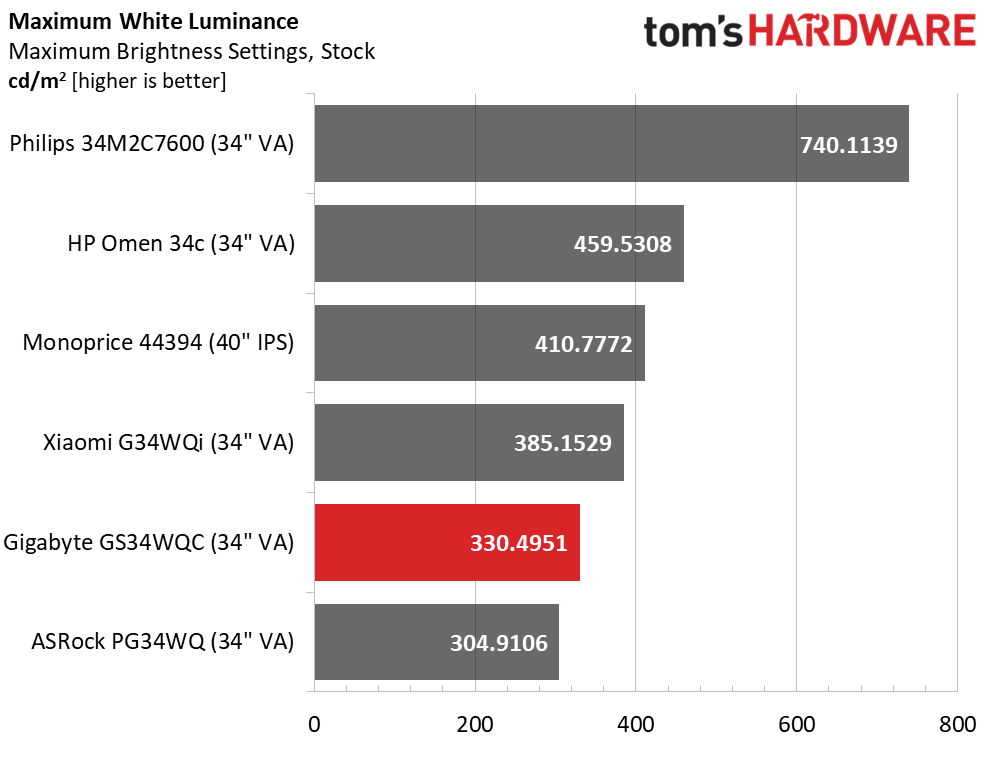
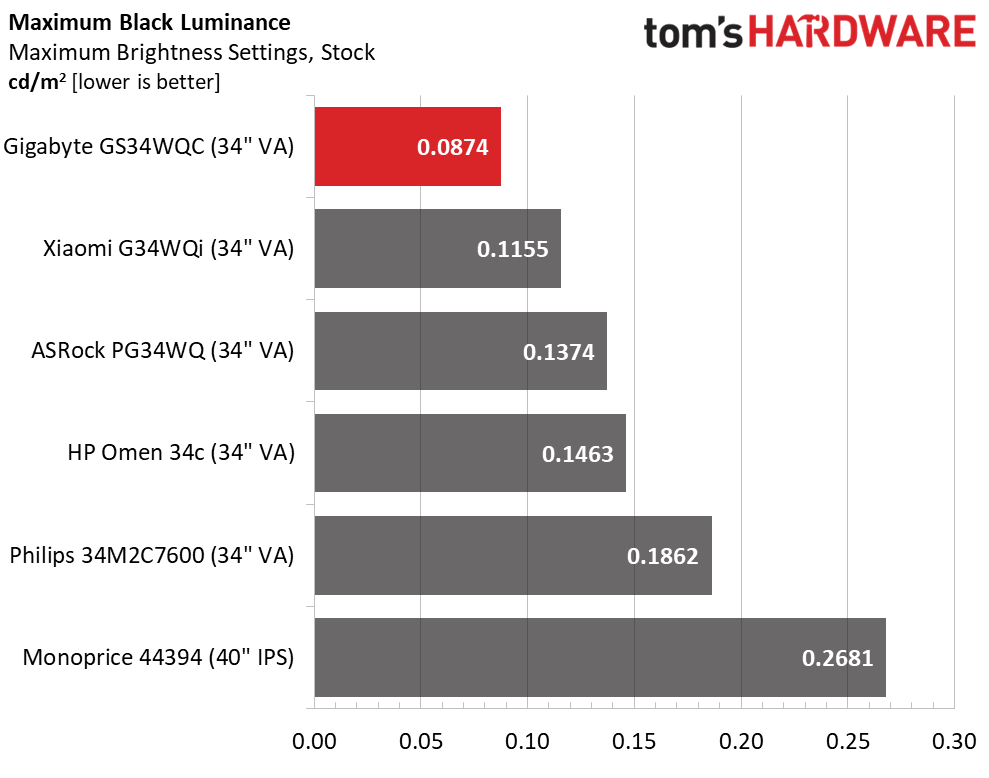
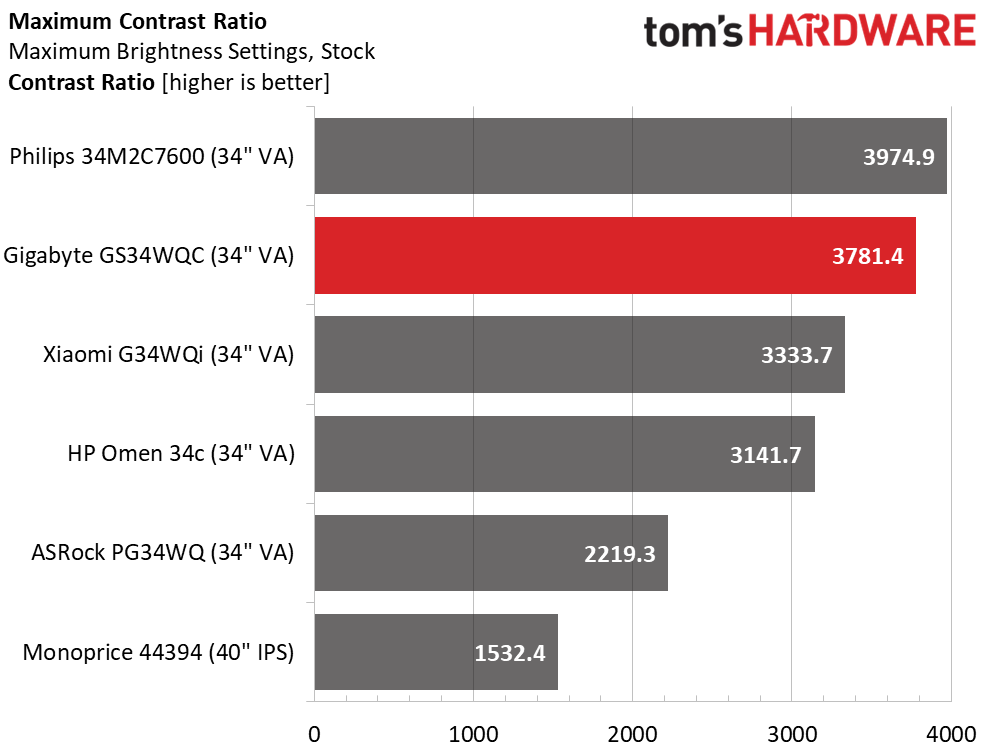
The GS34WQC is firmly in the “not super bright but bright enough” category. Gigabyte claims 300 nits, and my sample comfortably exceeded that. 330 nits is more than what’s necessary for an indoor environment. There’s enough headroom for decent if not life changing HDR. And if you opt for the Aim Stabilizer backlight strobe, peak output is still sufficient for good gameplay.
The GS34WQC wins the black level comparison with an excellent 0.0874 nit score, putting it well below the others. All shadow detail is still visible thanks to accurate gamma so there is no downside. Resulting contrast is 3,781.4:1 which is a bit higher than average for VA monitors. Only the Philips has a tad more range thanks to its higher brightness afforded by a Mini LED backlight, and at twice the cost.
After Calibration to 200 nits
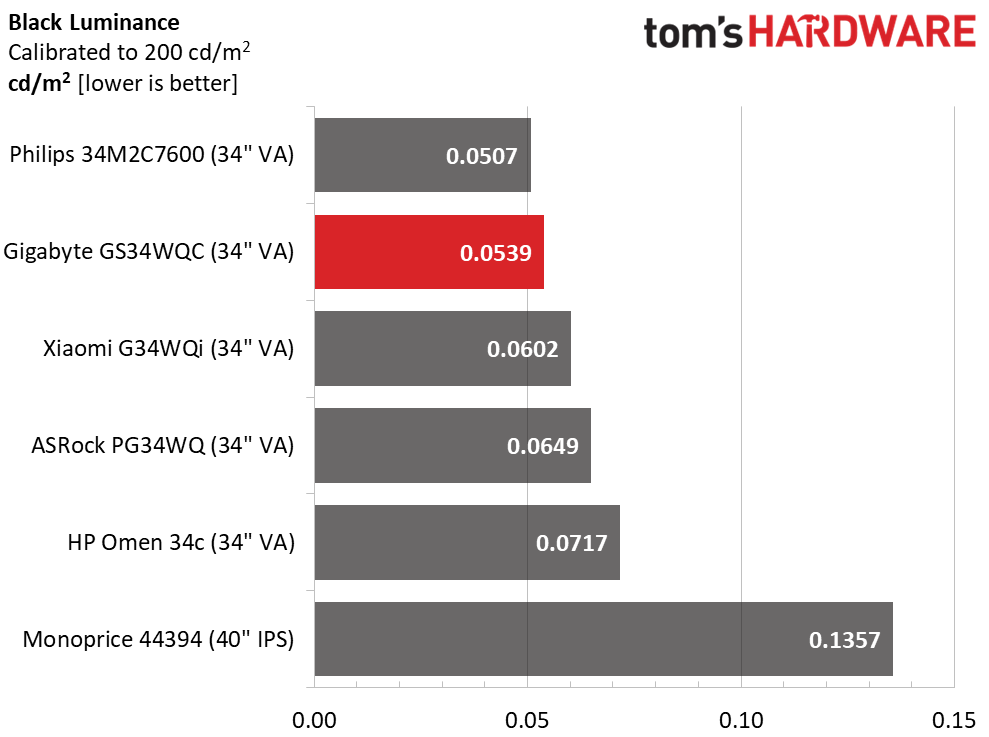
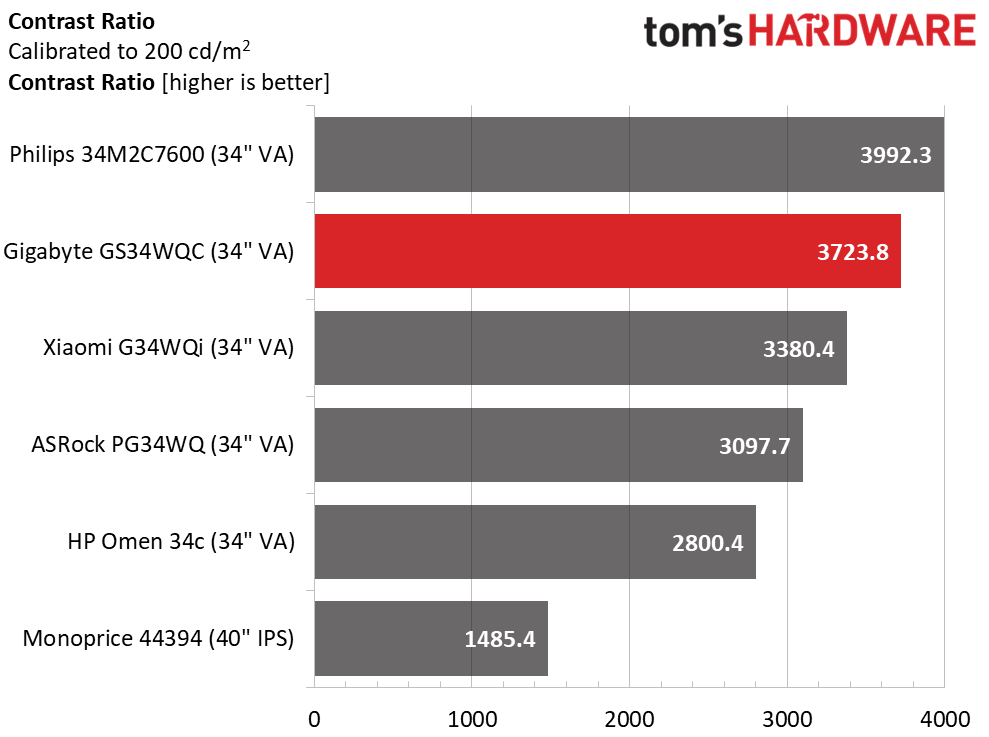
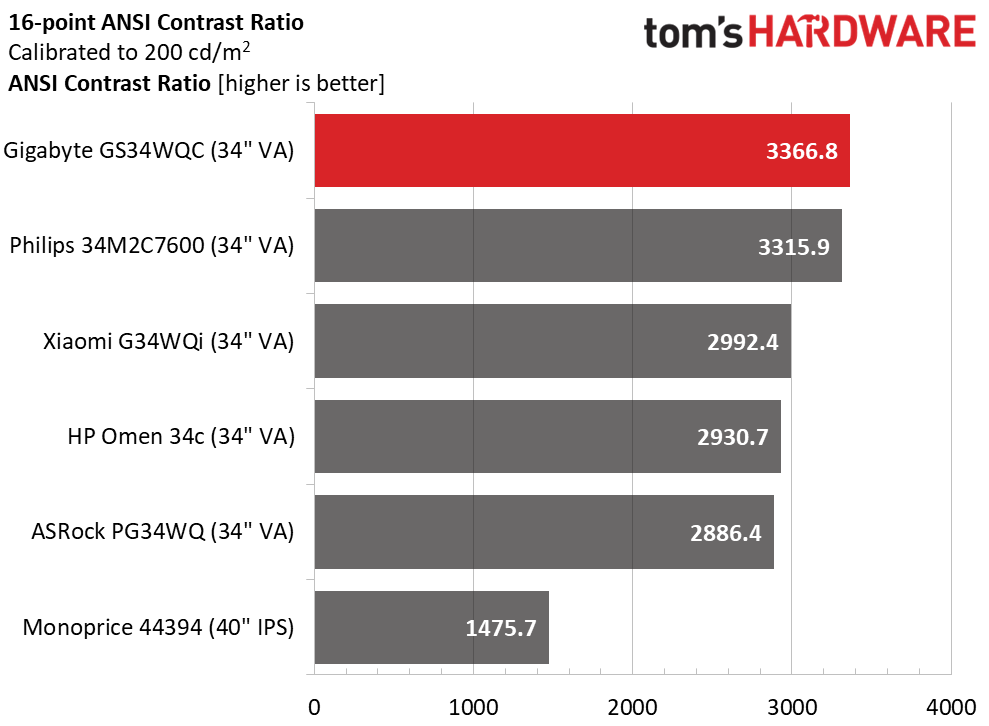
Calibrating the GS34WQC was only a matter of setting the brightness to 200 nits. No other changes were made because I could not improve upon its default color accuracy. It remains in second place behind the Philips. Note that the Philips was tested without any local dimming activated. Its scores reflect native contrast.
In the ANSI test, the GS34WQC manages to squeak out a first-place finish with a very consistent 3,366.8:1 score. Among VA monitors, it is well above average with more typical scores being 2,500 to 3,000:1. This is excellent performance.
Test Takeaway: VA is a great way to enjoy deep blacks and high contrast without the high cost of an OLED. The GS34WQC is a great addition to the category and delivers far better image depth than its low price would indicate.
MORE: Best Gaming Monitors
Get Tom's Hardware's best news and in-depth reviews, straight to your inbox.
MORE: How We Test PC Monitors
MORE: How to Buy a PC Monitor
MORE: How to Choose the Best HDR Monitor
Current page: Brightness and Contrast
Prev Page Response, Input Lag, Viewing Angles and Uniformity Next Page Grayscale, Gamma and Color
Christian Eberle is a Contributing Editor for Tom's Hardware US. He's a veteran reviewer of A/V equipment, specializing in monitors. Christian began his obsession with tech when he built his first PC in 1991, a 286 running DOS 3.0 at a blazing 12MHz. In 2006, he undertook training from the Imaging Science Foundation in video calibration and testing and thus started a passion for precise imaging that persists to this day. He is also a professional musician with a degree from the New England Conservatory as a classical bassoonist which he used to good effect as a performer with the West Point Army Band from 1987 to 2013. He enjoys watching movies and listening to high-end audio in his custom-built home theater and can be seen riding trails near his home on a race-ready ICE VTX recumbent trike. Christian enjoys the endless summer in Florida where he lives with his wife and Chihuahua and plays with orchestras around the state.
