Why you can trust Tom's Hardware
The GS34WQC’s default picture mode is Eco, but it is brightness limited so I switched to Standard for all tests and gameplay. It is fully adjustable for all image parameters. There is also a very accurate sRGB mode available.
Grayscale and Gamma Tracking
Our grayscale and gamma tests use Calman calibration software from Portrait Displays. We describe our grayscale and gamma tests in detail here.
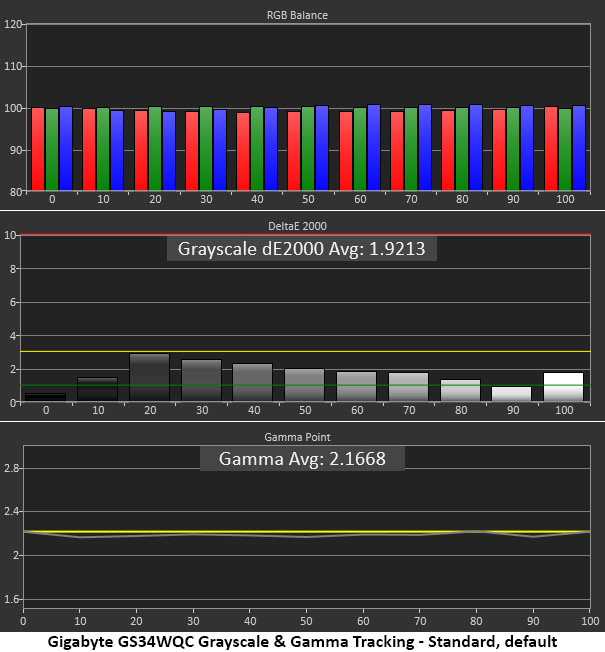
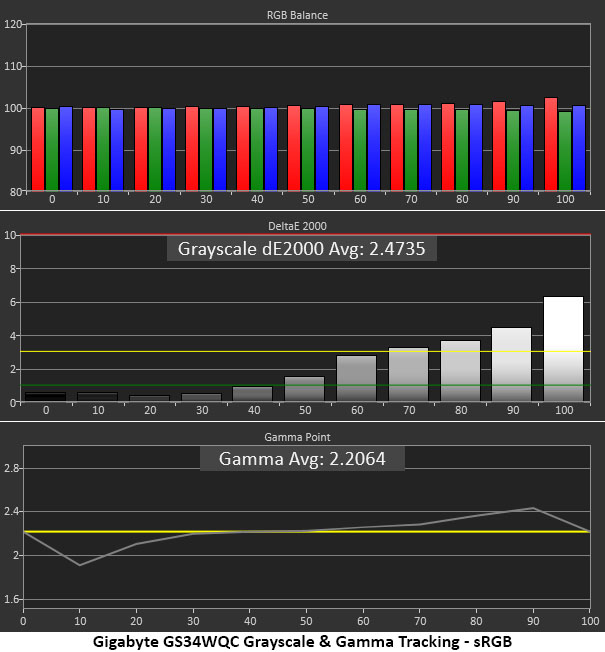
My initial tests of the GS34WQC were impressive. There are no visible grayscale errors anywhere in the brightness range and gamma tracks almost perfectly to the 2.2 reference. I attempted to calibrate the custom color temp but found the RGB sliders too coarse to make any improvement, so I switched back to Normal. The gamma preset is number three of the five available.
If you want sRGB color, choose that picture mode. It has a few minor issues with some visible warmth at 80 to 100% brightness. Gamma is also a bit off the mark, with light values at 10% brightness and slightly dark numbers at 80 and 90%. This makes the picture a little flat though all detail in the original content is visible. It isn’t ideal for gaming, but the gamut accuracy is very high if you need sRGB for color grading.
Comparisons
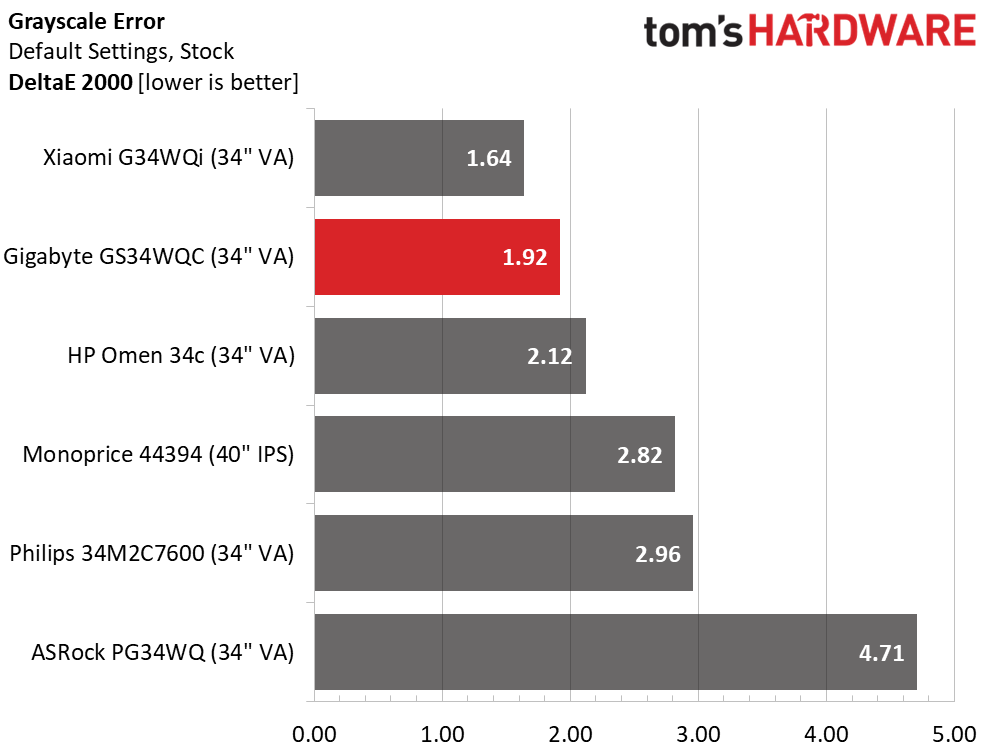
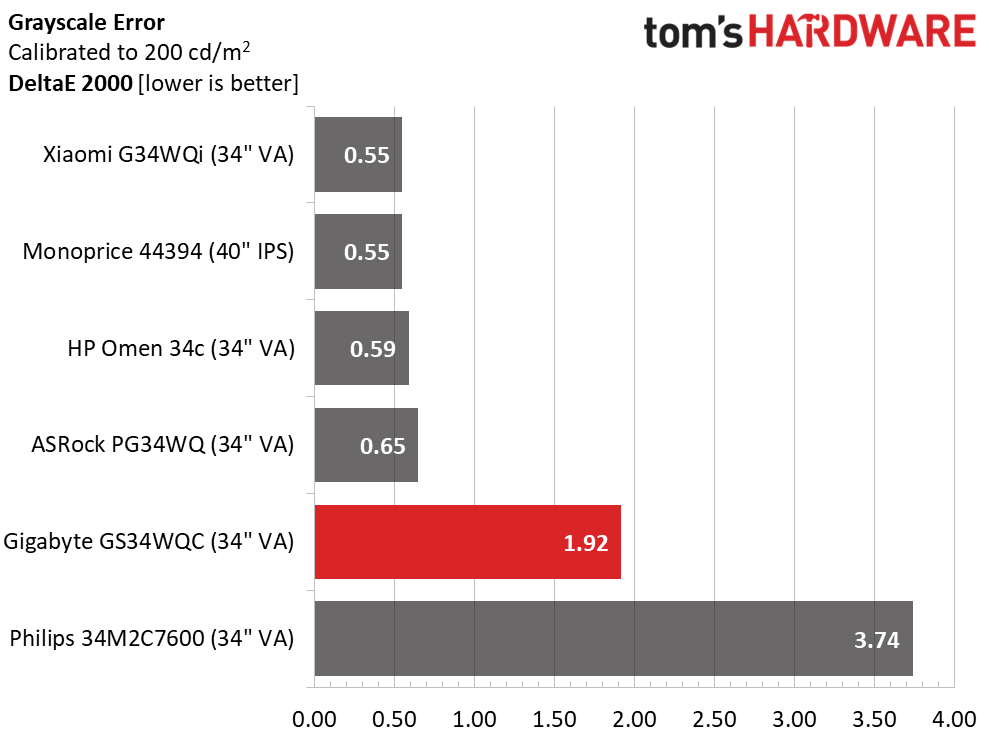
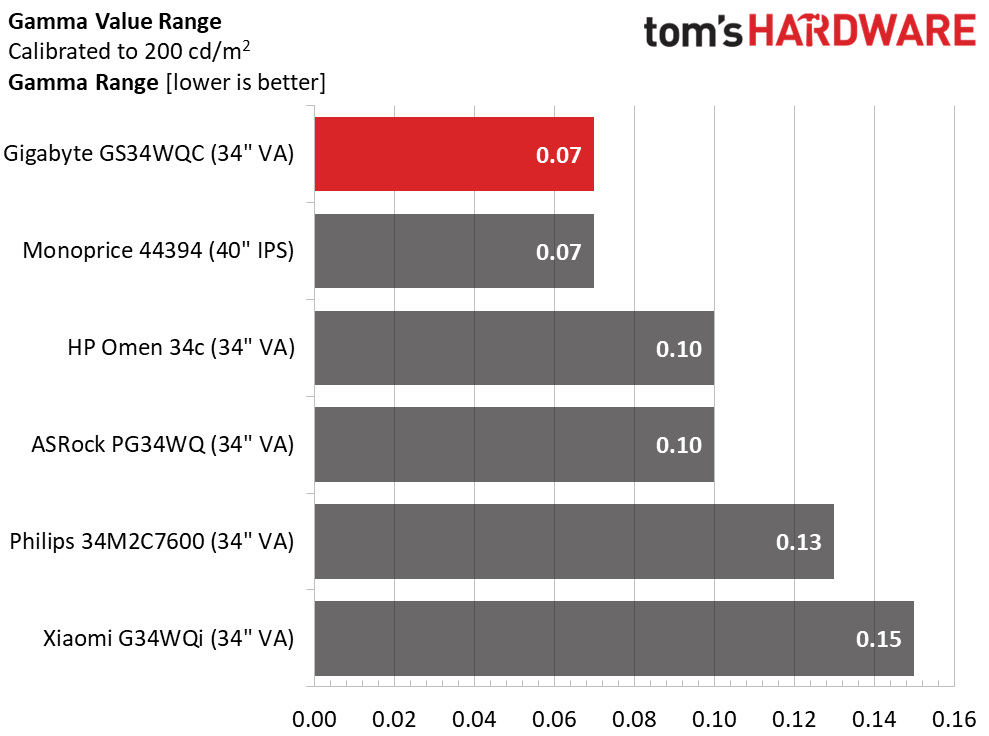
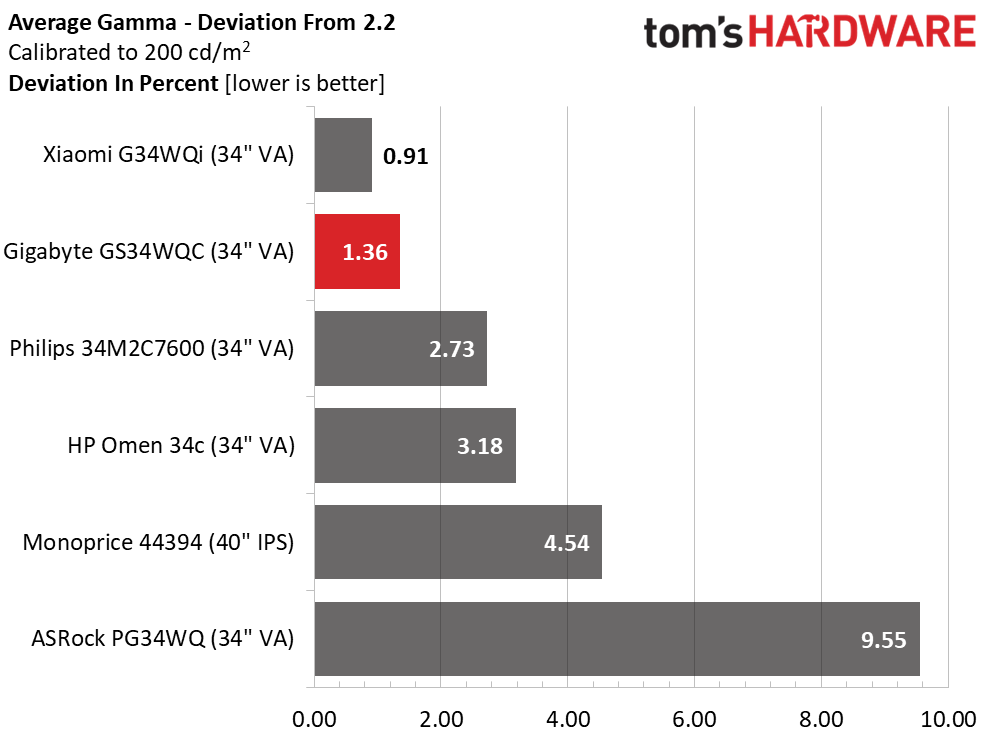
I charted the same grayscale error for the GS34WQC’s before and after results. Note that the Philips also did not benefit from calibration but still came close to visually perfect. The top four screens can all be used without adjustment, but their numbers go down significantly when a few tweaks are applied. Visually, the differences here are very small.
The gamma results are also quite close to one another except for the ASRock, which is further from the 2.2 reference. The GS34WQC comes in at 2.17 average for a small 1.36% deviation. Its range of values is extremely tight as well.
Color Gamut Accuracy
Our color gamut and volume testing use Portrait Displays’ Calman software. For details on our color gamut testing and volume calculations, click here.
Get Tom's Hardware's best news and in-depth reviews, straight to your inbox.
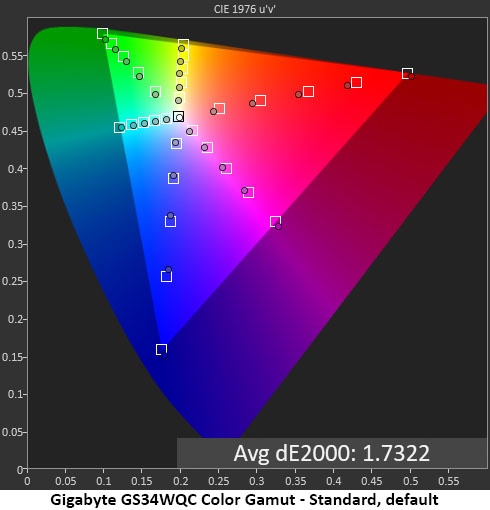
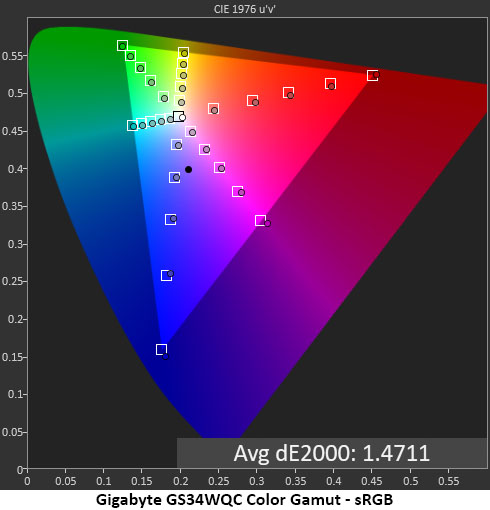
The GS34WQC has superb gamut accuracy not just for a budget monitor but for any monitor, gaming or otherwise. A 1.73dE average over 38 measurements is among the very best. You can see slight under-saturation in the red primary but nothing that would be visible in actual content. The sRGB gamut results are spot-on with an even lower average of 1.47dE. This is excellent performance.
Comparisons
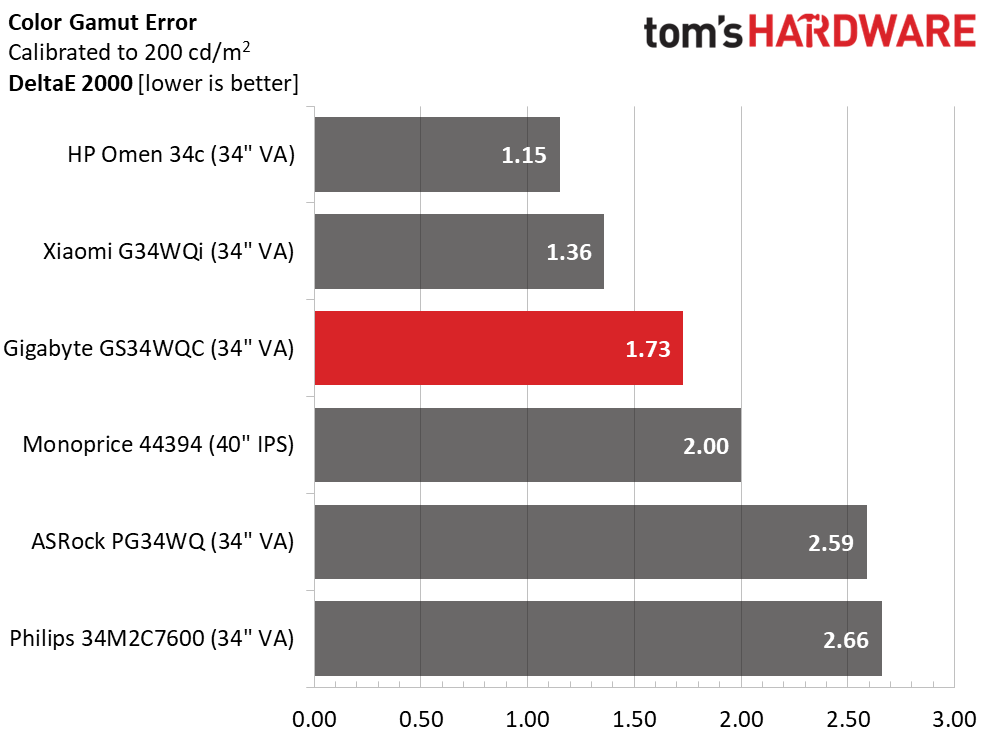
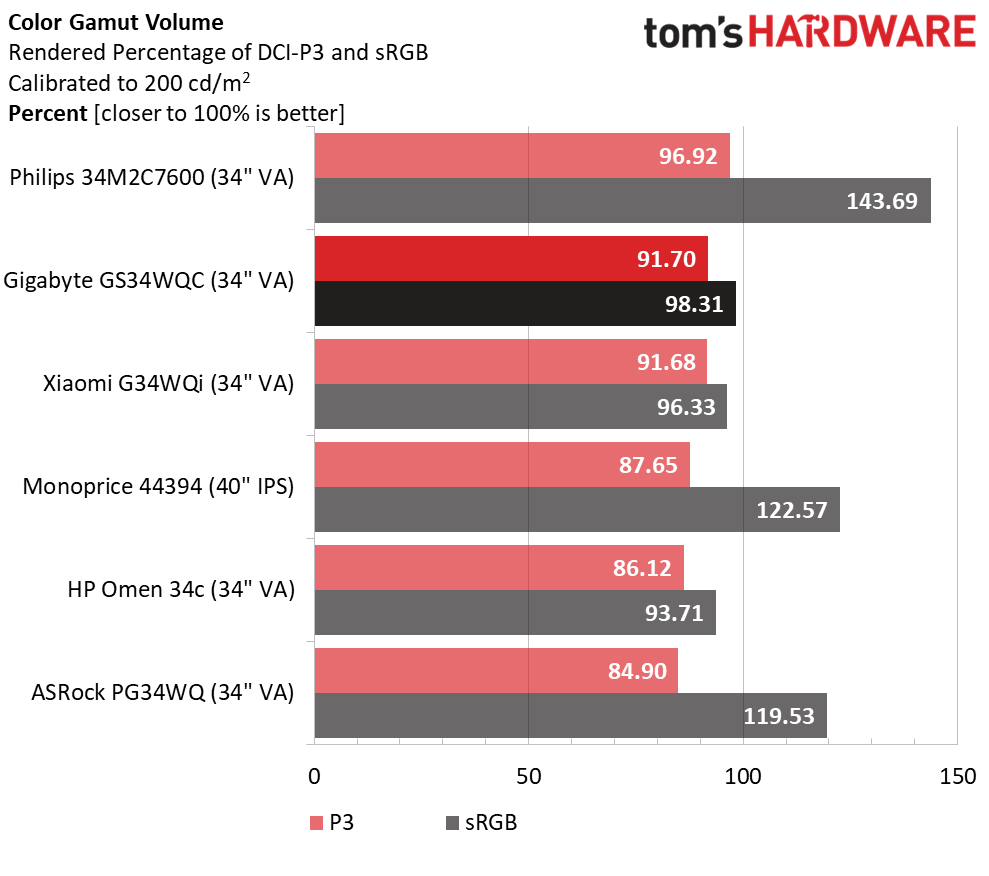
Clearly, none of the monitors have a reason for complaint in the color gamut test. Though the GS34WQC comes in third with 1.73dE, it is among a very solid group of displays. They are all very colorful, accurate enough to not require calibration, and produce very satisfying images.
In the volume calculation, the GS34WQC just pips the Xiaomi by an infinitesimal 0.02%. These two are the best of the rest after the Philips Mini LED comes close to 97% coverage of DCI-P3. The bottom three screens are right at the average for budget gaming monitors. The GS34WQC has the chief advantage of also hitting an ideal color volume for sRGB, which makes it more useful for color-critical applications.
Test Takeaway: Taken as a group, all the monitors have impressive color accuracy but the GS34WQC gets extra points for its ideal sRGB volume and low error level. And it comes second in DCI-P3 coverage to a Mini LED screen that is twice the price. This is some of the best color available for $280. And there is no calibration required.
MORE: Best Gaming Monitors
MORE: How We Test PC Monitors
MORE: How to Buy a PC Monitor
MORE: How to Choose the Best HDR Monitor
Current page: Grayscale, Gamma and Color
Prev Page Brightness and Contrast Next Page HDR Performance
Christian Eberle is a Contributing Editor for Tom's Hardware US. He's a veteran reviewer of A/V equipment, specializing in monitors. Christian began his obsession with tech when he built his first PC in 1991, a 286 running DOS 3.0 at a blazing 12MHz. In 2006, he undertook training from the Imaging Science Foundation in video calibration and testing and thus started a passion for precise imaging that persists to this day. He is also a professional musician with a degree from the New England Conservatory as a classical bassoonist which he used to good effect as a performer with the West Point Army Band from 1987 to 2013. He enjoys watching movies and listening to high-end audio in his custom-built home theater and can be seen riding trails near his home on a race-ready ICE VTX recumbent trike. Christian enjoys the endless summer in Florida where he lives with his wife and Chihuahua and plays with orchestras around the state.
