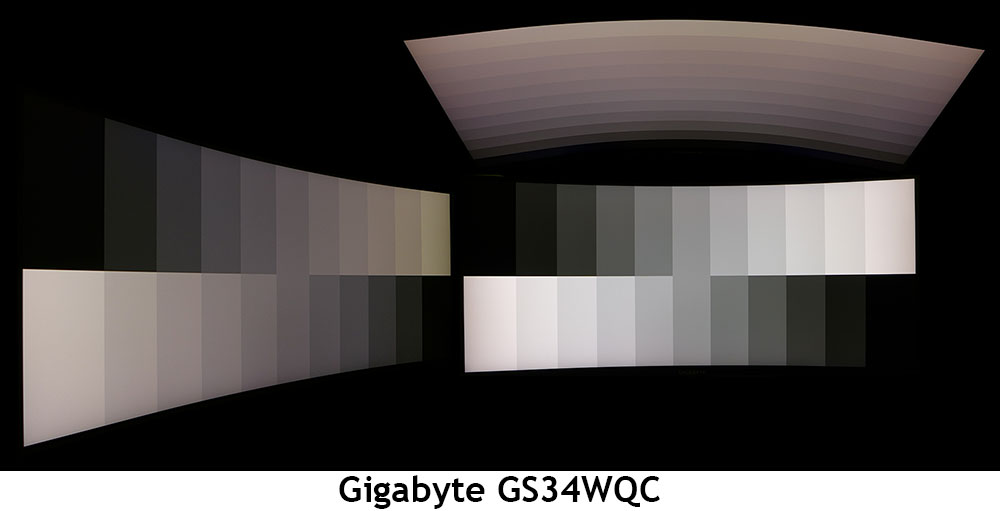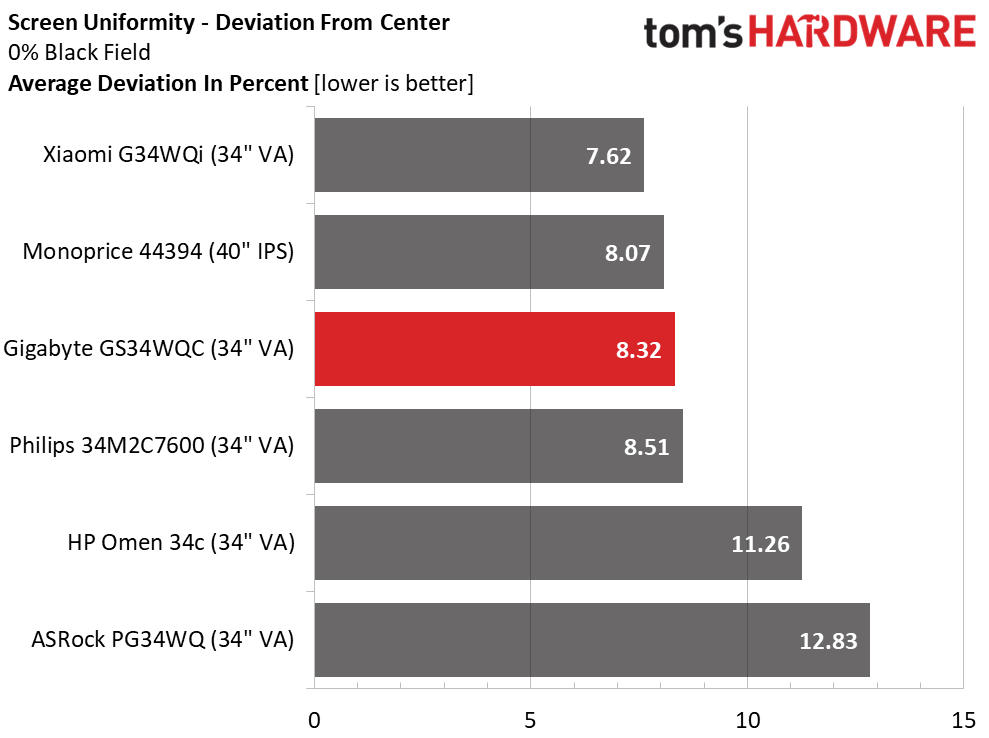Why you can trust Tom's Hardware
The GS34WQC is a bit unusual in this category with its 135 Hz overclocked refresh rate. Most 34-inch WQHD screens run at 144 or 165 Hz. The group consists of Xiaomi’s G34WQi, HP’s Omen 34c, Monoprice’s 44394, Philips’ 34M2C7600 and ASRock’s PG34WQ.
Pixel Response and Input Lag
Click here to read up on our pixel response and input lag testing procedures.
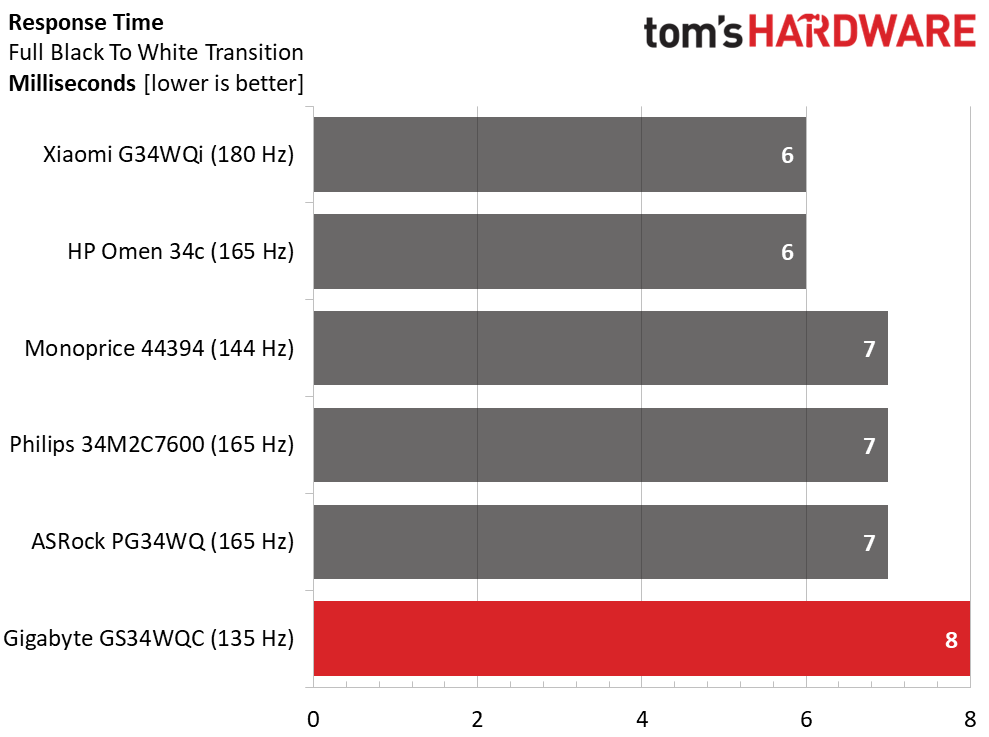
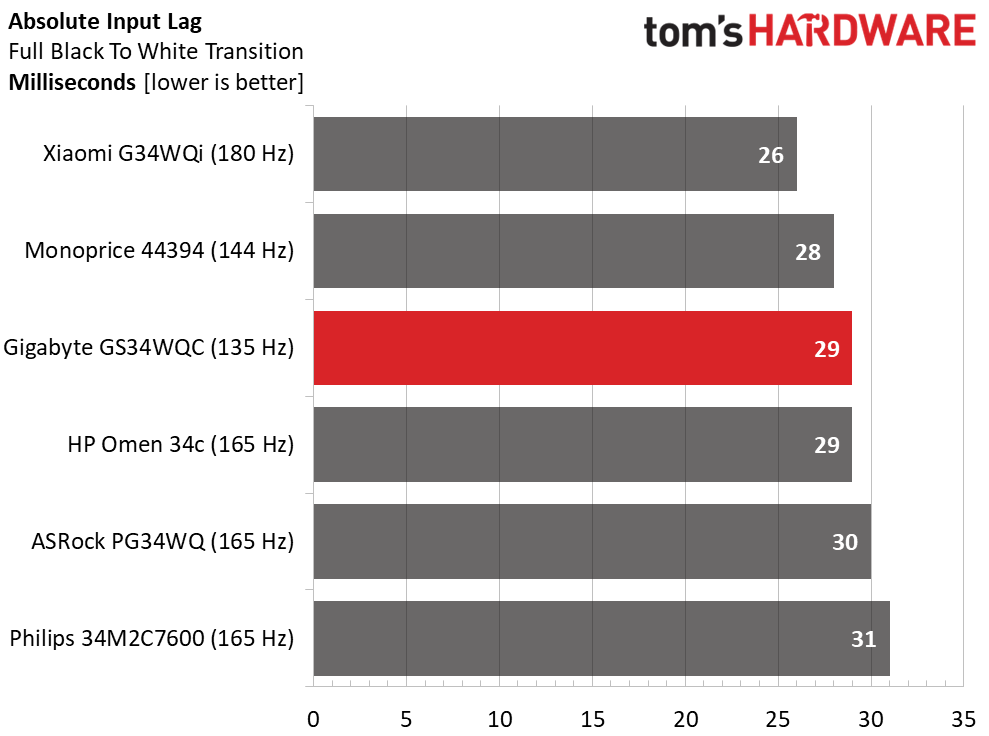
The GS34WQC ties for least expensive in the group with the 180 Hz Xiaomi. And looking at the numbers, it is a compelling choice. But Gigabyte’s video processing is far superior. Though the screen draw and input lag scores keep it out of first place, its motion resolution and quality are clearly better. The overdrive is what makes the difference. I would choose the GS34WQC every time. The lower refresh rate doesn’t affect input lag. 29ms is fast enough to keep up with the 165 Hz monitors here.
Test Takeaway: I was initially skeptical of the GS34WQC’s 135 Hz refresh rate but its superb overdrive more than makes up for any deficit in frame rates. There is no sacrifice in input lag over 165 Hz screens and though the Xiaomi is a tad quicker, its motion resolution is visibly lower. And the GS34WQC costs less than all the others with the Philips taking the title of most expensive at over $600. In fairness, though, it is a Mini LED panel.
Viewing Angles
Viewing angles are the reason for IPS’s popularity. Though VA delivers more contrast, it doesn’t look as good off-axis. In the GS34WQC’s photos, the side view is 50% dimmer with a strong red shift. Gamma remains solid, so detail will still be clear. The top view is very red with the same 50% drop in brightness and much lower gamma. Definitely do not use your GS34WQC from above.
Screen Uniformity
To learn how we measure screen uniformity, click here.
A low price doesn’t have to mean poor quality control. The GS34WQC has visually perfect screen uniformity when displaying a black field pattern. There was no bleed or glow on any part of my review sample. This is excellent performance.
Get Tom's Hardware's best news and in-depth reviews, straight to your inbox.
MORE: Best Gaming Monitors
MORE: How We Test PC Monitors
MORE: How to Buy a PC Monitor
MORE: How to Choose the Best HDR Monitor
Current page: Response, Input Lag, Viewing Angles and Uniformity
Prev Page Features and Specifications Next Page Brightness and Contrast
Christian Eberle is a Contributing Editor for Tom's Hardware US. He's a veteran reviewer of A/V equipment, specializing in monitors. Christian began his obsession with tech when he built his first PC in 1991, a 286 running DOS 3.0 at a blazing 12MHz. In 2006, he undertook training from the Imaging Science Foundation in video calibration and testing and thus started a passion for precise imaging that persists to this day. He is also a professional musician with a degree from the New England Conservatory as a classical bassoonist which he used to good effect as a performer with the West Point Army Band from 1987 to 2013. He enjoys watching movies and listening to high-end audio in his custom-built home theater and can be seen riding trails near his home on a race-ready ICE VTX recumbent trike. Christian enjoys the endless summer in Florida where he lives with his wife and Chihuahua and plays with orchestras around the state.