Why you can trust Tom's Hardware
To read about our monitor tests in-depth, please check out Display Testing Explained: How We Test PC Monitors. We cover brightness and contrast testing on page two.
Uncalibrated – Maximum Backlight Level
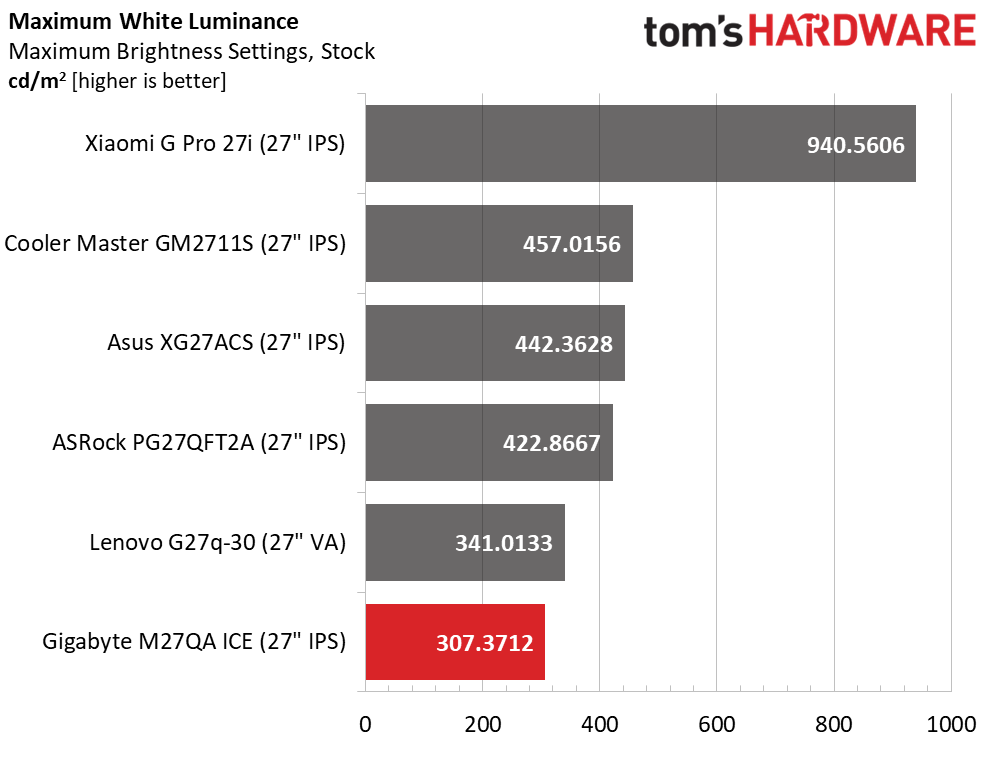
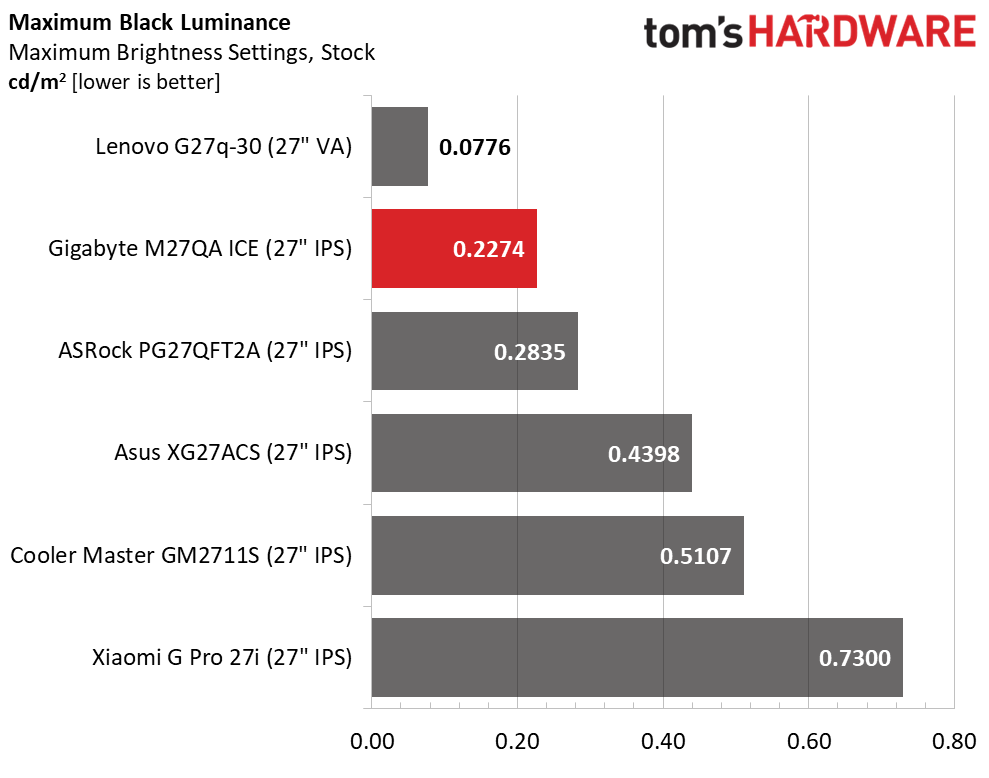
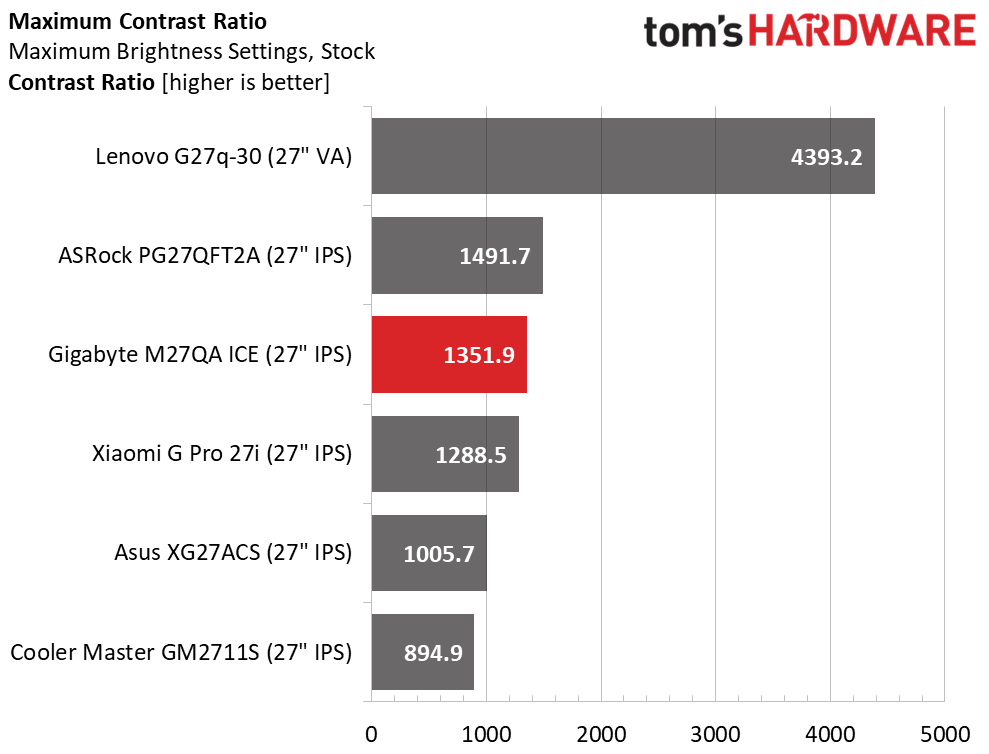
I measured the M27QA ICE in its default state, Standard mode, gamma 2.2 and Natural color temp. It doesn’t quite get to 350 nits, but it is plenty bright enough for indoor use. Interestingly, I found a little more light when calibrating the User color temp which takes the max just over 350 nits and meets Gigabyte’s spec.
Either way, you get excellent black levels that are only eclipsed by the VA-based Lenovo. So, if you’re an IPS fan, the M27QA ICE is a great choice because it offers around 30% more contrast than the class average.
After Calibration to 200 nits
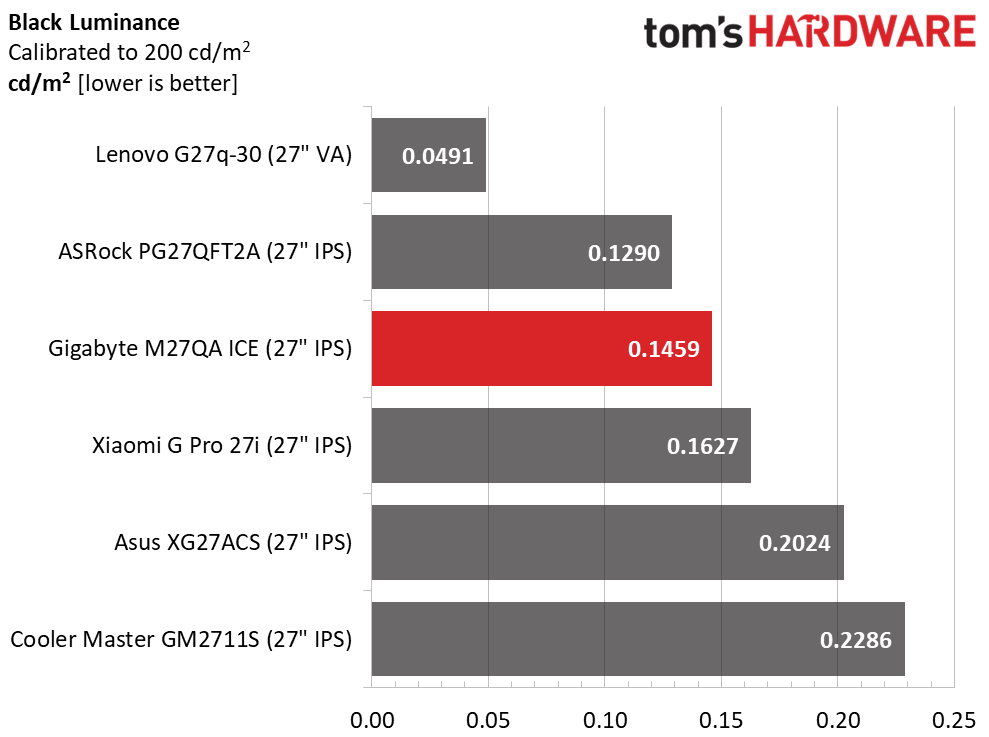
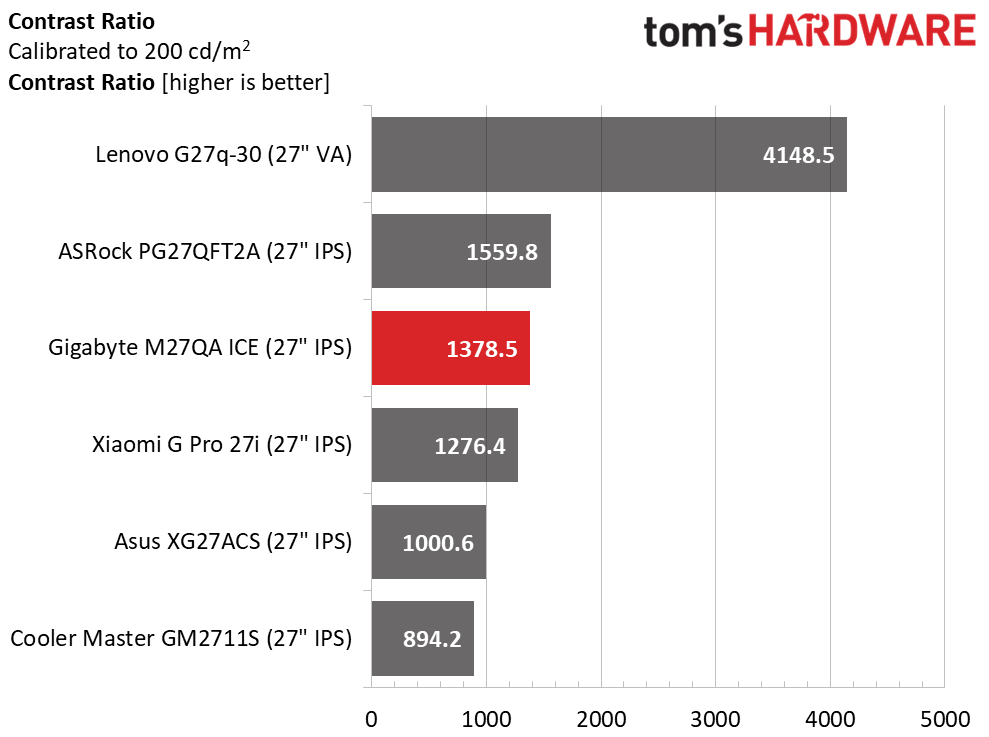
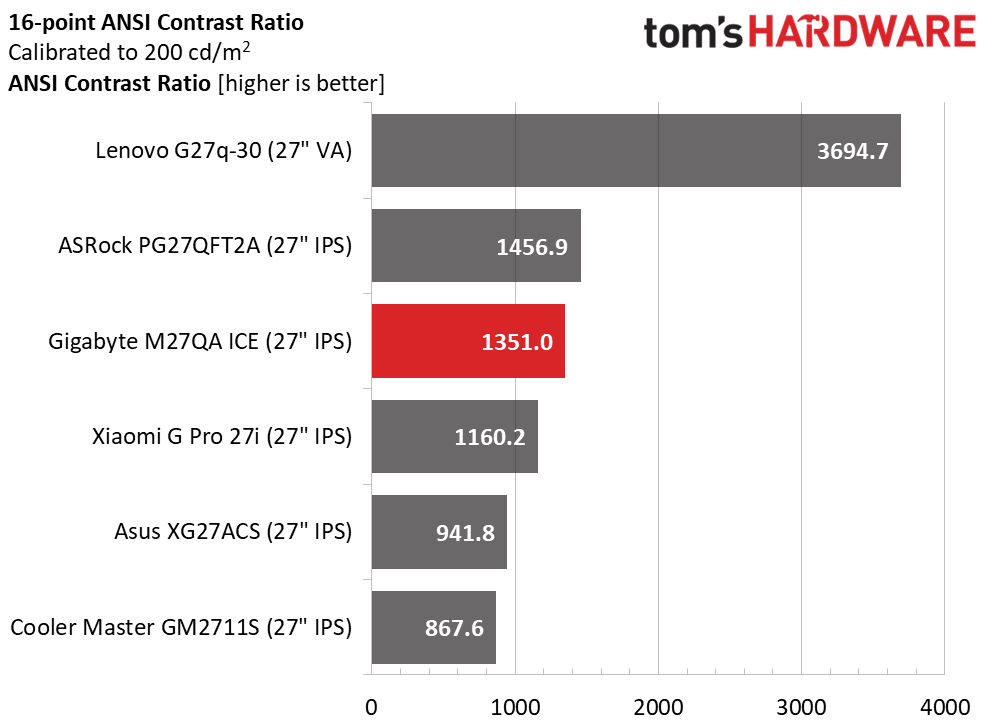
The M27QA ICE remains consistent after calibration with 1,378.5:1 static and 1,351:1 intra-image contrast, both superb results that are only pipped by the ASRock which also uses IPS tech. If you want the highest possible contrast short of an OLED, the VA Lenovo is a great choice. But you’ll see later that the M27QA ICE is the most colorful non-QD monitor in its class.
Test Takeaway: The M27QA ICE offers class-leading contrast with excellent black levels and decent brightness. You’ll want to engage the User color temp to hit its SDR maximum of 350 nits. At this price point, you won’t find better. Only Mini LED, VA and OLED have more dynamic range, and they cost more in the 27-inch QHD format.
MORE: Best Gaming Monitors
MORE: How We Test PC Monitors
Get Tom's Hardware's best news and in-depth reviews, straight to your inbox.
MORE: How to Buy a PC Monitor
Current page: Brightness and Contrast
Prev Page Response, Input Lag, Viewing Angles and Uniformity Next Page Grayscale, Gamma and Color
Christian Eberle is a Contributing Editor for Tom's Hardware US. He's a veteran reviewer of A/V equipment, specializing in monitors. Christian began his obsession with tech when he built his first PC in 1991, a 286 running DOS 3.0 at a blazing 12MHz. In 2006, he undertook training from the Imaging Science Foundation in video calibration and testing and thus started a passion for precise imaging that persists to this day. He is also a professional musician with a degree from the New England Conservatory as a classical bassoonist which he used to good effect as a performer with the West Point Army Band from 1987 to 2013. He enjoys watching movies and listening to high-end audio in his custom-built home theater and can be seen riding trails near his home on a race-ready ICE VTX recumbent trike. Christian enjoys the endless summer in Florida where he lives with his wife and Chihuahua and plays with orchestras around the state.
-
GeorgeLY Thank you for the review!Reply
Two comments:
1. Lack of the speakers is a pro, as monitor speakers are low quality and add to complexity, price and size.
2. The biggest problem is that they have ports wrong: it should've had 2 or more Display Ports and 1 HDMI. HDMI is for consumer electronics not for the computing, which further illustrated by HDMI consortium stance on the Open Source drivers.
