Why you can trust Tom's Hardware
Gigabyte monitors always deliver accurate color and the M27QA ICE is no exception. You can leave it at default settings and enjoy a bright and colorful picture with sharp detail and a satisfying look for gaming and entertainment.
Grayscale and Gamma Tracking
Our grayscale and gamma tests use Calman calibration software from Portrait Displays. We describe our grayscale and gamma tests in detail here.
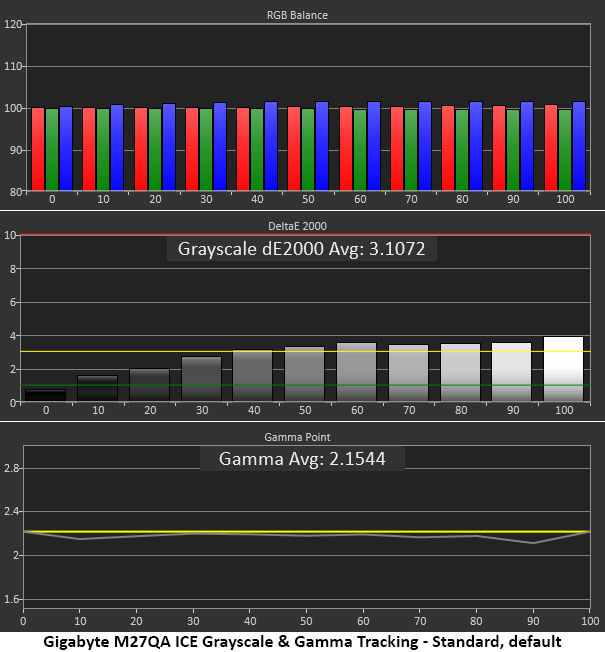
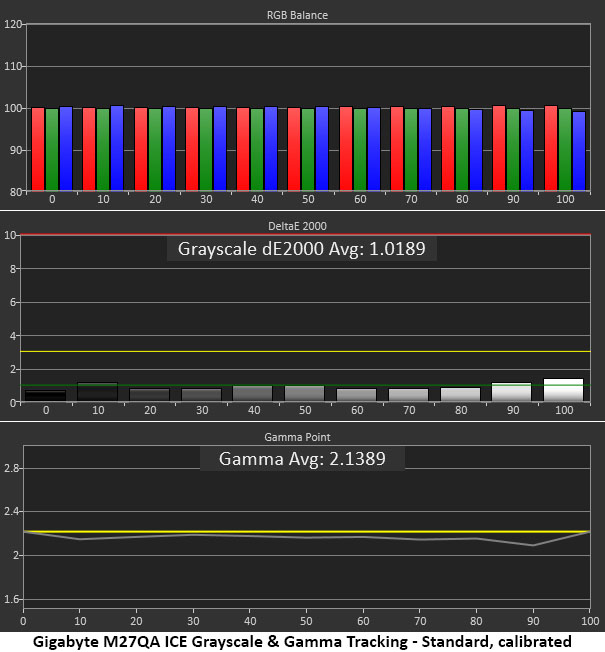
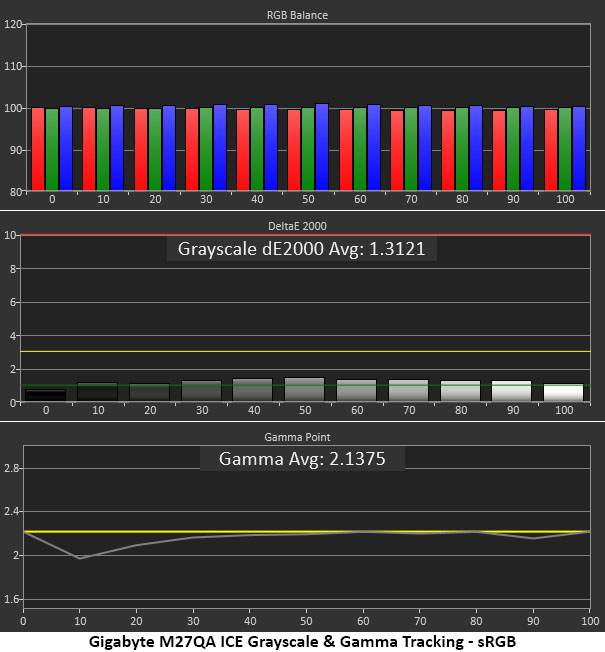
The M27QA ICE’s initial grayscale run shows slight blue errors in steps from 50 to 100%. This is barely visible in content and even though the average is over 3dE, I consider it a monitor that does not require calibration. Gamma tracks just below the 2.2 line with linear values which means all the detail in the original content will be rendered clearly.
With a few tweaks of the RGB sliders, I’ve removed all grayscale errors with most values below 1dE. Gamma is unchanged so the picture has gained a visible improvement. You can see similar results in the sRGB test. Aside from a slight dip in gamma at 10% (too light) there are no issues worthy of concern. No adjustments are available, but the sRGB mode is qualified for critical applications.
Comparisons
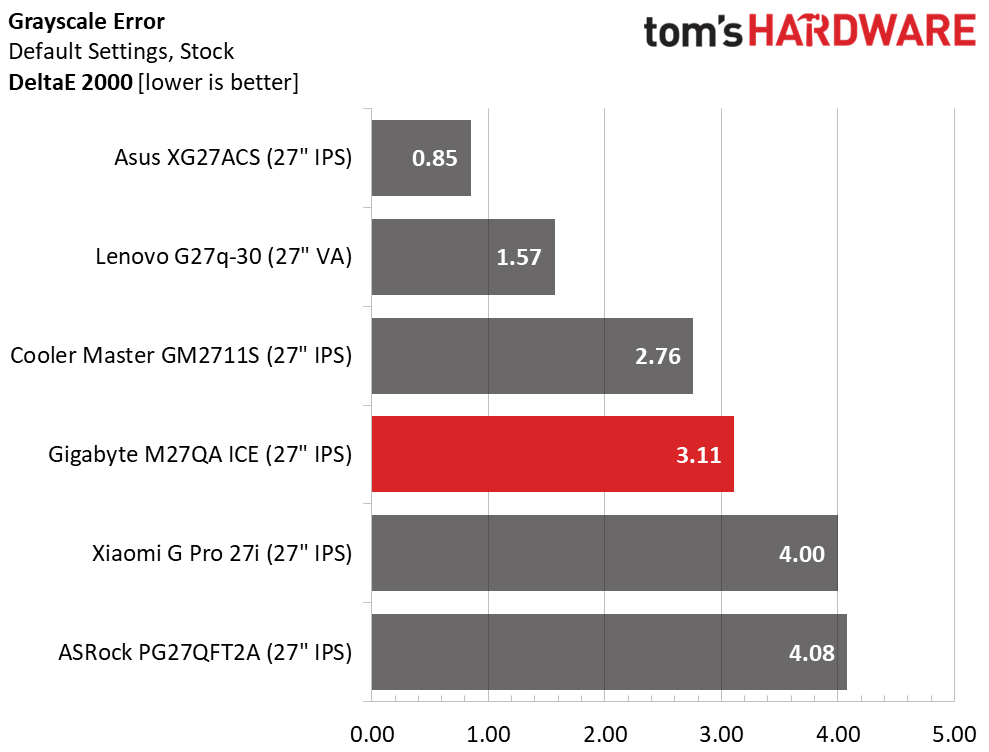
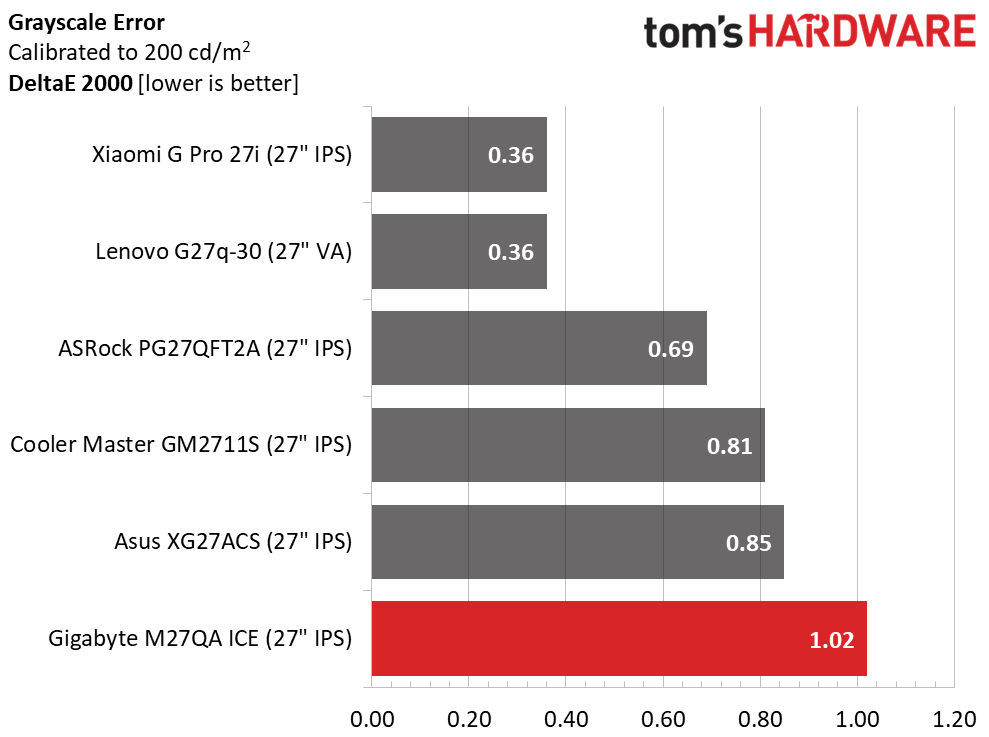
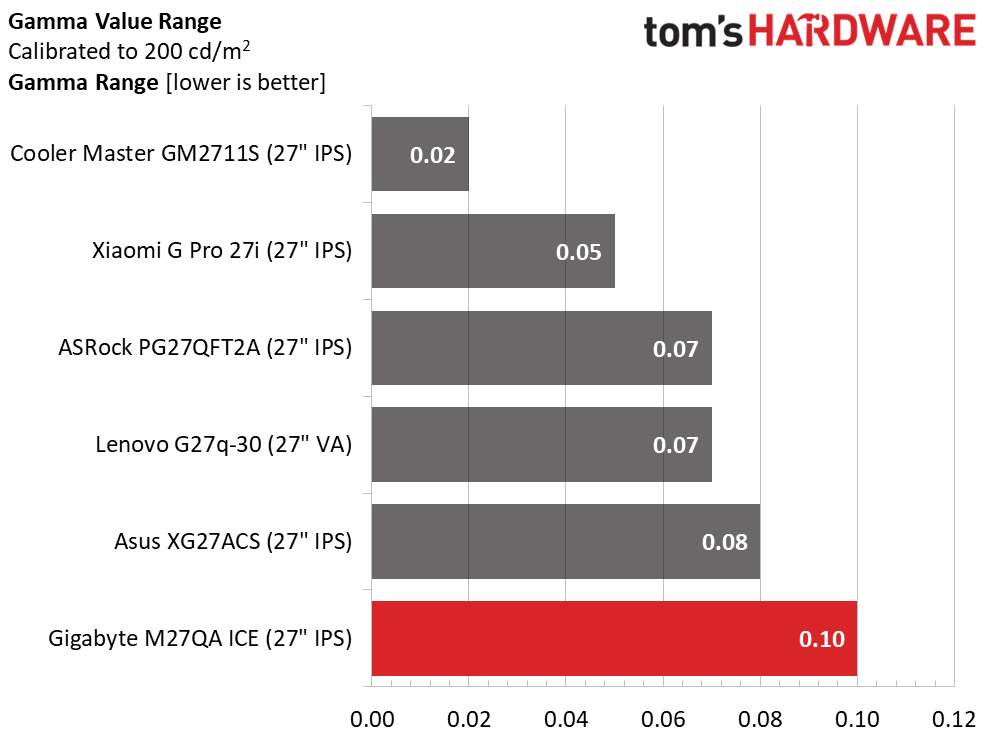
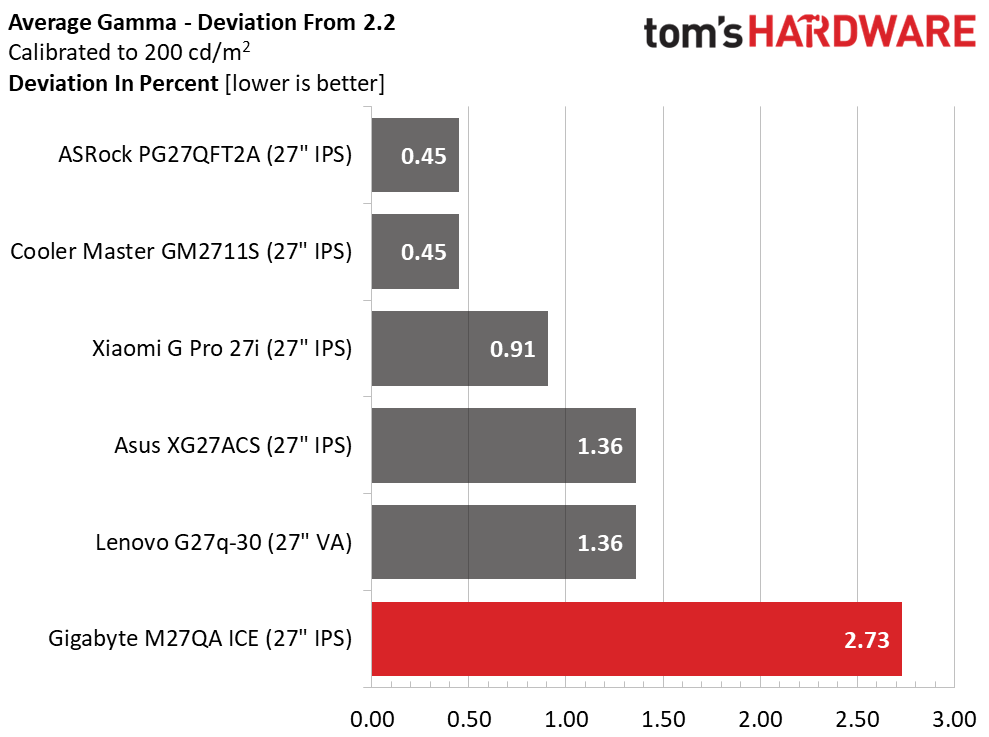
The M27QA ICE’s 3.11dE grayscale error puts it mid-pack in this group of bread-and-butter gaming monitors. Asus is the top finisher with a 0.85dE score. But the Gigabyte’s 3.11dE is still worthy. And with calibration, that number improves to 1.02dE. It’s in last place but since the threshold of visibility is 3dE, all the monitors look the same when showing actual content.
The gamma comparison is much the same, with no outliers among the six screens. The M27QA ICE has a tight 0.10 range of values, and a 2.73% deviation from the 2.2 standard. The actual value is 2.14, which is a tad light but an acceptable performance.
Color Gamut Accuracy
Our color gamut and volume testing use Portrait Displays’ Calman software. For details on our color gamut testing and volume calculations, click here.
Get Tom's Hardware's best news and in-depth reviews, straight to your inbox.
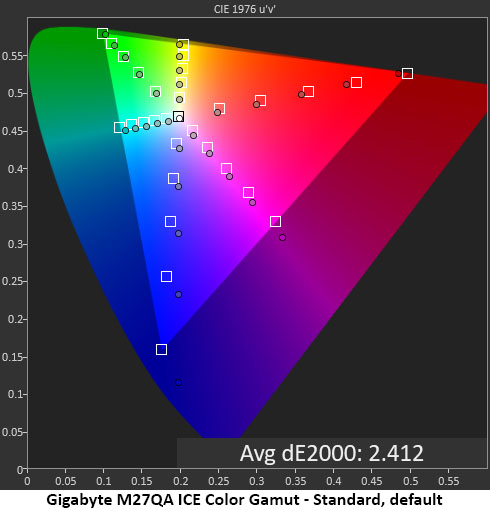
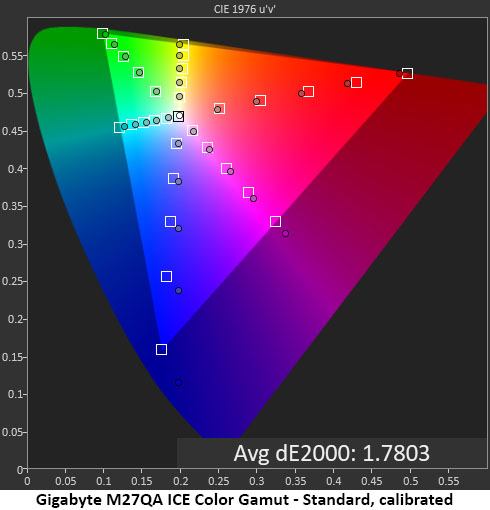
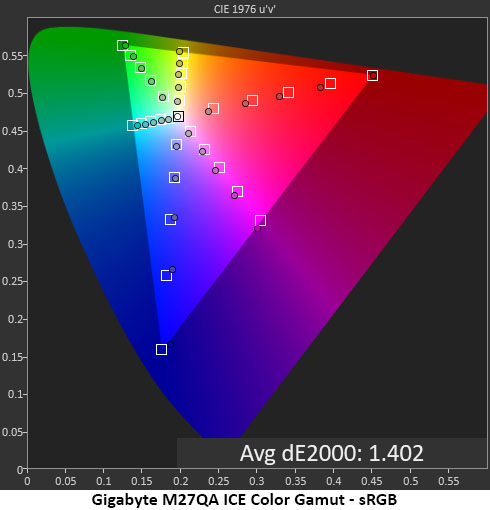
You can see the M27QA ICE’s excellent color volume in the first chart where it covers nearly all of the DCI-P3 gamut with accurate points throughout. Red is a tad undersaturated but green is spot on and covers the entire range, a rarity among wide gamut screens. Blue is a bit off hue and over-saturated which makes skies and oceans a little more brilliant.
Calibration tightens up all the measured points, putting them close to or on their targets. Blue is still a bit too saturated but acceptable in real-world content. Secondary hues are exactly where they should be.
In the sRGB test, you can see slight under-saturation in red’s inner points but 100% hits the bullseye. Magenta is slightly off hue as well. But with an overall error value of 1.4dE, you won’t see a problem. The M27QA ICE is qualified for color-critical apps.
Comparisons
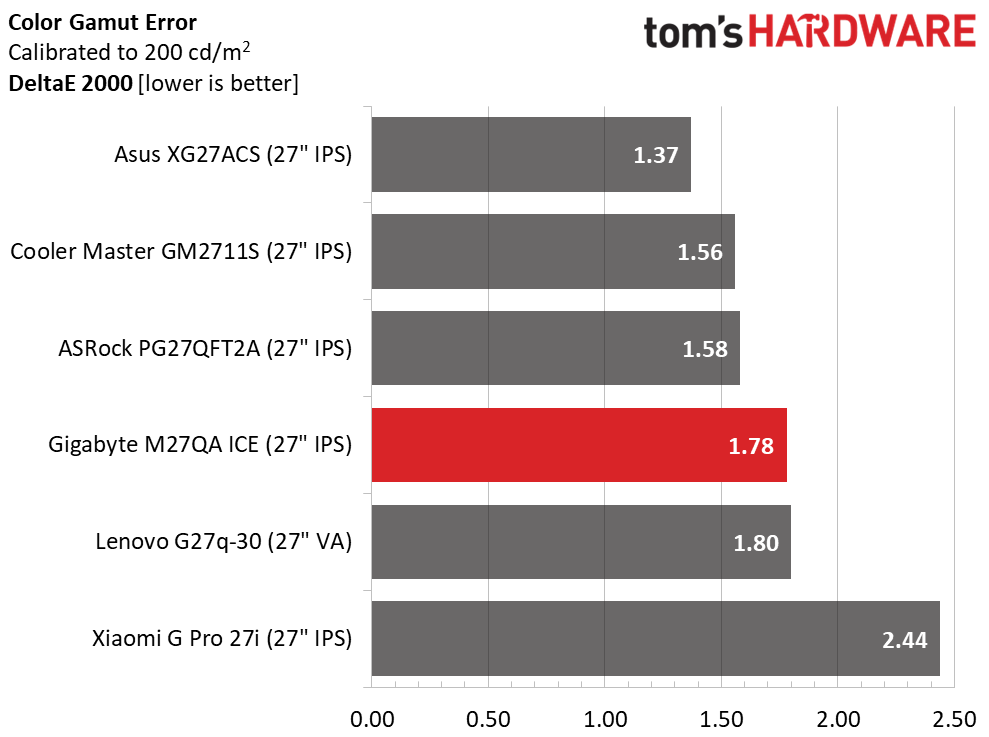
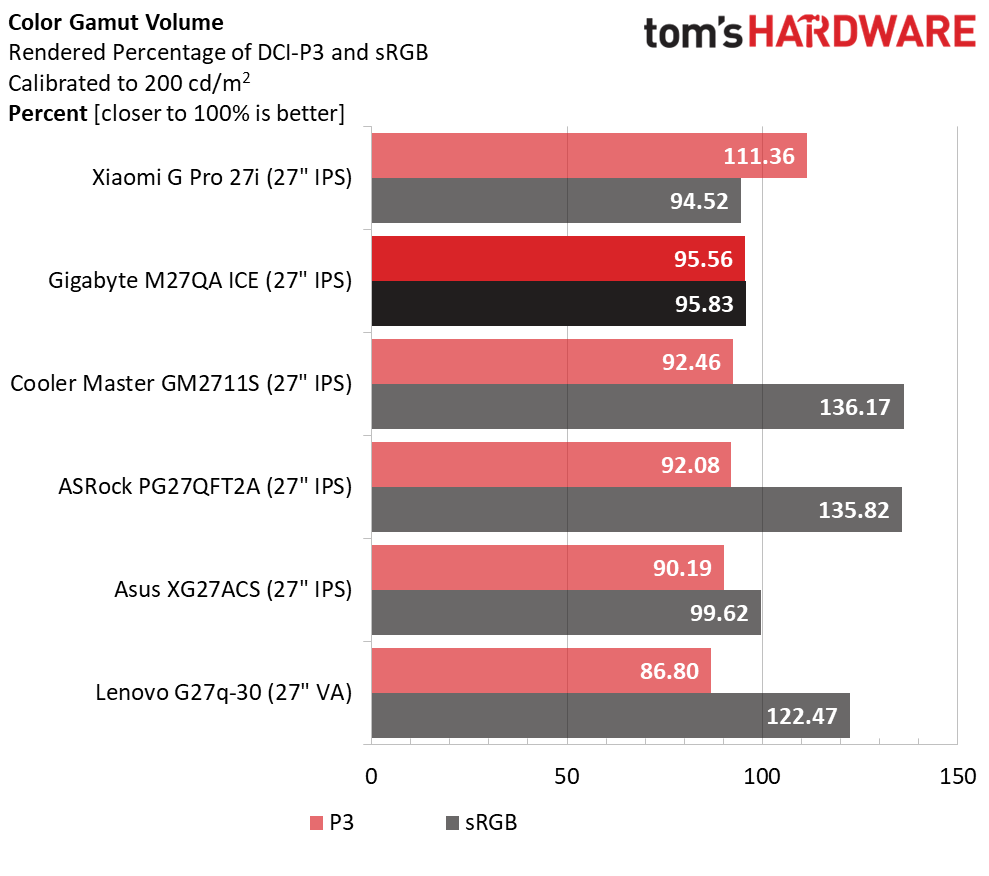
Once again, the comparison is tight with the M27QA ICE right in the thick of competition. A 1.78dE color error is excellent and means you won’t see anything wrong when viewing actual content. Only blue looks a little extra bold but that’s nothing to complain about.
In the volume test, the M27QA ICE delivers greater coverage of DCI-P3 than all but the Xiaomi which has a Quantum Dot layer and a $100 price premium. At 95% coverage of P3 and sRGB, the Gigabyte is well suited for any application, work or play.
Test Takeaway: The M27QA ICE delivers a rich and natural color palette with more volume than anything but Quantum Dot screens. With ideal coverage of both DCI-P3 and sRGB, it is qualified for critical work. It’s accurate enough to satisfy without calibration but can be improved with a few tweaks. In its class, it delivers excellent performance and a bright, colorful and sharply detailed image.
MORE: Best Gaming Monitors
MORE: How We Test PC Monitors
MORE: How to Buy a PC Monitor
Current page: Grayscale, Gamma and Color
Prev Page Brightness and Contrast Next Page HDR Performance
Christian Eberle is a Contributing Editor for Tom's Hardware US. He's a veteran reviewer of A/V equipment, specializing in monitors. Christian began his obsession with tech when he built his first PC in 1991, a 286 running DOS 3.0 at a blazing 12MHz. In 2006, he undertook training from the Imaging Science Foundation in video calibration and testing and thus started a passion for precise imaging that persists to this day. He is also a professional musician with a degree from the New England Conservatory as a classical bassoonist which he used to good effect as a performer with the West Point Army Band from 1987 to 2013. He enjoys watching movies and listening to high-end audio in his custom-built home theater and can be seen riding trails near his home on a race-ready ICE VTX recumbent trike. Christian enjoys the endless summer in Florida where he lives with his wife and Chihuahua and plays with orchestras around the state.
-
GeorgeLY Thank you for the review!Reply
Two comments:
1. Lack of the speakers is a pro, as monitor speakers are low quality and add to complexity, price and size.
2. The biggest problem is that they have ports wrong: it should've had 2 or more Display Ports and 1 HDMI. HDMI is for consumer electronics not for the computing, which further illustrated by HDMI consortium stance on the Open Source drivers.
