Why you can trust Tom's Hardware
Our HDR benchmarking uses Portrait Displays’ Calman software. To learn about our HDR testing, see our breakdown of how we test PC monitors.
The 44394 supports HDR10 signals with an automatic switch once you’ve engaged the HDR Standard option in the OSD. You only need to do this once, and then it’s set permanently. The backlight has 16 edge dimming zones for increased contrast.
HDR Brightness and Contrast
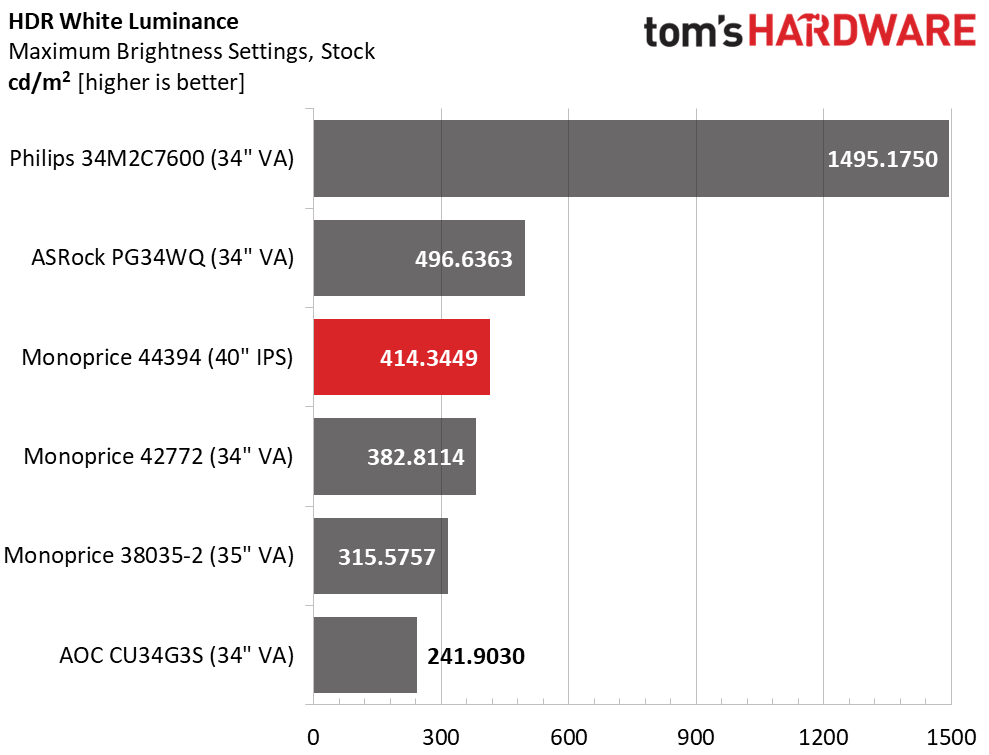
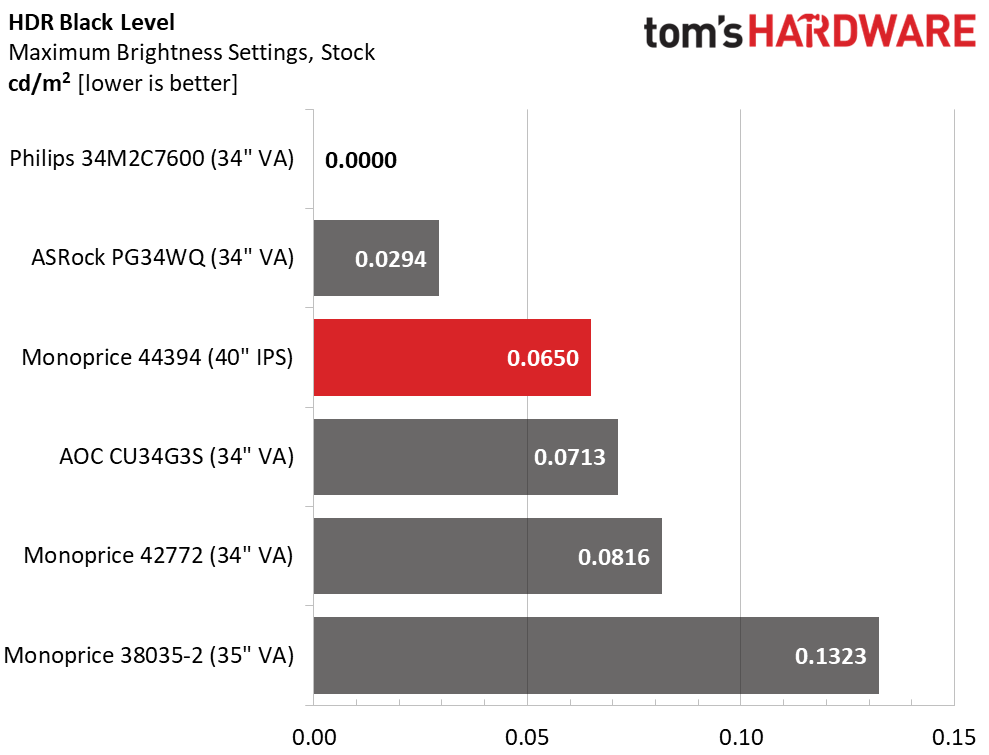
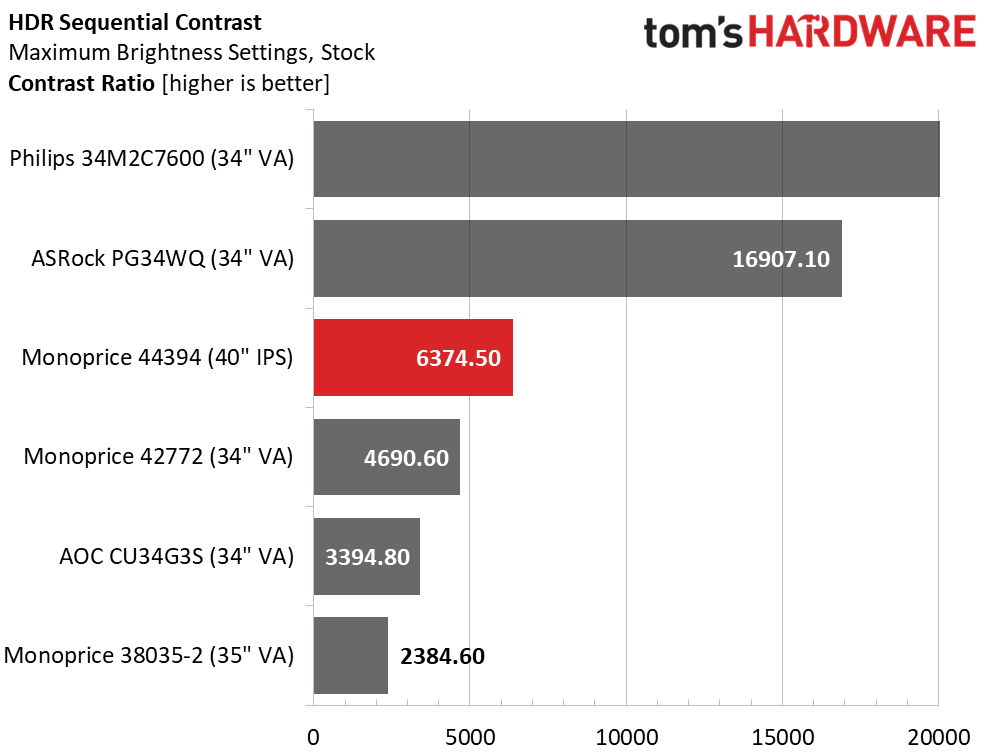
Measuring the 44394 with both window and full field patterns delivers the same peak brightness, so even though edge zone dimming is happening, it doesn’t increase the white level. If you display a black screen, the backlight shuts off completely. I turned on a small info bug at the bottom of the screen to get a black level measurement and measured the active zones. It still beats three of the VA panels in this test with an impressive 6,374.5:1 ratio. That’s better than nearly all the budget HDR screens I’ve reviewed. This means vivid HDR images with bright highlights and deep shadows. We’re looking good so far.
Grayscale, EOTF and Color
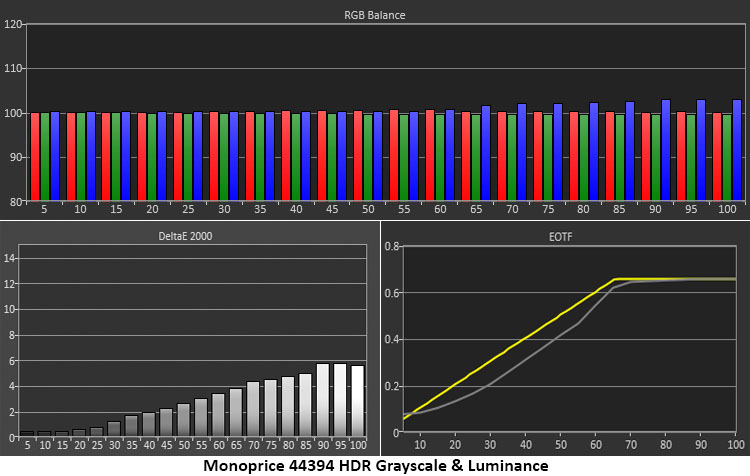
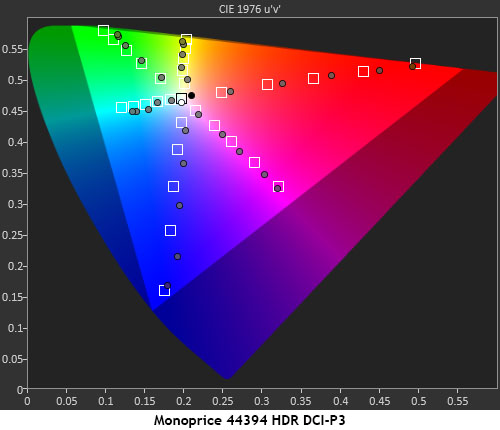
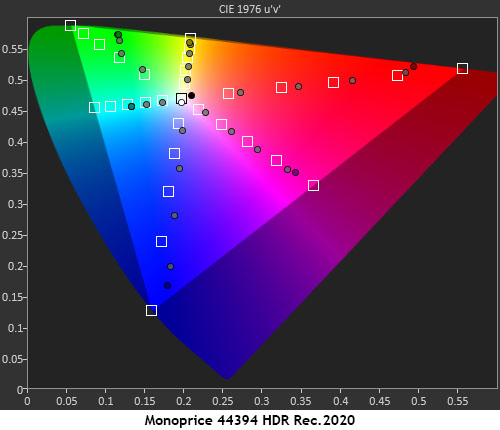
The 44394’s HDR grayscale run looks solid with only a slight cool tone in brightness steps above 60%. That’s very good when compared to other jumbo screens in this price range. The EOTF shows that the dimming is too aggressive. Luminance runs darker than the yellow reference line all the way up to the tone-map transition, which is at the correct level of 65%. In practice, shadow detail isn’t clipped, but the picture is generally too dark when the lights are on. It’s best to play HDR games in a dark room where ambient light won’t affect the image.
HDR color tracks well with general over-saturation in red, magenta and blue, and under-saturation in green and cyan. Yellow is on target. This is typical of HDR monitors in general, regardless of price or size. The 44394’s HDR color accuracy is on par with most of the monitors I’ve tested. The Rec.2020 test shows the correct response where color targets track evenly until the limit is hit. This is also typical performance. The 44394 makes no sacrifices in color accuracy.
Test Takeaway: Thanks to its 16-zone edge dimming backlight, the 44394 delivers more satisfying HDR than monitors with field dimming or no dimming. That’s a value-add for sure. It also has excellent color saturation thanks to linear tracking and correct hue values. The HDR picture is clearly better than the SDR which makes the 44394 a great choice for users seeking that capability on a budget. The only downside is a generally dark image that requires you turn off the room lights for best results.
MORE: Best Gaming Monitors
Get Tom's Hardware's best news and in-depth reviews, straight to your inbox.
MORE: How We Test PC Monitors
MORE: How to Buy a PC Monitor
MORE: How to Choose the Best HDR Monitor

Christian Eberle is a Contributing Editor for Tom's Hardware US. He's a veteran reviewer of A/V equipment, specializing in monitors. Christian began his obsession with tech when he built his first PC in 1991, a 286 running DOS 3.0 at a blazing 12MHz. In 2006, he undertook training from the Imaging Science Foundation in video calibration and testing and thus started a passion for precise imaging that persists to this day. He is also a professional musician with a degree from the New England Conservatory as a classical bassoonist which he used to good effect as a performer with the West Point Army Band from 1987 to 2013. He enjoys watching movies and listening to high-end audio in his custom-built home theater and can be seen riding trails near his home on a race-ready ICE VTX recumbent trike. Christian enjoys the endless summer in Florida where he lives with his wife and Chihuahua and plays with orchestras around the state.
