Why you can trust Tom's Hardware
Our HDR benchmarking uses Portrait Displays’ Calman software. To learn about our HDR testing, see our breakdown of how we test PC monitors.
The MO34WQC2 supports HDR10 signals by switching automatically. There are no picture controls available except for APL Stabilize which should be set to High for the best HDR image.
HDR Brightness and Contrast
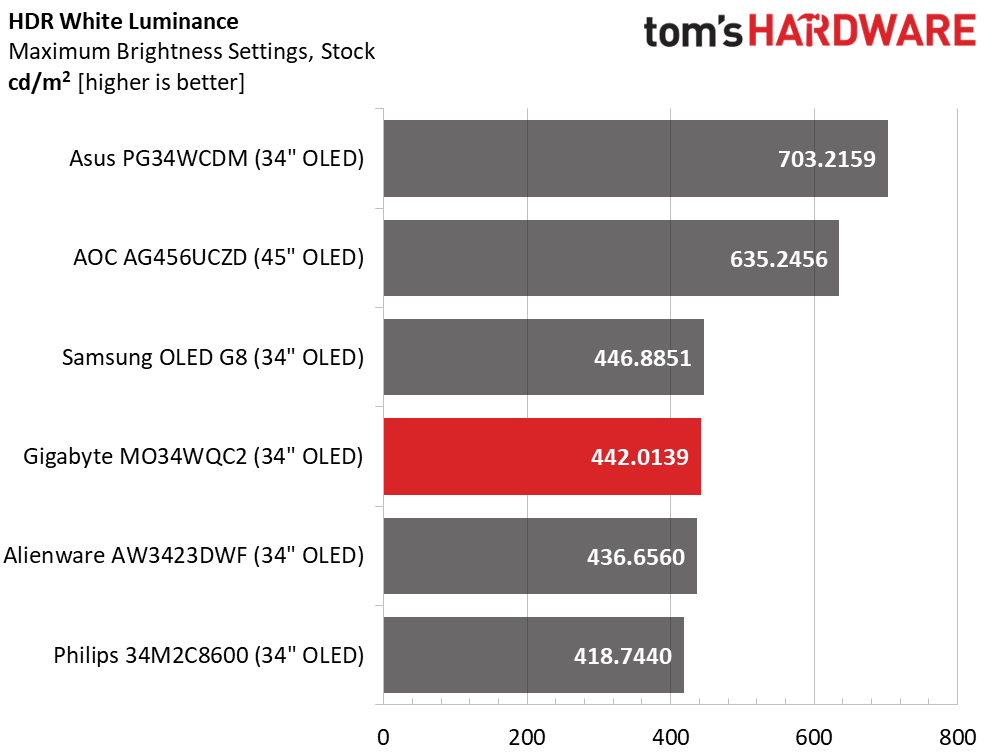
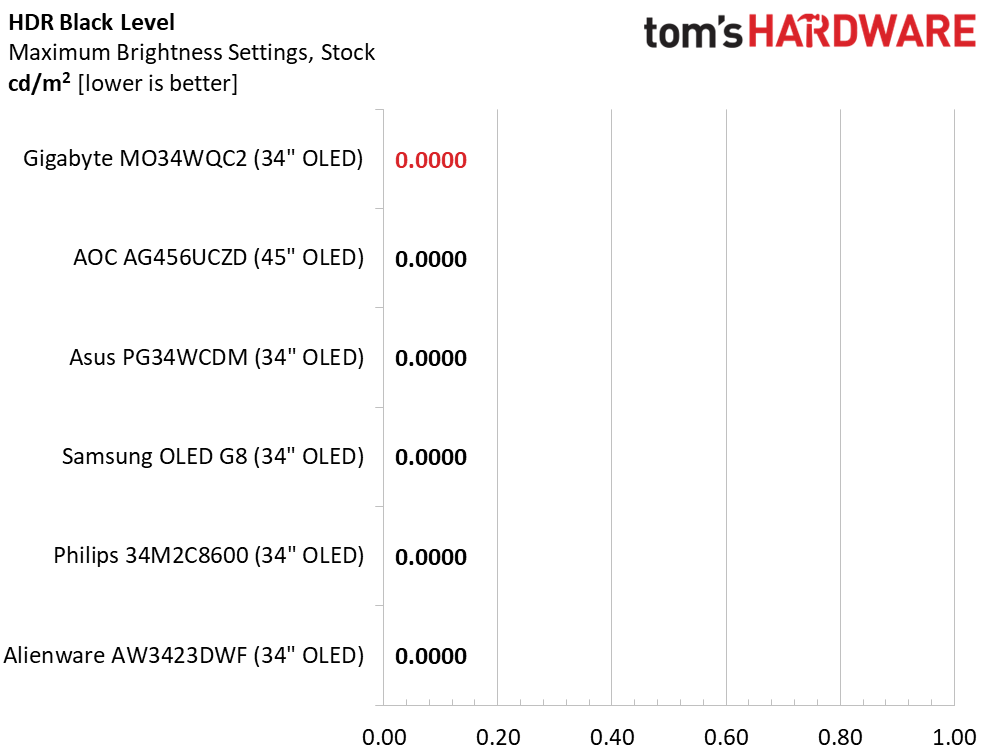
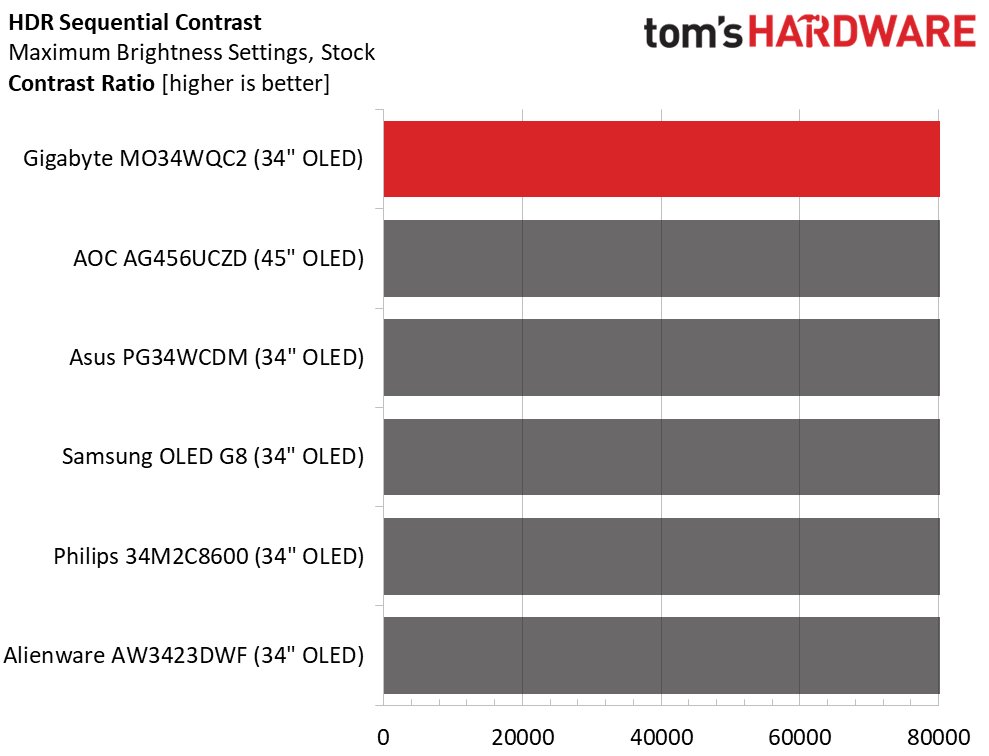
Any OLED monitor will deliver great HDR which makes peak brightness the only major differentiator. The MO34WQC2 isn’t as bright as some others, like the Asus and AOC, but it is still very satisfying to look at. The large color gamut gives it an edge over brighter displays. To measure 442 nits, I used a 25% window pattern. Smaller windows would likely yield higher luminance numbers.
Grayscale, EOTF and Color
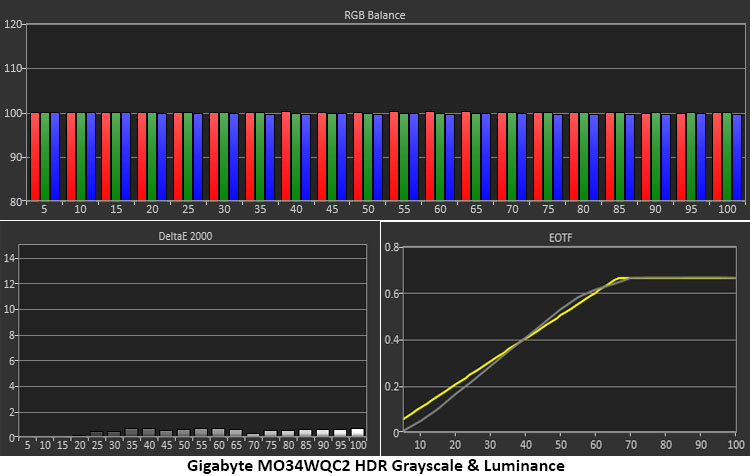
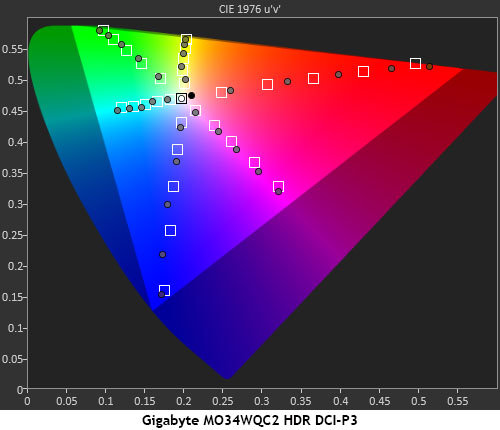
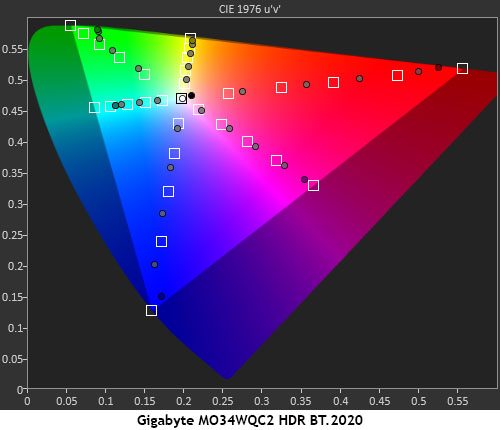
The MO34WQC2 continues its spot-on color in HDR mode with a perfect grayscale run. There are no errors higher than 1dE which is stupendously good. I can’t fault Gigabyte for leaving out HDR calibration controls because they are obviously unnecessary. The EOTF trace starts out a bit dark before it meets the reference line and transitions smoothly to tone mapping at 65%. This is a good result.
The HDR color test shows the MO34WQC2 using its large color gamut to full advantage. The DCI-P3 chart is generally over-saturated to about the same level as I saw in SDR mode. Target points are linear so there is no loss of clarity or clipping of detail. The BT.2020 chart shows the same behavior until it hits the color limit at 90% red, 80% green and 95% blue. You’ll be hard-pressed to find a more colorful display.
Test Takeaway: One should not be swayed by the MO34WQC2’s peak output numbers. While it is possible to buy a brighter OLED, it’s difficult to buy a more colorful one. The gamut volume here more than makes up for any perceived brightness deficiency. And HDR grayscale accuracy is among the very best I’ve seen. Gigabyte delivers very high quality here.
MORE: Best Gaming Monitors
Get Tom's Hardware's best news and in-depth reviews, straight to your inbox.
MORE: How We Test PC Monitors
MORE: How to Buy a PC Monitor
MORE: How to Choose the Best HDR Monitor

Christian Eberle is a Contributing Editor for Tom's Hardware US. He's a veteran reviewer of A/V equipment, specializing in monitors. Christian began his obsession with tech when he built his first PC in 1991, a 286 running DOS 3.0 at a blazing 12MHz. In 2006, he undertook training from the Imaging Science Foundation in video calibration and testing and thus started a passion for precise imaging that persists to this day. He is also a professional musician with a degree from the New England Conservatory as a classical bassoonist which he used to good effect as a performer with the West Point Army Band from 1987 to 2013. He enjoys watching movies and listening to high-end audio in his custom-built home theater and can be seen riding trails near his home on a race-ready ICE VTX recumbent trike. Christian enjoys the endless summer in Florida where he lives with his wife and Chihuahua and plays with orchestras around the state.
