Why you can trust Tom's Hardware
To compare the MO34WQC2’s performance, I’ve included only OLED ultra-wide monitors in the 21:9 aspect ratio running at 3440x1440 pixels. At 240 Hz are the review subject plus Asus’ PG34WCDM and AOC’s 45-inch AG456UCZD. The 165-175 Hz examples are Samsung’s OLED G8, Philips’ 34M2C8600 and Alienware’s AW3423DWF.
Pixel Response and Input Lag
Click here to read up on our pixel response and input lag testing procedures.
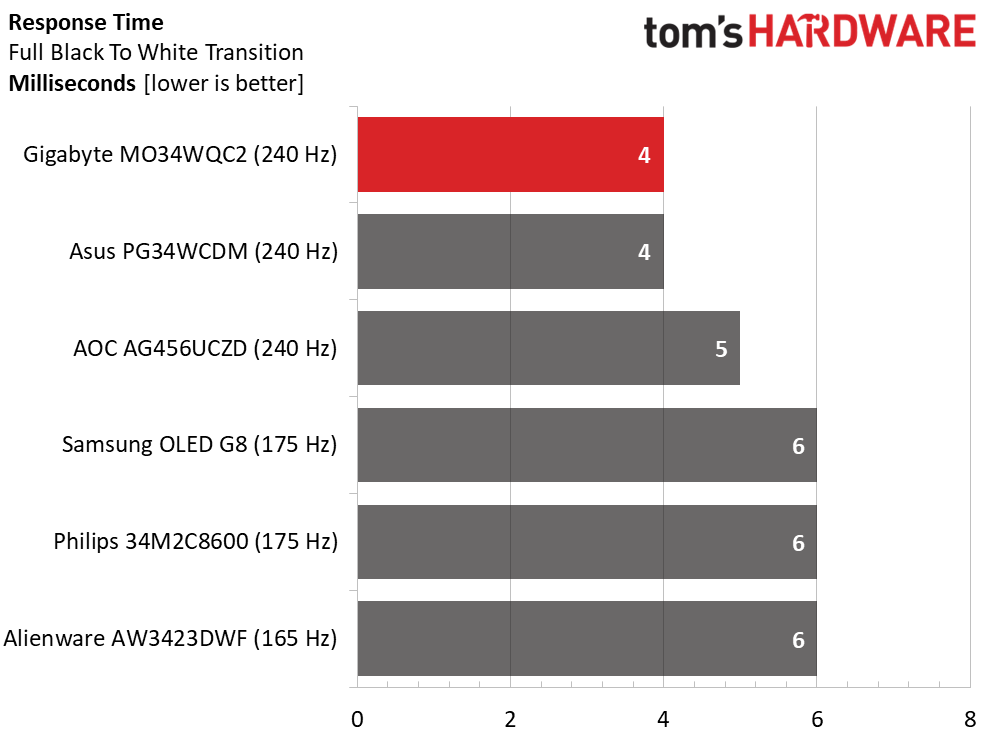
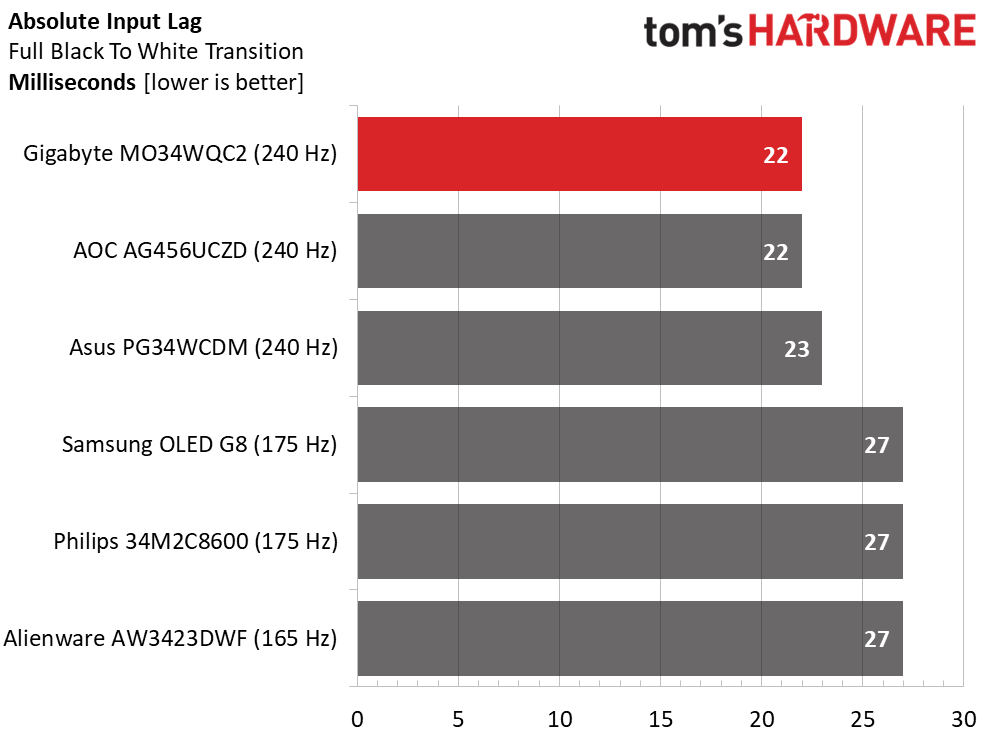
240 Hz usually means a 4ms response time, but the AOC takes 5ms. The top three screens, including the MO34WQC2, are extremely smooth at 240 fps with no visible motion blur, regardless of pixel movement rate. Gaming is almost eerily smooth, and you can always see every detail down to the most minute bits. The MO34WQC2 also has very low input lag tying with the AOC for quickest control response at 22ms. The range of speeds here is quite narrow though so even the slower refreshing screens deliver very satisfying gameplay.
Test Takeaway: I’ve said it before, there is nothing like a 240 Hz OLED for smooth and responsive gameplay. The MO34WQC2 exemplifies this statement with no perceptible lag and perfect motion resolution in all scenarios. There is no need for overdrive or strobing here as long as you run over 150fps.
Viewing Angles
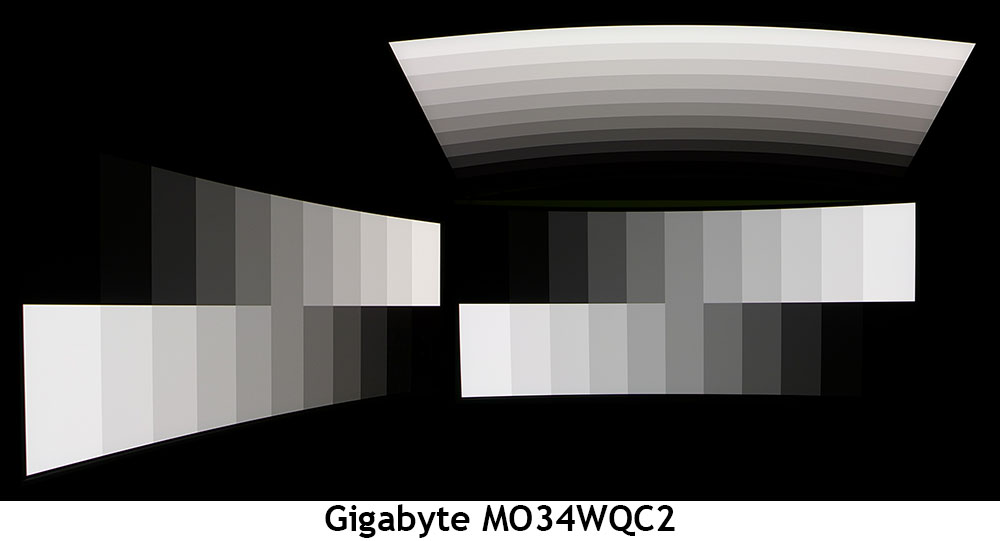
The MO34WQC2’s image maintains its brightness and color balance as you move to 45 degrees off-axis. There is a slight shift to red, but this is almost impossible to spot in anything but a grayscale test pattern like the one shown. Gamma is also consistent which means there is no change in clarity. The top view is solid with a bit of extra warmth but no change in gamma or luminance. This is typical OLED performance.
Screen Uniformity
To learn how we measure screen uniformity, click here.
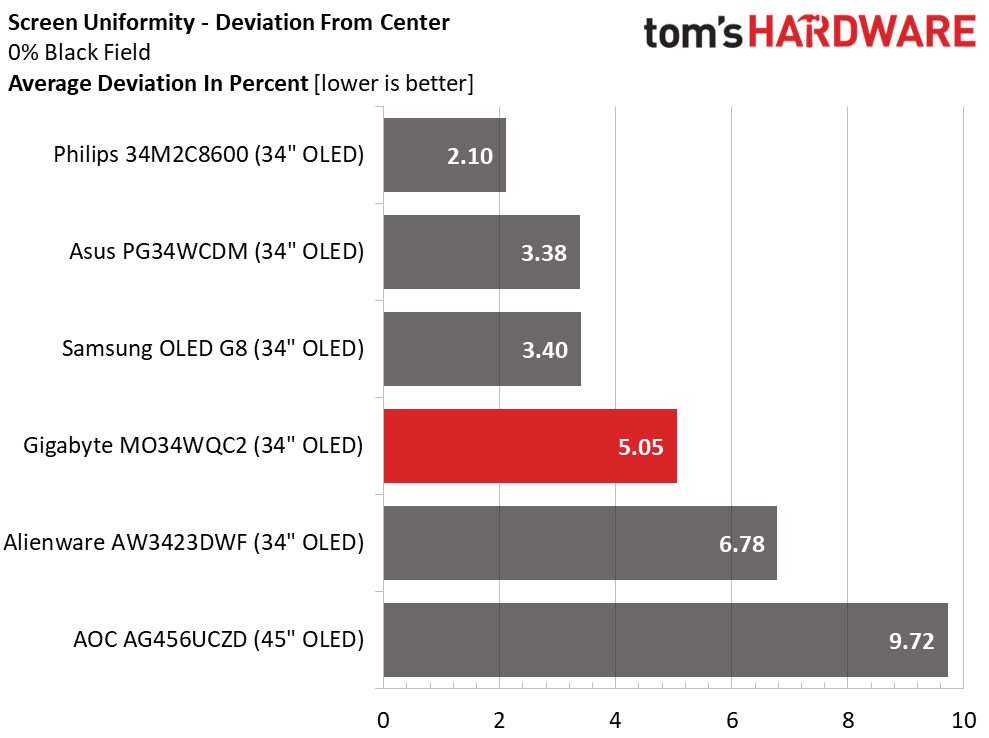
I have found nearly all OLED gaming monitors to have visibly perfect screen uniformity. The MO34WQC2 has a 5.05% score, which is among the best in my database of over 400 monitors. Impressively, that’s only good for fourth place which is a real point in favor of OLED.
Get Tom's Hardware's best news and in-depth reviews, straight to your inbox.
MORE: Best Gaming Monitors
MORE: How We Test PC Monitors
MORE: How to Buy a PC Monitor
MORE: How to Choose the Best HDR Monitor
Current page: Response, Input Lag, Viewing Angles and Uniformity
Prev Page Features and Specifications Next Page Brightness and Contrast
Christian Eberle is a Contributing Editor for Tom's Hardware US. He's a veteran reviewer of A/V equipment, specializing in monitors. Christian began his obsession with tech when he built his first PC in 1991, a 286 running DOS 3.0 at a blazing 12MHz. In 2006, he undertook training from the Imaging Science Foundation in video calibration and testing and thus started a passion for precise imaging that persists to this day. He is also a professional musician with a degree from the New England Conservatory as a classical bassoonist which he used to good effect as a performer with the West Point Army Band from 1987 to 2013. He enjoys watching movies and listening to high-end audio in his custom-built home theater and can be seen riding trails near his home on a race-ready ICE VTX recumbent trike. Christian enjoys the endless summer in Florida where he lives with his wife and Chihuahua and plays with orchestras around the state.
