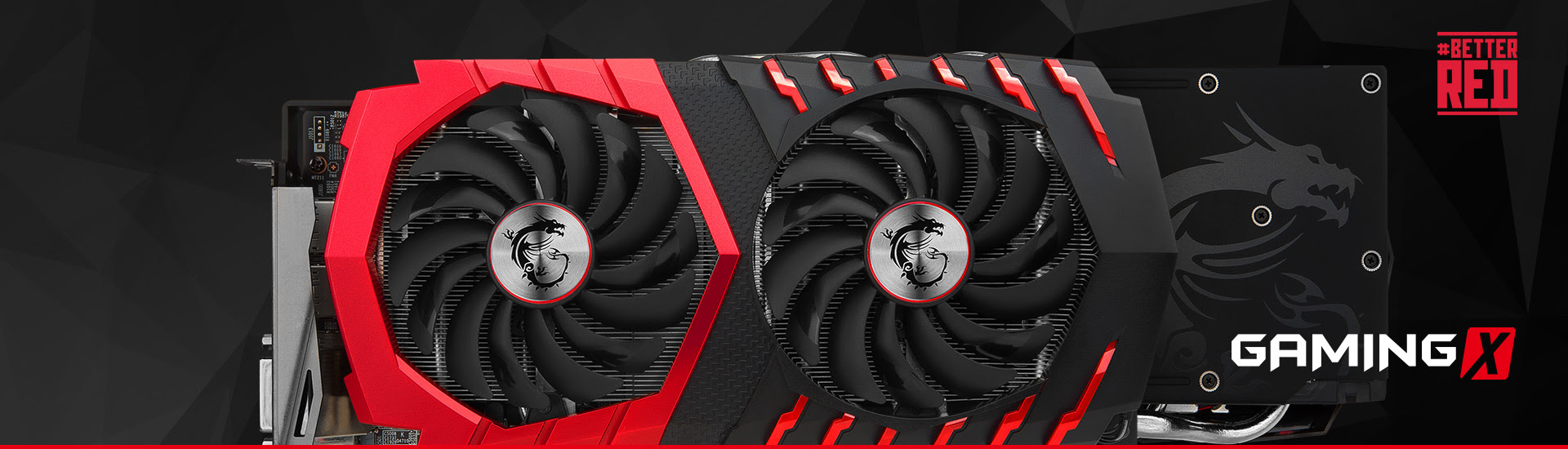MSI Prepares To Freeze The RX 480
Get Tom's Hardware's best news and in-depth reviews, straight to your inbox.
You are now subscribed
Your newsletter sign-up was successful
MSI is preparing four customized RX 480 GPUs for launch with its Twin Frozr VI thermal solution. All of these cards are quite similar but with slightly different features and clock speeds.
The Twin Frozr VI thermal solution uses two Torx 2.0 fans seated on a beefy aluminum heatsink. The heatsink is perforated by a series of six nickel-plated copper heatpipes, which in turn make direct contact with a nickel-plated copper baseplate. The protective nickel coating on the copper is designed to extend the heatsink’s durability and usefulness by preventing corrosion.
The cooler also supports MSI’s “Zero Frozr” feature, which will shut down the fans when the GPU drops below 60 degrees Celsius. This helps keep the case relatively quiet when the system is idling.
The four different variants MSI plans to release will all look nearly identical. One of the key differences is that two of the cards will come with a metal backplate, whereas the backplate is an optional feature on the other two. The graphics cards will also differ in terms of clock speed and RAM support.
There isn’t word on pricing at this time, but MSI expects these RX 480 GPUs will be available around the middle of August 2016.
| MSI Radeon RX 480 Twin Frozr VI Gaming GPUs | ||||
|---|---|---|---|---|
| Model | MXI Radeon RX 480 Gaming X 8G | MSI Radeon RX 480 Gaming 8G | MSI Radeon RX 480 Gaming X 4G | MSI Radeon RX 480 Gaming 4G |
| Core Clock Speed (OC Mode) | 1,316 MHz | 1,292 MHz | 1,316 MHz | 1,292 MHz |
| Memory | 8 GB GDDR5 | 8 GB GDDR5 | 4 GB GDDR5 | 4 GB GDDR5 |
| Thermal Solution | Twin Frozr VI | Twin Frozr VI | Twin Frozr VI | Twin Frozr VI |
| Backplate | Yes | Optional | Yes | Optional |
| LED Lighting | Yes (RGB) | Yes (RGB) | Yes (RGB) | Yes (RGB) |
| Display Ports | 2 x DisplayPort2 x HDMIDL-DVI-D | 2 x DisplayPort2 x HDMIDL-DVI-D | 2 x DisplayPort2 x HDMIDL-DVI-D | 2 x DisplayPort2 x HDMIDL-DVI-D |
| Dimensions (L x W x H) | 276 x 140 x 42 mm | 276 x 140 x 42 mm | 276 x 140 x 42 mm | 276 x 140 x 42 mm |
Get Tom's Hardware's best news and in-depth reviews, straight to your inbox.
-
LFCavalcanti Supply and Demand at it's best... or worst... depending of your perspective. hahahaReply -
80-watt Hamster Reply18331562 said:Supply and Demand at it's best... or worst... depending of your perspective. hahaha
No doubt. It looks like there was a LOT more pent-up demand than I, for one, expected. Most newly-launched cards are out of stock pretty much everywhere in NA, with the only place one can get a card for MSRP is direct from Nvidia in one of the FE series. Never thought that an inflated price on a reference card would look like a bargain. -
velocityg4 I wonder if having all these variations really helps sales? I usually just look for the cheapest of the series I want with good user reviews and looks decent (like GTX 970). I'm pretty sure most people do the same. Many even sacrificing looks to save $5.Reply
Although now that I am more aware of it. I prefer blower style cards to get the heat out of the case. I also prefer extra PCI-e connectors for OC headroom. Even though I'll likely never risk destroying a $300 to $400 card for an extra few FPS.
What I would like and none seem to make is a blower style card with no video ports on the vent slot. Just one slot dedicated to ports and the second dedicated to airflow. I don't need HDMI, DVI and DisplayPort. Displayport only is fine.
So how about one of you stand out and make a series of Displayport only, HDMI only and possibly DVI only cards. For gamers with multiple screens. Rather than a menagerie of slightly different heat sinks and tiny overclocks. -
Calculatron I have heard that MSI's RX 480 will actually be *removing* a phase from their VRM. Will the quality of their components make up for this, and, if so, are they just cutting costs? Or is there some overclocking headroom?Reply -
Sam Hain The card is already a mid-range/performance-budget minded card fer the love of Christ, so the price is already at a good rate...Reply
Offer the masses the 8G and 4G with the hi-po versions of each card ONLY, which "should" also keep your QC in-check, which MSI usually keeps at a good standard.
K.I.S.S. -
rwinches Reply18332187 said:I wonder if having all these variations really helps sales? I usually just look for the cheapest of the series I want with good user reviews and looks decent (like GTX 970). I'm pretty sure most people do the same. Many even sacrificing looks to save $5.
Although now that I am more aware of it. I prefer blower style cards to get the heat out of the case. I also prefer extra PCI-e connectors for OC headroom. Even though I'll likely never risk destroying a $300 to $400 card for an extra few FPS.
What I would like and none seem to make is a blower style card with no video ports on the vent slot. Just one slot dedicated to ports and the second dedicated to airflow. I don't need HDMI, DVI and DisplayPort. Displayport only is fine.
So how about one of you stand out and make a series of Displayport only, HDMI only and possibly DVI only cards. For gamers with multiple screens. Rather than a menagerie of slightly different heat sinks and tiny overclocks.
MSI does have a blower version w/ 3DP 1HDMI
https://us.msi.com/Graphics-card/AMD-Radeon-RX-480-8G.html#hero-overview -
JackNaylorPE 1. I never look for the cheapest but the best value per dollar. That includes:Reply
-avoiding reference designs that throttle or do this:
http://www.tomshardware.com/answers/id-3133544/480-blew.html
2. Blower style coolers are an automatic performance reduction ... no blower style has every delivered performance approaching the open design. While it "sounds good", it falls into the category of having radiator fans .. exhaust air out of the case. Sounds good but the numbers show a distinct disadvantage.
We looked at a user's build that had a H100i and 2 blower style GFX cards. It was set up this way to get "air hot out of the case". What was immediately obvious when using a fog machine to test was that hot PSU exhaust and GFX card blower exhaust being immediately sucked right back into the case thru the rear grille.
We cool GFX cards and CPUs because they can reach temps that impact performance. No one has ever told me what component they are "looking to save" by exhausting this air. Cooler manufacturers instructions clearly state to make the rad fans exhaust fans ... because that is what produces a cooler CPU. Test results on open air coolers clearly show them running as much as 10 lower than. I have twin 290 watt GFX cards and pulling 130 watts on my CPU and my case temps run about 1-2C above ambient. Unless the case cooling system is deficient, wheres the problem ?
A mid tower case typically has about 2 cuft of interior air volume ... if each fans provides say 50cfm, 2 case fans means that the entire volume of air within the case is exhausted and replaced with cool outside ambient air every 1.2 seconds. Just how hot can the case air temp be if it is being completely replaced every 1.2 seconds ? With 6 fans, it's being replaced 150 times a minute. We have 6 thermal sensors in our test rig (4 water and two air) and even with the fans cranked down to a 850 rpm max. Water temps never exceed 10-11C above ambient under stress testing. Interior temps never get even 2C above ambient and that's with radiator fans as intakes blowing air into the case.
The reason you don't buy the cheapest card is cause there are real differences in:
GPU temperature - All reference cards throttle at stock settings ... at least the top 3 tiers. I have oft heard well you can add a water cooler to a reference card ... you can ... from $80 - $160 depending on option. But these don't perform any better than the non reference cards... which are $10-$20 more
VRM / Memory Temperature - Less of a concern last 2 generations on nVidia cards ... 480 still approached 90C
Noise - Reference cards are substantially louder ... even 1060 is 60% loader than AIB
Overclocking - In past generations, AIB cards always OC'd substantially better than reference cards. This was in a large part due to better coolers, but we have also seen VRM failures and VRM limited OCs...beefier power delivery more phases, better chokes on caps, thermal pads on memory / VRMS all resulted in better measured performance.
The 980 Ti for example showed a 4% difference between the various AIB cards. If one AIB card is $10 more than another, is it worth it to pay that ? Looking at how folks wrote reviews / bought cards on newegg shows a clear yes. On a cost per frame basis looking at a card that costs say $430... a card that was 4% faster should be worth $447
However, we do have new issue here ... Nvidia (and presumably AMD) are putting tighter controls on overclocking (both in the design and legally as to what AIB partners are allowed to do). nVidias boost 3 is here and has thrown the proverbial monkey wrench into things.
-Given the wide number of options, it will be a while before everyone gets the OC strategies and techniques perfected.
-Numerous reviewers have noted that the power limits on the 10xx series seem artificially low ... we can only speculate as to why that is. To keep a greater spread between the different models seems the most likely. Tho you would expect the highest tiered / hottest card to have the last headroom, we say the reverse ... 970 (17%), 980 (25%), 980 Ti (31%) ... AMD started at 8% for the 390 and went to 6% for the FuryX.
-Enthusiasts have always eventually had access to a BIOS Editor that woud allow them to edit those values. With the new Boost 3 cards, that not has yet to be cracked.
In conclusion.... I think it's better said that if you don't OC and don't mind thermal throttling and the performance spikes it brings to the gaming experience, by all means get the cheapest card. If you are an enthusiast, who enjoys the challenge of eeking out those least few 10ths of a percentage point of performance, get the best card you can find ... if you are in the middle,look in the middle for the card that brings the best performance per dollar noting that performance included fps, noise, heat and long term viability.