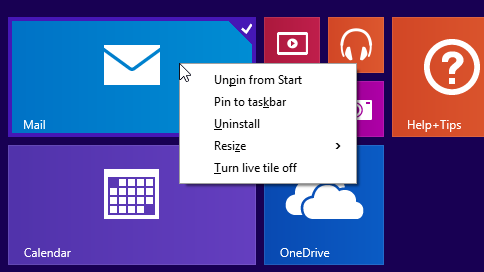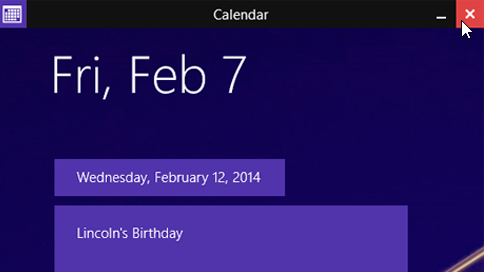Windows 8.1 Update Hammers Out the Little Things
Windows 8.1 will get an OTA update packed with several UX goodies.
Today Microsoft made some changes to Windows 8.1 at Build, its annual developer conference, most of them minor user experience modifications aimed at responding to user feedback and bringing touch and mouse experiences into greater harmony. These changes, dubbed simply Windows 8.1 Update, will be available April 8 as automatic, OTA updates just like a normal security update, but only for those already running Windows 8.1.
While Microsoft still did not put the beloved traditional Start Menu back in this update, Microsoft did announce that it would be coming in a future Windows 8.1 update. In that future update, you'll also be able to run Windows Store apps in their own windows. The demonstration of the new Start Menu also came with tiles for Windows Store apps.
First up, Windows 8.1 default settings will now boot to desktop mode, rather than the Start screen, on any computer that uses a keyboard and mouse as the primary input. You can still manually change those settings.
The Windows 8.1 taskbar gets some new functionality, like the ability to pin any app (Modern, or Windows Store apps or desktop apps) or web site. Microsoft has pinned the Windows Store icon to the taskbar, which is removable by the user.
Microsoft wants all input capability to work consistently across any device, touch or otherwise. You can now minimize and close Windows Store applications with your mouse, just like you would any normal Windows application. You get to those buttons by hovering at the top of the application window. The taskbar appears upon hovering at the bottom of any screen.
Microsoft has added power and search button onto the Windows 8.1 Start screen to make those functions dead-easy to find. Universal search now includes Windows Store as a destination for suggestions.
The Start screen points you to all of your recently installed Windows Store apps, and when you go to your All Apps menu, you can see all of the new apps highlighted in the list.
Get Tom's Hardware's best news and in-depth reviews, straight to your inbox.
Microsoft has now modified file association defaults. Before, an image file would open the Modern UI viewer by default, but now it will open the desktop viewer. Same with music and the media players. If you have already changed this manually, the updates won't alter it.
In the current version of Windows 8.1, when you hover in the corners you get the running apps or charms bars, but sometimes maybe you were hovering in the corner to close a window, or accomplish another task. Microsoft has added a slight delay to the appearance of those menus, which promises to eliminate some of this annoyance.
You can right-click live tiles with your mouse and get context menus right by the tile, rather than on the app bar, so you don't have to scroll down. With touch, it's still in the app bar, but it's obviously easier to navigate that way with touch, not so much with a mouse.
-
jerrspud ReplyGreat, but he's not even looking at the bloody camera...
Yeah... little too long on that second camera :-) -
Christopher Shaffer ReplyFirst up, Windows 8.1 default settings will now boot to desktop mode, rather than the Start screen, on any computer that uses a keyboard and mouse as the primary input. You can still manually change those settings.
I love that they added the ability to do this in Win 8.1, but didn't tell anyone. People still bitch that you can't boot to desktop but you actually can, and it's easy to change.
Frankly, I'm totally fine w/out the "beloved" Start menu - you can right click on Start and access the most important stuff like Control Panel. It even links directly to Event Viewer, which is convenient for trouble shooting, among other things.
Admittedly, the ability to close "apps" being limited to manually killing them in the Task Manager has never made any sense to me, but then I don't use apps, because they're mostly crap. The only one I've found of any use is a free comic reader, but it's mediocre in comparison to the free open-source CC reader which is still XP compatible.
I'm curious if they've finally fixed the permissions issue that causes about 3-4 DCOM errors a day in Event Viewer. It's caused by incorrect Group Policy settings and if you want to monkey with it for an hour you can get rid of them, but it doesn't hurt anything. In a nutshell, one of the default Win8 apps requests internet access and gets repeatedly denied.
*EDIT* TOM'S - FOR THE LOVE OF THE DAMN INTERNET FIX THE ISSUE WITH CHROME MASHING COMMENT FORMATTING TOGETHER. It's an issue w/how you're handling WebKit. If you don't have a dev that can handle it, let me know. I've got a whole team that can get it done. I have to go back in an space everything out in the forums after posting because all the formatting is lost after a comment is submitted. -
jalek So now they're making UI adjustments they should have during beta testing and letting people use screen corners again. Too bad about all the incompatibilities of old games and utilities, buy new ones.I guess they got their phone interface, which was all Ballmer wanted and now they're finally making concessions to standard PC users.Reply -
Christopher Shaffer Reply13016587 said:So now they're making UI adjustments they should have during beta testing and letting people use screen corners again. Too bad about all the incompatibilities of old games and utilities, buy new ones.I guess they got their phone interface, which was all Ballmer wanted and now they're finally making concessions to standard PC users.
Please post the incompatible programs you can't run in compatibility mode. I've even run dos-based games in Win 8.1, so I'd love to see proof. -
holyprof Now if they get their product serial number validation working i could finally enjoy 8.1 on my brand new laptop. 8.1 makes my perfectly working new Toshiba laptop a total mess plus it says my original Toshiba win 8.0 is invalid. Malied and talked to Toshiba, they sent to to M$ which in turn sent me back to Toshiba. In the meantime, the serial validates and works OK in win 8.0 - had to restore it to factory defaults using recovery disks :(Reply -
nukemaster This is an about time thing.At least this should help some of the new Windows 8.1 users.Reply