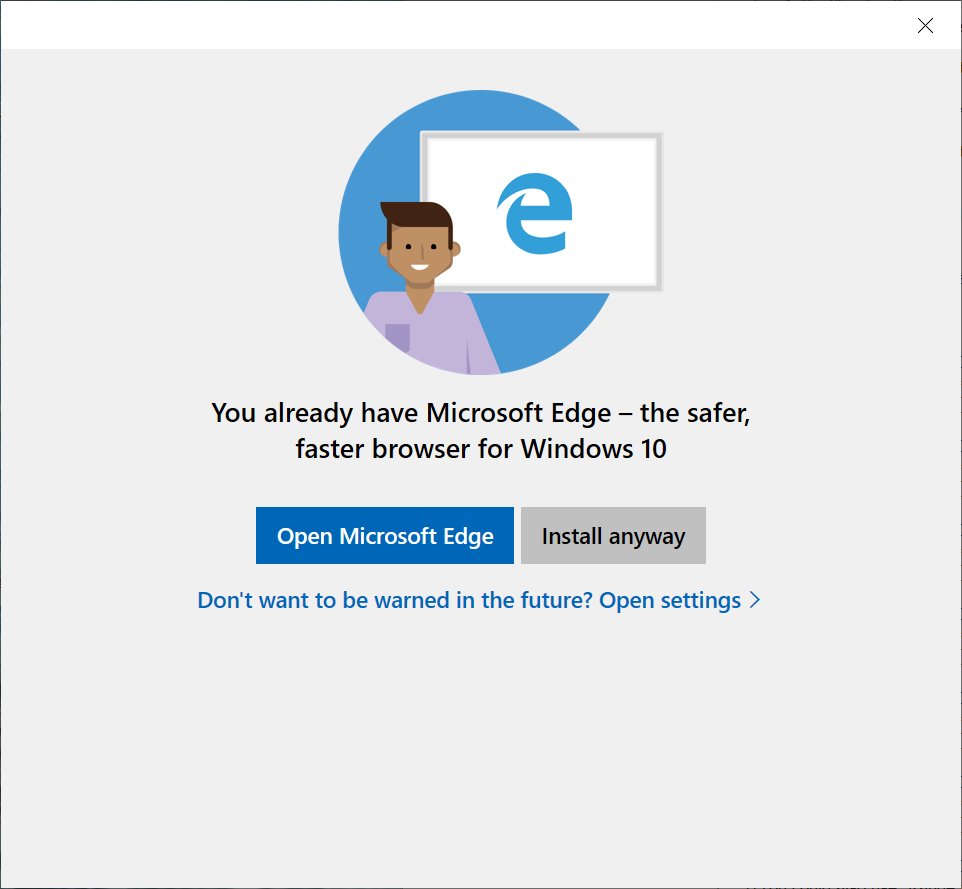Windows 10 Pop-ups Ask Chrome and Firefox Installers to Give Edge a Chance
It's not unusual for operating systems to ship with a browser pre-installed, with most people just downloading their preferred browser at the earliest opportunity. But a new build released to members of the Windows Insider Program shows that Microsoft wants to disrupt that process.
Windows 10 version 1809 prompts users to give the Microsoft Edge browser a try before installing Chrome or Firefox. The message that appears claims Edge is "the faster, safer browser designed for Windows" and offers two buttons: a bright blue one that launches Edge and a grey one that says "Install anyway." That kind of passive-aggressive styling has become all too common in pop-ups that want you to sign up for newsletters, download specific apps or do whatever else the person who set up the pop-up wants you to do. Now it's being used to trumpet Edge, too.
Microsoft isn't actually stopping anyone from installing alternative browsers, though, it's just putting its own browser front-and-center before it lets them install Chrome or Firefox. That alone isn't surprising. Developing a browser requires a lot of effort, and many Windows users probably didn't give Edge a second glance simply because they had bad experiences with Internet Explorer.
The prompt also echoes the Internet Explorer bundling that got Microsoft in trouble nearly two decades ago. The company wasn't stopping people from installing other browsers then, either, it was just establishing Internet Explorer as the default option for anyone who used Windows. Now it's trying to intercept people before they install Chrome or Firefox without actually preventing them from installing those browsers. Suddenly the "annoy them" strategy has become more akin to standing 1,001 feet away because it means a restraining order isn't technically being broken.
Even more frustrating is the fact that Windows displays this prompt even when you're installing yet another browser. That shouldn't be a problem for most people, but it's likely to prove maddening to anyone who does have to see this passive aggressive pop-up more than once. Luckily the pop-up will take you right to the necessary section in the Settings app--"Apps & features"--so you can disable the "app recommendations" option that allows it and other prompts hawking Microsoft's software to appear.
Get Tom's Hardware's best news and in-depth reviews, straight to your inbox.

Nathaniel Mott is a freelance news and features writer for Tom's Hardware US, covering breaking news, security, and the silliest aspects of the tech industry.
-
Brian_R170 This is hardly different from visiting a google.com while using Edge and getting a popup that tells you to install Chrome because it's "better."Reply
What sucks is that I can't escape these annoying popups at work because I need 3 browsers (Chrome, Edge, and Internet Explorer) installed due to website, plug-in, and application incompatibilities that require a specific browser to work properly. -
zebxenon Hi, I am just recovering from my annual Windows re-install. OK, approximately annual. I keep HDs divided into 3 partitions: OS, Programs, and Data. What looks like a HD crash never is. The Emergency disk never helps. The Programs partition tells me what apps I still use, the Data partition is always intact although I back it up regularly. The main Browser problem is recreating my many bookmarks, windows, and options. Edge opens looking like a beautiful topless woman who turns around and is wearing NAZI pasties ... again making me try to find means and ways of recreating all my options. Sure, both Chrome and Firefox eat up gobs of RAM. I just finally gave up again on Chrome because their bookmark backup, sharing, searching, whatever, stinks. M.S. My IT career began in '67 at Bell Telephone Labs. I can feel the pulse rate of a little PC and when it regularly changes, or stops, I reinstall Windows. So give me a break.Reply -
Brian28 Reply21314094 said:This is hardly different from visiting a google.com while using Edge and getting a popup that tells you to install Chrome because it's "better."
What sucks is that I can't escape these annoying popups at work because I need 3 browsers (Chrome, Edge, and Internet Explorer) installed due to website, plug-in, and application incompatibilities that require a specific browser to work properly.
But Google's popup doesn't get in the way of you doing something. You can completely ignore it if you choose. -
Brian_R170 Reply21314279 said:But Google's popup doesn't get in the way of you doing something. You can completely ignore it if you choose.
Yeah, I see your point. However, in the case of Google's popup, I don't ignore it (and I'm assuming that I'm not alone) because ignoring popup messages while browsing is a good way to get malware, so it does get in the way, and much more frequently, because clicking "No Thanks" only makes it go away for a few days.
-
cryoburner Yeah, a large part of why Chrome became so widely used is that Google used all sorts of invasive tactics to get people to install it. Not only by using popups and banners on their sites for anyone using a different browser, but also bundling it with downloads of Google's other software, and paying developers to bundle it with other popular freeware as well. And while Chrome may have originally touted its performance as a reason to use it, it's been bloated and RAM-hungry for years, despite lacking in useful features or configurability.Reply -
hotaru251 IE = decrepit and full of issues.Reply
Edge= modern, minimalist, overall decent.
Chrome=RAM hog.
Firefox=overall best resource speed mix. Best use of addons. -
shrapnel_indie Yup. Make the button you want them to press a nice friendly color. Make the other gray... as in grayed out and inactive, even if it really isn't. Psychologically suggest the one option is unavailable since a grayed out button is normally unusable. M$ is pushing the boundaries again when it comes to browsers. Will they get slapped down again because of it? (Not that the "slap down" really hurts them all that drastically.)Reply
21314094 said:This is hardly different from visiting a google.com while using Edge and getting a popup that tells you to install Chrome because it's "better."
What sucks is that I can't escape these annoying popups at work because I need 3 browsers (Chrome, Edge, and Internet Explorer) installed due to website, plug-in, and application incompatibilities that require a specific browser to work properly.
A little different, but yeah. Google just uses different techniques since their OS isn't used on desktops so much.
IE = Horrible in the past, still loaded with issues21314642 said:IE = decrepit and full of issues.
Edge= modern, minimalist, overall decent.
Chrome=RAM hog.
Firefox=overall best resource speed mix. Best use of addons.
Edge = IE with a different paint job, stripped of some problem features and thus less overhead.
Chrome = RAM hog + Google additives that may send "telemetry" back to google.
-
Somasonic Like it wasn't bad enough that it bugged you when trying to change the default browser; now this? :eyeroll:Reply