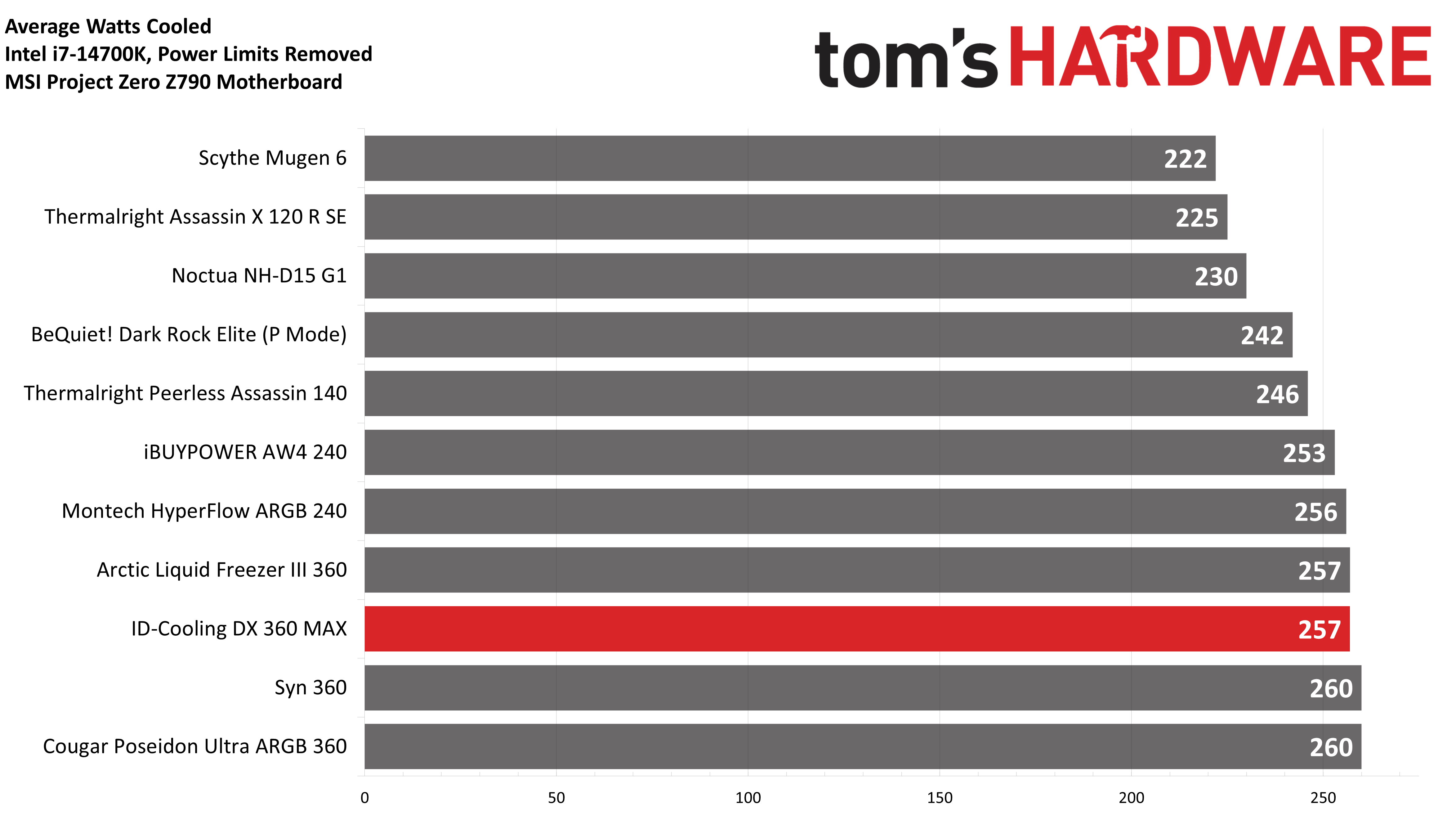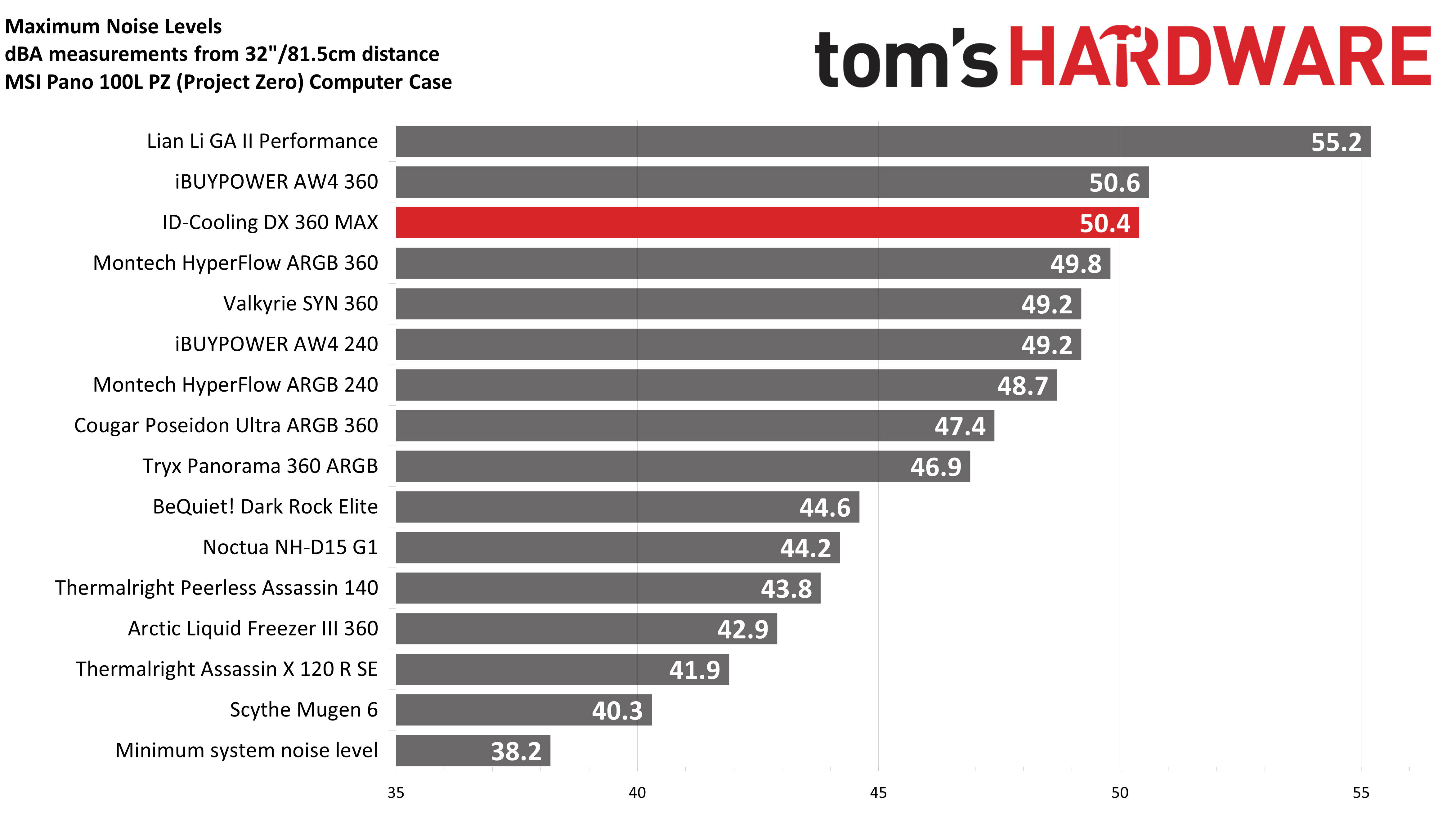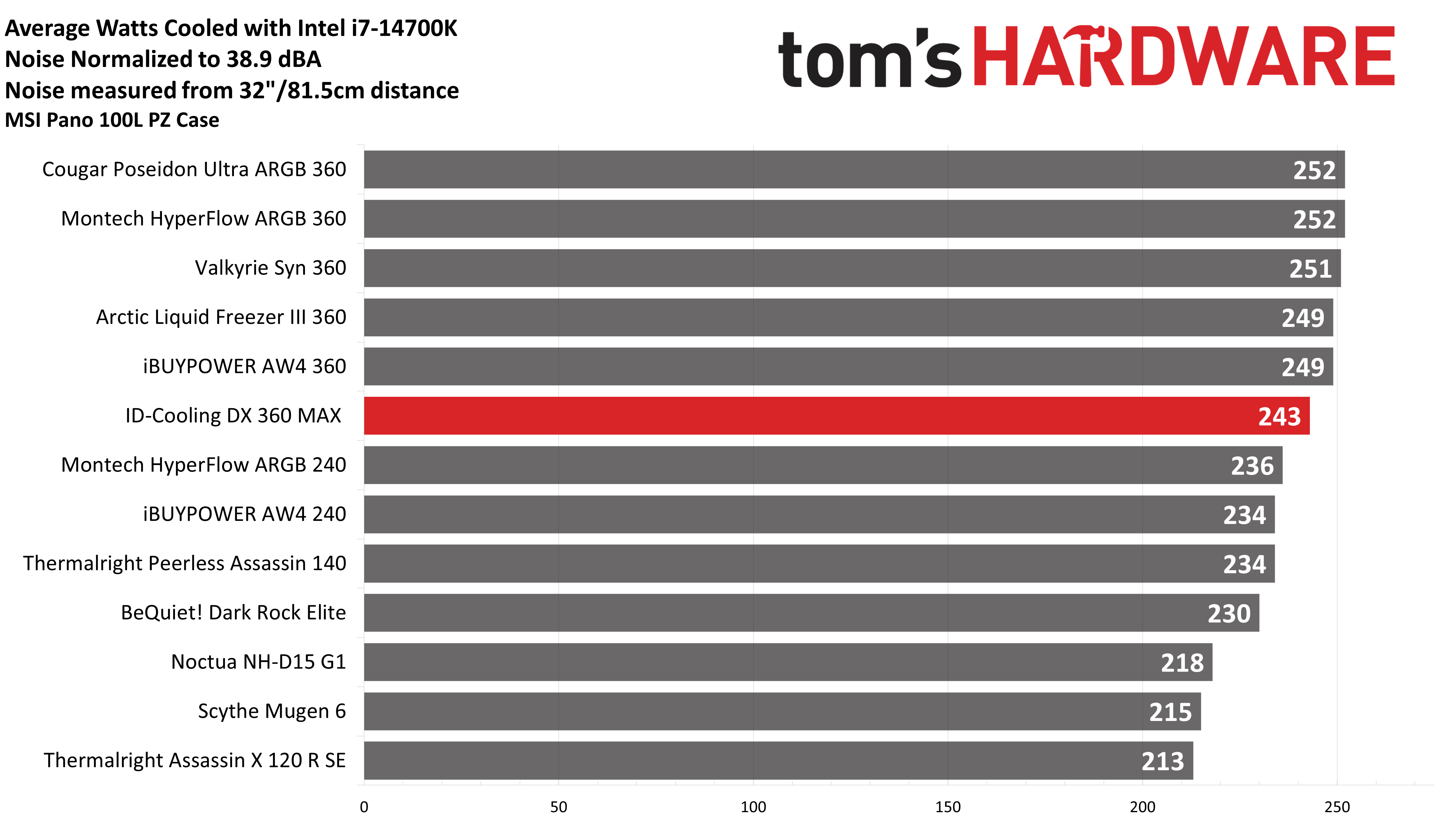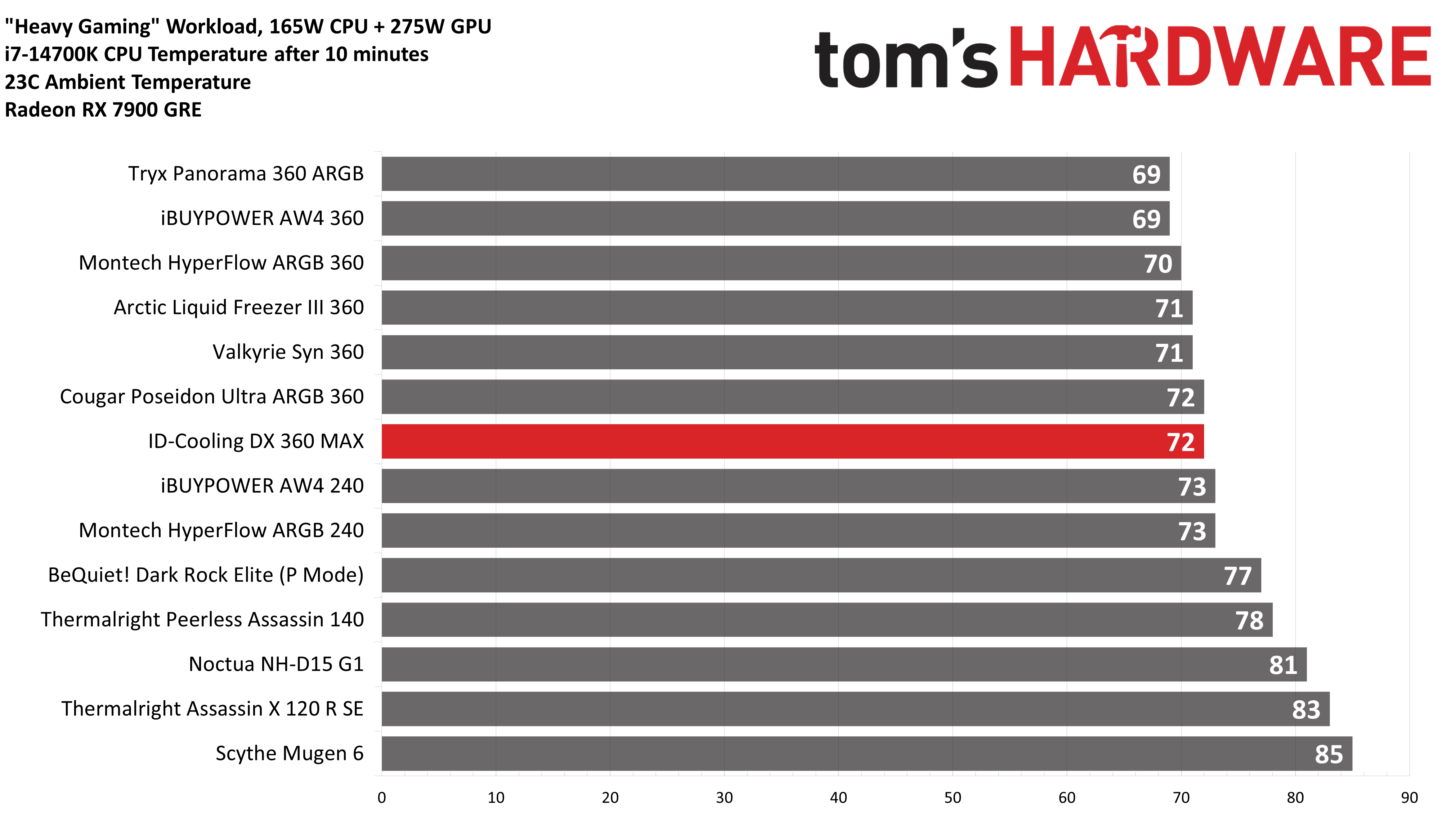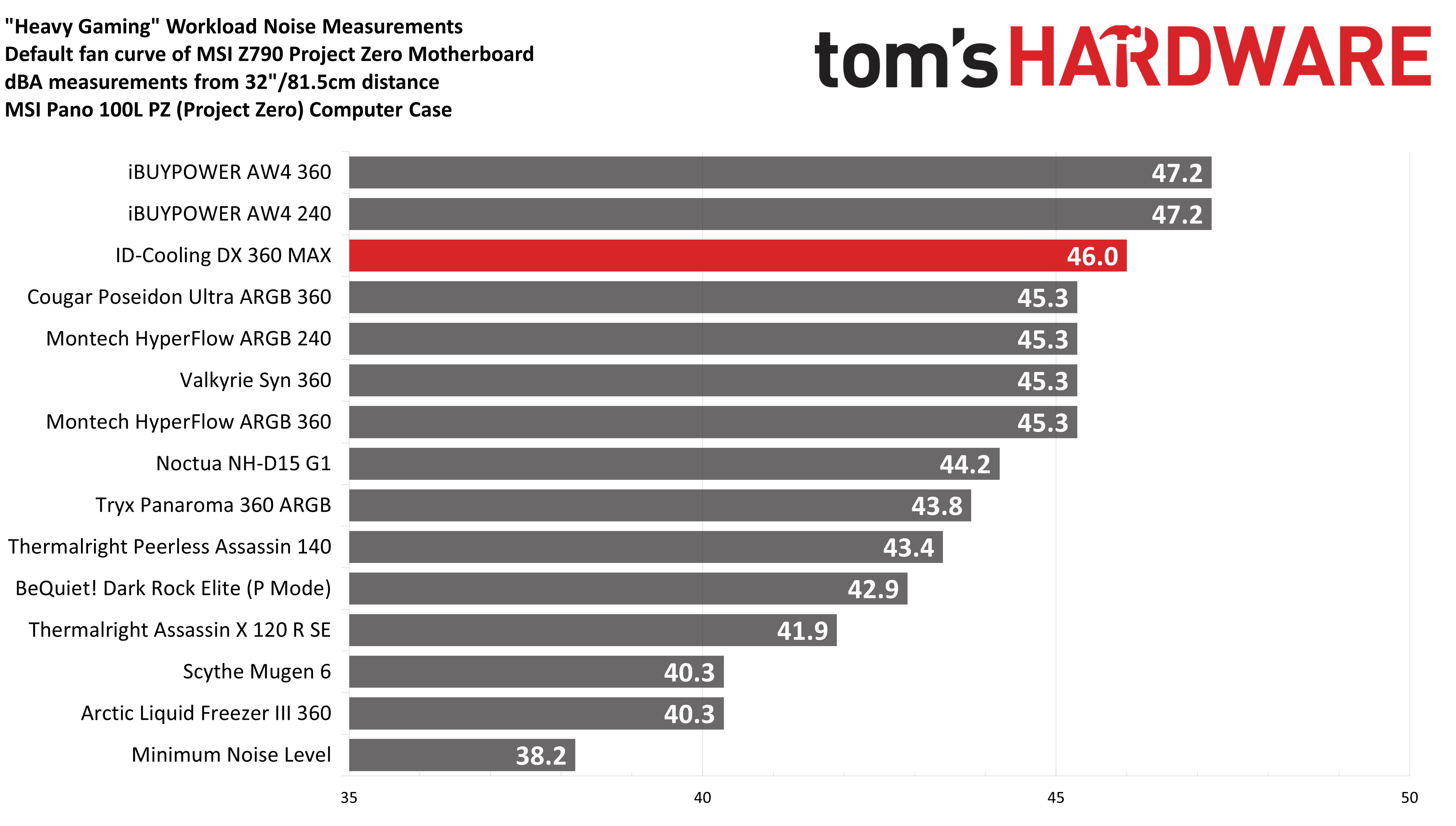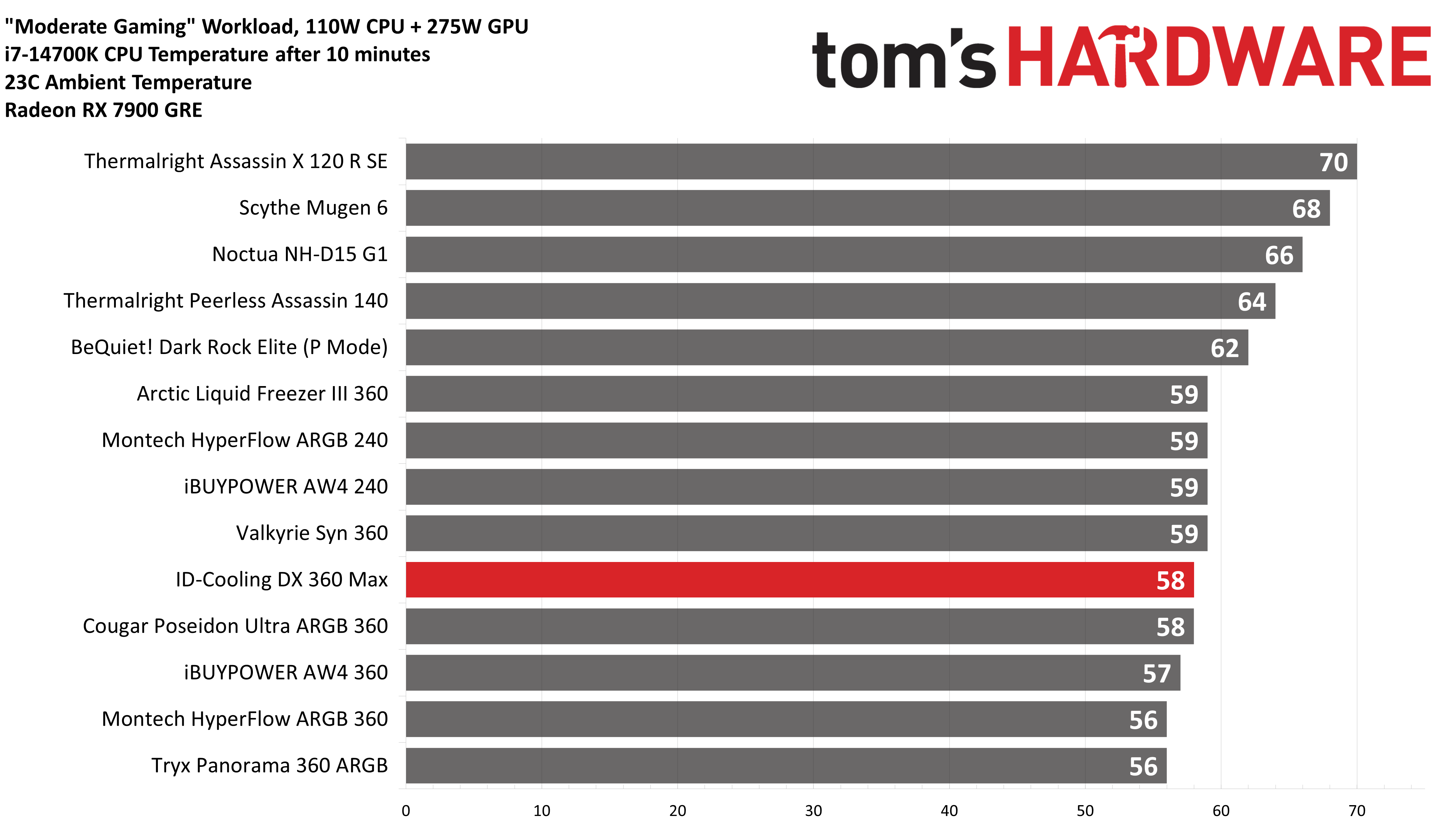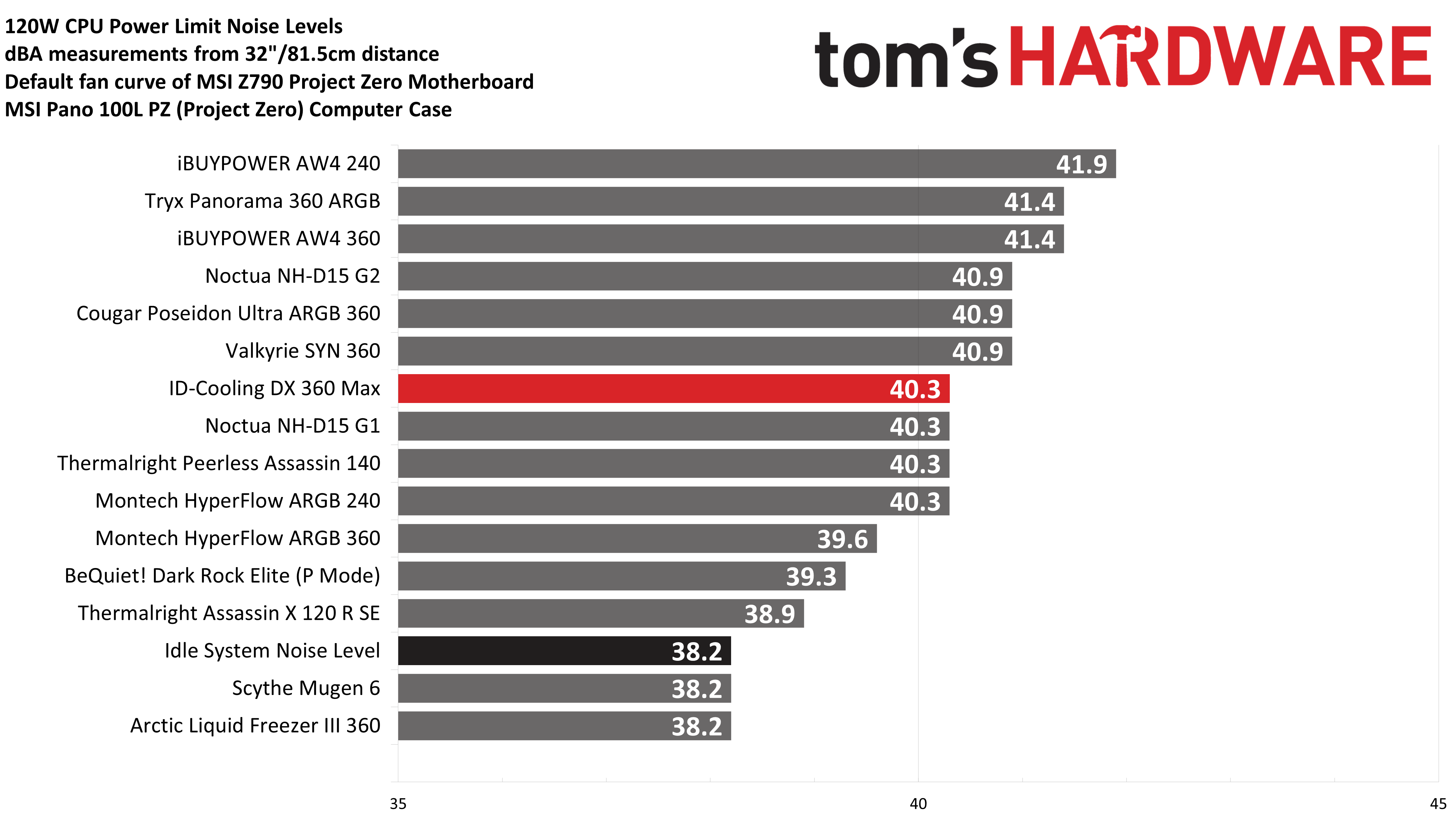Why you can trust Tom's Hardware
CPU Thermal results without power limits
Without power limits enforced on Intel’s i7-14700K, the CPU will hit its peak temperature (TJ Max) and thermally throttle with even the strongest of air coolers and even most liquid coolers on the market. When the CPU reaches its peak temperature, I’ve measured the CPU package power to determine the maximum wattage cooled to best compare their performance.
It’s important to note that thermal performance can scale differently depending on the CPU it’s being tested with. I recently tested ID-Cooling’s $60 FX360 Pro, which is weaker than the DX360 Max tested in this review, and it was fully capable of keeping Intel’s last generation i7-13700K under its peak temperature in this same stress test. This is something much harder to do on the system I currently use for cooling, which uses Intel’s i7-14700K.
ID-Cooling’s DX360 Max sustained an average CPU package power of 257W, comparable to the performance of Arctic’s Liquid Freezer III with Intel’s i7-14700K. However, unlike its quieter competitor, to sustain this top-tier level of thermal performance, the fans spun up to a noisy 50.4 dBA.
You may notice that the chart above starts at 35dBA. First, this is because noise level measurements are logarithmic. A person with typical hearing will perceive a doubling of noise for every 10 dBA increase, but the impact can vary from person to person.
Second, 35dBA was chosen as the “zero” because it is the lowest level my noise meter can accurately measure. This is also low enough that other case or component fans are likely to be loud enough to drown out the noise for the CPU cooler.
Thermal results with noise normalized to 38.9 dBA
Finding the right balance between fan noise levels and cooling performance is important. While running fans at full speed can improve cooling capacity to some extent, the benefits are limited and many users prefer a quieter system.
With this noise-normalized test, I’ve set noise levels to 38.9 dba. This level of noise is a low volume level, but slightly audible to most people. The DX360 Max’s result of 243W is better than 240mm AIOs and air coolers but is slightly behind the competing 360mm AIOs I’ve tested it against in this review.
165W CPU + 275W GPU results
I’ve recently updated my testing methodology to better represent the scenarios a user might actually encounter in real life usage. The first of these new tests is designed to emulate, though not perfectly, a CPU intensive game with a full GPU load. ID-Cooling’s DX360 Max kept the CPU at an average of 72C, roughly equal to competitor AIOs from Arctic, Valkyrie, and Cougar.
Get Tom's Hardware's best news and in-depth reviews, straight to your inbox.
When tied to the default fan curve of my motherboard, the fans have a moderate noise level in this test of 46 dBA. While I wouldn’t quite describe this as loud, it is noisier than I’d prefer in this scenario.
110W CPU + 275W GPU results
Our second round of CPU + GPU testing is performed with a lower CPU power limit, and in theory should be similar to games that are moderately intensive for a CPU. ID-Cooling’s DX360 Max performed well here. The CPU’s average temperature of 58C is only 2 degrees behind the best results I’ve recorded, tying for third place.
120W Cinebench results
With my previous testing methodology, I used to record the temperatures and noise measurements using a 125W CPU-only test and I would emphasize how temperatures do not matter in this scenario.
As such, for this section I’m only going to report noise levels – because that’s the only information that really matters for this test. The temperature of the CPU in this scenario is largely irrelevant, but the results for liquid coolers are similar to those reported above in the 110W + GPU tests if you are particularly concerned about this information.
Noise levels were moderately low at 40.3 dBA. Depending on your sensitivity to noise, I would consider this a moderate-to-low noise level. But ideally I would prefer to have fans running at less than 38.2 dBA in this scenario.
Conclusion
ID-Cooling’s DX360 Max has good thermal performance for its budget price of only $89.99 USD. Its included fans do run a bit louder than others, but they also support zero RPM operation if you customize the fan curve, for complete silence in low-intensity workloads.

Albert Thomas is a contributor for Tom’s Hardware, primarily covering CPU cooling reviews.