Why you can trust Tom's Hardware
Benchmark Results and Final Analysis
Our standard benchmarks and power tests are performed using the CPU’s stock frequencies (including any default boost/turbo) with all power-saving features enabled. We set optimized defaults in the BIOS and the memory by enabling the XMP profile. For this baseline testing, the Windows power scheme is set to Balanced (default) so the PC idles appropriately.
Synthetic Benchmarks
Synthetics provide a great way to determine how a board runs, as identical settings should produce similar performance results. Turbo boost wattage and advanced memory timings are places where motherboard makers can still optimize for stability or performance, though, and those settings can impact some testing.
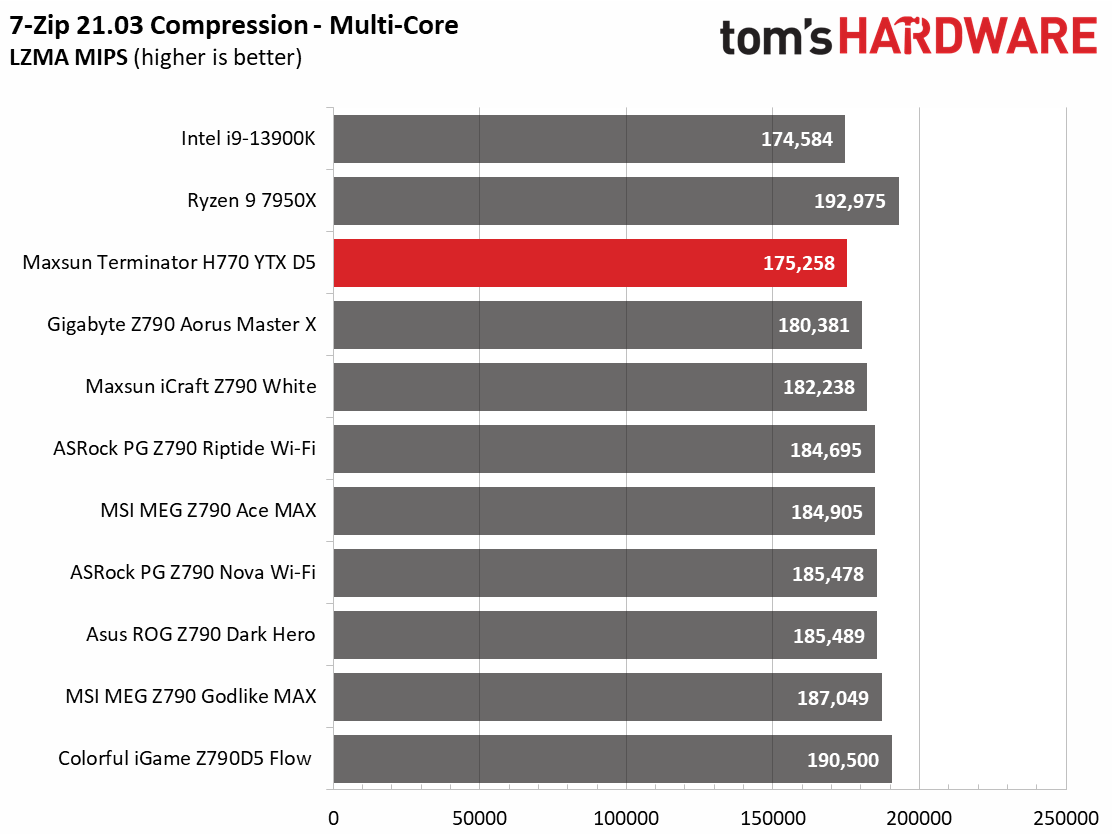
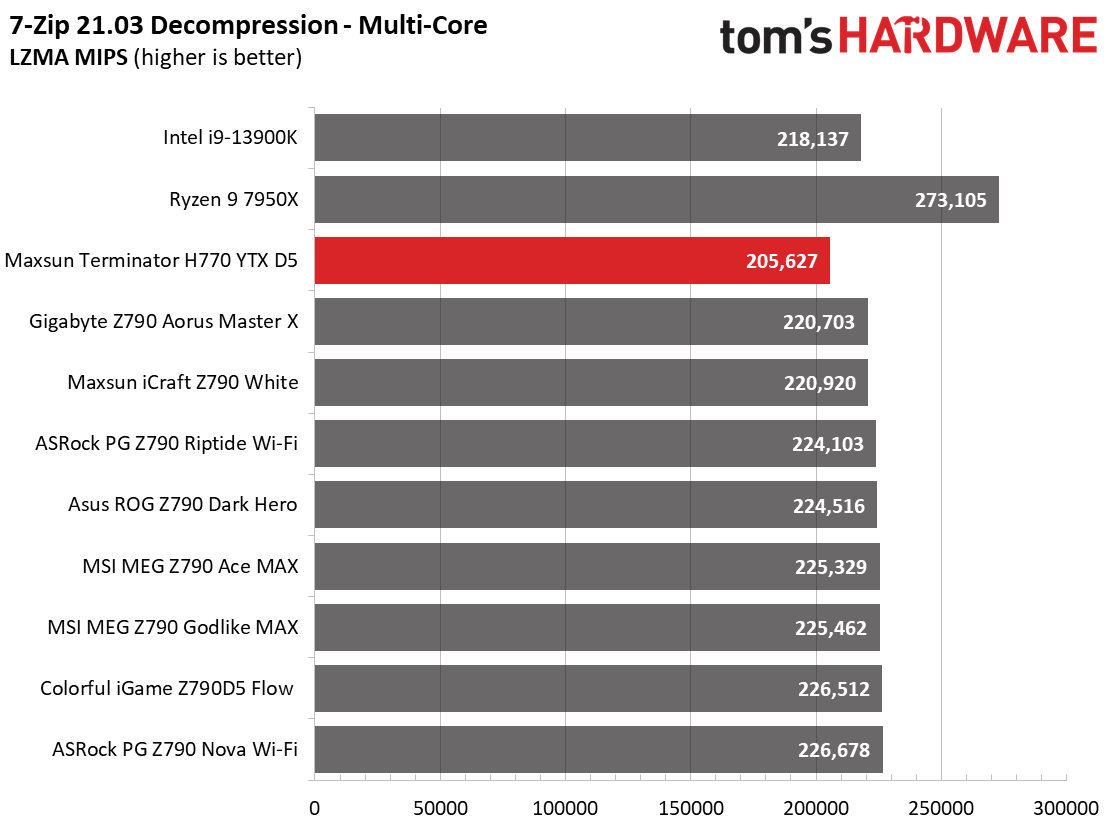
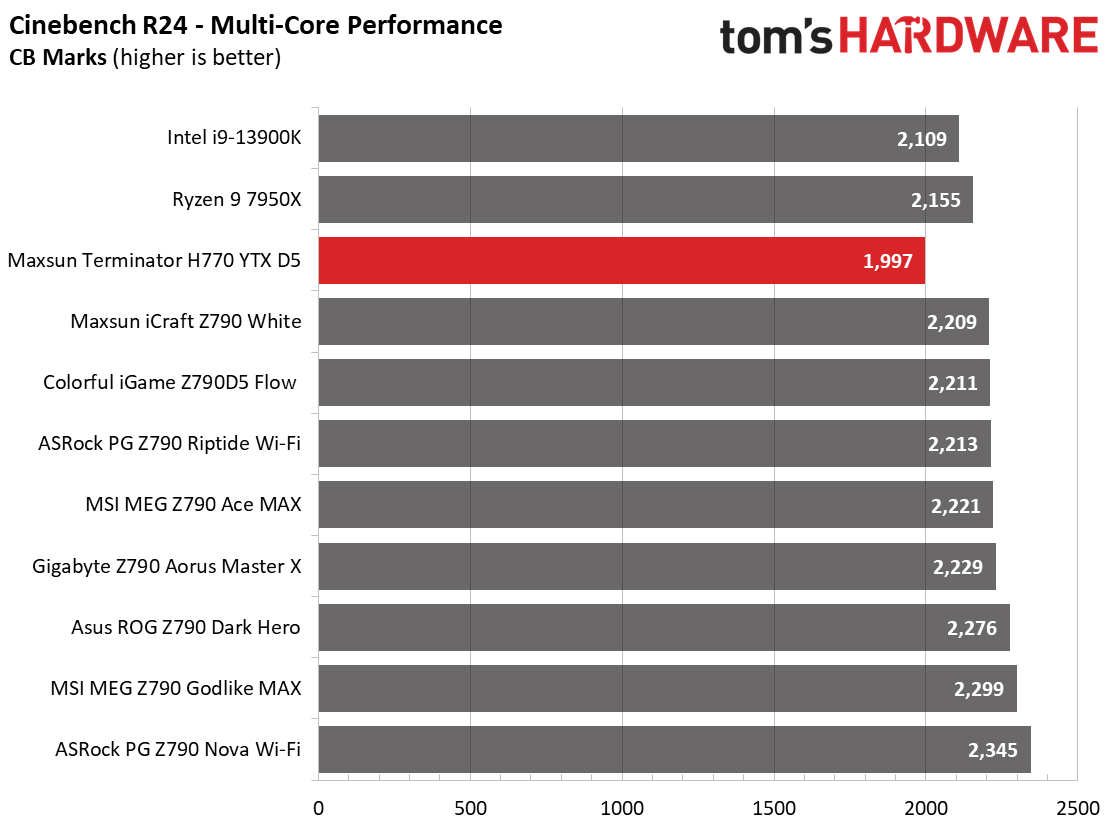
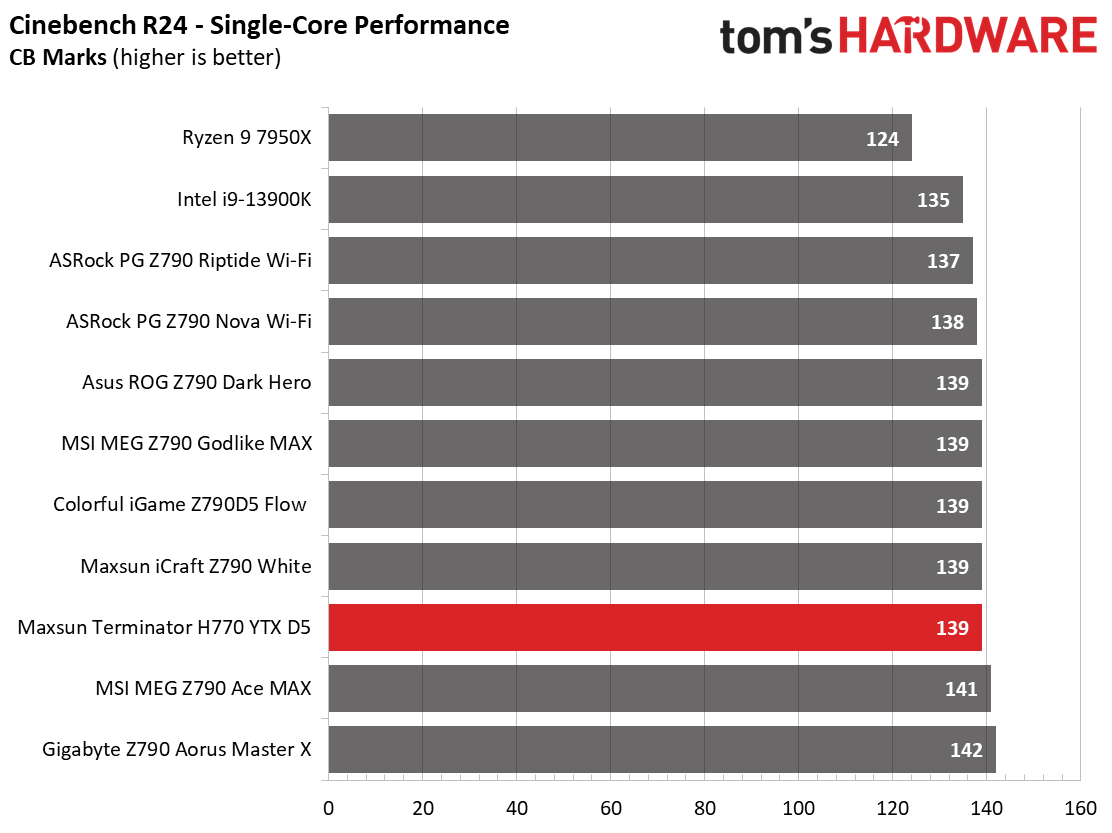
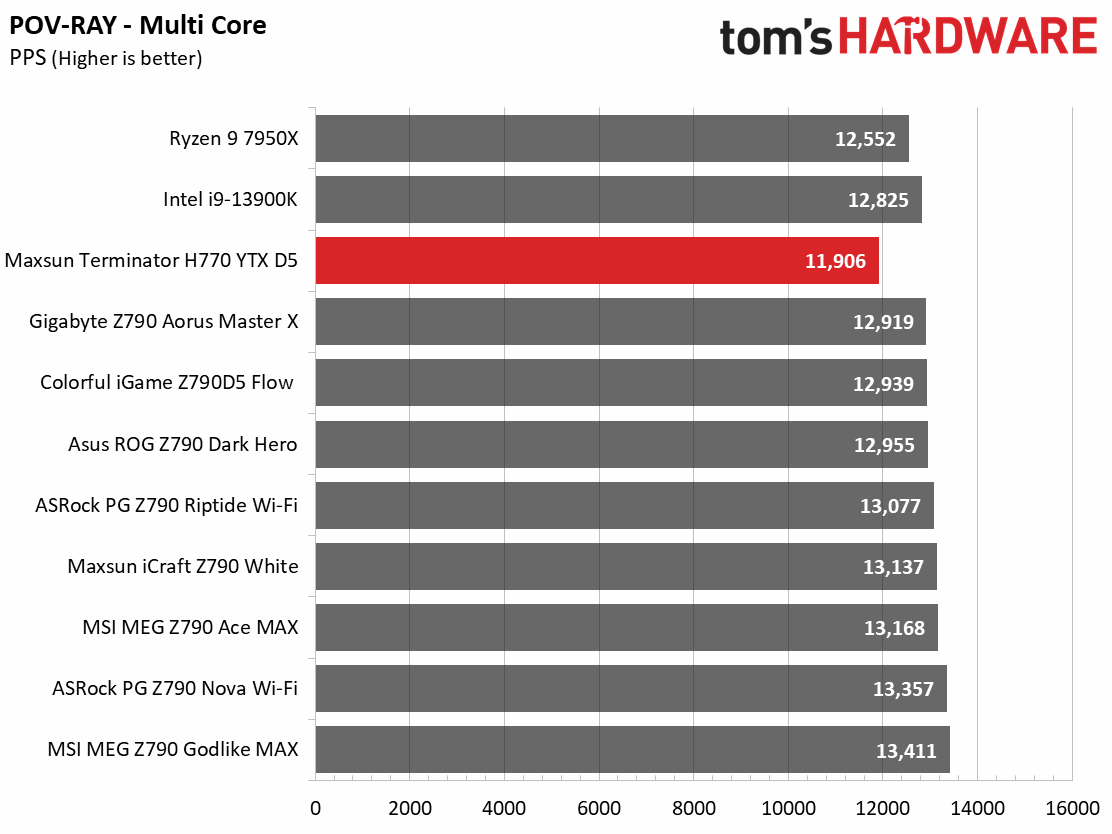
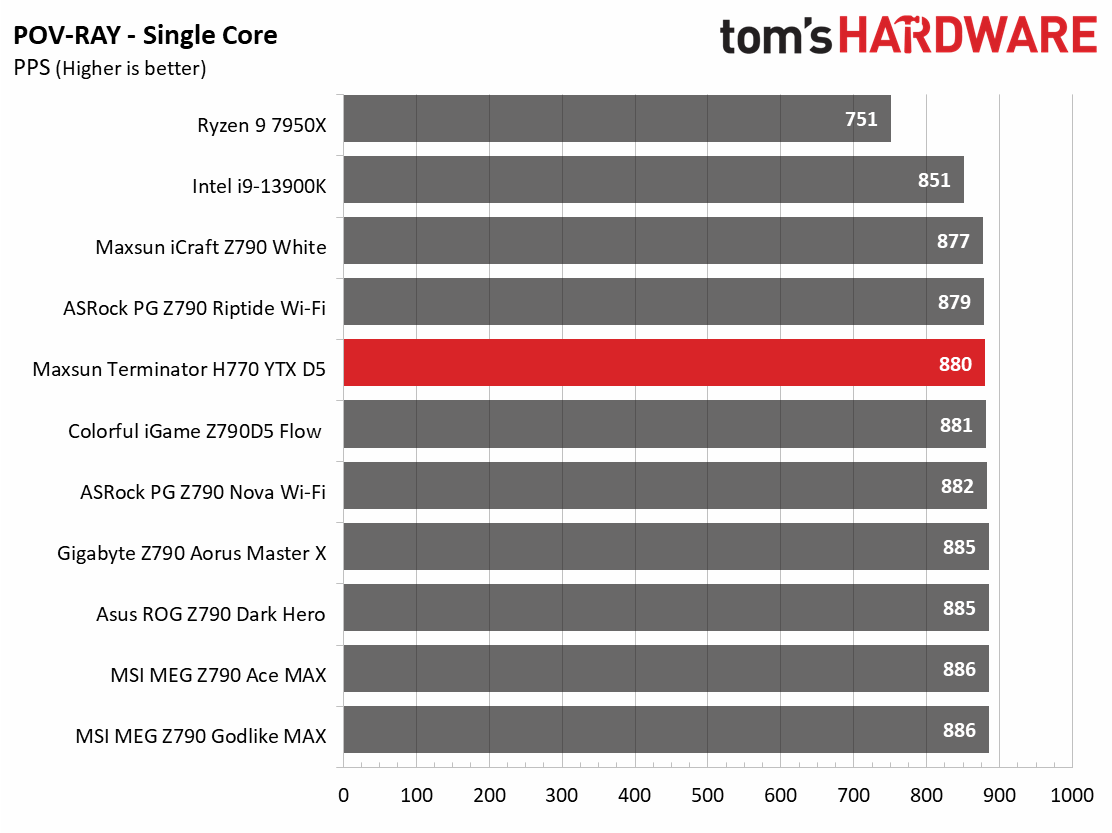
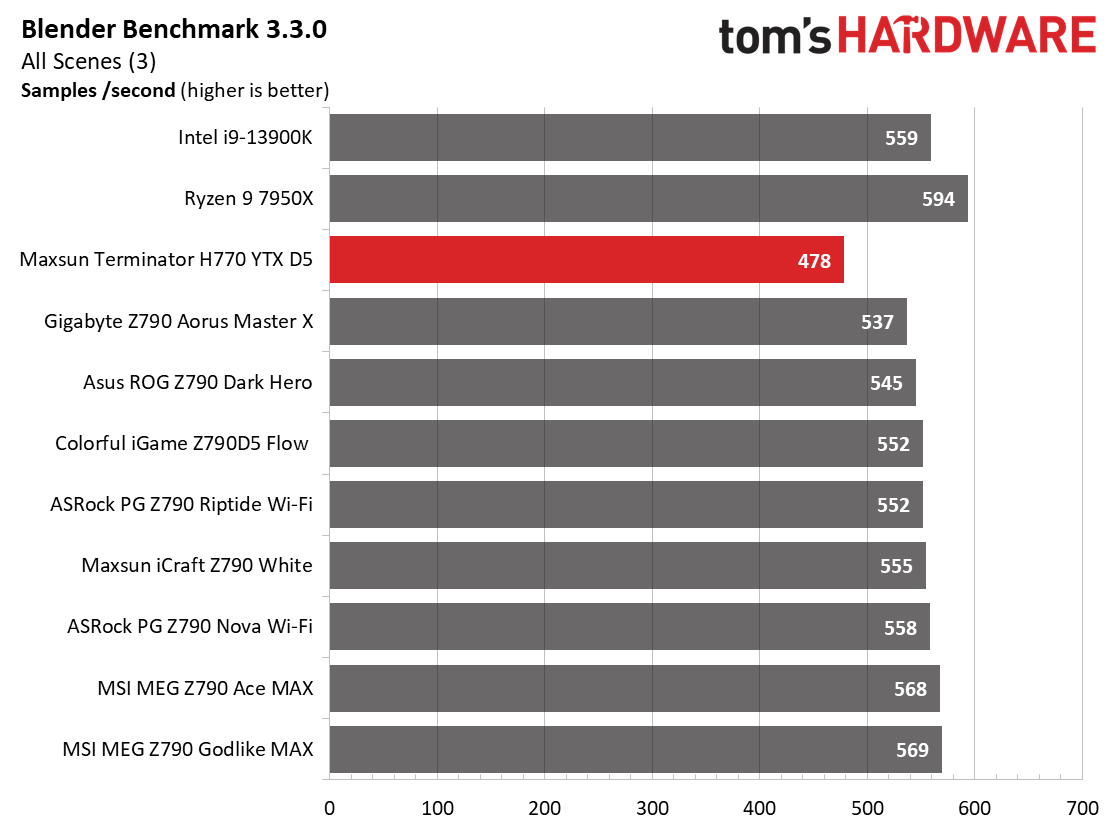
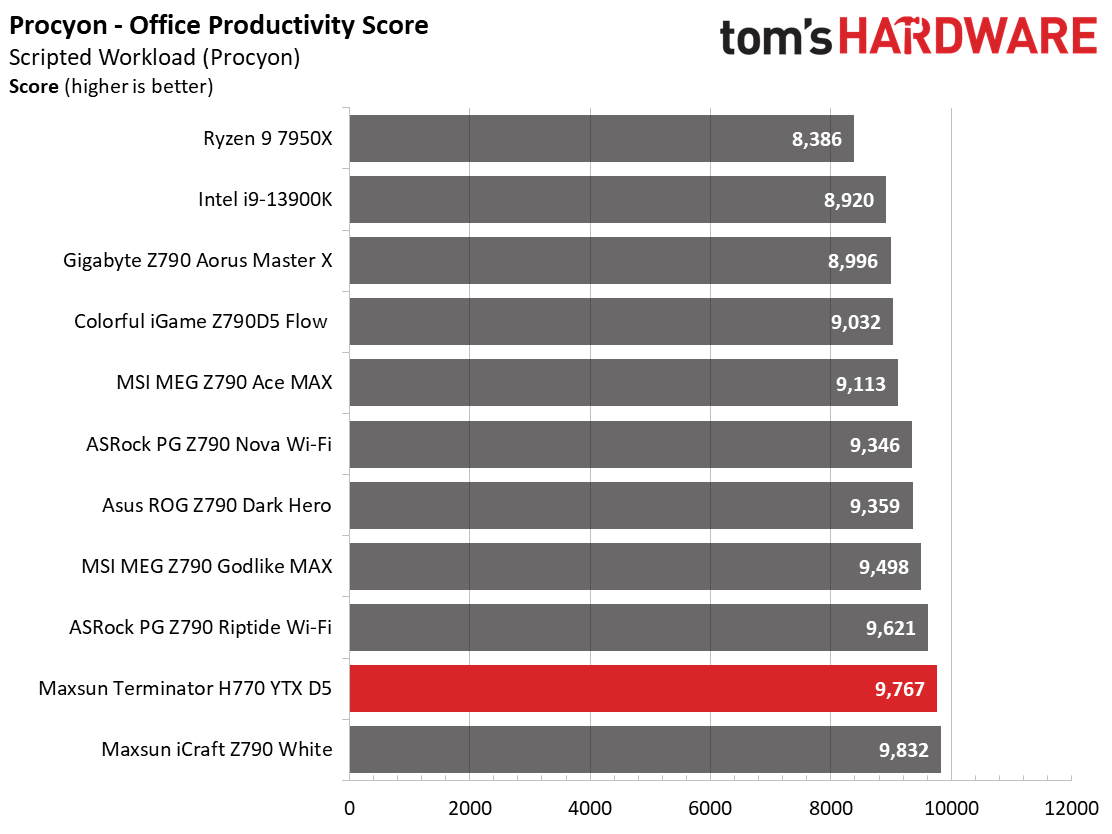
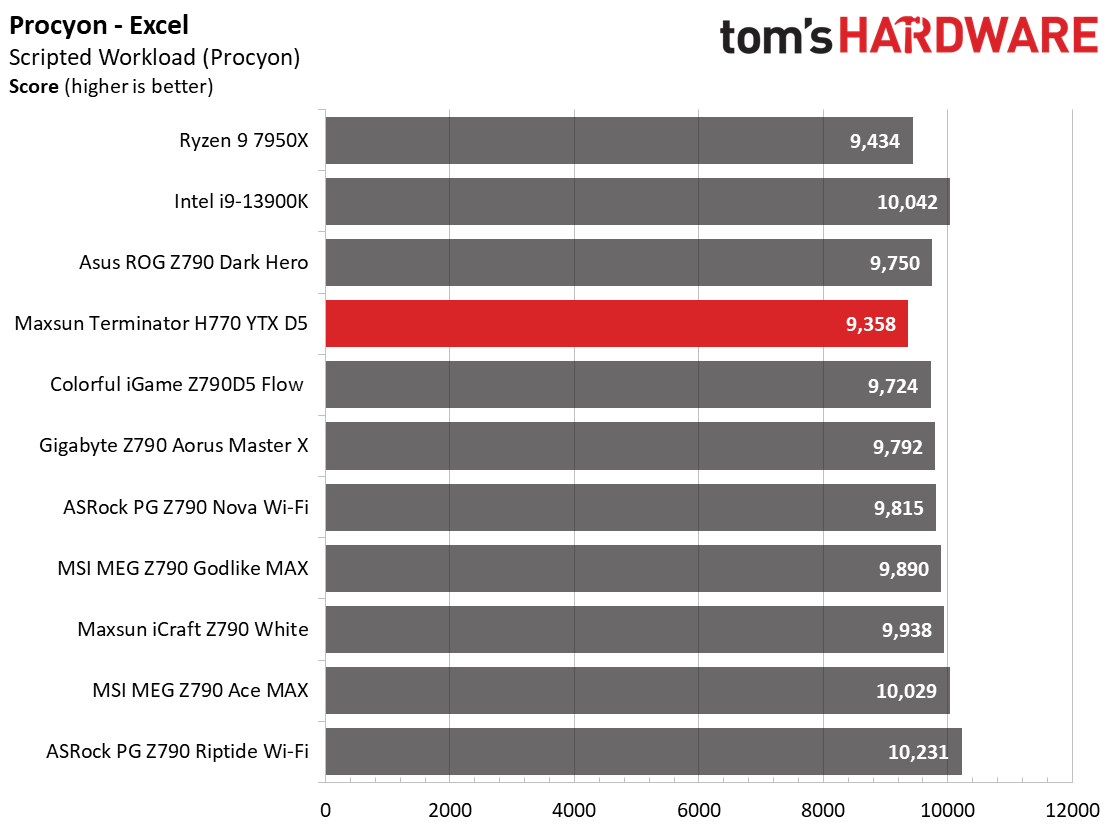
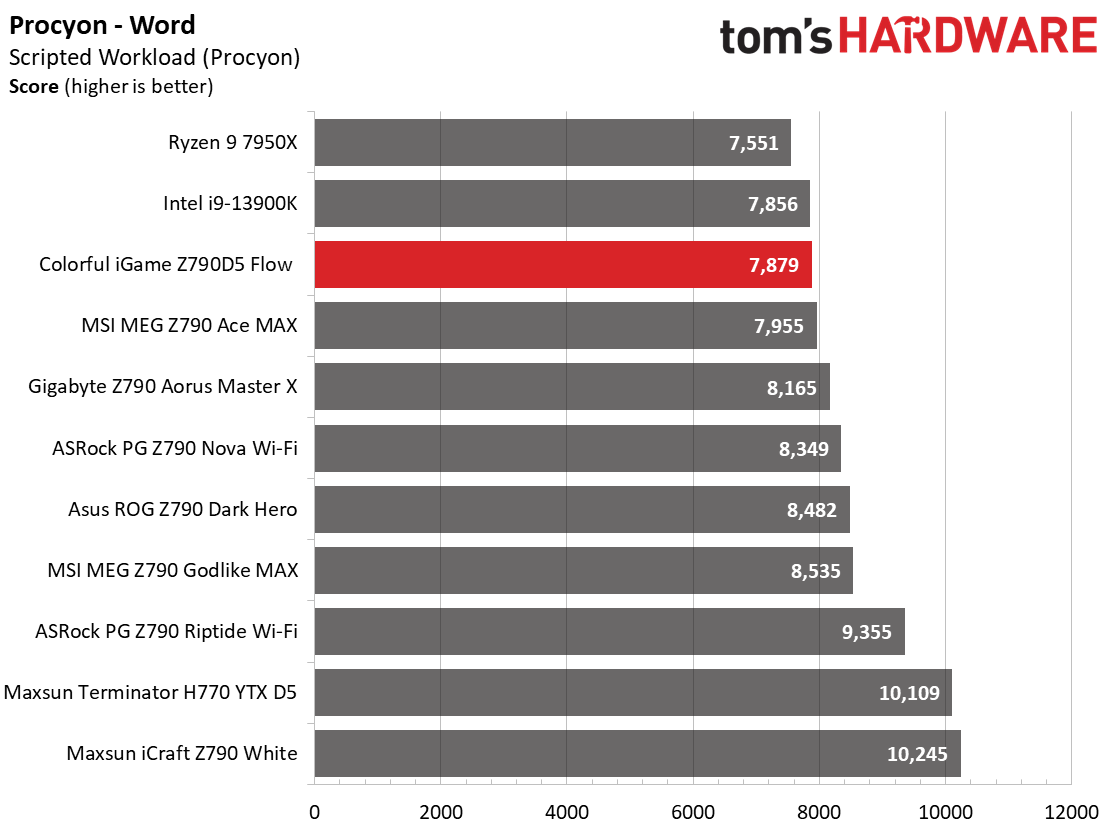
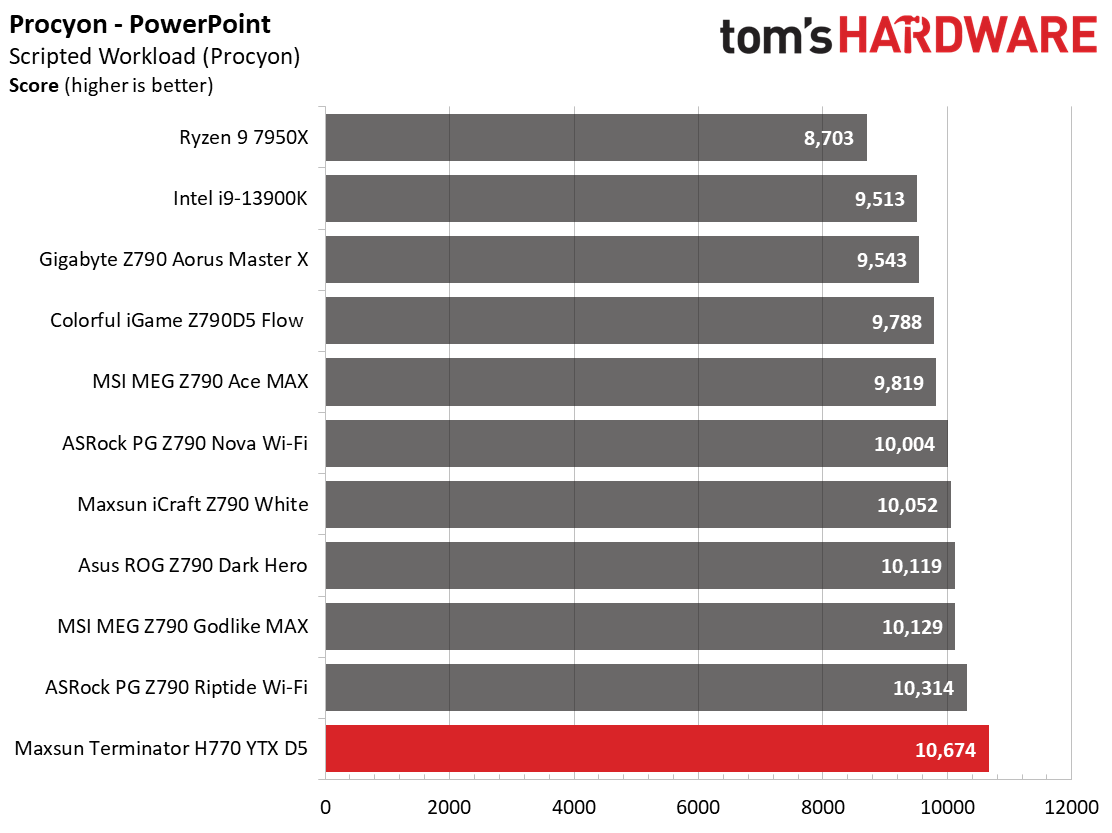
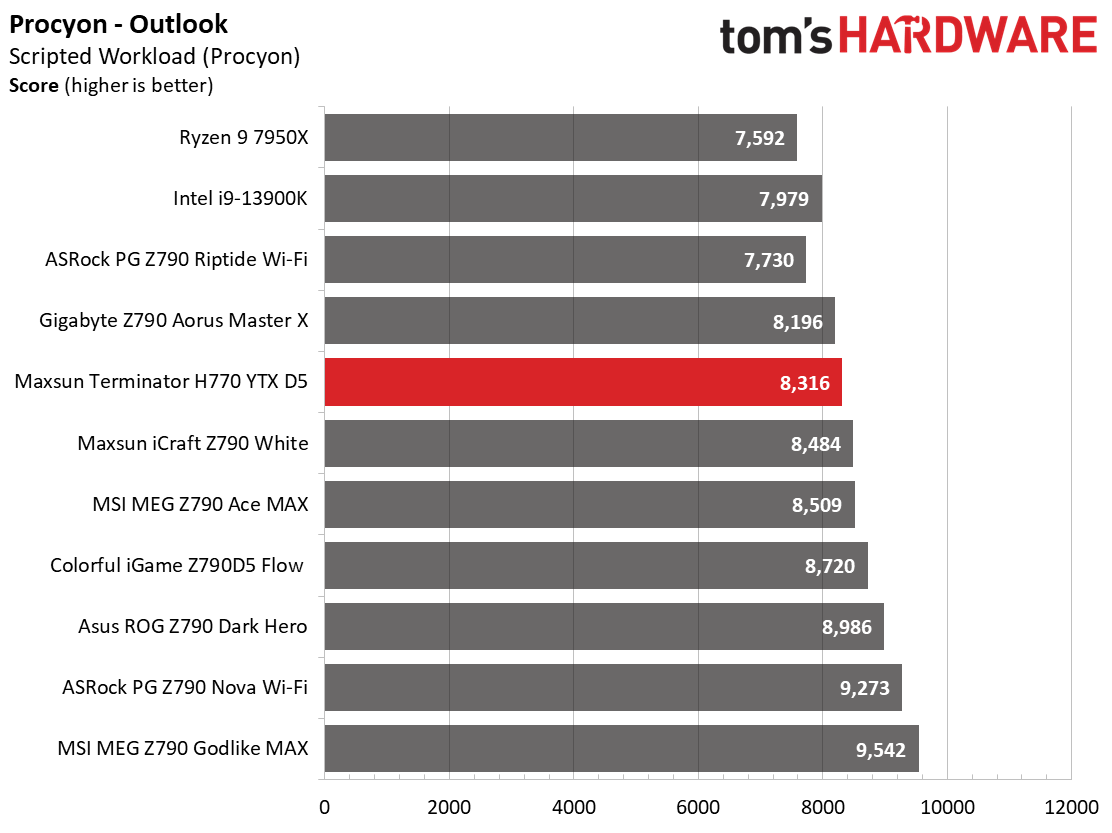
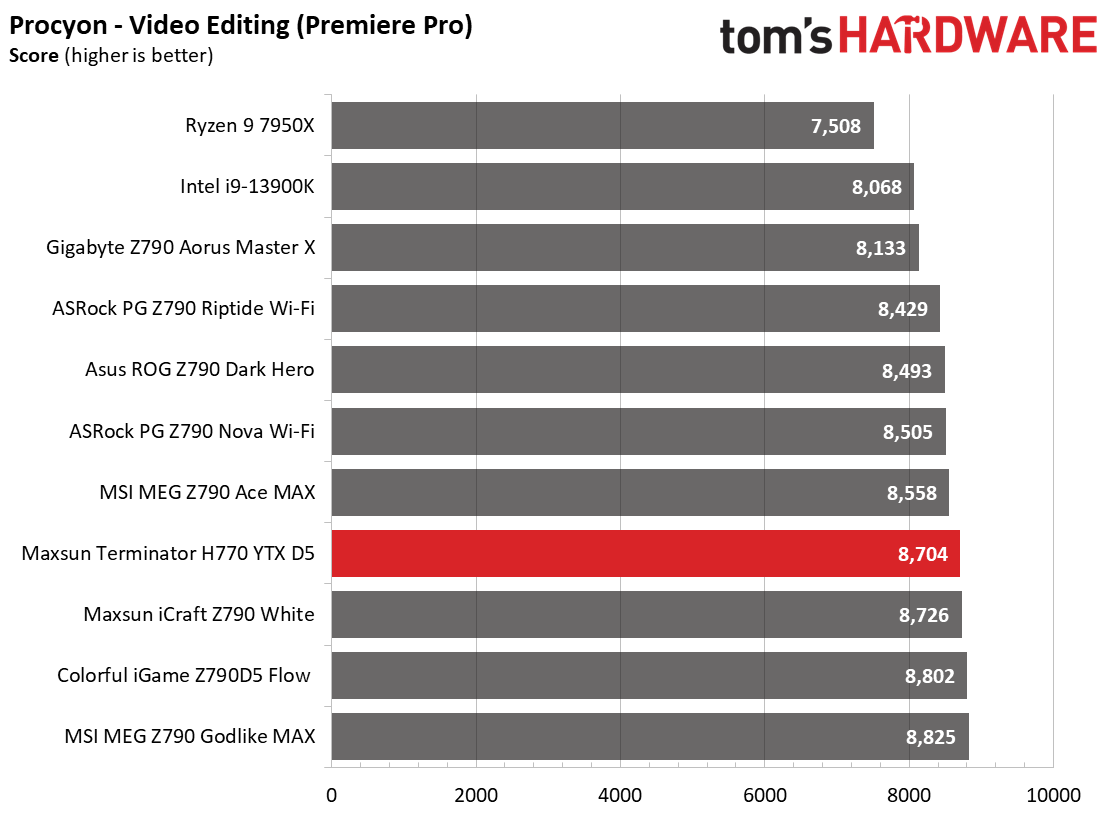
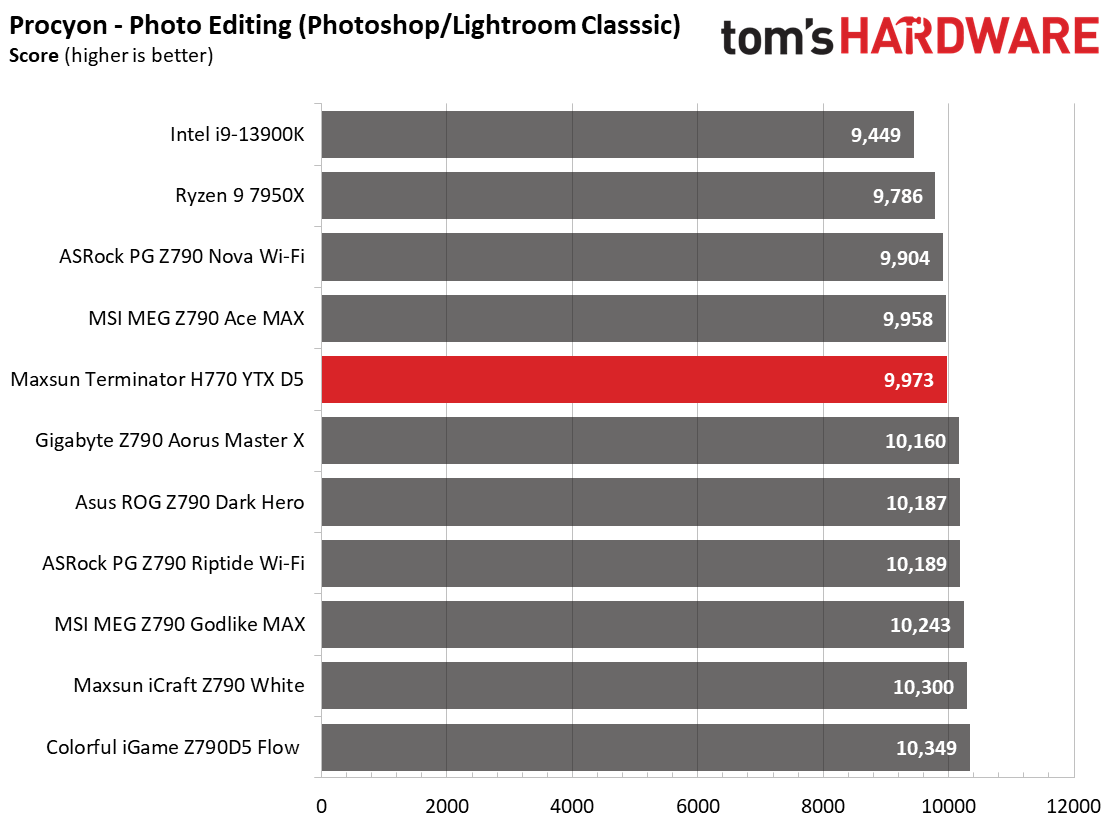
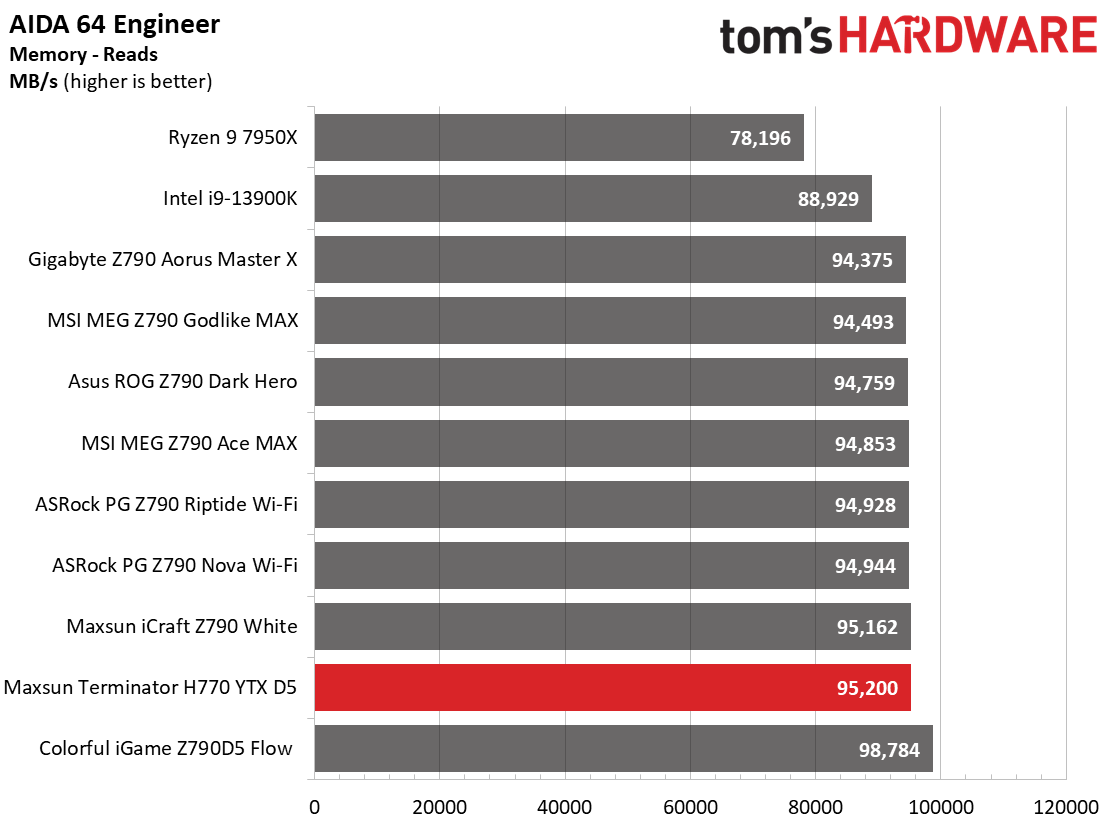
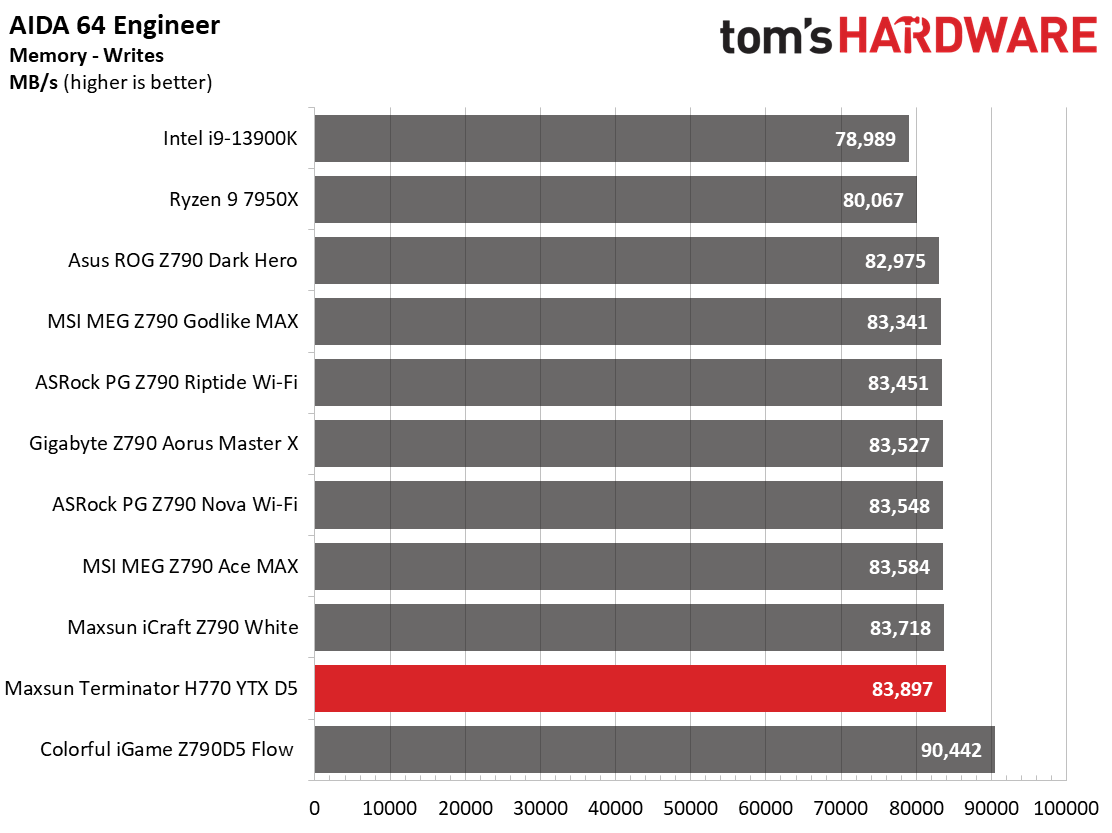
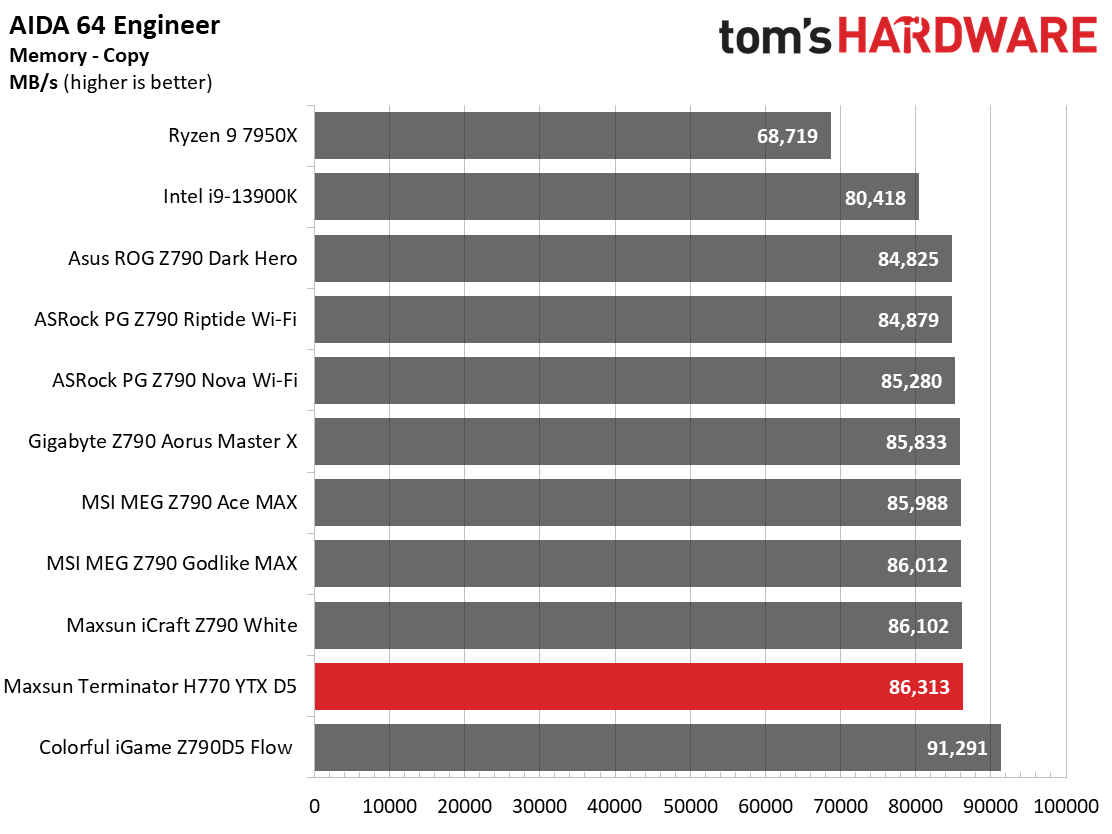
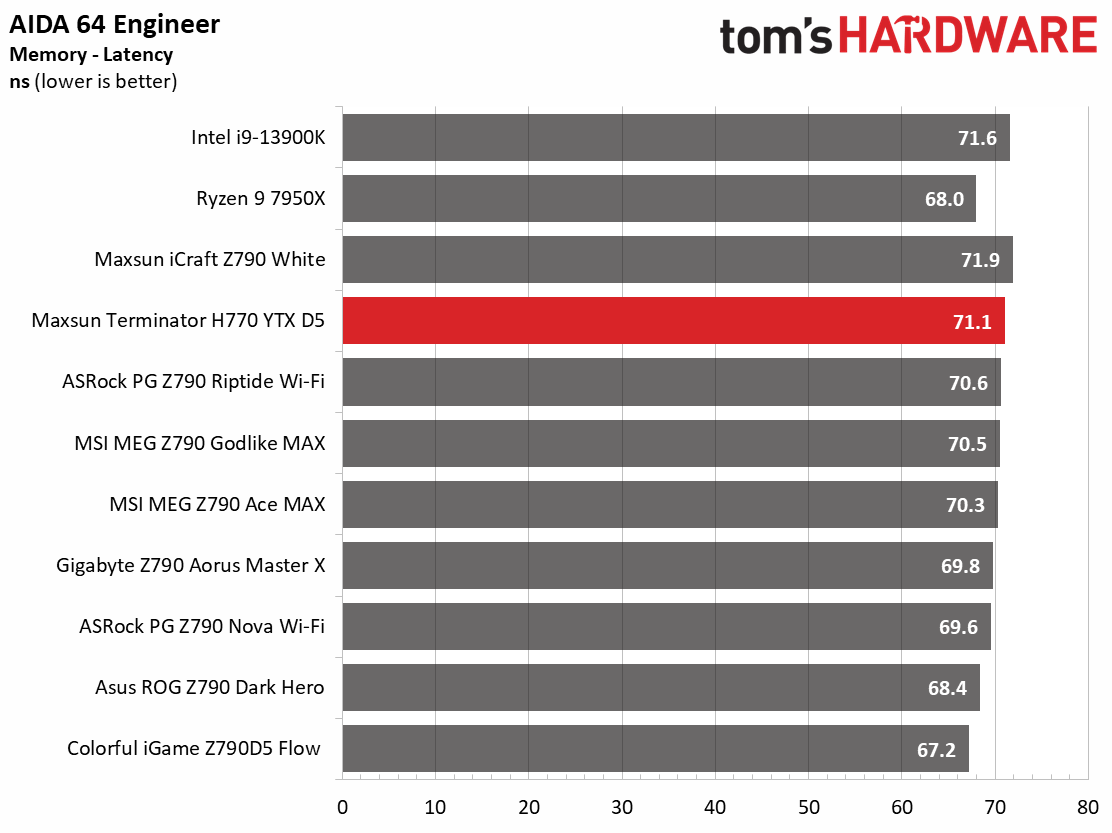
Performance in the synthetic benchmarks was below average due to how the default power limits are set up. While the wattage is high at 200/253 (PL1/PL2), the default duration for the 253W PL2 is much shorter than most boards. Because of this, many of the tests run longer and score lower. A simple adjustment brings it back in line, but this out-of-box behavior is worth noting.
Timed Applications
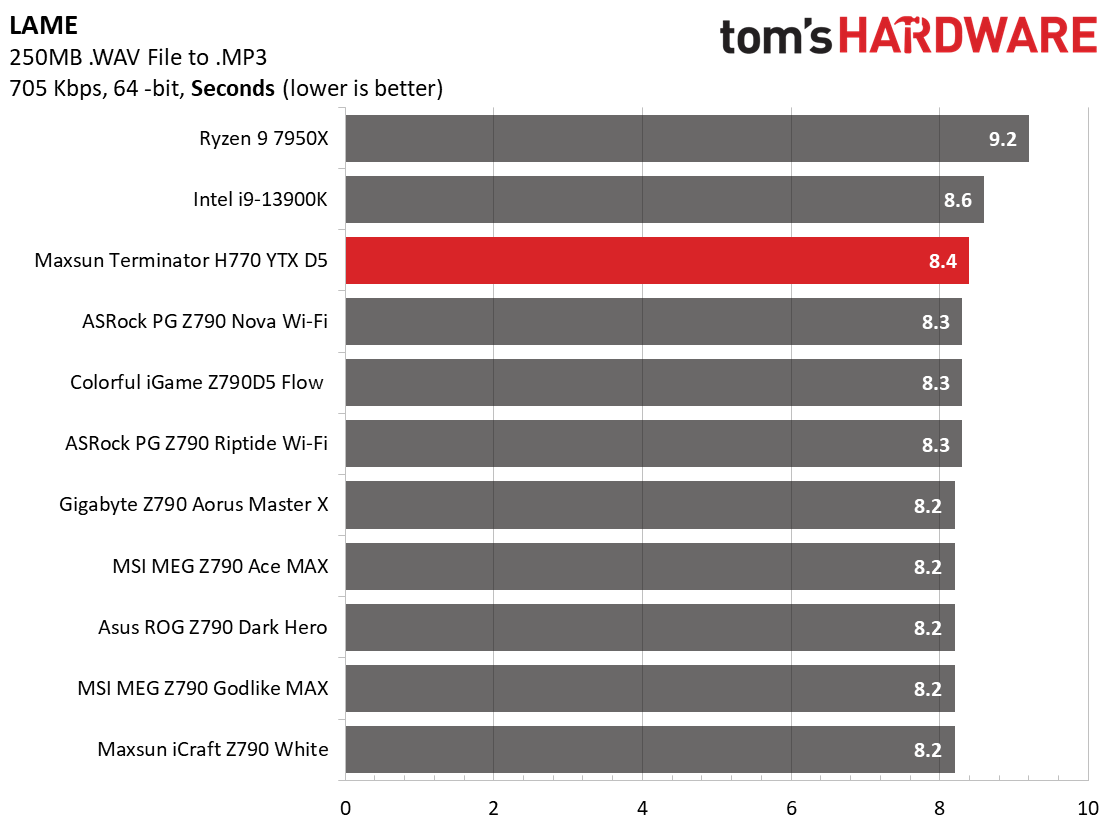
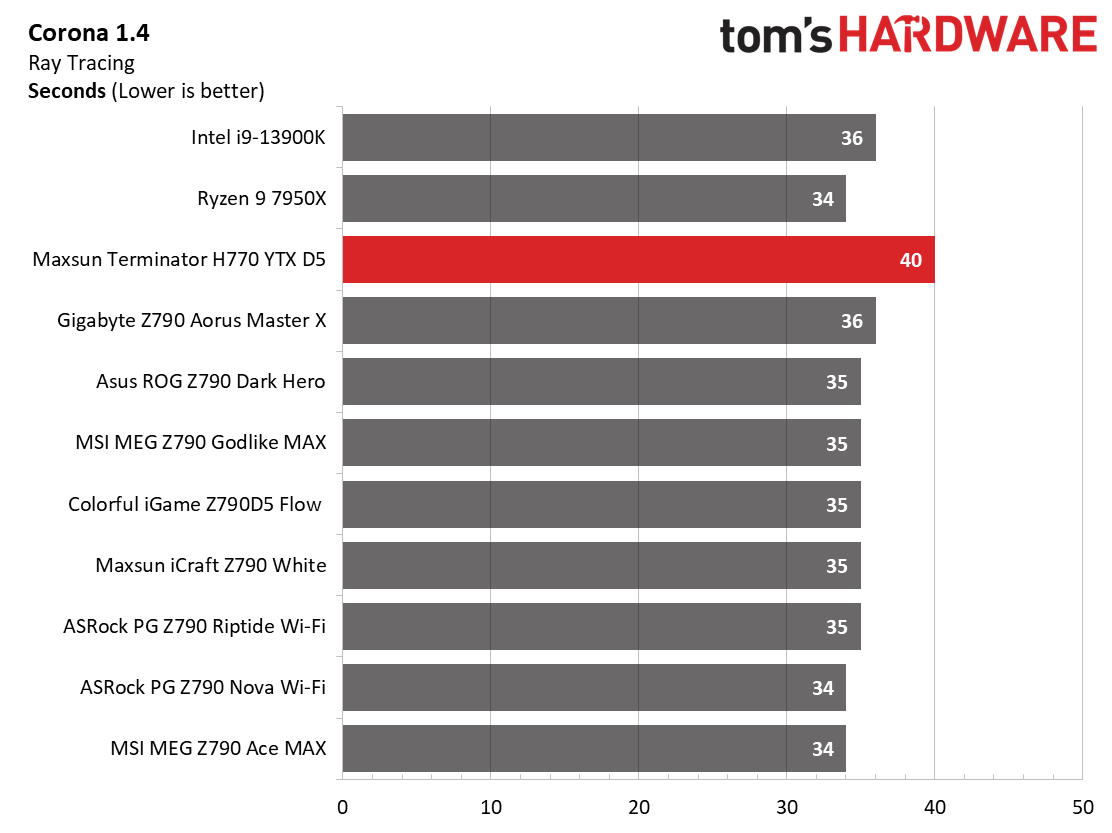
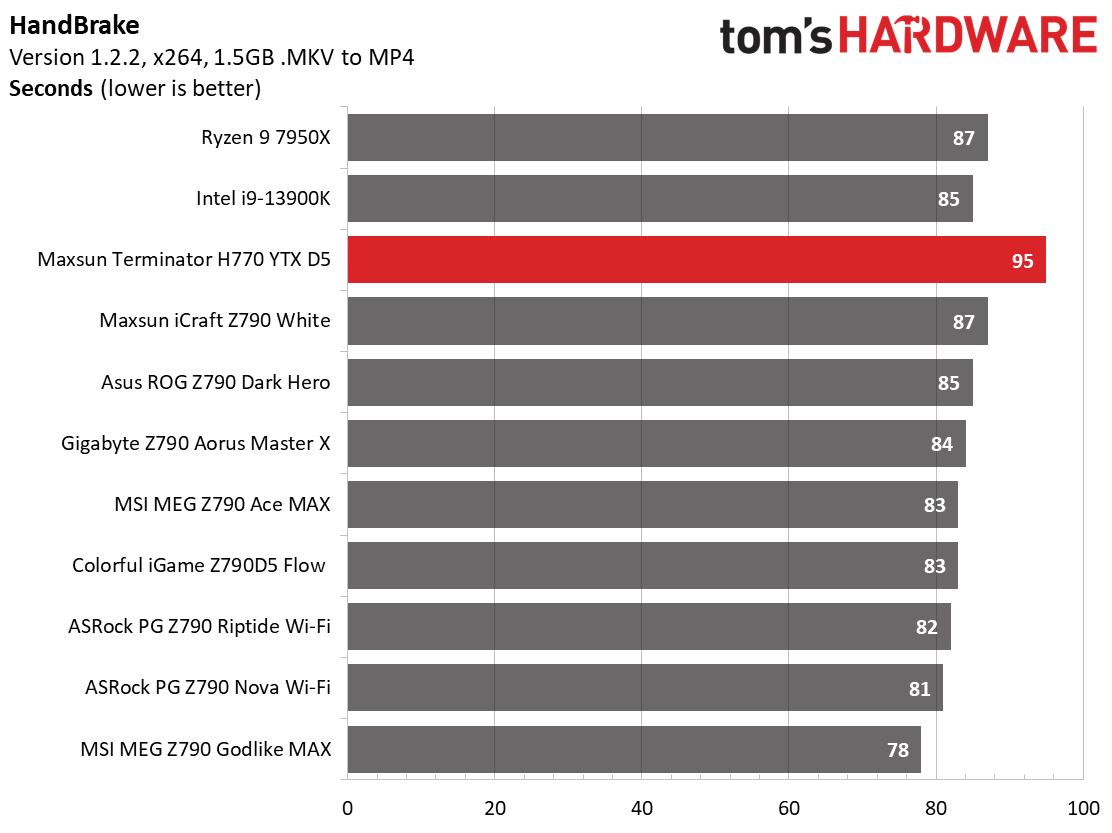
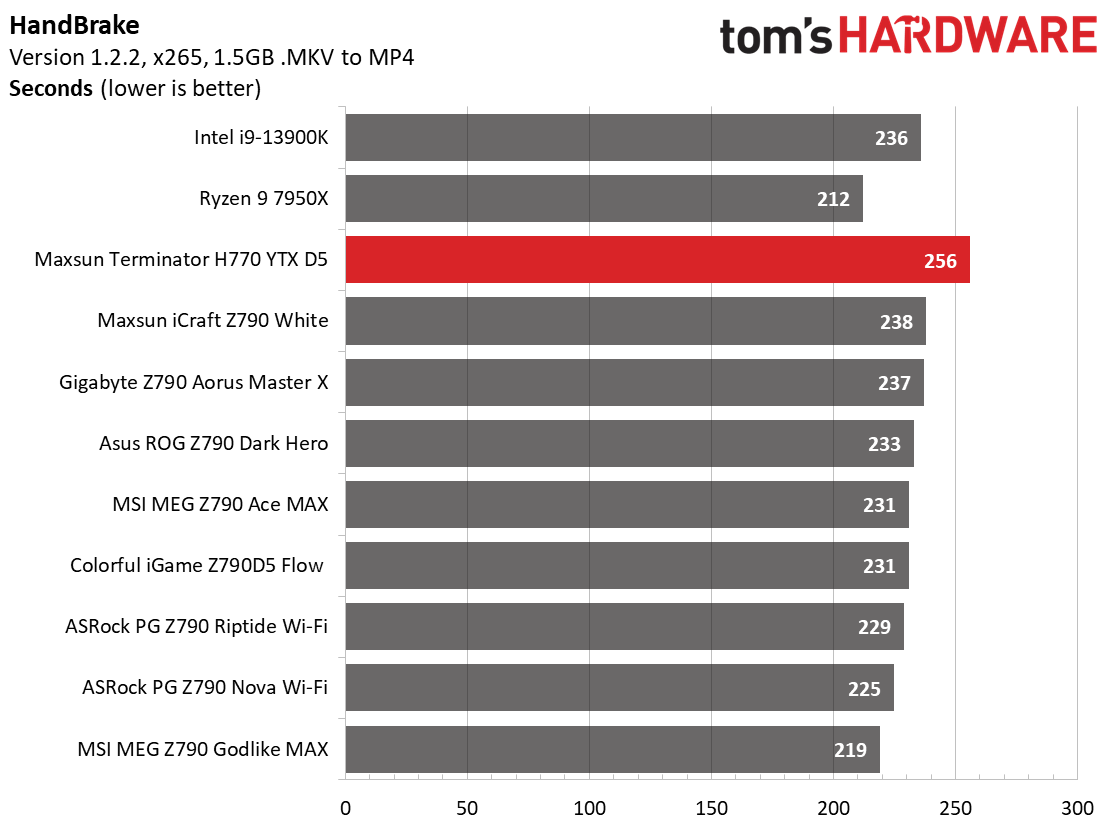
The timed applications are affected similarly, showing slower results than most other boards. Again, a simple adjustment to increase the duration or raise PL1 helps you get the most out of your processor.
3D Games and 3DMark
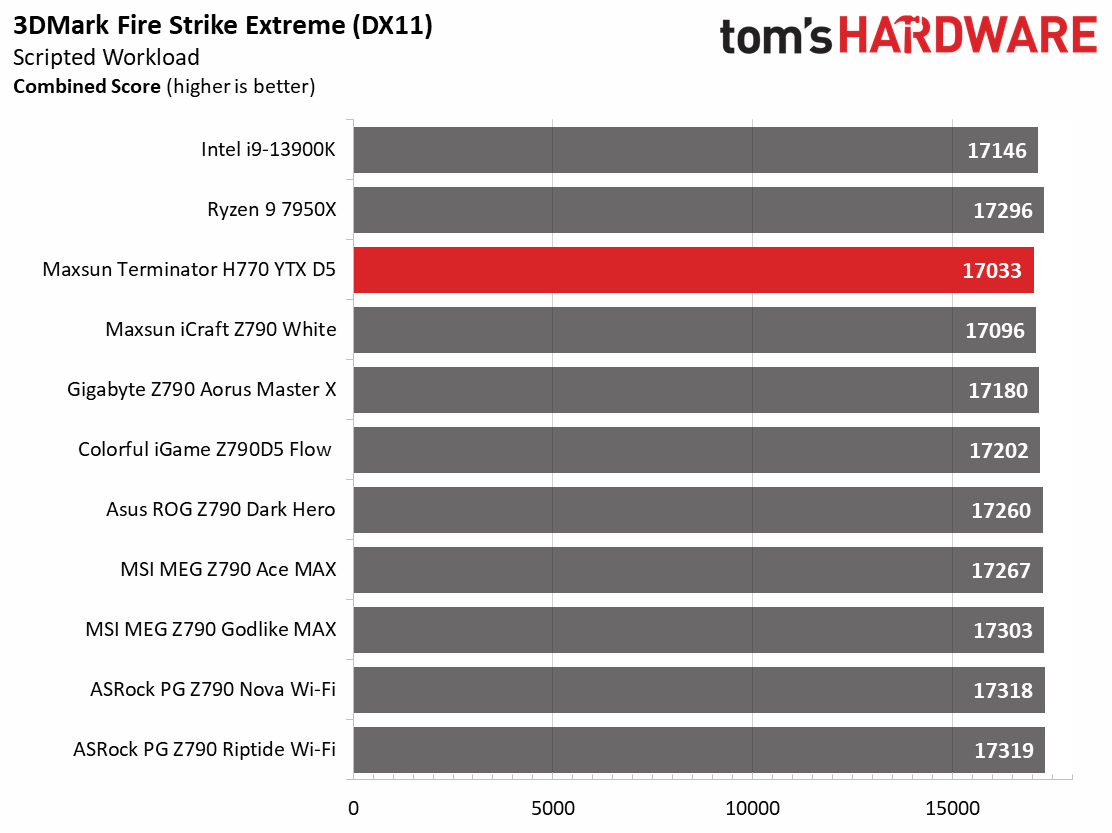
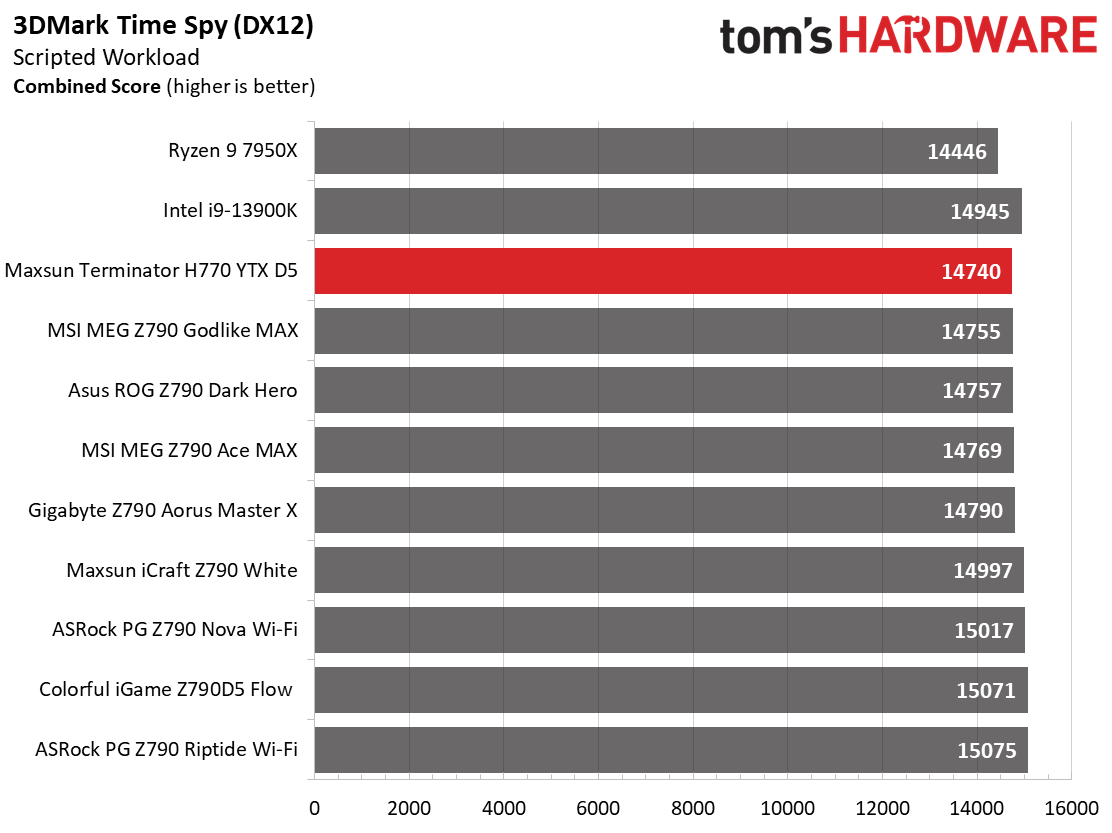
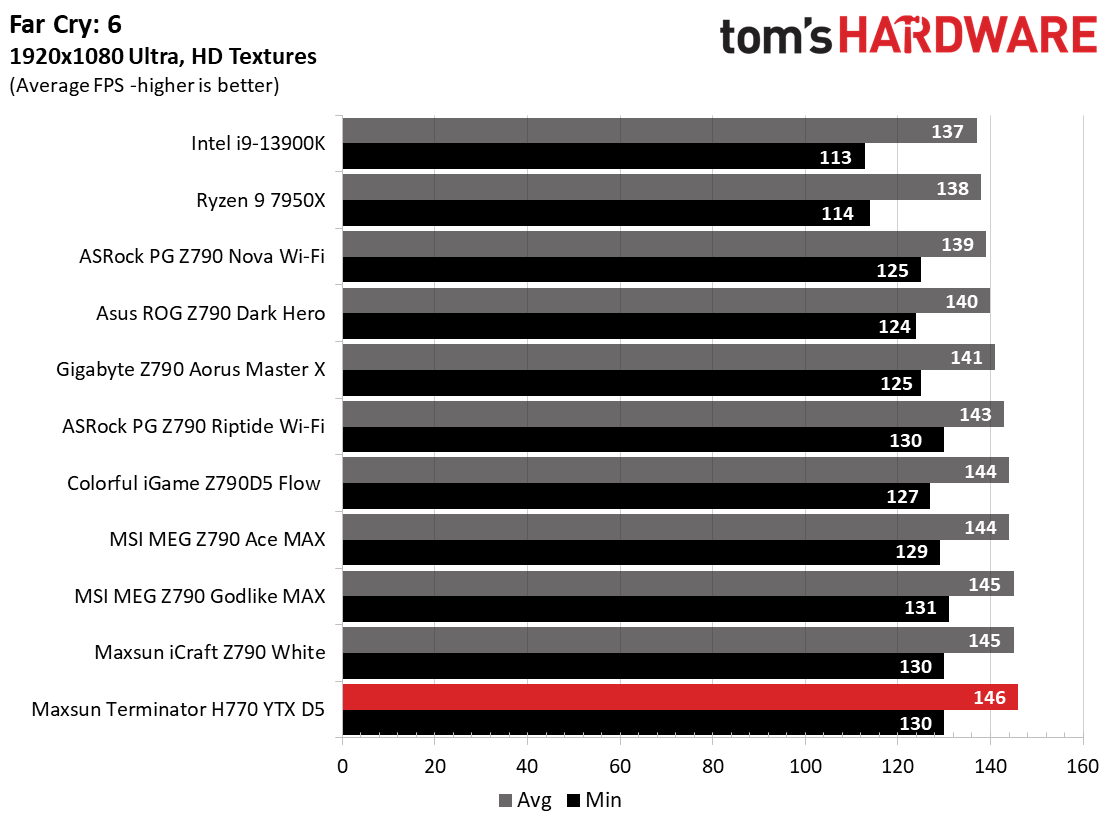
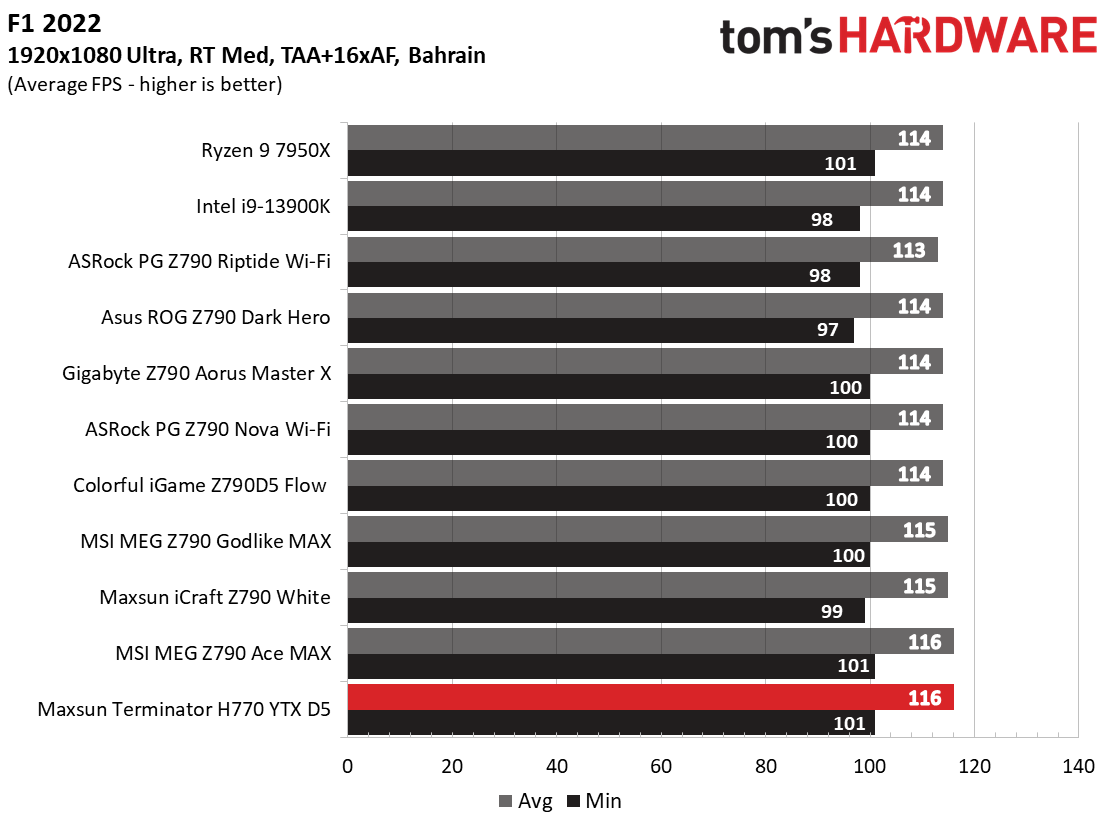
Starting with the launch of Zen 4, we shifted our test games from F1 21 to F1 22 while keeping Far Cry 6. We run the games at 1920x1080 resolution using the Ultra preset (details listed above). As the resolution goes up, the CPU tends to have less impact. The goal with these settings is to determine if there are differences in performance at the most commonly used (and CPU/system bound) resolution with settings most people use or strive for (Ultra). We expect the difference between boards in these tests to be minor, with most falling within the margin of error differences. We’ve also added a minimum FPS value, which can affect your gameplay and immersion experience.
Games are a different story, thankfully. Our 3DMark tests were a bit slower, but the results are so close together that it’s hard to discern much from that alone. In our games, the Maxsun Terminator H770 YTX D5 performed well, leading the tightly-knit pack. No worries if you’re primarily gaming!
Overclocking
Generation after generation, overclocking headroom has been shrinking with both Intel and AMD processors, with motherboard partners pushing the limits to set themselves apart from the plethora of options available to the consumer. With the overclocking headroom all but gone, we’ve left things at stock for cores but will push the Integrated Memory Controller (IMC) for faster RAM. Remember, for 14th-gen CPUs, the maximum stock spec for memory is DDR5-5600. We have a DDR5-7200 kit and a DDR5-8000 kit in-house to test the higher speeds.
Get Tom's Hardware's best news and in-depth reviews, straight to your inbox.
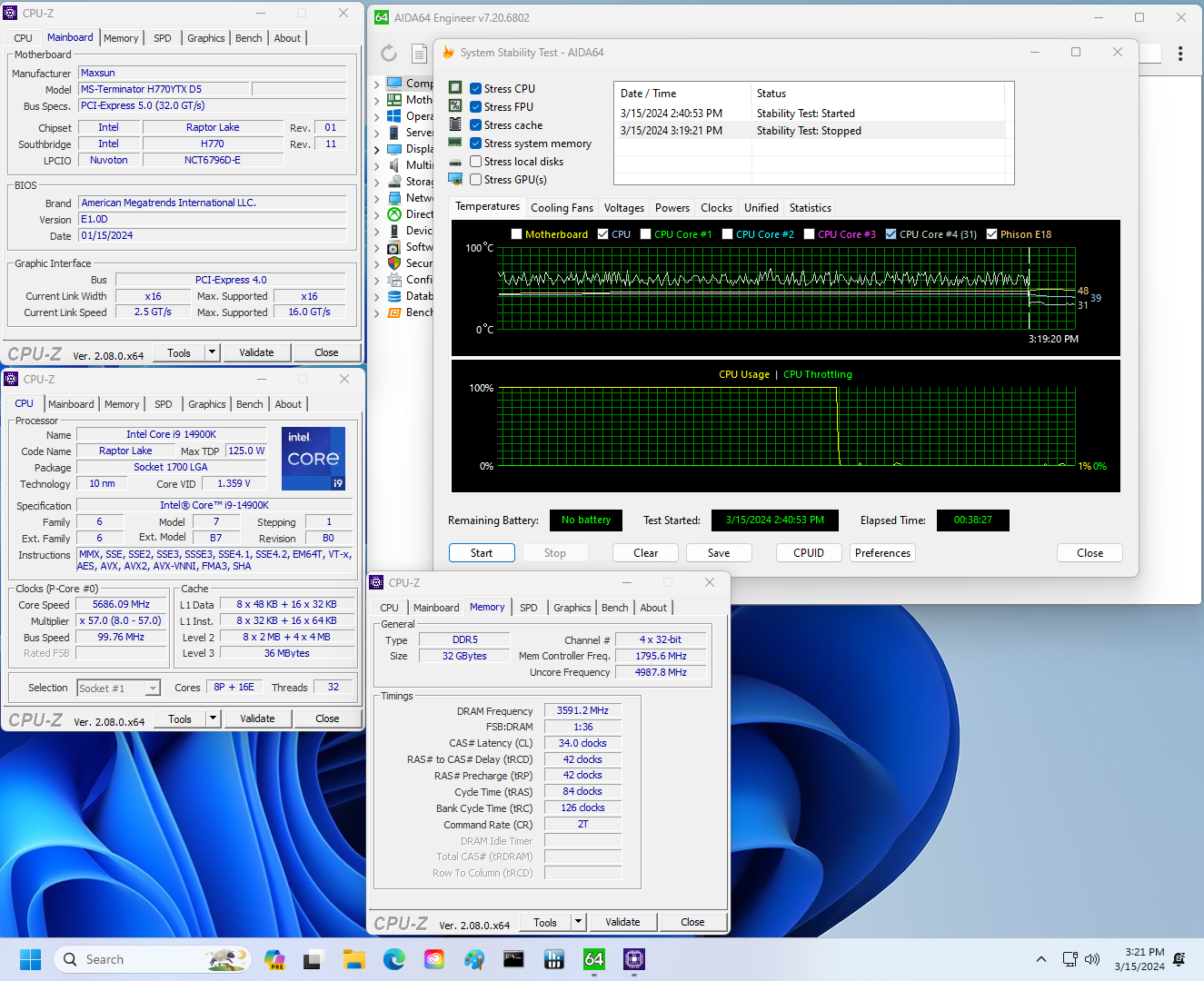
Using the H770 chipset, you can only overclock the RAM. We tried all of our kits, and although we could get our DDR5-8000 kit (Klevv - it’s on the QVL) to boot into Windows, we couldn’t pass the stress test with our processor. It’s worth noting that reaching these speeds, or much above DDR5-7200 for that matter, requires a perfect storm of a board that supports it, memory on the QVL list, and most importantly, an IMC that can handle it.
Power Consumption / VRM Temperatures
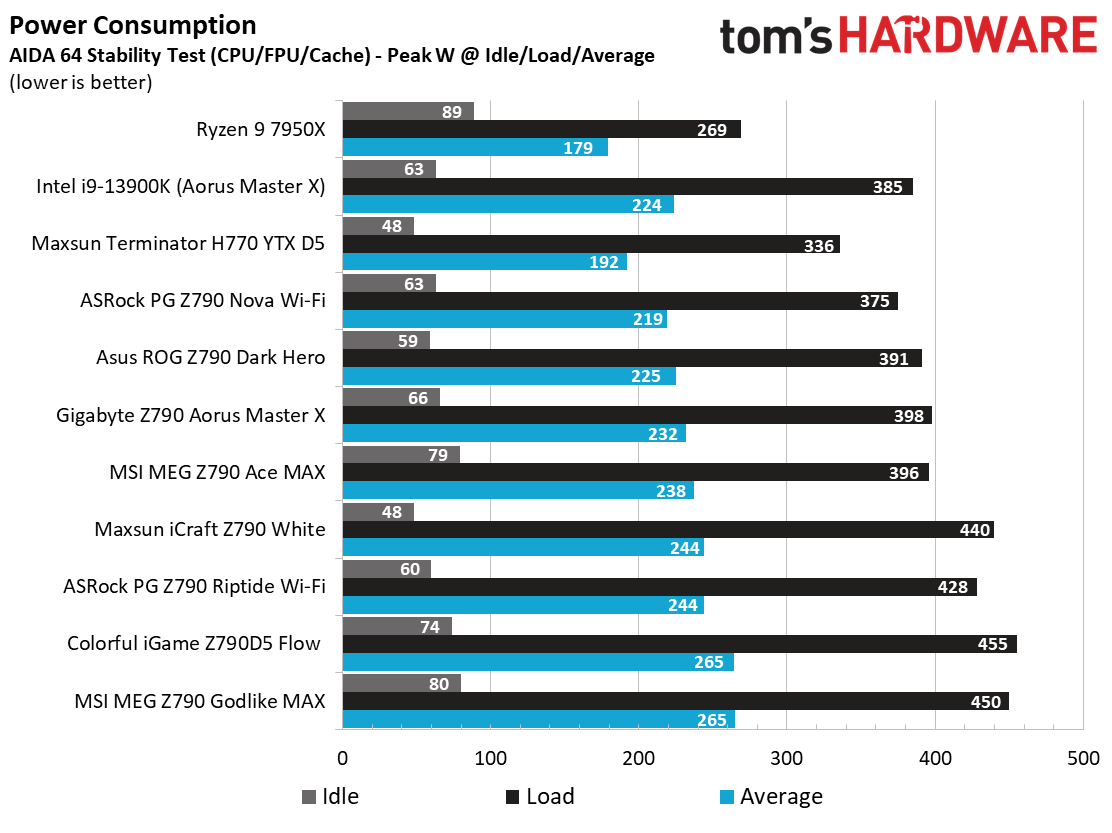
We used AIDA64’s System Stability Test with Stress CPU, FPU, Cache, and Memory enabled for power testing, using the peak power consumption value. The wattage reading is from the wall via a Kill-A-Watt meter to capture the entire PC (minus the monitor). The only variable that changes is the motherboard; all other parts remain the same. Please note we moved to using only the stock power use/VRM temperature charts. Since the system uses every available degree Celsius, unless you’re using a sub-ambient cooling solution, you’ll use more power and generate more heat using default settings.
Power consumption on this board was one of the best we have seen so far. At idle, we recorded the lowest result at 48W, matching the Maxsun iCraft Z790 White we reviewed. Load data peaked at 336W and quickly dropped to around 300W, the lowest value we’ve seen. While the performance is capped a bit, that does result in lower power use.
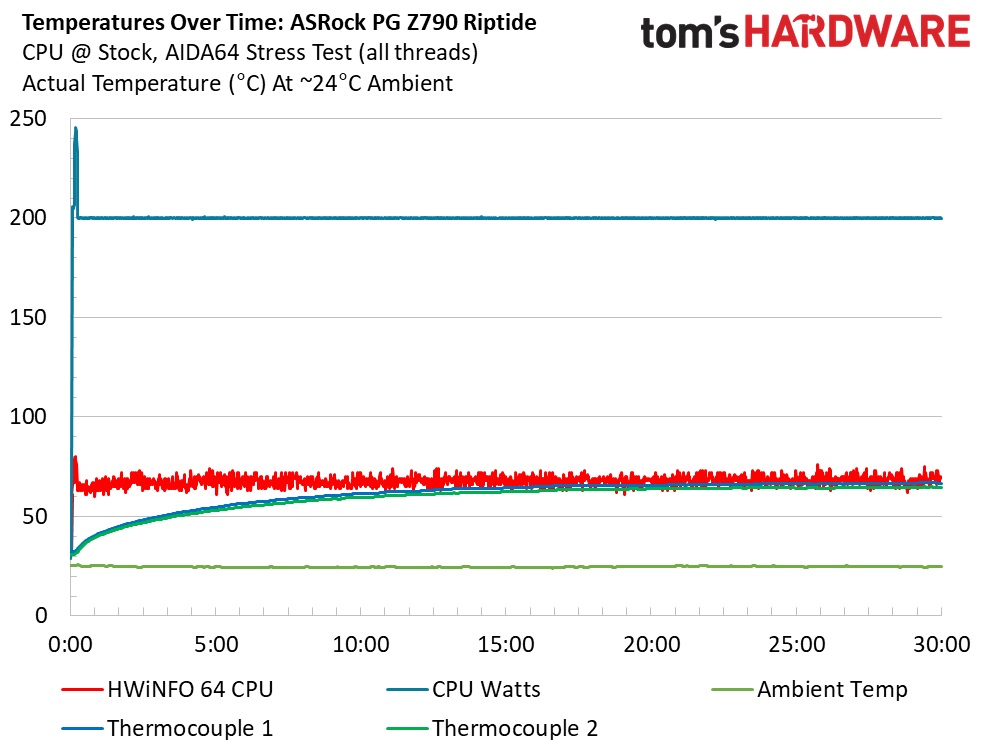
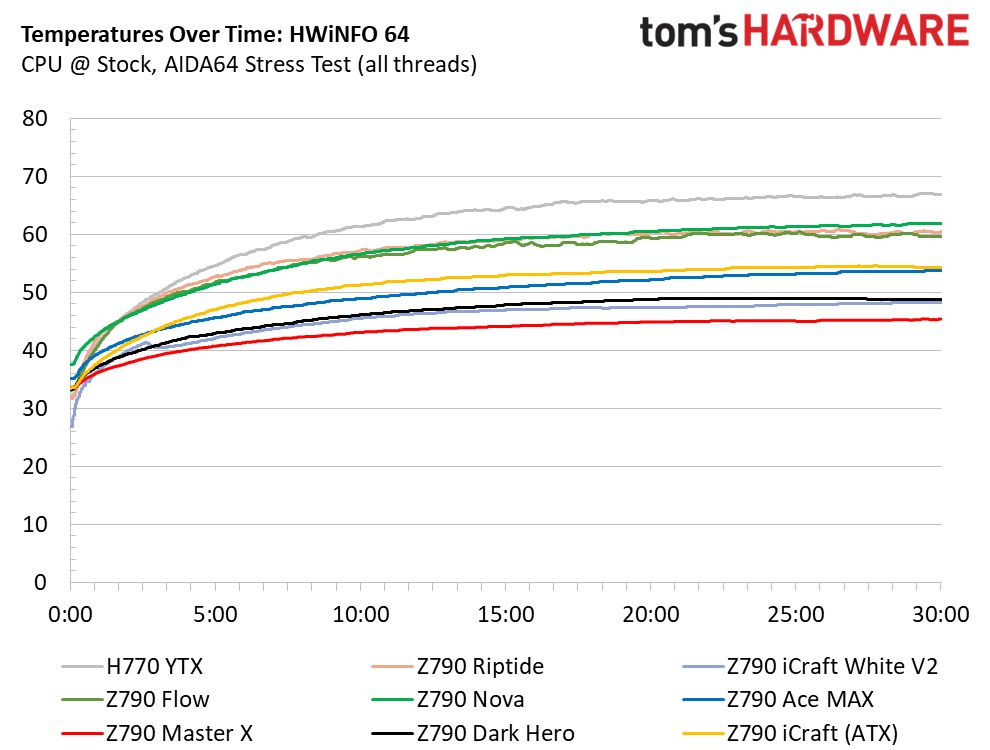
VRM temperatures peaked around 64 degrees Celsius during our stress tests. For a constant 200W load, it felt a bit warm. In fact, it was one of the warmest-running power delivery setups we’ve seen. That said, the paltry 50A MOSFETs were still well within specification. If you plan to raise the power limit, duration, or power, be sure to have adequate airflow inside your chassis.
Bottom Line
If you’re looking at this motherboard, chances are you’re doing so because you’d like to have an even cleaner look inside your chassis due to most cables coming out the back. The Maxsun Terminator H770 YTX D5 Wi-Fi accomplishes that and offers users a feature-laden board, especially for its smaller YTX size. For $139, you get four M.2 sockets, four SATA ports, ample USB ports, including Type-C that supports video (Displayport), fast networking with integrated Wi-Fi, and more. On the surface, it looks like a winner, and it is, but it’s not a board without its drawbacks.
There isn’t a lot of competition in this connections-on-the-back space, with only MSI currently in the game along with Maxsun. MSI offers a couple of different boards, including the Micro ATX B650M Project Zero ($229.99) and B760M Project Zero ($209.99), and the flagship ATX Z790 Project Zero ($279.99). Only the Z790 compares specification-wise, but it’s also a full-size board, and these options are more expensive.
The elephant in the room on these boards with connectors in the back is they are compatible with very few chassis available that have the routing in suitable locations. Maxsun lists a total of 19 cases that will fit with options from Asus(4), MSI(3), Lian Li(2), Thermaltake(2), Cougar(2), and Jonsbo(6). It’s a limited selection, some of which aren’t and my not ever be available in the US. But there are some good-looking options available.
When talking about this motherboard specifically, performance outside of gaming was lackluster due to how the BIOS works out of the box. The power limit drops down much quicker than other boards we’ve tested, and performance tends to suffer without tweaking. A quick adjustment to the duration or raising PL1 brings it back in line. But if you do this with a high-end processor, ensure adequate cooling for the power delivery, as it’s not the most robust design.
MORE: Best Motherboards
MORE: How To Choose A Motherboard
MORE: All Motherboard Content

Joe Shields is a staff writer at Tom’s Hardware. He reviews motherboards and PC components.
-
frogr a Typo - something got truncated "Reply
Power travels from the EPS connector(s) on the rear to the Richtek RT3628AE controller chip, then onto ???"
" -
BillyBuerger I still really like that idea of a wider motherboard where things like M.2 drives sit out front there instead of between the CPU, GPU and other expansion slots. Room for more of them and they're not in the middle of all those hot components.Reply
I go back and forth on the rear connectors. It does look nice but there are drawbacks. I feel like more edge connectors would be better. As long as the case has openings along the edges of the board they are barely visible and have fewer compatibility issues. -
vanadiel007 I prefer to see all my connectors, because this way I can easily spot any loose connector rather than waiting until it causes a fire.Reply
That is just my opinion. -
peachpuff Reply
Your case is on your table at eye level?vanadiel007 said:I prefer to see all my connectors, because this way I can easily spot any loose connector rather than waiting until it causes a fire.
That is just my opinion.
Which loose connector will cause a fire? Sata? The dreaded hd led one? -
vanadiel007 Replypeachpuff said:Your case is on your table at eye level?
Which loose connector will cause a fire? Sata? The dreaded hd led one?
It sits next to me at elbow level, with clear glass side panels.
Has RGB power cables. I enjoy looking at it and set all the RGB colors and patterns with RGB software.
It's why I have it setup like that, and it also allows me to see all main power cables just in case one would wiggle loose from my dog jumping up and down on the floor. -
Amdlova Reply
It's virtually impossible to catch fire( this only happens with Nvidia) and first you will feel will be the smell of something burn.vanadiel007 said:I prefer to see all my connectors, because this way I can easily spot any loose connector rather than waiting until it causes a fire.
That is just my opinion. -
The Historical Fidelity Please spell and grammar check your articles before release. There are 3 errors in just the first paragraph. Where are the editors???Reply -
peachpuff Reply
What kind of a dog do you have?vanadiel007 said:It sits next to me at elbow level, with clear glass side panels.
Has RGB power cables. I enjoy looking at it and set all the RGB colors and patterns with RGB software.
It's why I have it setup like that, and it also allows me to see all main power cables just in case one would wiggle loose from my dog jumping up and down on the floor. -
vanadiel007 Replypeachpuff said:What kind of a dog do you have?
I have 3, but the largest of them is 180 pounds. I call him the little guy.
