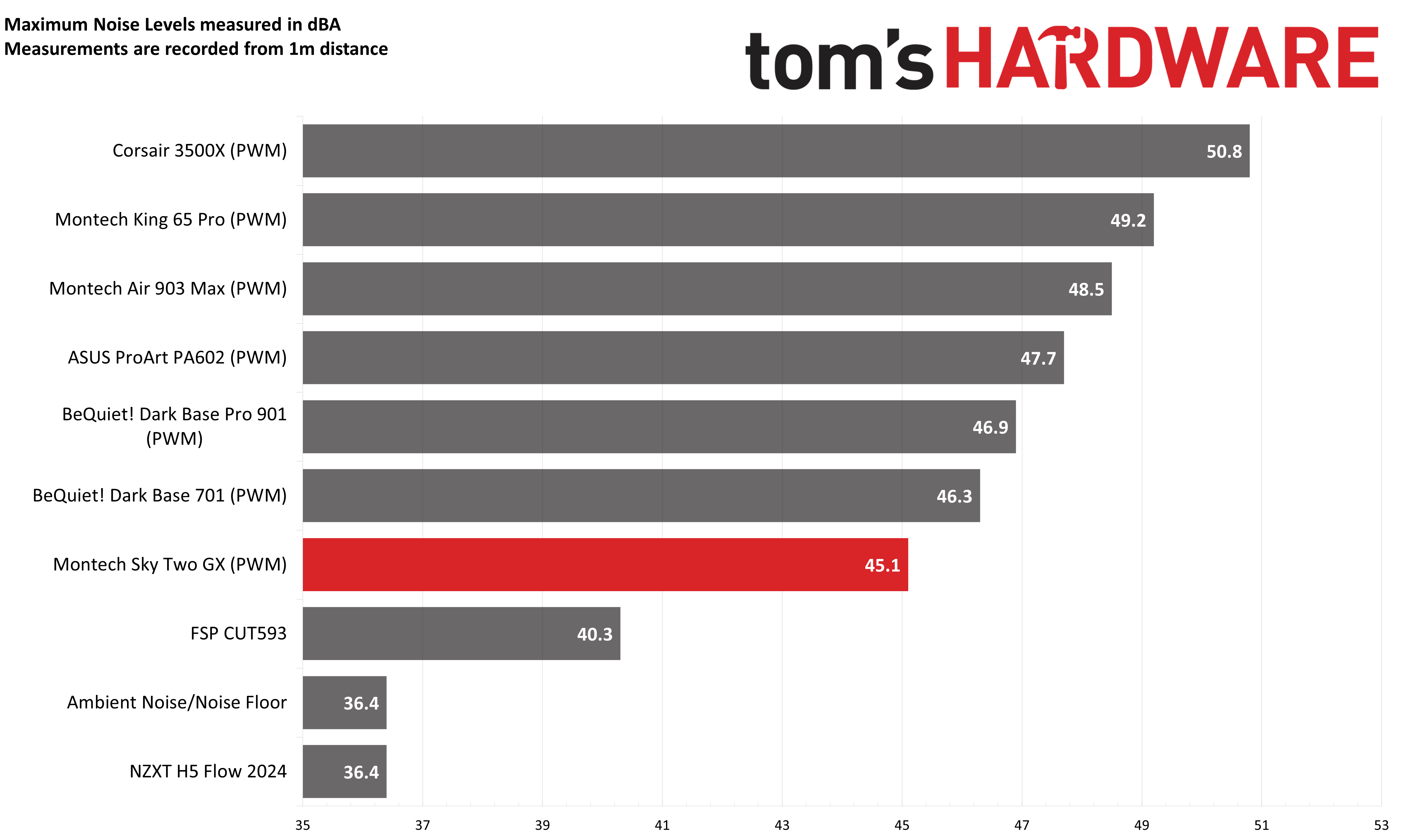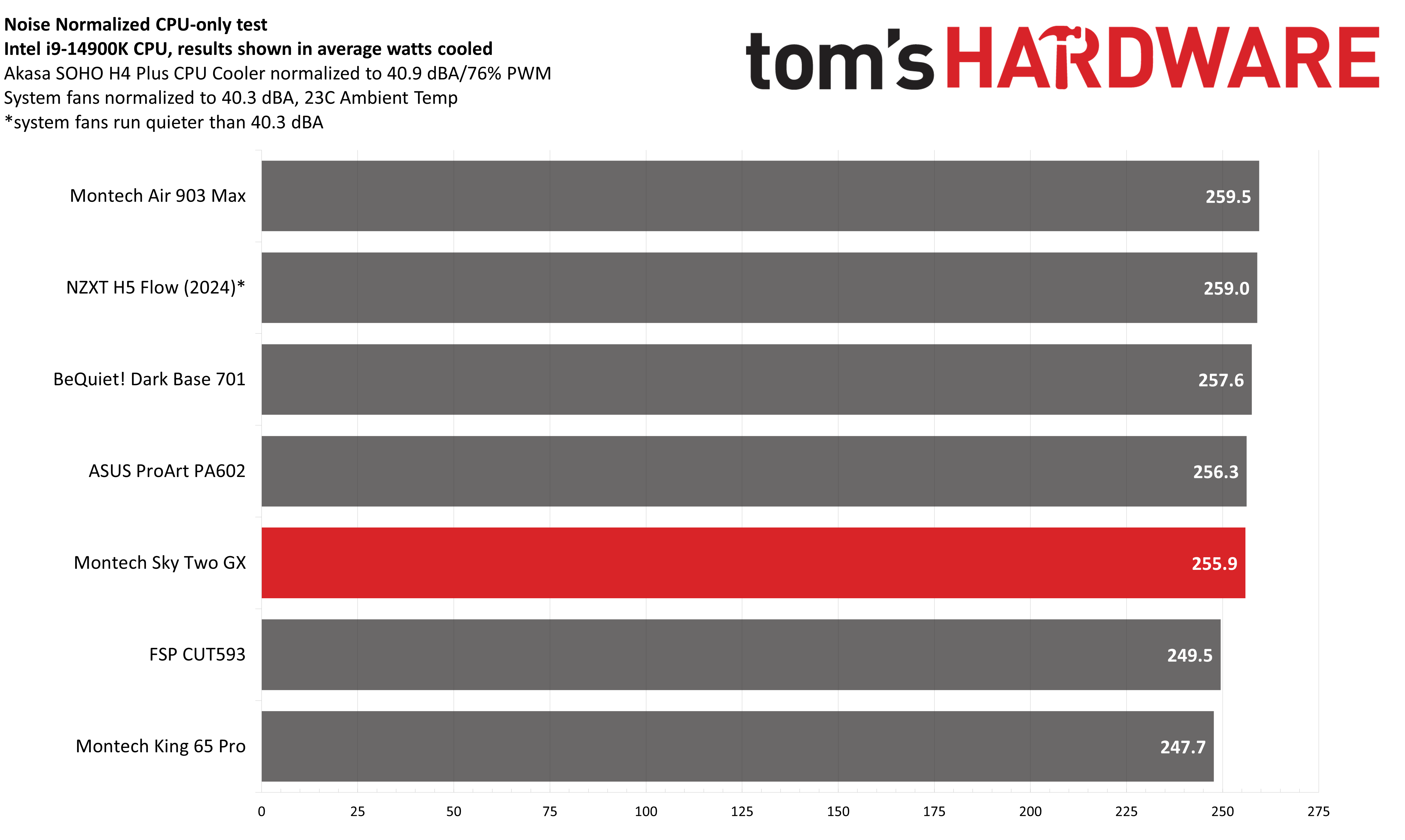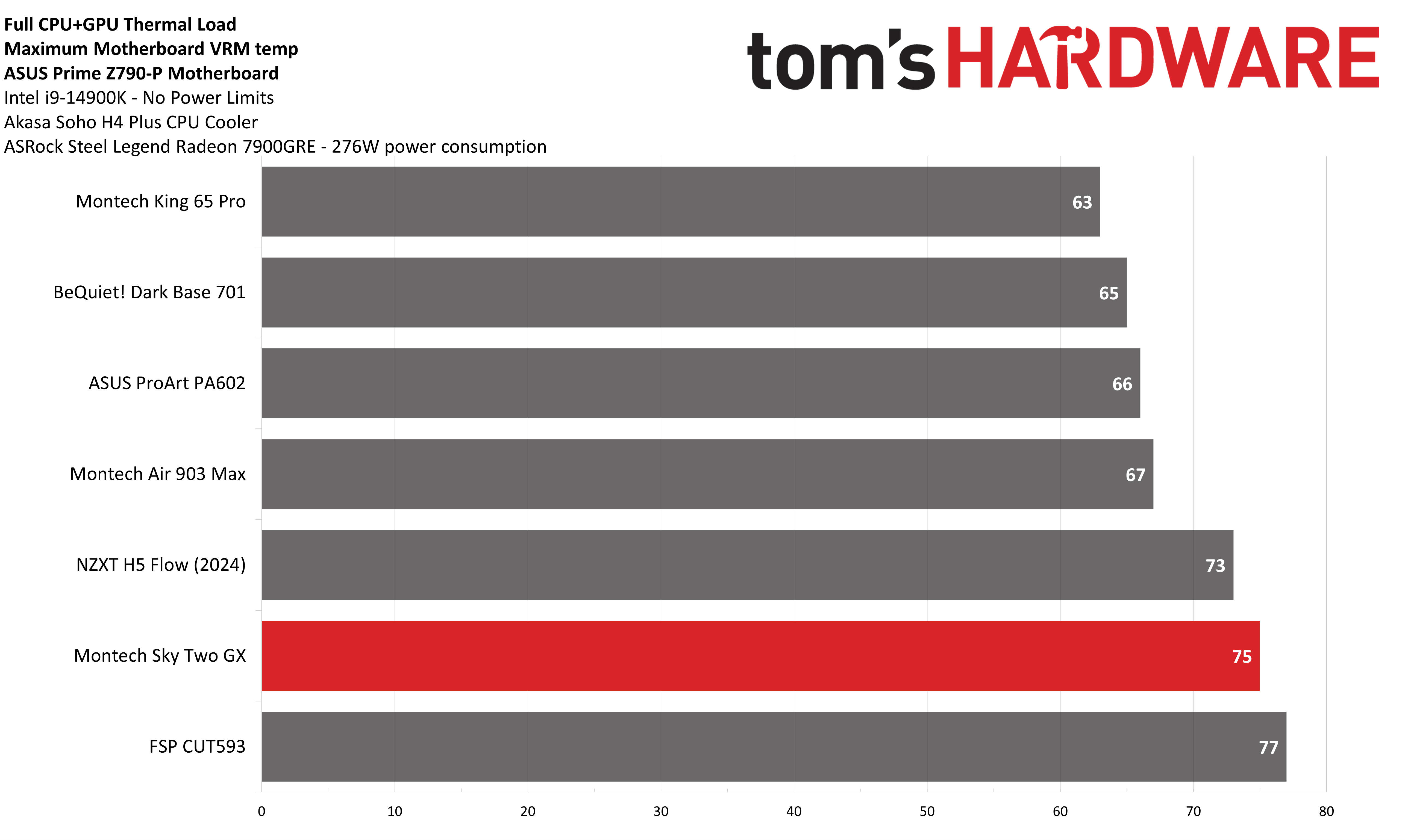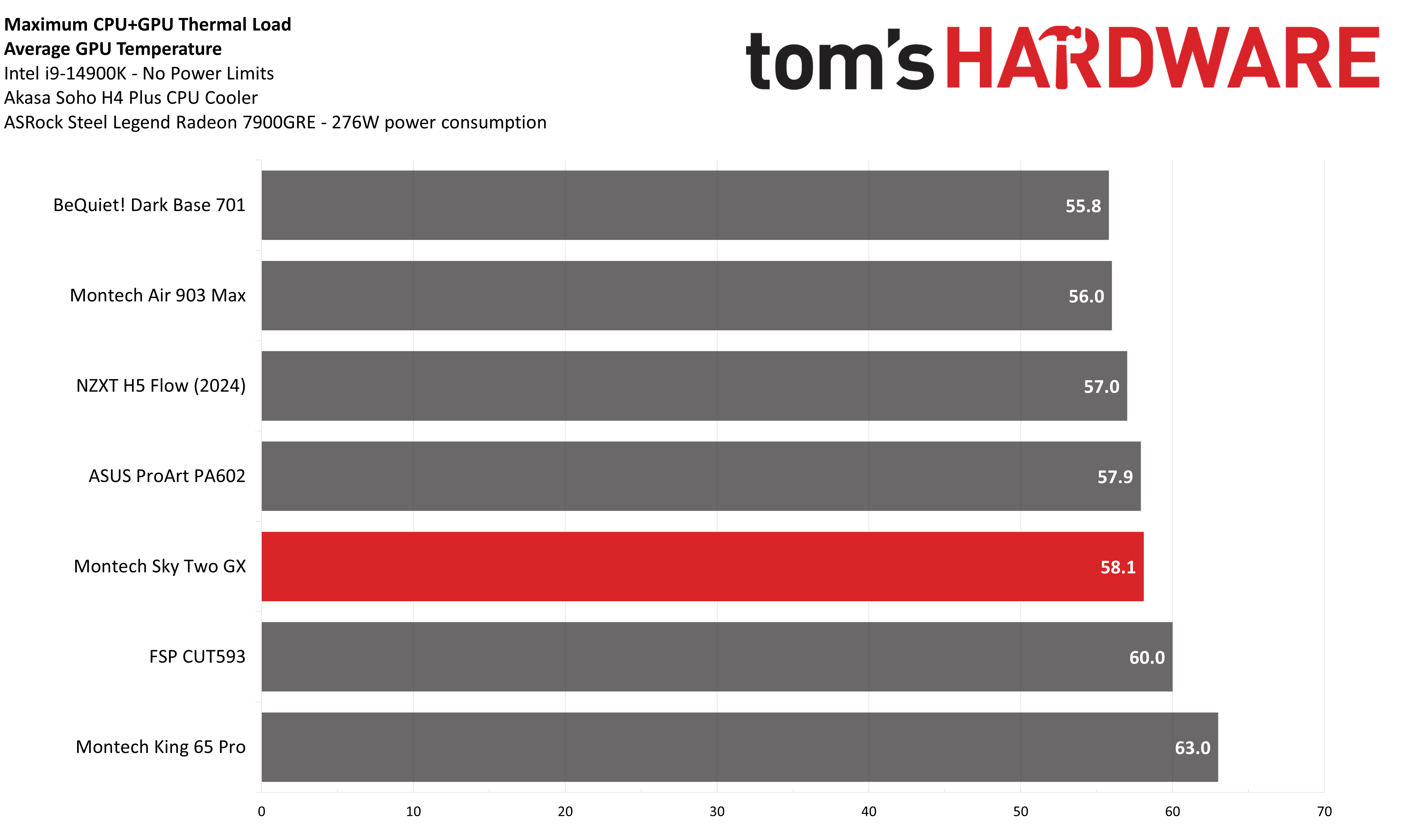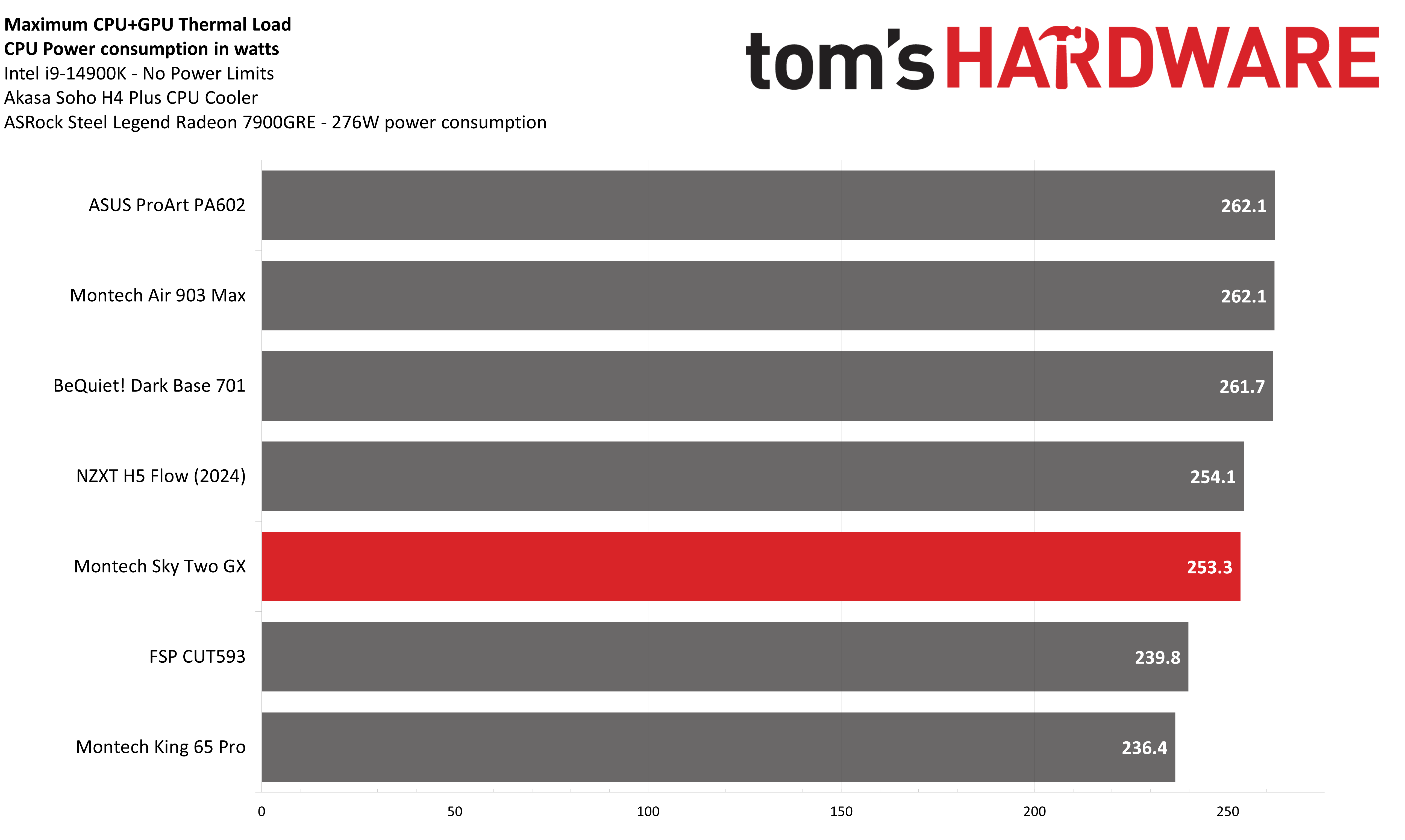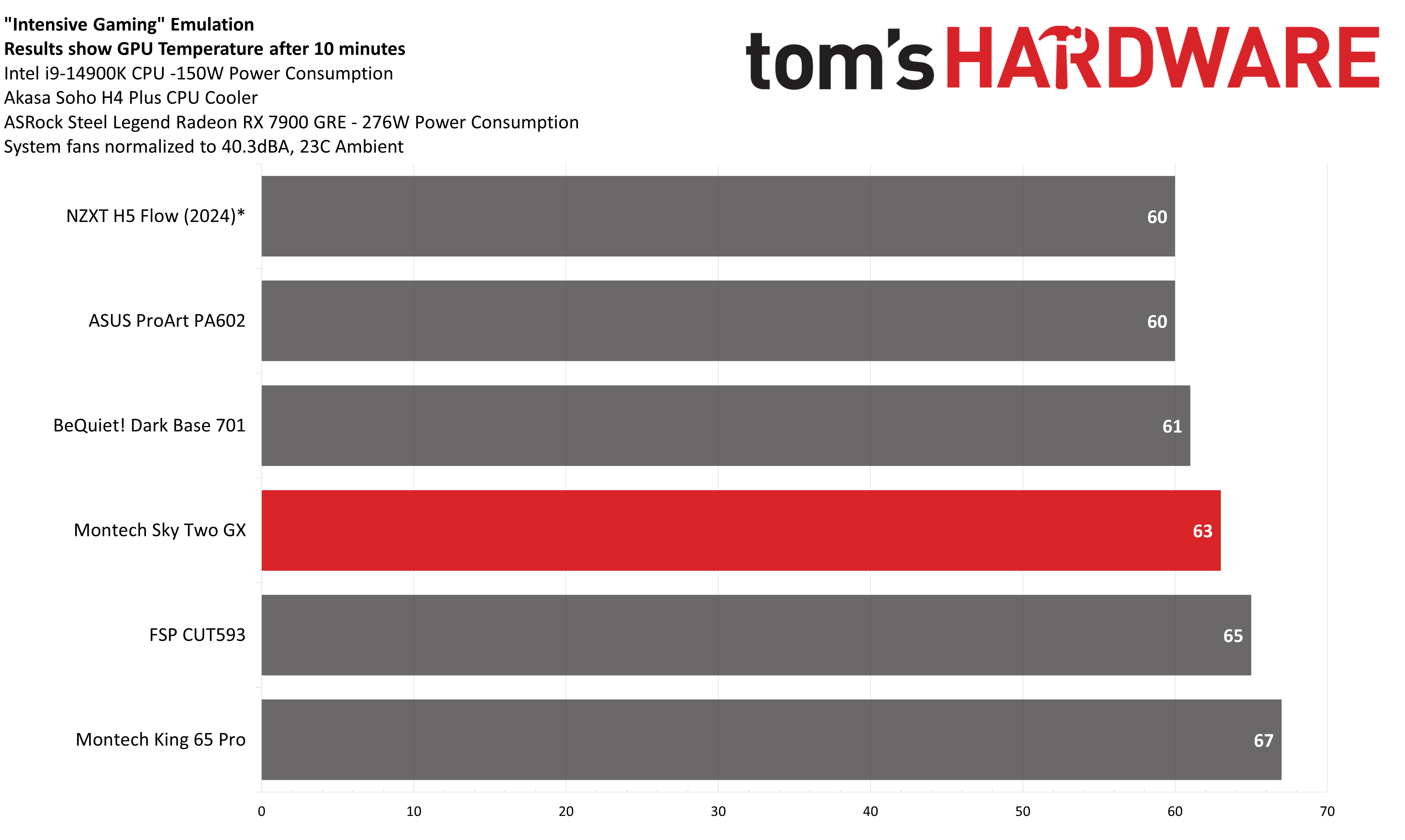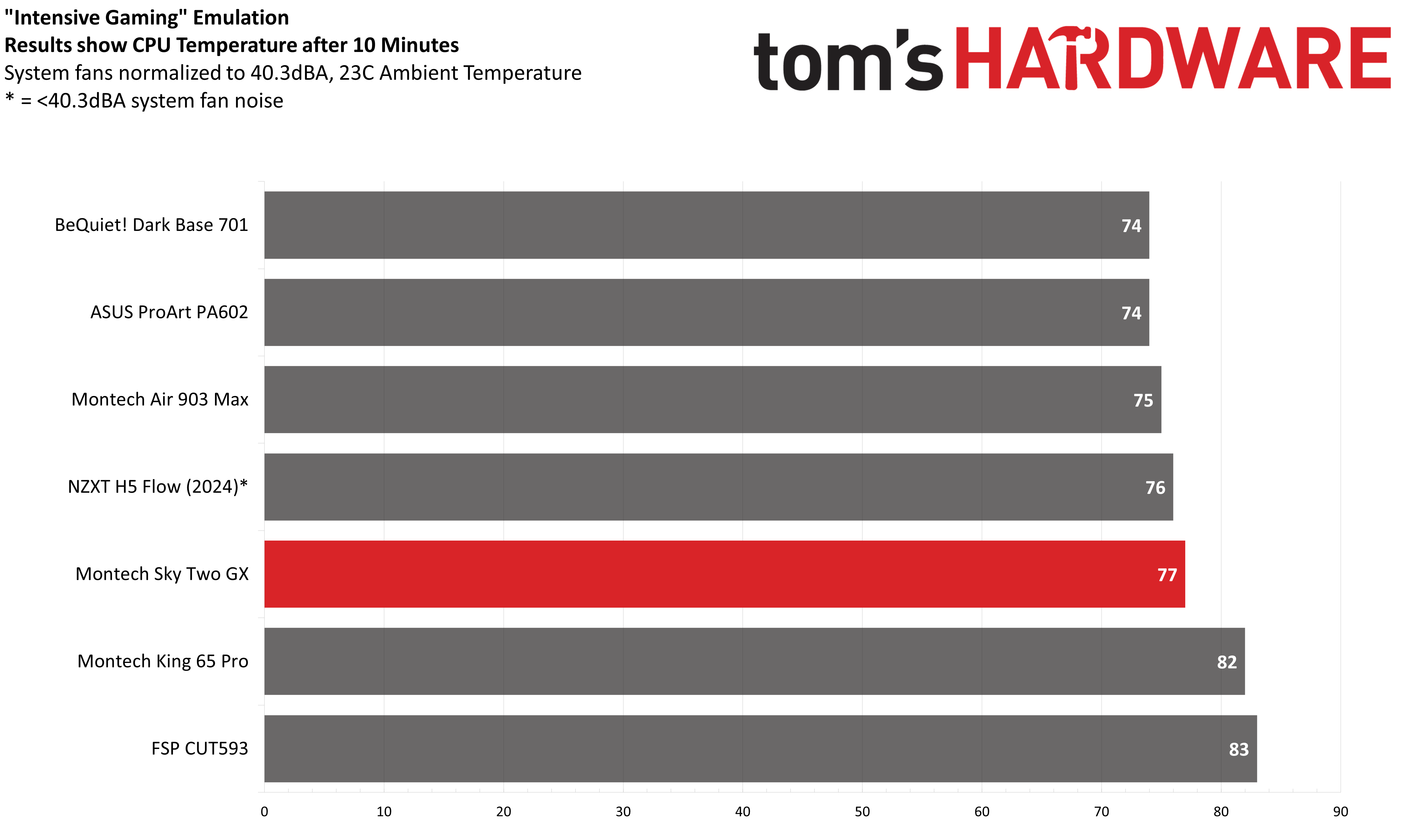Why you can trust Tom's Hardware
Noise Levels
The fans of the King 65 Pro reach up to 45.1 dBA at full speed, quieter than many other cases on the market.
Maximum Thermal Load – CPU Results
For this first test, I removed power limits from the Intel i9-14900K CPU and ran Cinebench R23 while also running Furmark 2 on the Radeon RX 7900 GRE GPU. This causes total system power consumption to reach around 600W.
This should be considered a “maximum performance” or “worst-case” scenario.
During this test, where both the GPU and CPU are pumping heat into the case, the CPU consumed an average of 253.3 Watts. This result puts it roughly in the middle our other tested cases in terms of maximum thermal performance.
Maximum Thermal Load – VRM Results
Another way to judge this same scenario is by looking at the motherboard’s VRM temperatures. They reached 75 degrees C, a bit warmer than I’d prefer. Ideally, I’d prefer a case that keeps the VRMs under 70 C in this test. The temperatures are somewhat warm in this case because the case does not include an exhaust fan – if you add one, the performance should be much better.
Maximum Thermal Load – GPU Temperature Results
There’s not a big difference in the thermal performance of the GPU I’m using between cases, but Montech’s Sky Two GX performed relatively well. With a temperature recorded of 58.1 C, it’s only a few degrees behind the best results I’ve seen and about 7 C better than the worst results I have recorded.
I suspect that I would need a more power-hungry GPU to see a more significant thermal difference. In my tests running Furmark 2, the 7900 GRE GPU will use approximately 276W. However, in today’s market that is effectively mid-range in terms of power consumption. Nvidia’s RTX 4090 will consume twice as much power in the same scenario. All that said, the Montech Sky Two GX delivered the third-worst GPU temperature result of all the competing cases I’ve tested here.
Get Tom's Hardware's best news and in-depth reviews, straight to your inbox.
Maximum Thermal Load – Noise Normalized
For this next test, I’ve set the system fans to run at 40.3 dBA on cases with PWM control. I’ve also normalized the output of Akasa’s Soho H4 Plus, setting it to 76% - 40.9 dBA from one meter away.
You can consider this a measure of the case’s efficiency when set to low noise levels.
Our CPU cooler in this case was able to cool approximately 255.9W during this test. This result is reasonable, only a few watts behind the best results I’ve recorded thus far.
Intense Gaming Thermal Load
The last test I’ve done for this review is to test the cooling with a moderately intensive gaming workload. For this, I’ve set the Intel i9-14900K CPU’s power consumption to 150W while running a full load on a Radeon RX 7900GRE GPU, which consumes approximately 276W. This is similar to the peak power consumption that I’ve experienced with these components when playing Ubisoft’s Far Cry V – so this test should be sightly more stressful than what you’d actually see while playing Far Cry V.
The i9-14900K reached 77 C here, and the ASRock Steel Legend 7900GRE reached 63 C at the end of this test. Much like the previous results, these temperatures are roughly middle of the road compared to competing cases.
Conclusion
Montech’s Sky Two GX offers reasonable thermal performance paired with a moderate price tag of just $80 in the U.S. The hinged door provides easy access to the internals, and the case supports up to six drives for users who have large storage needs. If you’re considering this case and want maximum thermal performance, I would highly recommend adding an exhaust fan to the back of the case – which should improve VRM thermal performance significantly.
MORE: Best PC Cases
MORE: Best Mini-ITX Cases

Albert Thomas is a contributor for Tom’s Hardware, primarily covering CPU cooling reviews.