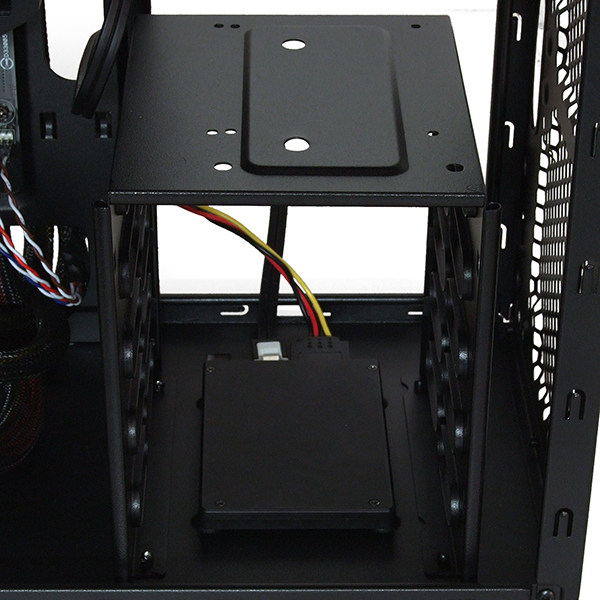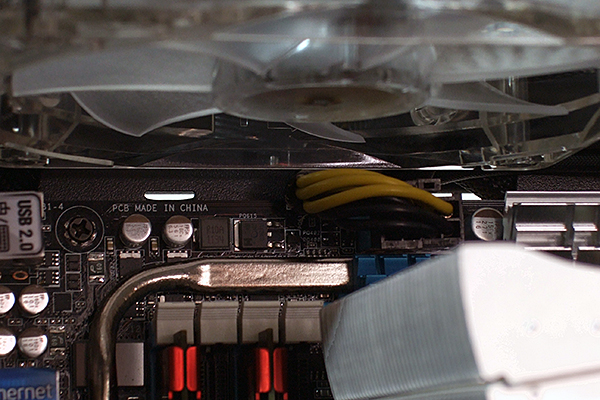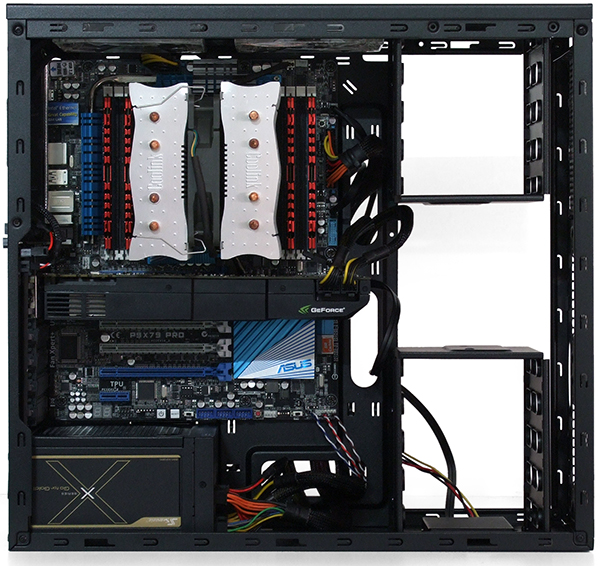AIO DRN-STN Review: A Gaming All-In-One With A 120 Hz Display
The AIO Drone Station is a combination chassis and 120 Hz FHD display, ready to take your choice of ATX motherboard, CPU, graphics cards, storage, and power supply. We'd stop short of calling it portable, but appreciate the appeal of a fast all-in-one PC.
Building With The DRN-STN
Perhaps the most glaring of the DRN-STN’s shortcomings is a scarcity of 2.5” bays. The bottom panel can hold a drive, but some motherboard and power supply cable packs don’t have the necessary straight-ended connectors. Additional holes on the drive cage might have supported 2.5” drives, except that a lip on the bottom and a raised center on top prevent them from being mounted on either side. And the 3.5” drive rails don’t even support most 2.5” adapter trays, since their pins are spaced to fit only the outer holes of 3.5” drives.
All of that means there will be builders who have to buy different cables to fit a single SSD, and installing a second SSD means buying a longer adapter.
The DRN-STN also includes a screw-free add-in card bracket, though it doesn't work with many enthusiast-oriented graphics cards. That might have been an issue for a chassis purportedly aimed at gamers, except that the slot brackets also support screws. Problem averted!
The DRN-STN’s internal ATX chassis includes thumb screws only for the outer side panel. The inner side panel is removable with a screwdriver, and we wondered why the company didn't have more interest in providing greater access to the cable stowage area between the motherboard tray and side panel. The tray has a cable access hole; why wouldn’t we be encouraged to use it?
We had to go through several steps before that hole was useable with our eight-pin EPS12V cable. First, since the case’s access hole and our motherboard's connector are extra-close to a fan, the cooler had to be temporarily removed. Next, since the hole is narrow, we had to split our eight-pin power lead in two and slip each half through the hole sideways. Our apologies to anyone who doesn’t have a 4+4-pin cable.
If you can, on the other hand, take advantage of the case’s access holes, you'll be pleased to find space for nearly every cable, with tie-off points that could have further cleaned-up this already-organized installation.
With roughly 6.25” of cooler clearance, our 6.2”-tall Coolink Corator DS barely fits within the inner chassis’ steel panel. Remove the steel panel and you’ll get a fraction of an inch of extra space, with the visual benefit of full internal views. Or, remove the plastic window to make the inner panel’s fan mounts operational. Or, remove both to annoy the LAN partier sitting behind your PC with the din of two Radeon R9 290Xes cranking away in CrossFire.
Get Tom's Hardware's best news and in-depth reviews, straight to your inbox.
Current page: Building With The DRN-STN
Prev Page ATX Chassis Features Next Page Testing Configuration-
blackmagnum What does this retro looking gaming box have over an established gaming notebook say an Alienware or Asus? Thanks for the choice though.Reply -
Crashman Reply
Up to 20x the graphics power and 2x the CPU performance? I guess it depends on what you plan to do with all that extra space.12698017 said:What does this retro looking gaming box have over an established gaming notebook say an Alienware or Asus? Thanks for the choice though.
I also didn't get a chance to note in the article that "Full Sized" power supply means PS/2 form factor (and extended versions thereof). ATX power standard does not include a form factor, because form factors designate "form". This is, in spite of what Yahoo Answers might tell you. So "Full ATX" is a misnomer concerning power supplies.
-
bloody llama The internal case appears to be made by NZXT. The 3.5" rails and the PCI toolless latch are exactly the same as my NZXT case from 2005.Reply -
Crashman Reply
NZXT doesn't manufacture its own cases though, or at least it didn't in 2005 :)12698206 said:The internal case appears to be made by NZXT. The 3.5" rails and the PCI toolless latch are exactly the same as my NZXT case from 2005.
-
Nossy wow,..$700 for a case, and people are complaining about a $700 video card? WTF are people smoking these days?Reply -
Au_equus Is it oversimplification to say that the system looks like a monitor and a case held together by a shroud? I agree with Trutherizer, especially at that price, but, to go a little bit further, it needs a docking station for a keyboard and mouse.Reply