Why you can trust Tom's Hardware
To read about our monitor tests in-depth, please check out Display Testing Explained: How We Test PC Monitors. We cover brightness and contrast testing on page two.
Uncalibrated – Maximum Backlight Level
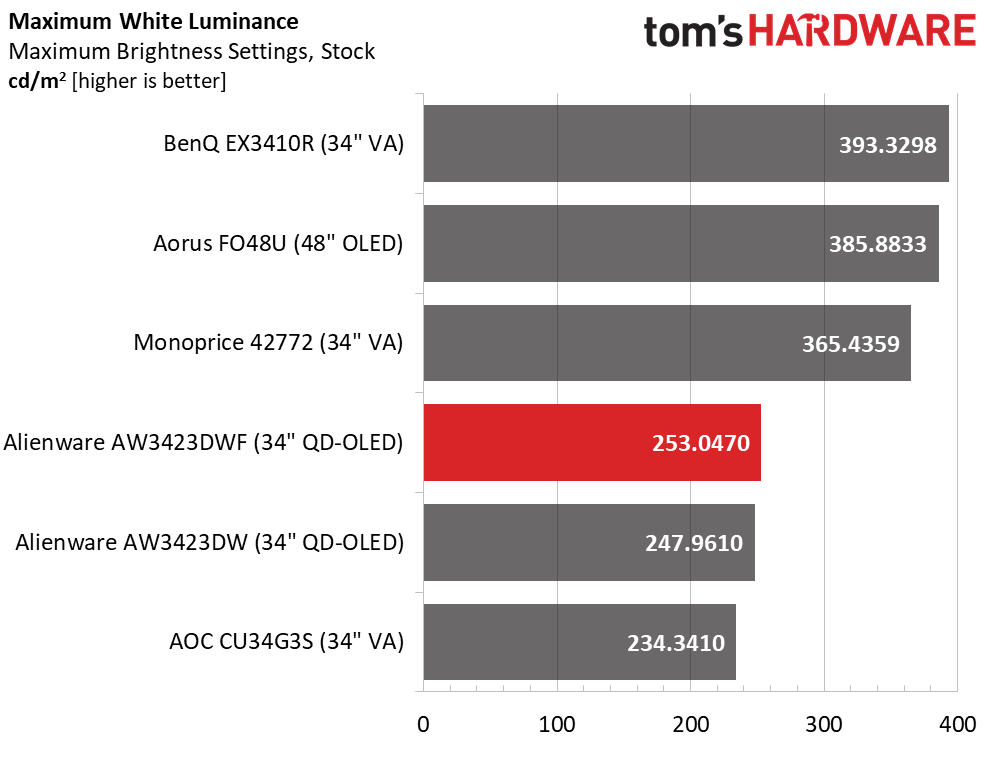
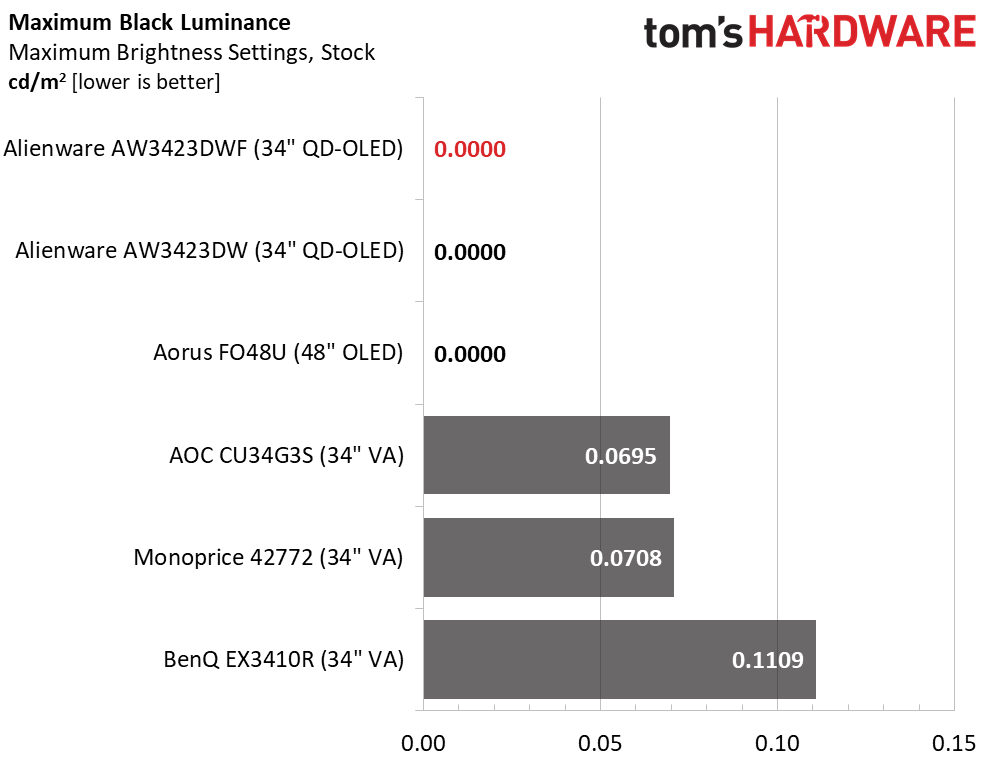
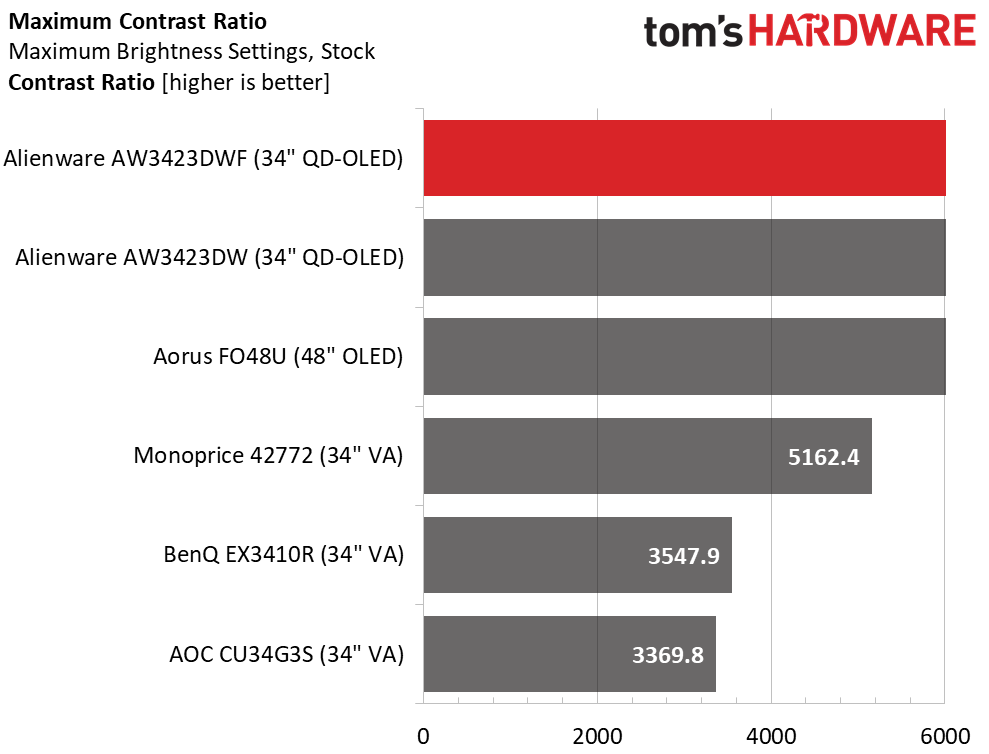
The AW3423DWF hits its claimed SDR peak of 250 nits with a score of 253.0470. The Aorus can match most other monitors if you need a brighter OLED. While the average LCD is brighter, only an OLED has black levels that can genuinely be called infinite. To use the scientific vernacular, they are unmeasurable by any instruments available today. That means contrast is also infinite. There are better choices than an OLED if you need a lot of output outdoors or in a bright room. But for ultimate picture quality in most environments, it doesn’t get better.
After Calibration to 200 nits
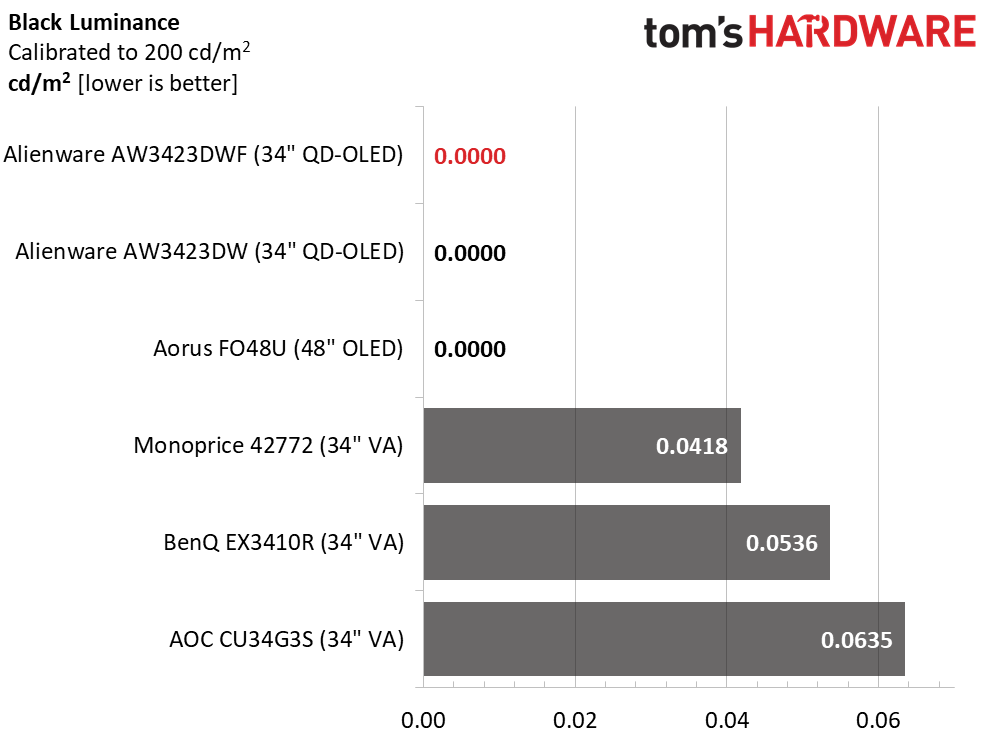
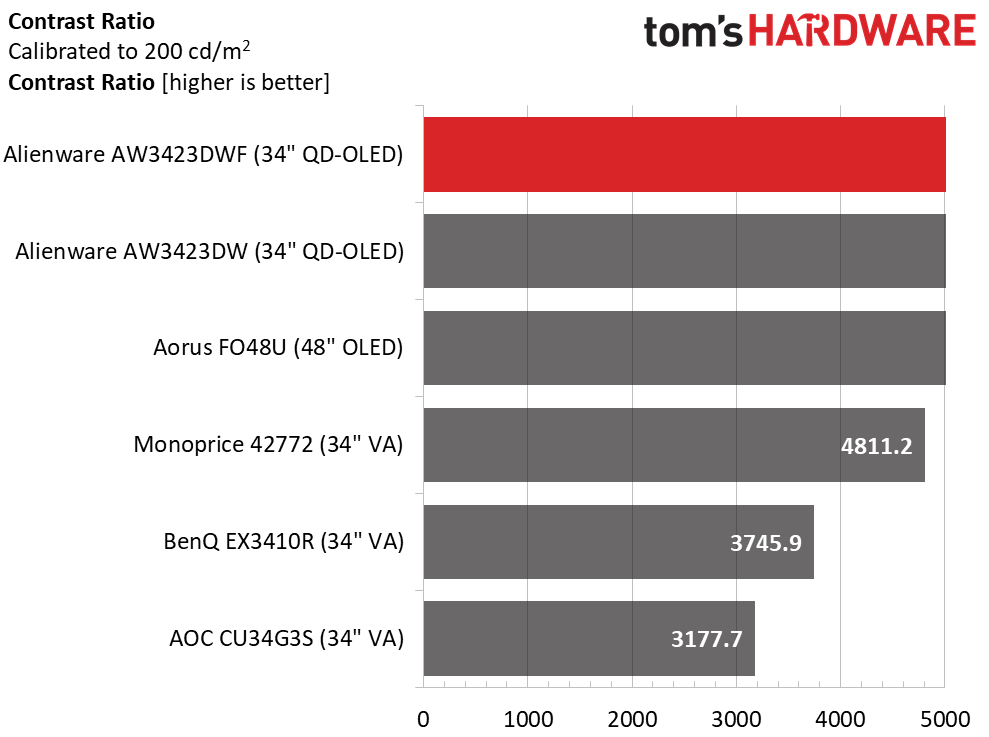
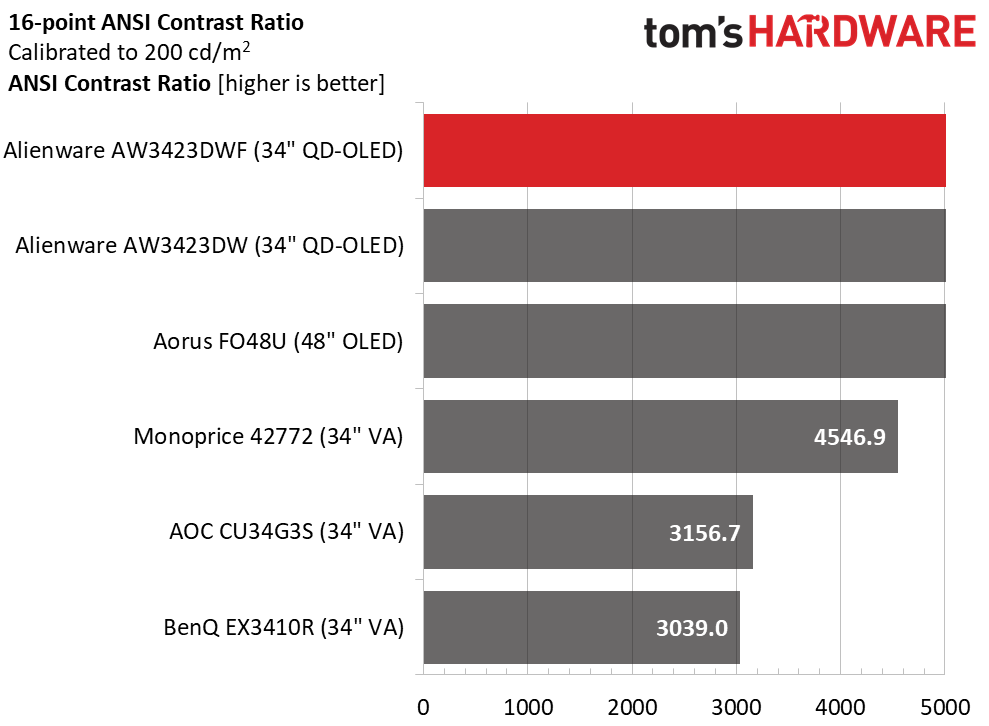
The story doesn’t change after calibration. The AW3423DWF was tweaked slightly, but that did not change the black level or contrast performance. The other monitors fare well with their VA technology and look great, but they pale compared to an OLED.
Since I am unable to measure black levels, I cannot determine an OLED monitor’s ANSI contrast; however, it is theoretically infinite. The impact of this cannot be overstated. In terms of picture depth, realism and color saturation, an OLED stands well above the best LCDs, including those with FALD and Mini LED backlights.
MORE: Best Gaming Monitors
MORE: How We Test PC Monitors
MORE: How to Buy a PC Monitor: A 2022 Guide
Get Tom's Hardware's best news and in-depth reviews, straight to your inbox.
MORE: How to Choose the Best HDR Monitor
Current page: Brightness and Contrast
Prev Page Response, Input Lag, Viewing Angles and Uniformity Next Page Grayscale, Gamma and Color
Christian Eberle is a Contributing Editor for Tom's Hardware US. He's a veteran reviewer of A/V equipment, specializing in monitors. Christian began his obsession with tech when he built his first PC in 1991, a 286 running DOS 3.0 at a blazing 12MHz. In 2006, he undertook training from the Imaging Science Foundation in video calibration and testing and thus started a passion for precise imaging that persists to this day. He is also a professional musician with a degree from the New England Conservatory as a classical bassoonist which he used to good effect as a performer with the West Point Army Band from 1987 to 2013. He enjoys watching movies and listening to high-end audio in his custom-built home theater and can be seen riding trails near his home on a race-ready ICE VTX recumbent trike. Christian enjoys the endless summer in Florida where he lives with his wife and Chihuahua and plays with orchestras around the state.
-
s1aver Great now I really don't know which to get. The input lag is better than the AW3423DW but EOTF in HDR 1000 which tracked perfectly for the AW3423DW, for the AW3423DWF is a mess.Reply -
ssj3rd Is 10 Bit with 165hz (DSC) possible now? And not a word about the Fan(s)/Cooling/Noises?Reply -
ikernelpro4 Reply
input lag doesn't exist, get over it.s1aver said:Great now I really don't know which to get. The input lag is better than the AW3423DW but EOTF in HDR 1000 which tracked perfectly for the AW3423DW, for the AW3423DWF is a mess. -
anonymousdude ReplySpadeM said:What FW version did this ship with?
Updateable firmware and the first update supposedly only affects the fan, so all results should be valid here.
ssj3rd said:Is 10 Bit with 165hz (DSC) possible now? And not a word about the Fan(s)/Cooling/Noises?
No DSC. Also no 10 bit 144hz like the DW had in its supported resolutions weirdly enough. So if you want that you'll have to use a custom resolution though I have seen people having trouble getting that working. 10 bit 120hz is confirmed to work as a custom resolution though. -
kiniku "Alienware, like its parent company Dell, ships its monitors in sustainable packaging where most of it is recyclable." I've been holding out on buying a $1000.00+ monitor until now. that sold me today.Reply -
s1aver Replyanonymousdude said:Updateable firmware and the first update supposedly only affects the fan, so all results should be valid here.
No DSC. Also no 10 bit 144hz like the DW had in its supported resolutions weirdly enough. So if you want that you'll have to use a custom resolution though I have seen people having trouble getting that working. 10 bit 120hz is confirmed to work as a custom resolution though.
DWF has a higher pixel clock this why it can only 120hz. If 144hz at Displayport 1.4 HBR3 limit by 103% so even custom res would kick you to 8bit at 144hz. If account lag and response the DWF is probably faster at 120Hz than DW at 144Hz. Though like I mentioned above bad HDR 1000 EOTF tracking on DWF vs the DW is a deal breaker for me. Hopefully they fix via firmware update. -
PsychicAnomaly Something doesn't make sense, how is there a 7ms difference between dw and dwf when dw has under 5ms signal processing time (source:TFT)Reply -
s1aver Can you guys test the HDR 1000 EOTF with source tone mapping enabled( game>console>and source tone map in the monitor controls ) and see if fixes the EOTF tracking? Ppl are suggesting it does but no one has actually tested it. Please confirm. ThanksReply