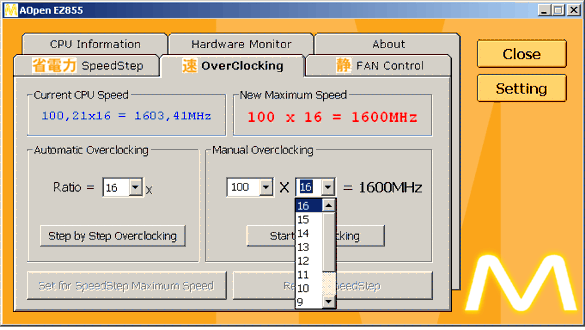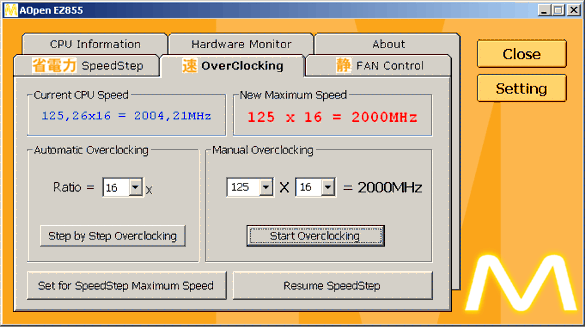AOpen EY855: Can the Pentium-M Make SFF PCs Cool and Quiet?
Even 25% Overclocking Is Still Quiet
You can use the Speedstep tool to multiply the default clock rate.
When you overclock the Front-Side Bus (FSB), it's always smart to start with a low multiplier value, and to increase that value in small increments. If the system survives this procedure, then you can up the multiplier ratio for the CPU. Anytime you're boosting clock rates above rated values, it's always wise to proceed cautiously.
In our testing of the AOpen Ey855, we achieved a maximum clock rate just above the 2 GHz mark, or about 25% better than our starting point of 1.6 GHz. After 45 minutes of operation at this boosted speed, however, the system shut down without warning. In response, we backed off the FSB speed somewhat; after that, the system kept running for the duration. But no matter how high we set the FSB speed, in no case did the system fans produce substantial, audible noise. In fact, the hard drives always made more noise than the fans (AOpen did not provide the drive media, so we have only ourselves to blame for that). Our sound level meter registered total system sound output at around 38 dBA, which shows to what extent the EY855 treads only lightly on the sound spectrum.
At 2004.21 MHz the EY855 ran for only 45 minutes
Get Tom's Hardware's best news and in-depth reviews, straight to your inbox.
Current page: Even 25% Overclocking Is Still Quiet
Prev Page Easy Overclocking Using Speedstep Technology Next Page Heat Output