ASRock Z97M Pro4 Motherboard Review
We've been working hard to fill the gaps in our motherboard coverage, and today we continue the trend with a mainstream microATX Z97 board from ASRock.
Why you can trust Tom's Hardware
Gaming
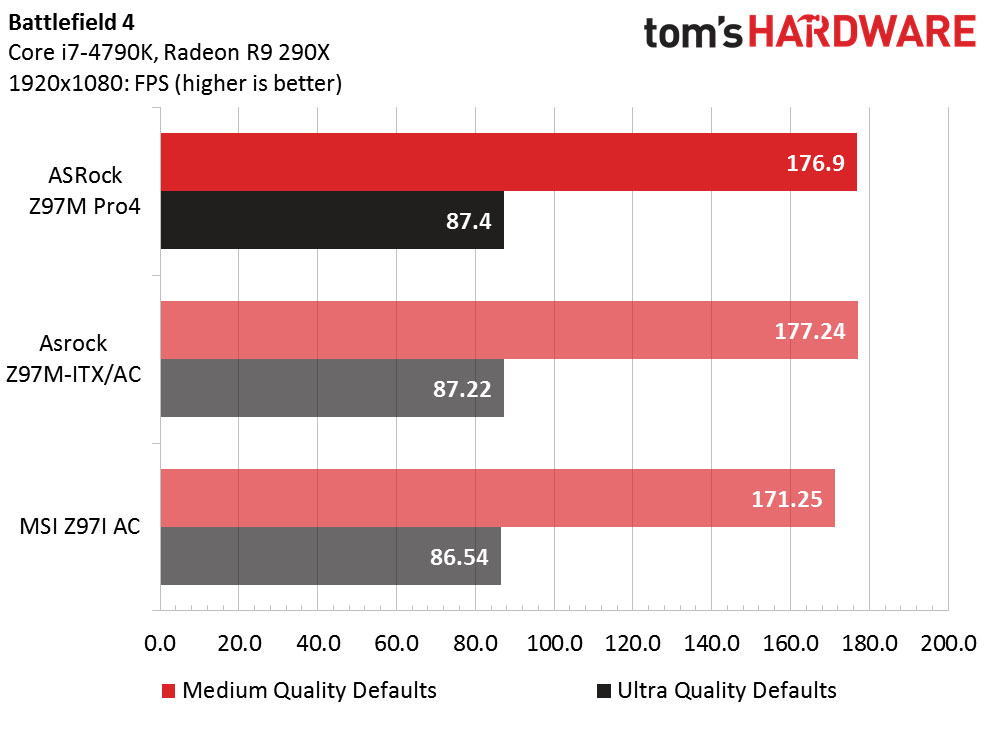
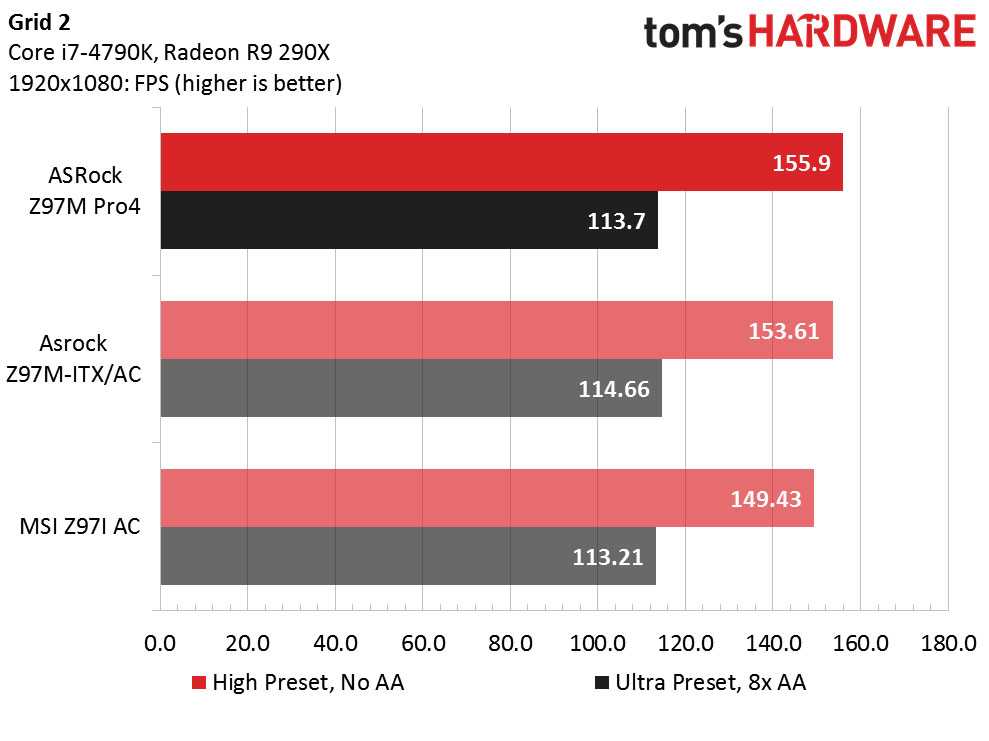
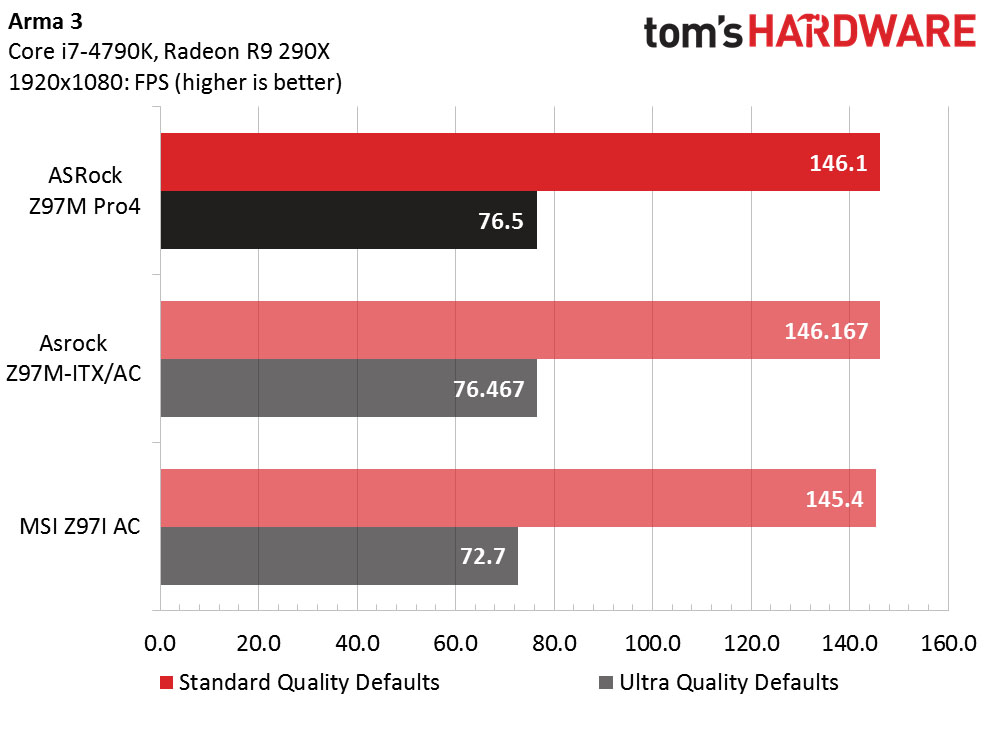
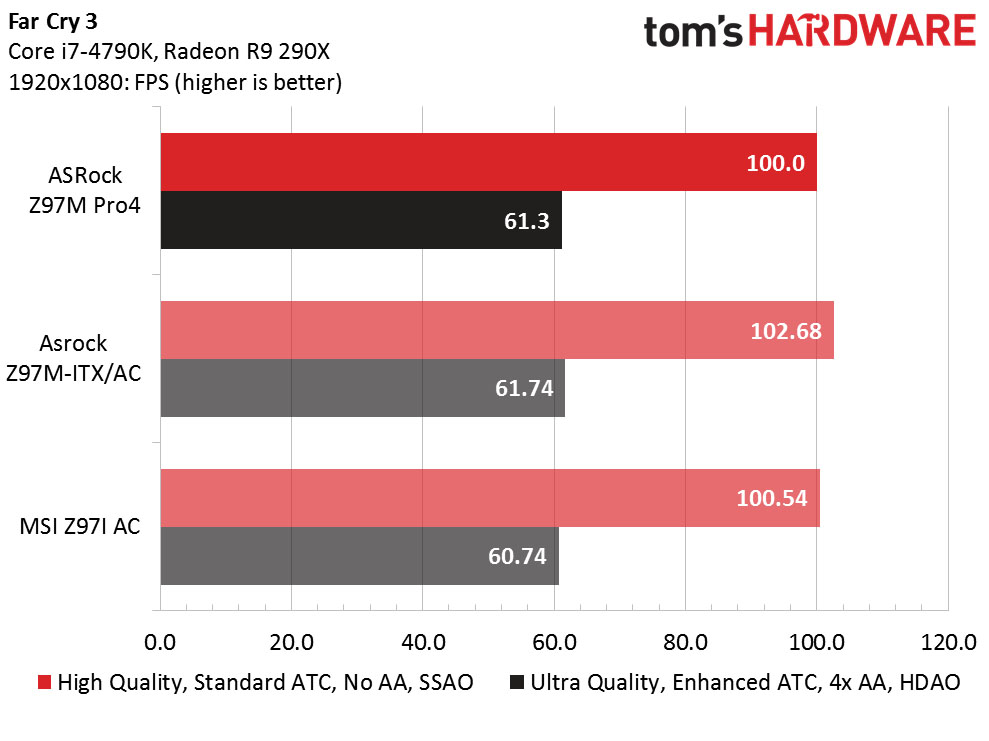
Deviation is minimal, especially considering the limitations of the ITX boards, which is just what we like to see. I did see some fluctuation while benching Grid 2 with some initially low framerates. A few reboots solved the problem and I wasn't able to replicate it. This shows how sensitive Grid 2 is to RAM rather than any fault of the Pro4.
Get Tom's Hardware's best news and in-depth reviews, straight to your inbox.
-
ubercake "I don't understand why VGA connectors still take up space on so many Z boards. Onboard video has its uses, not least of which is troubleshooting. But how many people regularly use onboard video on an enthusiast board?"Reply
I can see the use for those old VGA ports on laptops by which people are still plugging them into old projectors when moving between meetings, but you wouldn't likely be moving a desktop around or having to hook it up to a monitor with only a port many places. Also, most "enthusiats" will have discreet video solutions with absolutely no need for the on-board video connections whatsoever (although they can come in handy for t-shooting).
The other things I find to be less and less useful is the PS/2 port and the old-school PCI slots. I would have to think very few people even need these. I can't see "enthusiasts" using these at all. -
SteelCity1981 I mean what can you expect for 85 dollars it's not going to have everything that 185 dollar board will have and that's to be expect. I mean when I saw that there was no m.2 ports that didn't really phase me. you'll be hard pressed to find a motherboard with M.2, DTS-Connect or SLI support on something under 100 bucks. I mean when your in that price range your dipping into the budget category range of motherboards. even with that said it has a surprising amount of overclocking settings for something in that price range that you would normally find on mid to highend motherboard setups.Reply -
junkeymonkey ''I don't understand why VGA connectors still take up space on so many Z boards''Reply
lots of folks still use and need that - my old crt is a better preforming monitor then any flatscreeen I ever had . you don't get that ''input lag'' on it . far better for fast paced fps its dead nuts on.. just like a vid card that has no dvi-I = no sale - just because you don't need it don't mean the rest of us do as well - like amd's top cards atleast NVidia get my money there cause they still put analog dvi-I on there cards out of the box .. amd don't and then you need to buy for extra money for a adaptor that ''may'' give you analog support ..
some folks take good care of the solid old working hardware and still use it cause some of this ''new'' stuff may not be compatible.. I live in a poor rural area and we just get all we can out of everything or may not afford to keep buying new stuff just for the sake of having new stuff ..
but as far as mp fps games my old crt is the go to monitor for ass kicking -the more you lag the less you frag
for 96 bucks after rebate I think this is the better board
http://www.newegg.com/Product/Product.aspx?Item=N82E16813157520 -
SamiSC i think its great the lower end mobos are getting reviewed. The pro4 looks solid for the price for those who want to go intel and on a small budget.Reply -
ubercake Reply16207442 said:''I don't understand why VGA connectors still take up space on so many Z boards''
lots of folks still use and need that - my old crt is a better preforming monitor then any flatscreeen I ever had . you don't get that ''input lag'' on it . far better for fast paced fps its dead nuts on.. just like a vid card that has no dvi-I = no sale - just because you don't need it don't mean the rest of us do as well - like amd's top cards atleast NVidia get my money there cause they still put analog dvi-I on there cards out of the box .. amd don't and then you need to buy for extra money for a adaptor that ''may'' give you analog support ..
some folks take good care of the solid old working hardware and still use it cause some of this ''new'' stuff may not be compatible.. I live in a poor rural area and we just get all we can out of everything or may not afford to keep buying new stuff just for the sake of having new stuff ..
but as far as mp fps games my old crt is the go to monitor for ass kicking -the more you lag the less you frag
for 96 bucks after rebate I think this is the better board
http://www.newegg.com/Product/Product.aspx?Item=N82E16813157520
If you're gaming on your CRT, why would you connect it to the on-board video? -
Onus I'd buy one if I thought I might want to overclock. To me, that means it probably deserves an "Approved" award.Reply
-
RedJaron Reply
As Uber already pointed out, the onboard video connectors don't figure into your example at all since you're gaming on a dGPU.16207442 said:my old crt is a better preforming monitor then any flatscreeen I ever had . you don't get that ''input lag'' on it . far better for fast paced fps its dead nuts on ... but as far as mp fps games my old crt is the go to monitor for ass kicking -the more you lag the less you frag
Yeah, I do the same. I was using a CRT up until 2011. Two of my current monitors are old Dell 17" 1280x1024 displays. They're over 10 years old and are great for portrait mode. As old as they are, even they have both VGA and DVI. Yes, some of the very old stuff is incompatible. However you're putting up a few strawmen. First, I never recommended "buying new stuff just for the sake of having new stuff." Second, who buys a Z97 mboard primarily for the onboard video outs? If you're limited to onboard video, that means you're not doing anything where a high performance monitor makes a difference. That means a basic display will fit the bill. And if you're spending $100+ on the mboard and $250+ on the CPU, why do you not have money for a basic $80 display with DVI?16207442 said:some folks take good care of the solid old working hardware and still use it cause some of this ''new'' stuff may not be compatible.. I live in a poor rural area and we just get all we can out of everything or may not afford to keep buying new stuff just for the sake of having new stuff ..
Now apply that to yourself: just because you choose to still use an analog only monitor doesn't mean everyone else does.16207442 said:just because you don't need it don't mean the rest of us do as well
The mATX OCF is another board also in my review queue. So far I've been quite pleased with it. However, we can't count rebates in the actual price or value consideration.16207442 said:for 96 bucks after rebate I think this is the better board
http://www.newegg.com/Product/Product.aspx?Item=N82E16813157520
Soooo, are you agreeing or disagreeing with me? I'm not talking about VGA on laptops, I'm talking about VGA on a Z97 board. I already wrote here that VGA on lower-end boards make sense because those are the types of machines that are more likely to actually be connected to older VGA only displays. Many offices keep older displays and projectors that are still VGA only, and in most of my meetings, we use a VGA on the laptop to hook up the projector.16207039 said:I can see the use for those old VGA ports on laptops by which people are still plugging them into old projectors when moving between meetings, but you wouldn't likely be moving a desktop around or having to hook it up to a monitor with only a port many places. Also, most "enthusiats" will have discreet video solutions with absolutely no need for the on-board video connections whatsoever (although they can come in handy for t-shooting).
The other things I find to be less and less useful is the PS/2 port and the old-school PCI slots. I would have to think very few people even need these. I can't see "enthusiasts" using these at all.
As you said, the vast majority of people buying a Z97 board will have a dGPU with it, meaning the onboard video will not be used 99% of the time. The only time the onboard is used in such a machine ( that I can think of, ) is when you're troubleshooting and have pulled the dGPU out of the system. Even if you're using the onboard video, you're still going to connect your monitor with the same cable you normally connect to your dGPU, right? So, how many people, who have a modern dGPU, connect their monitor over a VGA cable? Anyone using a Z97 board for an HTPC or console replacement will be using the HDMI, not the VGA. So again, VGA makes sense on H97 and lower boards, but not on Z97 boards.
I'm a little more understanding of legacy PCI and PS/2. Soundcards and wireless network adapters come in both legacy PCI and PCIe flavors, even today. In the Pro4's case, assuming typical use of a dual-slot GPU, you'll still have one of each card slot still available. The older PCI, the one less likely to be used, is closer to the GPU, meaning you can use the PCIe for whatever type of AIC and still have good breathing room for the GPU. So the slot layout makes sense.
Enough "serious" gamers still swear by PS/2 keyboards and refuse to use a USB model. And they are the ones that are likely to buy Z97 boards. Combine that with the fact PS/2 gaming keyboards are still being made today, putting a single connection on the backplate is understandable.
I know the Newegg API thingy might be reporting $85, but follow the link and it's actually $100. And I preface it saying that since it's $100, you're not going to get some features. I didn't knock the board for that.16207346 said:I mean what can you expect for 85 dollars it's not going to have everything that 185 dollar board will have and that's to be expect.
If this was the only mATX Z97 board I reviewed, I'd agree. But I'm still getting through the rest of them, so it's a little premature yet. That's why I left my own personal recommendation on it that it's a fine board in its own right.16207838 said:I'd buy one if I thought I might want to overclock. To me, that means it probably deserves an "Approved" award. -
ubercake Reply16208947 said:...
Soooo, are you agreeing or disagreeing with me? I'm not talking about VGA on laptops, I'm talking about VGA on a Z97 board. I already wrote here that VGA on lower-end boards make sense because those are the types of machines that are more likely to actually be connected to older VGA only displays. Many offices keep older displays and projectors that are still VGA only, and in most of my meetings, we use a VGA on the laptop to hook up the projector.16207039 said:I can see the use for those old VGA ports on laptops by which people are still plugging them into old projectors when moving between meetings, but you wouldn't likely be moving a desktop around or having to hook it up to a monitor with only a port many places. Also, most "enthusiats" will have discreet video solutions with absolutely no need for the on-board video connections whatsoever (although they can come in handy for t-shooting).
The other things I find to be less and less useful is the PS/2 port and the old-school PCI slots. I would have to think very few people even need these. I can't see "enthusiasts" using these at all.
As you said, the vast majority of people buying a Z97 board will have a dGPU with it, meaning the onboard video will not be used 99% of the time. The only time the onboard is used in such a machine ( that I can think of, ) is when you're troubleshooting and have pulled the dGPU out of the system. Even if you're using the onboard video, you're still going to connect your monitor with the same cable you normally connect to your dGPU, right? So, how many people, who have a modern dGPU, connect their monitor over a VGA cable? Anyone using a Z97 board for an HTPC or console replacement will be using the HDMI, not the VGA. So again, VGA makes sense on H97 and lower boards, but not on Z97 boards.
I'm a little more understanding of legacy PCI and PS/2. Soundcards and wireless network adapters come in both legacy PCI and PCIe flavors, even today. In the Pro4's case, assuming typical use of a dual-slot GPU, you'll still have one of each card slot still available. The older PCI, the one less likely to be used, is closer to the GPU, meaning you can use the PCIe for whatever type of AIC and still have good breathing room for the GPU. So the slot layout makes sense.
Enough "serious" gamers still swear by PS/2 keyboards and refuse to use a USB model. And they are the ones that are likely to buy Z97 boards. Combine that with the fact PS/2 gaming keyboards are still being made today, putting a single connection on the backplate is understandable.
I was agreeing with your take on the VGA port. I was saying while it's still useful on a laptop, it's no longer useful on a desktop.
With regard to PS/2 ports still being useful... I think most people, if they do the research, will find little to no advantage to using the old PS/2 keyboard on a newer PC other than it's their favorite tool they've brought along from gen to gen of PCs.
Also, they've come so far with on-board sound, it's hard to find any discreet sound cards with an SNR that matches that of on-board sound these days. I would also argue that most USB sound solutions (e.g. Bose Companion 5 system) are well beyond anything even a modern-day PCIe solution can do for sound. Also, if I'm into audio recording and production, I know there's an investment there, but I still want the latest and greatest in my toolbox. Those things will find a home in a PCIe slot or USB port.
-
RedJaron Reply
Ah, gotcha. thanks.16209293 said:I was agreeing with your take on the VGA port. I was saying while it's still useful on a laptop, it's no longer useful on a desktop.
Now, now, stop trying to be reasonable. Don't you people know I absolutely need the direct interrupt of PS/2 for my CS pwnage? And don't even get me started on how necessary NKRO is, since I'm regularly hitting three keys simultaneously with each of my fingers.16209293 said:With regard to PS/2 ports still being useful... I think most people, if they do the research, will find little to no advantage to using the old PS/2 keyboard on a newer PC other than it's there favorite tool they've brought along from gen to gen of PCs.
I'm with you on most soundcards. I've been tempted every now and then to get something with Dolby Digital Live so I can get 5.1 over fiber optic. But yes, when most people aren't using really high grade headphones or speakers for their games, the benefits of add-in soundcards are few.16209293 said:Also, they've come so far with on-board sound, it's hard to find any discreet sound cards with an SNR that matches that of on-board sound these days. I would also argue that most USB sound solutions (e.g. Bose Companion 5 system) are well beyond anything even a modern-day PCIe solution can do for sound.
I actually should have an article pretty soon that talks about some of this. -
ubercake Reply16209458 said:
...
I actually should have an article pretty soon that talks about some of this.
Cool. In the meantime, thanks for this article.