Why you can trust Tom's Hardware
Software
Asus includes a few applications designed for a variety of functions, including RGB lighting control, audio, system monitoring, and overclocking. Below, we’ve captured several screenshots of AISuite and Armory Crate.
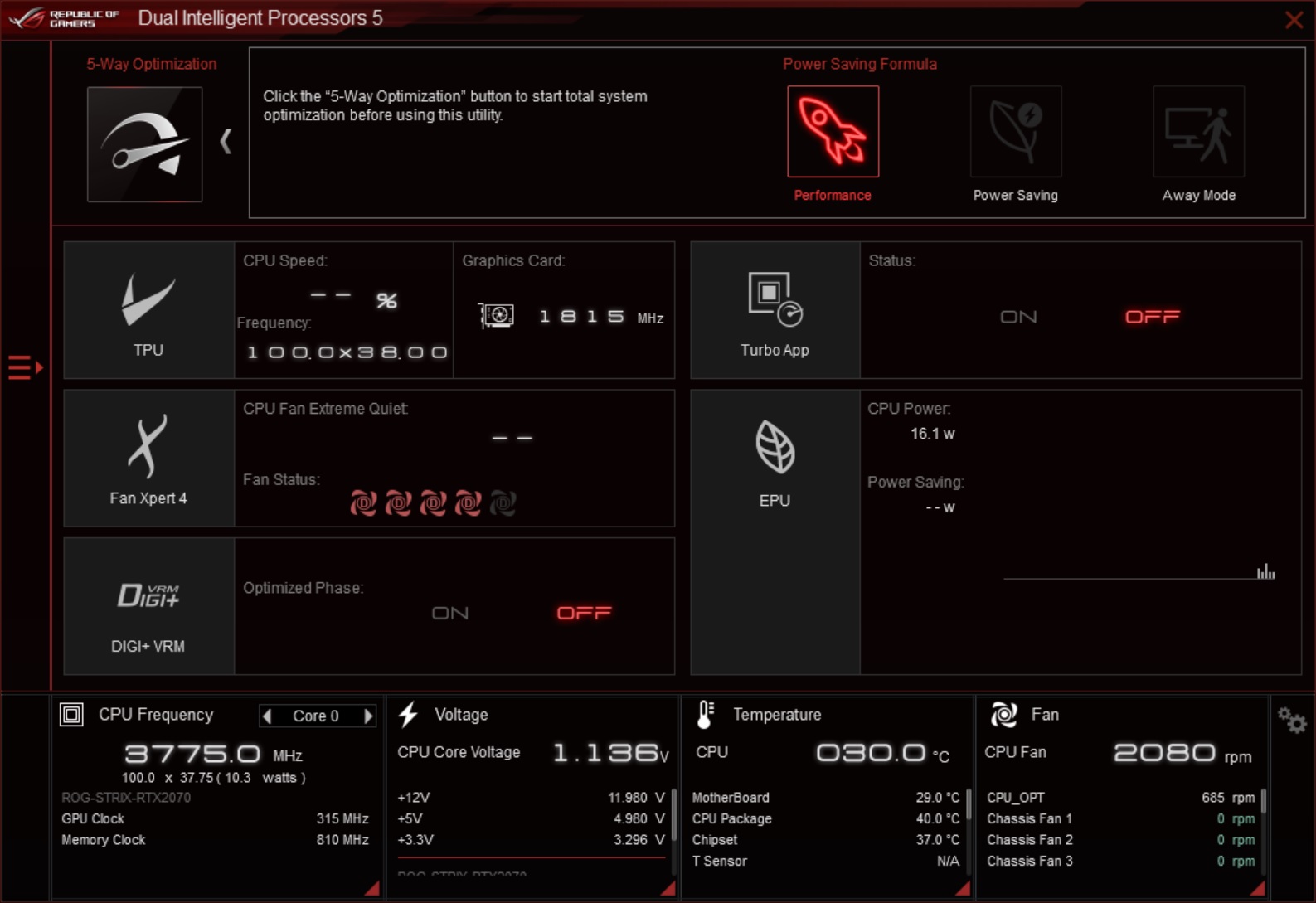



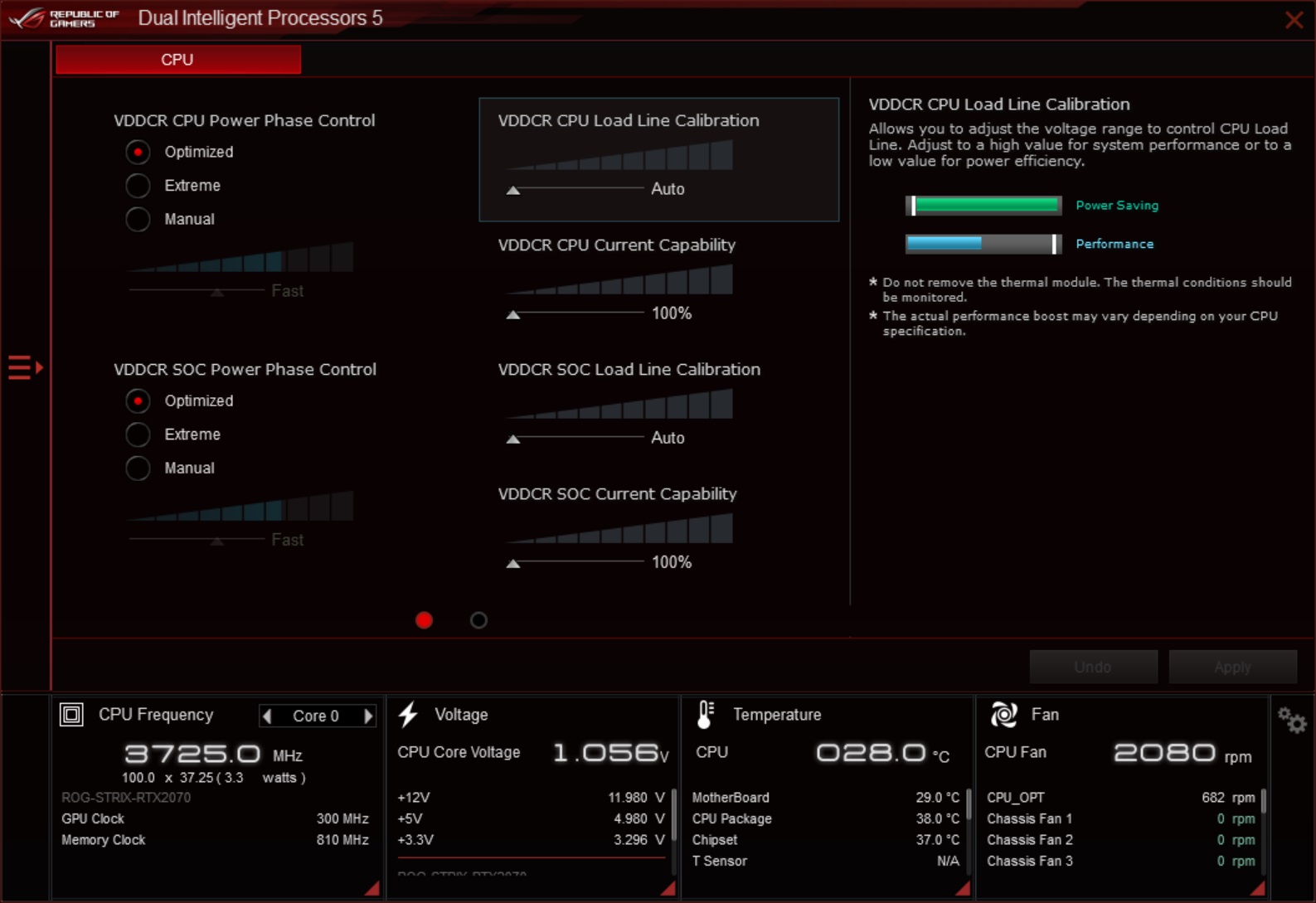

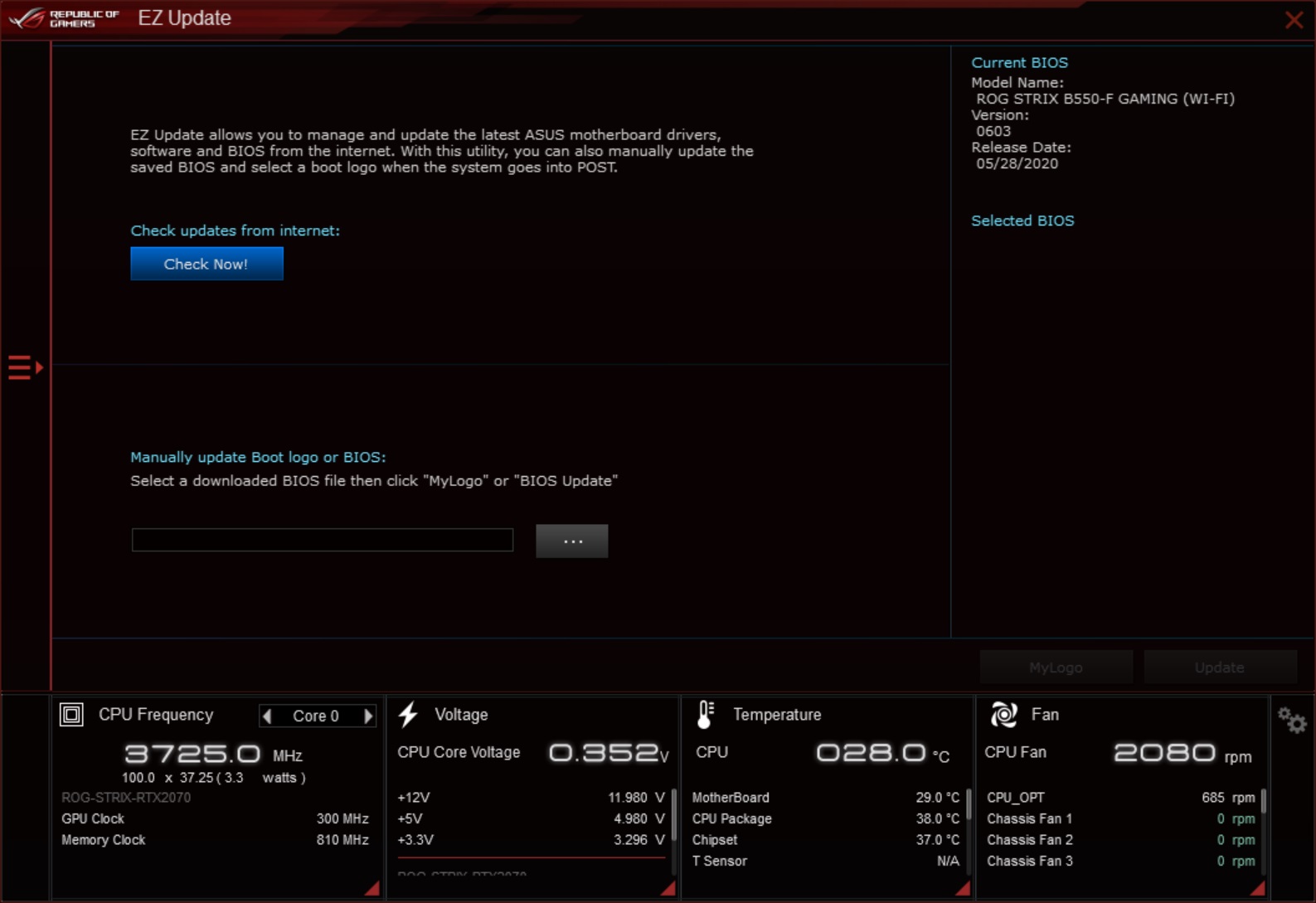
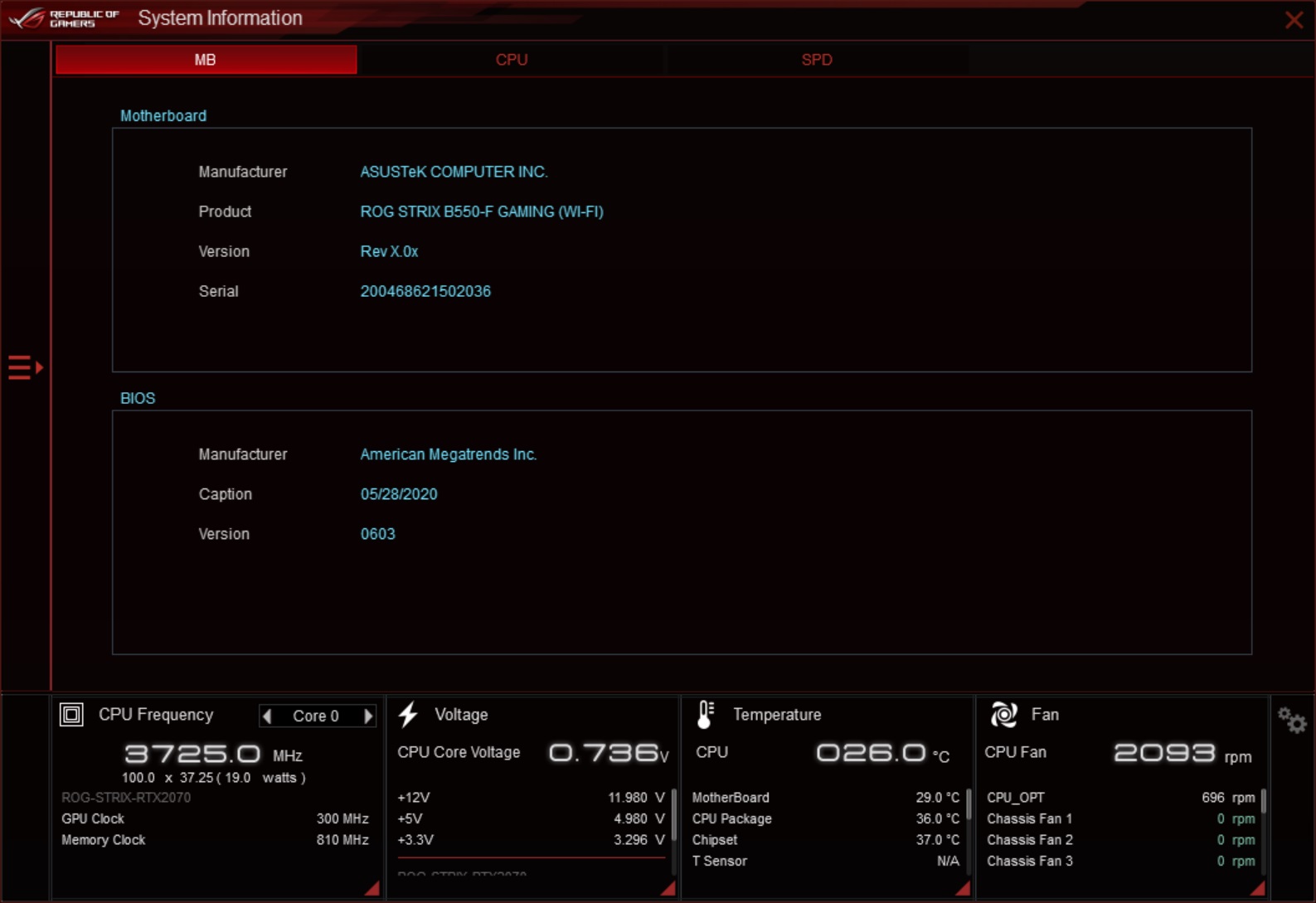
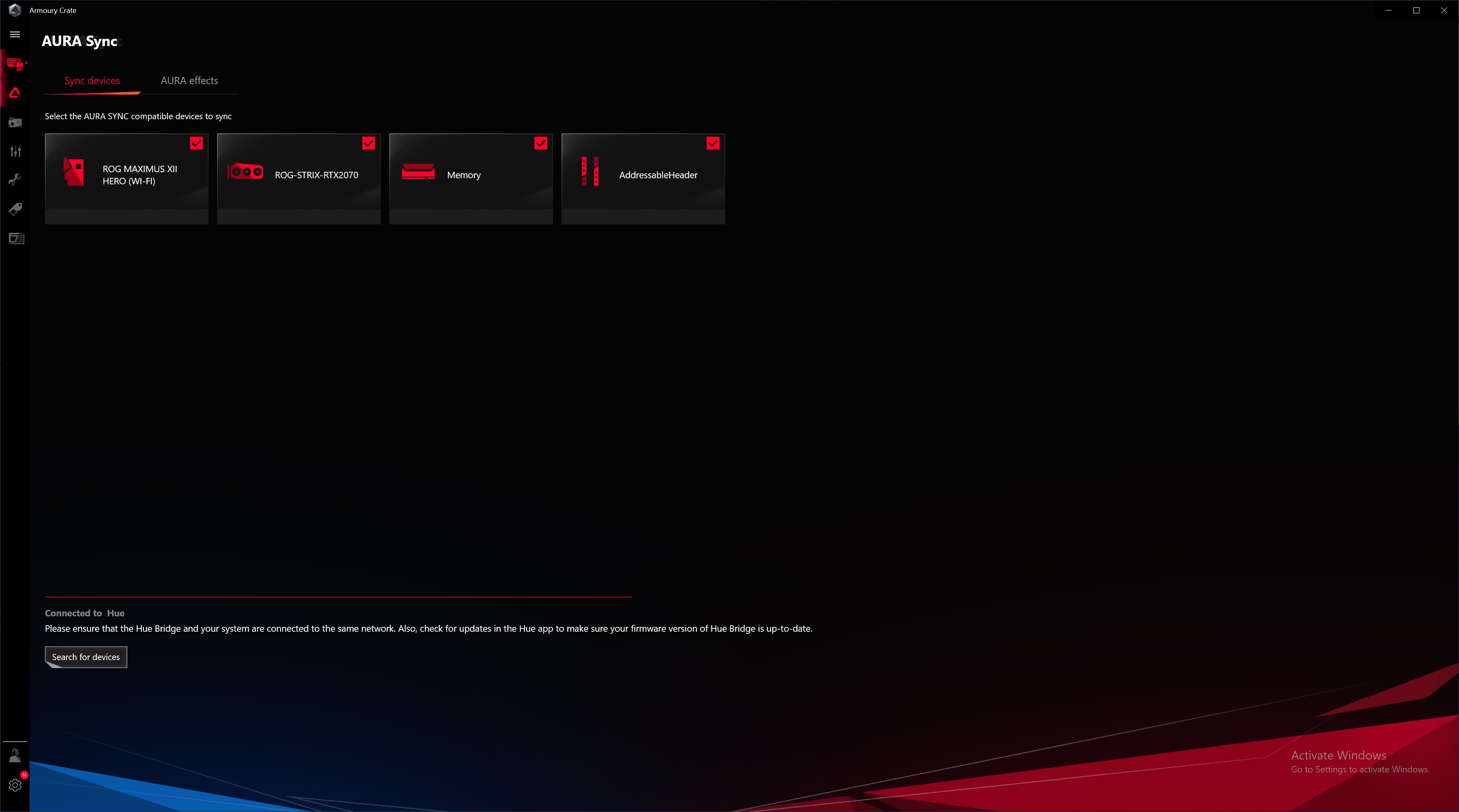
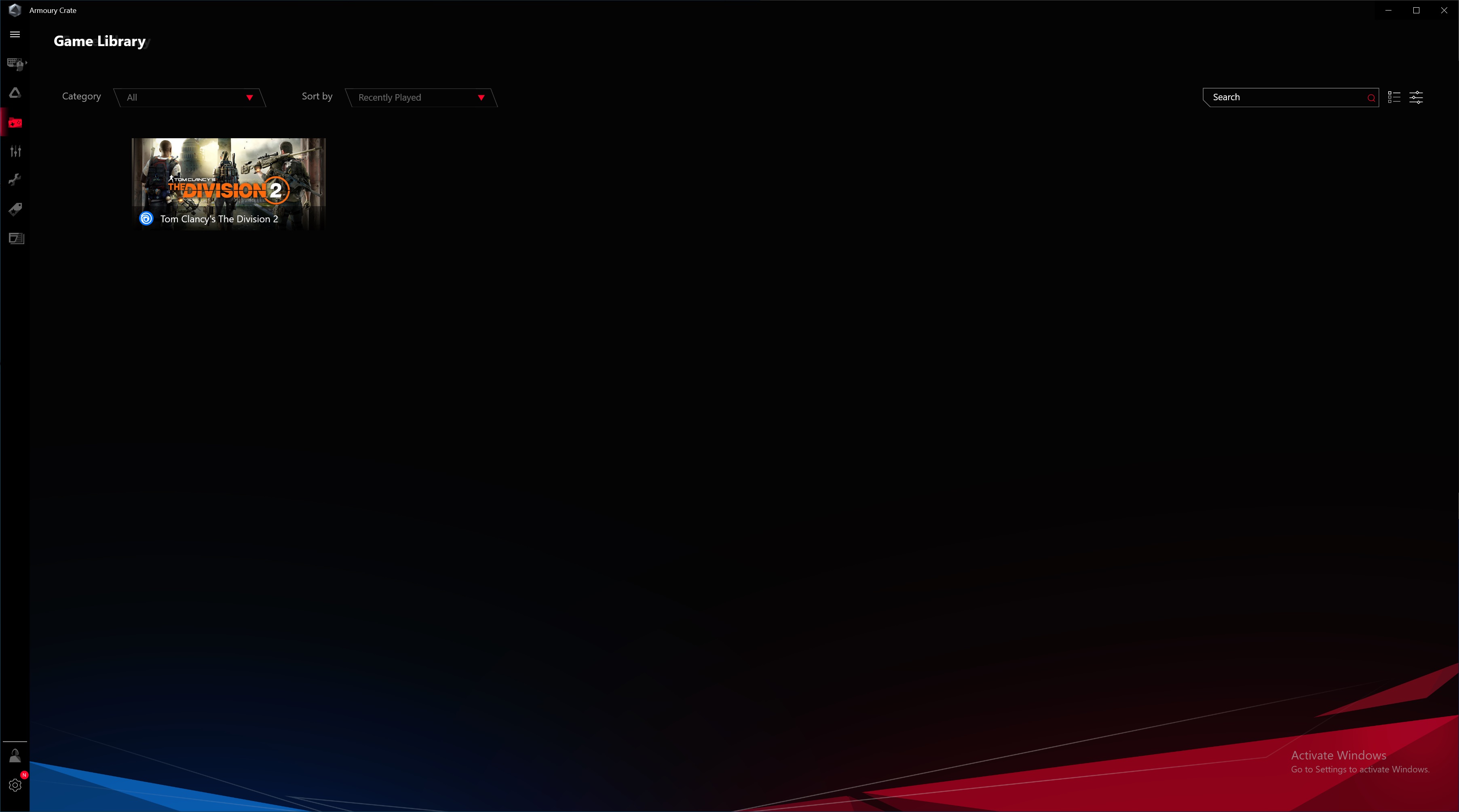
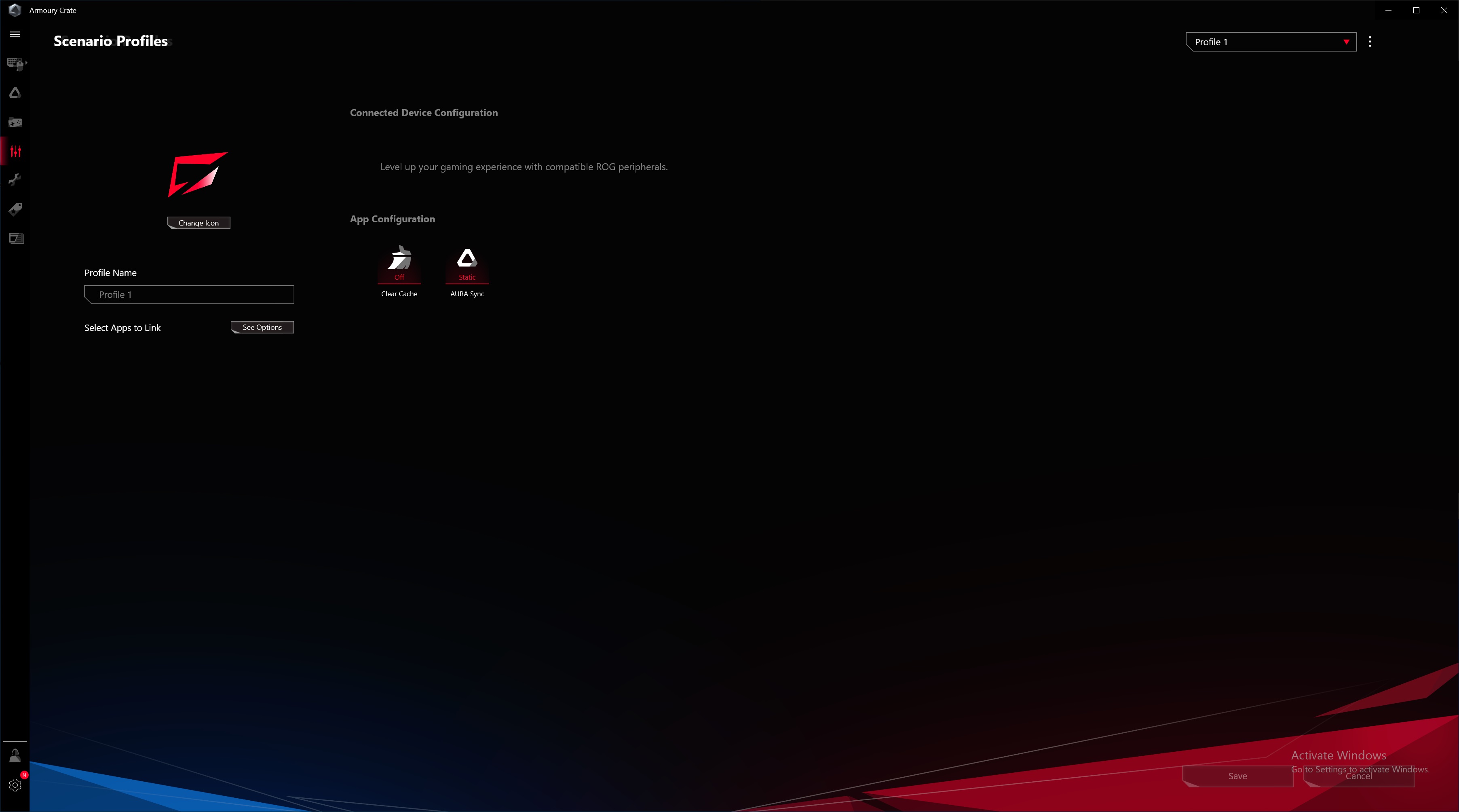
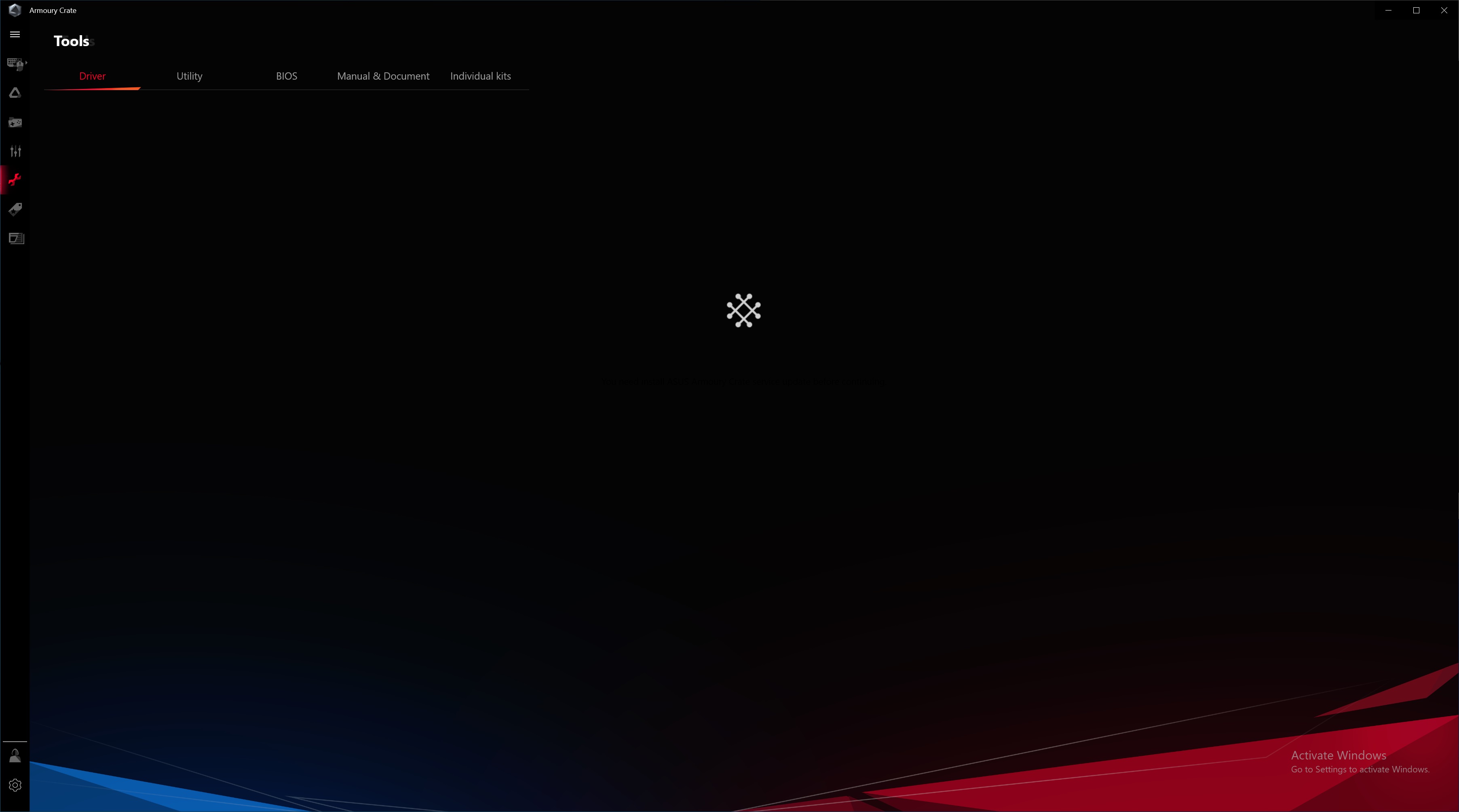
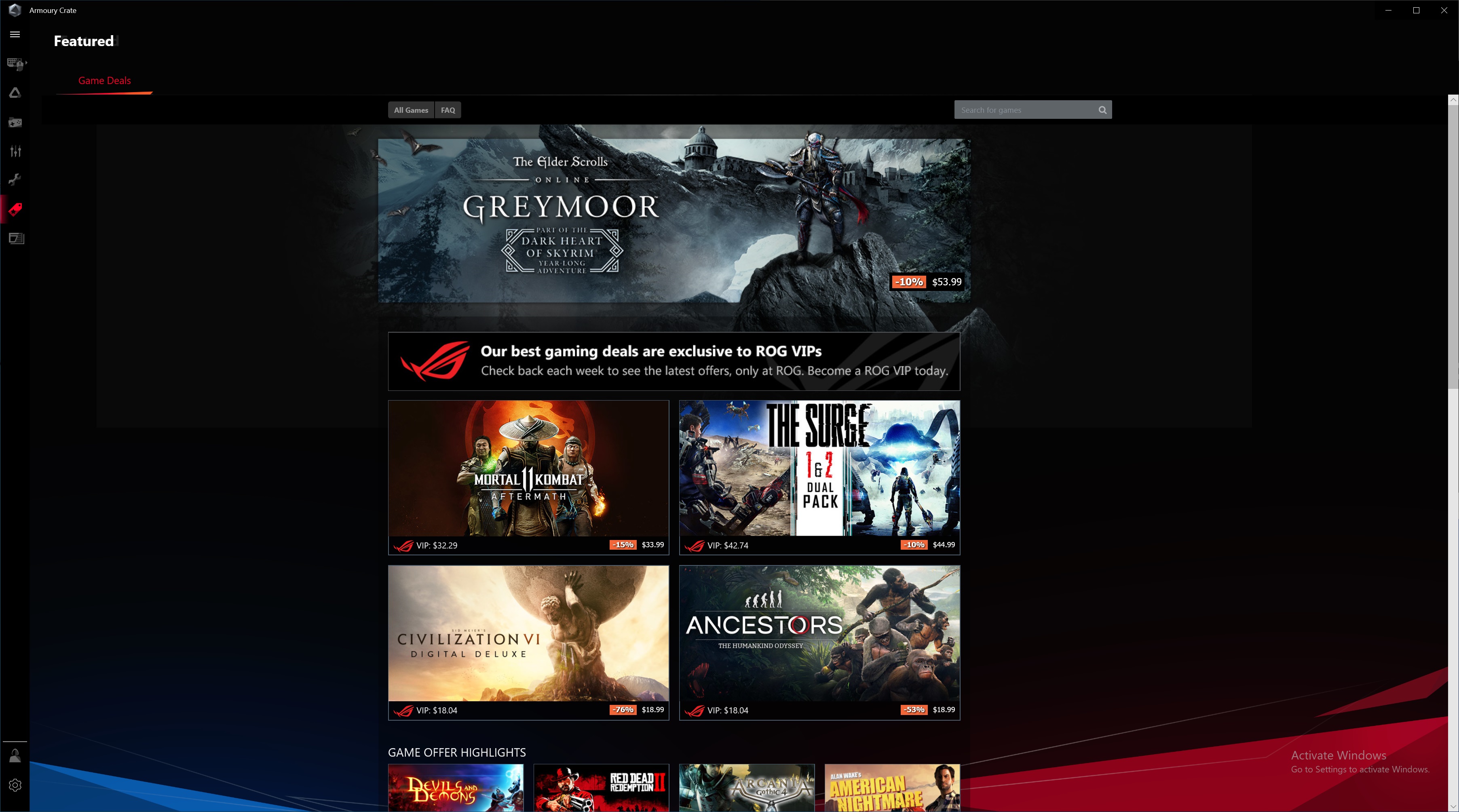
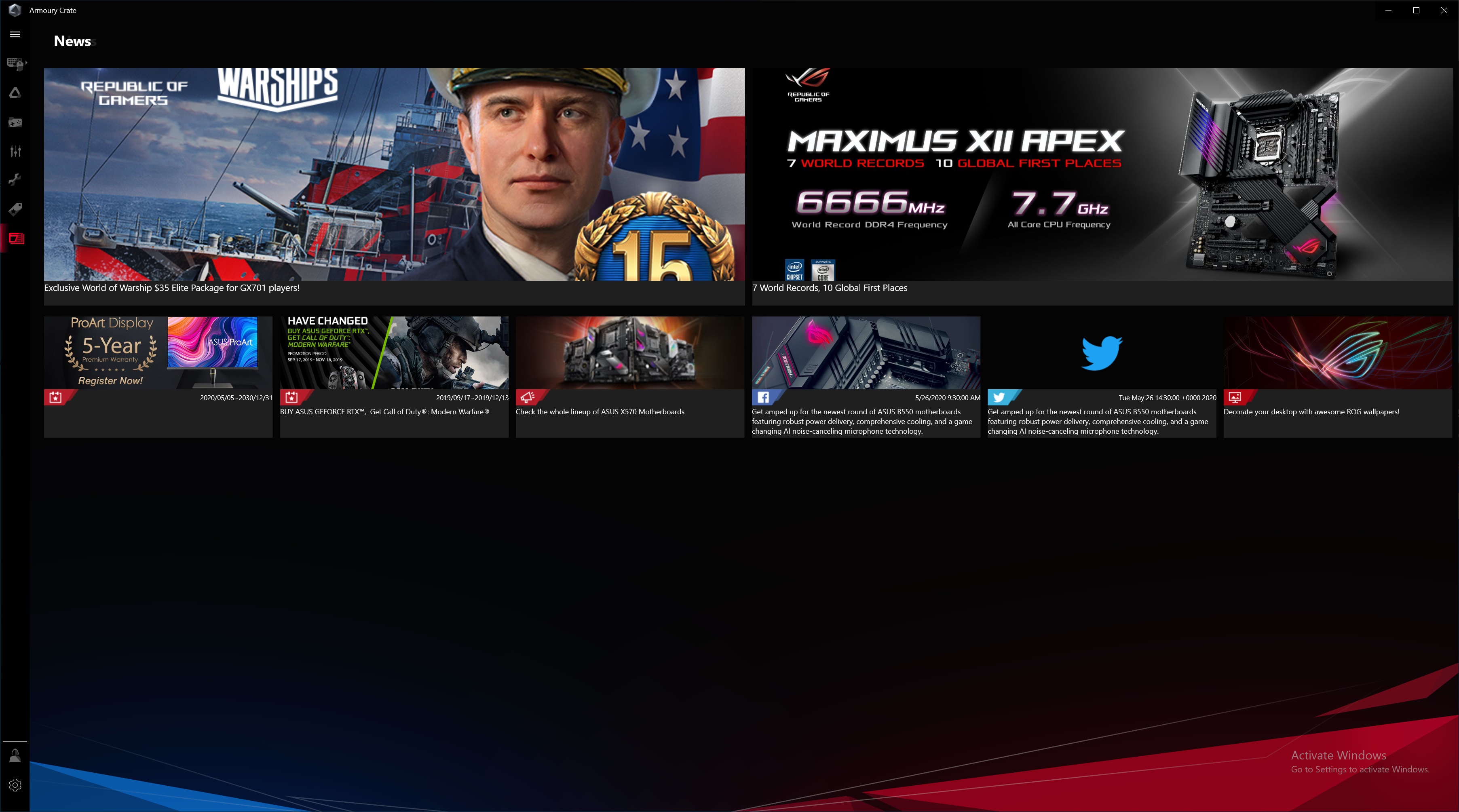
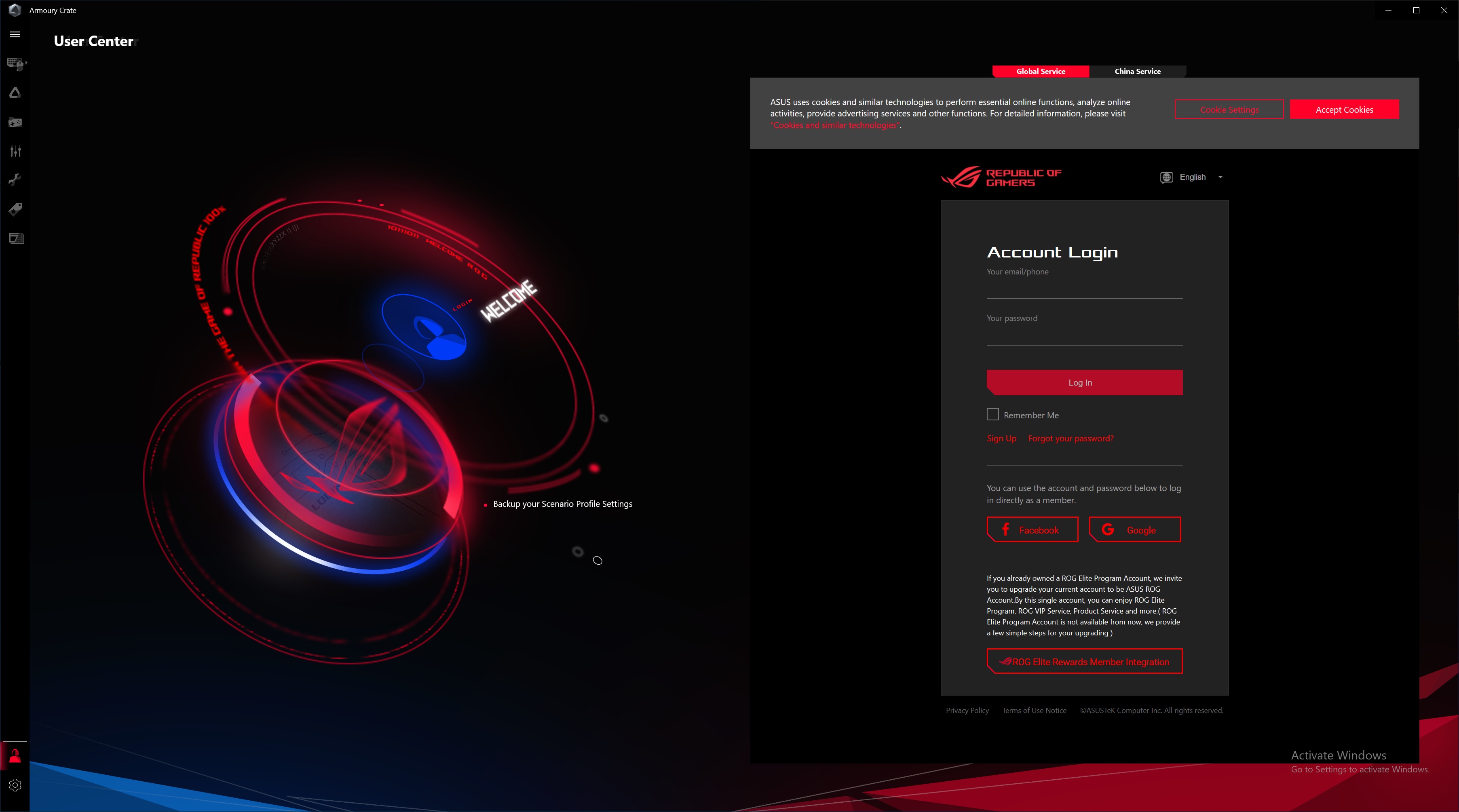
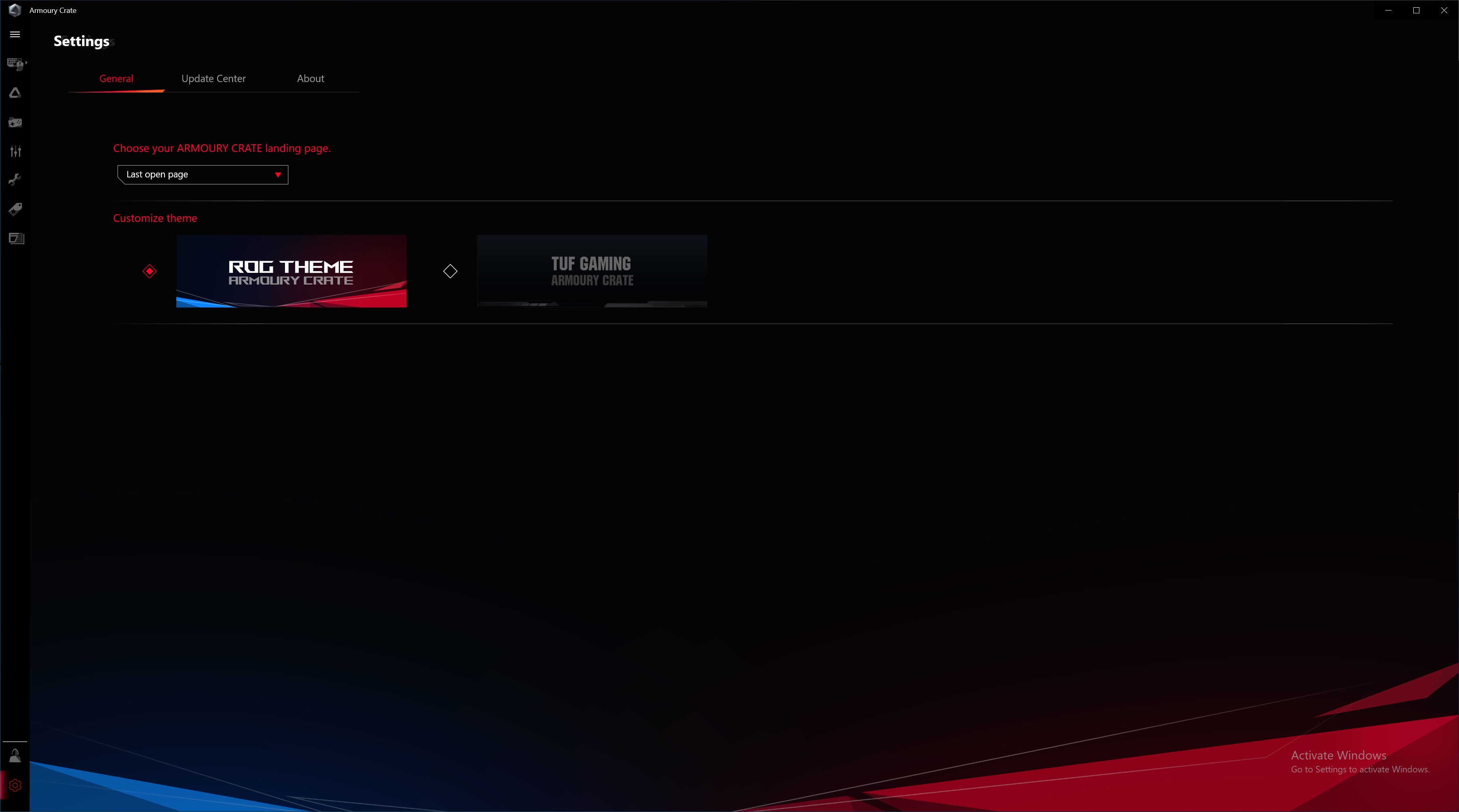
Firmware
To give you a taste of the Firmware, we’ve gathered screenshots showing a majority of the BIOS screens. There’s not much here we haven’t seen before. The theme is different compared to the ROG boards. You get a black, white and blue color scheme, but outside of that, it is still a typical Asus BIOS. Most functions are not buried deep within the menus, and it’s generally easy to navigate and find what you’re looking for.
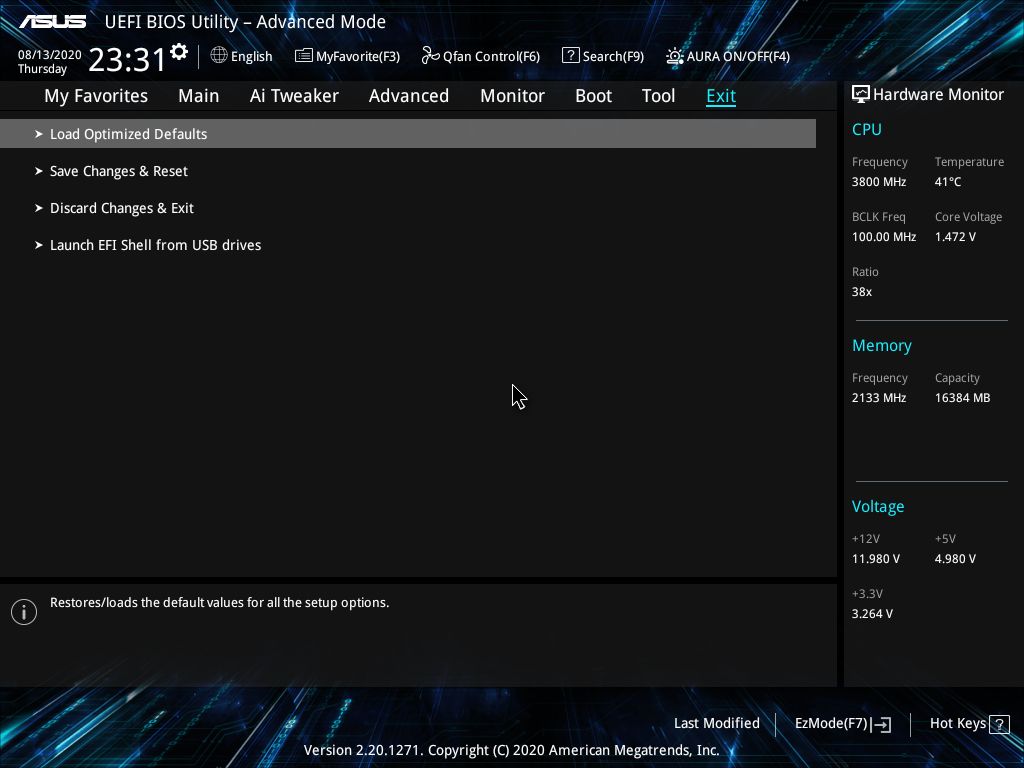

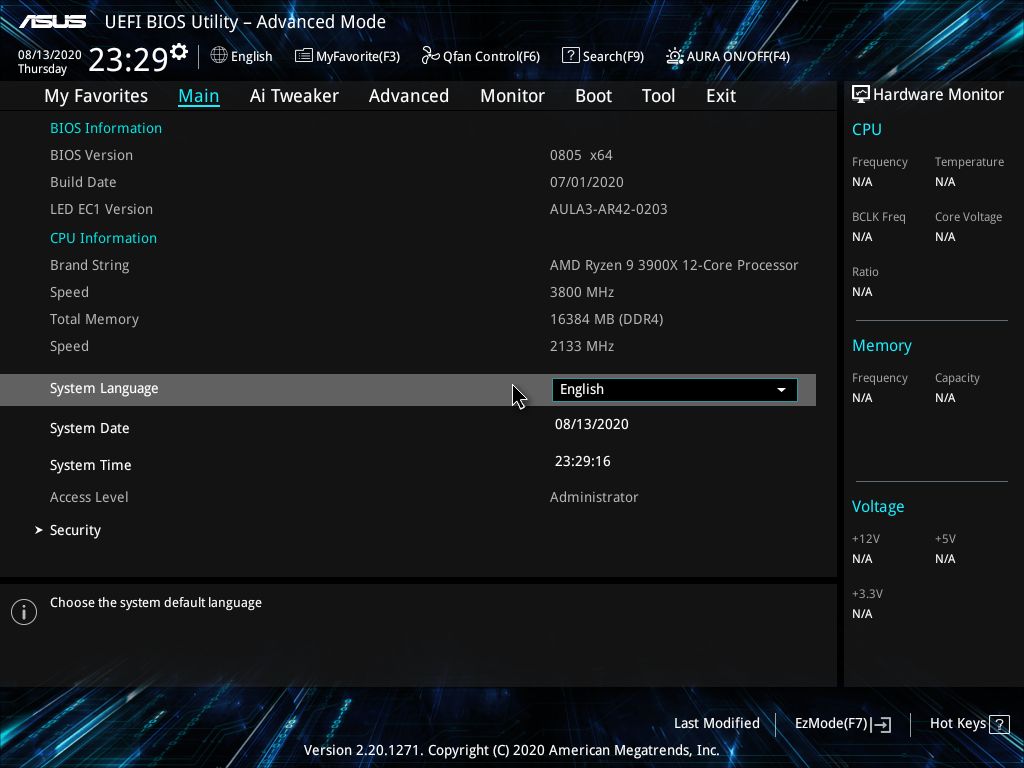
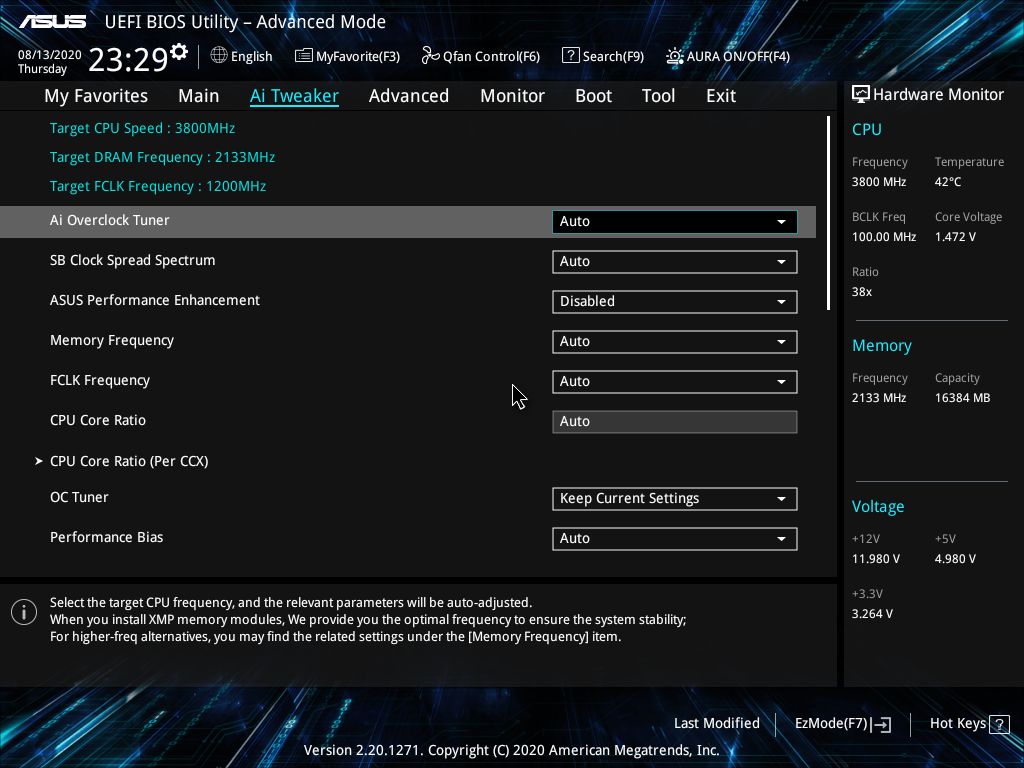
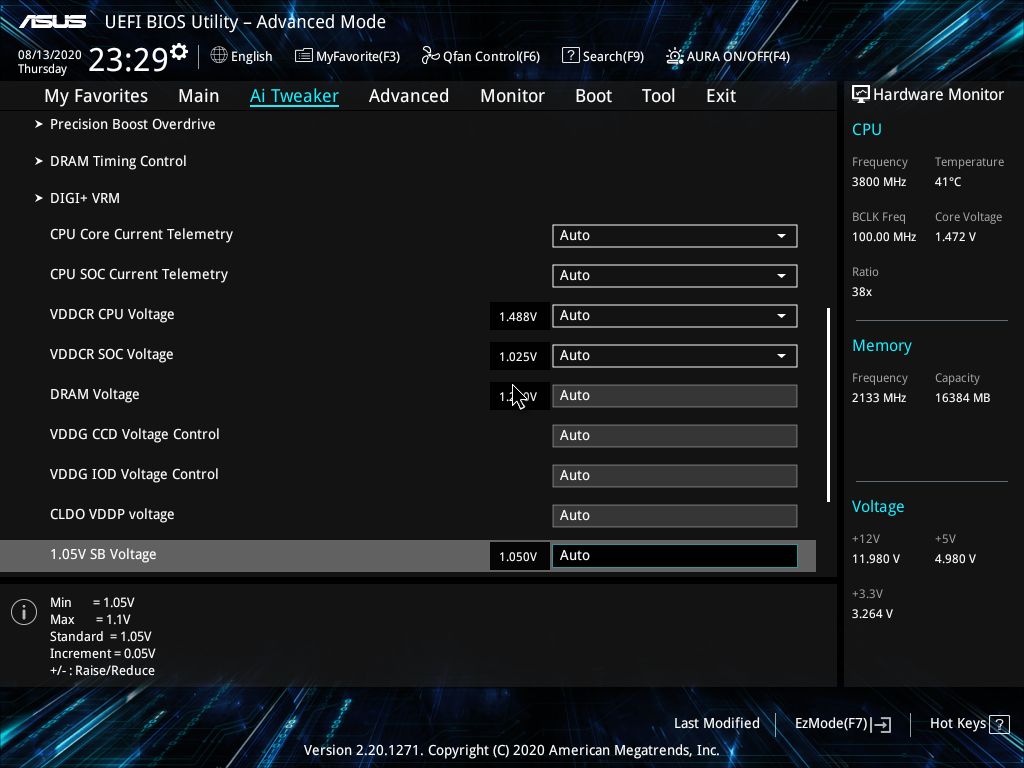
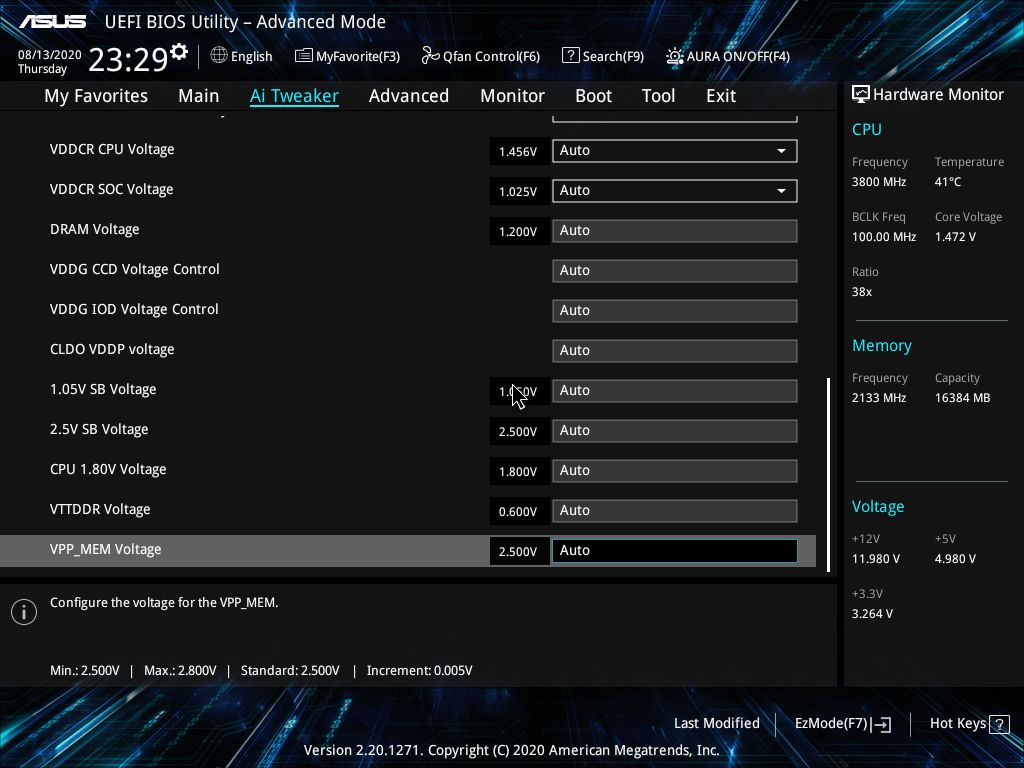
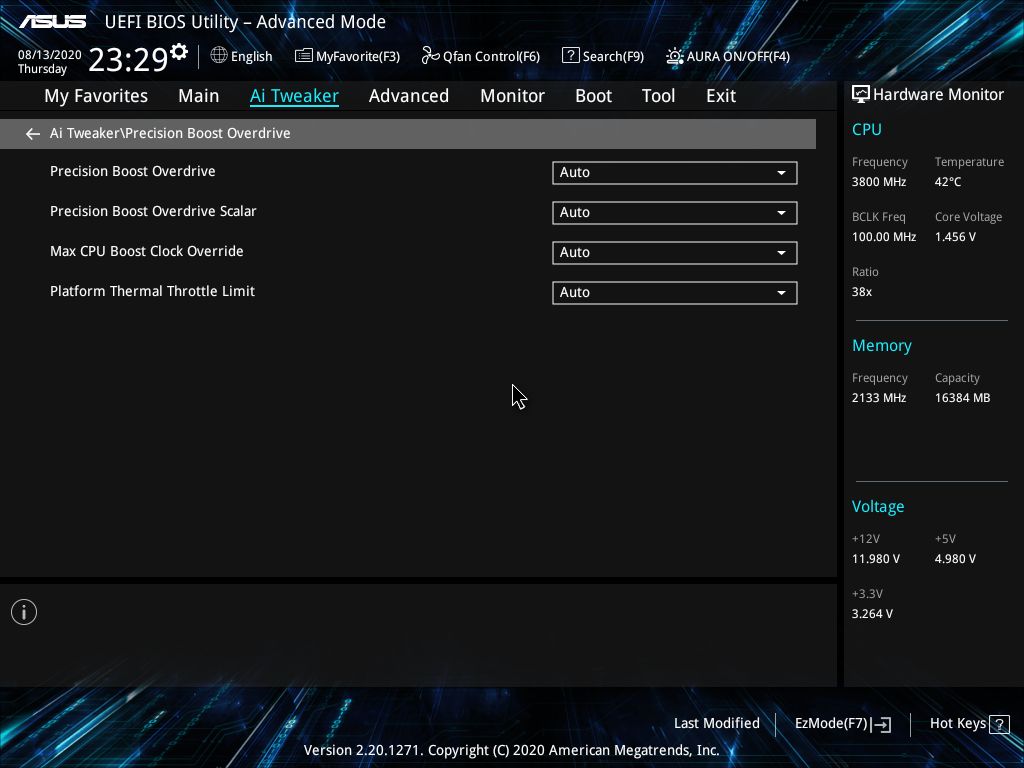
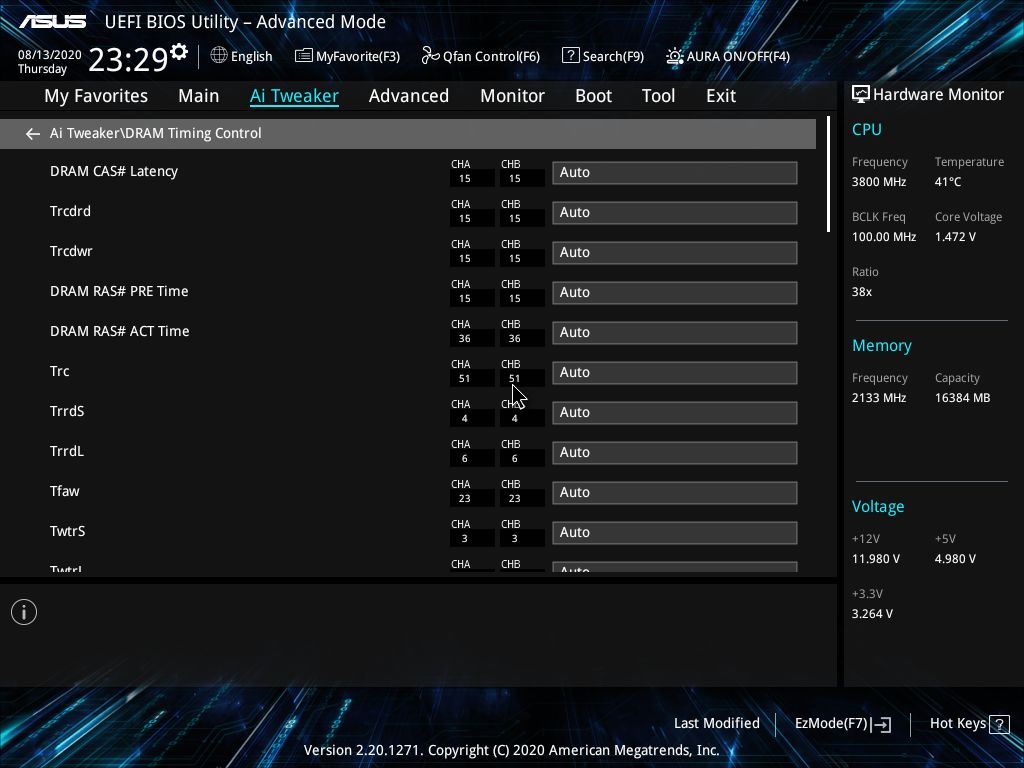
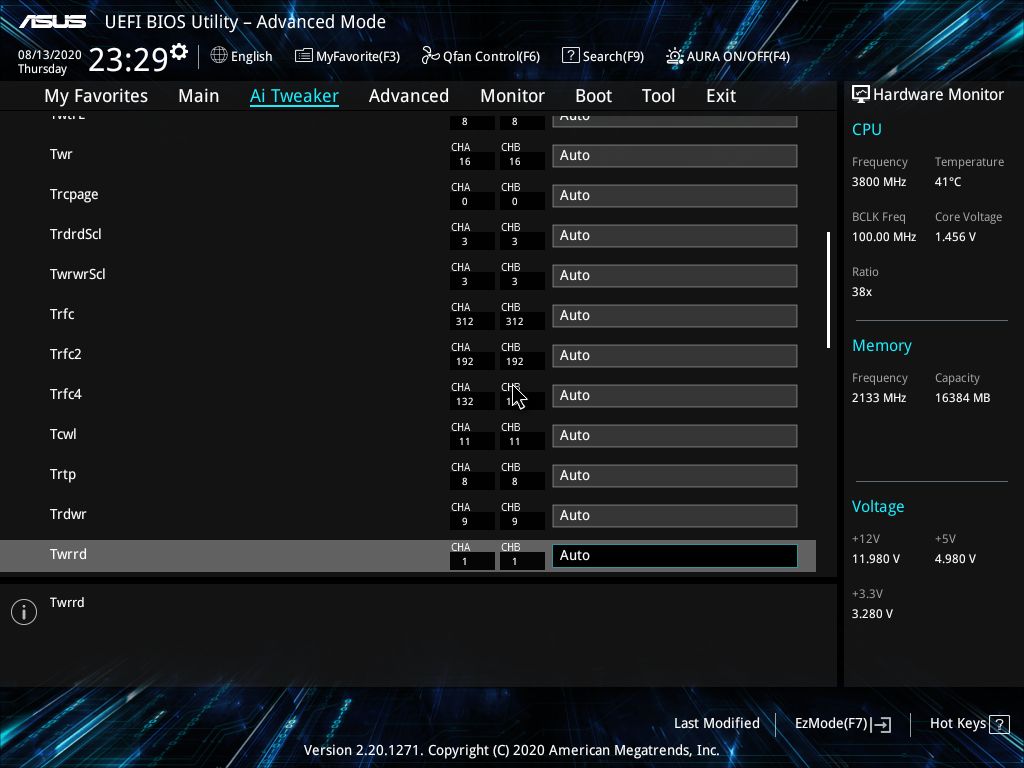
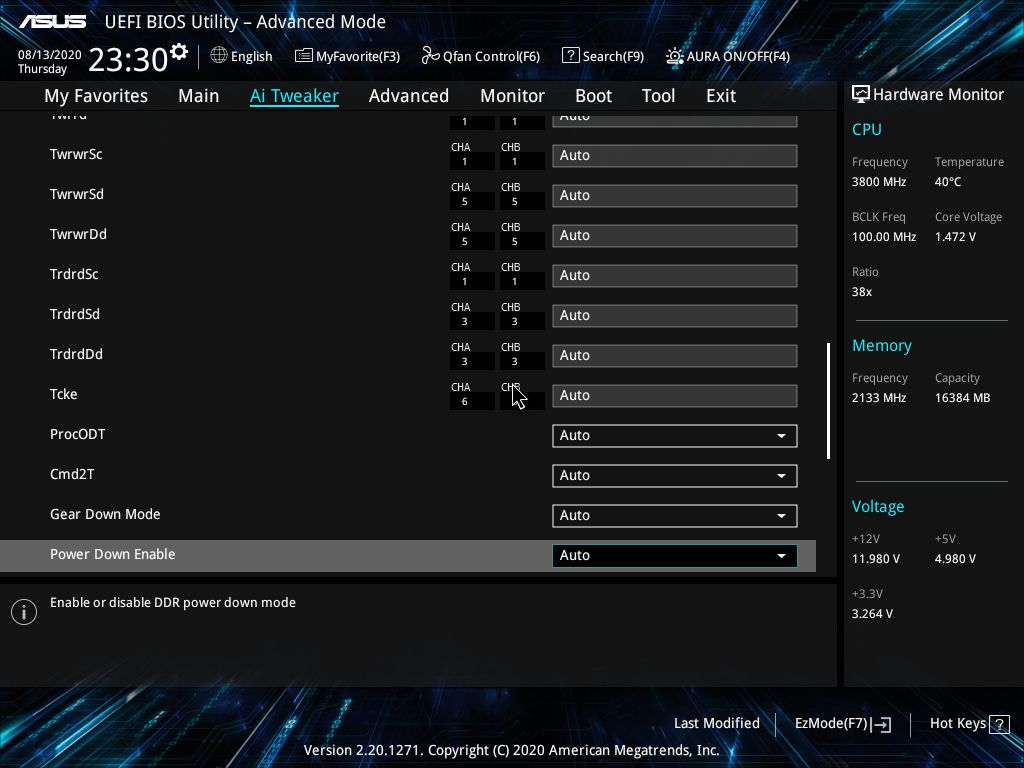
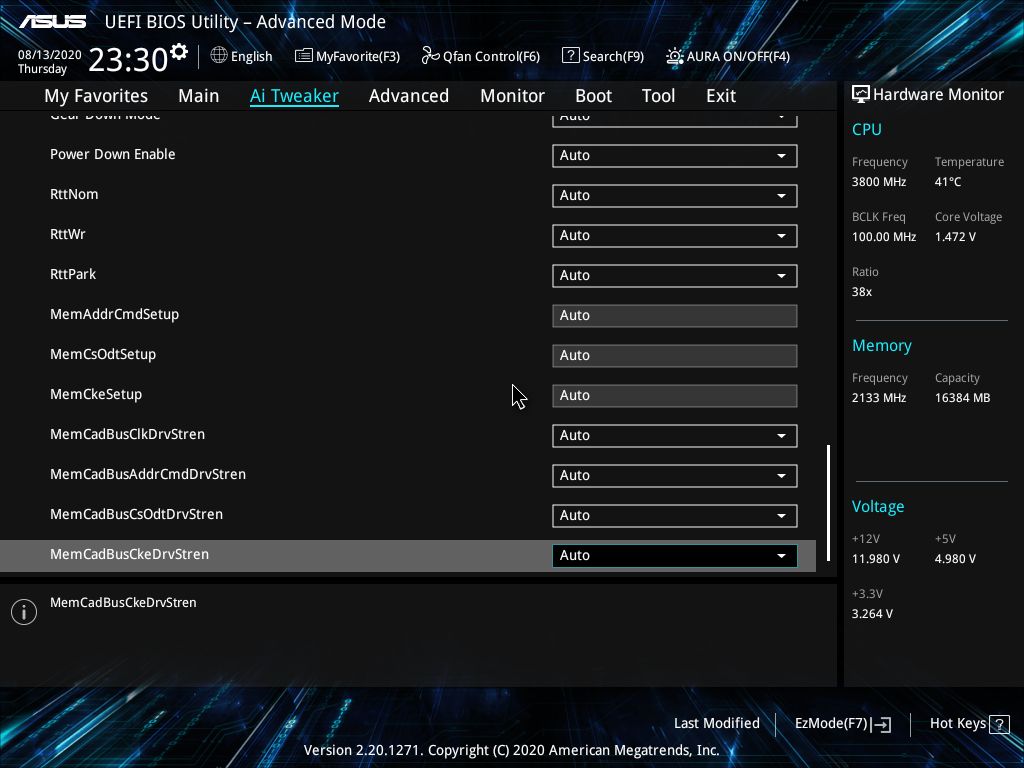
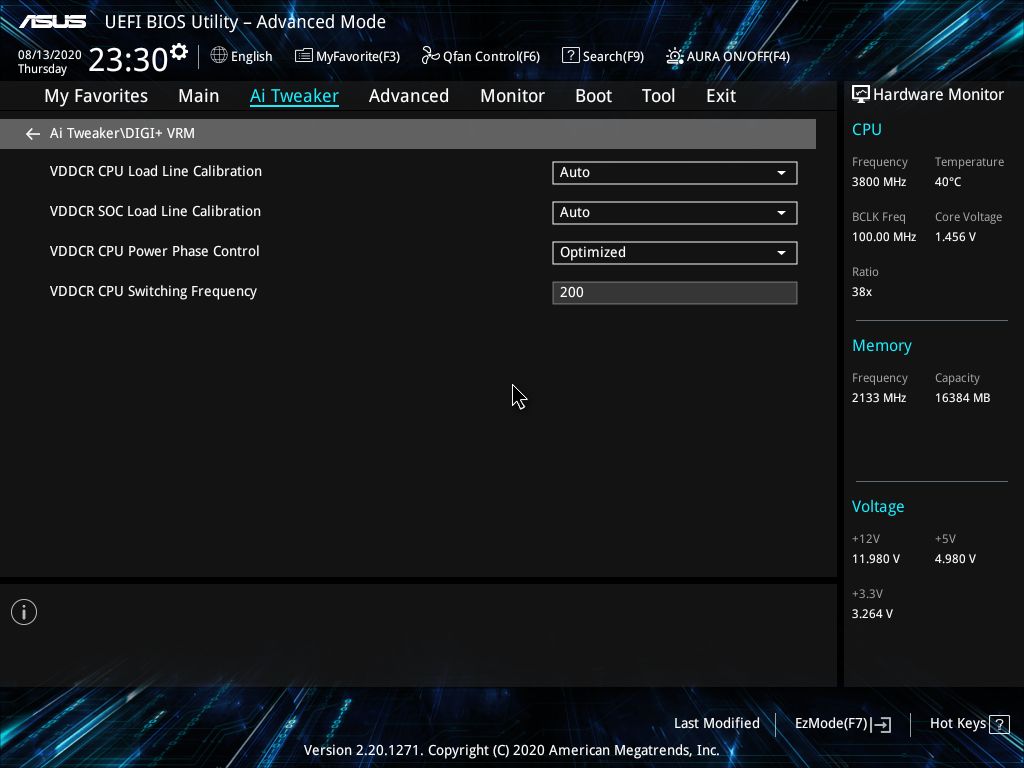
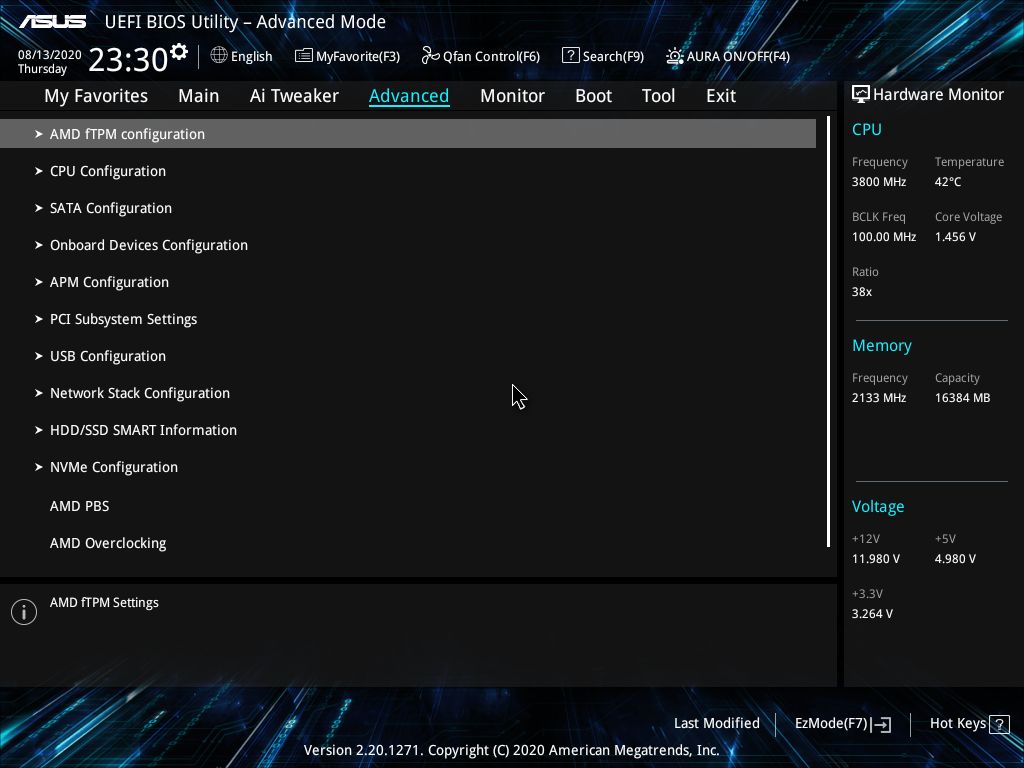
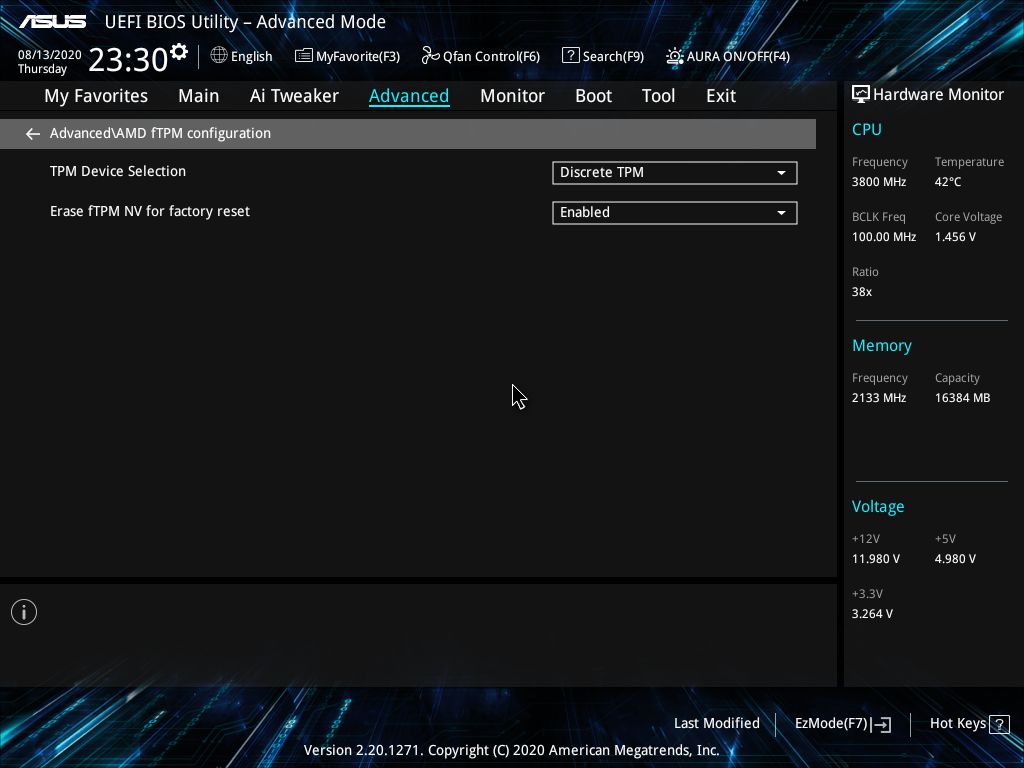
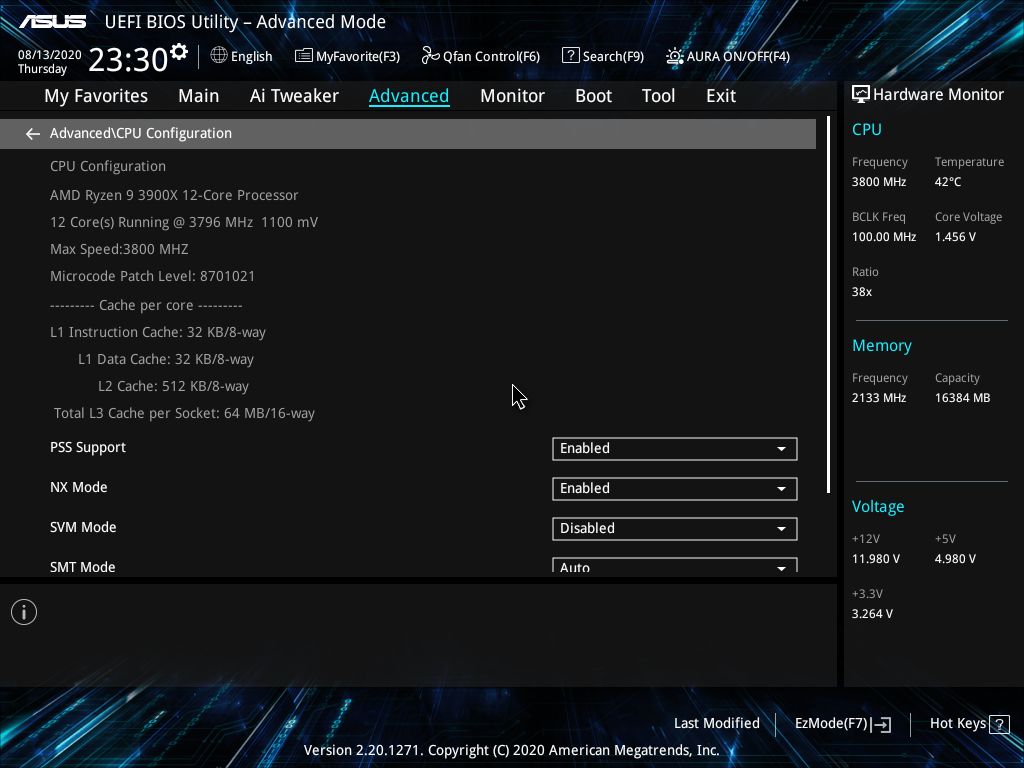
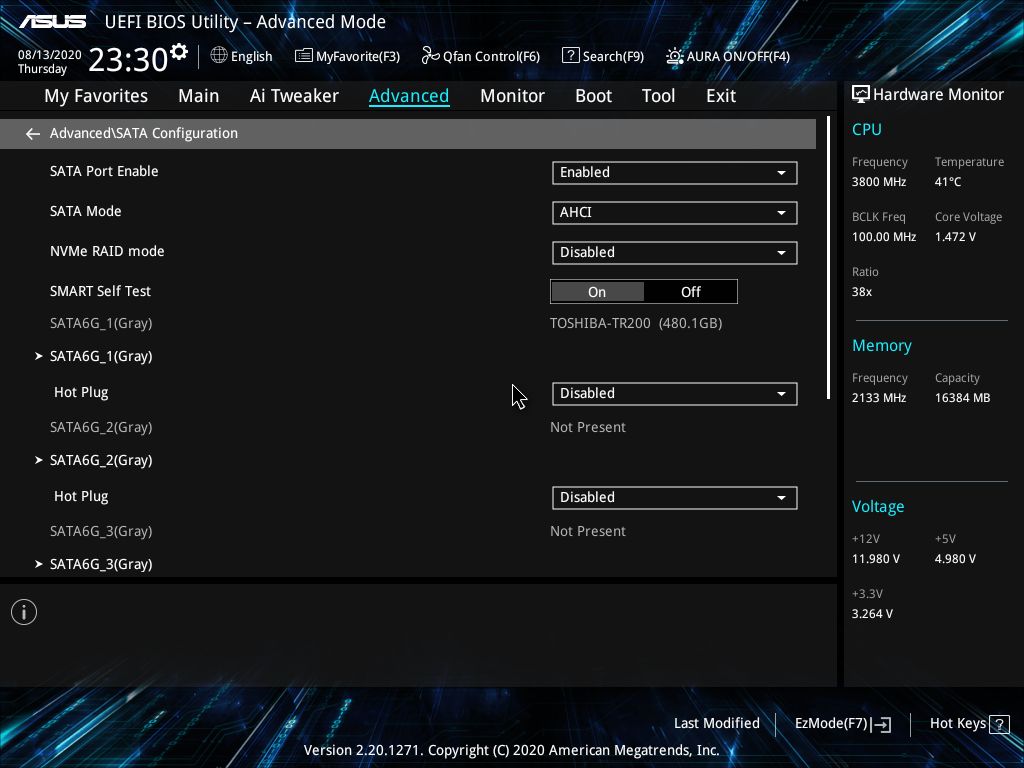
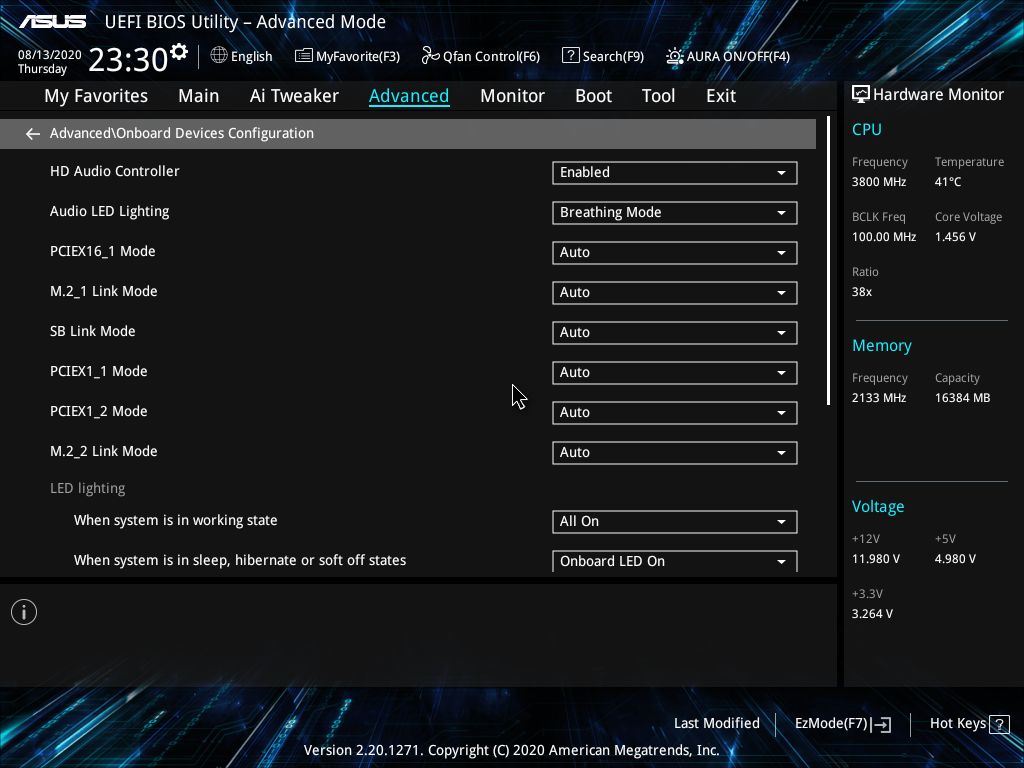
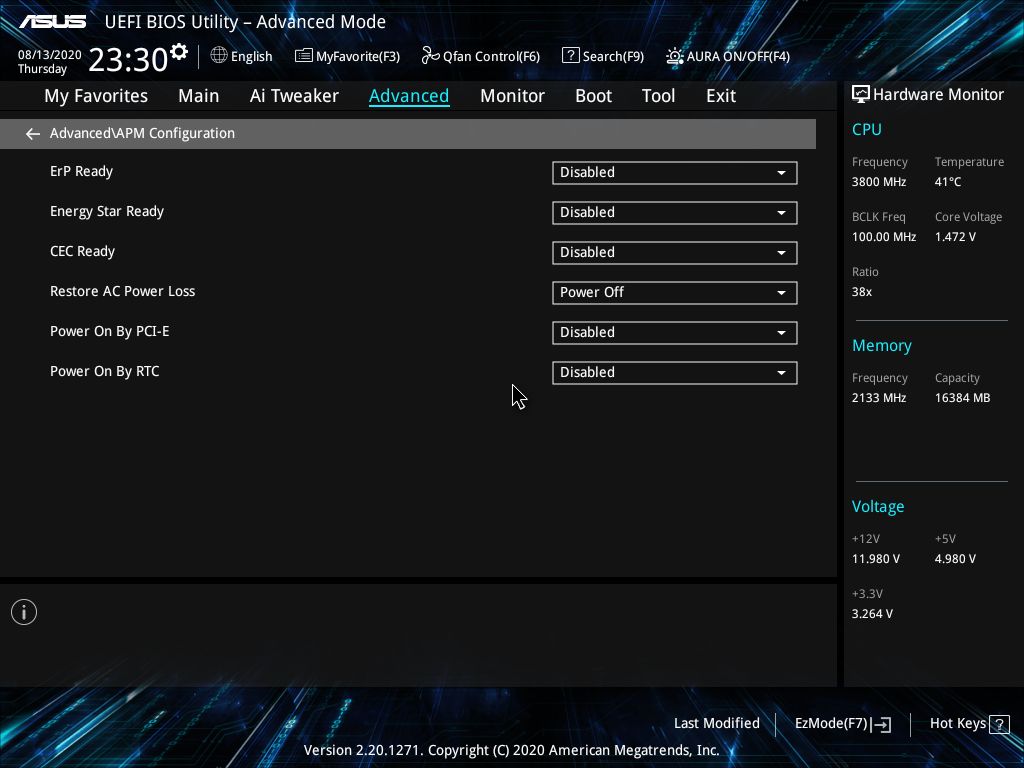
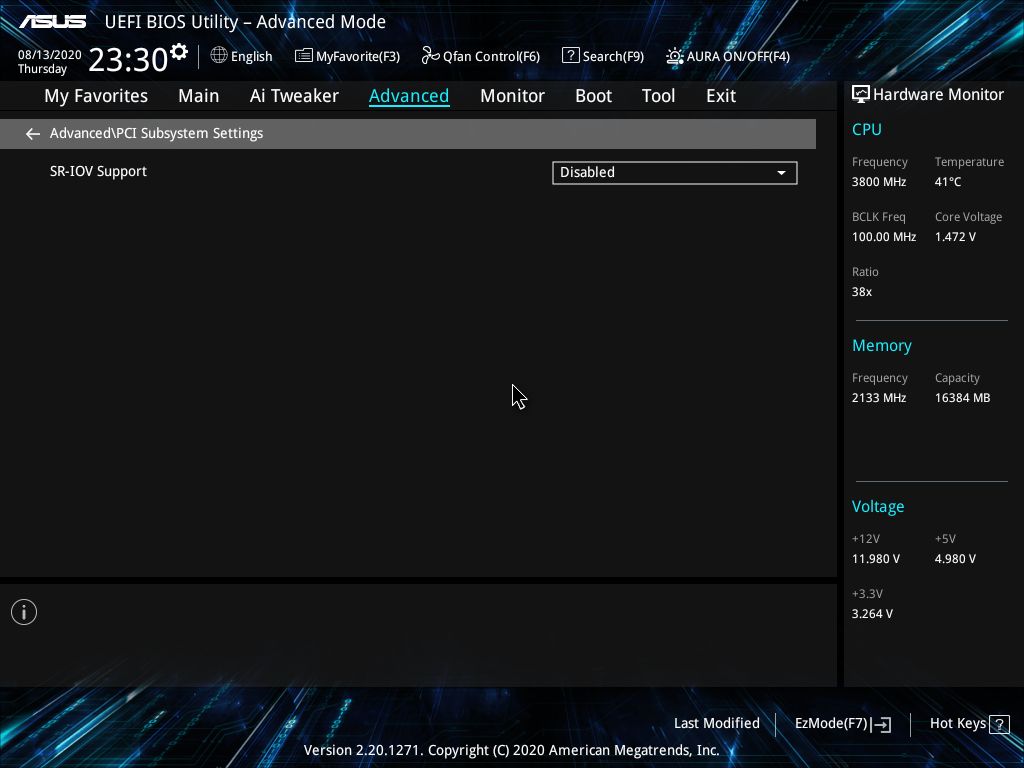
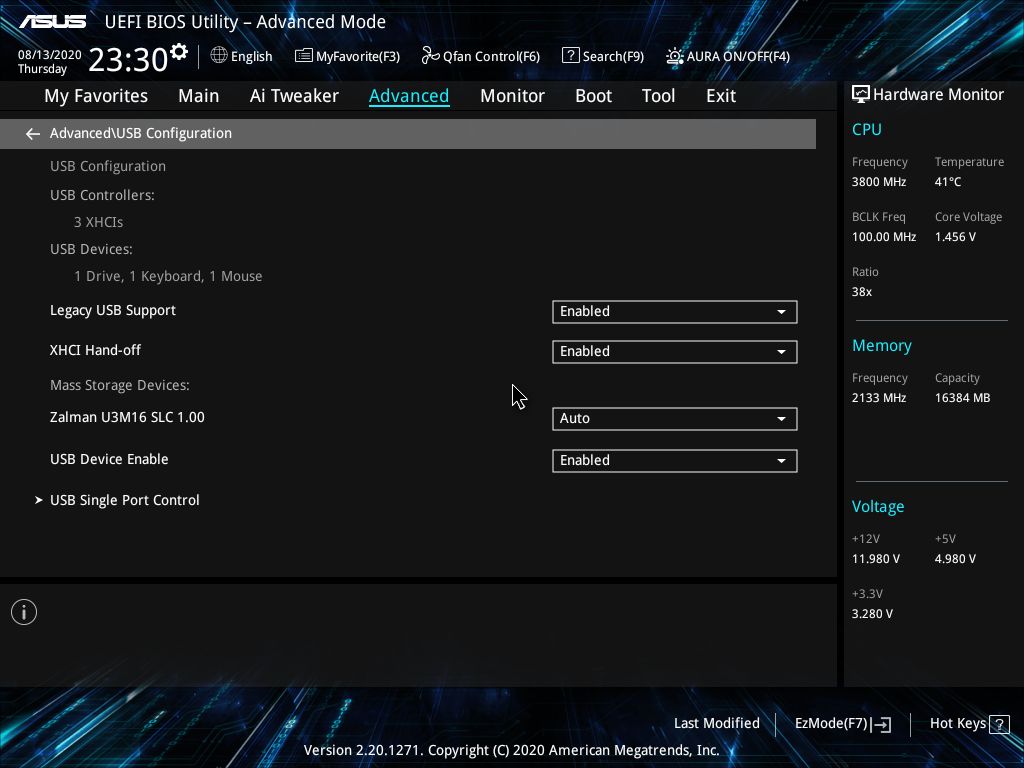
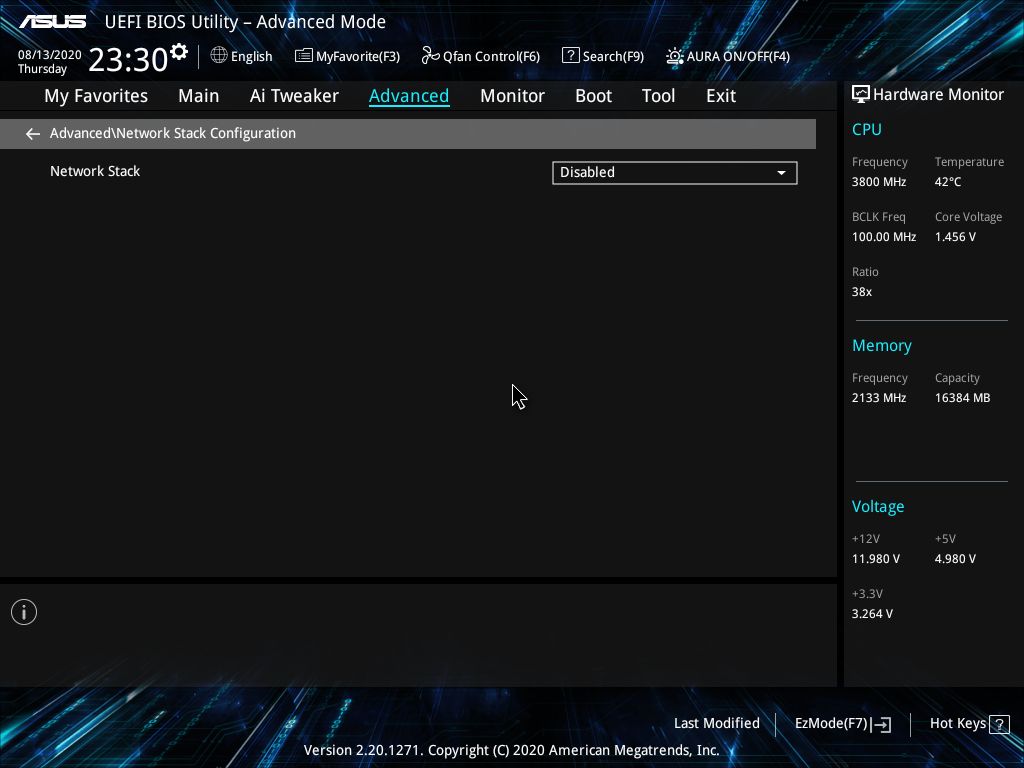
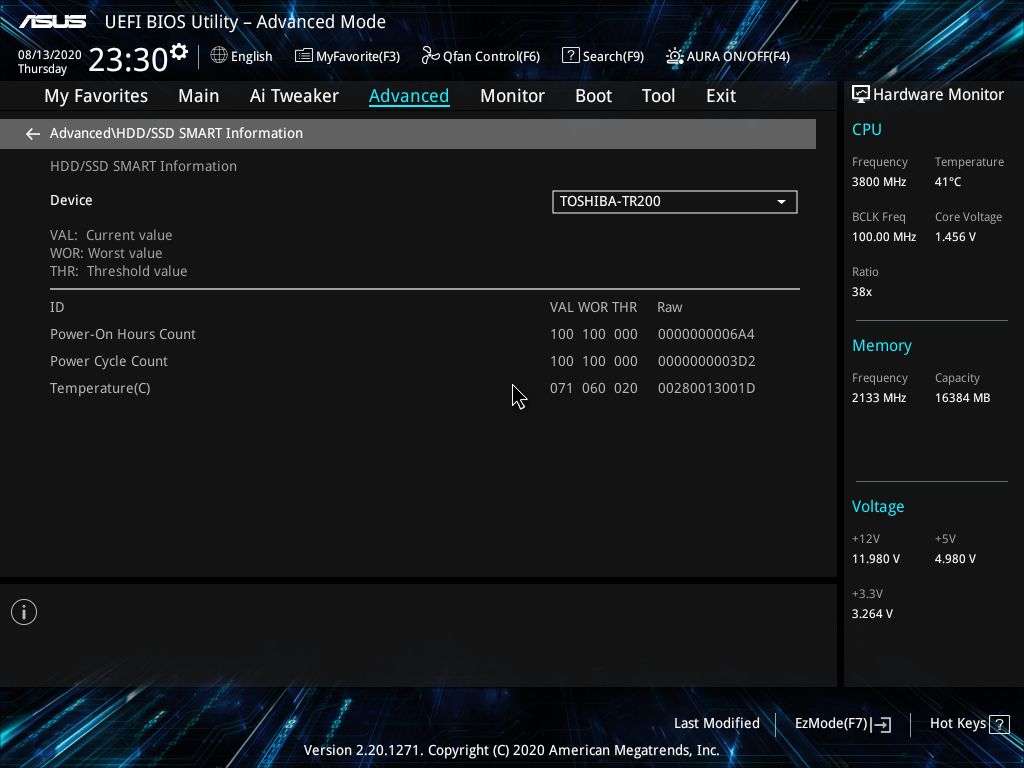
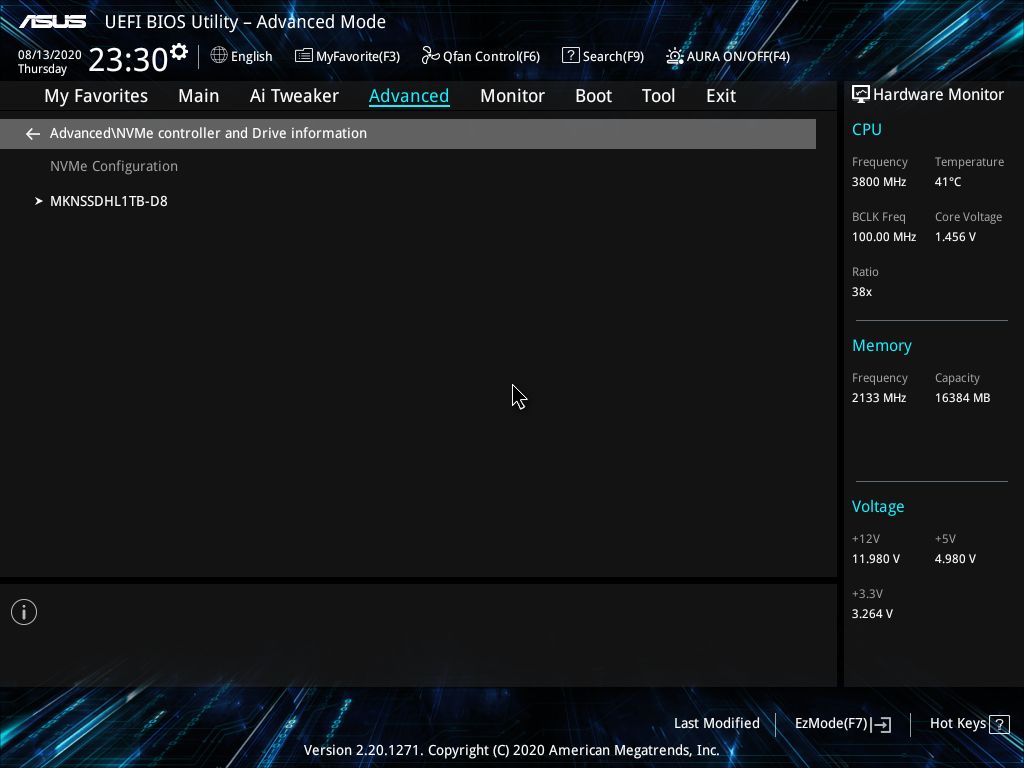
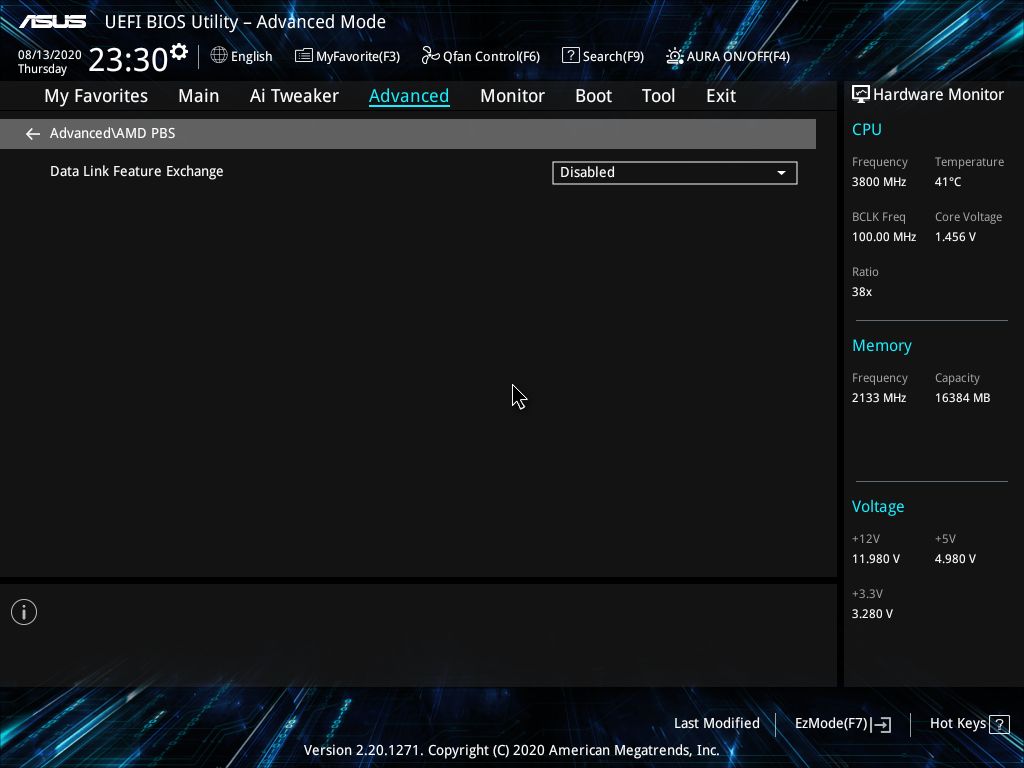
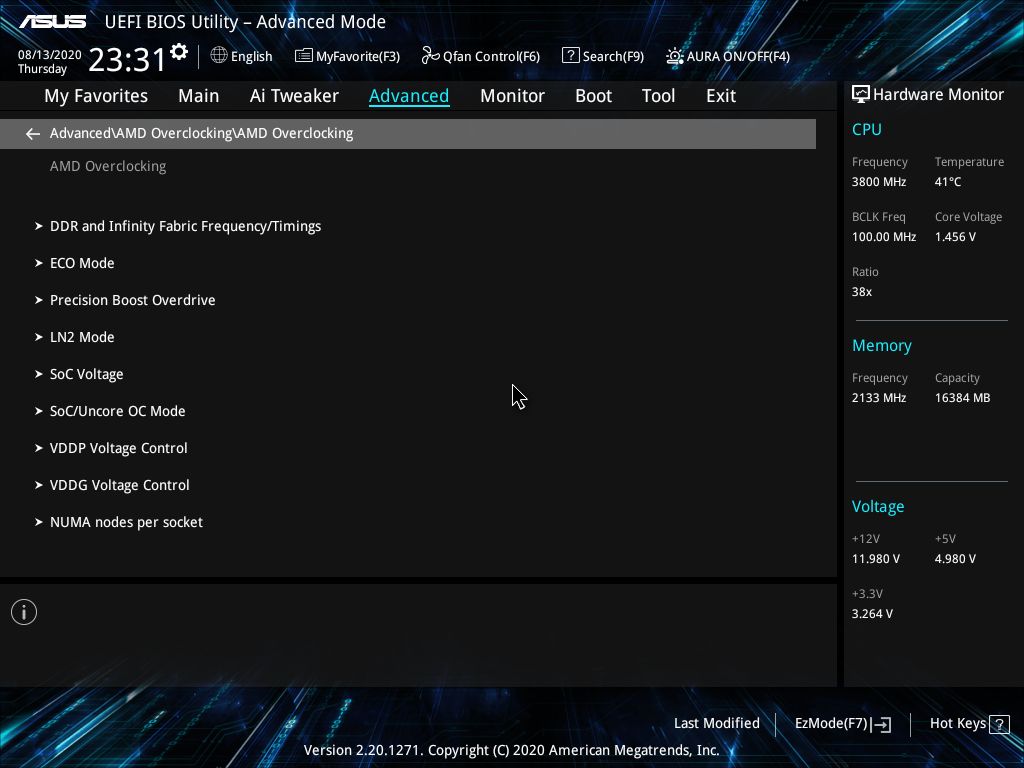
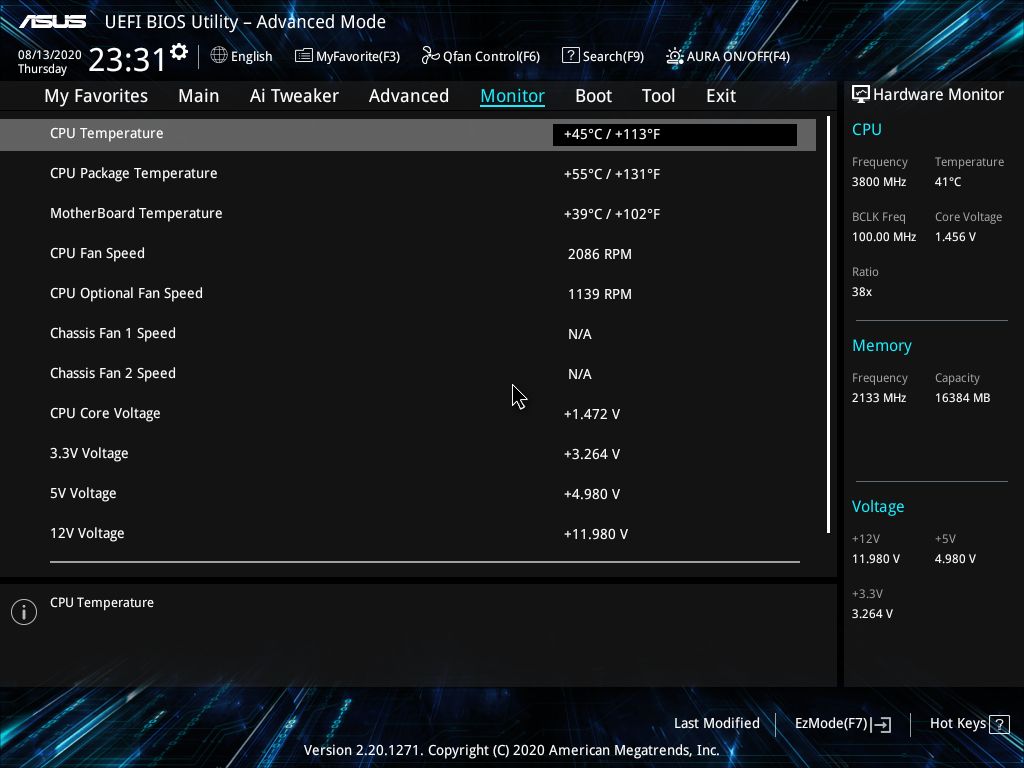
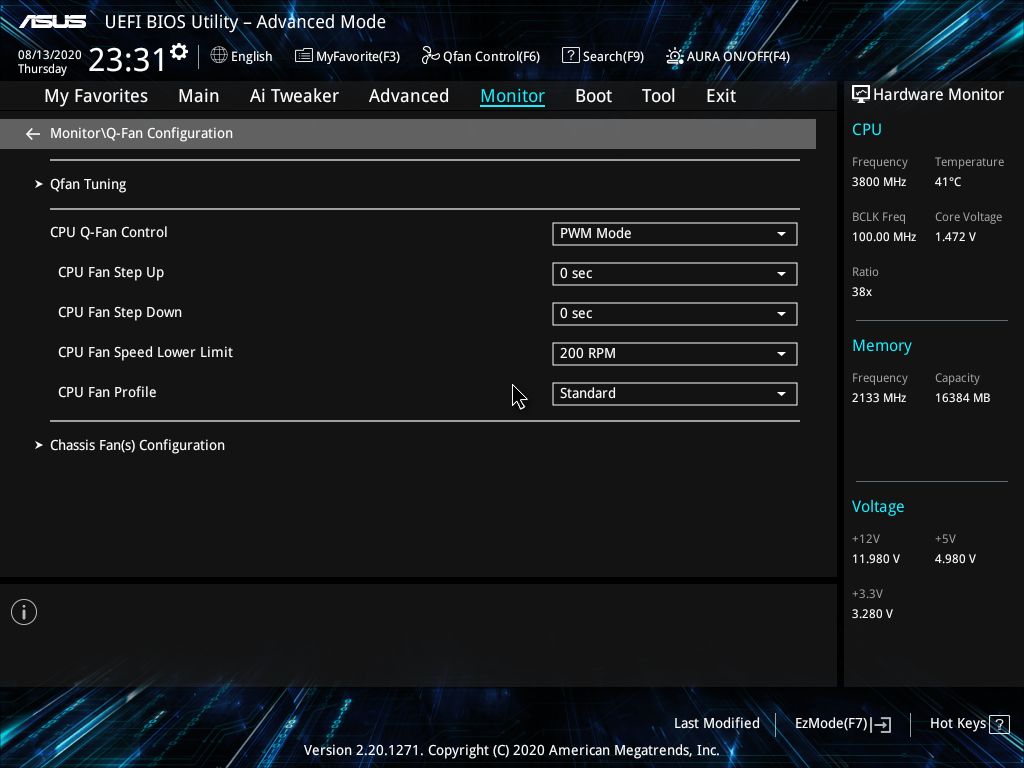
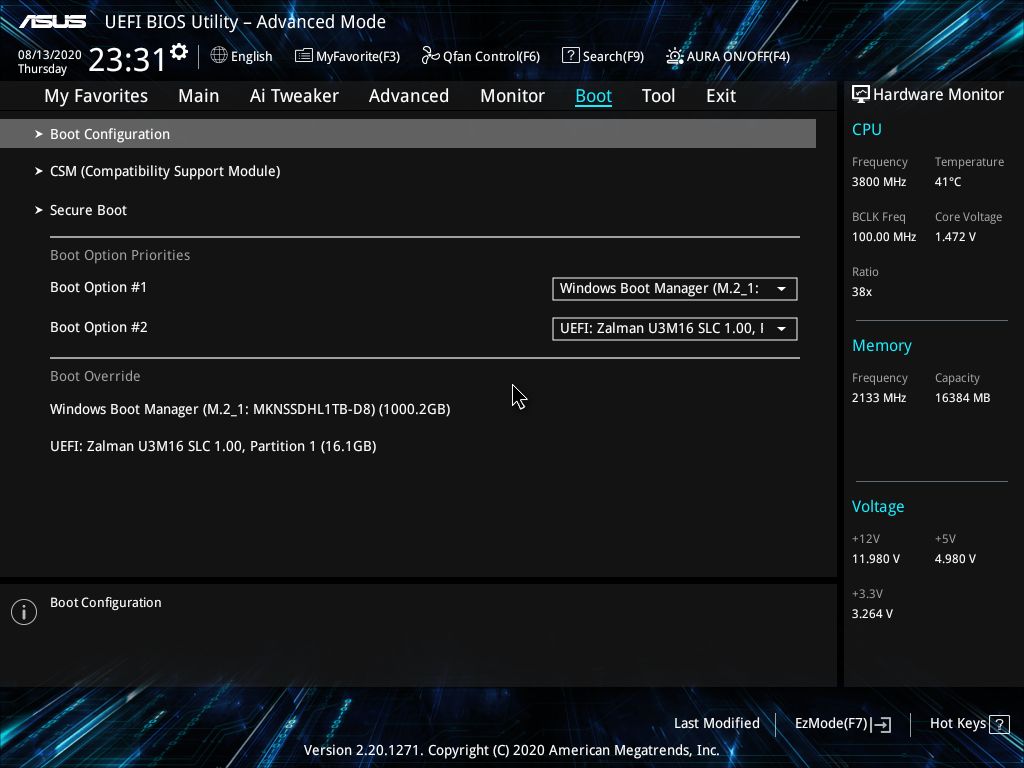
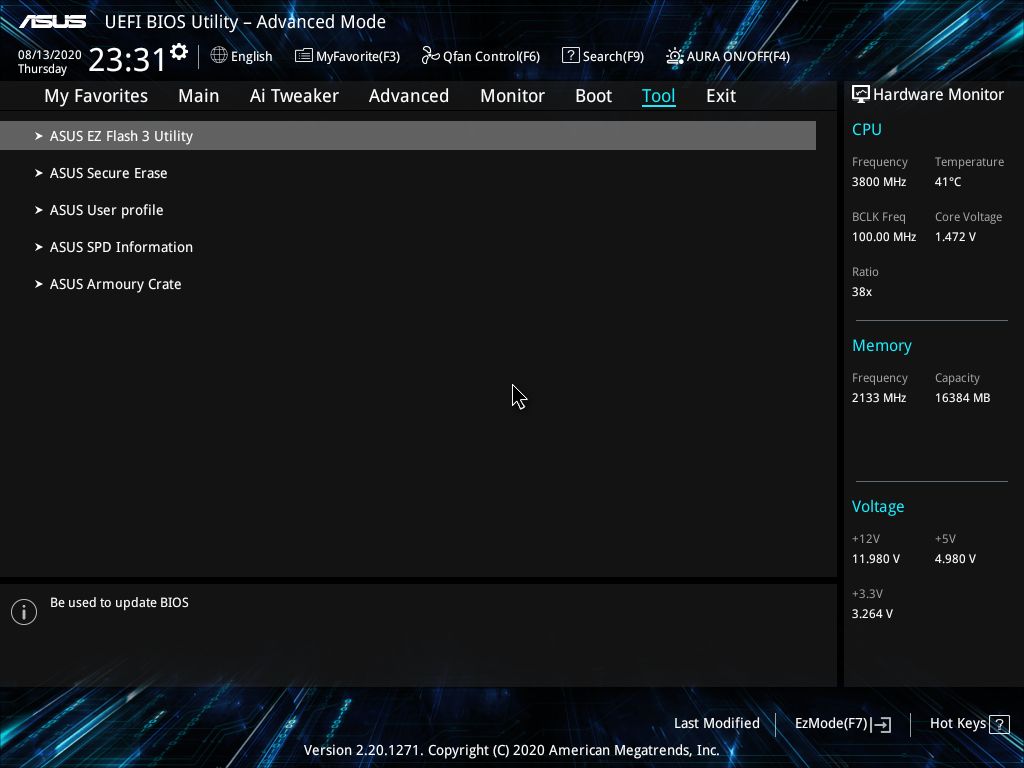
Test System and Comparison Products
Our test system uses Windows 10 64-bit OS (1909) with all threat mitigations applied. The motherboard BIOS used is the latest non-beta available to the public unless otherwise noted. The hardware used is as follows:
| CPU | AMD Ryzen R9 3900X | Row 0 - Cell 2 |
| Memory | G.Skill Trident Z Neo 2x8GB DDR4 3600 (F4-3600C16Q-32GTZN) | Row 1 - Cell 2 |
| GPU | Asus ROG Strix RTX 2070 | Row 2 - Cell 2 |
| CPU Cooler | Corsair H150i | Row 3 - Cell 2 |
| PSU | Corsair AX1200i | Row 4 - Cell 2 |
| Software | Windows 10 64-bit 1909 | Row 5 - Cell 2 |
| Graphics Driver | Nvidia Driver 445.75 | Row 6 - Cell 2 |
| Sound | Integrated HD audio | Row 7 - Cell 2 |
| Network | Integrated Networking (GbE or 2.5 GbE) | Row 8 - Cell 2 |
| Graphics Driver | GeForce 445.74 | Row 9 - Cell 2 |
For this review, we’ll be comparing the Asus Prime B550M-A Wi-Fi against other B550 motherboards. At this time, we do not have any direct comparisons (by board size, Micro ATX), but we’ll see more of these in the coming weeks. This includes the ASRock B550M-HDV ($80.99), MSI B550M Pro-VDH Wi-Fi ($109.99), Gigabyte B550M DS3H ($94.99), and the this board’s little brother, the Asus Prime B500M-K ($120.99).
Benchmark Settings
| Synthetic Benchmarks and Settings | Header Cell - Column 1 |
|---|---|
| PCMark 10 | Version 2.1.2177 64 |
| Row 1 - Cell 0 | Essentials, Productivity, Digital Content Creation, MS Office |
| 3DMark | Version 2.11.6866 64 |
| Row 3 - Cell 0 | Firestrike Extreme and Time Spy Default Presets |
| Cinebench R20 | Version RBBENCHMARK271150 |
| Row 5 - Cell 0 | Open GL Benchmark - Single and Multi-threaded |
| Application Tests and Settings | Row 6 - Cell 1 |
| LAME MP3 | Version SSE2_2019 |
| Row 8 - Cell 0 | Mixed 271MB WAV to mp3: Command: -b 160 --nores (160Kb/s) |
| HandBrake CLI | Version: 1.2.2 |
| Row 10 - Cell 0 | Sintel Open Movie Project: 4.19GB 4K mkv to x264 (light AVX) and x265 (heavy AVX) |
| Corona 1.4 | Version 1.4 |
| Row 12 - Cell 0 | Custom benchmark |
| 7-Zip | Version 19.00 |
| Row 14 - Cell 0 | Integrated benchmark |
| Game Tests and Settings | Row 15 - Cell 1 |
| The Division 2 | Ultra Preset - 1920 x 1080 |
| Forza Horizon 4 | Ultra Preset - 1920 x 1080 |
MORE: Best Motherboards
MORE: How To Choose A Motherboard
MORE: All Motherboard Content
Get Tom's Hardware's best news and in-depth reviews, straight to your inbox.
Current page: Firmware, Software and Test System
Prev Page Features and Specifications Next Page Benchmarks and Final Analysis
Joe Shields is a staff writer at Tom’s Hardware. He reviews motherboards and PC components.
-
AlB80 This board has VRM with 4+2 phases and only 3 capacitors in the 12V filter. I think a 95-105W CPU with PBO can rip(ple) them fast.Reply -
HideOut ...and has the cheast sound you can get. Its only a couple bucks more to at least upgrade to 1200 sound (not even the newer 12xx ones). Sounds like a board designed only to run 65W chips, especially if you want to OC One. if you arnt going to OC just get the new 520 boards that are cheaper.Reply -
Willz81 It was mentioned in the article "All ports and M.2 sockets can work simultaneously -- there is no lane sharing with this configuration." Does this mean that you can have a GPU and 2 x M.2 SSD's running simultaneously without any problems? I have a AMD Ryzen 7 Pro 4750G and I can't seem to find any documentation on ASUS website or anything about the allowed PCIe configuration! I understand that if I use the two M.2 SSD slots I can only use SATA_3 and SATA_4 slots. So ultimately what I want to do is use the PCIex16 for GPU and 2 x M.2 SSD slots and SATA_3 and SATA_4 all together at the same time.Reply