Why you can trust Tom's Hardware
Firmware
Asus’ BIOS for X570 looks the same as found on previous-generation motherboards. The company uses a red background with white writing on these ROG boards -- a theme we’re all familiar with at this point. Asus starts in “EZ” mode where it presents some high-level information and a couple of adjustable options such as enabling XMP and Boot priority. Advanced Mode has a slew of BIOS options, many of which most users will not touch. Asus organized the BIOS well and many of the common functions, particularly overclocking functionality, are easily accessible without drilling deep into the pages. Overall, Asus offers a user-friendly BIOS with enough options to keep the most advanced user busy.
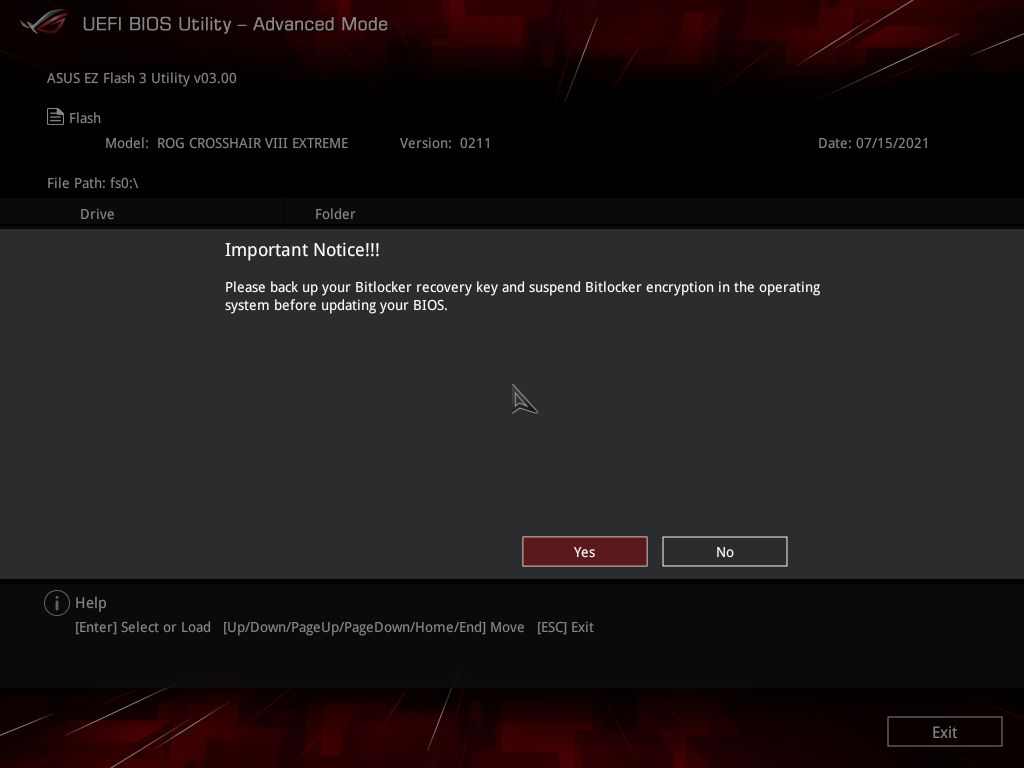



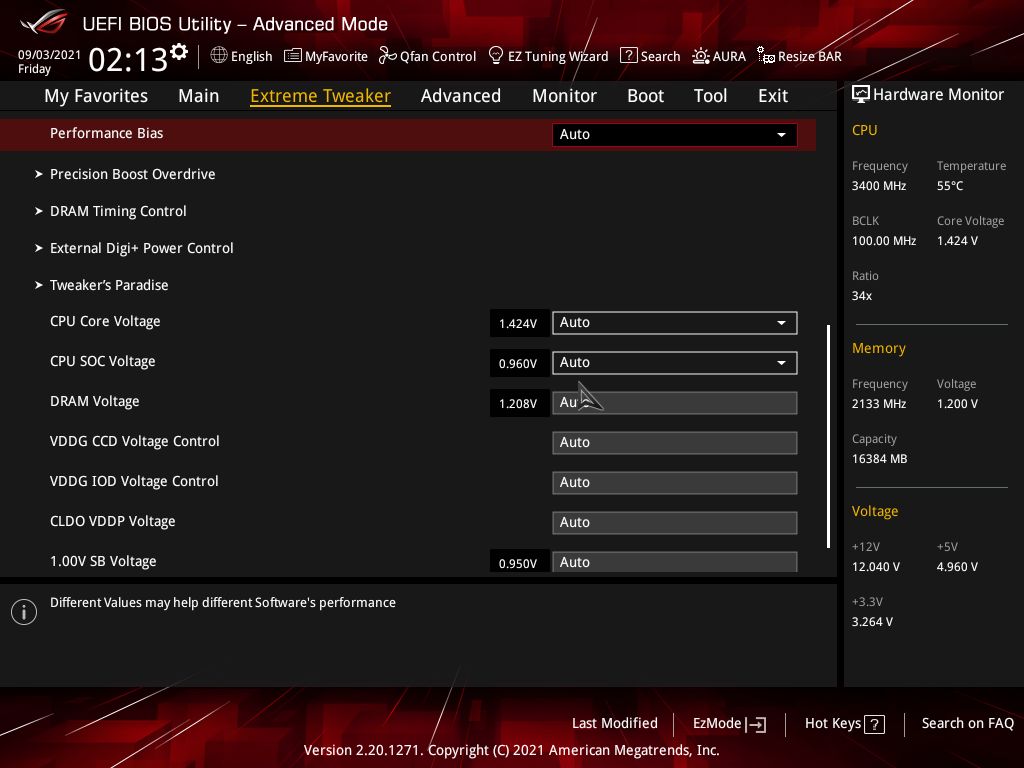
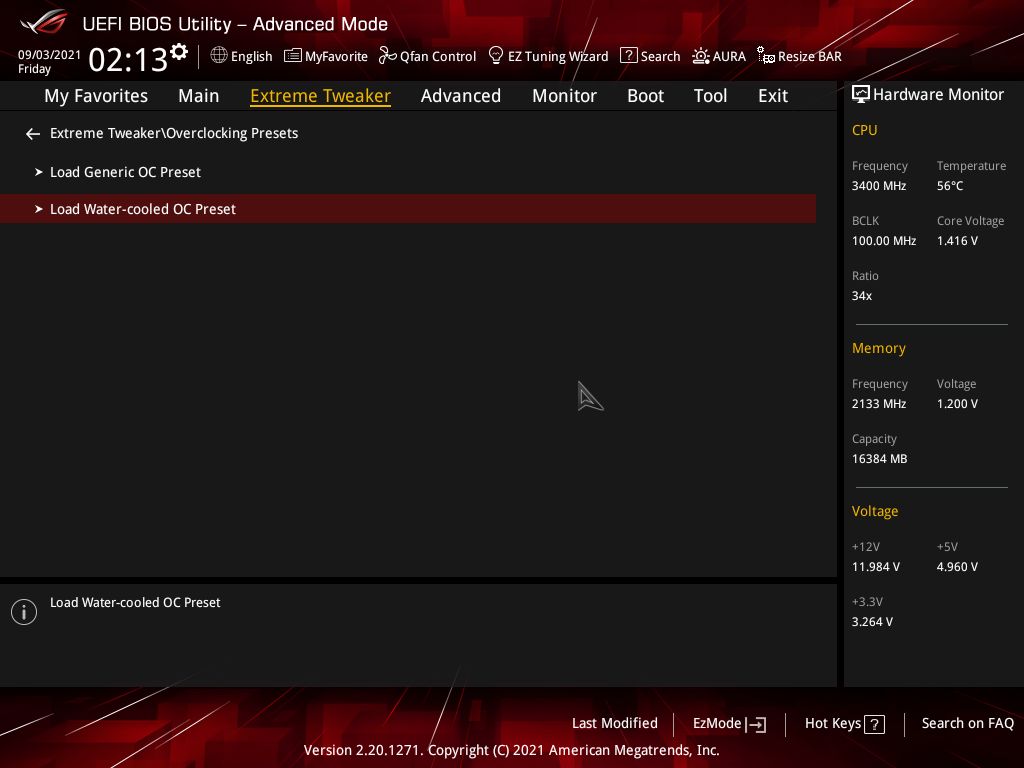
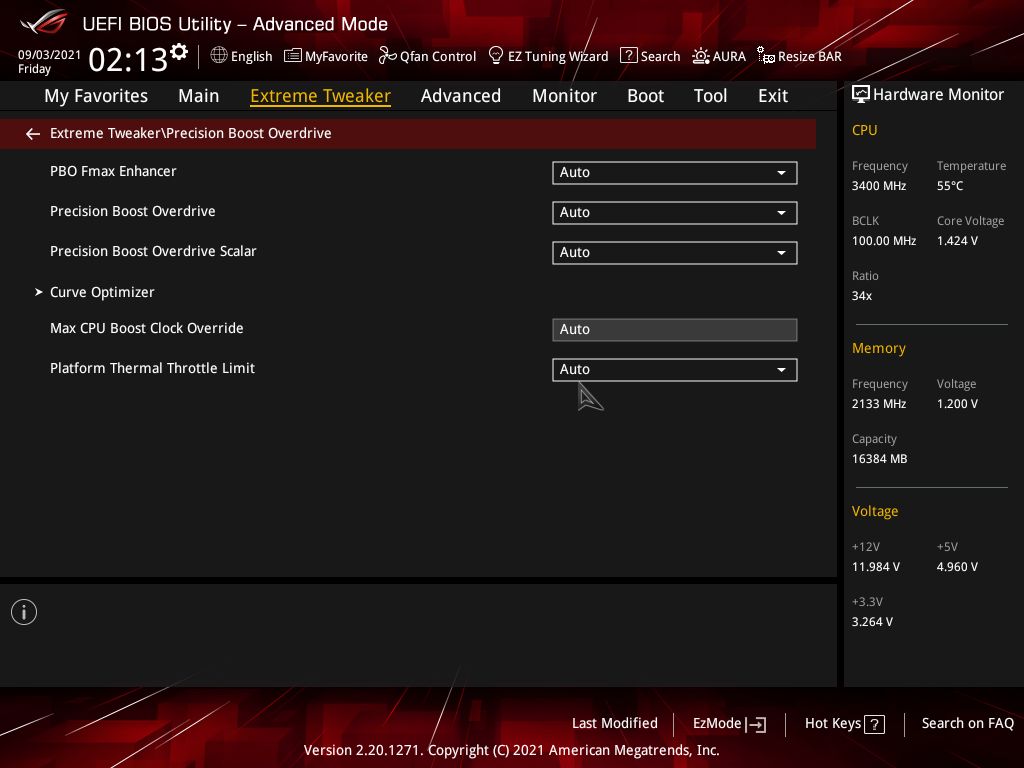
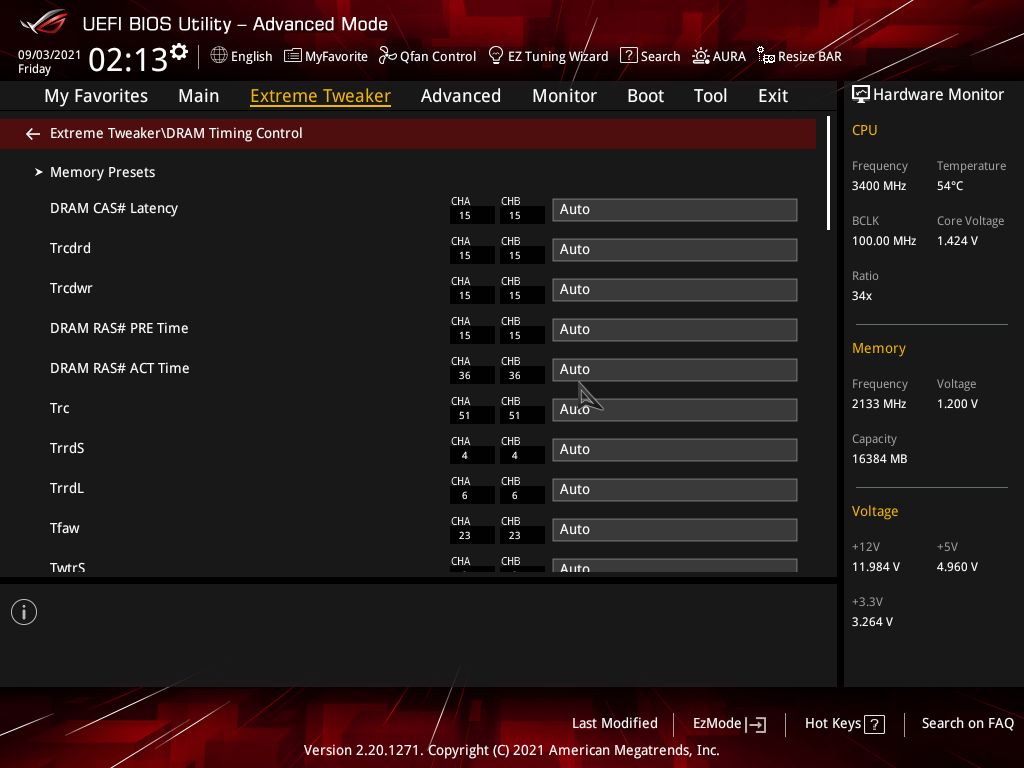
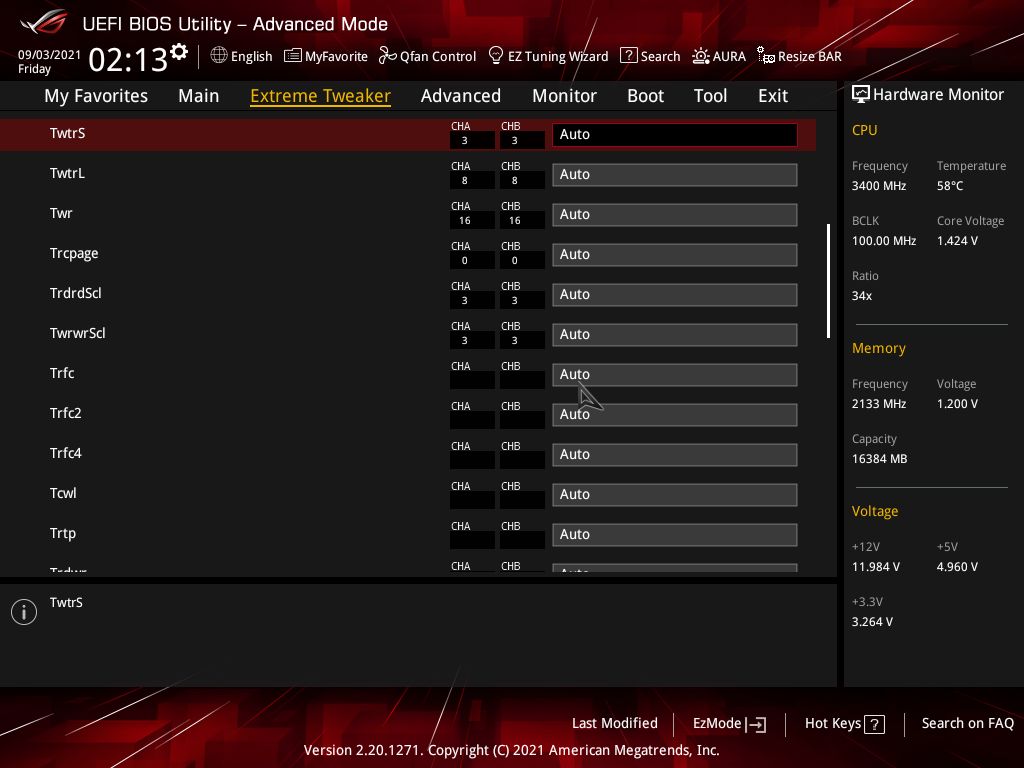
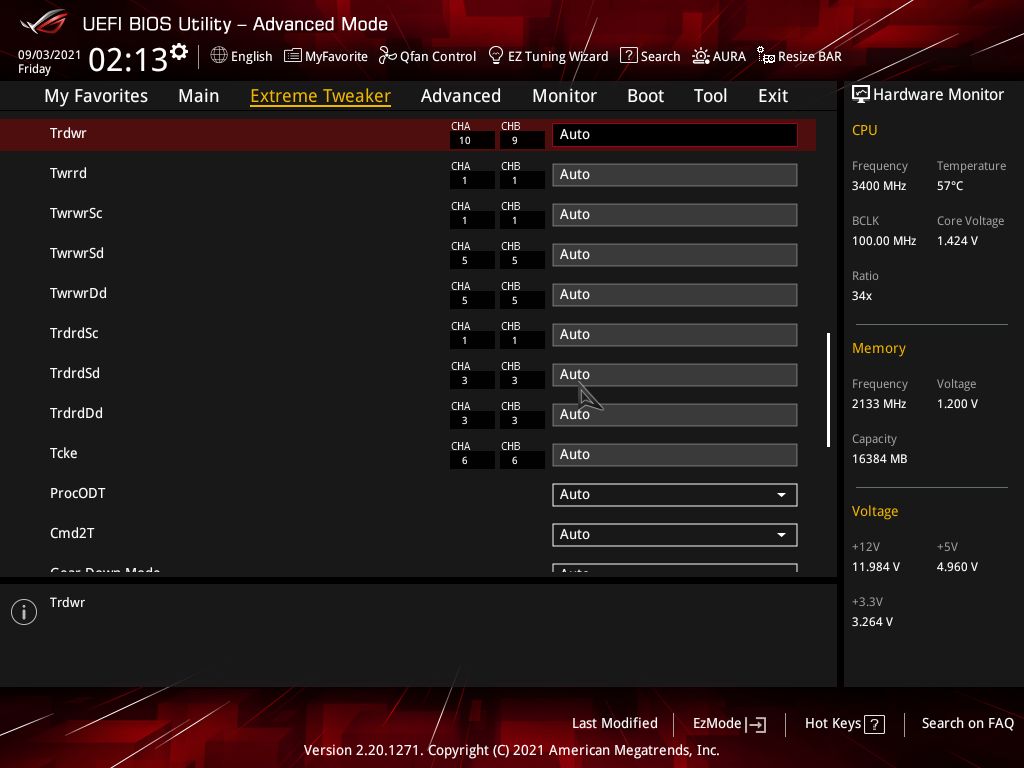
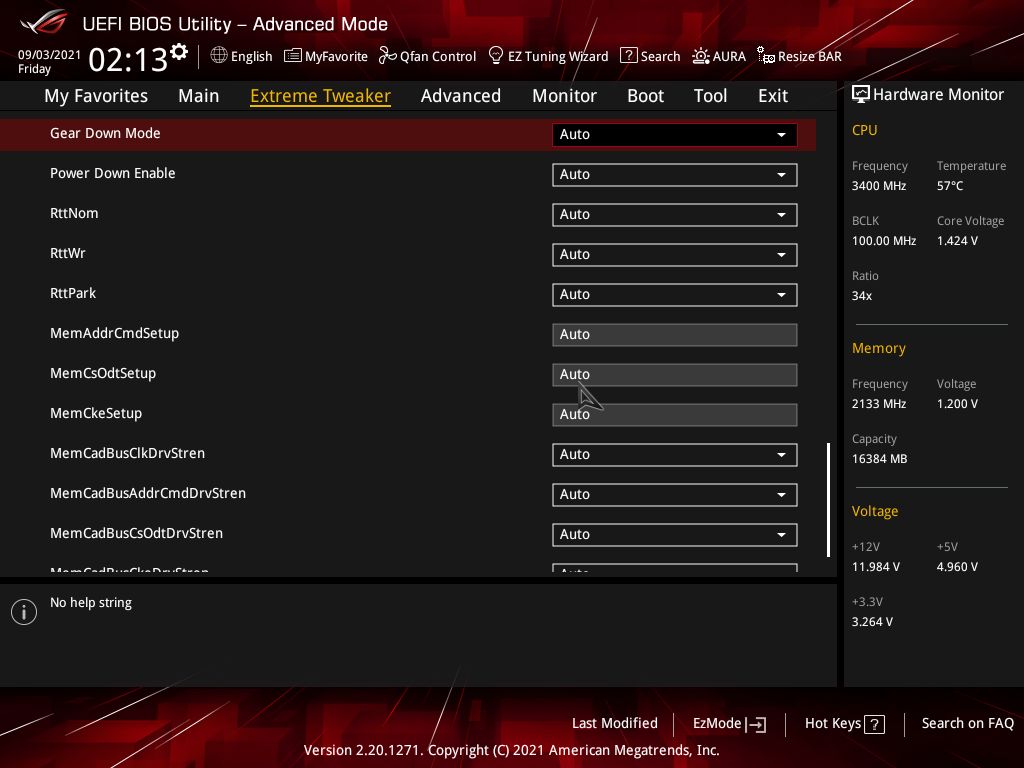
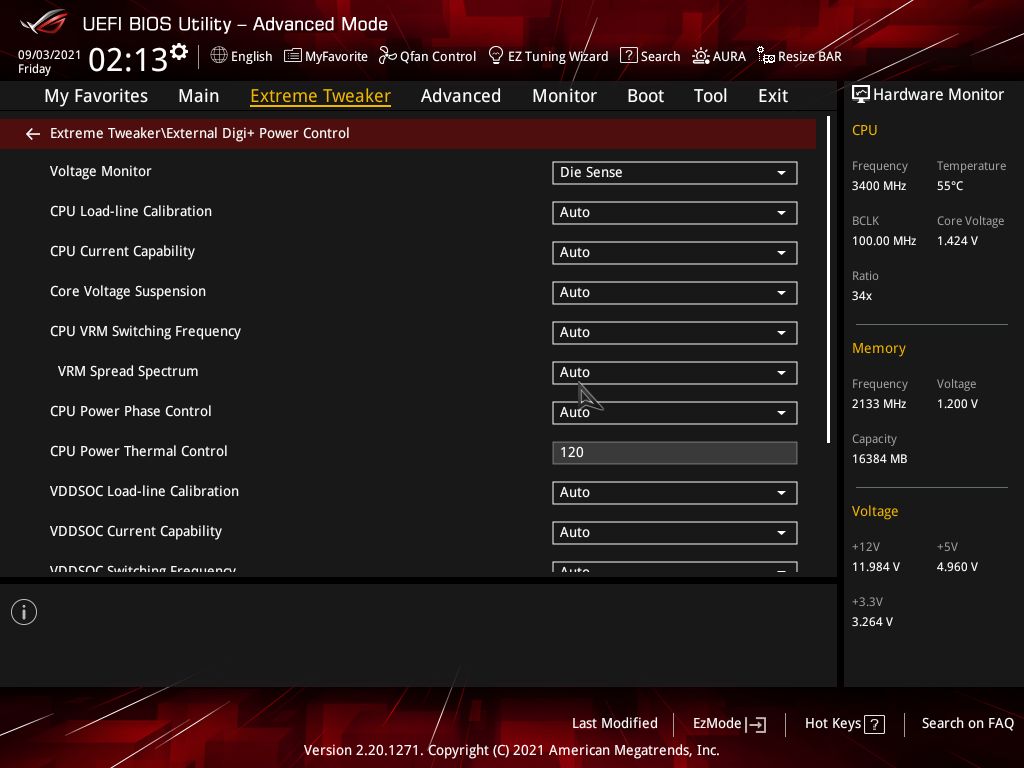
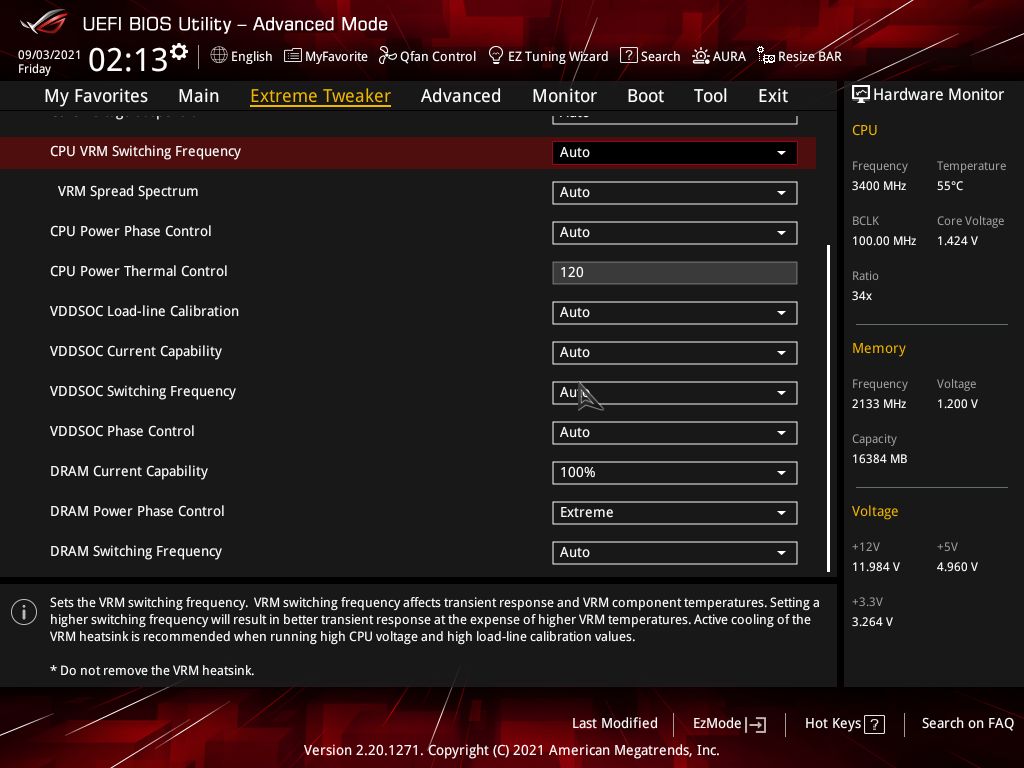
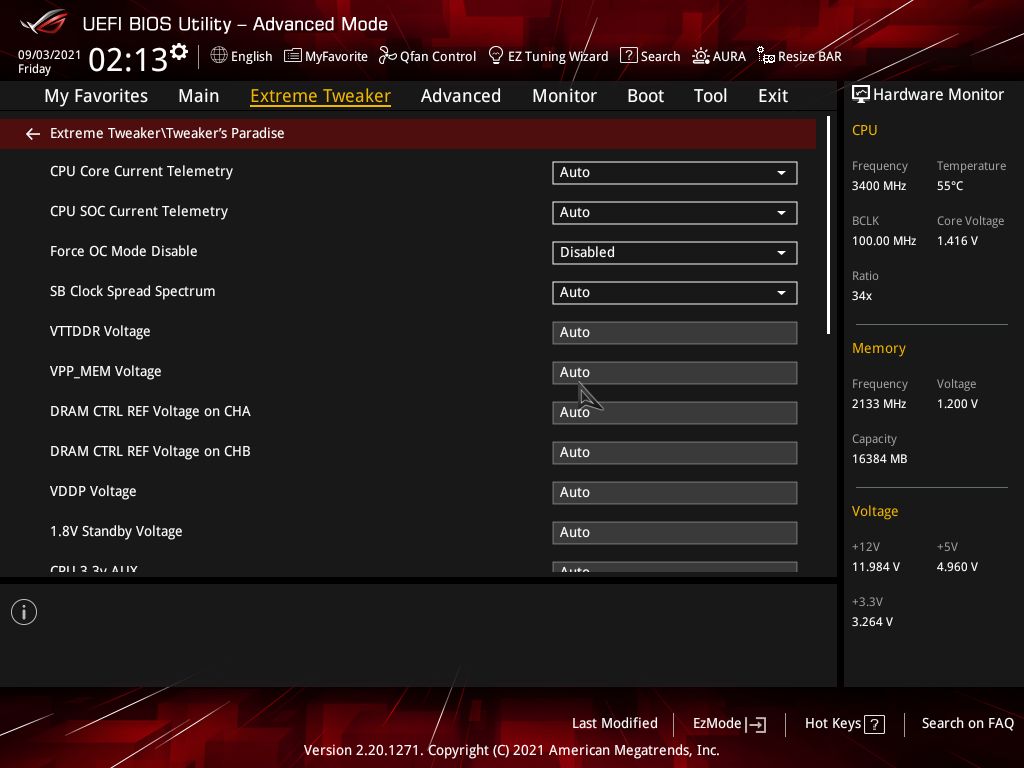

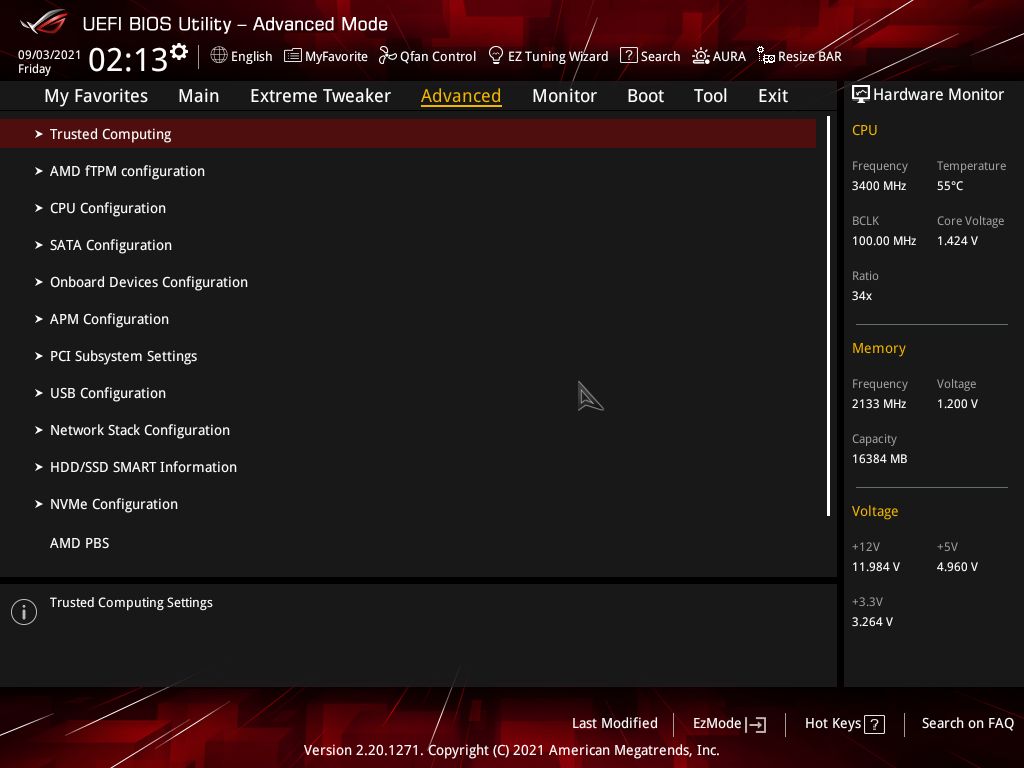
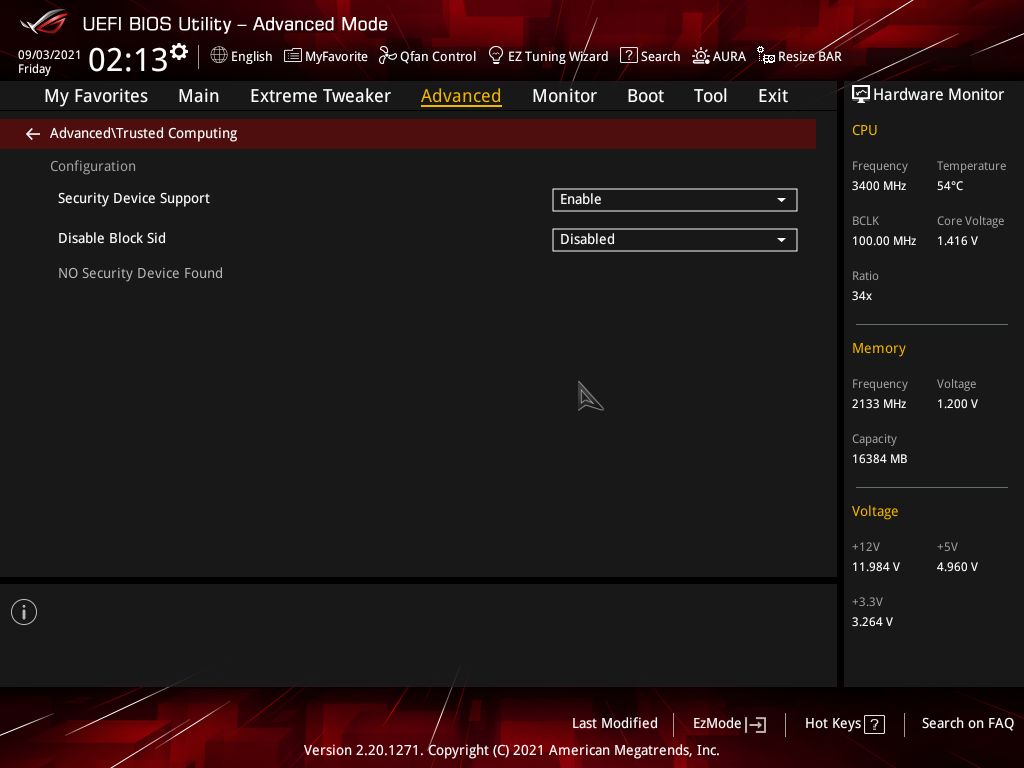
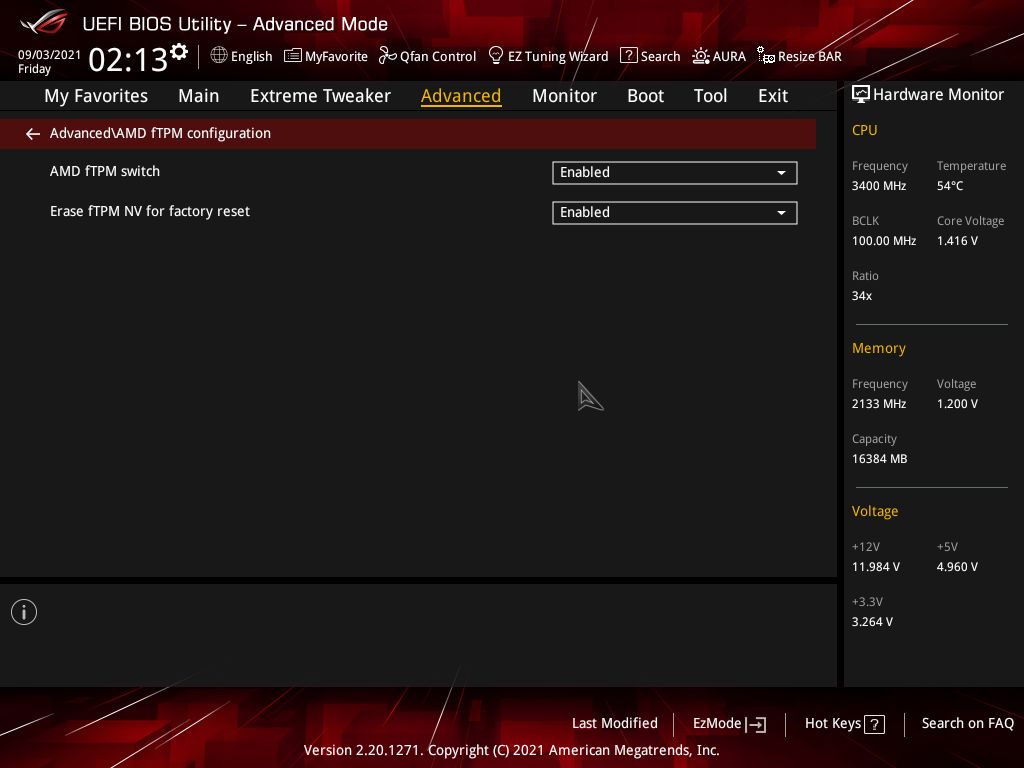

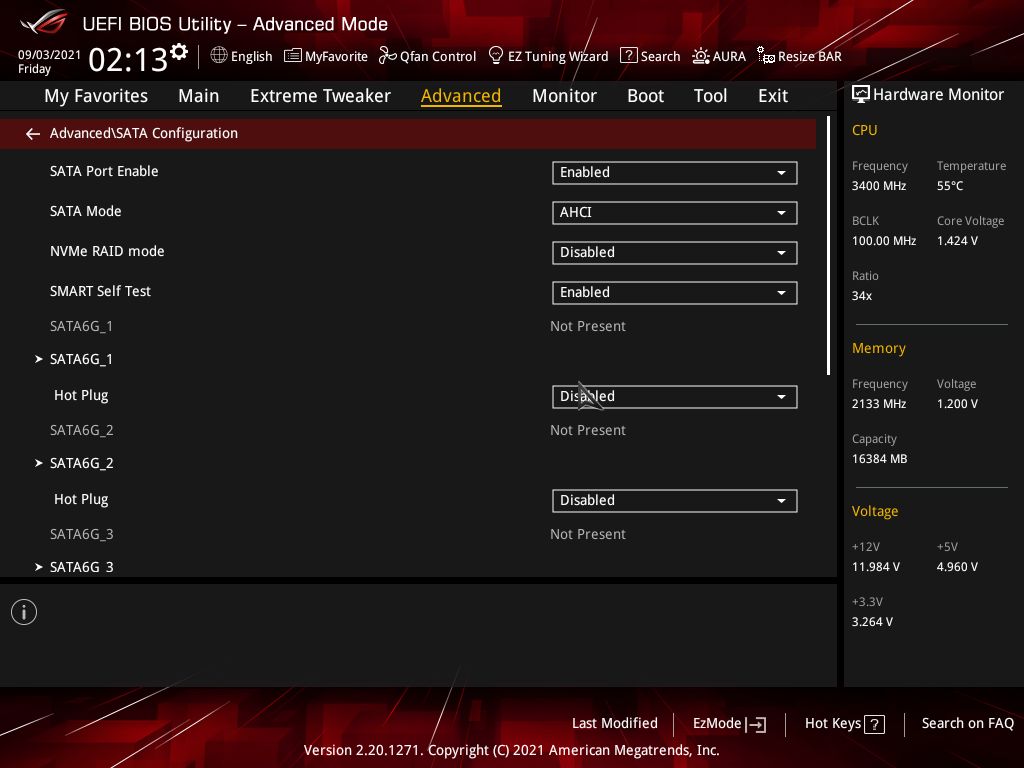

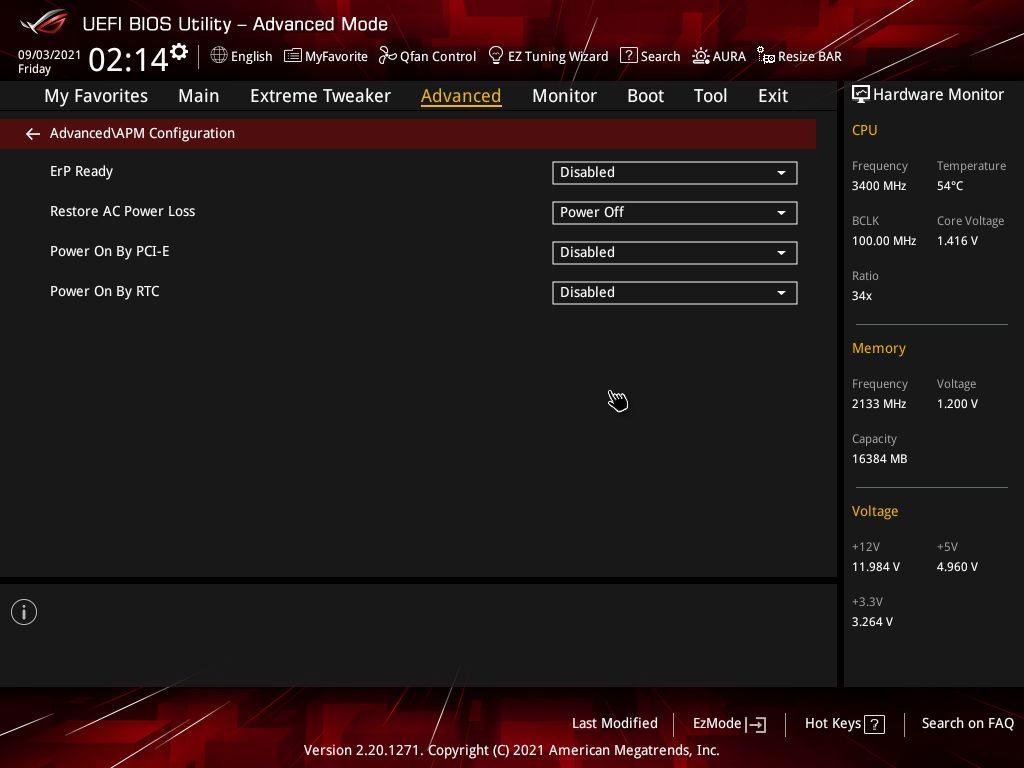
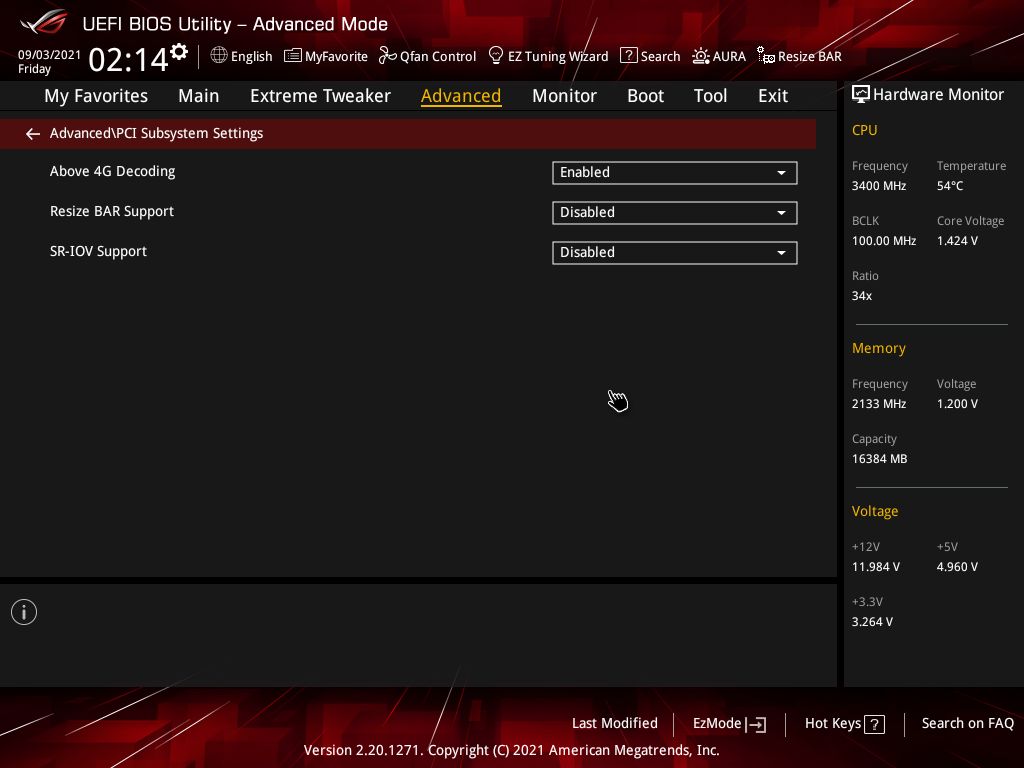
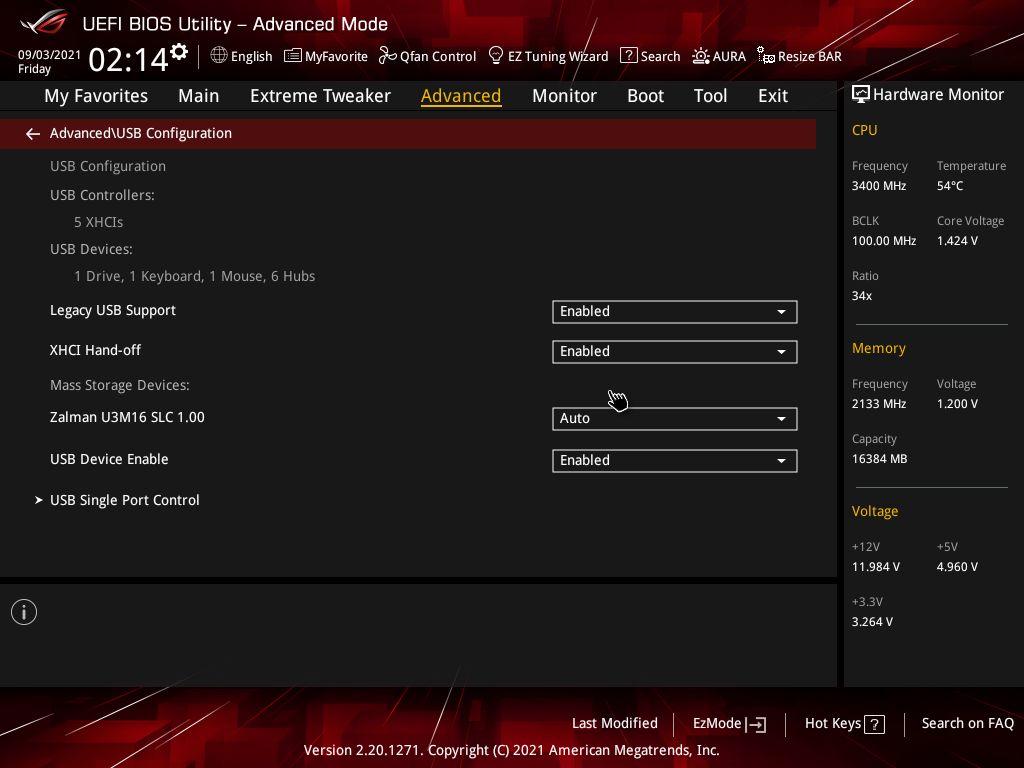
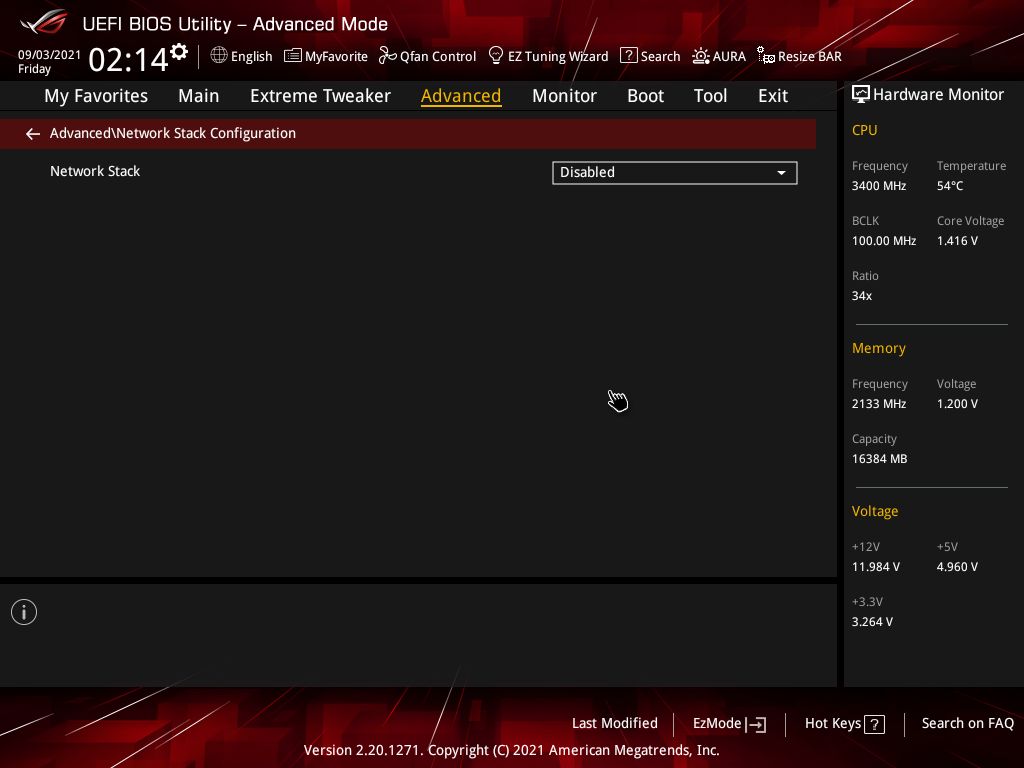
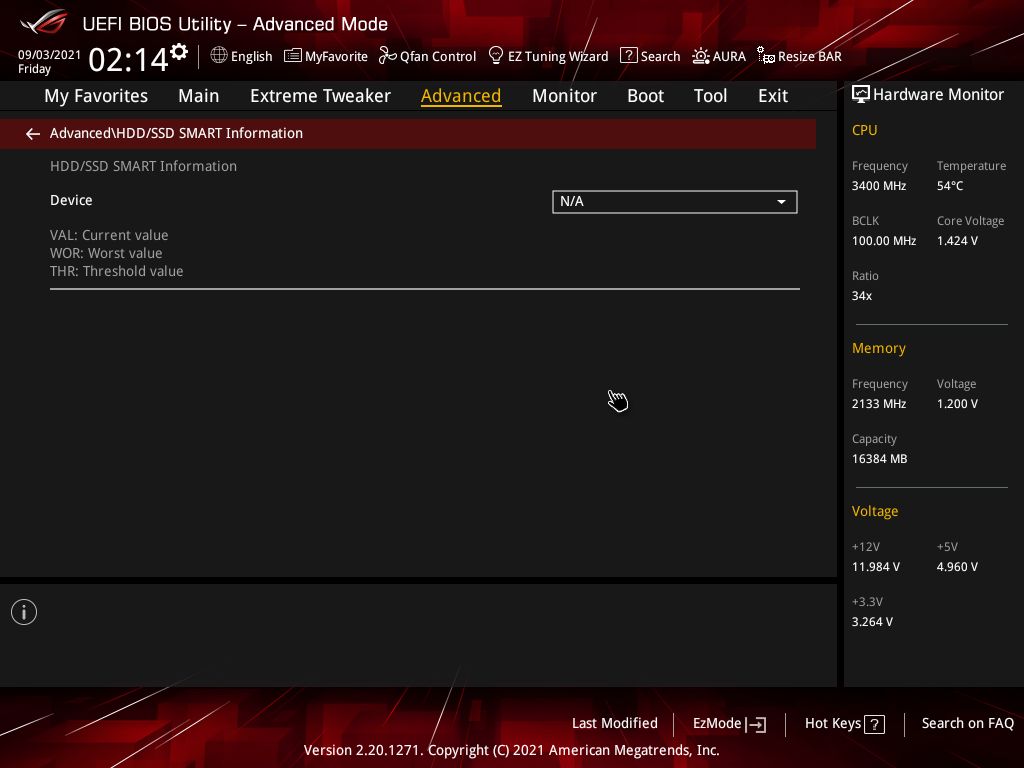
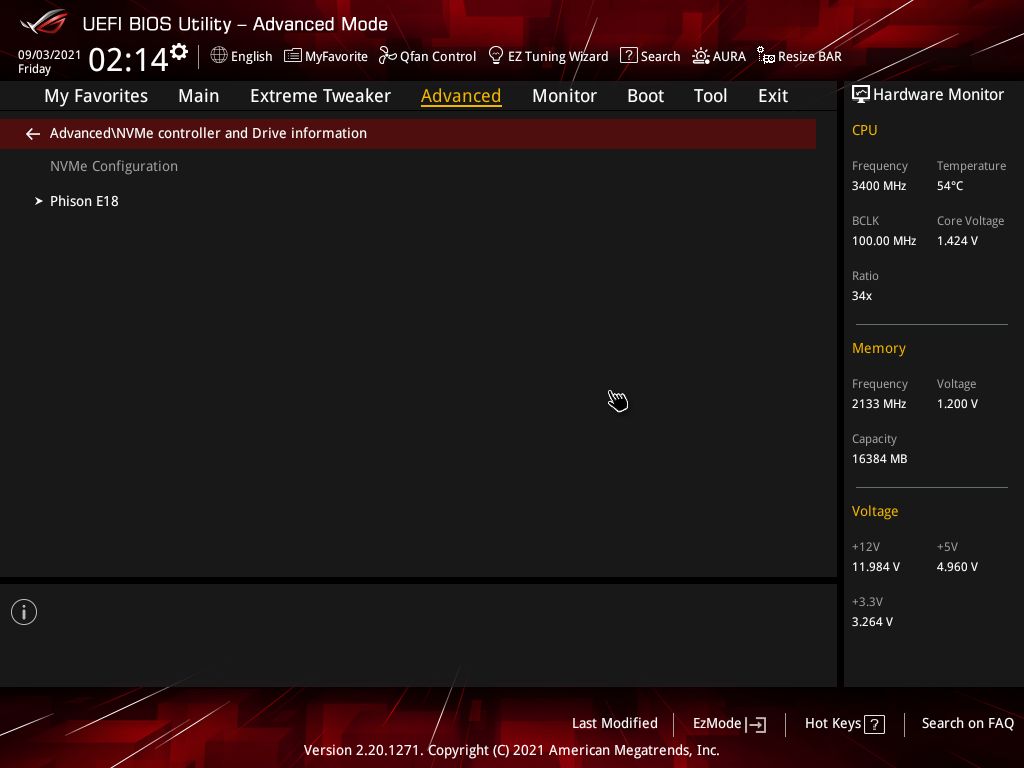
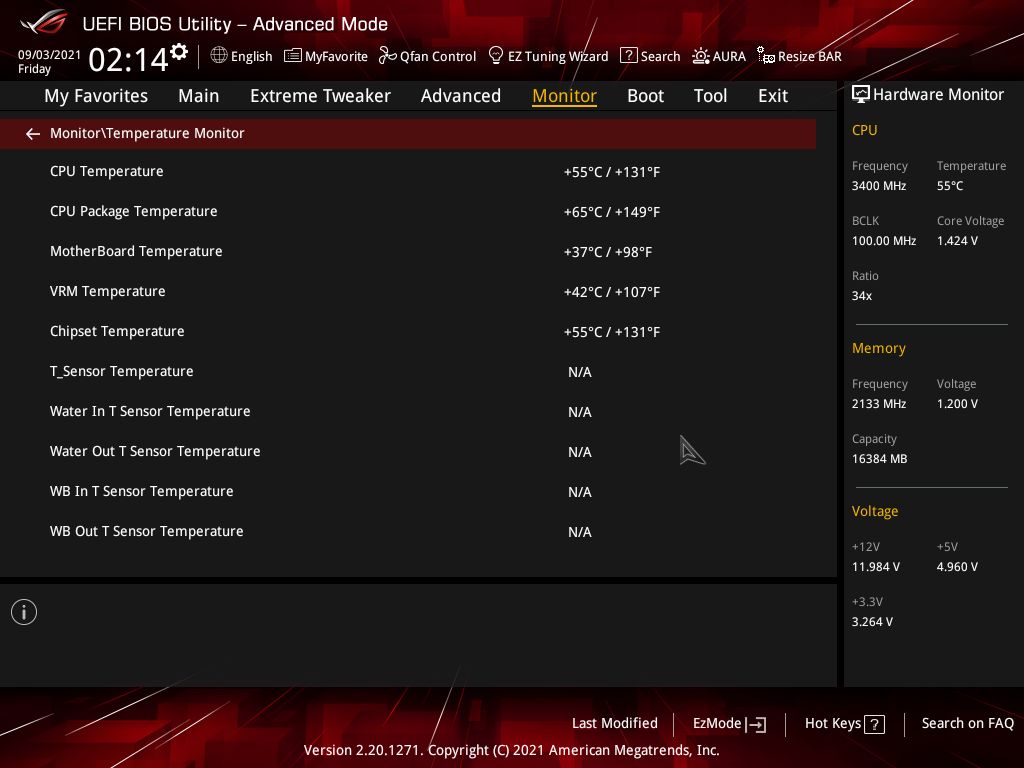
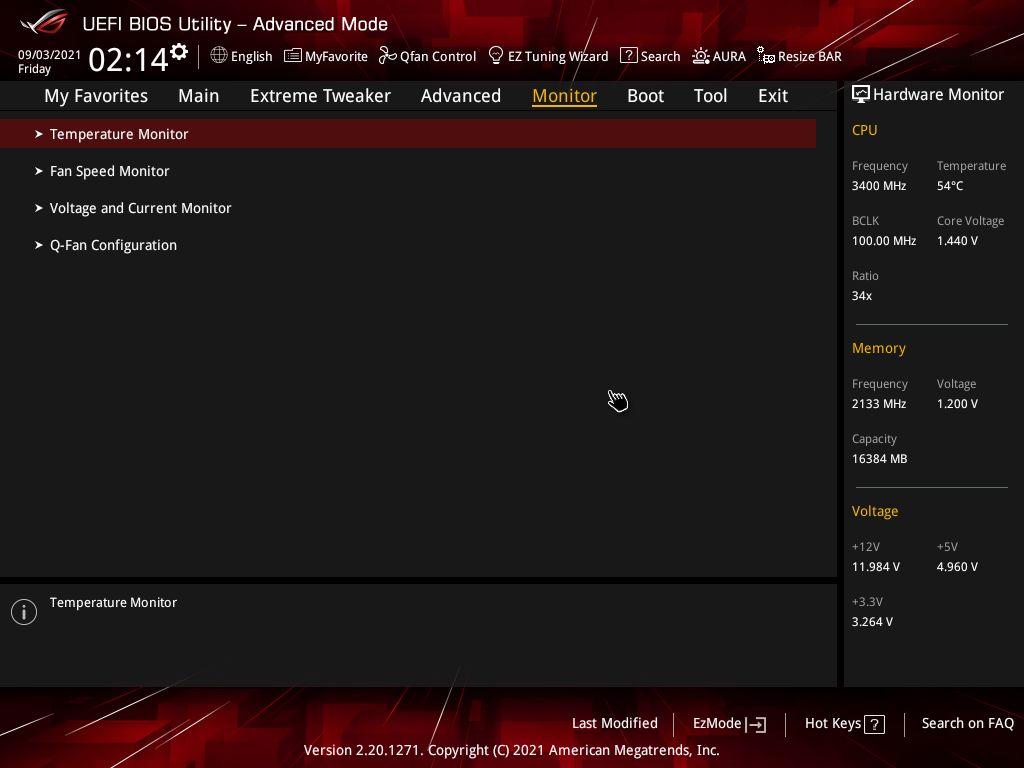

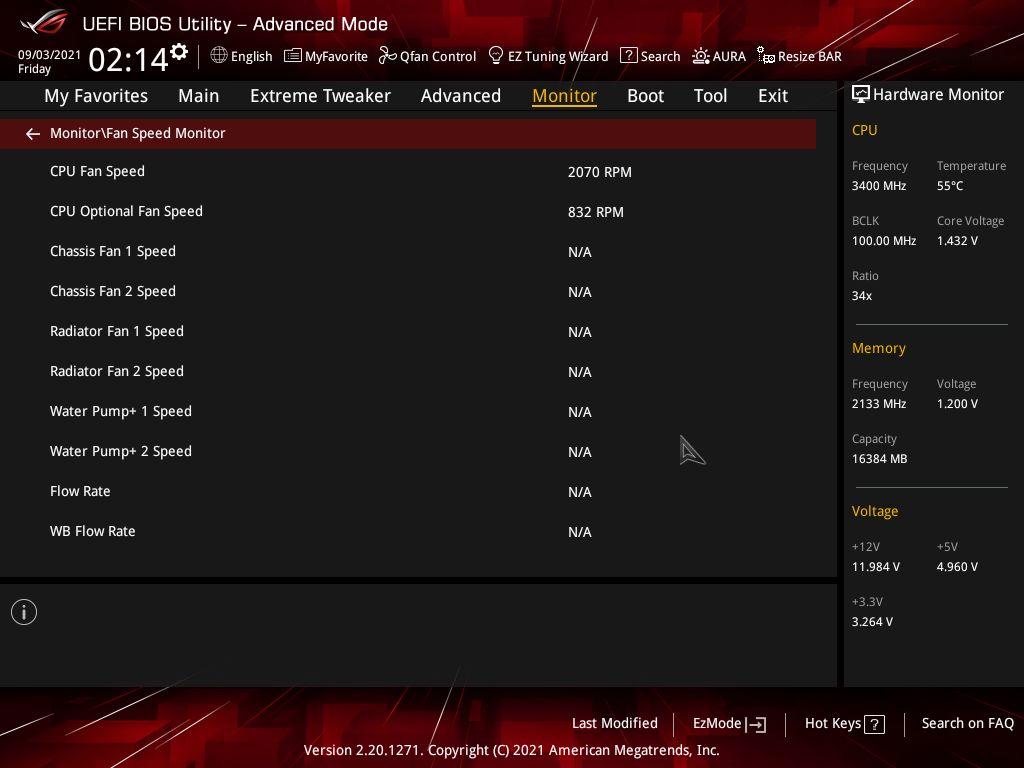
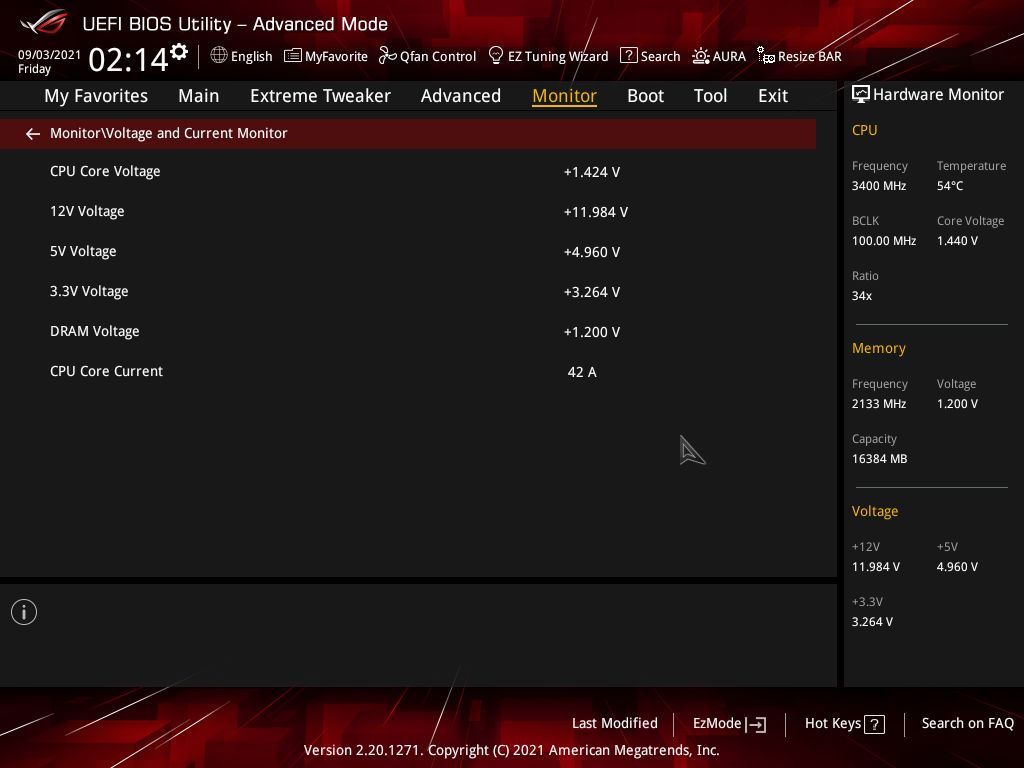
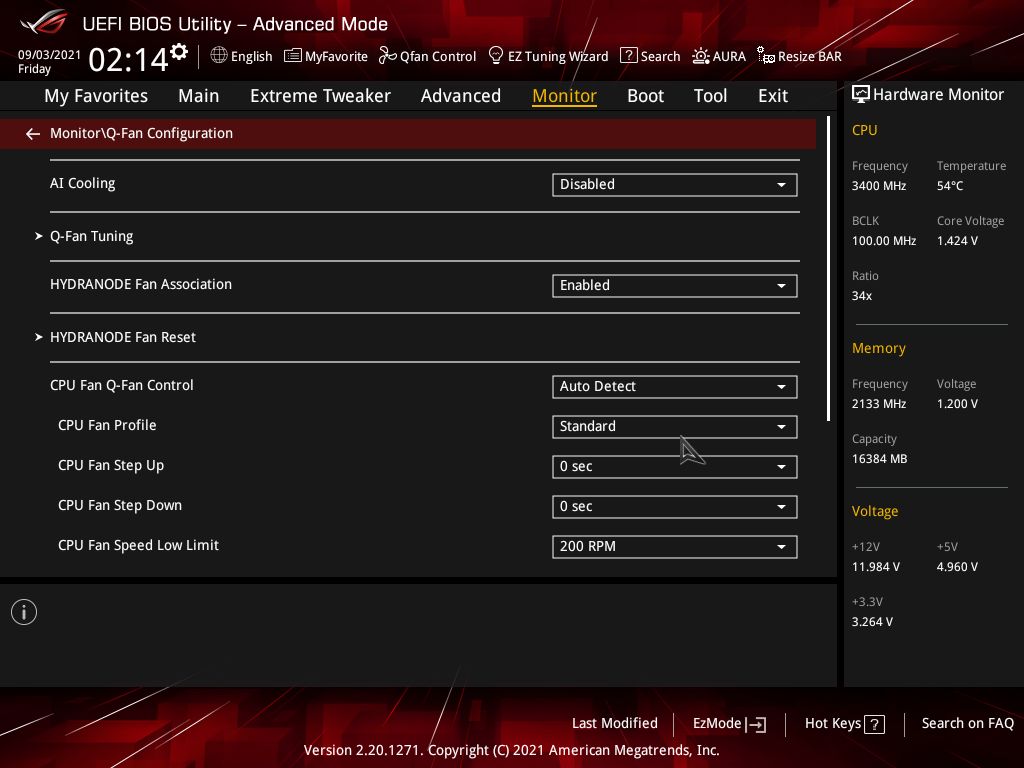
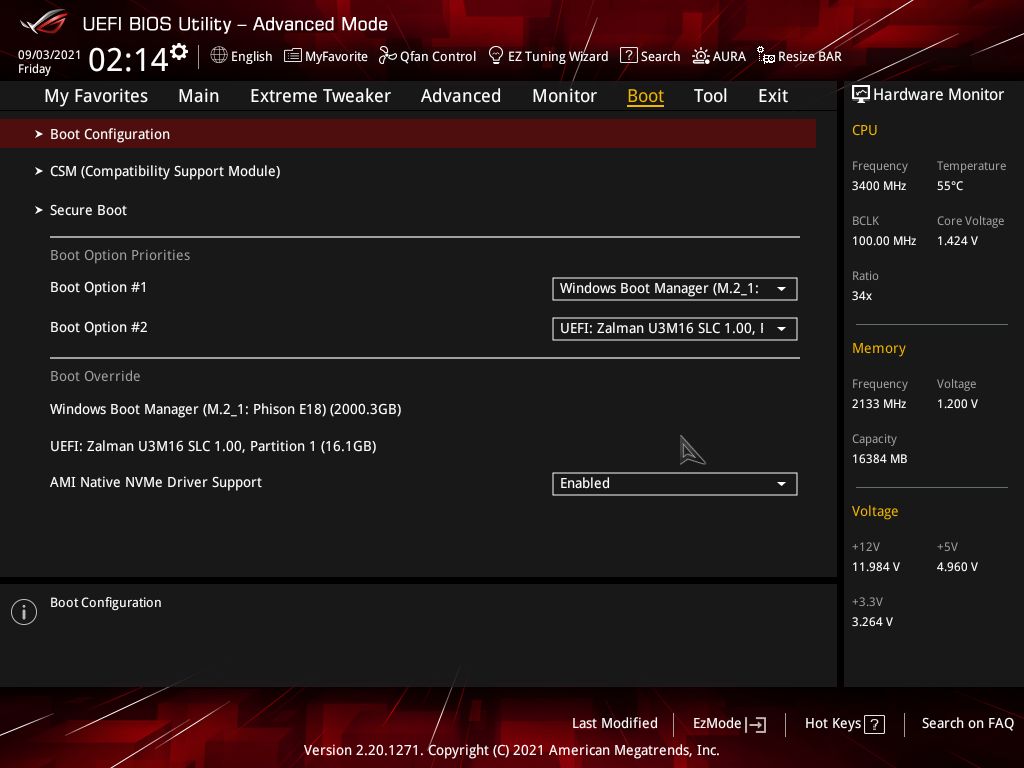
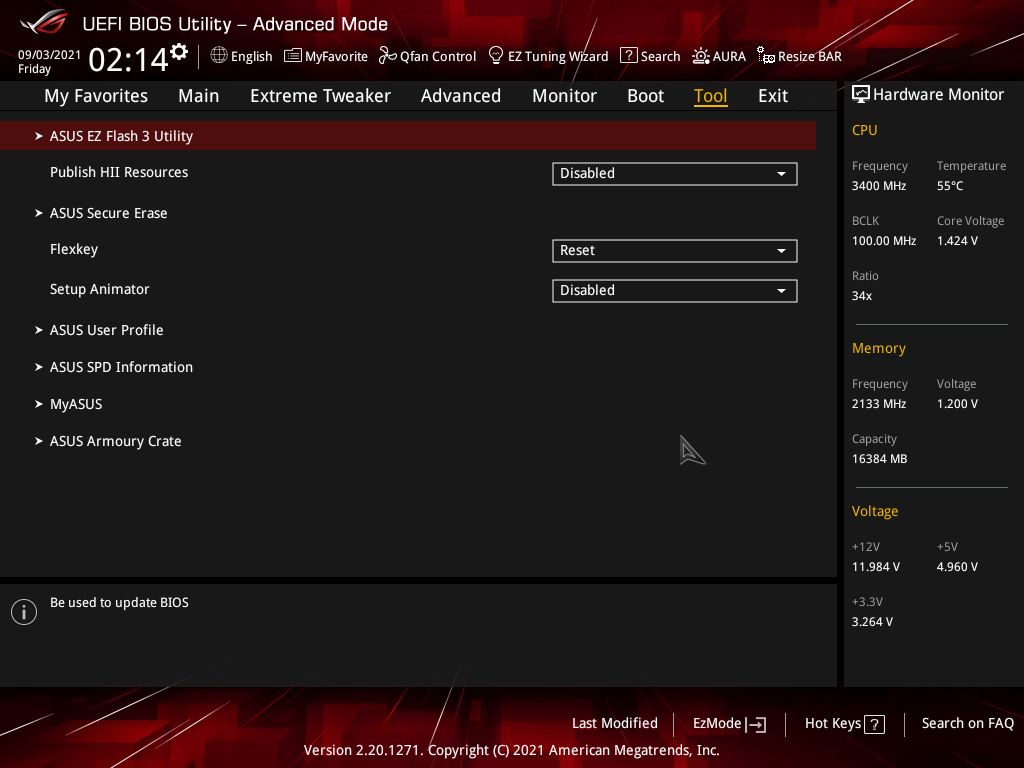
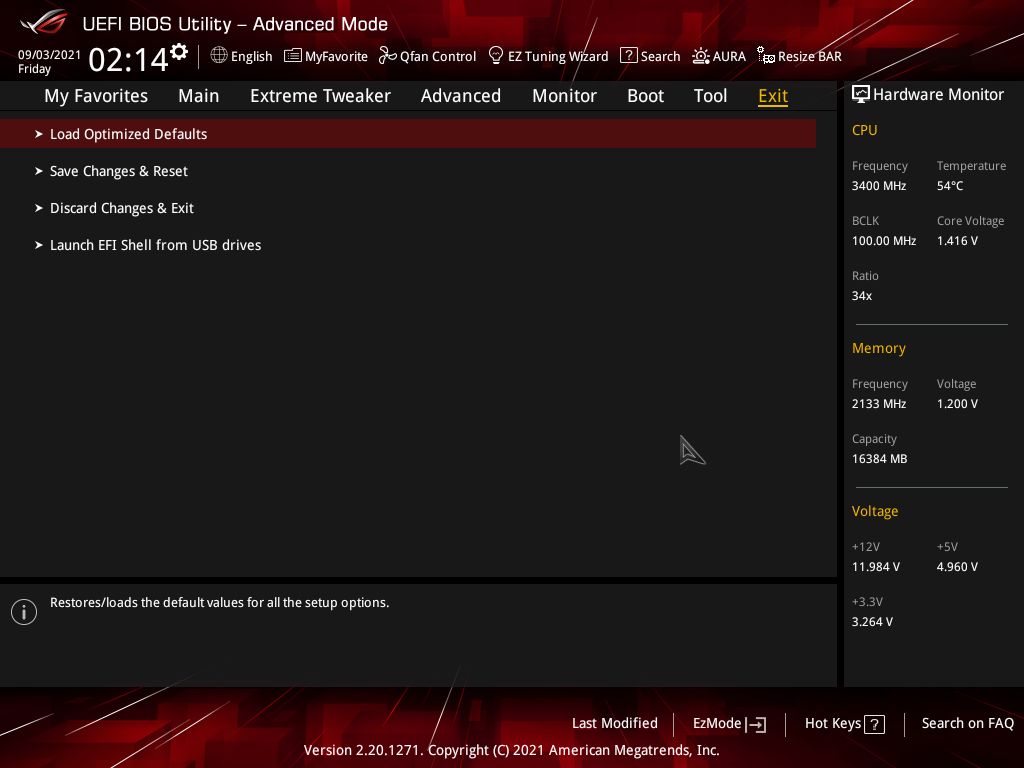
Software
On the software side, Asus includes a few applications designed for varying functions. This includes RGB lighting control, system monitoring and overclocking, audio and more. Below we’ve captured a few screenshots of Ai Suite, Armoury Crate and Aura Creator.
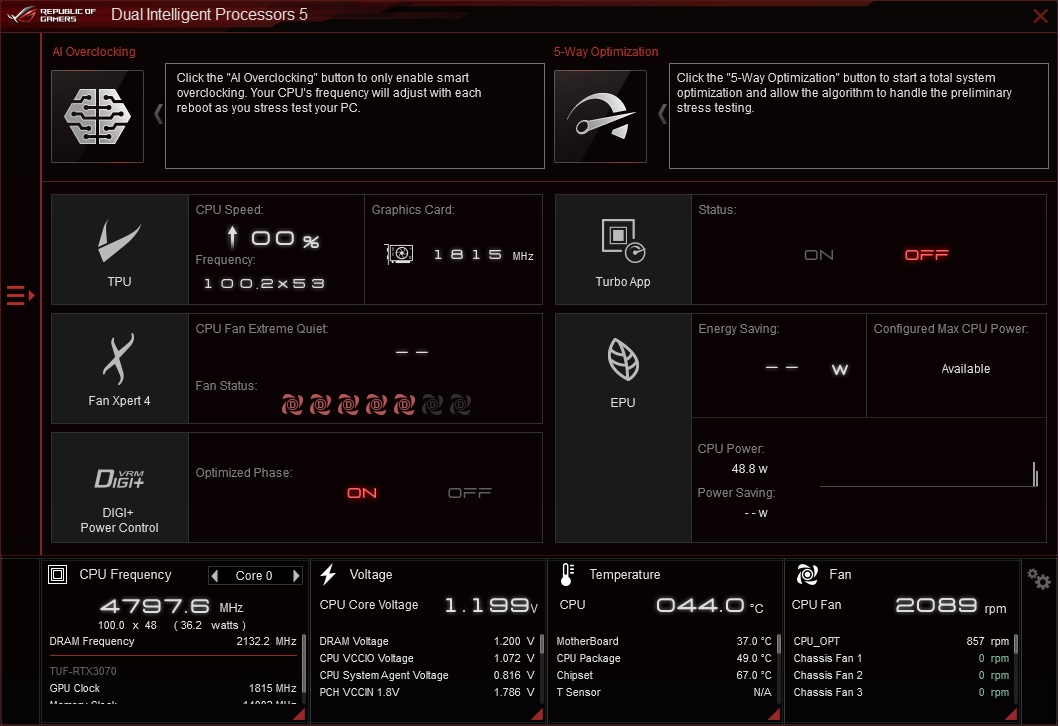

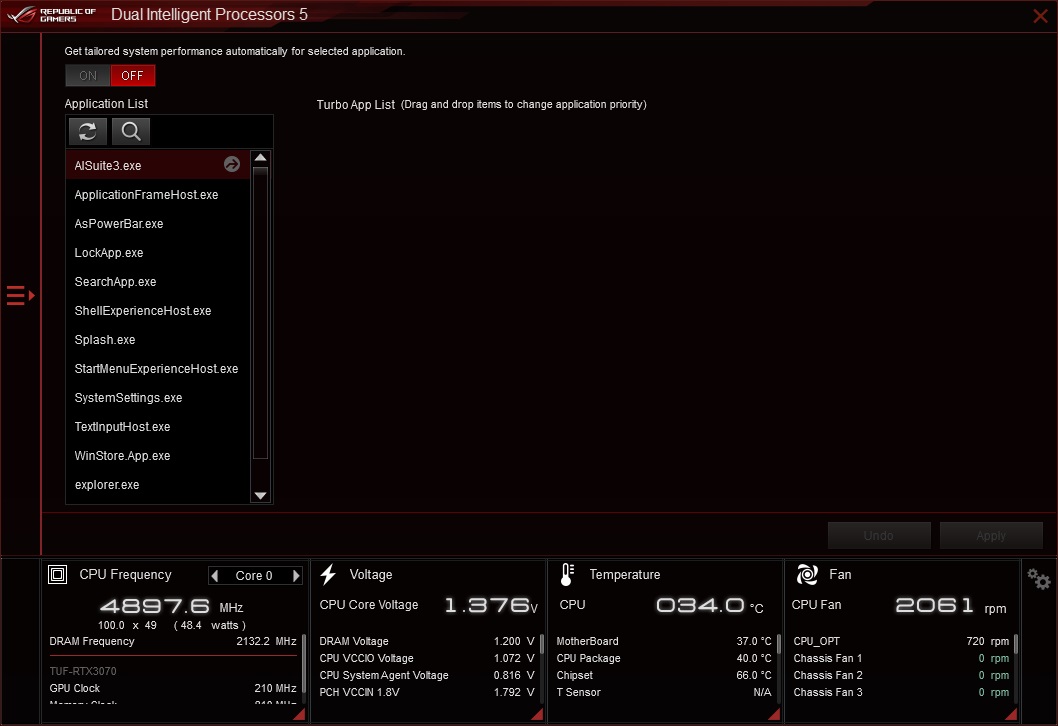
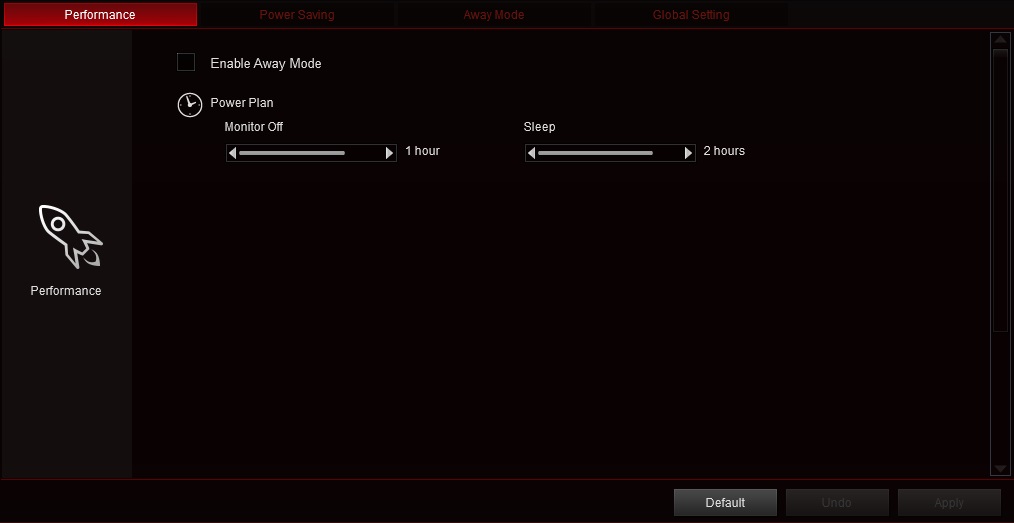
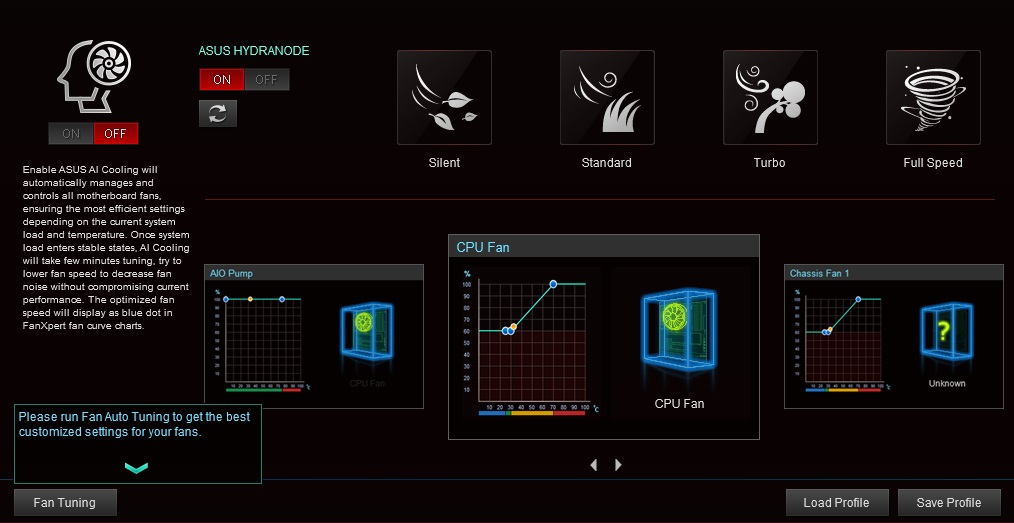
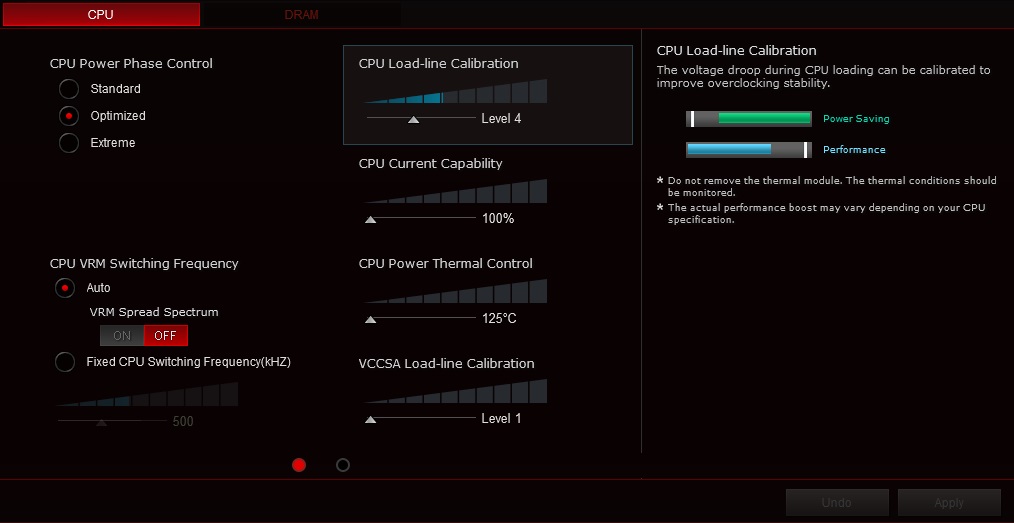
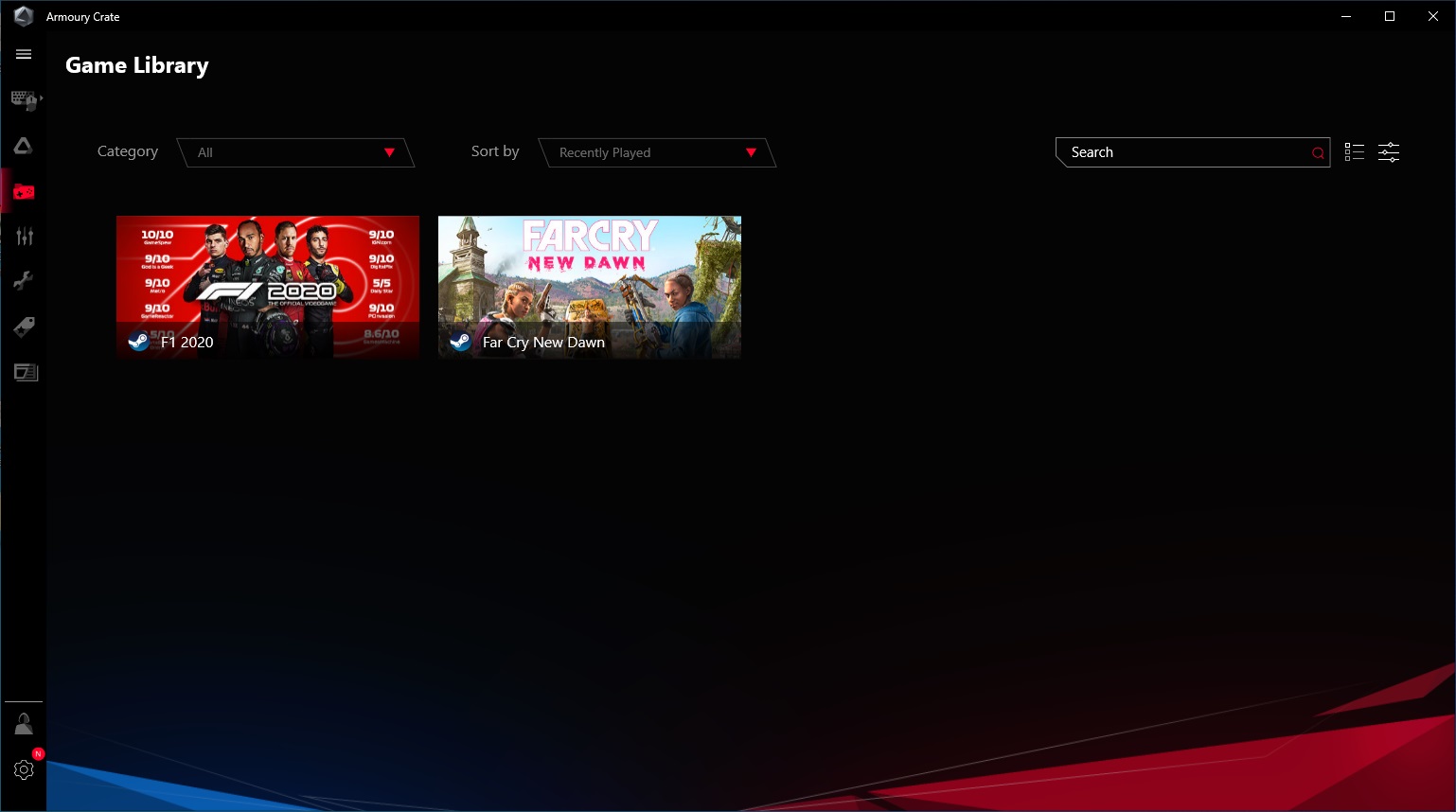
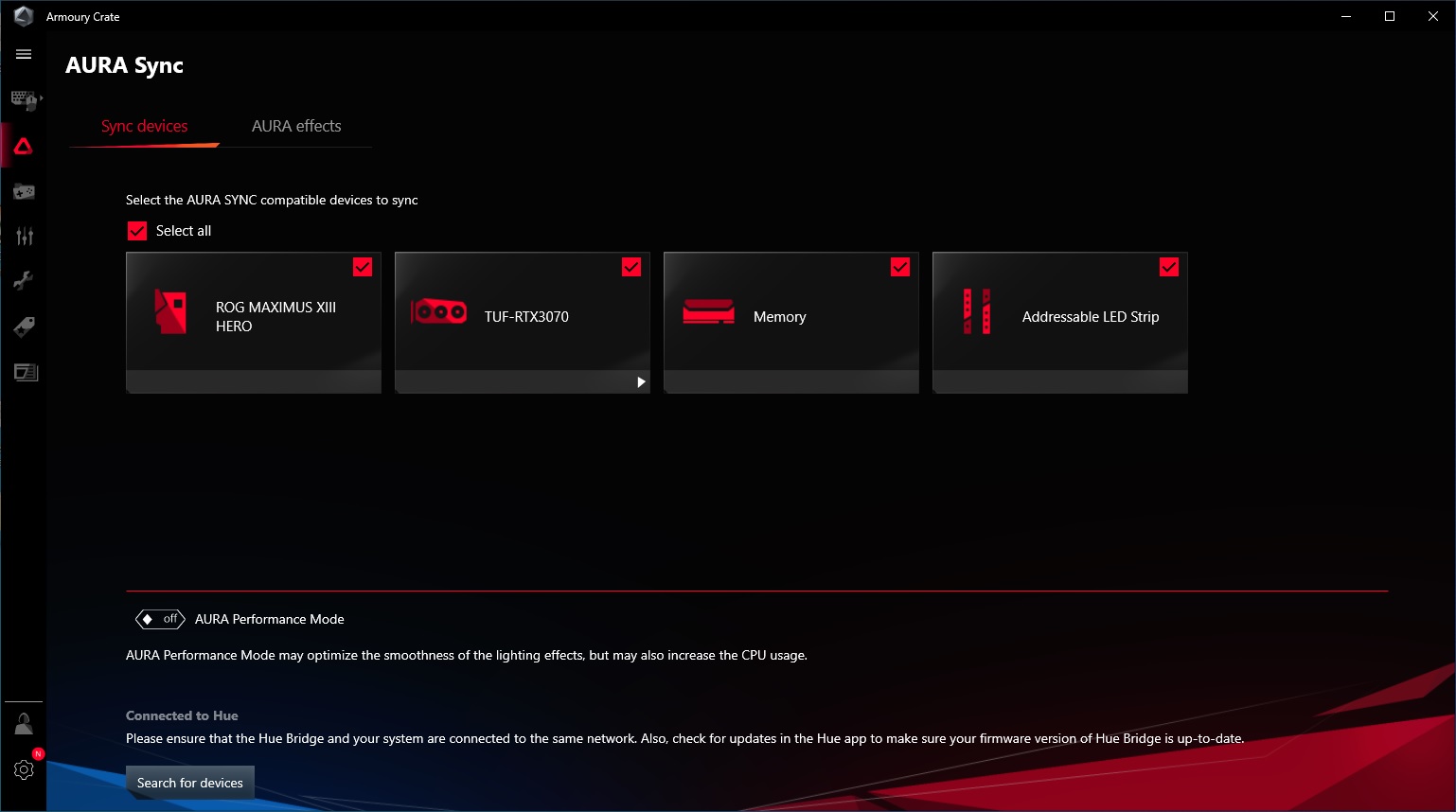
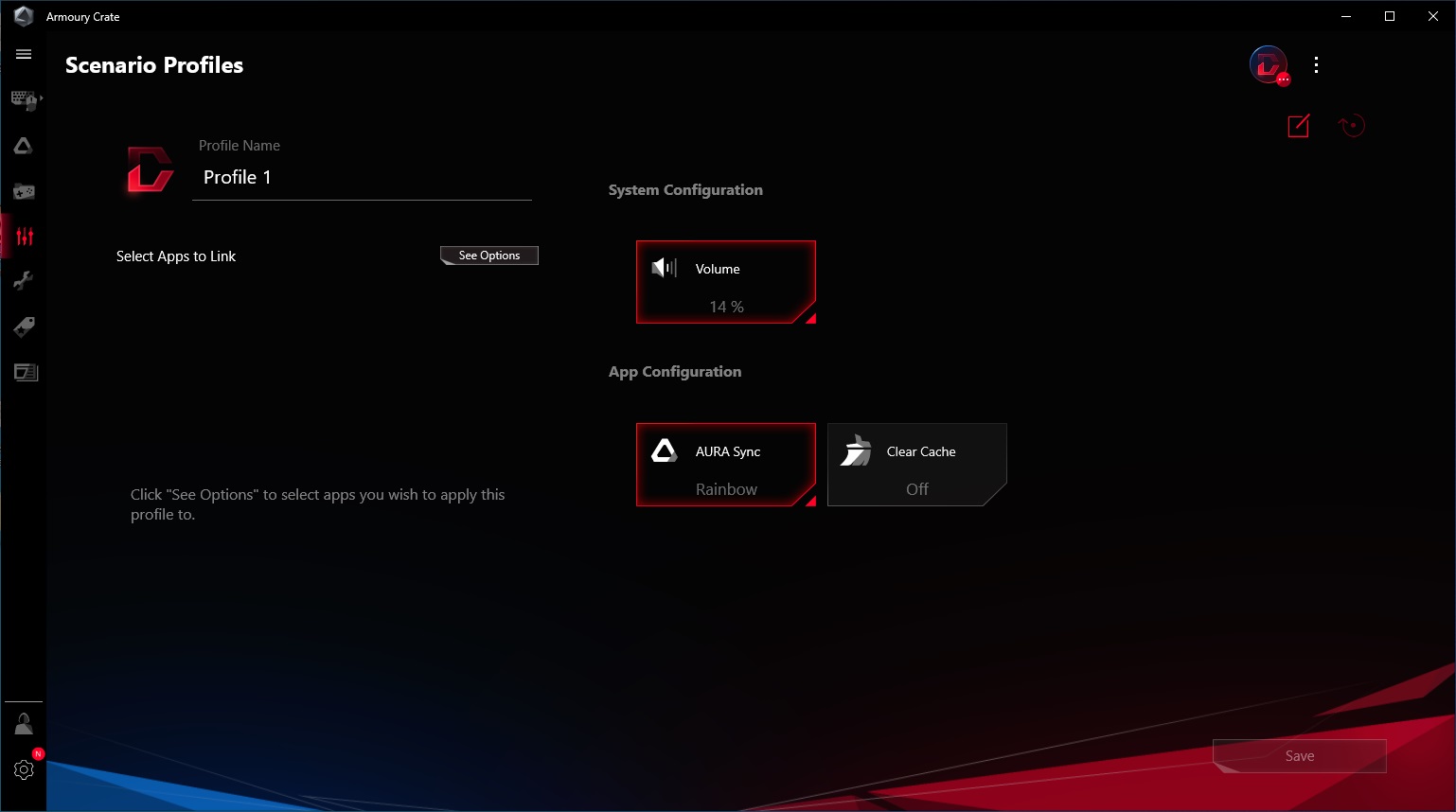
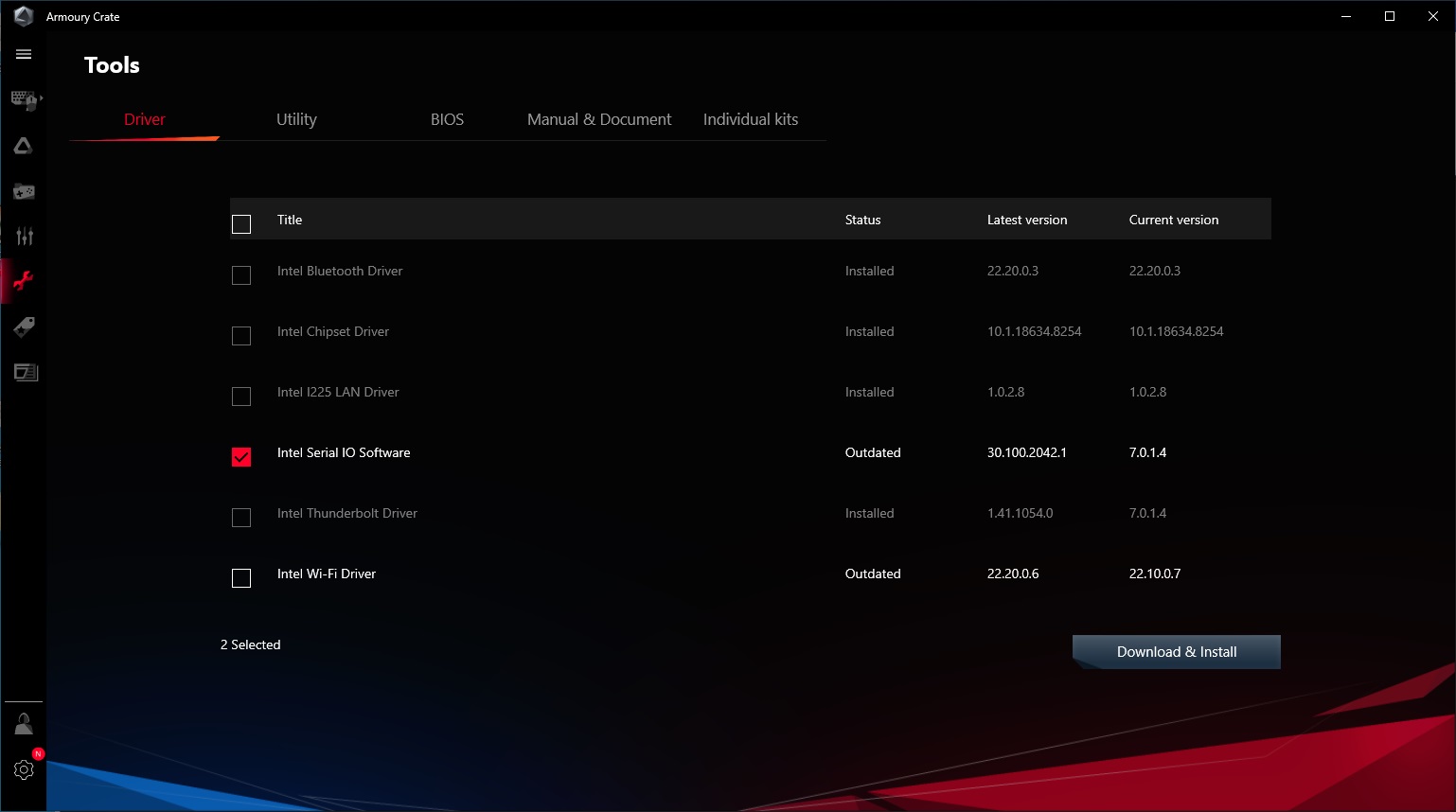
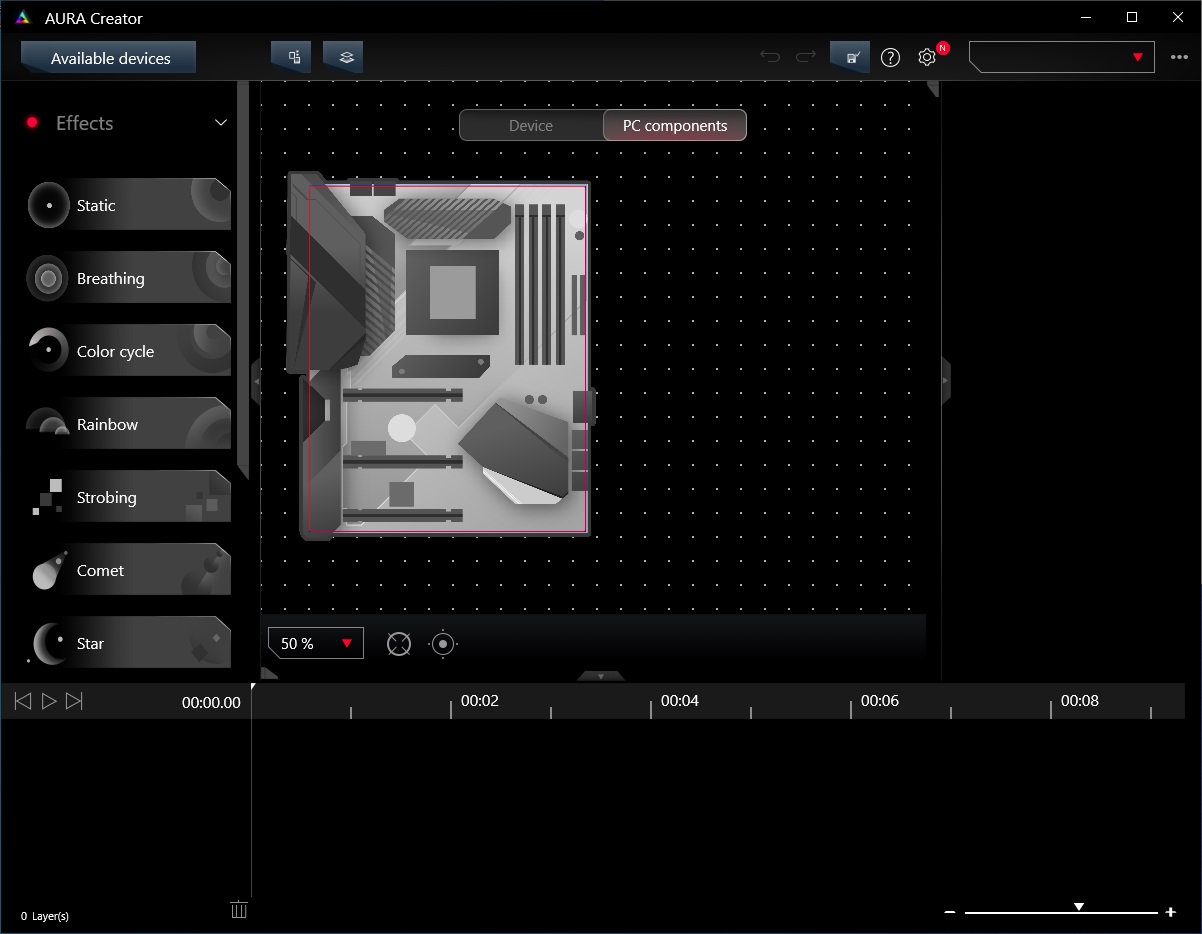
Test System / Comparison Products
As of July 2021, we’ve updated our test system to Windows 10 64-bit OS (20H2) with all threat mitigations applied. We also upgraded our video card and driver to an Asus TUF RTX 3070 using version 461.40. Additionally, our game selection has changed, as noted in the chart below. We use the latest non-beta motherboard BIOS available to the public unless otherwise noted. The hardware used is as follows:
Test System Components
| CPU | AMD Ryzen R9 5950X |
| Memory | GSkill Trident Z Neo 2x8GB DDR4 3600 (F4-3600C16Q-32GTZN) |
| GPU | Asus TUF RTX 3070 |
| Cooling | Corsair H150i |
| PSU | Corsair AX1200i |
| Software | Windows 10 64-bit 20H2 |
| Graphics Driver | NVIDIA Driver 461.40 |
| Sound | Integrated HD audio |
| Network | Integrated Networking (GbE or 2.5 GbE) |
Benchmark Settings
| Synthetic Benchmarks and Settings | Row 0 - Cell 1 |
| PCMark 10 | Version 2.1.2177 64 |
| Row 2 - Cell 0 | Essentials, Productivity, Digital Content Creation, MS Office |
| 3DMark | Version 2.11.6866 64 |
| Row 4 - Cell 0 | Firestrike Extreme and Time Spy Default Presets |
| Cinebench R20 | Version RBBENCHMARK271150 |
| Row 6 - Cell 0 | Open GL Benchmark - Single and Multi-threaded |
| Application Tests and Settings | Row 7 - Cell 1 |
| LAME MP3 | Version SSE2_2019 |
| Row 9 - Cell 0 | Mixed 271MB WAV to mp3: Command: -b 160 --nores (160Kb/s) |
| HandBrake CLI | Version: 1.2.2 |
| Row 11 - Cell 0 | Sintel Open Movie Project: 4.19GB 4K mkv to x264 (light AVX) and x265 (heavy AVX) |
| Corona 1.4 | Version 1.4 |
| Row 13 - Cell 0 | Custom benchmark |
| 7-Zip | Version 19.00 |
| Row 15 - Cell 0 | Integrated benchmark |
| Game Tests and Settings | Row 16 - Cell 1 |
| Far Cry: New Dawn | Ultra Preset - 1920 x 1080 |
| F1 2020 | Ultra Preset - 1920 x 1080 |
MORE: Best Motherboards
MORE: How To Choose A Motherboard
MORE: All Motherboard Content
Get Tom's Hardware's best news and in-depth reviews, straight to your inbox.
Current page: Firmware, Software and Test System
Prev Page Features and Specifications Next Page Benchmarks and Final Analysis
Joe Shields is a staff writer at Tom’s Hardware. He reviews motherboards and PC components.
-
Alvar "Miles" Udell Why is it it took an $800 motherboard for ASUS to put more than 2 M.2 slots on it?Reply -
helper800 Reply
Because ASUS wants your money and thats one of the many ways they feature starve their lower end products as motivation to spend 800 on this.Alvar Miles Udell said:Why is it it took an $800 motherboard for ASUS to put more than 2 M.2 slots on it? -
Co BIY $800 to run at most an $800 processor. :whistle: (admiring whistle)Reply
I don't see the value but I know I'm not the target audience.
5 x M.2 sounds great to me although 3x is probably more realistic for my budget. The Add-in-board is very interesting.
LEDs to color code the audio jacks on the rear IO should be replicated for all jacks on the rear IO of even low end boards.
It should cost very little and could probably be done with minimal added cost. Every cheap toy has rear lit LEDs. It would make finding the proper port when working behind or under a desk much easier. Much more useful than 16,000 color RGB strips. -
helper800 Reply
Agreed. Then again people were / are spending 2500-3000 dollars on a 3090 to "play games" on a 1080p monitor so what do we know about value.Co BIY said:$800 to run at most an $800 processor.
I don't see the value but I know I'm not the target audience. -
escksu ReplyAlvar Miles Udell said:Why is it it took an $800 motherboard for ASUS to put more than 2 M.2 slots on it?
There isn't much point in having more than 2 slots. IF you think you can run 5 slots at PCIE 4.0 x 4 speeds, well you can't. -
escksu Take note of the M.2 slots. You cannot run all of them at full PCIE 4.0 speeds. Let me say why:Reply
1. Only the first slot is connected to the CPU directly and the rest is via chipset. Ryzen has total of 24 PCIE 4.0 lanes, 16 for GPU, 4 for M.2 and 4 for chipset.
2. CPU has ONLY 4 x PCIE 4.0 lanes to the chipset. Yes, this means everything that is connected to the chipset goes through these 4 lanes to the CPU including those 4 M.2 slots. So, if you populate all those 4 slots with PCIE 4.0 SSD, you will be severely bottlenecked by the chipset. -
elementalRealms Replyescksu said:Take note of the M.2 slots. You cannot run all of them at full PCIE 4.0 speeds. Let me say why:
1. Only the first slot is connected to the CPU directly and the rest is via chipset. Ryzen has total of 24 PCIE 4.0 lanes, 16 for GPU, 4 for M.2 and 4 for chipset.
2. CPU has ONLY 4 x PCIE 4.0 lanes to the chipset. Yes, this means everything that is connected to the chipset goes through these 4 lanes to the CPU including those 4 M.2 slots. So, if you populate all those 4 slots with PCIE 4.0 SSD, you will be severely bottlenecked by the chipset.
It is all bout adding more storage , not running them all at the same time. No one needs to run 5 SSD storages at the same time reading and writing ... This is not a Server motherboard. You will not be bottlenecked at all in real usage .. you will be accessing one SSD or two maximum at the same time only. Some people miss the reason behind more M2 slots on a gaming motherbard , which is : ADDING MORE STORAGE. -
Upacs ReplyelementalRealms said:It is all bout adding more storage , not running them all at the same time. No one needs to run 5 SSD storages at the same time reading and writing ... This is not a Server motherboard. You will not be bottlenecked at all in real usage .. you will be accessing one SSD or two maximum at the same time only. Some people miss the reason behind more M2 slots on a gaming motherbard , which is : ADDING MORE STORAGE.
you can buy a pcie expansion card to add extra nvme drives if you have to. I bought one a while ago for an old board that doesn't have any... two slots, cost at much as a couple of beers in a bar in town. Asus is clearly pulling a fast one for those with more money than sense, and why not I guess
-
Alvar "Miles" Udell Replyescksu said:There isn't much point in having more than 2 slots. IF you think you can run 5 slots at PCIE 4.0 x 4 speeds, well you can't.
Which is why 3 of them run at 3.0 and is perfectly fine outside of a datacenter, but it's not just about speed, it's about future compatibility. PCIe 4, DDR4, and Ryzen 5000 series CPUs are plenty fast for the next many years. If you're going to spend the money on any X570(S) motherboard these days, which aren't exactly sub $200 like AMD boards used to be, you should want as many M.2 connectors as possible so when cabled SATA finally dies, you have the slots available and don't have to use adapter cards which may kill your GPU PCIe slot speed.
Also with the again falling prices of M.2 drives so that 1TB models are now being found under $100 and even under $90 in some cases, combined with the ease of software RAID in Windows 10, with a minimal to no increase over the same capacity in SATA you have a much tidier case and higher speed.