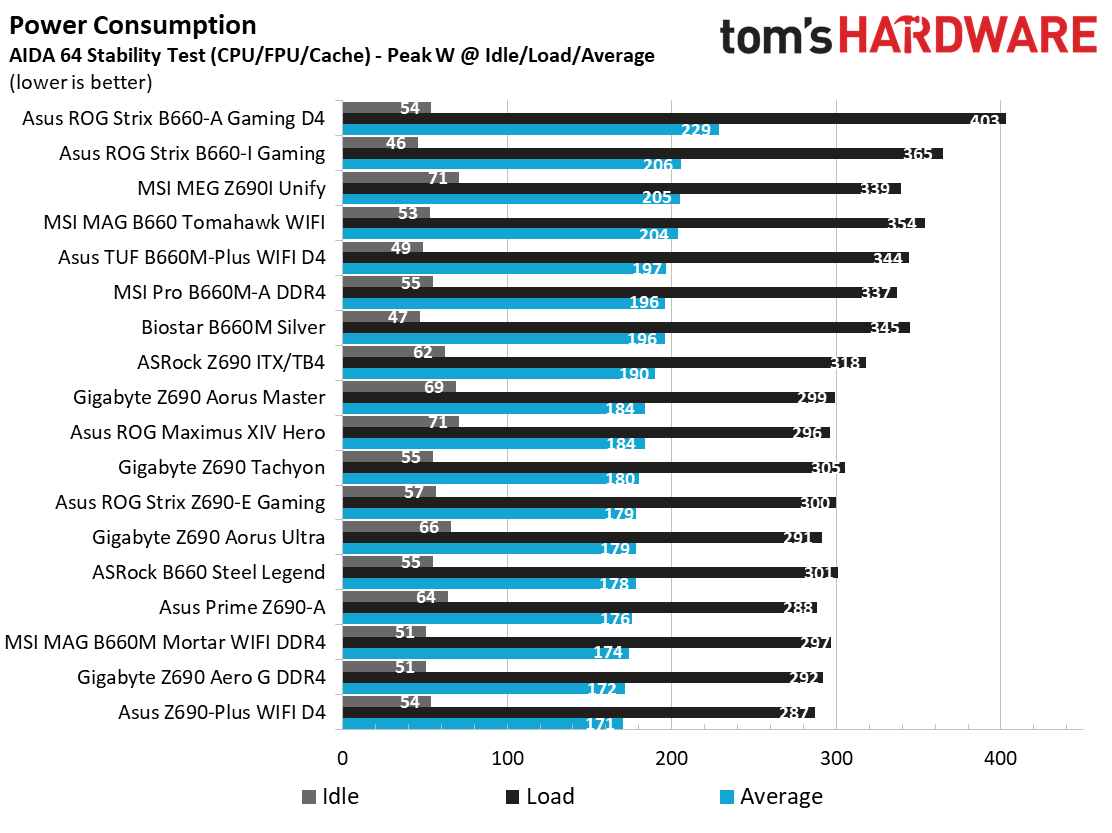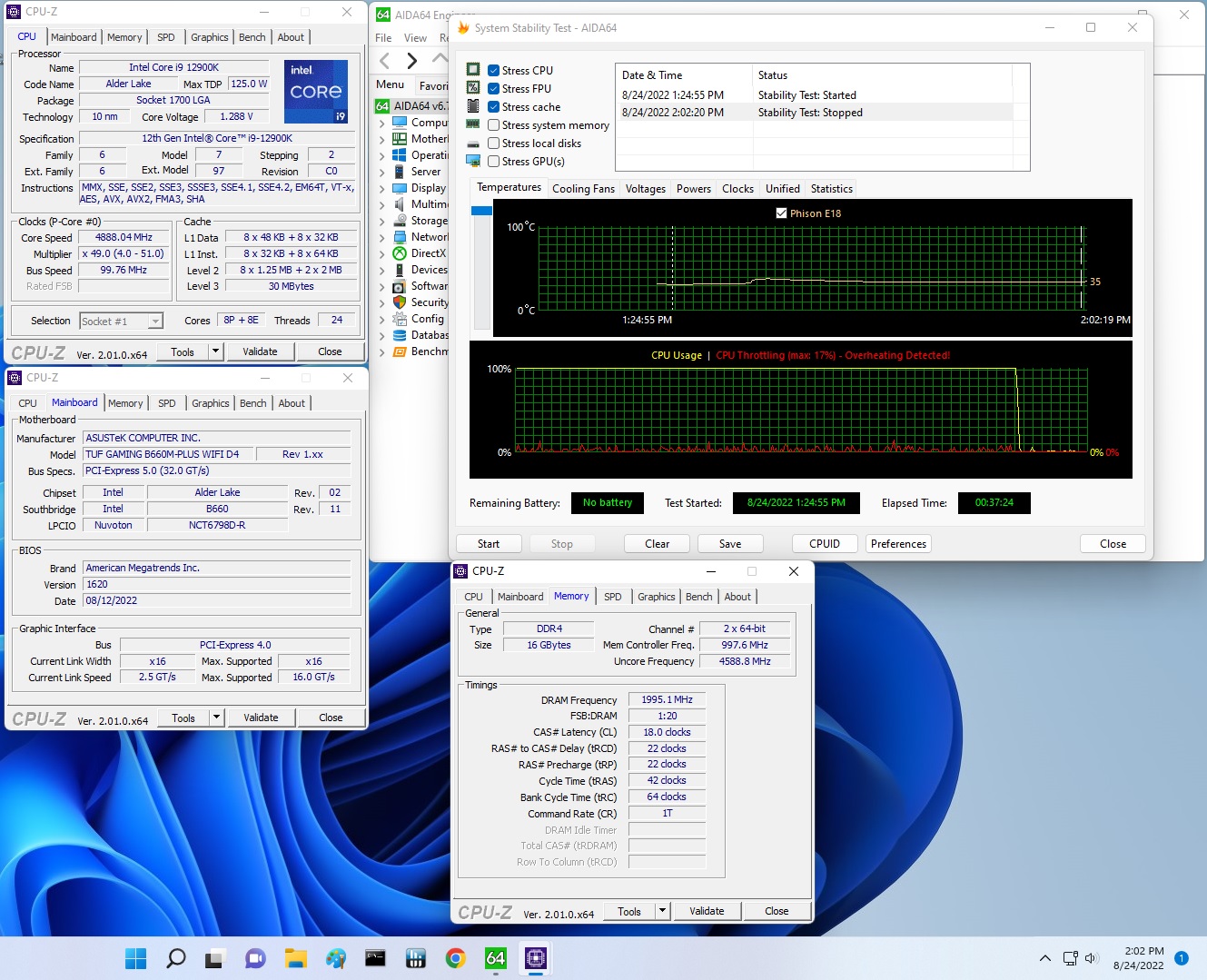Why you can trust Tom's Hardware
Our standard benchmarks and power tests are performed using the CPU’s stock frequencies (including any default boost/turbo), with all power-saving features enabled. We set optimized defaults in the BIOS and the memory by enabling the XMP profile. For this baseline testing, the Windows power scheme is set to balanced (default), so the PC idles appropriately.
To get the most out of the Intel Alder Lake chips, you need to be on Windows 11 with its updated scheduler. In most cases, Windows 10 performs well. However, some tests (Cinebench R20, Corona and POVRay) take a significant hit. In short, if you’re going with Alder Lake, you must upgrade to Windows 11 for the best results across the board. That may change with patching and updates in the future, though.
Synthetic Benchmarks
Synthetics provide a great way to determine how a board runs, as identical settings should produce similar performance results. Turbo boost wattage and advanced memory timings are places where motherboard makers can still optimize for either stability or performance, though, and those settings can impact some testing.
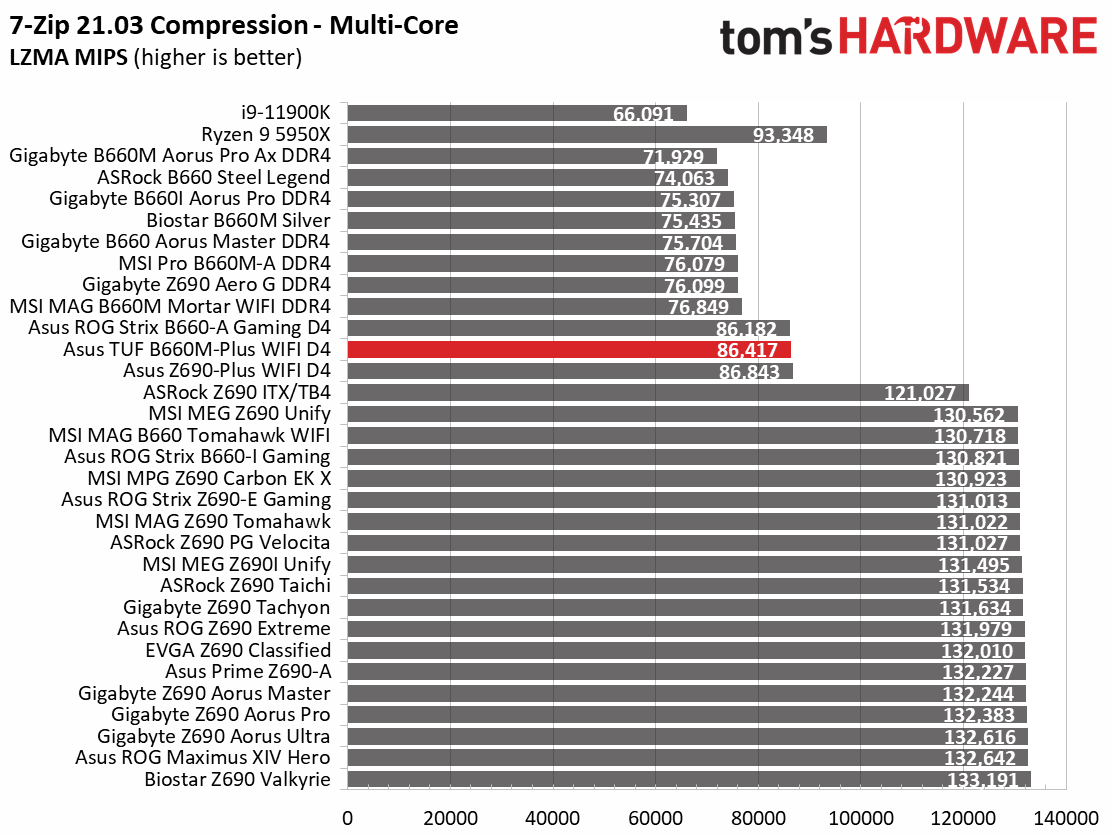
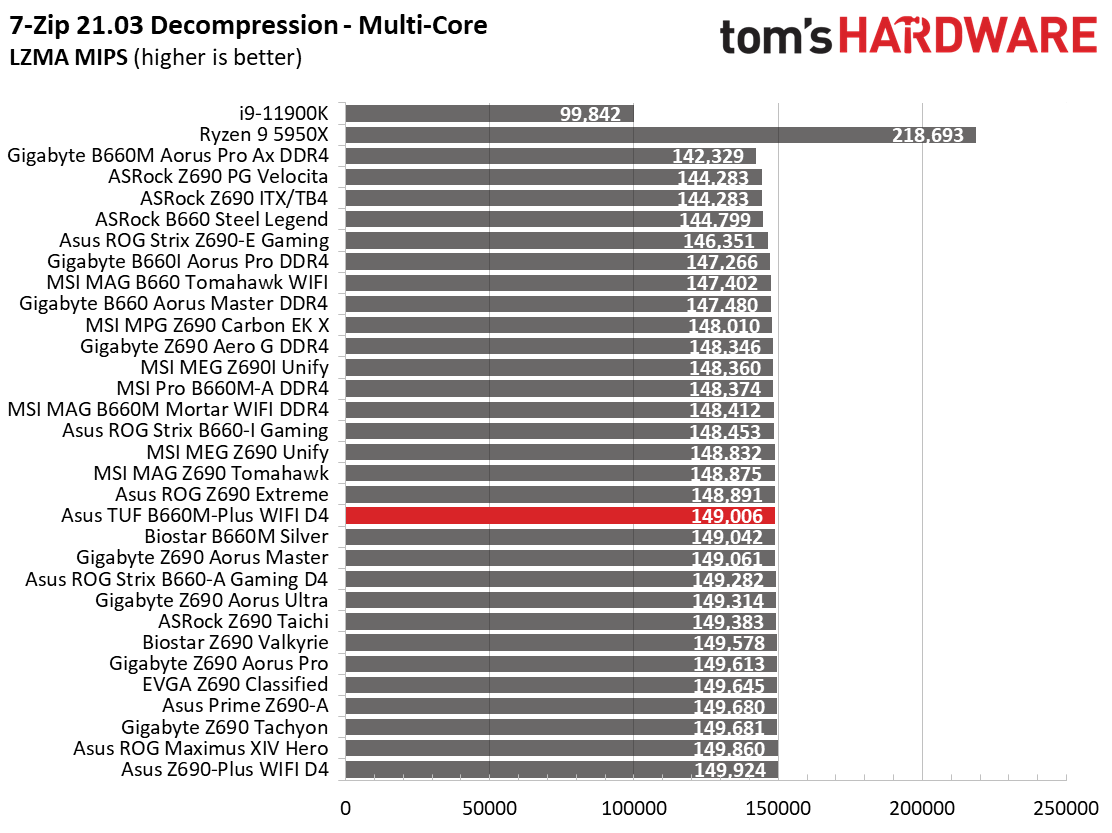
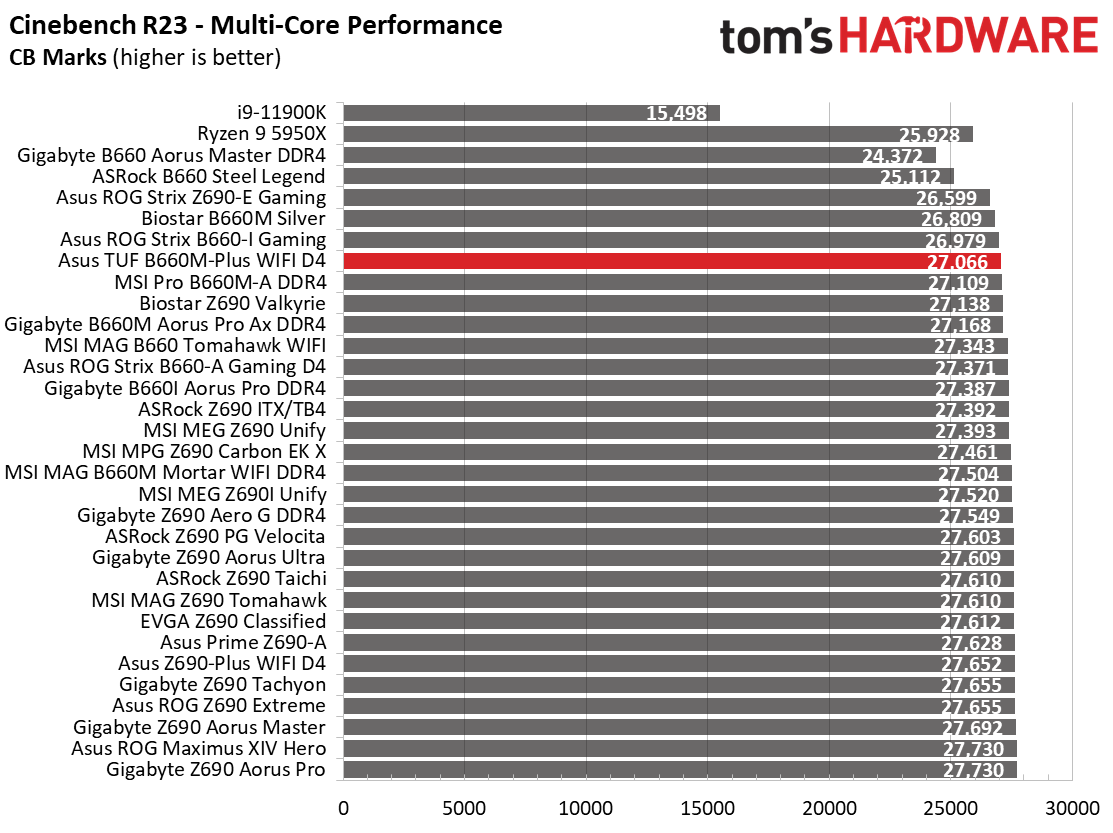
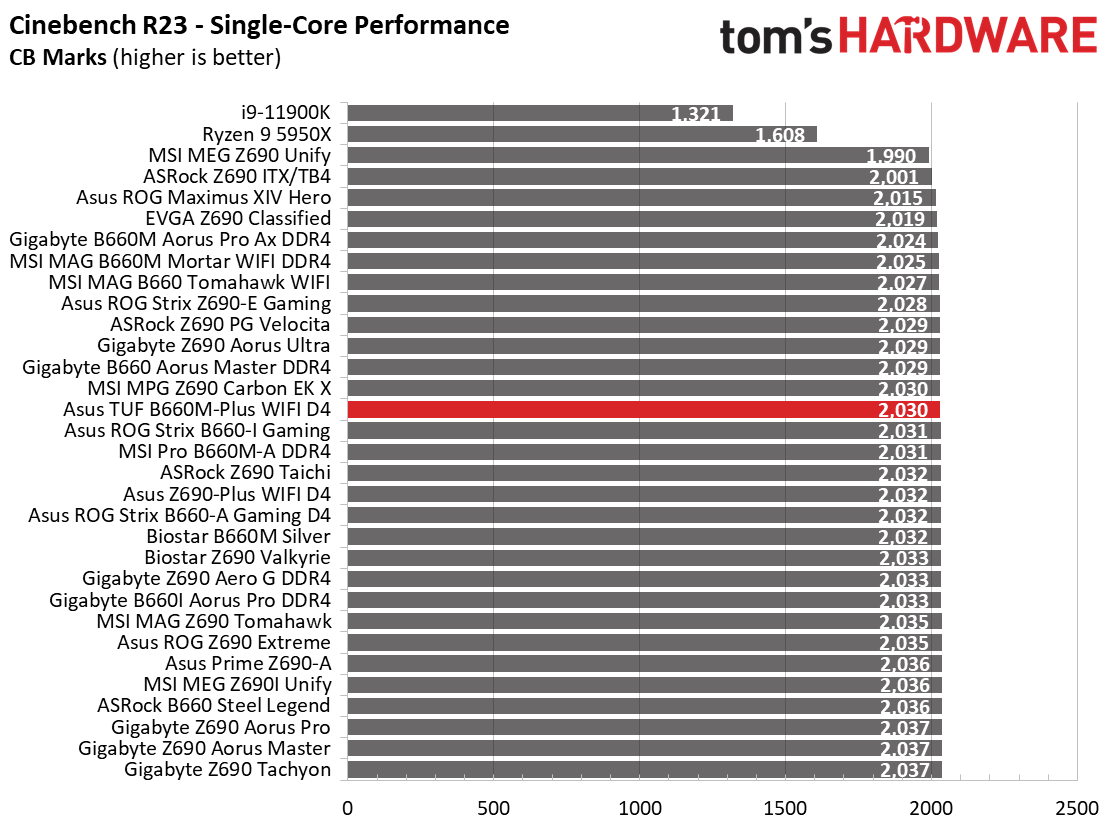
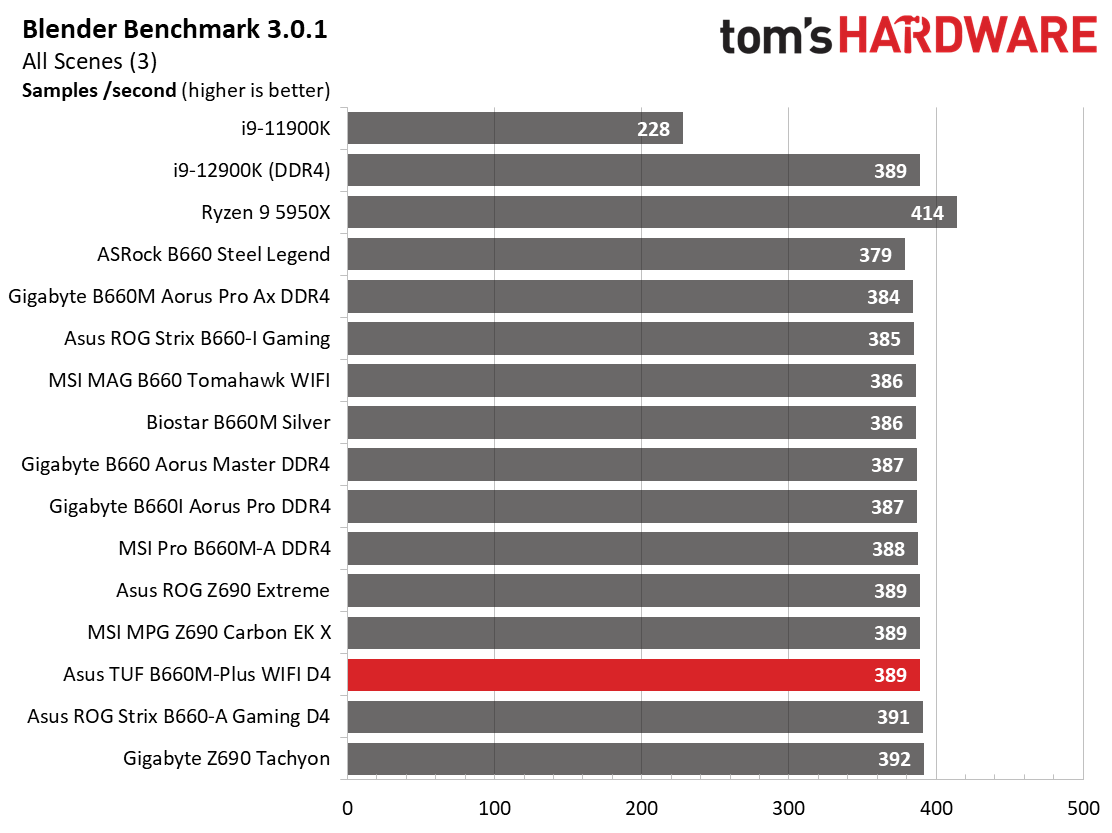
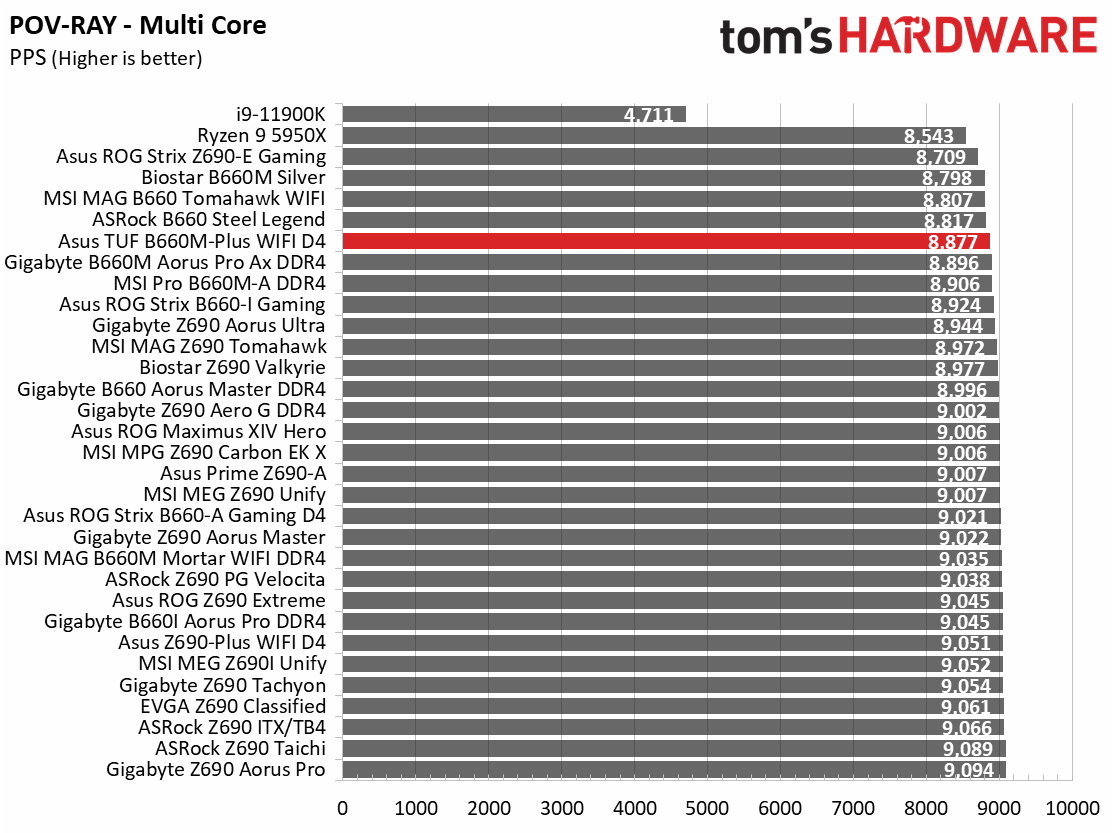
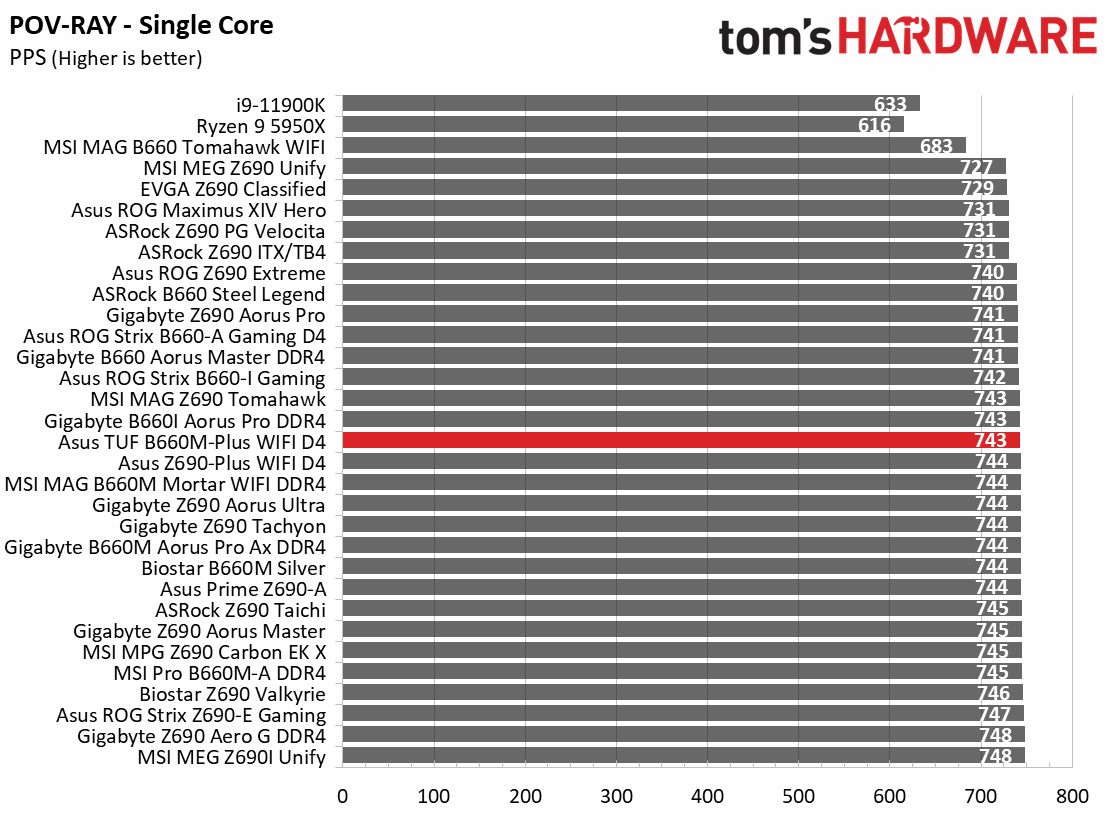
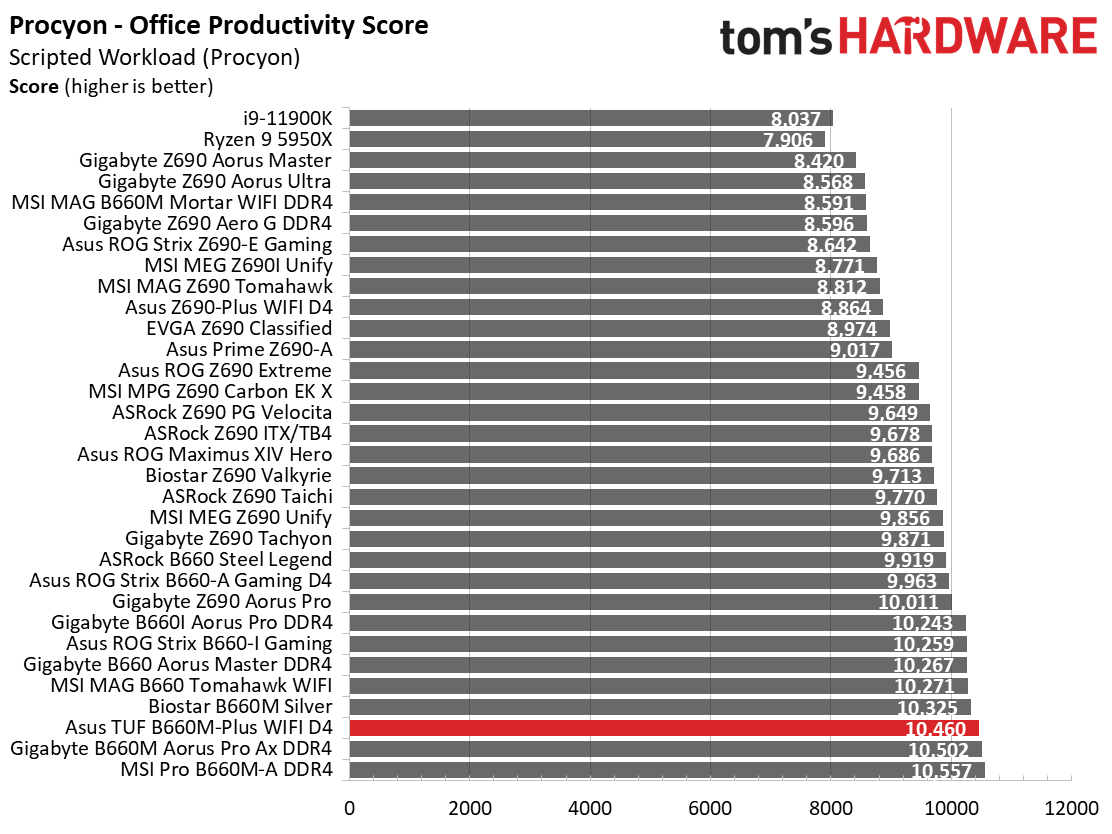
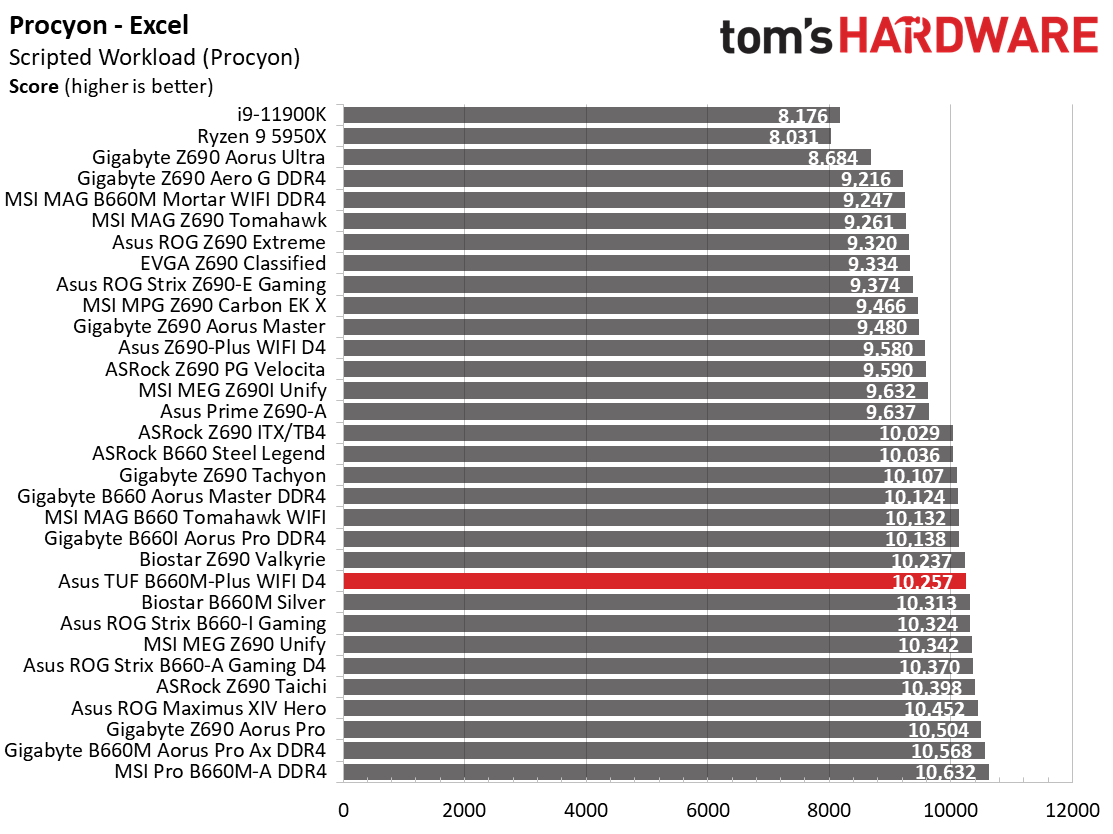
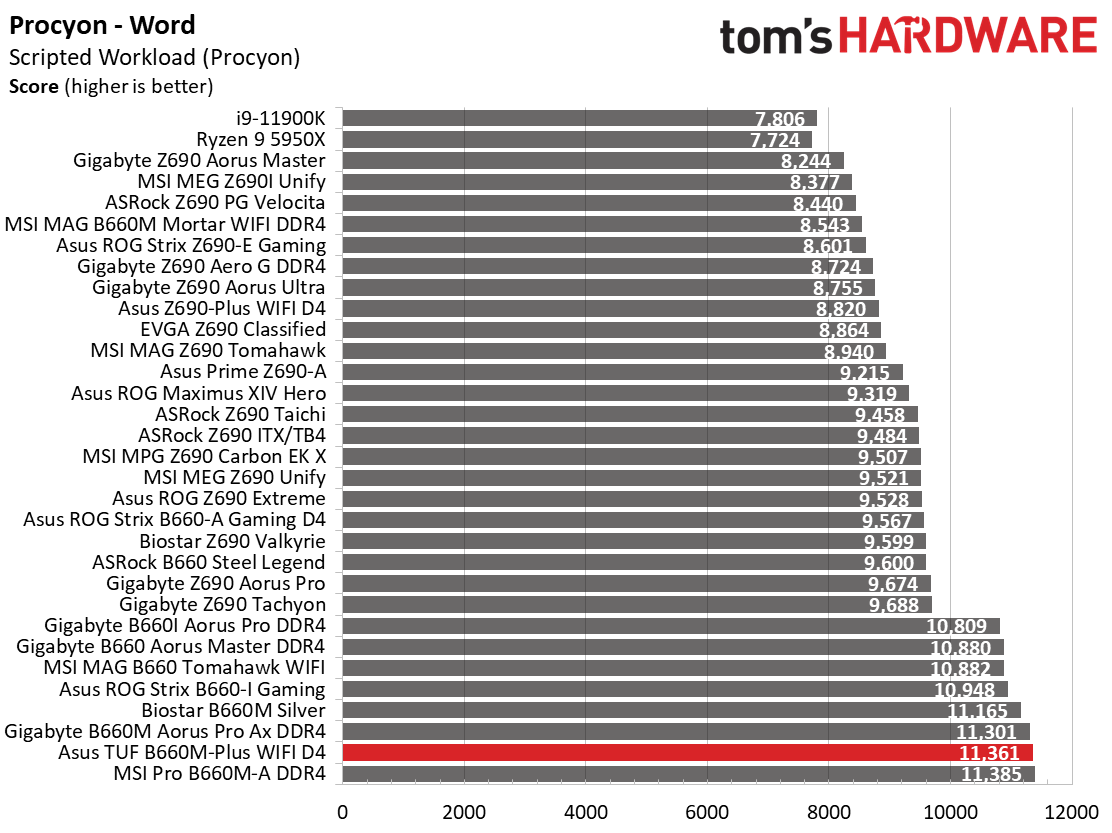
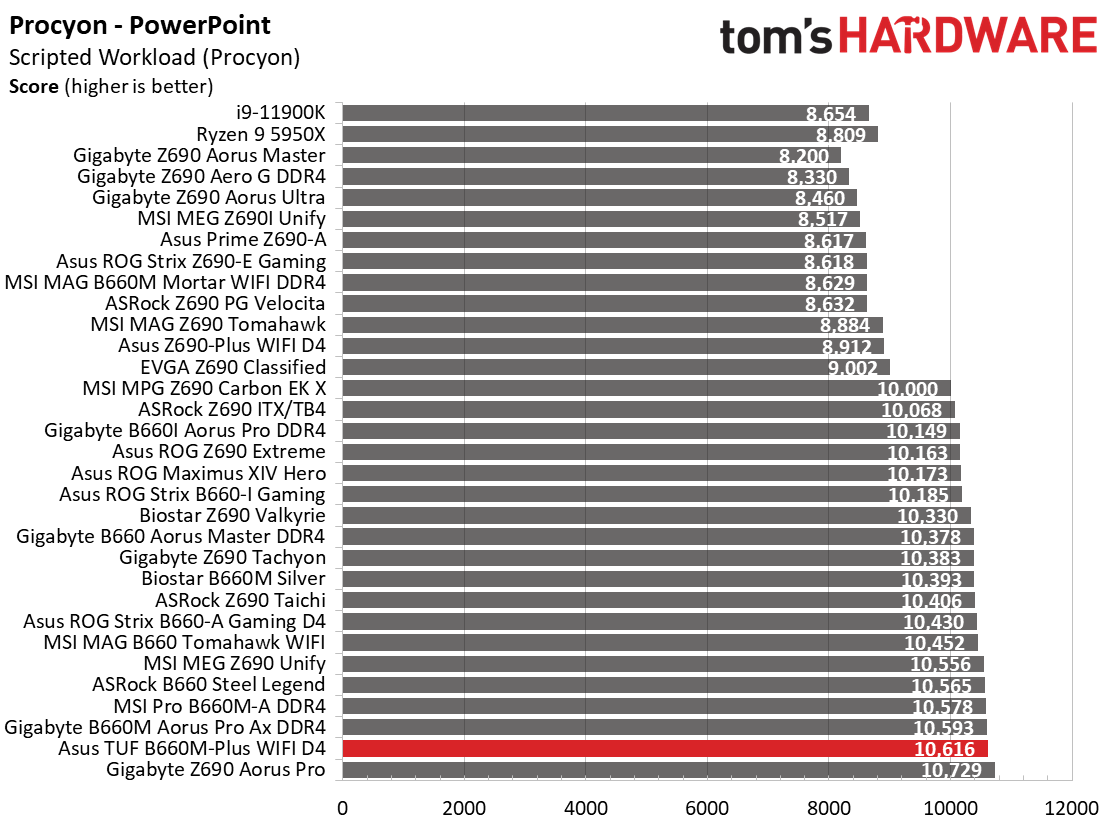
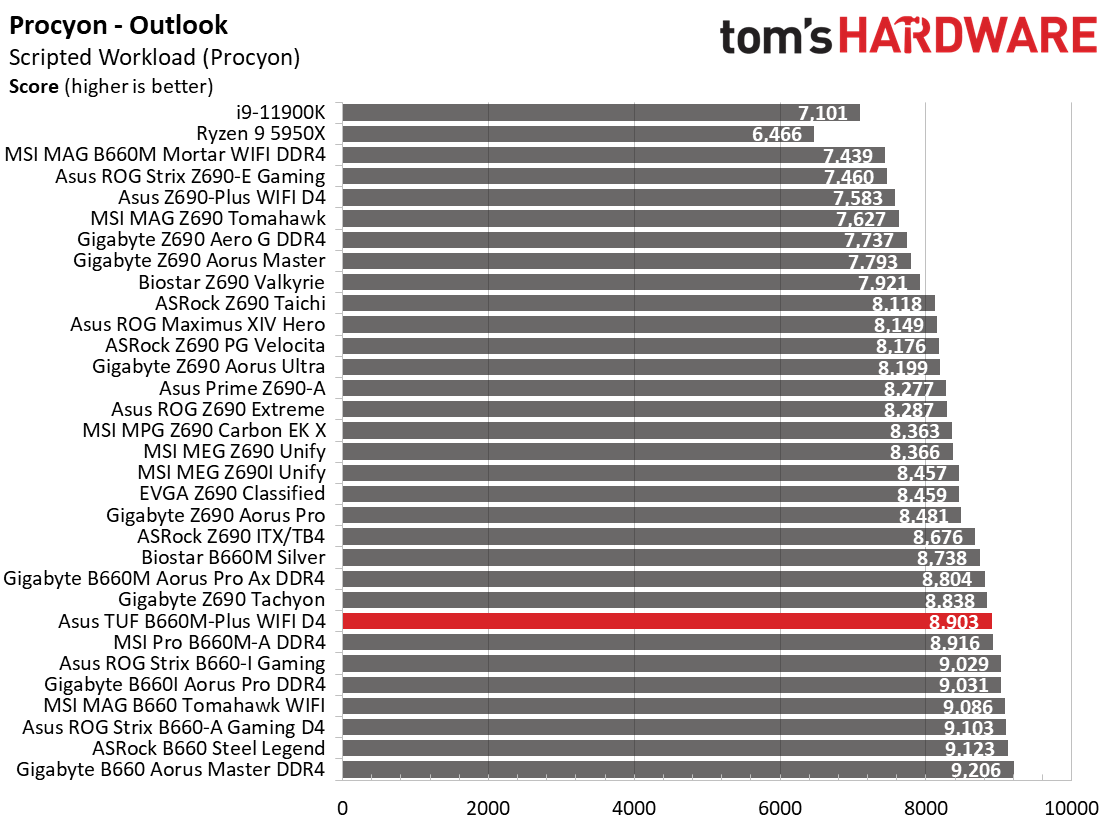
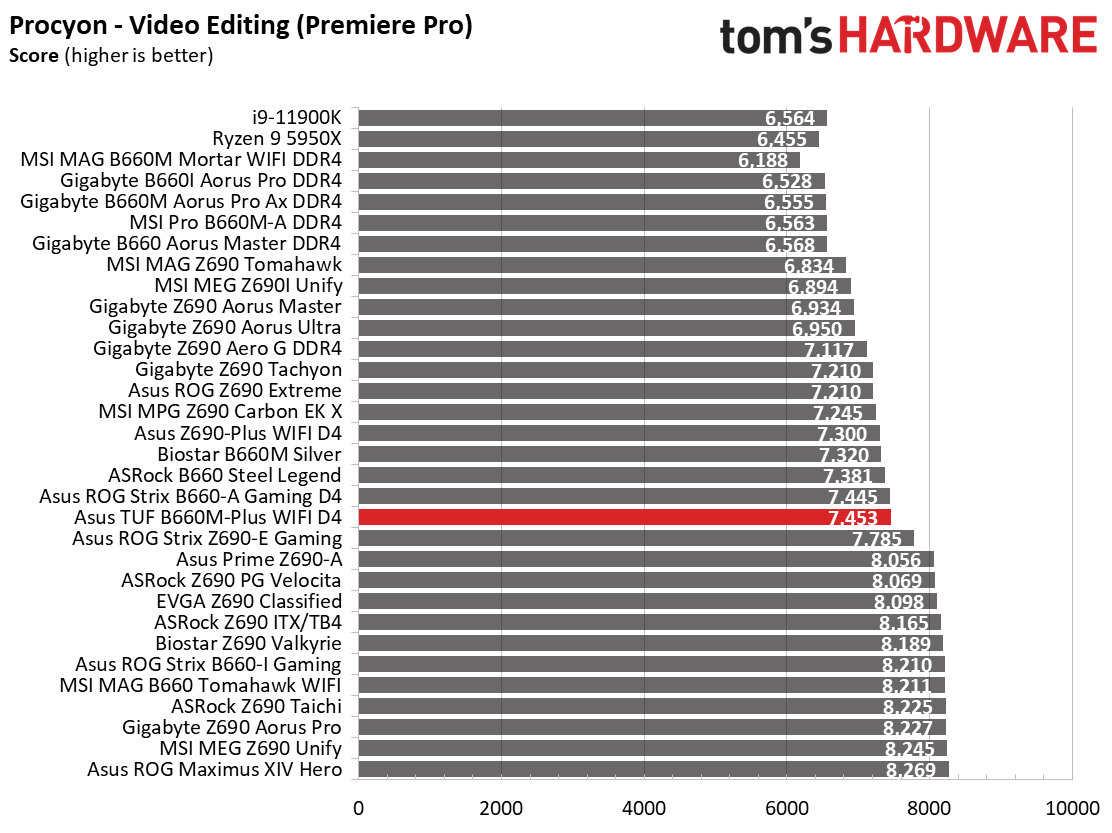
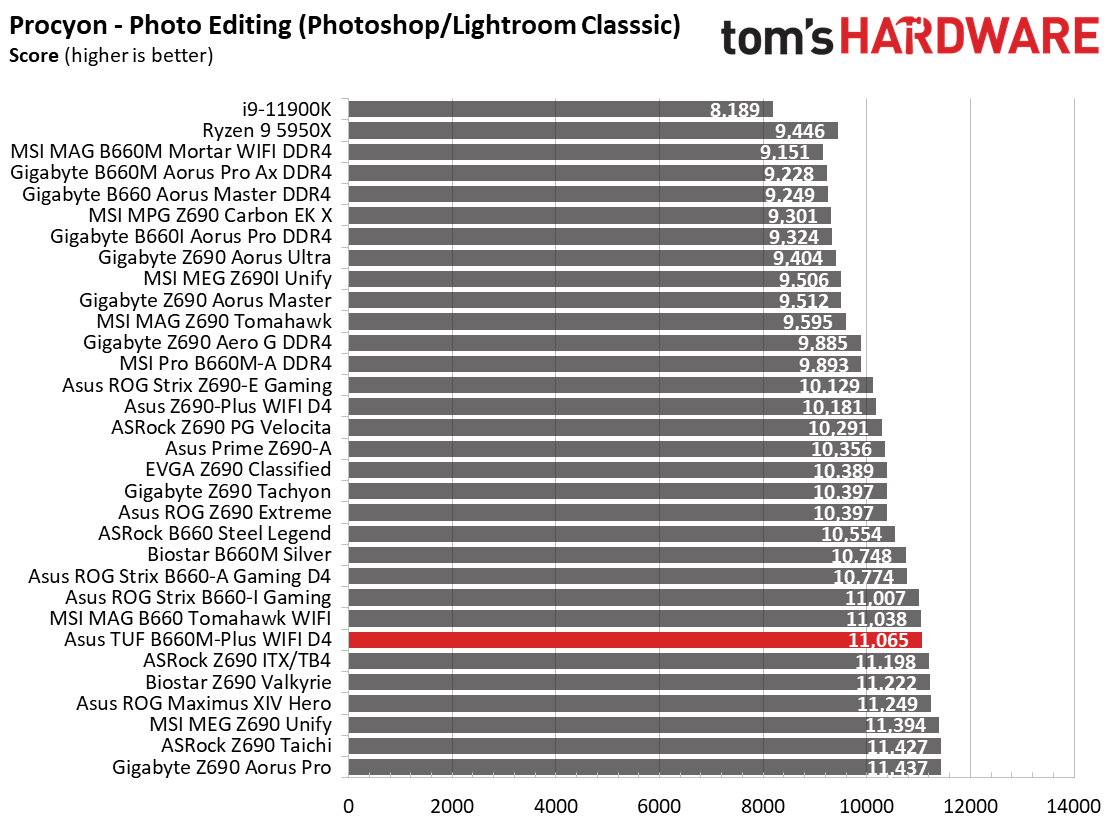
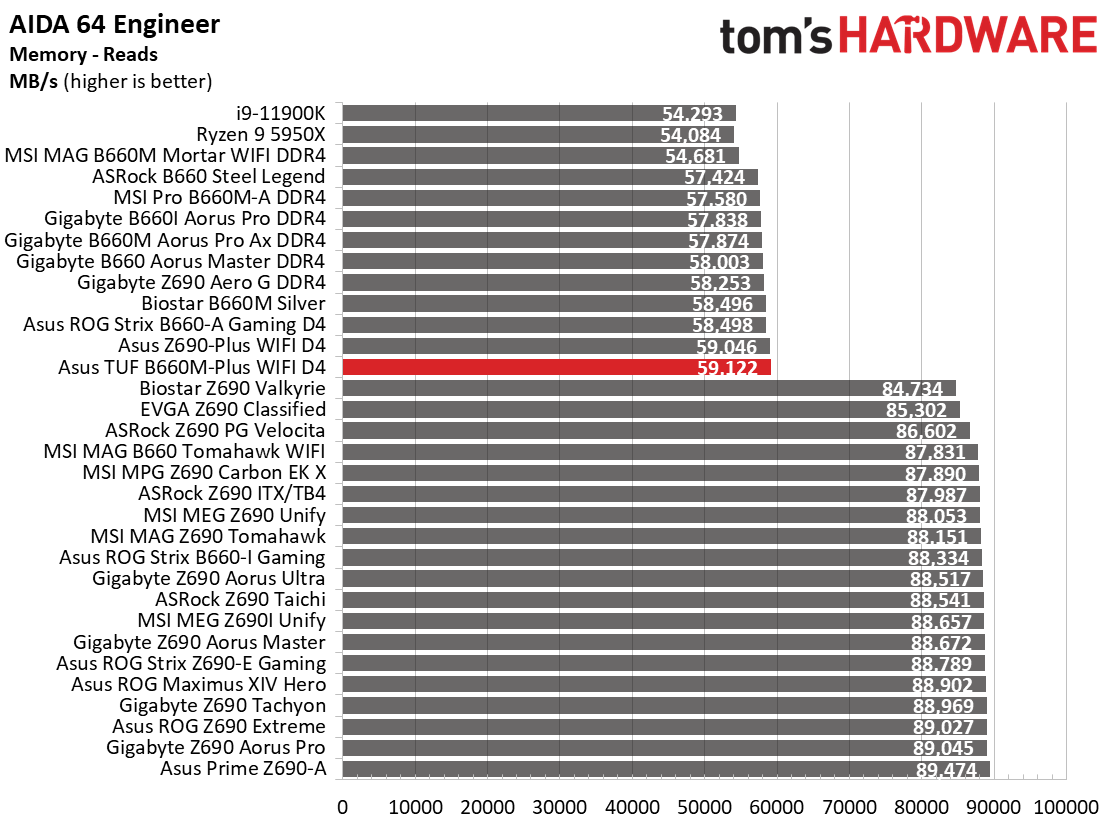
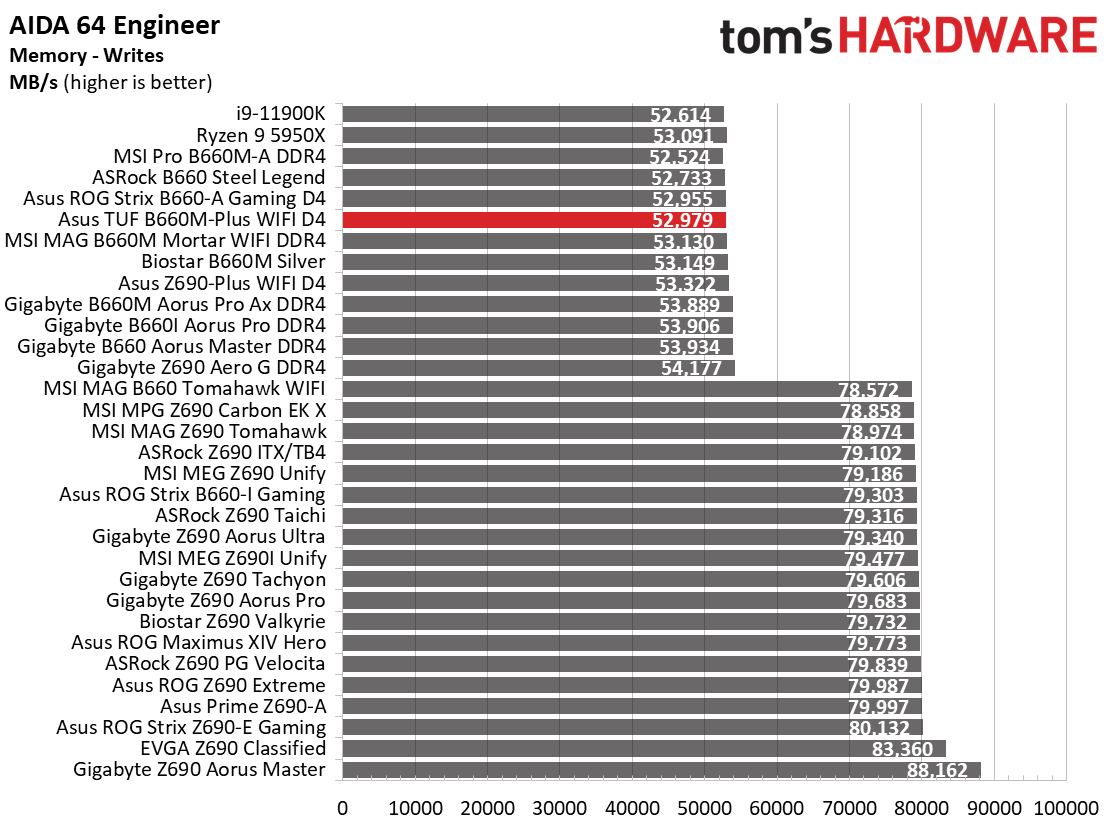
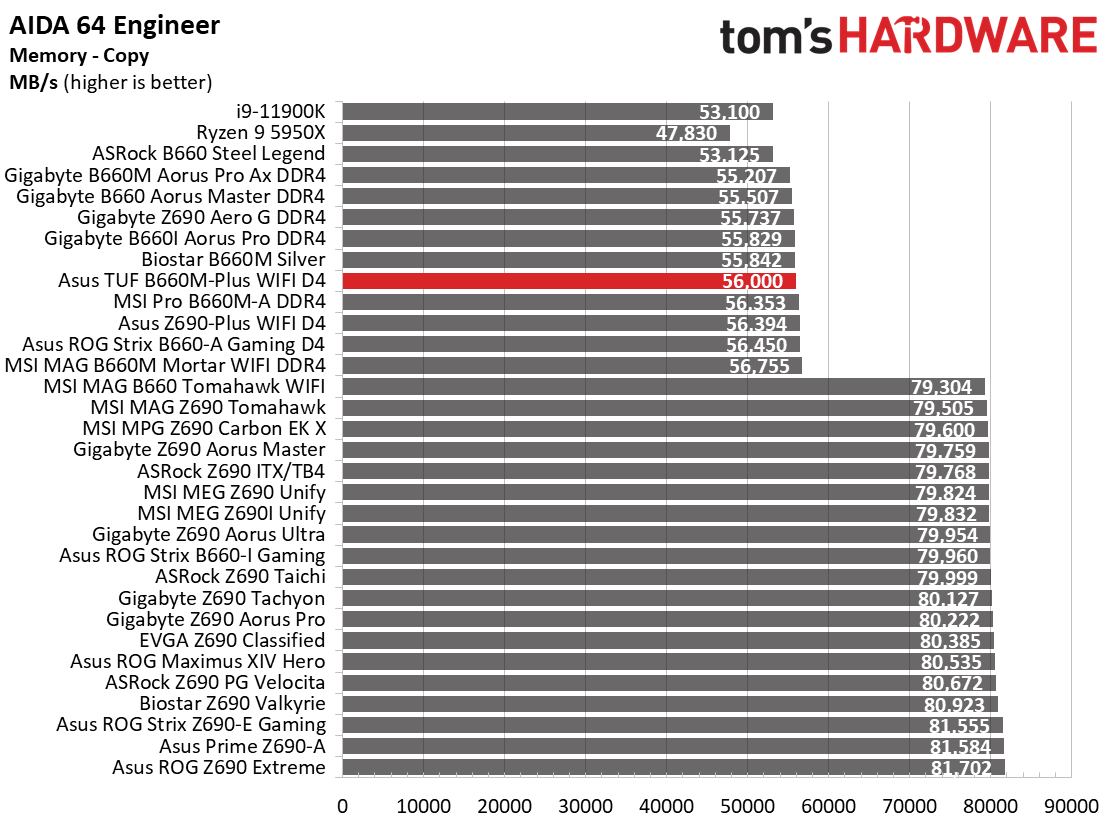
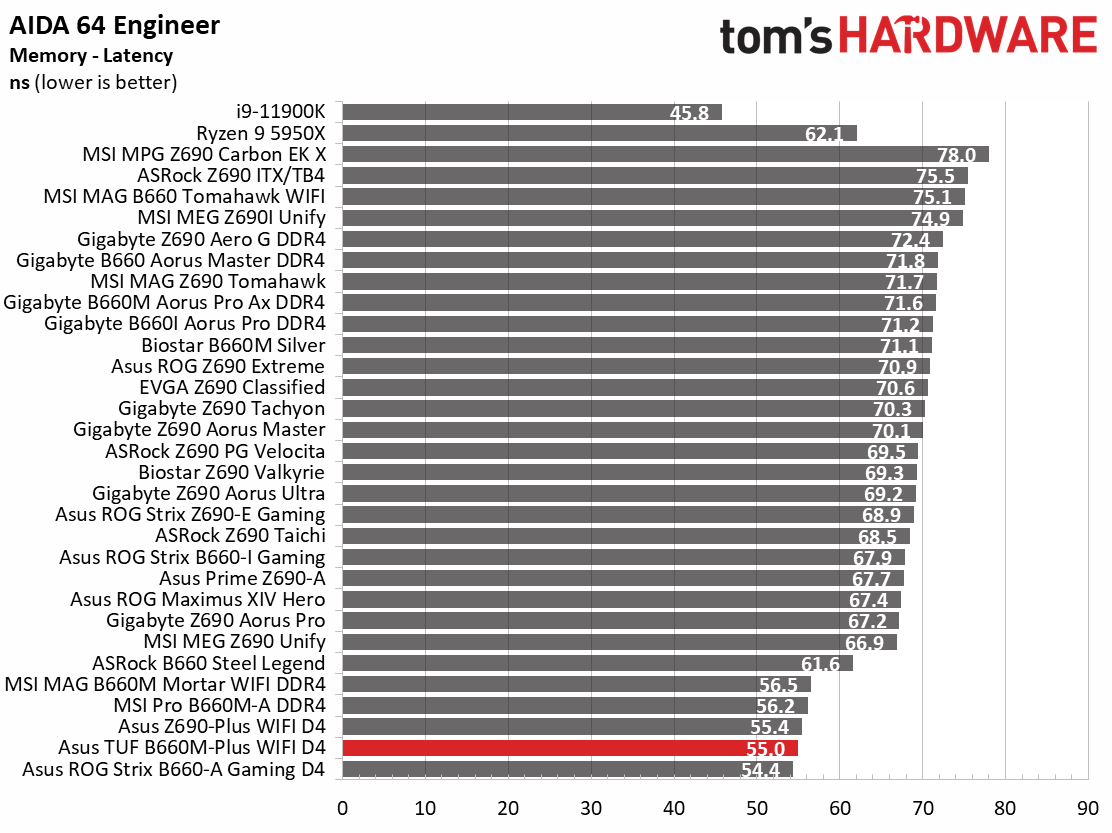
The B660M Aorus Pro AX DDR4 was a competent performer in the single and lightly threaded synthetics. But like many boards, it struggled in with some heavily multi-threaded tests, including Cinebench R23 and POV-Ray. Surprisingly, 7-Zip results were on the positive side of average. The Procyon Office tests showed above-average performance, while the Photo and Video editing portions were average. In short, there’s nothing to worry about here.
Timed Applications
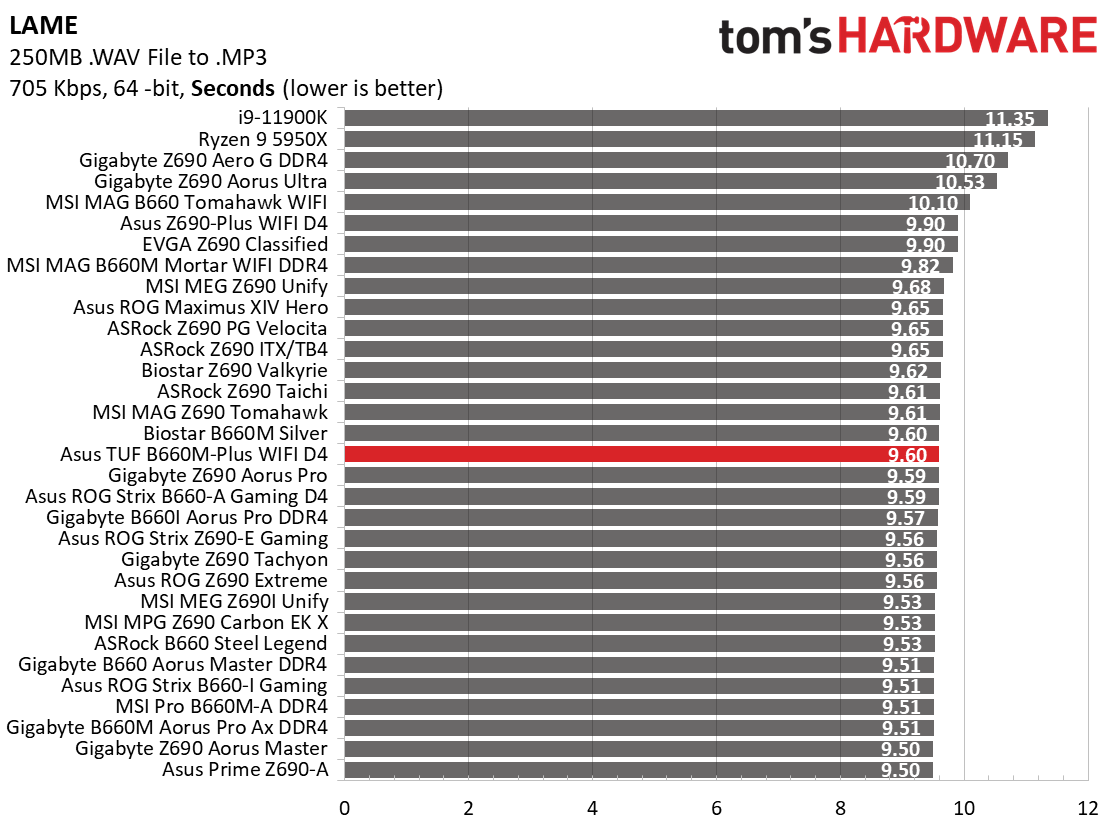
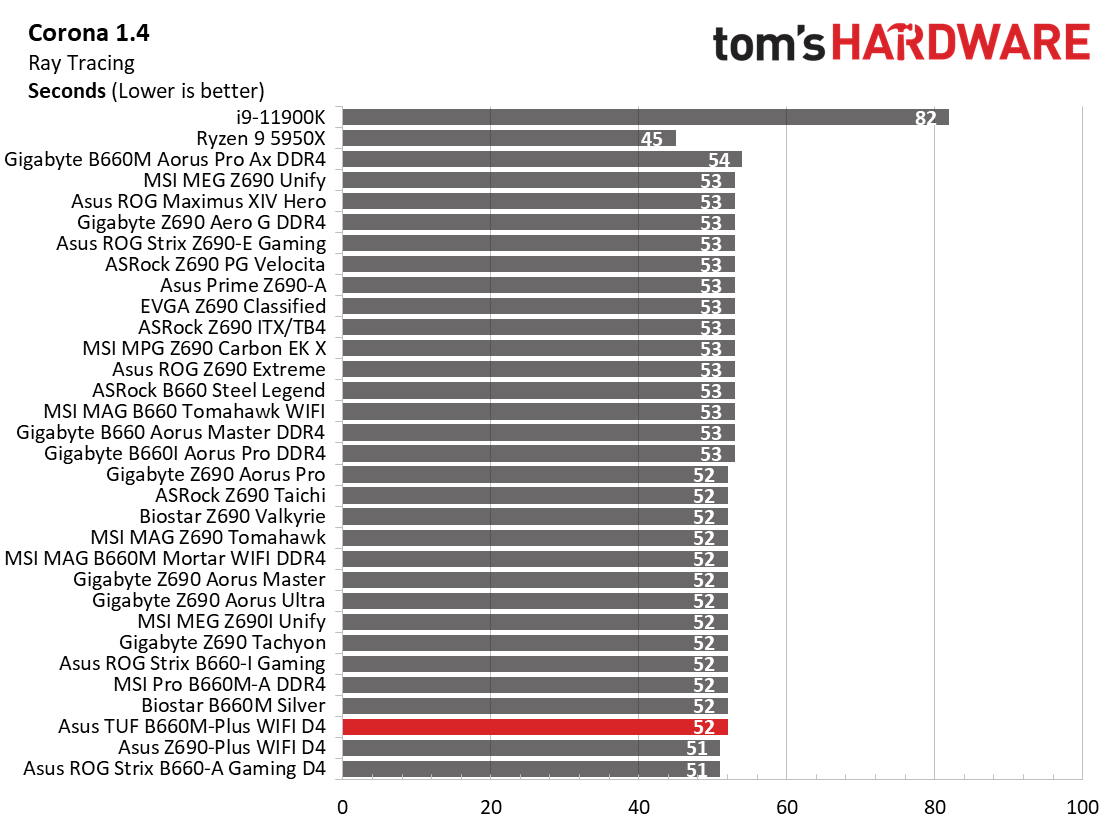
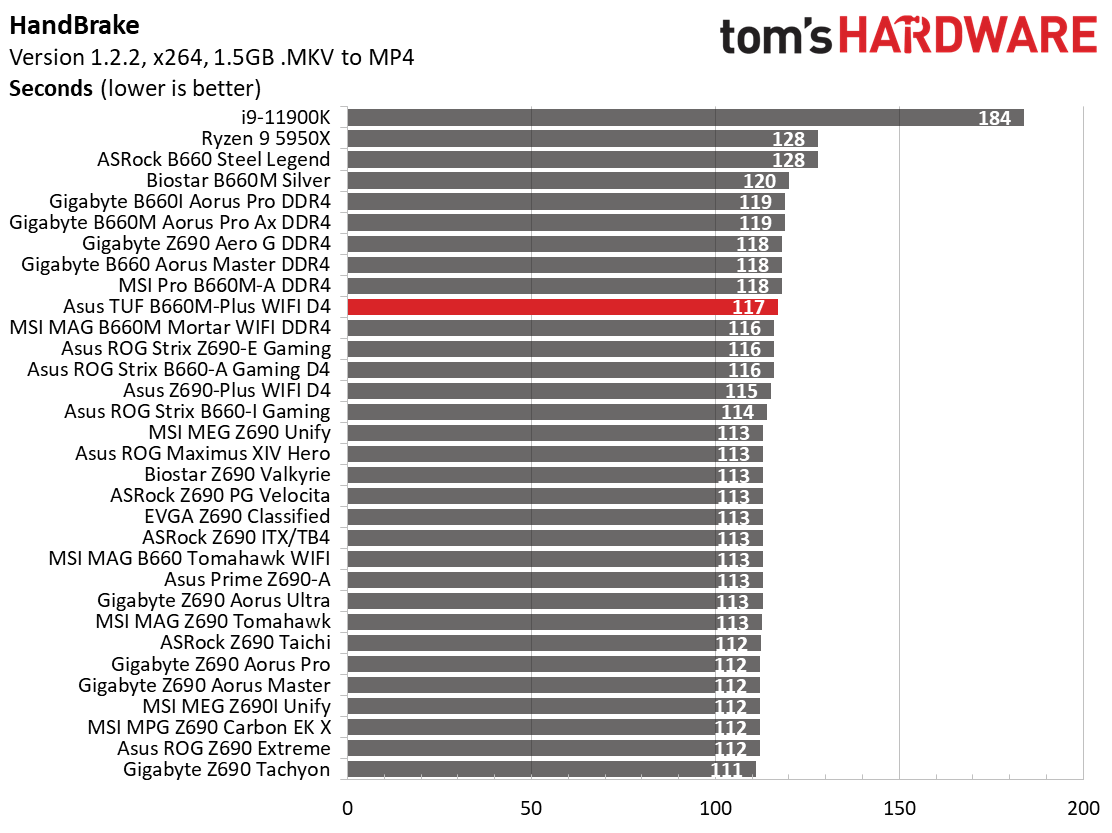
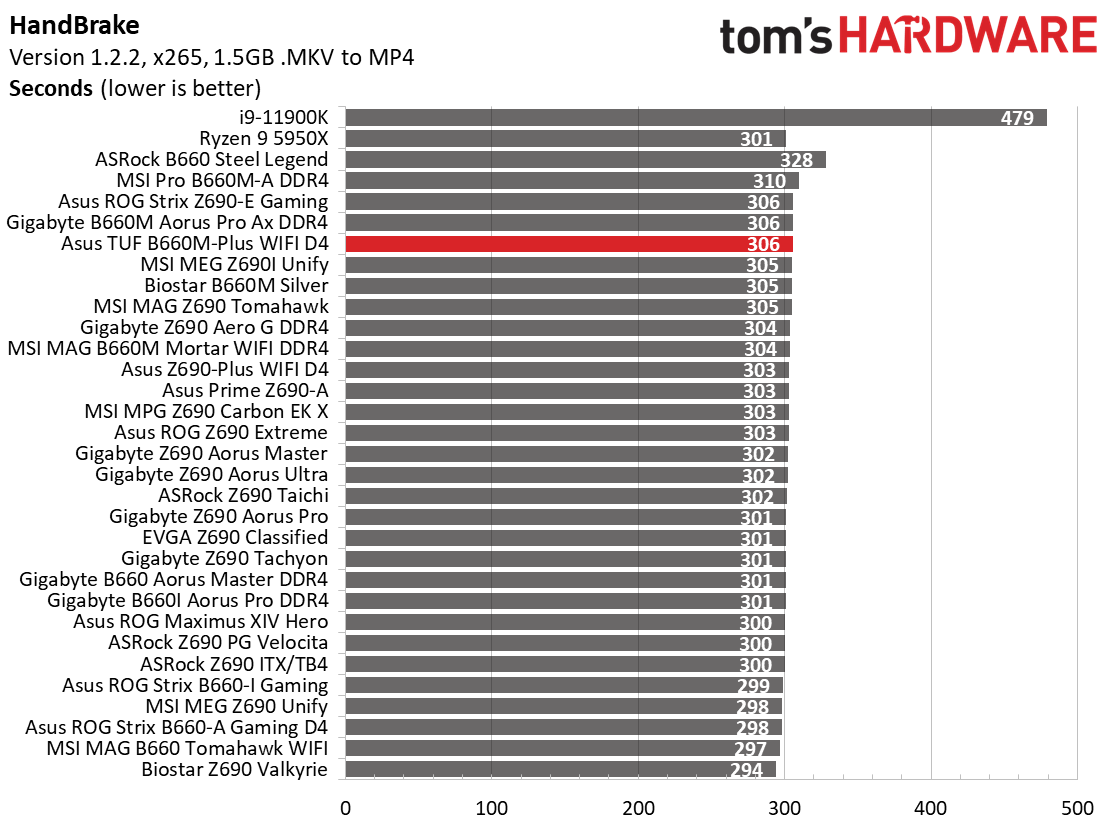
In our timed applications, the LAME result came in slightly faster than average, at 9.60 seconds. The Corona result was 52 seconds, or right around the average. Both Handbrake results are just barely on the slower side of average. In all, this is a solid showing in our timed benchmark tests.
3D Games and 3DMark
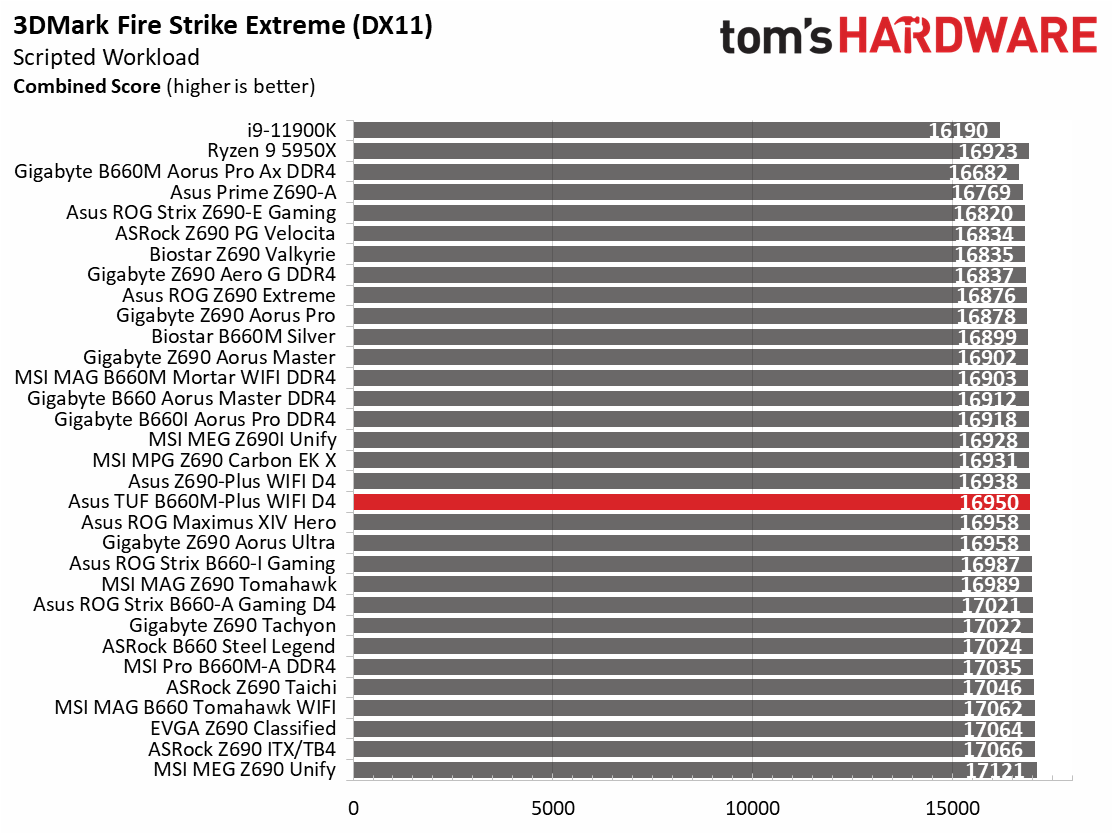
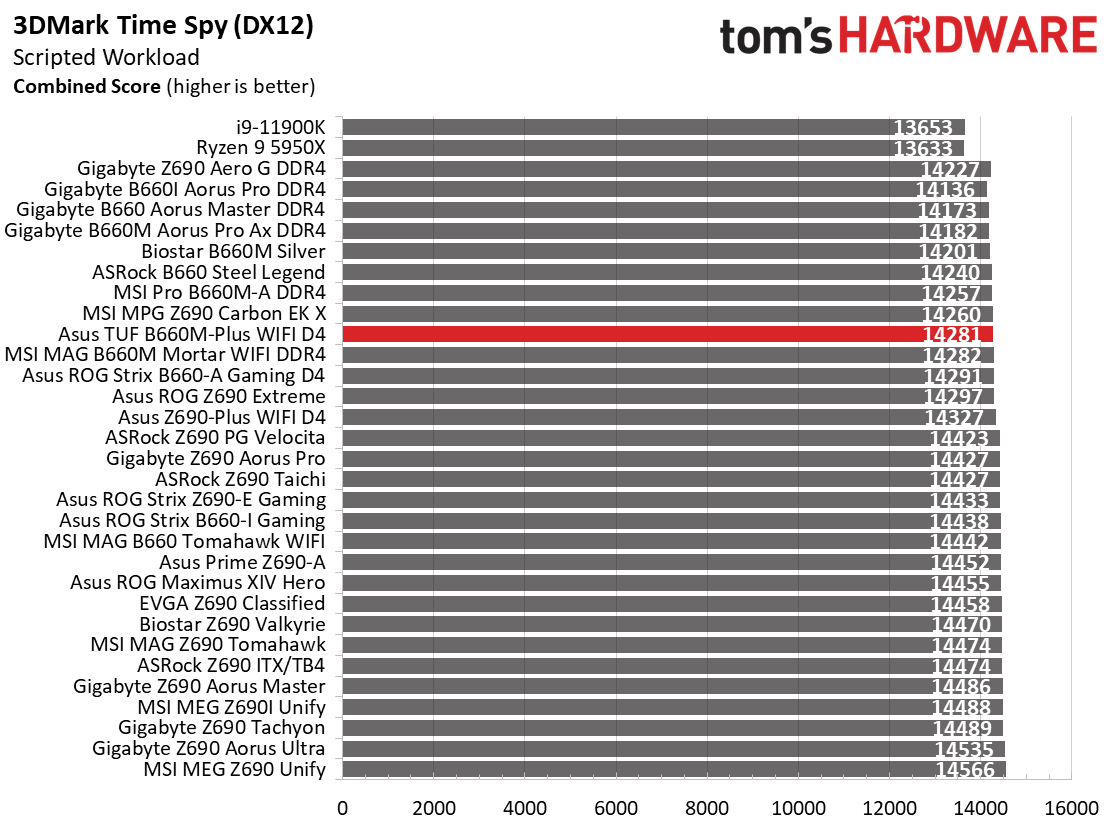
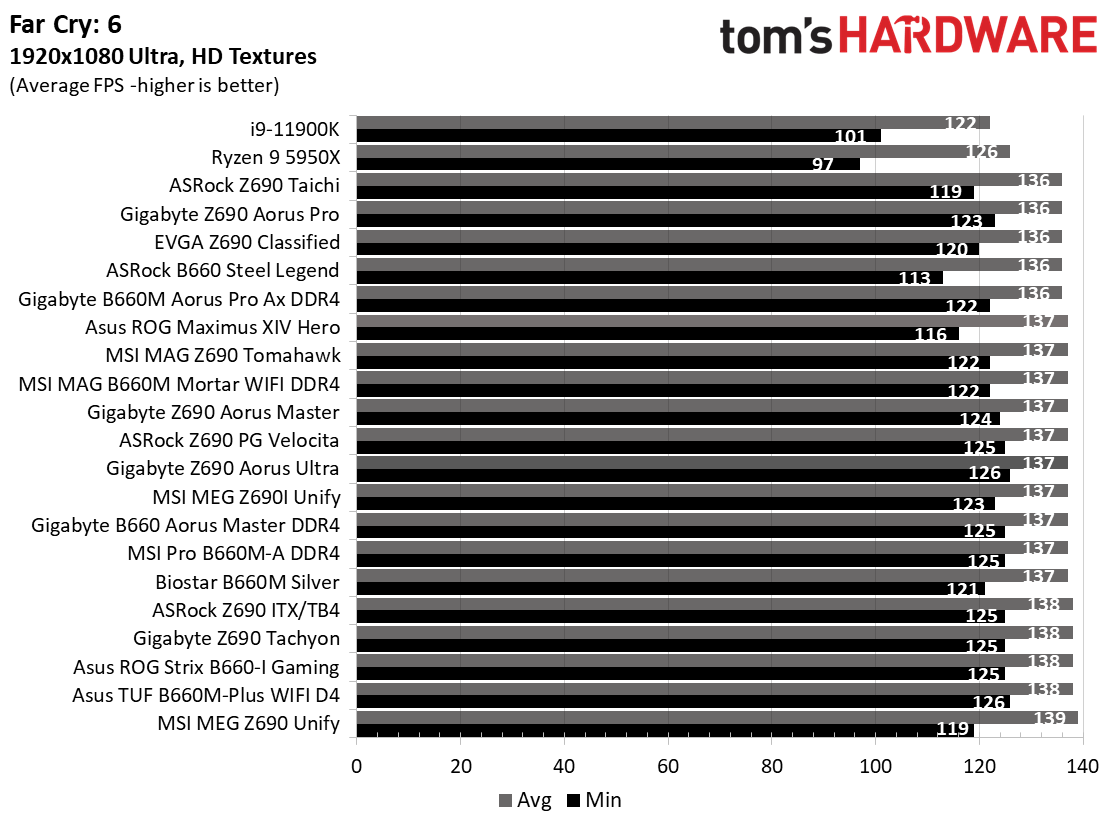
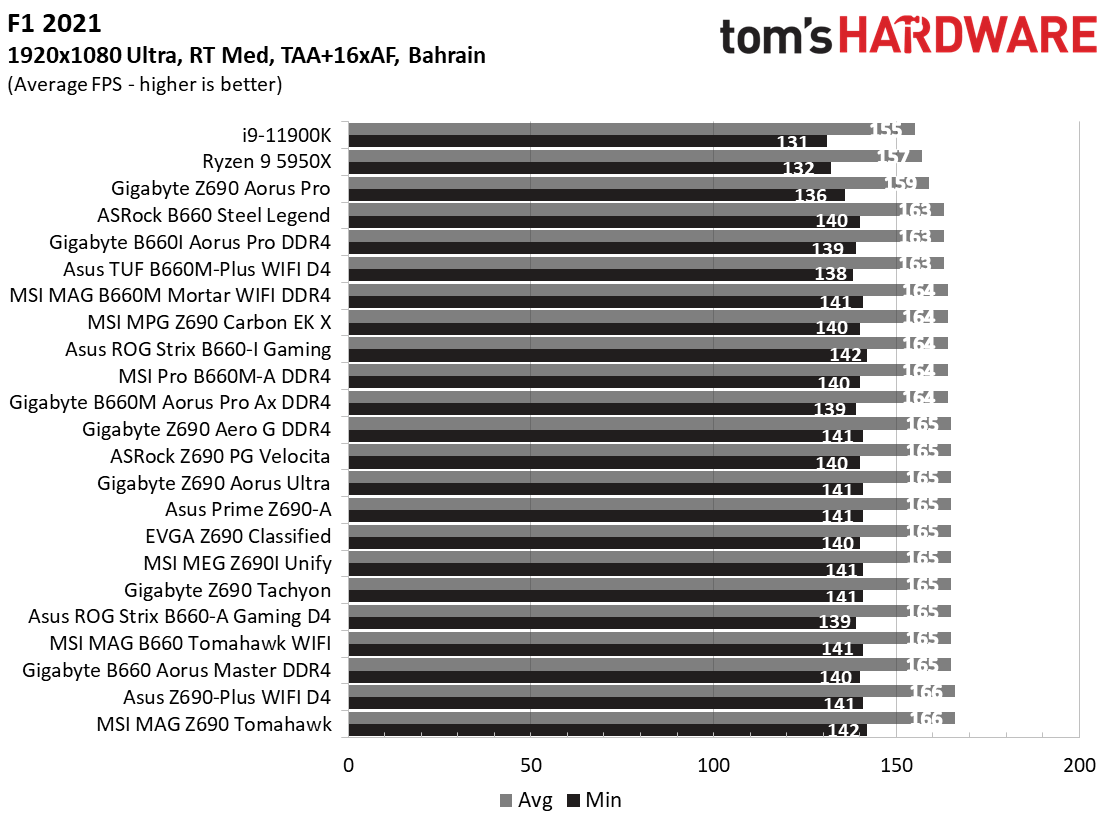
Starting with the launch of the Z690 chipset, we’ve updated our game tests, updating to Far Cry 6 and shifting from F1 2020 to F1 2021. We run the games at 1920x1080 resolution using the Ultra preset (details listed above). As the resolution goes up, the CPU tends to have less impact. The goal with these settings is to determine if there are differences in performance at the most commonly used resolution with settings most people use, or at least strive for. We expect the difference between boards in these tests to be minor, with most falling within the margin of error differences. We’ve also added a minimum FPS value, as that can affect your gameplay and immersion experience.
In F1 2021, the B660M-Plus WIFI D4 averaged 163 frames per second (fps), with minimums of 138 fps, an average result. In Far Cry 6, the board averaged 138 fps, with a minimum of 126 fps, which is above-average performance. In the synthetic GPU tests, our Asus scored 14,281 on 3DMark Time Spy and 16,950 on Fire Strike Extreme, both average results. This motherboard doesn’t get in the way of gaming, either.
Get Tom's Hardware's best news and in-depth reviews, straight to your inbox.
Power Consumption / VRM Temperatures
We used AIDA64’s System Stability Test with Stress CPU, FPU and Cache enabled for power testing, using the peak power consumption value. The wattage reading is from the wall via a Kill-A-Watt meter to capture the entire PC minus the monitor. The only variable that changes is the motherboard; all other parts are the same.
At idle, the DDR4-based Pro consumed 49W, with load wattage peaking at 344 Watts. The idle result is one of the better we’ve tested, while the load power use was on the high side. Overall, there’s nothing to be concerned about with power use.
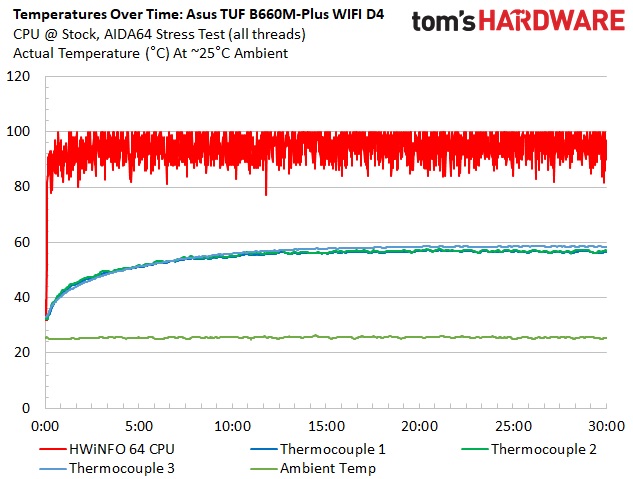
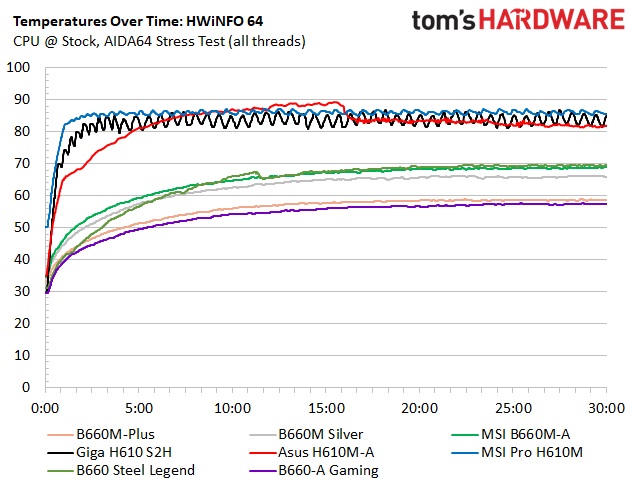
During stock stress testing, we saw thermal throttling from the CPU almost immediately. But in conjunction with the heatsinks and 50A DrMOS MOSFETs, temperatures peaked at 58 degrees Celsius - one of the cooler results we’ve seen on B660 boards. With ‘only’ 500A available for Vcore, even with a board that doesn’t overclock, I expected these to run much warmer than they did.
Overclocking
Overclocking the CPU isn’t possible on B660-based chipsets, but the platform allows memory speed adjustment. With our DDR4-3600 and DDR4-4000 kits, we simply set XMP and off we went without a hitch. Surely there’s some headroom left, but I’m not convinced spending a premium for higher-end DDR4 memory is worth it at this time. Stick with the sweet spot around DDR4 3600 with the low CL rating.
Bottom Line
We’ve looked at many Micro ATX motherboards lately, and the Asus TUF Gaming B660M-Plus WIFI D4 is one of the top boards in its class. Priced at $171.99 on Newegg and $169.99 at Amazon, it’s currently the highest-priced of its peers (by a mere $2 - though it was on sale for $150 recently). But this board has a lot going for it, including the 20 Gbps Type-C port and integrated Wi-Fi 6. Performance was spot on, if not a bit better compared to other like-motherboards in our tests, so nothing jumps out as a red flag. The board looks the part of a budget motherboard, but it does include RGBs and the unique translucent TUF branding that will look good inside your chassis.
Each board partner has a SKU in this price range, so there’s a lot of competition. MSI has the MAG B660M Mortar WIFI DDR4 ($159.99). ASRock’s B660M Steel Legend is more affordable at $114.99, and the Gigabyte B660M Aorus Pro AX lands at $169.99. Hardware-wise, these boards are similar, but the ASRock doesn’t include Wi-Fi. If you need more storage, the MSI and ASRock come with six SATA ports (compared to four in the Asus and others) and the two M.2 sockets. The MSI has you covered if it’s better audio you’re after. These are all capable boards, so it’s going to come down to looks and price for most users.
After looking at the Asus, my board of choice is still the MSI MAG B660M. At $10 cheaper than the Gigabyte and the Asus B660M-Plus WIFI D4, you get better audio and more SATA ports. If you’re into the all (or mostly) black aesthetic and prefer to have integrated RGBs, the TUF is the right option. ASRock aside, the prices for these boards are remarkably similar; each provides its own reason to be your next motherboard. The Asus TUF Gaming B660M-Plus WIFI D4 provides a solid and capable platform to build your Alder Lake-based system around but, like the Gigabyte, it doesn’t stand out as a hands-down winner among its peers.
MORE: Best Motherboards
MORE: How To Choose A Motherboard
MORE: All Motherboard Content

Joe Shields is a staff writer at Tom’s Hardware. He reviews motherboards and PC components.
-
Co BIY Thanks for the review!Reply
The affordable motherboards seemed to come very late in the cycle for Alder Lake, I think having the full gamut of 600 series boards available from the start will help Rocket Lake.
I hope you will be able to go back to these boards with a Rocket Lake processor and see if they can handle them as well as Alder Lake.