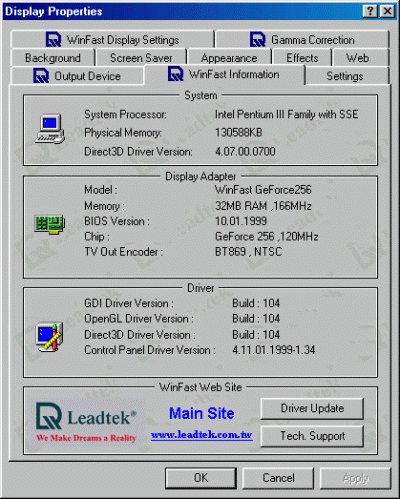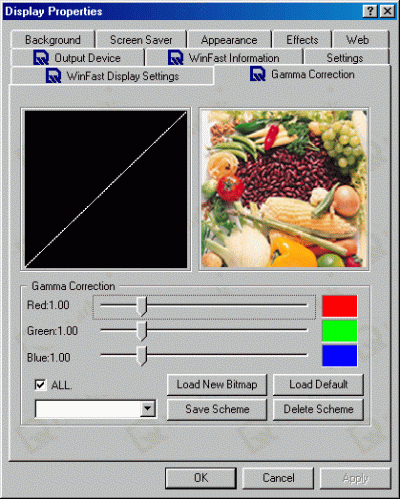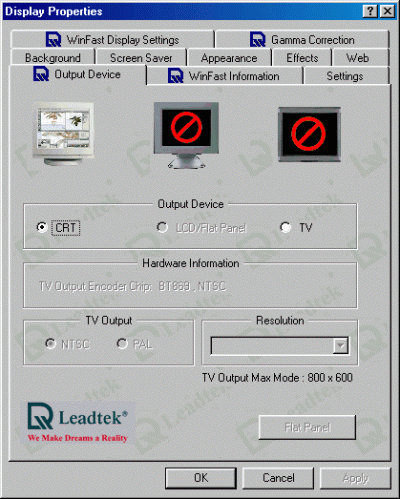Battle of the Titans: Creative Labs Annihilator vs. Leadtek WinFast GeForce 256
The Windows98-driver Of The Leadtek WinFast GeForce 256
Here we have the information window for the WinFast GeForce 256. If you click on the Driver Update or Technical Support buttons, you're forwarded to the appropriate website.
Leadtek has not only offered the ability to set your gamma settings but also to set-up schemes. This can be handy in case you have a program with not-so-hot gamma settings within it.
This is the control panel for your output devices. The flat-panel was grayed out because I didn't have a panel hooked up.
Leadtek provides its own desktop setting section too. This tab leads to quite a few other options windows like the overclocking utility, taskbar setup, and the advanced settings for D3D/OpenGL.
Get Tom's Hardware's best news and in-depth reviews, straight to your inbox.
Current page: The Windows98-driver Of The Leadtek WinFast GeForce 256
Prev Page The Windows98-Driver Of The Creative Labs Annihilator, Continued Next Page The Windows98-driver Of The Leadtek WinFast GeForce 256, Continued