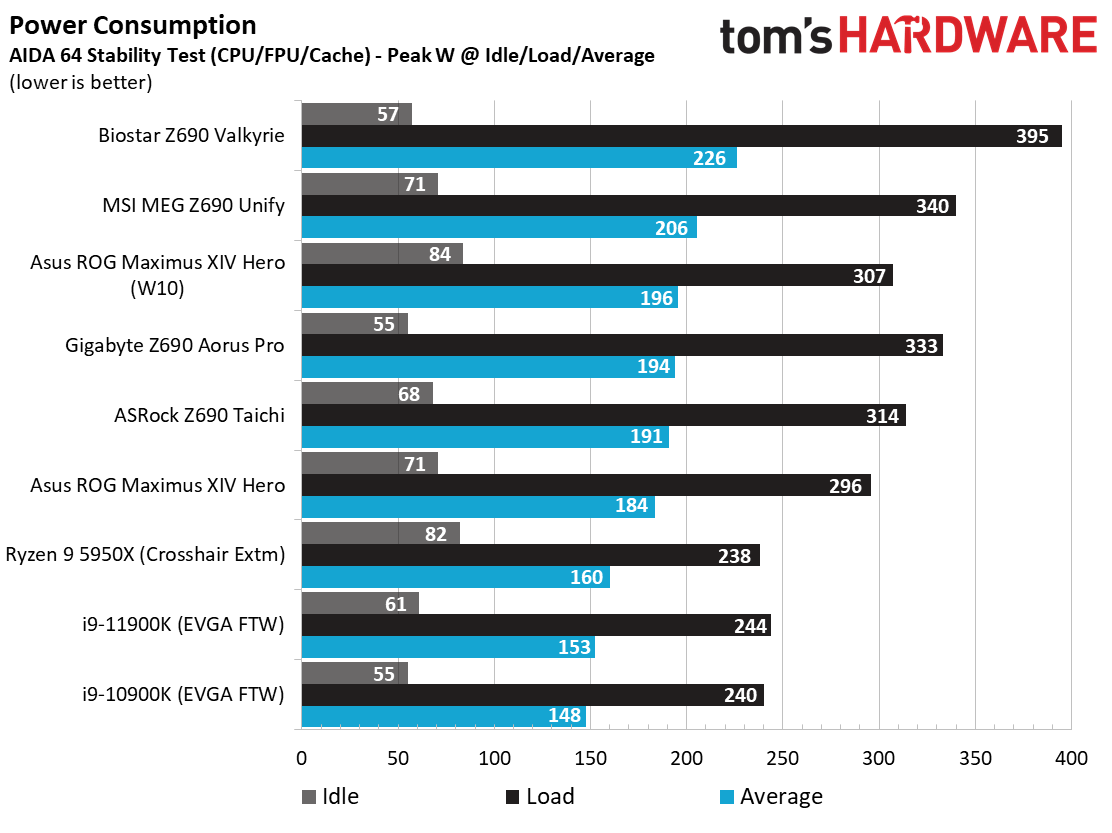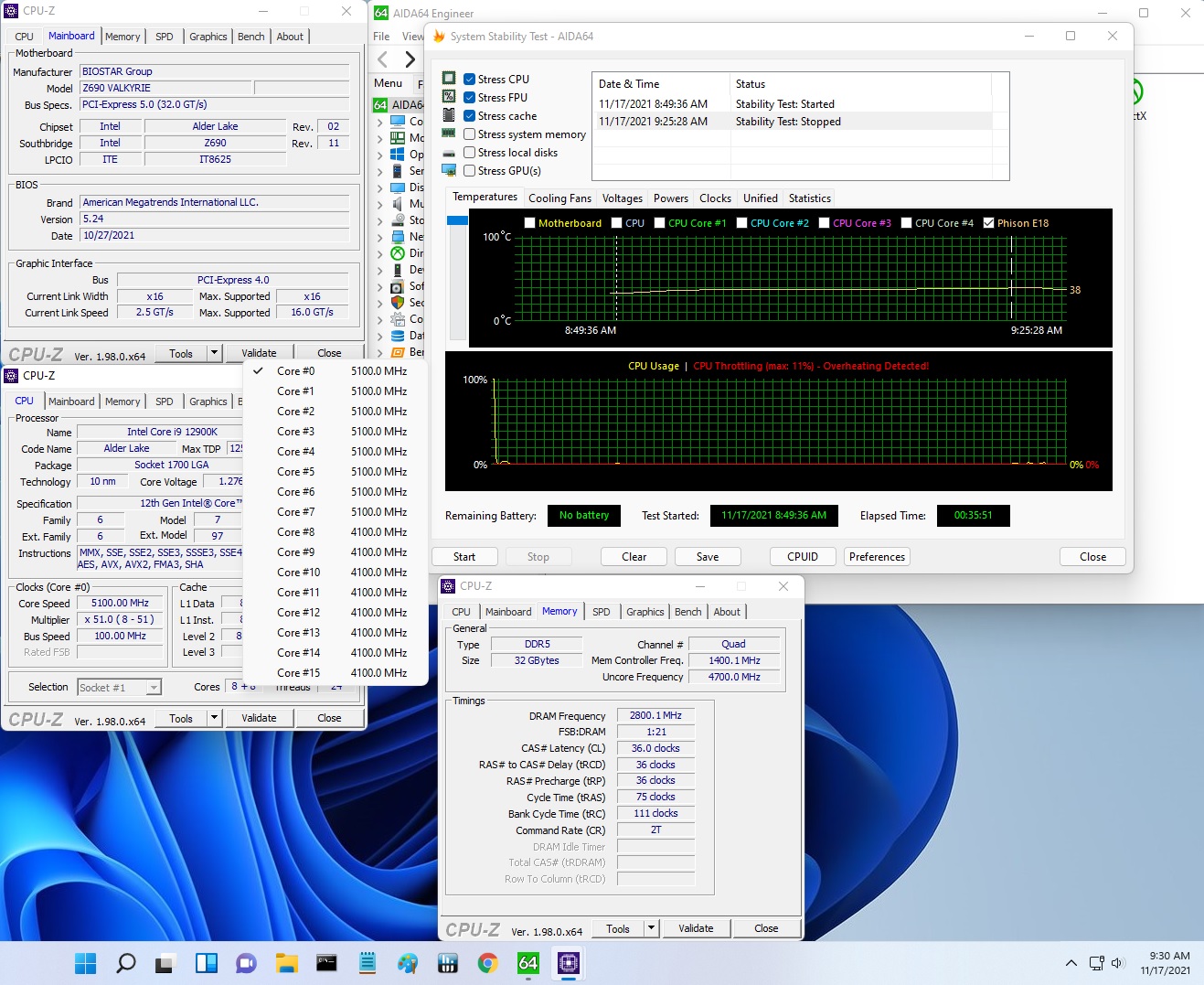Why you can trust Tom's Hardware
Our standard benchmarks and power tests are performed using the CPU’s stock frequencies (including any default boost/turbo), with all power-saving features enabled. We set optimized defaults in the BIOS and the memory by enabling the XMP profile. For this baseline testing, The Windows power scheme is set to balanced (default), so the PC idles appropriately. To get the most out of the Intel Alder Lake chips, you need to be on Windows 11 with its updated scheduler. In most cases, Windows 10 performs well. However, some tests (Cinebench R20, Corona and POVRay) take a significant hit. In short, if you’re going with Alder Lake, you must upgrade to Windows 11 for the best results across the board. That may change with patching and updates. We’ll keep you posted.
Synthetic Benchmarks
Synthetics are a great tool to determine how a board runs, as identical settings should produce similar performance results. Turbo boost wattage and advanced memory timings are places where motherboard makers can still optimize for either stability or performance, though, and those settings can impact some testing.
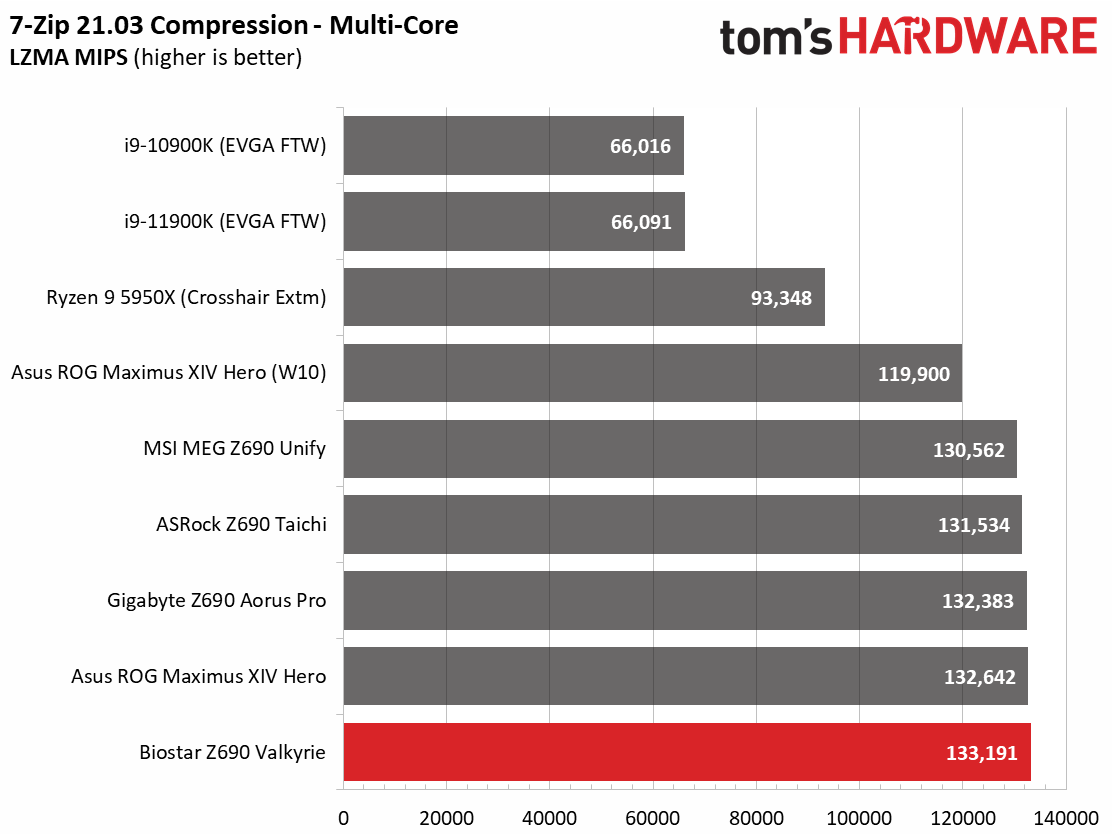
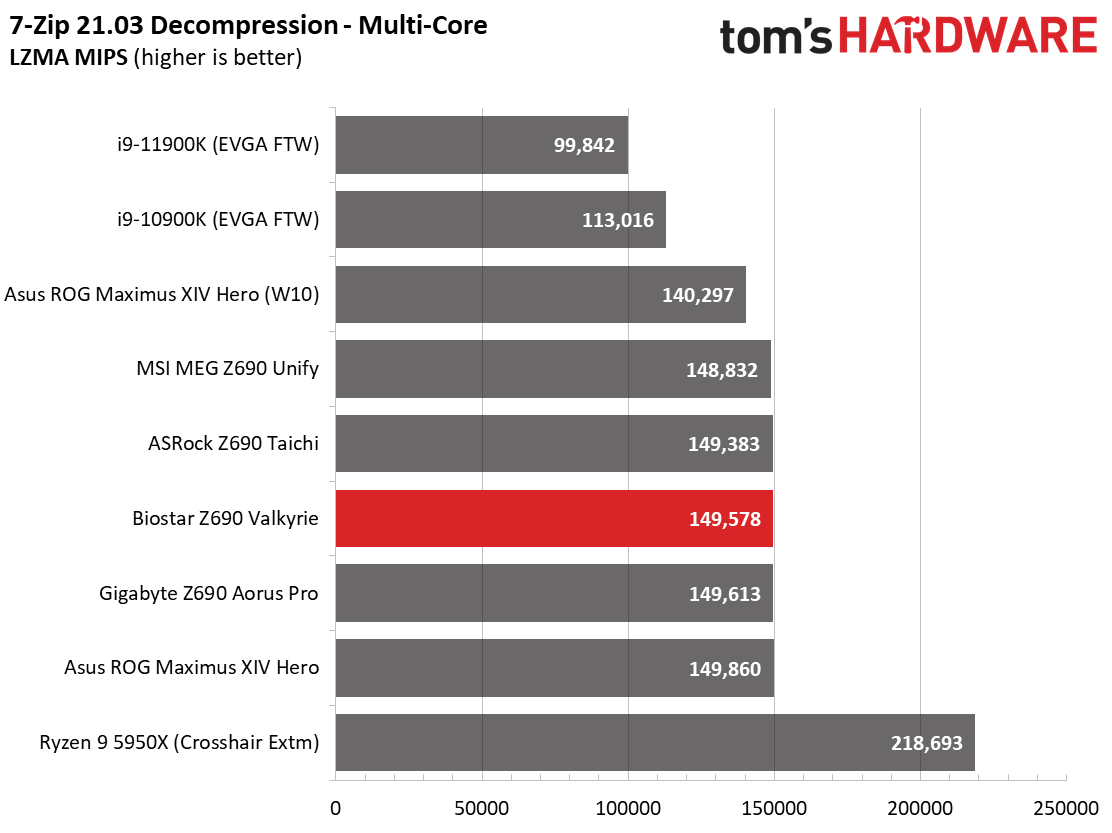
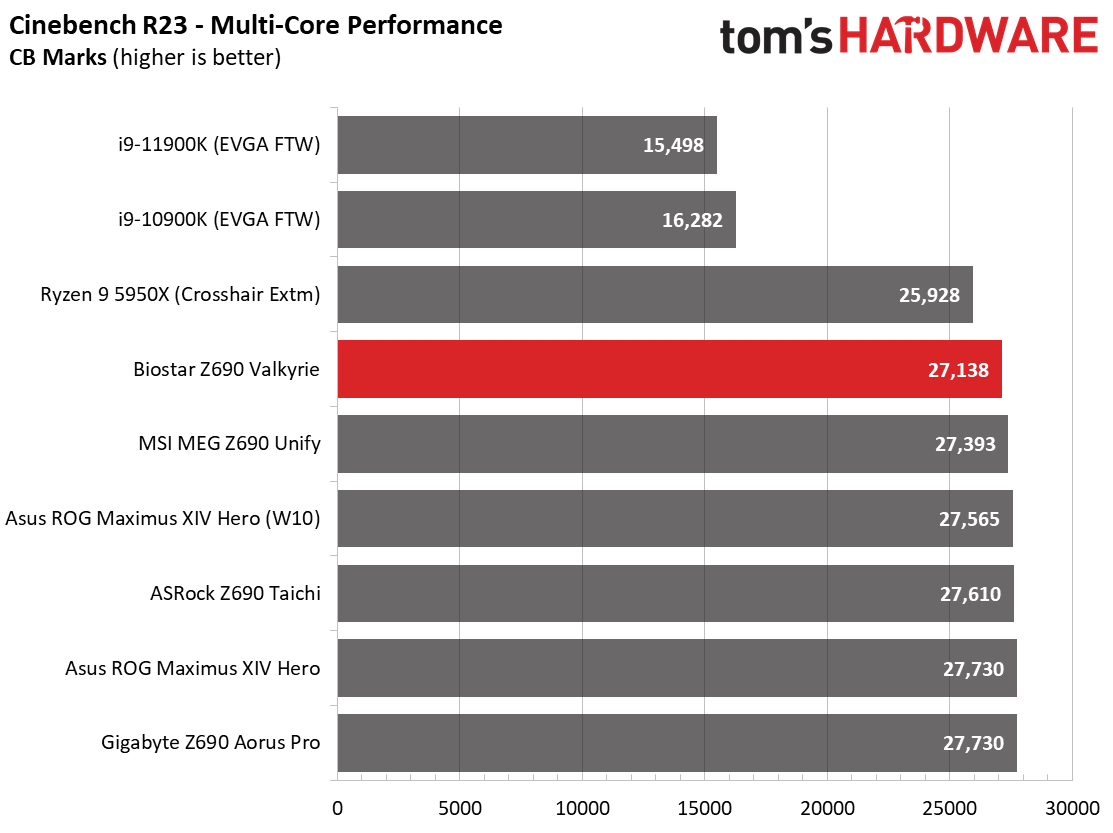
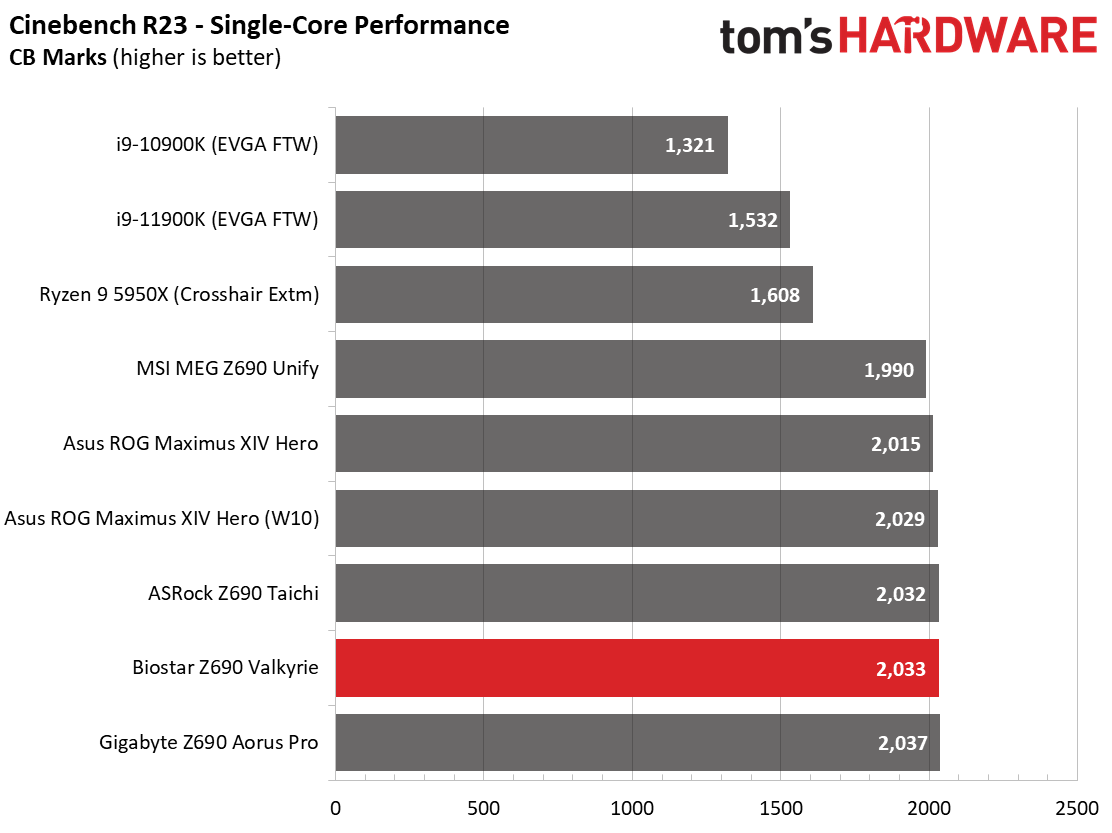
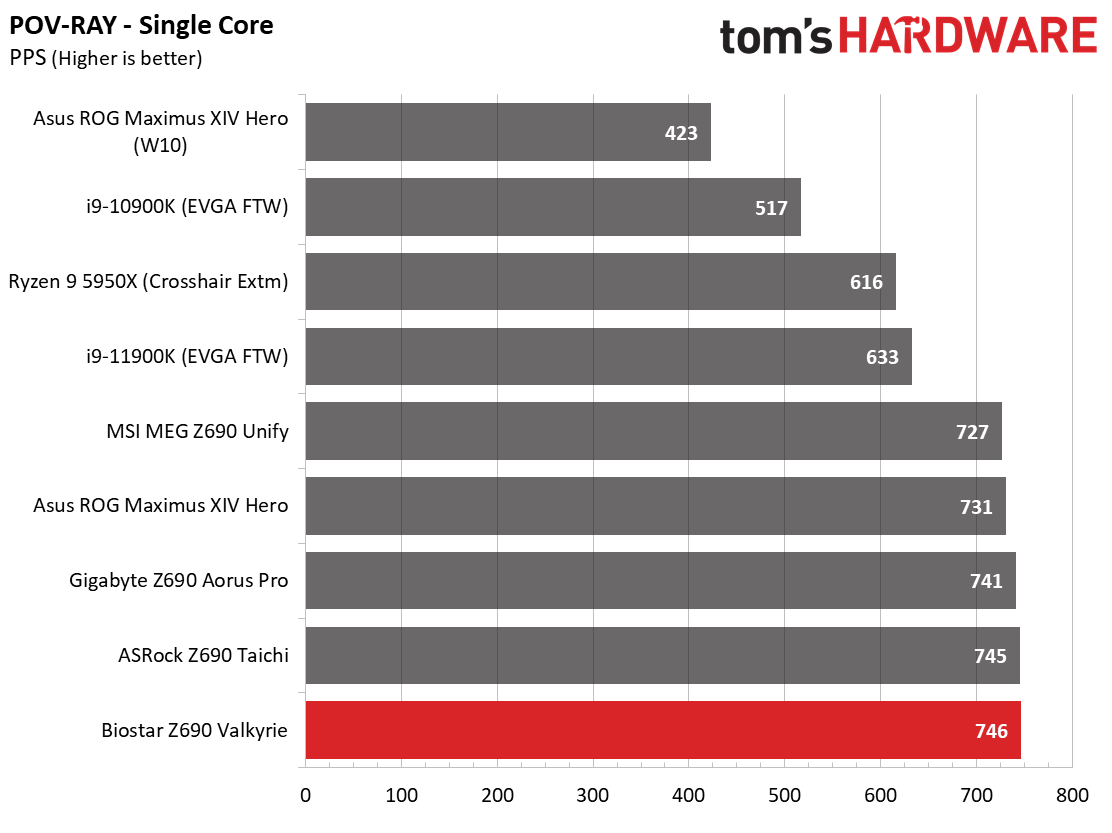
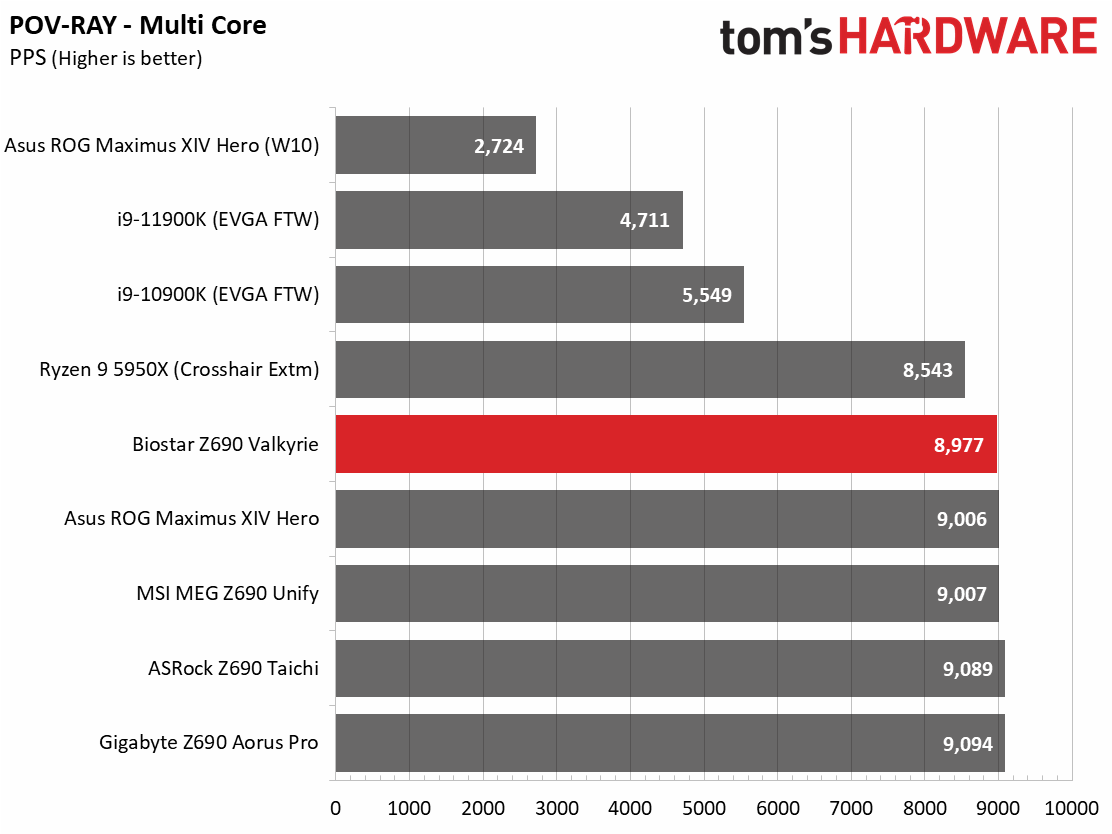
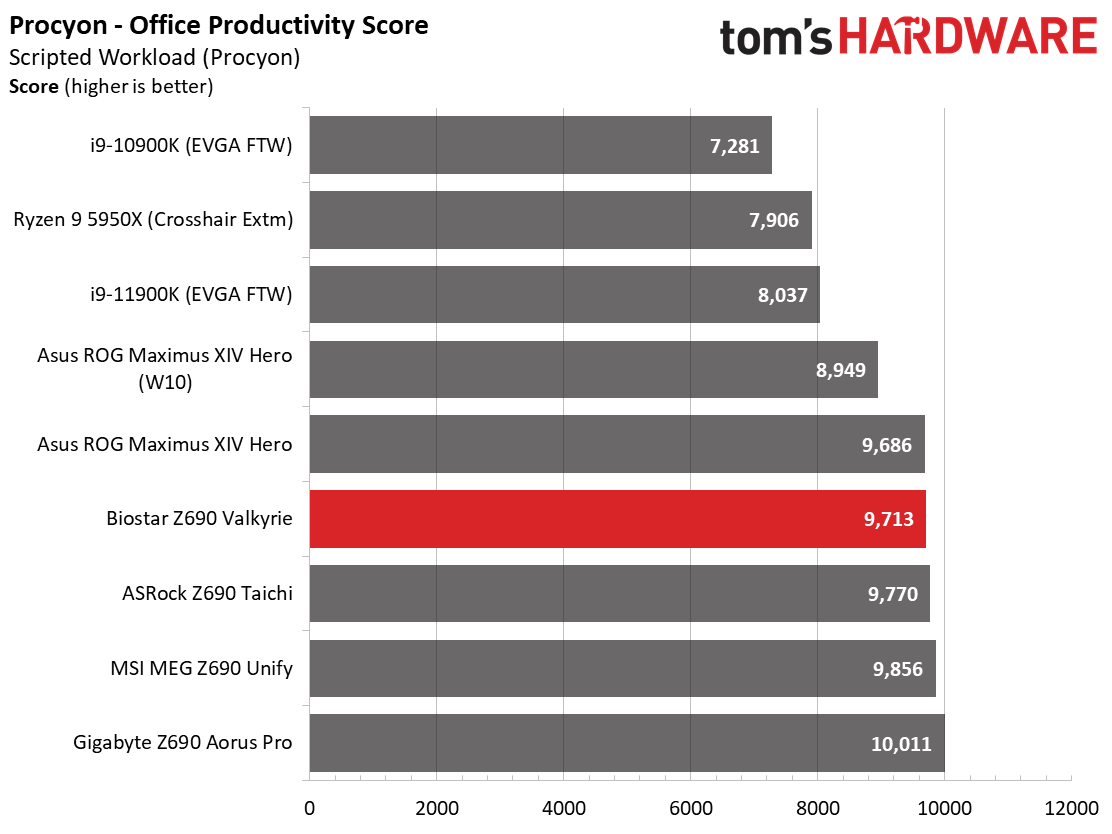
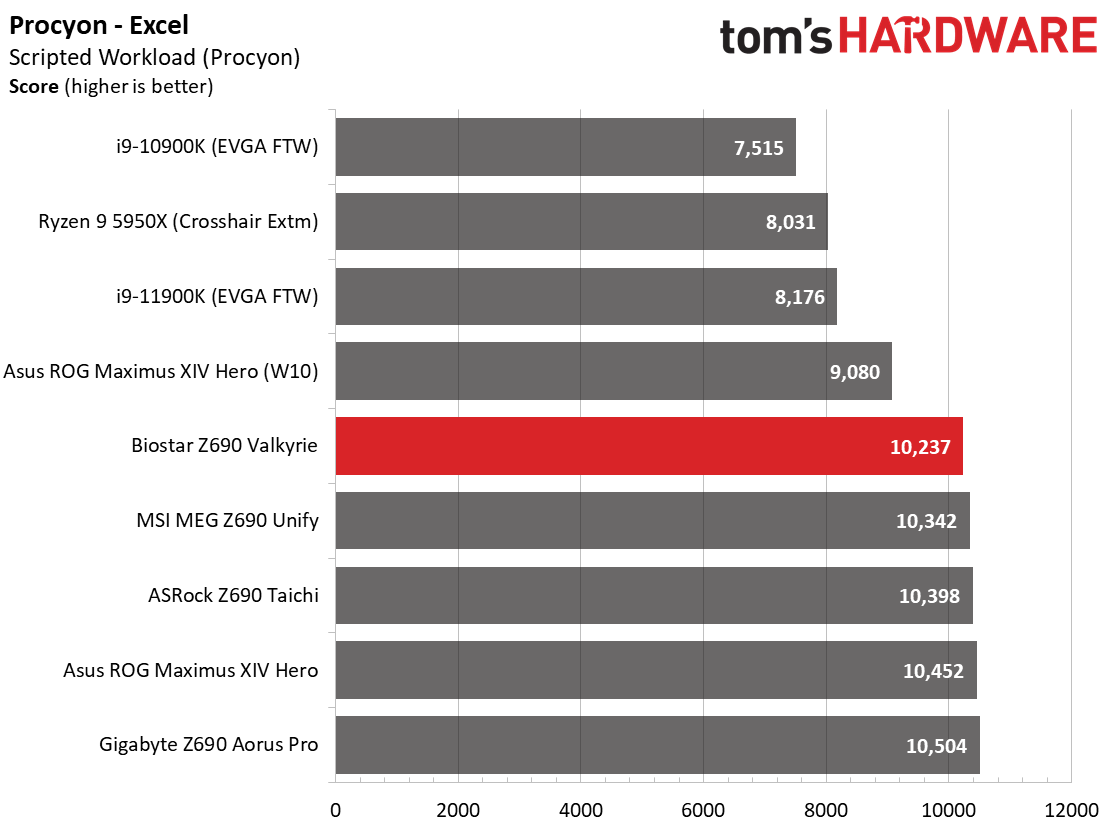
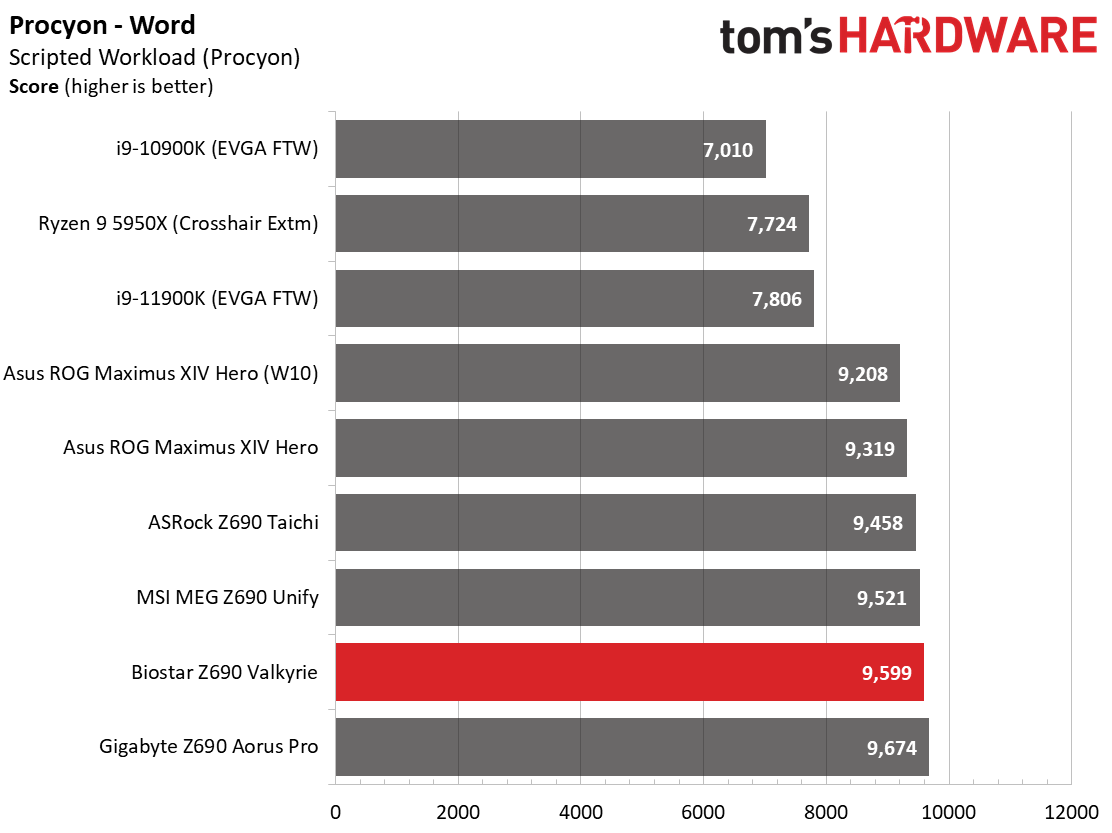
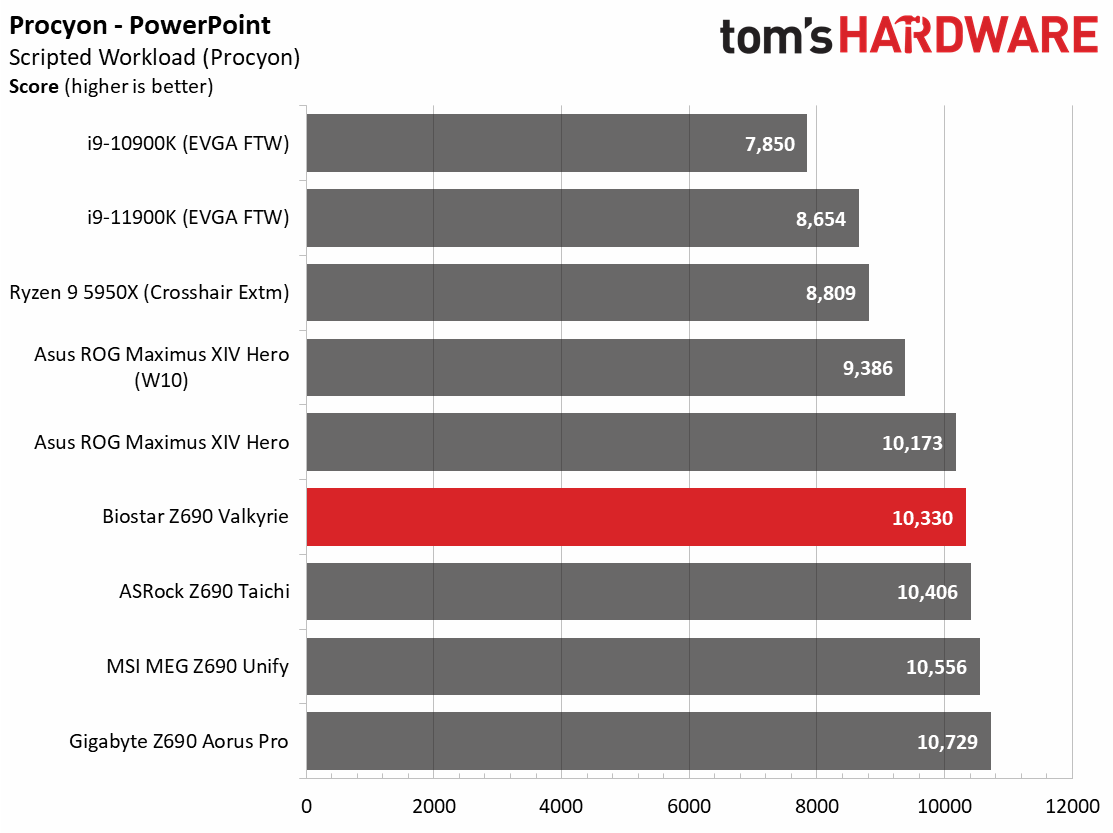
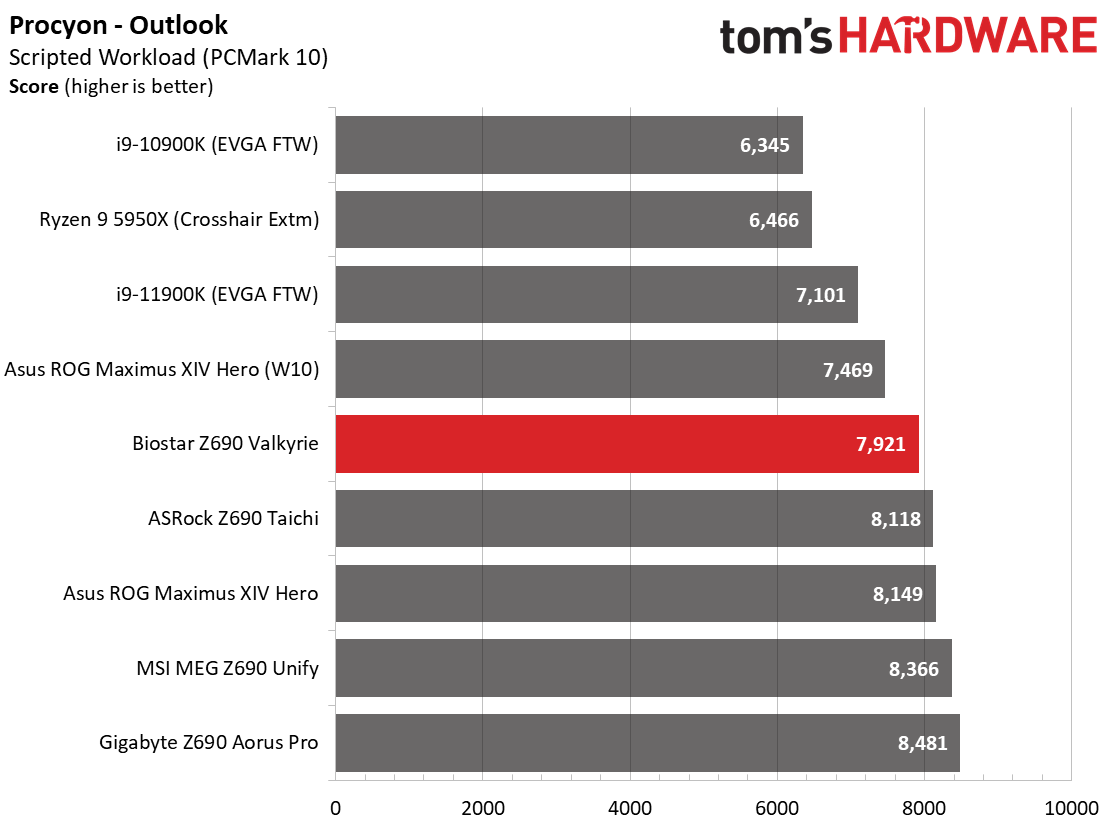
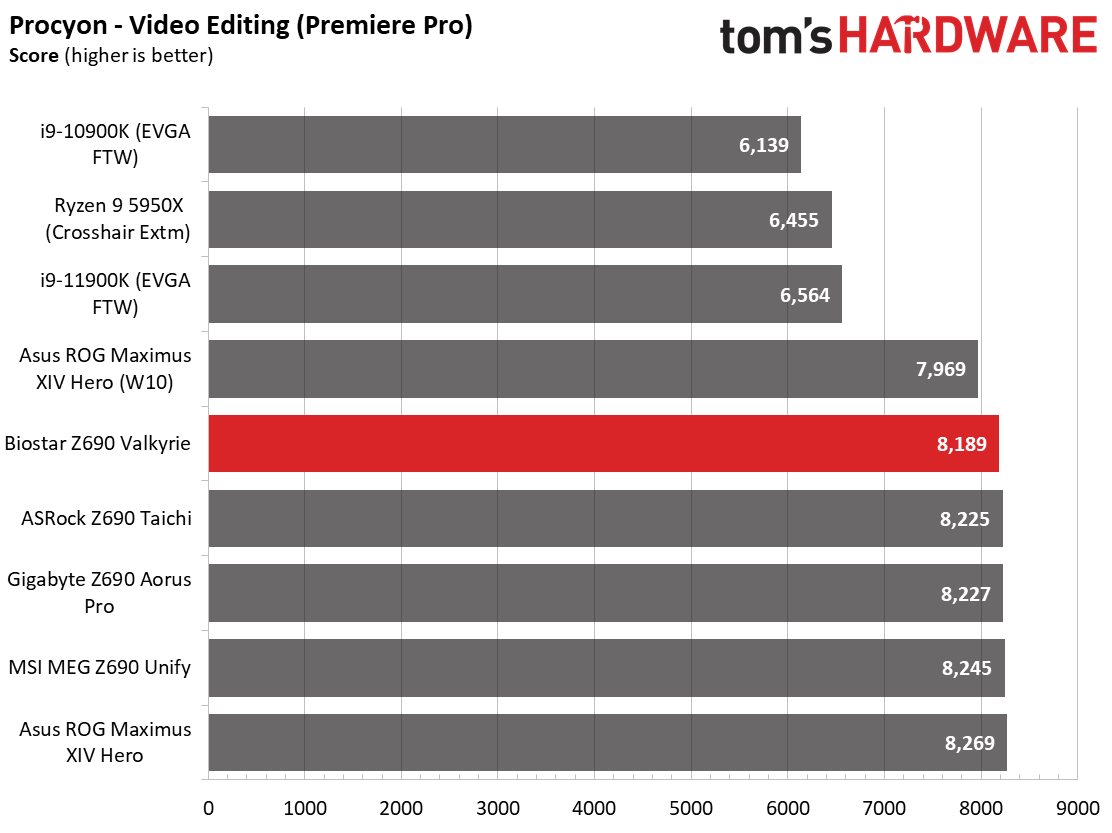
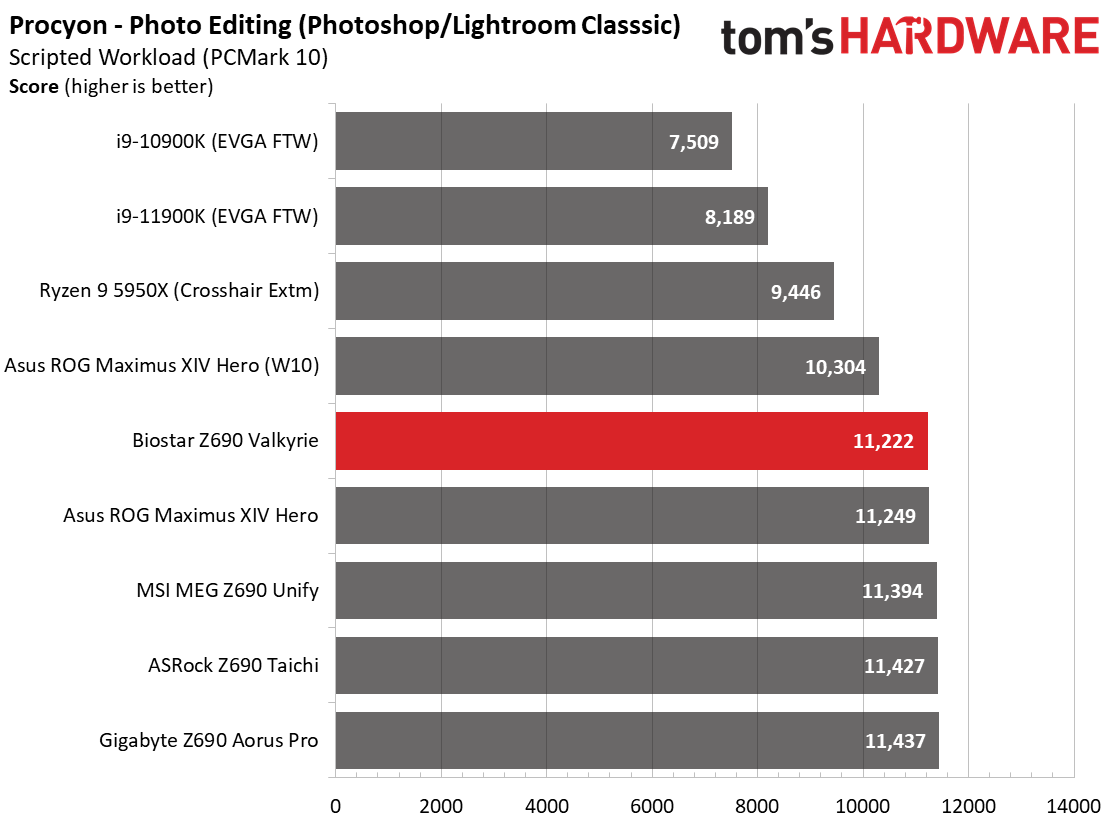
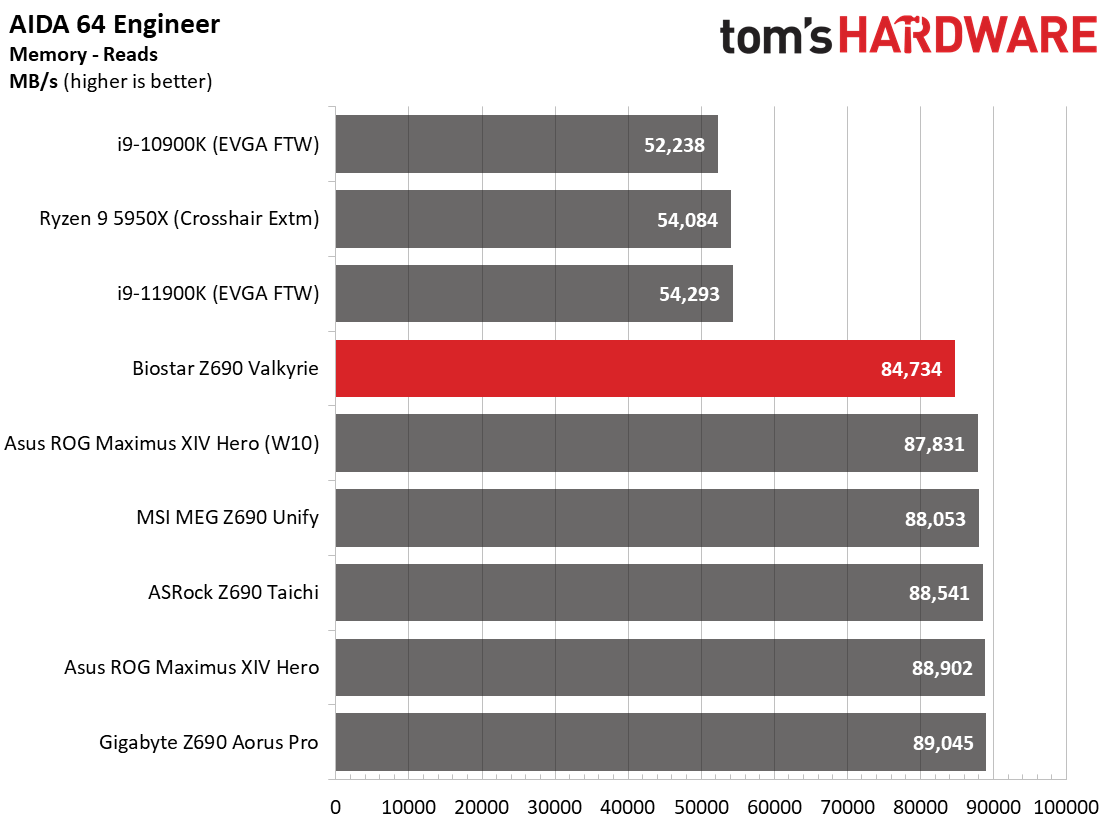
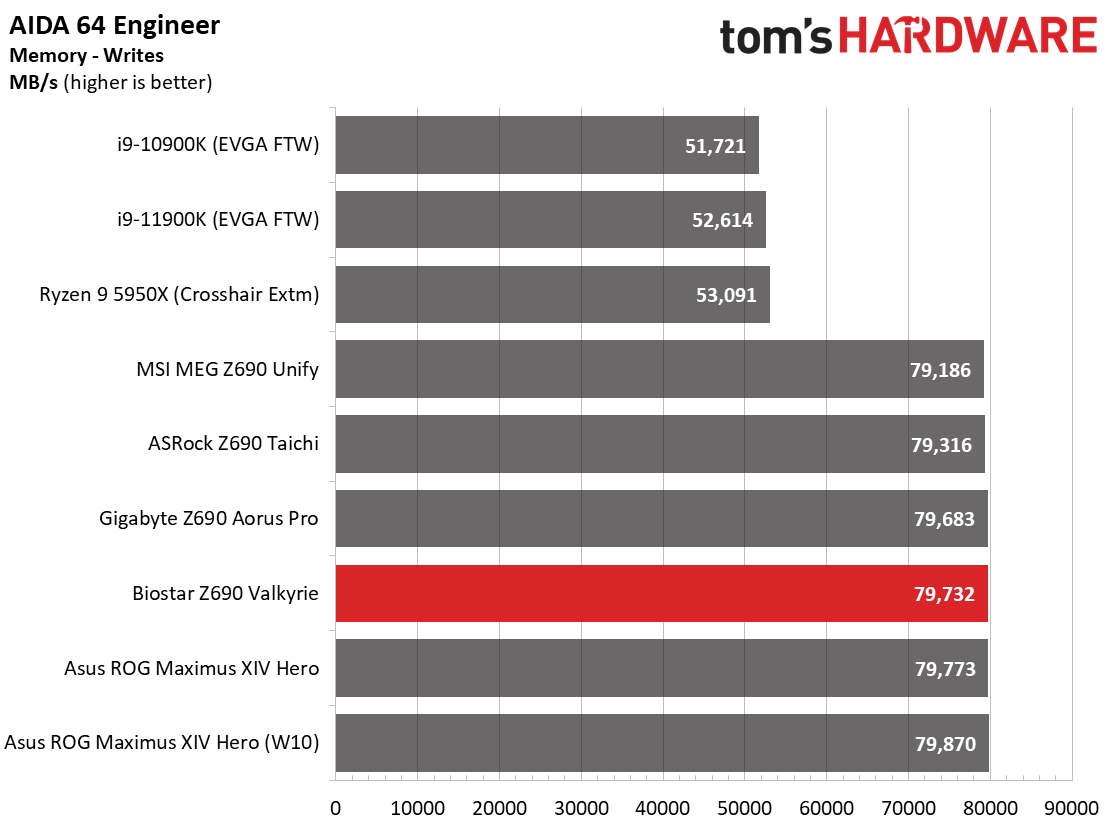
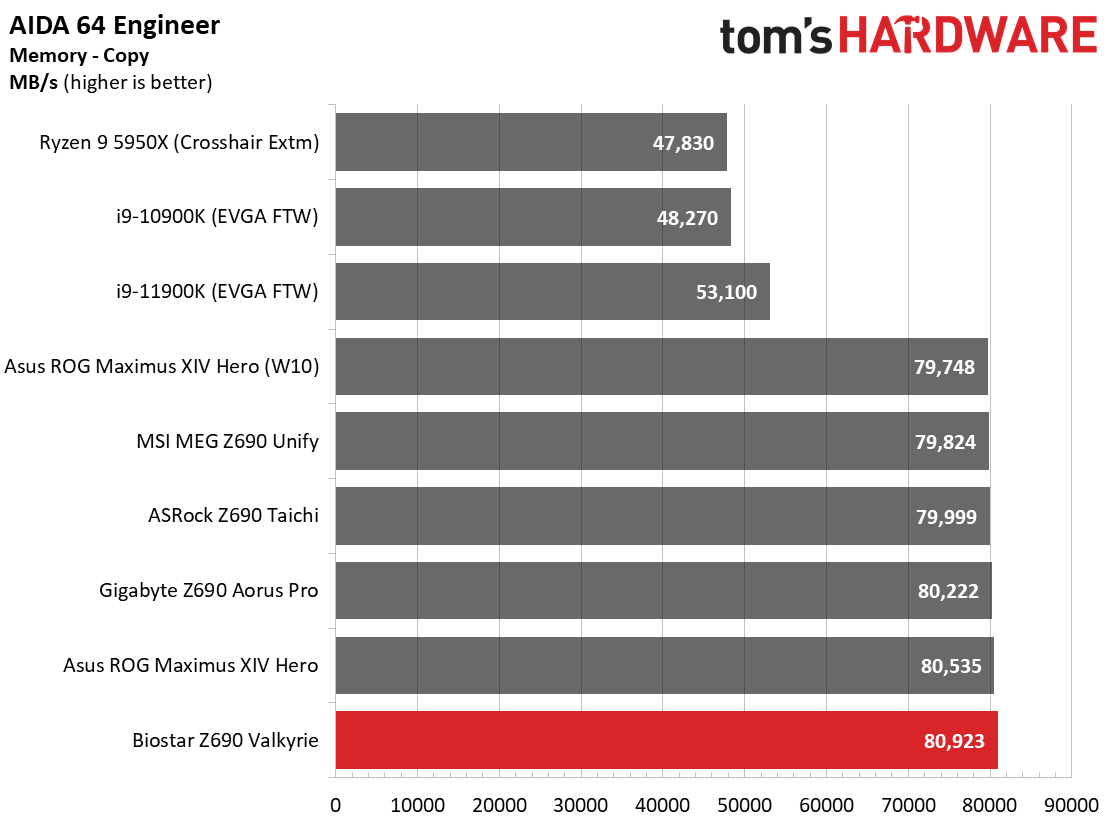
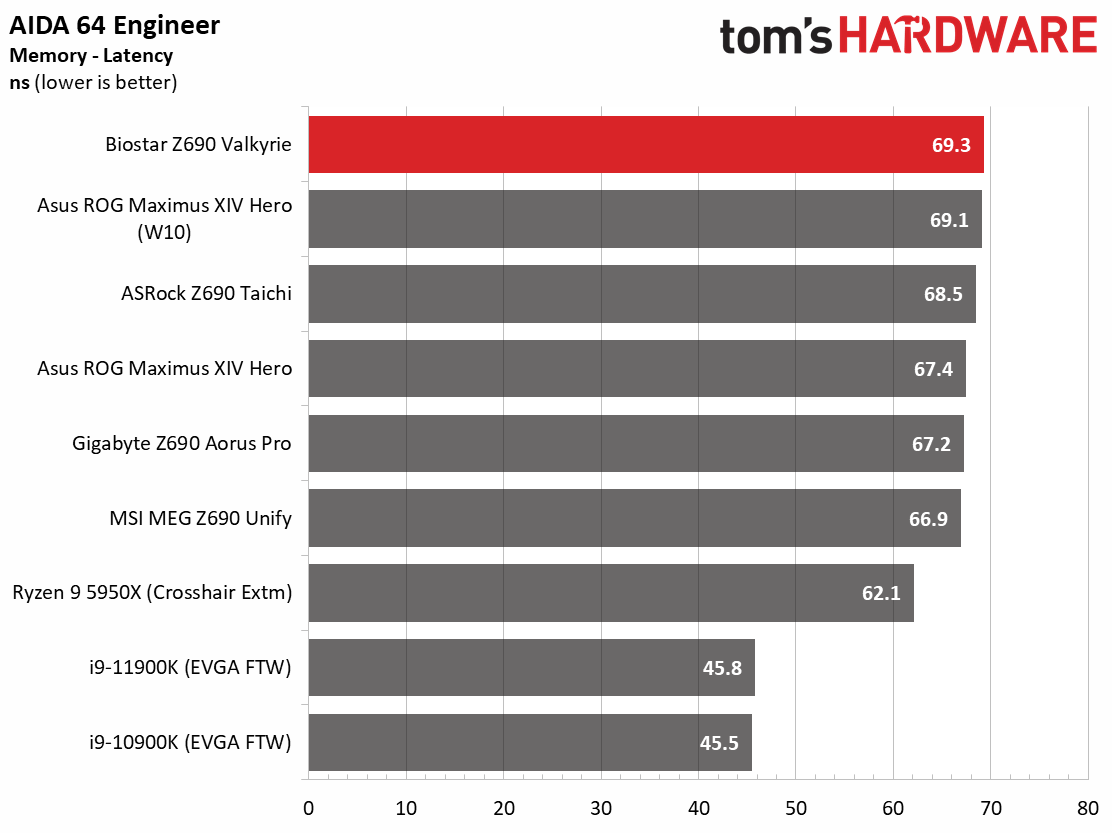
The Z690 Valkyrie traded punches with the Z690 boards we’ve tested so far. In 7-Zip, Cinebench R23 and POV-Ray, it was a tale of multi- versus single-threaded. The Valkyrie performed well in the single-threaded tests, but was slower than average in some heavy multi-core tests thanks to the high voltage and some thermal throttling. Testing in the Procyon suite was average throughout. AIDA test results showed the Valkyrie the slowest in latency by a couple of nanoseconds, but nothing alarming.
The only thing out of the ordinary is the difference in single versus multi-threaded results. Since the board pours the volts on heavy at stock, some minor performance losses are in some of the multi-threaded results. To get around this, simply set the voltage to a static value (I went with 1.25V, same as the overclock), and all tests are right where you’d expect them to be.
Timed Applications
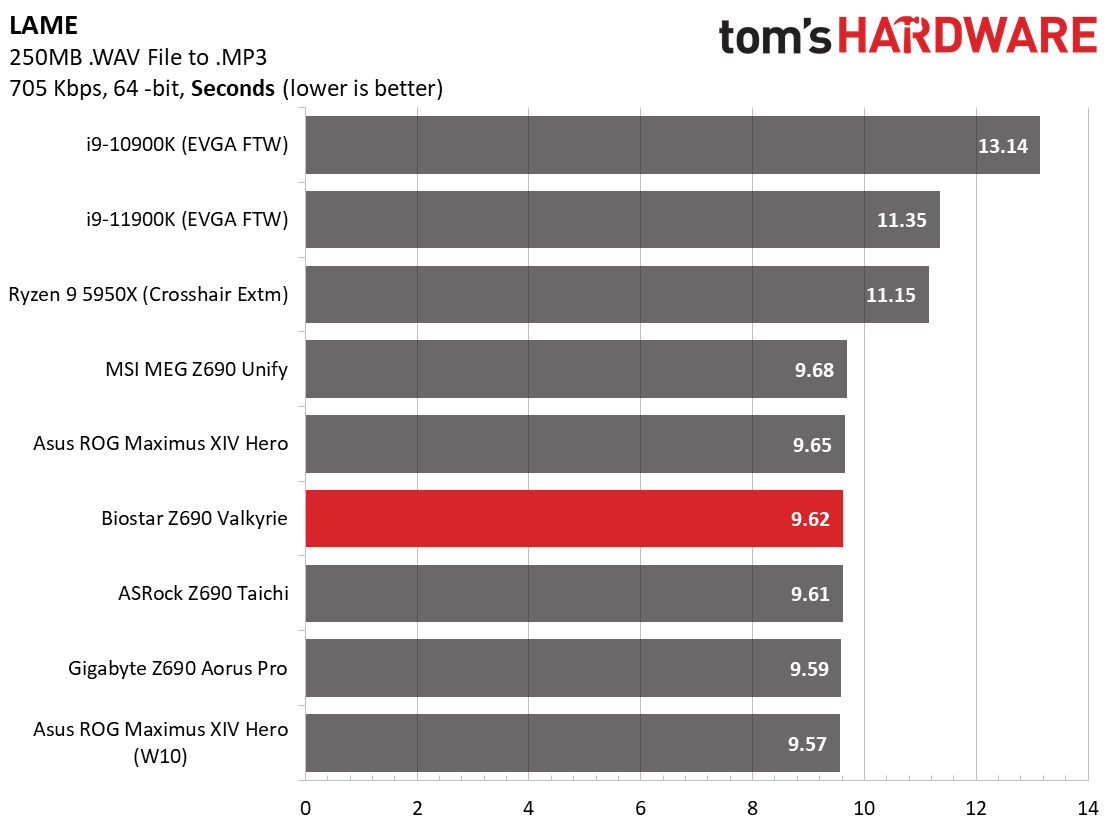
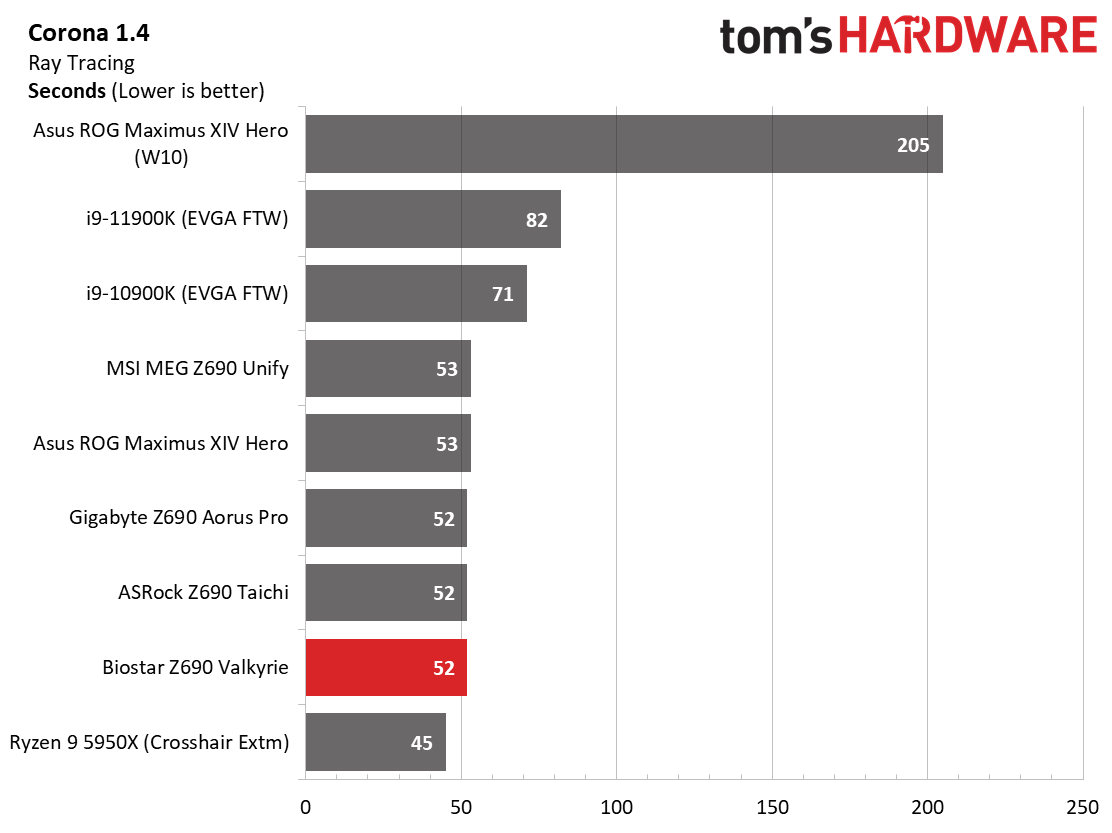
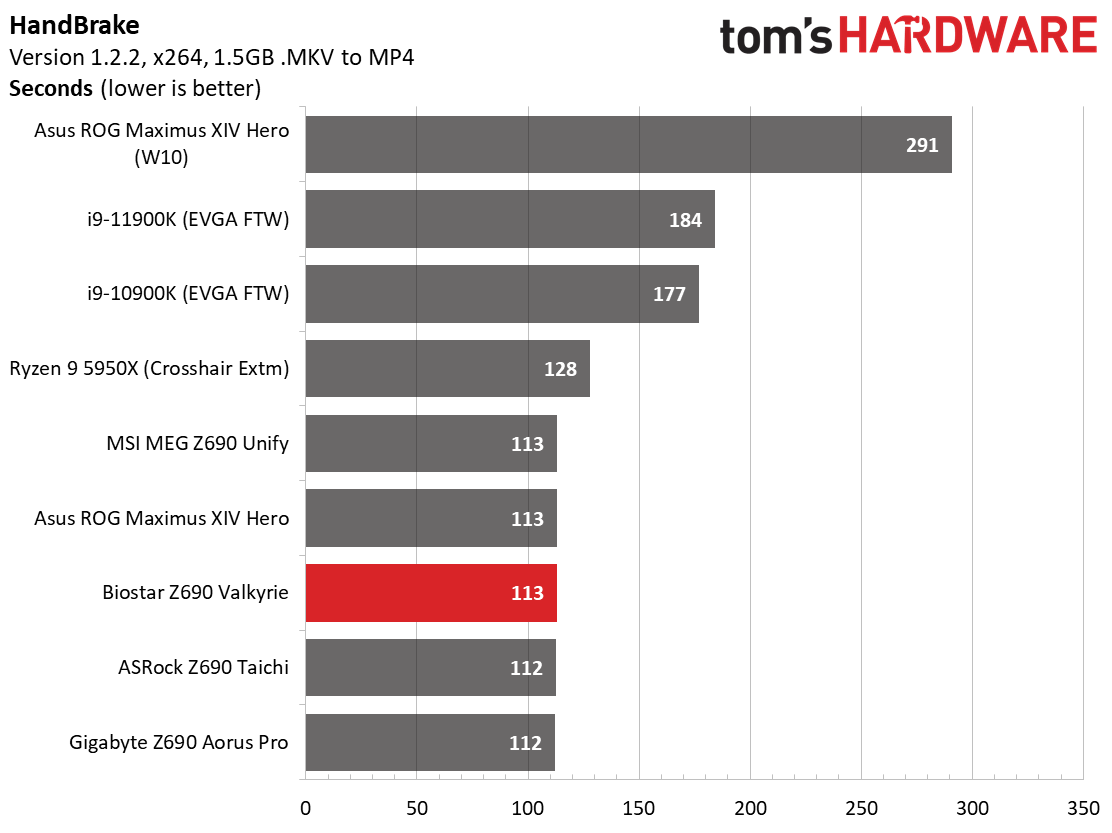
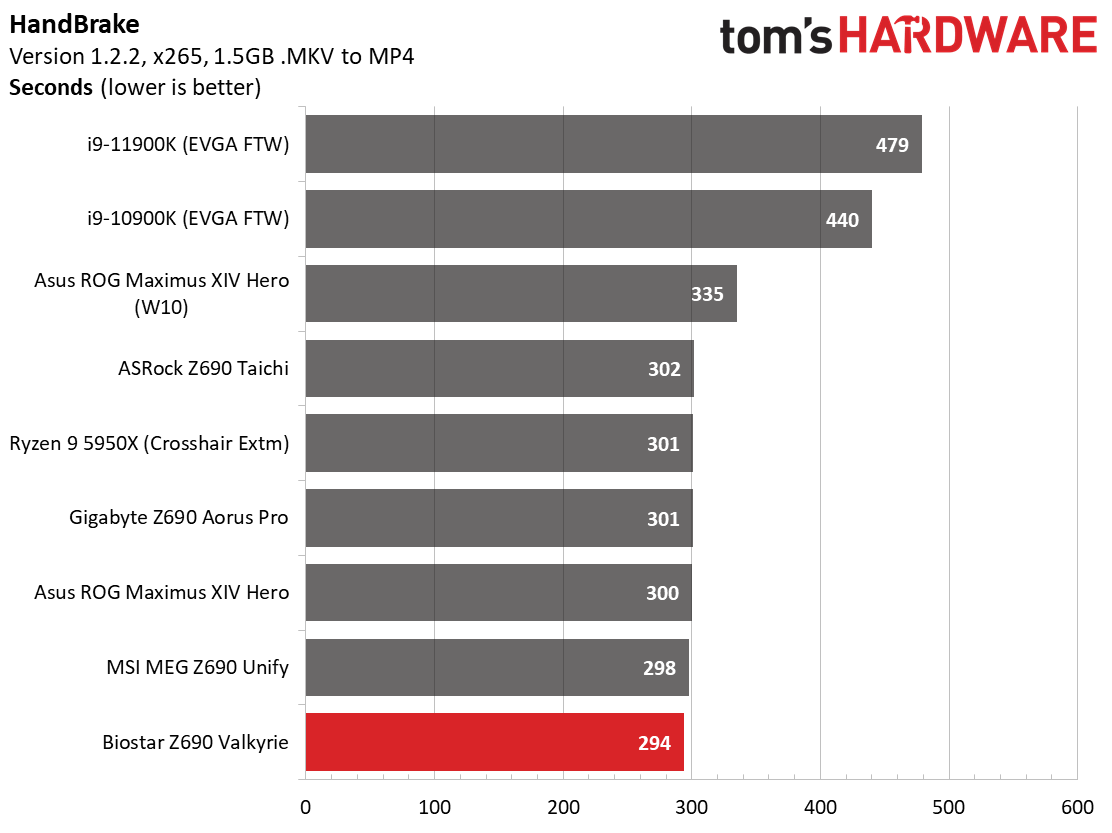
LAME testing on the Valkyrie landed in the middle of all Z690 results so far, while the Corona results were tied for the fastest we’ve seen so far. There’s nothing to worry about in these shorter tests. Handbrake results were also good, with x264 tests mixing with the other results, while the x265 test was actually the fastest we’ve seen by a few seconds. So far, the gap between the fastest and slowest Z690 result is eight seconds, or around 2.5%.
3D Games and 3DMark
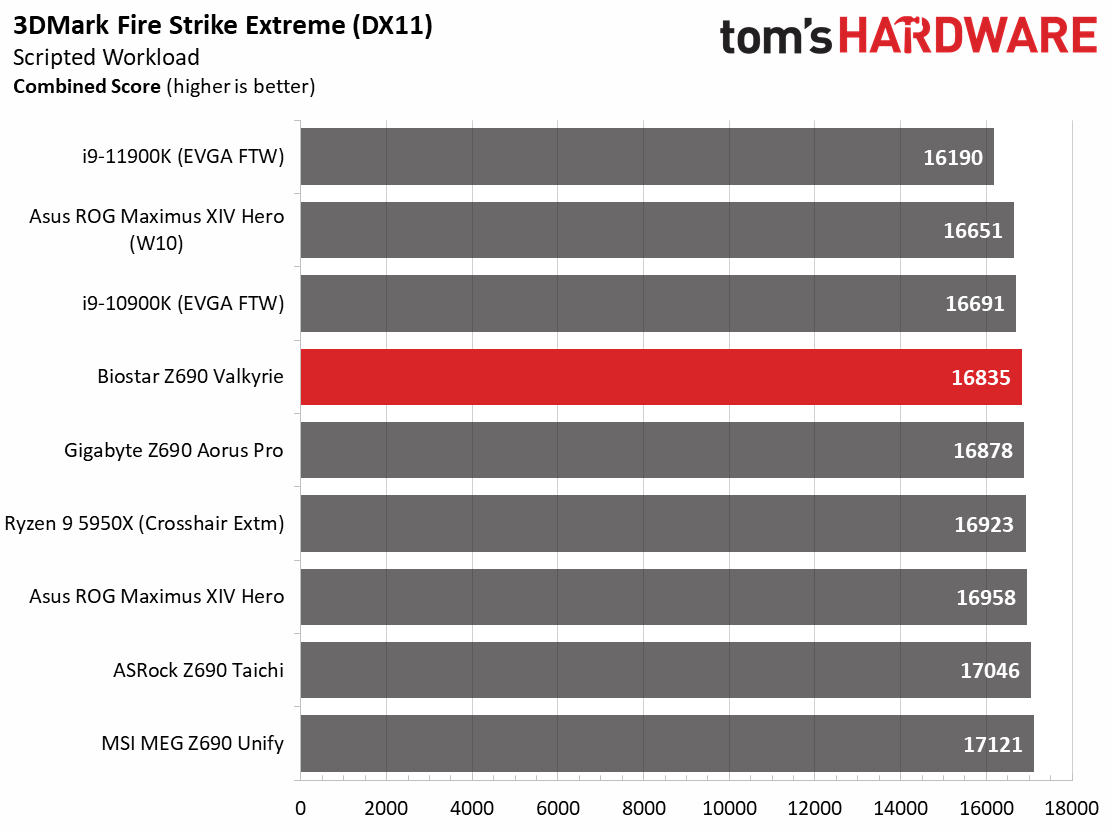
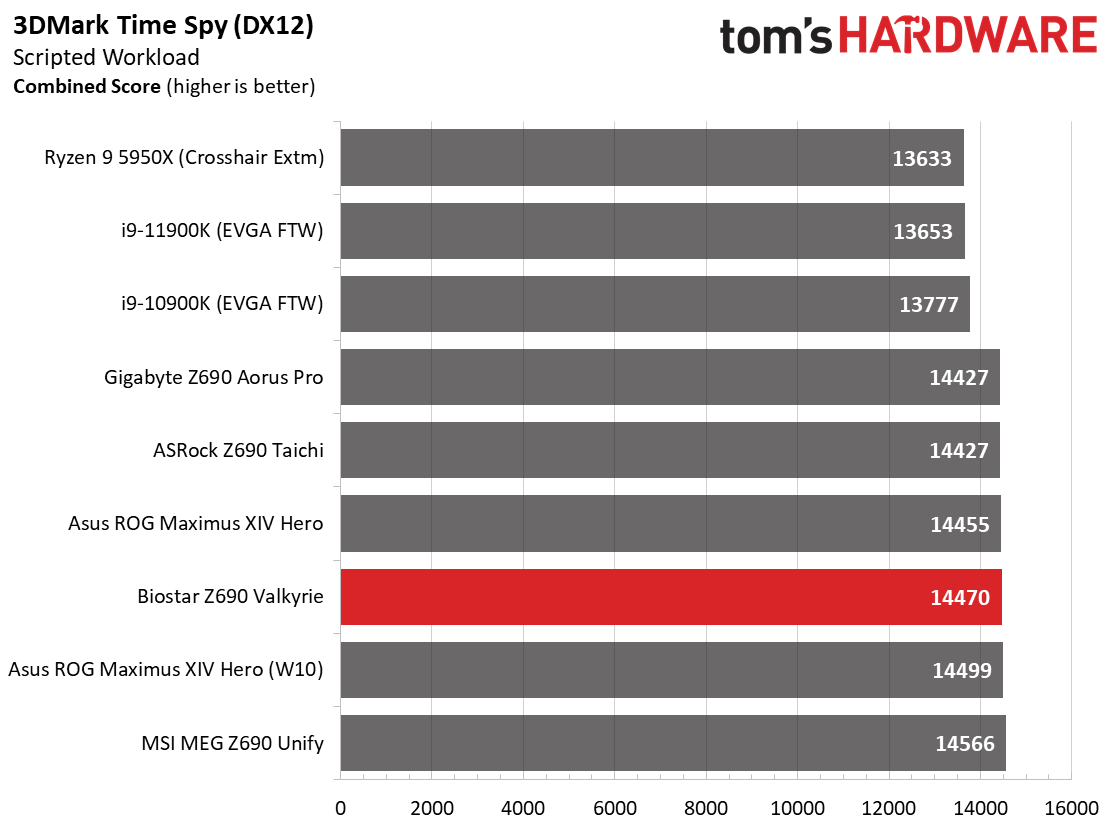
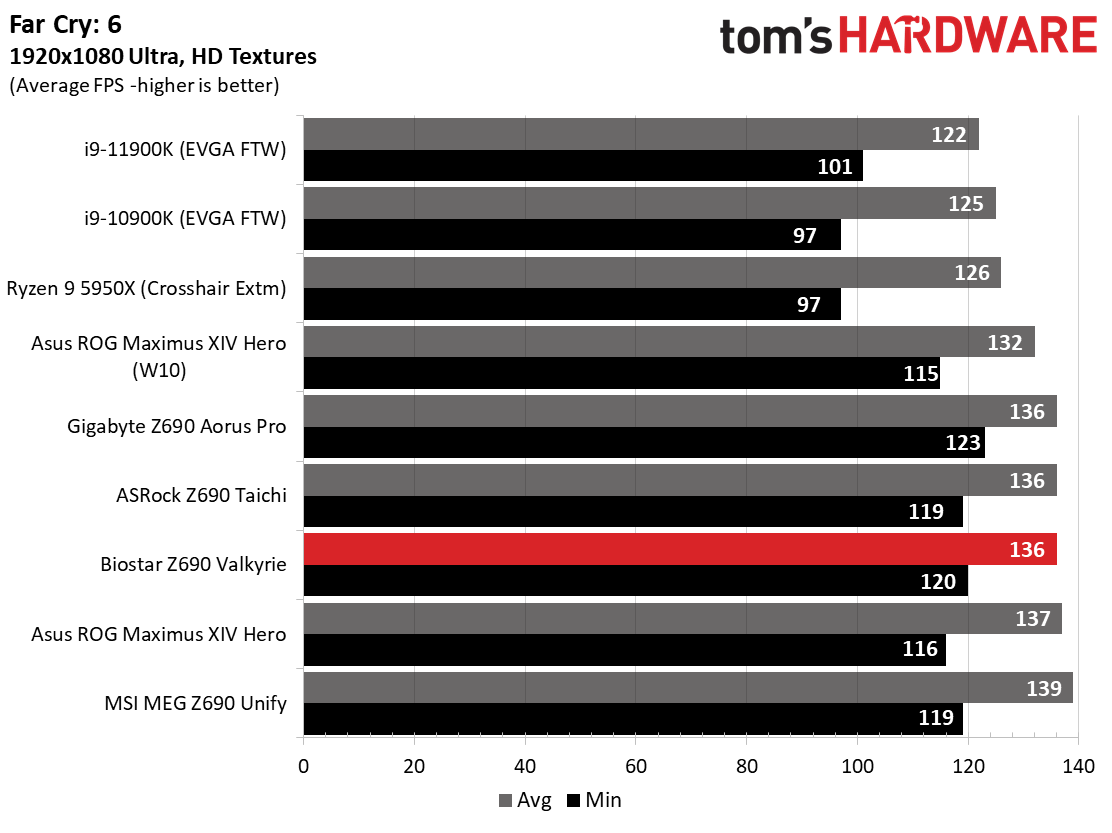
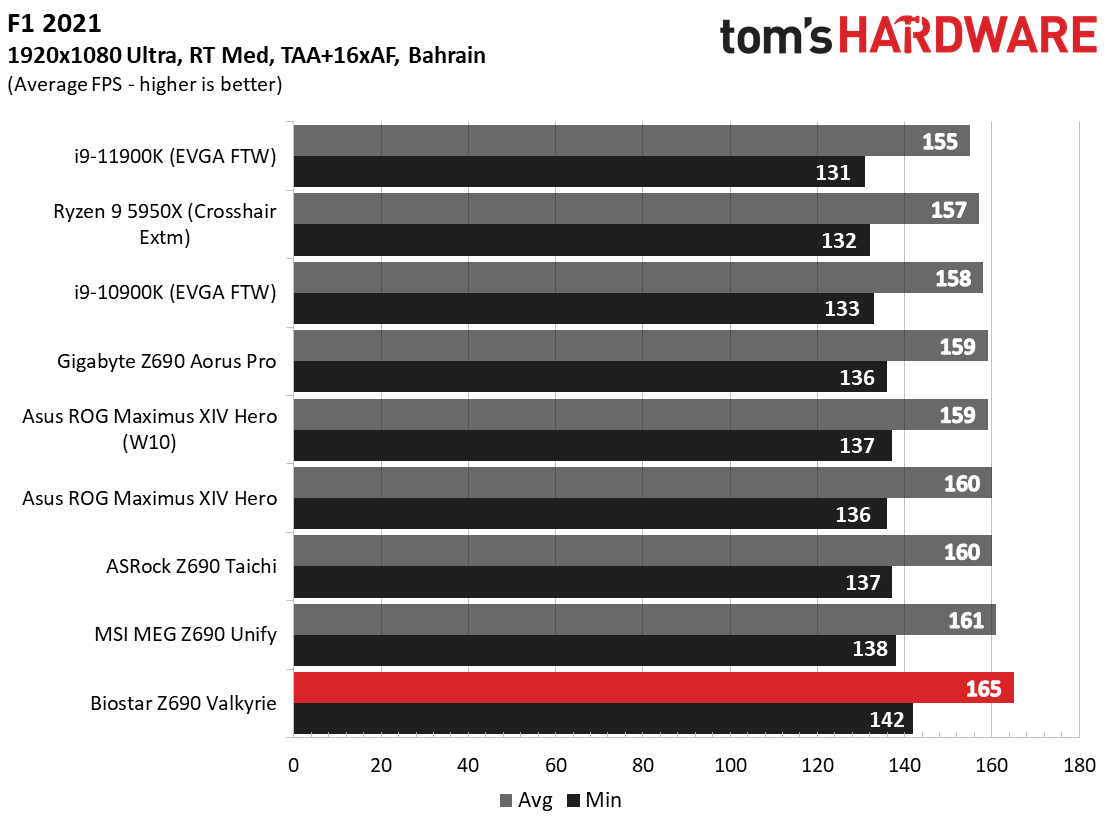
Starting with the launch of the Z690 chipset, we’ve updated our game tests. We’ve updated Far Cry: New Dawn to Far Cry 6 and shifted from F1 2020 to F1 2021. We run the games at 1920x1080 resolution using the Ultra preset (details listed above). As the resolution goes up, the CPU tends to have less of an impact. The goal with these settings is to determine if there are differences in performance at the most commonly used resolution with settings most people use or at least strive for. We expect the difference between boards in these tests to be minor, with most differences falling within the margin of error. We’ve also added a minimum FPS value, as that can affect your gameplay and immersion experience.
In F1 2021, the Z690 Valkyrie averaged 165 frames per second (FPS), with minimums of 142 fps - both the fastest so far. Far Cry 6 averaged 136 fps, with minimums of 120 fps which is average against the other Z690 boards we’ve tested to this point. Still, it would be difficult to tell the difference between boards when gaming without staring at the frame counter.
Get Tom's Hardware's best news and in-depth reviews, straight to your inbox.
In the synthetic benchmarks, our trend of not seeing a significant difference between results continues. 3DMark Time Spy scored 14,470 (average), while in Fire Strike Extreme, the Valkyrie scored 16,835 - the lowest Z690 result so far. Here again, the difference between the tested boards is negligible and first to last really doesn’t tell us much.
Power Consumption / VRM Temperatures
Using the peak power consumption value, we used AIDA64’s System Stability Test with Stress CPU, FPU and Cache enabled for power testing. The wattage reading is from the wall via a Kill-A-Watt meter to capture the entire PC minus the monitor. The only variable that changes is the motherboard; all other parts are the same.
At idle, our Z690 Valkyrie consumed 57W, one of the lowest results so far. On the other hand, load wattage peaked at 395W, which is the highest result so far (by over 50W). With the BIOS we used for this testing, it’s clear the board uses a lot more voltage than necessary. The overabundance of volts didn’t translate into a performance difference, but did manage to force our CPU to thermally throttle during stress testing. While this is fixable via manual tweaking, we hope Biostar comes out with an updated BIOS that puts the stock voltage in check.
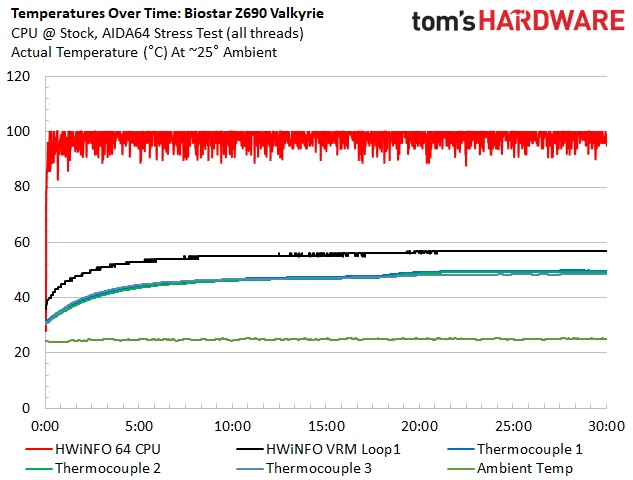
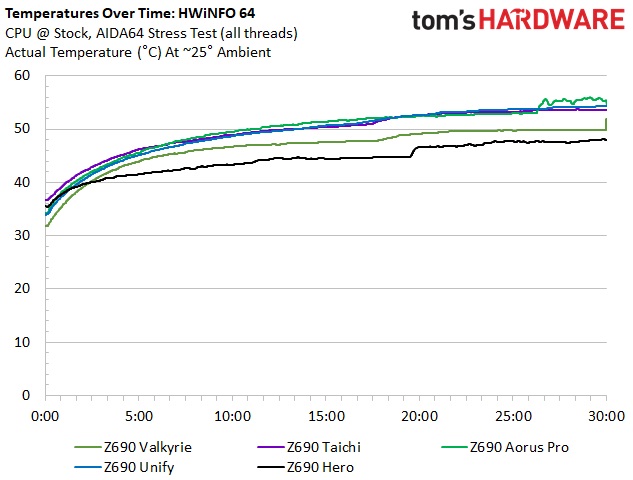
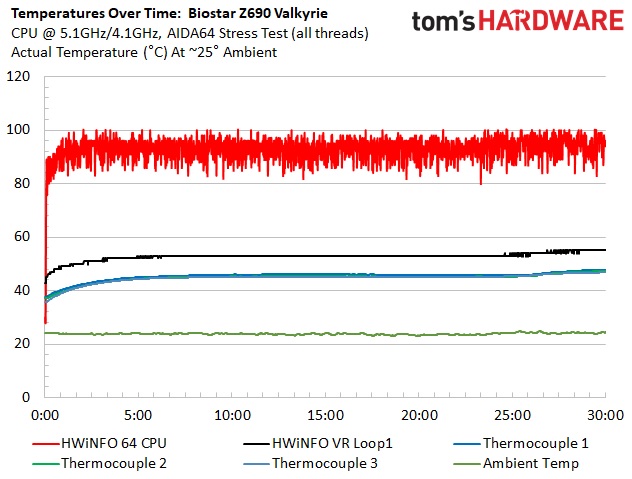
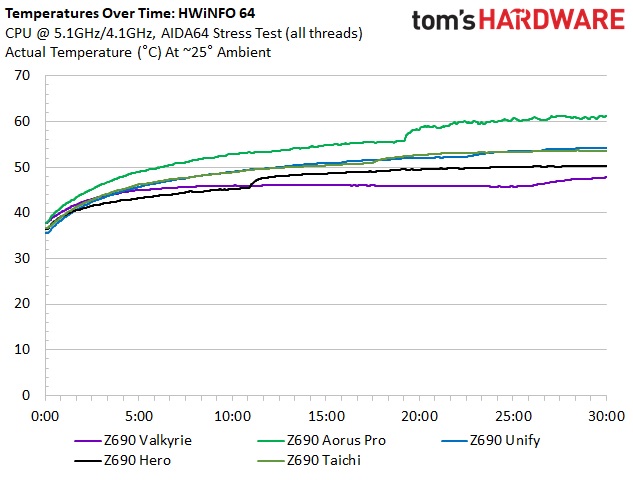
VRM temperatures on our Z690 Valkyrie reached just under 50 degrees Celsius during stock testing and 48 degrees Celsius when overclocked. That wasn’t a typo. The temperatures are well maintained due to the active cooling found on the VRMs, even doing better than the Taichi, which is also actively cooled. That said, the VRM heatsinks and fans are more than capable of keeping the MOSFETs and other power bits below running well within specifications. The fan does ramp up and gets loud with heavy loads and stress testing out of the box, but you can adjust this in the BIOS.
Overclocking
Overclocking with Alder Lake is a bit different than we’re used to due to the hybrid core configuration. Now, you can overclock the P and E cores separately, though they both use the same voltage domain. You can push one and not the other, or both, so there’s some flexibility. To that end, we set an overclock to 5.1 GHz across all P-cores and 4.1Ghz on all E-cores. This yields a 200 MHz bump on the P-cores and a 400 MHz increase on the E-cores. We’re topped out on the P-cores, primarily due to temperatures, but the more efficient E-cores still have some headroom.
Overclocking on the Z690 Valkyrie was a relatively straightforward process. We already know the required voltage (~1.25V) for Vcore, so we set it and see what happens. In this case, there was a significant amount of vdroop, dropping nearly 0.1V according to CPUz. We ended up setting LLC to 1, which kept things closer to/just over the 1.25V value specified in the BIOS. After that, the board handled the overclock without issue during our testing.
On the memory side, we haven’t had a chance to dig in and play with DDR5 yet. We only had one kit available and a lot of testing to do with Z690 boards when we wrote this. That said, our current DDR5 5600 kit (from GSkill) is what we’re thinking is around the sweet spot, at least initially. To that end, we were able to set XMP and go, yielding a 600 MHz increase from the maximum rating of the platform. Here’s to hoping that prices come down on RAM over time, as DDR5 kits are expensive and hard to find in stock.
Final Thoughts
But at $599.99, the price went up significantly from the last generation. While BOM prices and other external market influences (including logistics and COVID) affected all motherboard partners, this is a big bump. There’s a lot of competition in this price space, including the Asus ROG Maximus Z690 Hero ($599.99), MSI MEG Z690 Ace ($599.99), ASRock Z690 Taichi ($589.99) and the much less expensive Gigabyte Z690 Aorus Master ($469.99). All of these premium motherboards would be a great (if expensive) Alder Lake starting point. But the Master still offers the best overall value of the group, selling for nearly $100 less than the others and sporting similar, premium hardware and appearance. If the Valkyrie were priced around $500 or less, it would make a more compelling option. Given what happened with the
By now, most readers are aware that Intel has produced a good processor both in performance and price (power is another issue) with the Alder Lake platform. The difference in performance, if only the motherboard is changed, is negligible in most cases. The Z690 Valkyrie allowed our Intel Core i9-12900K to stretch its legs in most tests, but in some highly threaded applications and stress tests, its default high voltage for Vcore chopped the top off due to thermal throttling. In short, this board and the current BIOS uses too much voltage at stock speeds and should be adjusted for best results and lower temperatures. That said, you’d be hard-pressed to see the difference in performance, as it isn’t too big in any of our tests.
The Z690 Valkyrie improves its appearance by minimizing the pink highlighting and changing up some of the patterns on the heatsinks. While the board doesn’t look bad, for $599, there are definitely better-looking motherboards available. That said, looks are subjective, and this board doesn’t exactly stick out like a sore thumb. Hardware-wise, Biostar upgraded the Z690 Valkyrie’s power delivery to 105A SPS MOSFETs, which is plenty capable of driving the i9-12900K. Besides adding another M.2 socket, thanks to Z690’s available bandwidth, there isn’t much difference between this board and the Z590 version.
MORE: Best Motherboards
MORE: How To Choose A Motherboard
MORE: All Motherboard Content

Joe Shields is a staff writer at Tom’s Hardware. He reviews motherboards and PC components.
-
escksu Crazy price....Reply
Do take note that z690 chipset has 8x dmi 4.0 (equivalent to 8x pcie 4.0). While its double that of amd's x570, you will still run into bottle neck if you populate all the m.2 slots with pcie 4.0 ssd and run raid 0.
Intel's pcie 4.0 m.2 slots run off the chipset. -
PiranhaTech I'm very surprised that Biostar is releasing a $600 motherboard under the Biostar name, not creating another brandReply
I don't mind saying that I had Biostar for project PCs before, and they have been overall reliable. That being said, they have a certain reputation. -
Koldur Replyescksu said:Crazy price....
Do take note that z690 chipset has 8x dmi 4.0 (equivalent to 8x pcie 4.0). While its double that of amd's x570, you will still run into bottle neck if you populate all the m.2 slots with pcie 4.0 ssd and run raid 0.
Intel's pcie 4.0 m.2 slots run off the chipset.
One M.2 works directly on the CPU, the others work on the chipset. -
-Fran- Reply
Unless you're talking about this particular motherboard wiring, that's not necessarily the case. Intel allows the Z690 chipset to use x8 slpit on the GPU PCIe5 link to feed more NVMe's and other connectivity. That's the chipset's not-so-dirty little secret on how they can provide so many NVMe devices.Koldur said:One M.2 works directly on the CPU, the others work on the chipset.
So, in other words, depending on how the motherboard vendor decided to make the split, you can have the PCIe5 x16 for the GPU run at x8 speed, which is basically PCIe4 X16 so the other 8 lanes are used for the NVMe/sATA ports in conjuction with the DMI links.
Regards. -
larkspur Reply
I could certainly be wrong, but that's not how I understand this:-Fran- said:Unless you're talking about this particular motherboard wiring, that's not necessarily the case. Intel allows the Z690 chipset to use x8 slpit on the GPU PCIe5 link to feed more NVMe's and other connectivity. That's the chipset's not-so-dirty little secret on how they can provide so many NVMe devices.
So, in other words, depending on how the motherboard vendor decided to make the split, you can have the PCIe5 x16 for the GPU run at x8 speed, which is basically PCIe4 X16 so the other 8 lanes are used for the NVMe/sATA ports in conjuction with the DMI links.
Regards.
Alder Lake chips expose up to 16 lanes of PCIe 5.0 and an additional four lanes of PCIe 4.0 from the chip for M.2 storage. Those lanes are split into x16 or x8 for GPUs, or x4/x4 for storage slots. PCIe AICs (Add-In Cards) that support PCIe 5.0 M.2 SSDs (which don't exist yet) are already in the works.
Sounds more like the CPU provides PCIe 5 x16 (or x8 x8) mainly for GPUs and an additional PCIe 4 x4 for m.2 storage. The chipset gets 12 additional lanes of PCIe 4.0 that of course gets shared with its 16 lanes of PCIe 3 over the x8 DMI 4. So a mobo could have one m.2 slot on the x4 4.0 CPU lanes and three x4 4.0 m.2 slots off the chipset (which would be limited by the DMI)
Just like Z590, the 14nm Z690 chipset sports 16 lanes of PCIe 3.0, but Intel also added 12 lanes of PCIe 4.0, which is a nice boost to overall connectivity. Intel also doubled the throughput of the DMI connection between the chip and chipset from an x8 DMI 3.0 pipe, which clocks in at 7.88 GB/s, to an x8 DMI 4.0 connection that delivers 15.66 GB/s. This much-needed bandwidth improvement allows for more throughput from attached RAID arrays. -
-Fran- Reply
The key of that quote is here: "Those lanes are split into x16 or x8 for GPUs, or x4/x4 for storage slots". The "x8" split I talk about gets further divided for whatever purpose they want to give it; my take is they're using that on this gen Z690 for the plethora of NVMe drives and sATA ones, unless they're using only the DMI4 link, which implies they'll need to cut something else from transfering (being used) and make just 1 (or 2, tops) NVMe slots full speed as the CPU only exposes 1 x4 PCIe4 for it (them).larkspur said:I could certainly be wrong, but that's not how I understand this:
<quote>
Sounds more like the CPU provides PCIe 5 x16 (or x8 x8) mainly for GPUs and an additional PCIe 4 x4 for m.2 storage. The chipset gets 12 additional lanes of PCIe 4.0 that of course gets shared with its 16 lanes of PCIe 3 over the x8 DMI 4. So a mobo could have one m.2 slot on the x4 4.0 CPU lanes and three x4 4.0 m.2 slots off the chipset (which would be limited by the DMI)
As I said, it's up to the motherboard maker how they "divide and conquer". AMD motherboards also have this kind of fine print with more than 1 NVMe drive in it. This chipset can, maybe, get away with 2 NVMe drives from the CPU at full speed without tapping into the PCIe5, but I seriously doubt motherboard makers will include the muxers required to do that, so maybe they're just abusing the DMI link and have only 1 NVMe linked to the CPU.
Here's a good breakdown of the Z690 features and a diagram: https://www.guru3d.com/news-story/intel-z690-chipset-diagram-shows-pcie-5-x16ddr4-or-ddr5-memoryand-dmi-4-x8.html
Regards. -
Koldur Reply-Fran- said:The key of that quote is here: "Those lanes are split into x16 or x8 for GPUs, or x4/x4 for storage slots". The "x8" split I talk about gets further divided for whatever purpose they want to give it; my take is they're using that on this gen Z690 for the plethora of NVMe drives and sATA ones, unless they're using only the DMI4 link, which implies they'll need to cut something else from transfering (being used) and make just 1 (or 2, tops) NVMe slots full speed as the CPU only exposes 1 x4 PCIe4 for it (them).
As I said, it's up to the motherboard maker how they "divide and conquer". AMD motherboards also have this kind of fine print with more than 1 NVMe drive in it. This chipset can, maybe, get away with 2 NVMe drives from the CPU at full speed without tapping into the PCIe5, but I seriously doubt motherboard makers will include the muxers required to do that, so maybe they're just abusing the DMI link and have only 1 NVMe linked to the CPU.
Here's a good breakdown of the Z690 features and a diagram: https://www.guru3d.com/news-story/intel-z690-chipset-diagram-shows-pcie-5-x16ddr4-or-ddr5-memoryand-dmi-4-x8.html
Regards.
Check that diagram a bit better and you see that there is a seperate "1x4 lanes PCIe 4.0" on the CPU. This is common knowledge and implemented like this on all motherboards I have seen (probably every motherboard, but I am not about to check every single on of them to be a 100% sure ;) ). My own Gigabyte Z690 UD DDR4 board also has it with the PCIe 16x still available at PCIe 5 and 16 lanes. -
-Fran- Reply
That's what I said... The point is when you populate more than 1 NVMe slot, that single PCIe4 link is not going to be used for the 2nd NVMe onwards from what I can tell.Koldur said:Check that diagram a bit better and you see that there is a seperate "1x4 lanes PCIe 4.0" on the CPU. This is common knowledge and implemented like this on all motherboards I have seen (probably every motherboard, but I am not about to check every single on of them to be a 100% sure ;) ). My own Gigabyte Z690 UD DDR4 board also has it with the PCIe 16x still available at PCIe 5 and 16 lanes.
Regards. -
Koldur Reply-Fran- said:That's what I said... The point is when you populate more than 1 NVMe slot, that single PCIe4 link is not going to be used for the 2nd NVMe onwards from what I can tell.
Regards.
This is what you said:
Unless you're talking about this particular motherboard wiring, that's not necessarily the case. Intel allows the Z690 chipset to use x8 slpit on the GPU PCIe5 link to feed more NVMe's and other connectivity. That's the chipset's not-so-dirty little secret on how they can provide so many NVMe devices.
And this is a 100% wrong. The x8 split that is allowed has nothing to do with NVMe ports.