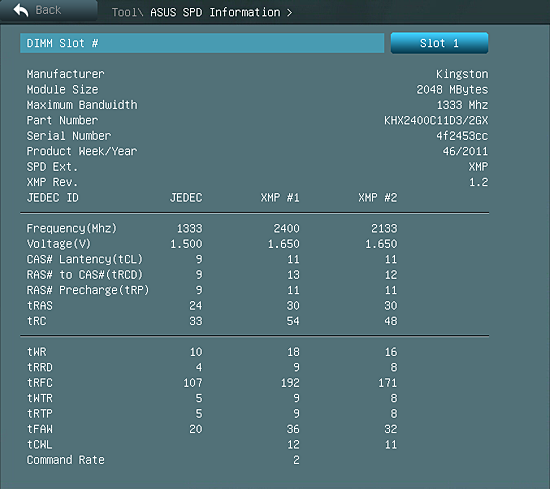Does High-Speed DDR3 Help AMD's FX? Four 8 GB Kits, Reviewed
Rumor has it that fast DDR3 memory kits help uncork the performance of AMD's Bulldozer architecture. We grab four of the latest kits sporting data rates as high as 2800 MT/s with the goal of finding out. One contender rises to the top in this round-up.
Kingston HyperX KHX2400C11D3K4/8GX
Kingston switched its model numbers back to an easily-defined DRAM data rate long ago, making the model number of its quad-DIMM Kingston HyperX DDR3-2400 CAS 11 kit somewhat possible to decipher. We still prefer shorter names, though the oversized box might come in handy.
Our motherboard shows both DDR3-2400 and DDR3-2133 XMP profiles, which both run at relaxed CAS 11 timings. Most AMD motherboards don’t offer the option to select XMP anyway, but these settings can be manually transposed to the correct locations in the motherboard's overclock menu.
Users not willing or otherwise unable to use overclocking techniques to reach these modules' rated performance level will be stuck with automatic settings of DDR3-1333 CAS 9. We would have preferred to see a top JEDEC-compatible setting of DDR3-1600, since an SPD table can contain several basic clock and timing sets.
Available for under $100, Kingston’s DDR3-2400 CAS 11 kit carries the company’s limited lifetime warranty.
Get Tom's Hardware's best news and in-depth reviews, straight to your inbox.
Current page: Kingston HyperX KHX2400C11D3K4/8GX
Prev Page G.Skill Ripjaws X F3-17000CL9D-8GBXM Next Page Super Talent Quadra Series WQ213UB4G-
Rockdpm Interesting!. Still would wait for Pile driver. But since i do have a Kingston 8GB kit and a Sabertooth 990FX... may just have to try it one dayReply -
jdwii Great article this proves a lot of rumors!Reply
People can finally stop saying how unfair it is to test Amd with slower ram when it supports higher speed ram even though higher speed ram cost more money. It would actually be unfair to Intel its not their fault Amd needs higher speeds to compete(which it doesn't) with Intel's 1333 ram controller.
Ram speeds do how ever make a big difference on APU's. -
mayankleoboy1 would love to see the same review for Ivy Bridge processors with and without iGPU HD4000.Reply
and do include more tests in the review. -
Crashman sarinaideMore of the cheap stuff is my mantra.Yeh yeh, but I really can't complain about paying $70 for 8GB of DDR3-2133, especially when it overclocks like that.Reply -
Reynod AMD has enjoyed the performance benefits of an integrated memory controller for more than twice as long as Intel. And yet, it seems that Intel sets today's standard for acceptability.Reply
Replace the last word with "performance" crash.
Good article which gets answers a couple of questions people have been asking - well done !!
:) -
jaquith Thomas thanks for the review.Reply
First note:
*KHX2400C11D3K4/8GX - is a Quad Channel kit specifically designed for the X79 ; link http://www.kingston.com/us/company/press?pagename=n1111c&year=2011&prLanguage=english_emea
*WQ213UB4G vs WQ213UX16G (kit) - is ONE stick of RAM (not a matched kit) and its 'kit version' is Quad Channel kit specifically designed for the X79 ; link http://www.supertalent.com/datasheets/WQ213UX16G.pdf
After that it makes sense that those (2) "kits" (in one case 4 individual sticks) failed @ Rated, and I wasn't interested in researching the others. I've seen other more in-depth testing on the AMD FX-8150 indicating that overall there's a slight advantage for the DDR3-1866 kits on a most of the AMD FX processors. Though @ 4AM 'to me' I'll edit this post after a few cups of coffee.
The 'ideal' AMD kits have JEDEC 'SPD' @ Rated 'cloned' (XMP) encoding which is optimized for AMD and sometimes slightly different so you're not 'stuck' as you put it @ DDR3-1333. Those are the better KITS to test on the AMD FX lines. -
SteelCity1981 Ram sppeds on a Bulldozer CPU means little and this just proves that so it doesn't matter if you are using DDR3 1600 ram or buying high performance RAM that can overclock to DDR3 2800 your not really seeing hardly any improvement with Bulldozer by doing so.Reply -
RAM speed also has a HUGE impact in controlled cache environments:Reply
http://thessdreview.com/our-reviews/romex-fancycache-review-ssd-performance-at-13gbs-and-765000-iops-in-60-seconds-flat/
Even the best SSDs can barely muster 100,000 IOPs, yet even slow RAM can easily exceed 700,000 IOPs.
Bandwidth, throughput, and latency are equally insane. RAM puts SSDs to shame exponentially more than SSDs put hard drives to shame. Contrary to what many "enthusiasts" believe, RAM timings are virtually irrelevant. Frequency is by far, much more important.