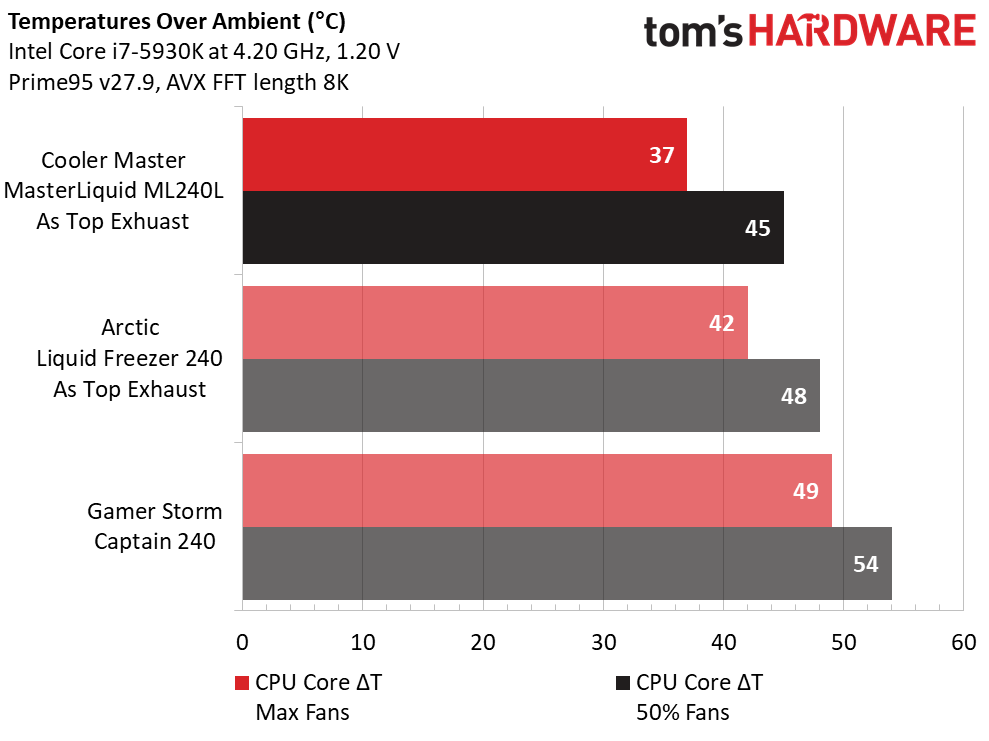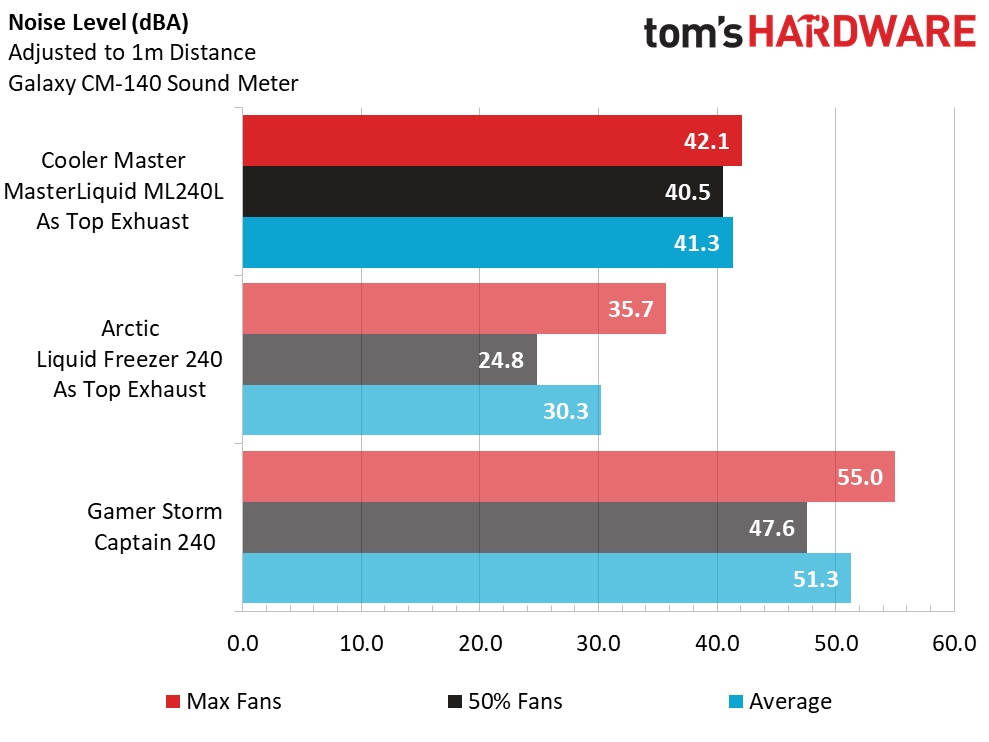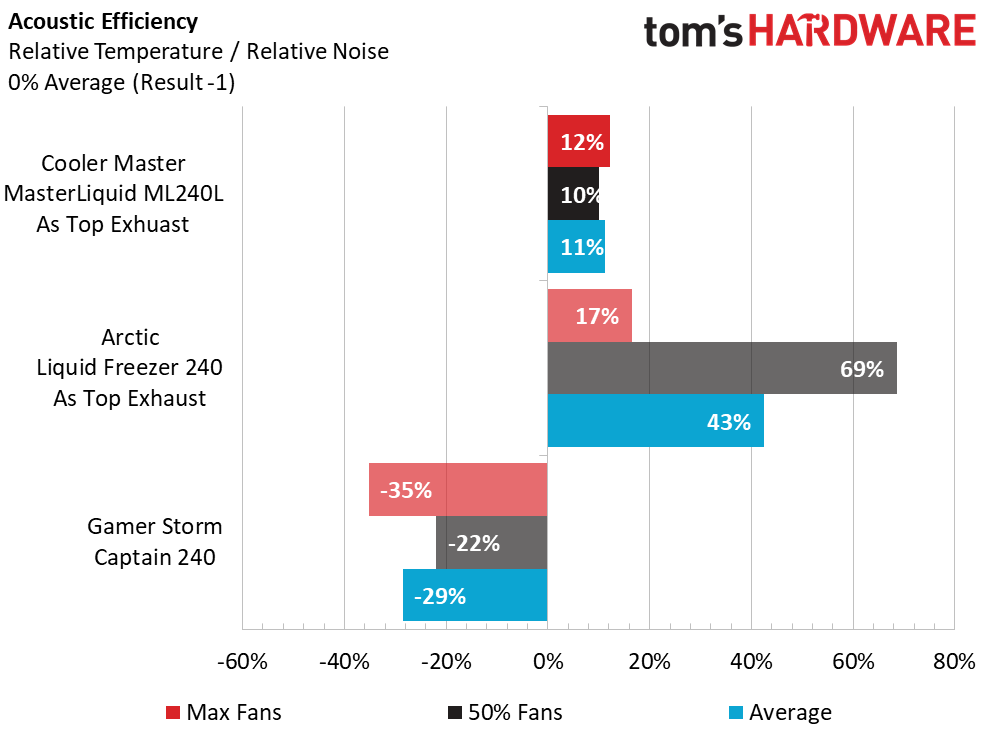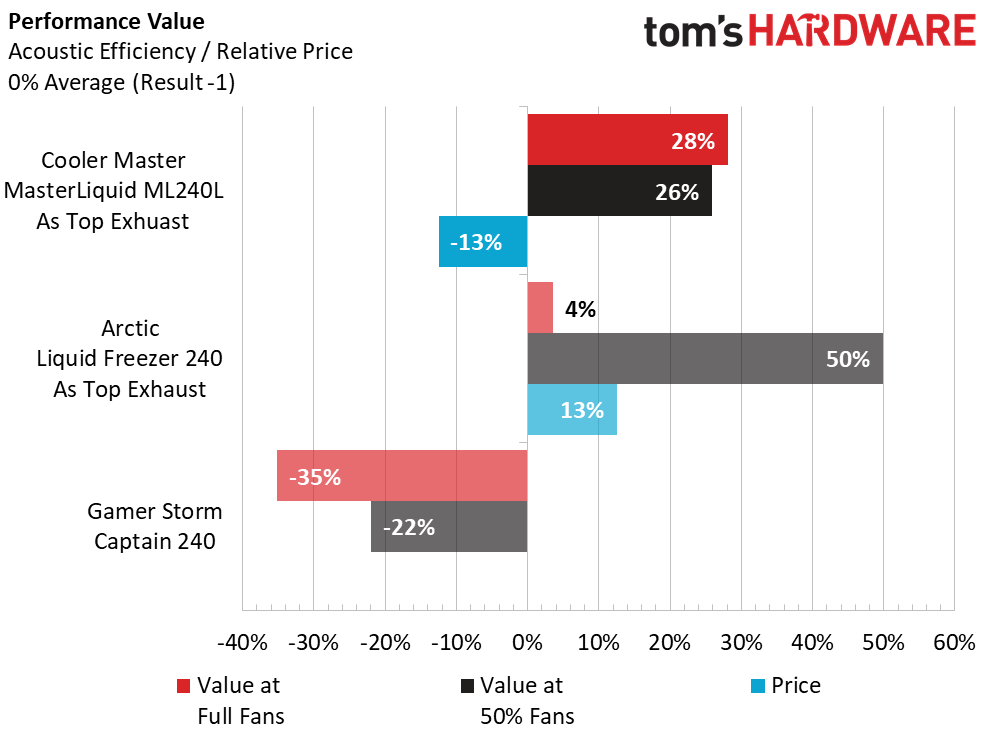Cooler Master Master Liquid ML240L RGB Review
Why you can trust Tom's Hardware
Testing Results & Conclusion
We use CPU cooler data testing from previous reviews to provide standardized results for comparison. We will be testing the Cooler Master Master Liquid ML240L with the Arctic Liquid Freezer 240 and the Gamer Storm Captain 240, with all coolers in top-exhaust configuration (pushing air through the radiator core rather than pulling air through).
Comparison Products
Test Results
The Intel i7-5930k clocked at 4.2 GHz powers the thermal load for our test system, and we can immediately see that the ML240L provides us with very impressive temperatures configured with fans at both full and half speeds. With the ML240L fans at 50%, it still turns in better cooling than the Captain 240 at 100% fan speeds. And the ML 240L, with fans at 50%, is right on the heels of the Arctic Liquid Freezer 240 with 100% fan speed.
Cooling efficiency and capability is often directly related to noise levels produced by the fans. Given that most closed-loop, all-in-one coolers utilize a fairly dense radiator fin layout to maximize surface area in a small core radiator, they must exploit fairly high RPM fans. And of course, the faster the fan blade rotation or the more surfaces to disrupt airflow (such as radiator fins), the more noise levels increase.
We can see some very telling information when breaking down noise levels after evaluating the thermal load results. The Cooler Master ML240L provides better temps than the Gamer Storm Captain 240, and it does so at lower decibel levels. The Arctic Liquid Freezer 240 runs more quietly than either of them, but at the expense of hotter reported CPU temps at load. Given that 50 decibels is approximately the noise level of a quiet office setting, this is quite acceptable, especially when you setup the fans to use PWM control from the motherboard, fan controller, or other means.
The Cooler Master Master Liquid ML240L provided us with some very pleasant surprises in terms of performance, simplicity of installation, sleek design, and standard 16.7 million color capable RGB LED lighting. At time of release, the Master Liquid ML240L has an MSRP of $69.99, making it a very solid performing cooler at a very attractive price.
When you add the value of the RGB fans and pump using either manual or supported motherboard control capability, you really do have a solid liquid cooling solution that adds tasteful color to any PC it is cooling.
MORE: Best CPU Cooling
Get Tom's Hardware's best news and in-depth reviews, straight to your inbox.
MORE: How To Choose A CPU Cooler
MORE: All Cooling Content

Garrett Carver is a contributor for Tom’s Hardware, primarily covering thermal compound comparisons and CPU cooling reviews; both air and liquid, including multiple variations of each.
-
princemoga I just wonder what would happen if I swap my Masterliquid 240 pro fans out and get their corsair sp120 fans. Would be there any performance loss?Reply -
Crashman Reply
Try it and let us know?20489586 said:I just wonder what would happen if I swap my Masterliquid 240 pro fans out and get their corsair sp120 fans. Would be there any performance loss?
-
n0ns3ns3 Reply20489586 said:I just wonder what would happen if I swap my Masterliquid 240 pro fans out and get their corsair sp120 fans. Would be there any performance loss?
probably no significant change to any direction.
a pair of NF-F12 or NF-A12x15 would make a positive impact.
on the other hand, putting 50-60 worth of fans on another wannabe liquid cooler crap is not a good idea anyway.
-
n0ns3ns3 Is it me missing something or Tom's team is not including normalized noise results ?Reply
i mean chose some level of noise around 40db and test how good the coolers compare at this noise level. much more important in day to day usage than 50 and 100 percent of completely different fans. -
rubix_1011 Reply
FPI = FINS PER INCH NOT FOLDS PER INCH
Technically, FPI is 'folds per inch', because the radiator fins are actually folded copper or aluminum soldered between the radiator tubes, like an accordion, not individual 'fins'. However, both are generally accepted when discussing liquid cooling radiators.
Is it me missing something or Tom's team is not including normalized noise results ?
Also, for normalized noise results - not all coolers reach normalized 40dB at load. I just tested a cooler that even at full fan speeds registered just barely over 30dB. Noise level is a byproduct of cooling performance; both pump and fan RPM, both of which are easily controlled by the end user, typically by fan curves, not decibels.
i mean chose some level of noise around 40db and test how good the coolers compare at this noise level. much more important in day to day usage than 50 and 100 percent of completely different fans. -
rubix_1011 Reply20499045 said:20489586 said:I just wonder what would happen if I swap my Masterliquid 240 pro fans out and get their corsair sp120 fans. Would be there any performance loss?
probably no significant change to any direction.
a pair of NF-F12 or NF-A12x15 would make a positive impact.
on the other hand, putting 50-60 worth of fans on another wannabe liquid cooler crap is not a good idea anyway.
The cooler performed about as well as I assumed it would, especially for the cost ($70) but the real draw is the RGB lighting and motherboard integration of this control. There comes a point in diminishing returns - you can add better fans to a cheaper cooler, but by that time, it would have been better off to spend the money upfront on something higher-performing. -
n0ns3ns3 Reply20500532 said:
Also, for normalized noise results - not all coolers reach normalized 40dB at load. I just tested a cooler that even at full fan speeds registered just barely over 30dB. Noise level is a byproduct of cooling performance; both pump and fan RPM, both of which are easily controlled by the end user, typically by fan curves, not decibels.
That's true.
but no one stops from normalizing to 30 and 40 which are both comfortable.
I mean 100% fans on some coolers (H100 for example) are sound like a jet engine and no one sane would use it on a daily basis at 100%. IMHO, for the majority of users it's important to know performance on a "comfortable" noise levels regardless of the fan speed.
And yes, I know that there are many coolers that do not really reach 40db - Swiftech H2x0 X2, Arctic Freezer, Noctua 14 and 15 etc ... -
rubix_1011 That is the unfortunate reality with most boxed AIO/closed loop coolers...they only offer a cooling potential with the fans being the only variable since the flow rate and radiator are already defined.Reply
The bigger issue is that most of the marketing around these is the lack of definition of these coolers vs. actual water cooling - they are touted as 'liquid cooling' and to the uninformed buyer, any form of 'liquid cooling' must be great, because anytime you hear 'liquid cooling' it is always in the company of 'excellent cooling performance'. However, there is not a benchmark for comparison...and on purpose.