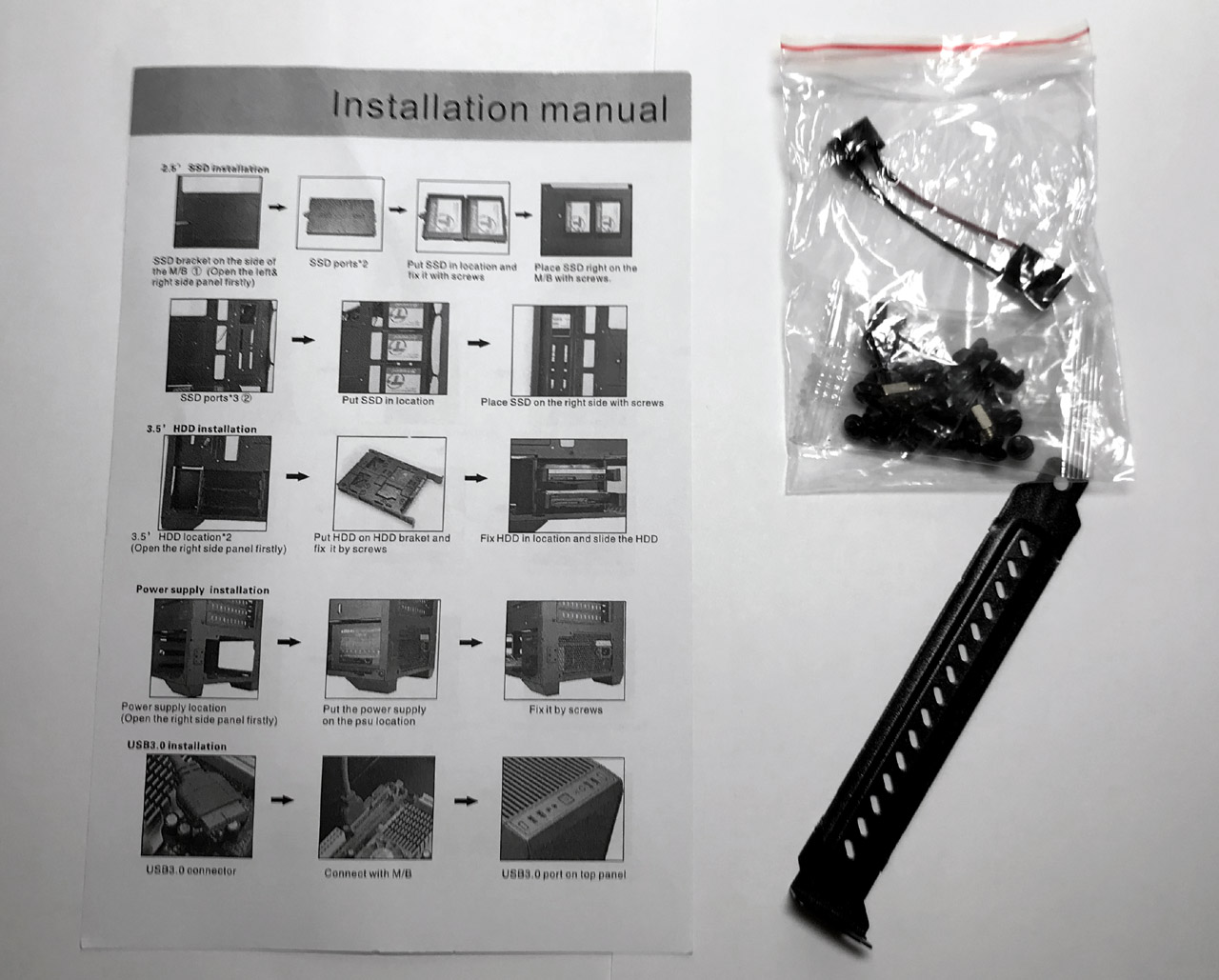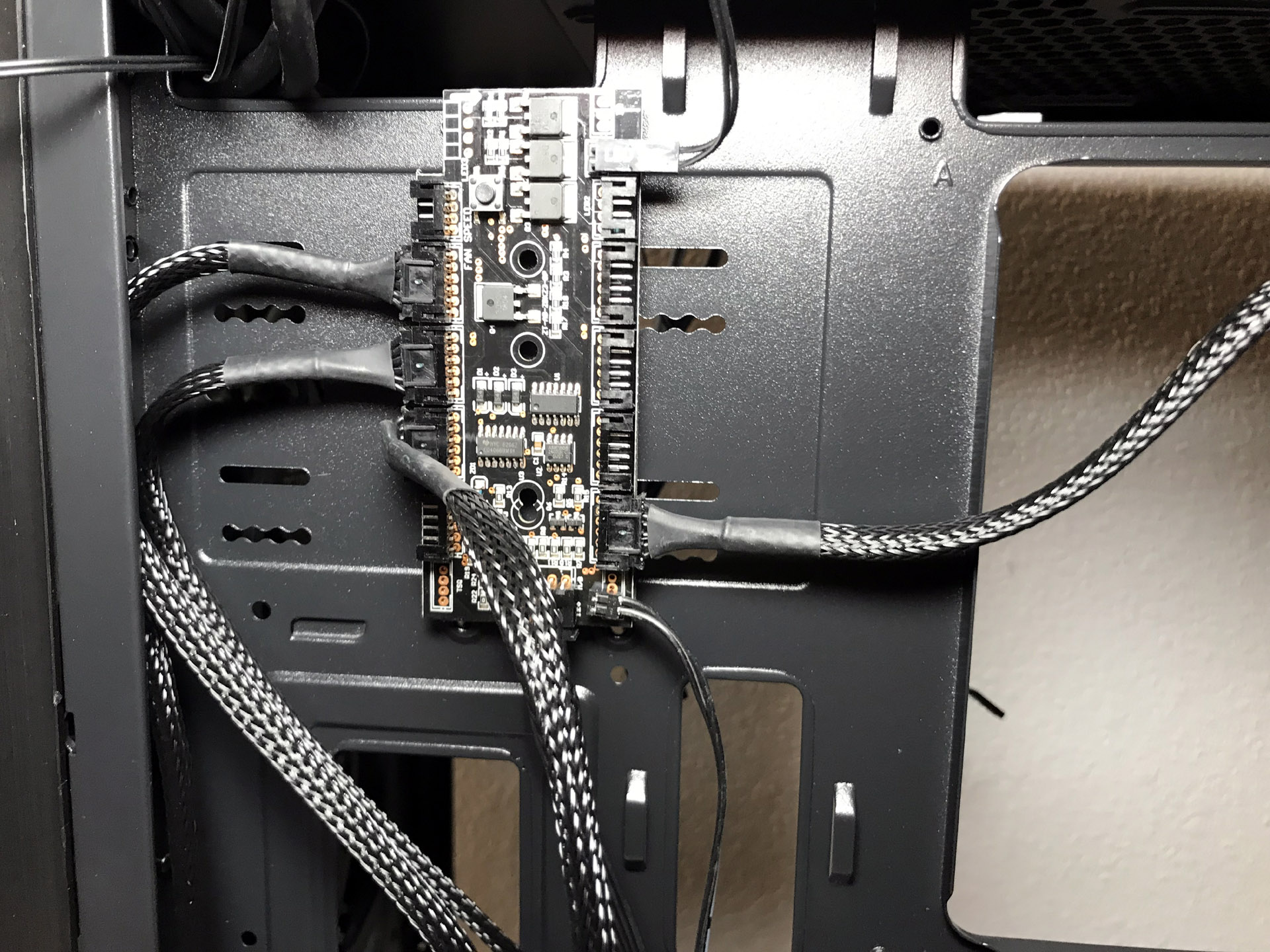DIYPC Trio-GT-RGB Case Review: A Shining Value
Why you can trust Tom's Hardware
Hardware Installation and Test Configuration
A small plastic bag contains the DIYPC Trio-GT-RGB's accessories: zip ties, a single expansion-slot cover, system speaker and a variety of screws, all of which is attached to the rear of the motherboard tray with a wire twist tie. The case manual can also be found in the bag.
Test Configuration
| CPU | Core i9-7900X |
| Motherboard | X299M Extreme4 |
| Memory | Trident Z 16GB (2x 8GB) |
| Graphics | EVGA GTX 1070 |
| Cooling | Cooler Master MasterLiquid ML240R RGB |
| Storage | Agility 4 (128GB) |
| Power Supply | Corsair HX1200i |
| Thermal Paste | MX-4 |
| Operating System | Windows 10 Home 64-Bit |
Drivers and Settings
| Chipset | Intel INF 10.1.1.42 |
| CPU | 4GHz (40x 100MHz) @ 1.1V core |
| Motherboard | Firmware 1.10 3/2/2018 |
| RAM | 14-14-14-34 |
| Graphics | Maximum Fan for Thermal Tests | NVIDIA GeForce 398.36 WHQL Game Ready Driver |
Interior

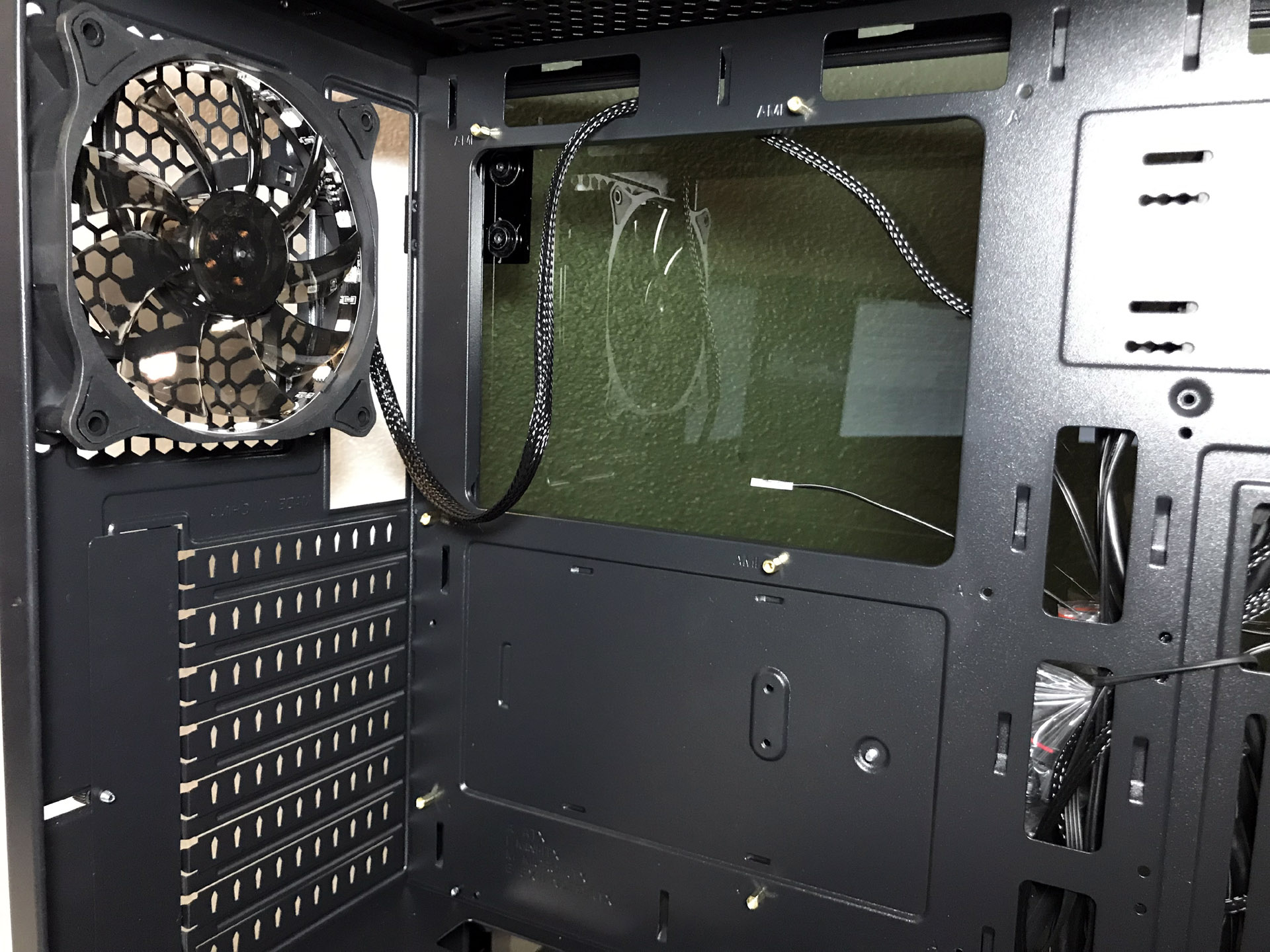

The Trio-GT-RGB accommodates CPU coolers up to 162mm tall, and GPUs up to 383mm in length. A large hole behind the CPU socket facilitates heatsink changes without removing the motherboard, and six additional holes in the motherboard tray (and two top of the PSU tunnel) provide a total of eight passassages for cable management. The smaller holes at the upper left-hand edge of the motherboard tray are specifically design for routing fan cables and the ATX12V/EPS12V power cable. All holes have rolled-metal edges.



The interior of this chassis has an abundance of space and is very well laid out. The vented PSU cover and lack of traditional hard drive racks contribute to the overall clean look. The eight expansion slots can easily accommodate multi-GPU setups.
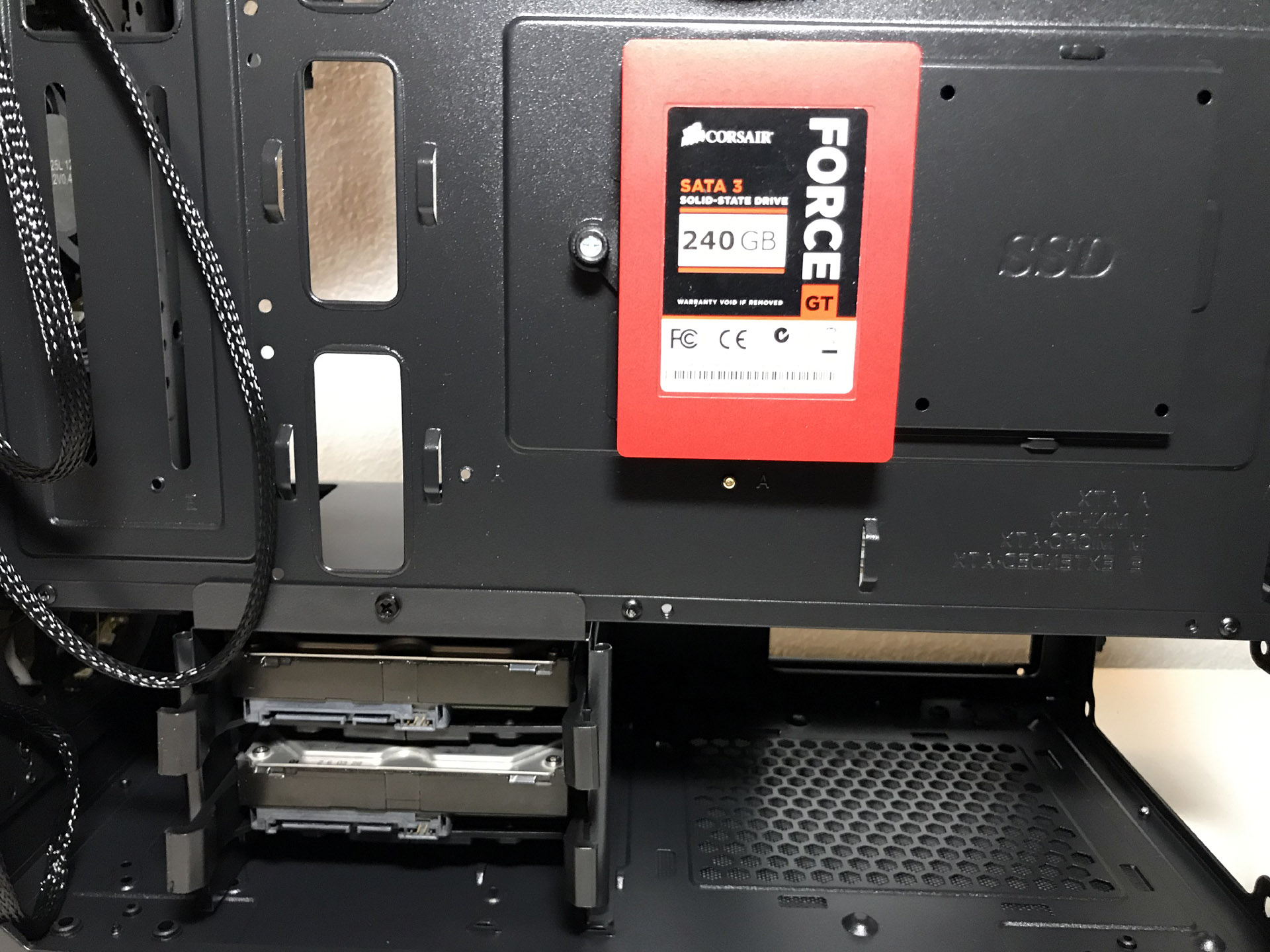

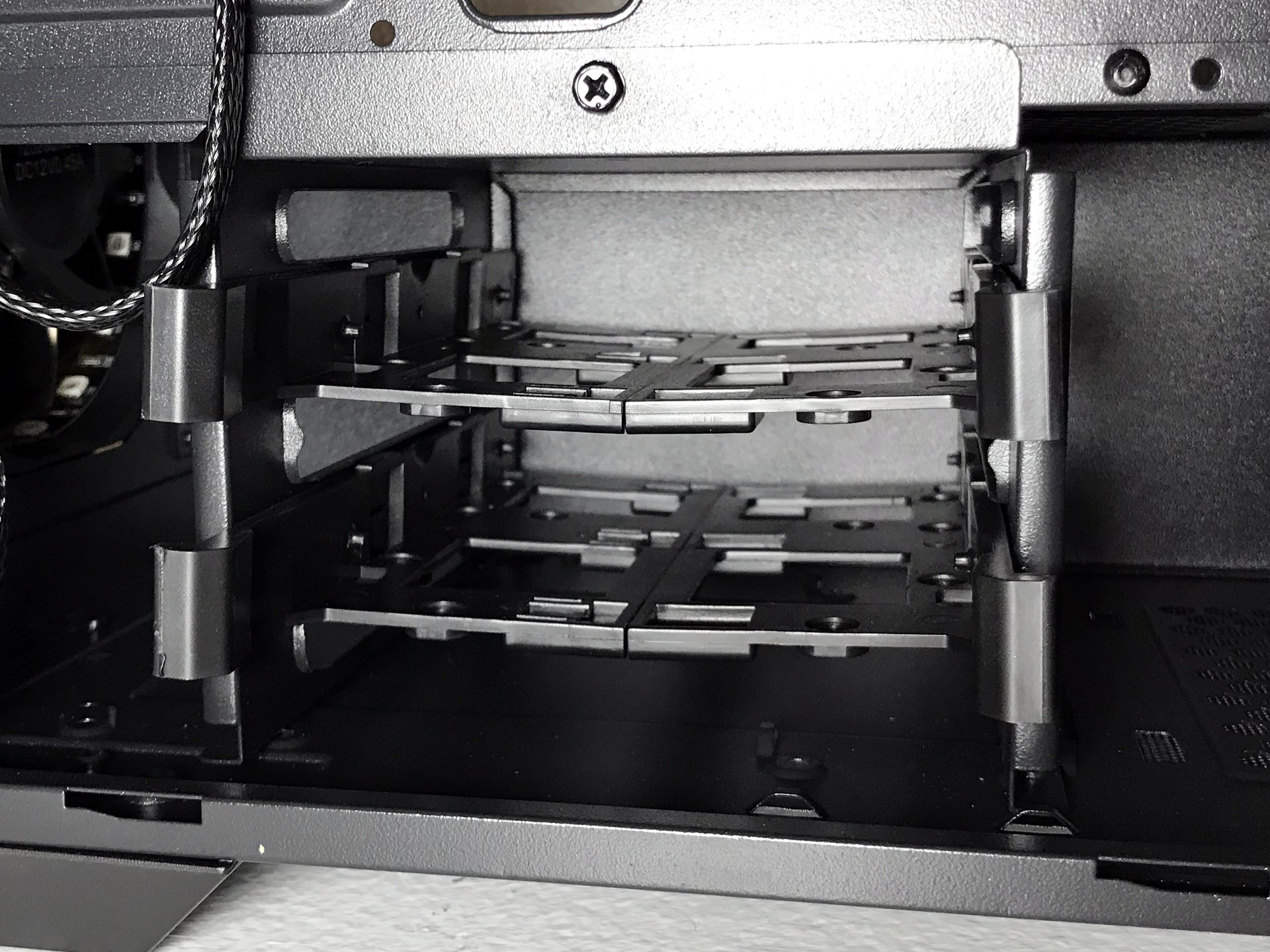
The Trio-GT-RGB can accommodate up to two 3.5-inch hard drives and/or a total of five 2.5-inch SSDs (three convertible from the 3.5" drive racks) in the secondary compartment behind the motherboard tray.
Color changes and basic RGB effects such as breathing, fading and pulse, are all selectable from the button on the front of the case. The built-in controller, which is located behind the motherboard tray, also allows those with ARGB-capable motherboards to control the LED-lit ARGB fans via lighting software from manufacturers like Asus, ASRock, Gigabyte and MSI.
Cooling
Mounts for up to six 120mm fans include three in the front, two in the top panel, and a single rear. The rio-GT-RGB ships by default with three ARGB intake and an ARGB 120mm exhaust fan.



Oddly enough, the company lists radiator and all-in-one cooler support as a maximum of 240mm in the front of the chassis. During testing we found that coolers up to 360mm easily fit in the front of the case. The rear mount supports 120mm radiators in single and dual-fan configurations while the top of the case supports up to 240mm radiators.
Get Tom's Hardware's best news and in-depth reviews, straight to your inbox.





We tested power supplies up to 200mm in length without any issues. That said, we recommend using a modular PSU because of the lack of space between the power supply and hard drive racks.


MORE: Best Cases
MORE: All Case Content
Current page: Hardware Installation and Test Configuration
Prev Page Features and Specifications Next Page Benchmark Results and ConclusionSteven Lynch is a contributor for Tom’s Hardware, primarily covering case reviews and news.
-
Antiphonal The fan/rgb controller uses a 12v connector to the motherboard. In other words, NOT ARGB. Also, the fans have two speeds (again, from the controller) - Low and High. There is no ability to use motherboard PWM control for them.Reply -
King_V Coming into this belatedly, but I used this case for my son's PC, father/son build for Christmas 2019.Reply
The US version does not allow for the two fan speeds. That said, what little noise you hear from the fans is a sort of comforting whoosh, not really intrusive except in a quiet office setting maybe.
I'd have to double-check the connections, but, while there are pre-set RGB patterns for the fan, one is to use what the board does. There is a connection to the board, and we were able to set it up to use what the ARGB software assigns to it.