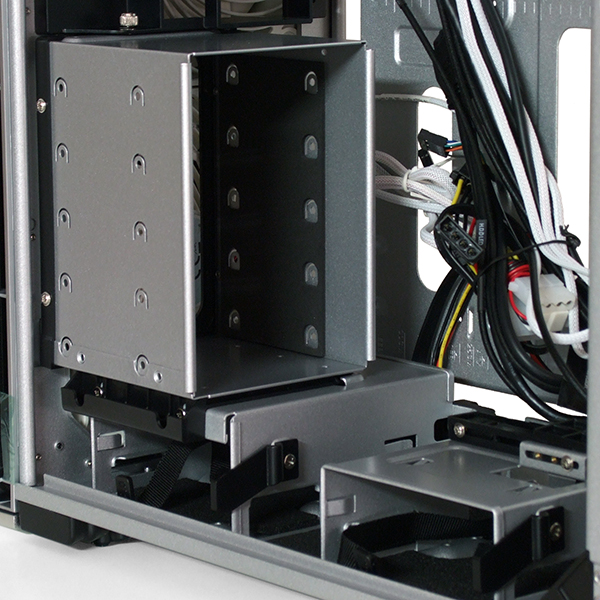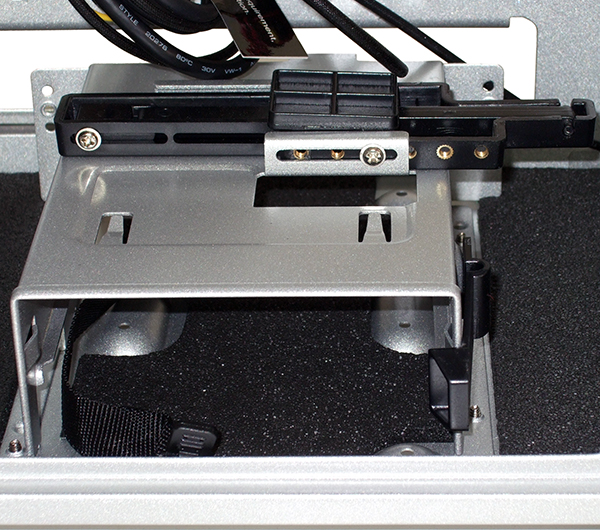Best Of The Best, Part 1: Who Makes The Most Elite PC Case?
Which ATX tower is the most elite? We invited more than two dozen brands to compete. Today, Azza, In Win, Rosewill, and SilverStone (the first four to respond), face off in a battle to out-do each other in price, features, performance, and pizzazz.
Inside The Fortress FT04
The FT04’s top panel has a snap-away filter for the power supply intake. Dual sets of screw holes on the rear panel support flipping the unit either way, so that the power supply could also draw hot air out of the case if you’d like.
The FT04 includes three 3.5” drive cages. The upper cage supports up to five drives, while the lower two fit one drive each. Above the upper cage is an extremely conventional plastic card-edge support bracket reminiscent of the 1990’s.
One very thoughtful feature seen in the photo above is the row of screwdriver holes along the back edge, which makes it possible to install and remove expansion cards without stripping screw heads. Another welcome consideration is the ability to remove hardware like the upper drive cage and card bracket, to create room for front-mounted radiators or extremely long expansion cards.
We're leaving the upper cage in place, since we don’t have a 3 x 120 mm-fan radiator to replace it (as well as the included 180 mm intakes). As for the lower cages, each one needs to be removed to gain access to the 2.5” drive mount on the case’s bottom, and each has a strap to help you take out installed 3.5” drives. The front cage even has a built-in backplane connector.
The rear cage doesn’t have a drive connector, though you’re welcome to use standard cables. It does, however, have a CPU cooler support bracket, which slides up like an old-fashioned scissor jack.
The FT04’s motherboard tray is removable, but doesn’t come out with the card bracket attached. Most builders will probably find its removal a waste of time, especially after they’ve filled its ample cable storage area.
Get Tom's Hardware's best news and in-depth reviews, straight to your inbox.
Current page: Inside The Fortress FT04
Prev Page SilverStone Fortress FT04 Next Page Building With The Fortress FT04-
Crashman Reply
We would have been happy if In Win could deliver that case for under $300. Unfortunately, I think the company budgets $300 of its $800 MSRP just for replacement glass and glass shipping.13332066 said:Does elite mean most unattainable purchase prices?
-
AndrewJacksonZA Oh please! What rubbish is this?!?! One can't abuse the word "elite" when talking about a case! It depends on the individual and each individual's needs and, perhaps most importantly, aesthetic taste!Reply
**go to heat and noise page and then the last page from the first page**
I really don't have the inclination to read each - and - every - page in this article based on a piece of rubbish idea. Really Tom's, what on earth possessed you to do thi...**sees the picture of the In Win Tou**
Hmmm...
**reads to the In Win Tou pages**
Wow. Ok, that case is quite the looker. Gee, that construction kinda justifies the stratospheric pricing. What a beautiful case! With some nice watercooling this case will be quiet AND cool AND cool-looking! I agree with you that this is the most elite, erm, showboat-iest case of these four!
Thanks for making your readers aware of products that they would've otherwise missed Tom's! :-)
-
Crashman Reply
The article was actually conceived as a showcase for two different cases, one of which didn't show up and the other arrived late enough to be reserved for Part 2 of this 2-part series :)13332113 said:Oh please! What rubbish is this?!?! One can't abuse the word "elite" when talking about a case! It depends on the individual and each individual's needs and, perhaps most importantly, aesthetic taste!
**go to heat and noise page and then the last page from the first page**
I really don't have the inclination to read each - and - every - page in this article based on a piece of rubbish idea. Really Tom's, what on earth possessed you to do thi...**sees the picture of the In Win Tou**
Hmmm...
**reads to the In Win Tou pages**
Wow. Ok, that case is quite the looker. Gee, that construction kinda justifies the stratospheric pricing. What a beautiful case! With some nice watercooling this case will be quiet AND cool AND cool-looking! I agree with you that this is the most elite, erm, showboat-iest case of these four!
Thanks for making your readers aware of products that they would've otherwise missed Tom's! :-)
Rosewill buys its cases...I'm not even certain it has a mechanical designer. Most other case brands design a case based on an existing case, so there's always the possibility of two different products coming from the same supplier and sharing some stampings.13332219 said:Did Rosewill copy from CM 690 II Advance or the other way around?
-
Mac266 Sees cases. (Yeah, not to bad) Sees pricing. Sees Win Tou pricing. Picks jaw up off ground.Reply -
weavermsi Dear lord that In Win thing is an abominable turd. The only case here with any pedigree is the Silverstone, and that's easily the ugliest object they've produced. Please, NZXT and Corsair, put us out of our misery.Reply -
Crashman Reply
Great question, since they sent a cheaper model! It was probably neglected due to age.13332524 said:Since we are talking for the best of the best,... Where is the Silverstone's TJ11?