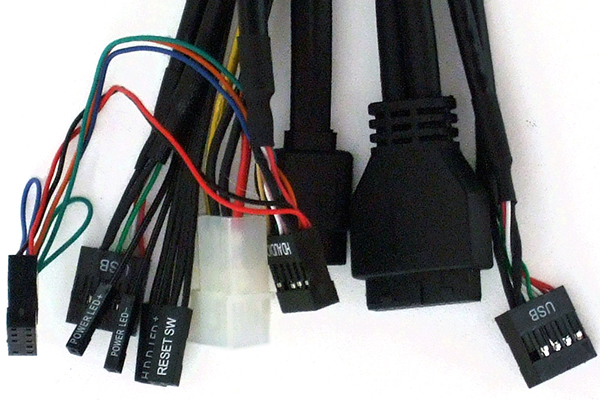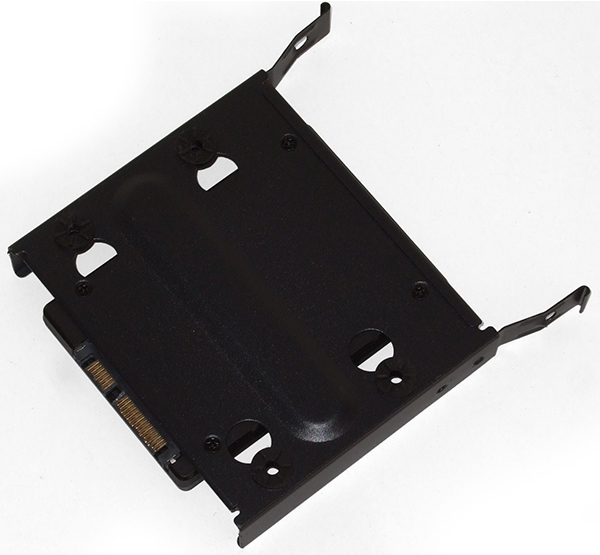Best Of The Best, Part 1: Who Makes The Most Elite PC Case?
Which ATX tower is the most elite? We invited more than two dozen brands to compete. Today, Azza, In Win, Rosewill, and SilverStone (the first four to respond), face off in a battle to out-do each other in price, features, performance, and pizzazz.
Building With The Blackhawk Ultra
I had to use extreme force to slide back the Blackhawk Ultra's side panels and, after injuring myself, was still left with side tabs that caught the edges. Supposing you can get the side panels off, adding parts is fairly simple.
The Blackhawk Ultra has a couple of extra cables for the top-panel drive dock, but the combination is easy to figure out. I just wish Rosewill would remove the AC'97 extension from the HD Audio lead, since the older standard is no longer in use (and hasn't been for a decade).
Drive trays are drilled for both 2.5” and 3.5” form factors, including SSDs. The assumption that any 2.5” drive that makes its way into a desktop PC will be solid-state means that Rosewill doesn’t need to supply those holes with vibration dampening, as it does for 3.5” drives.
The lack of any oddball design features means there isn’t much to discuss when it comes to hardware installation. Everything simply screws together as it would in any other traditional case, and the only thing that stands out is the power supply strap that helps to prevent damage to the relatively thin rear panel if you decide to handle the system roughly.
Fan lighting isn’t so bright as to be distracting. Not that anything hidden beneath a desk would distract us.
Get Tom's Hardware's best news and in-depth reviews, straight to your inbox.
Current page: Building With The Blackhawk Ultra
Prev Page Inside The Blackhawk Ultra Next Page SilverStone Fortress FT04-
Crashman Reply
We would have been happy if In Win could deliver that case for under $300. Unfortunately, I think the company budgets $300 of its $800 MSRP just for replacement glass and glass shipping.13332066 said:Does elite mean most unattainable purchase prices?
-
AndrewJacksonZA Oh please! What rubbish is this?!?! One can't abuse the word "elite" when talking about a case! It depends on the individual and each individual's needs and, perhaps most importantly, aesthetic taste!Reply
**go to heat and noise page and then the last page from the first page**
I really don't have the inclination to read each - and - every - page in this article based on a piece of rubbish idea. Really Tom's, what on earth possessed you to do thi...**sees the picture of the In Win Tou**
Hmmm...
**reads to the In Win Tou pages**
Wow. Ok, that case is quite the looker. Gee, that construction kinda justifies the stratospheric pricing. What a beautiful case! With some nice watercooling this case will be quiet AND cool AND cool-looking! I agree with you that this is the most elite, erm, showboat-iest case of these four!
Thanks for making your readers aware of products that they would've otherwise missed Tom's! :-)
-
Crashman Reply
The article was actually conceived as a showcase for two different cases, one of which didn't show up and the other arrived late enough to be reserved for Part 2 of this 2-part series :)13332113 said:Oh please! What rubbish is this?!?! One can't abuse the word "elite" when talking about a case! It depends on the individual and each individual's needs and, perhaps most importantly, aesthetic taste!
**go to heat and noise page and then the last page from the first page**
I really don't have the inclination to read each - and - every - page in this article based on a piece of rubbish idea. Really Tom's, what on earth possessed you to do thi...**sees the picture of the In Win Tou**
Hmmm...
**reads to the In Win Tou pages**
Wow. Ok, that case is quite the looker. Gee, that construction kinda justifies the stratospheric pricing. What a beautiful case! With some nice watercooling this case will be quiet AND cool AND cool-looking! I agree with you that this is the most elite, erm, showboat-iest case of these four!
Thanks for making your readers aware of products that they would've otherwise missed Tom's! :-)
Rosewill buys its cases...I'm not even certain it has a mechanical designer. Most other case brands design a case based on an existing case, so there's always the possibility of two different products coming from the same supplier and sharing some stampings.13332219 said:Did Rosewill copy from CM 690 II Advance or the other way around?
-
Mac266 Sees cases. (Yeah, not to bad) Sees pricing. Sees Win Tou pricing. Picks jaw up off ground.Reply -
weavermsi Dear lord that In Win thing is an abominable turd. The only case here with any pedigree is the Silverstone, and that's easily the ugliest object they've produced. Please, NZXT and Corsair, put us out of our misery.Reply -
Crashman Reply
Great question, since they sent a cheaper model! It was probably neglected due to age.13332524 said:Since we are talking for the best of the best,... Where is the Silverstone's TJ11?