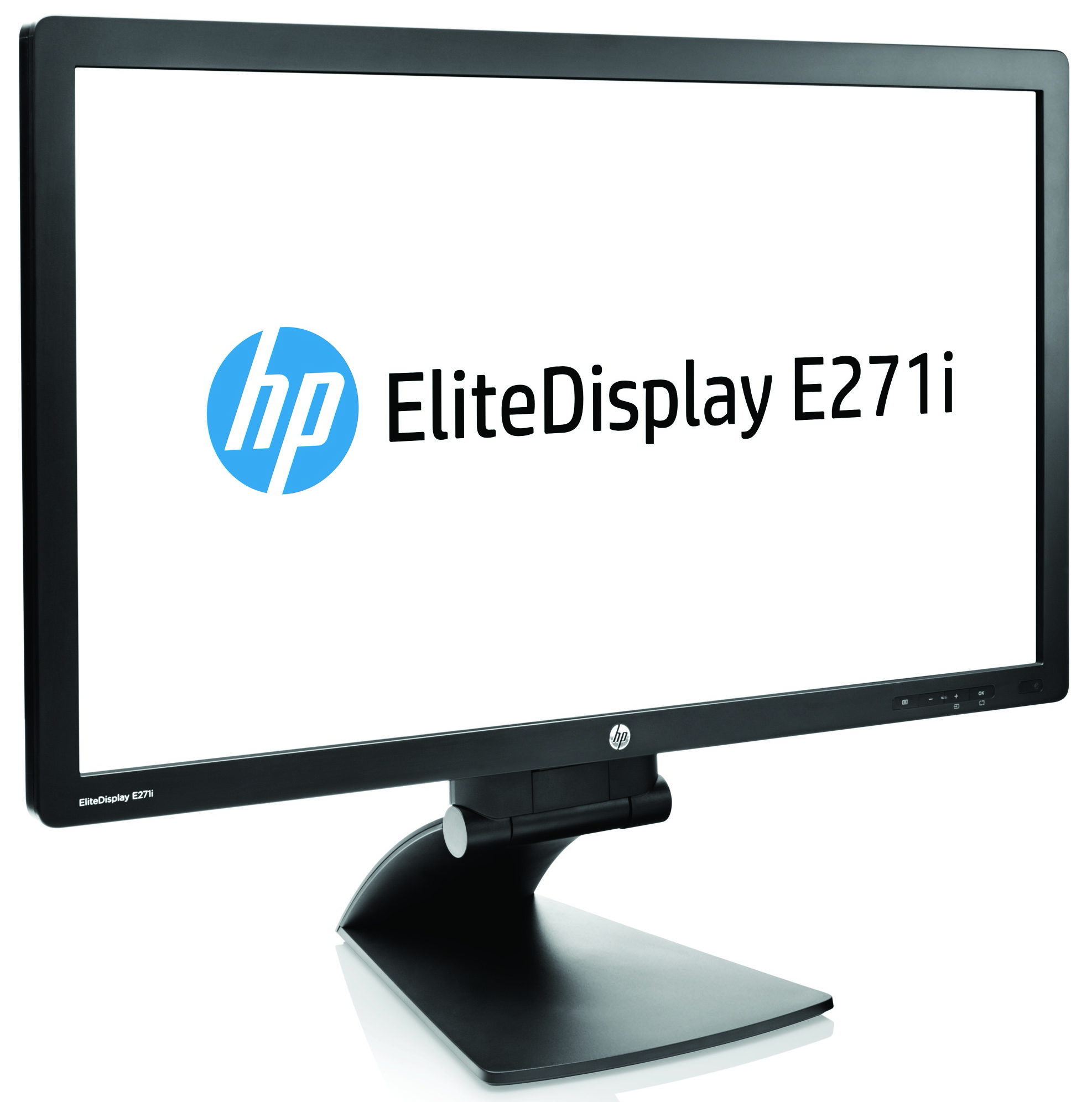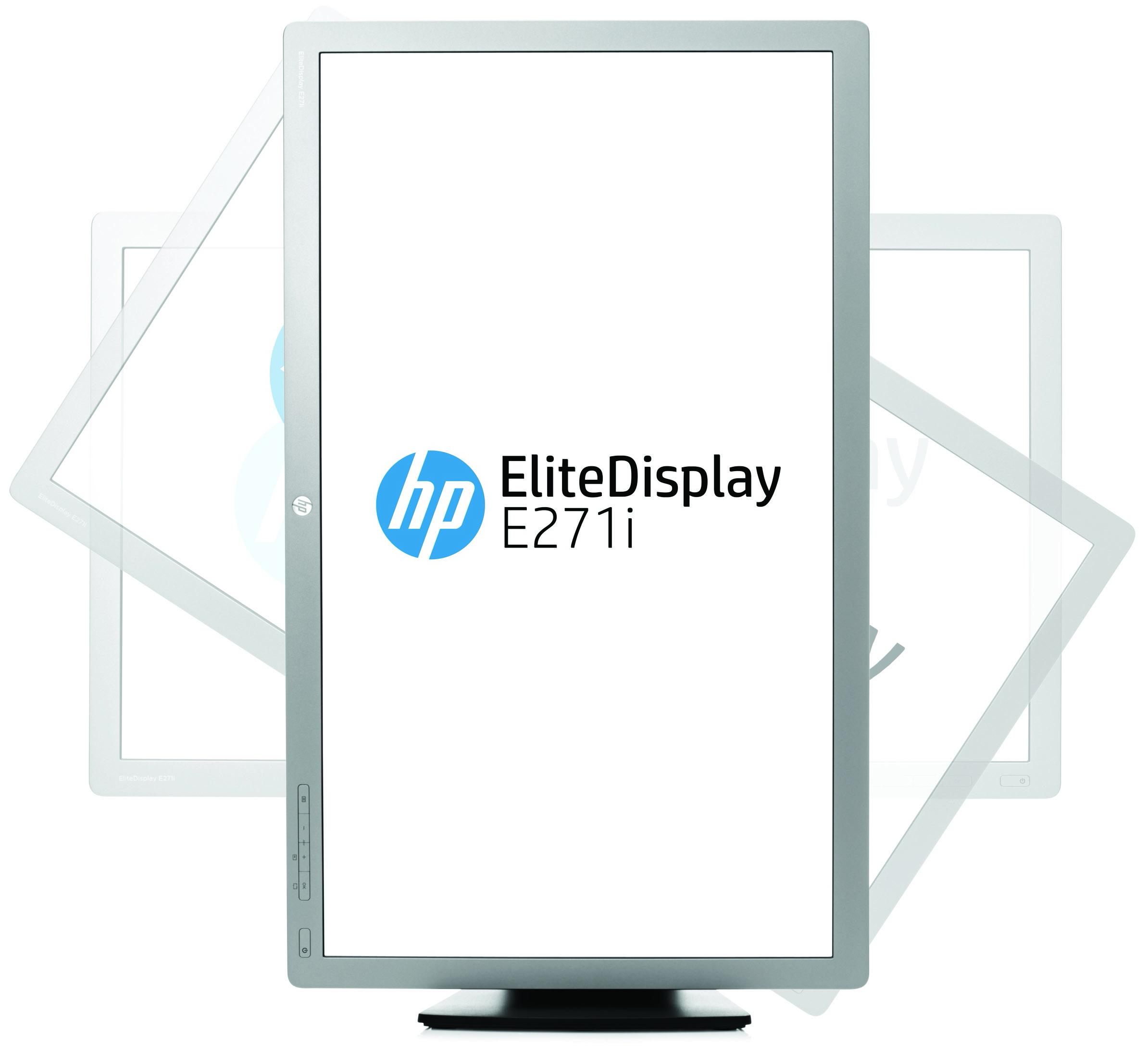HP EliteDisplay E271i Review: Solid Performance From A 27" Screen
Can a business-class monitor work well for the entertainment-oriented? We discover the answer is yes if you’re using HP’s new EliteDisplay E271i 27-inch AH-IPS screen. Not only does it perform well, but it also offers some unique features and great value.
Packaging, Physical Layout, And Accessories
The packaging is up to HP’s usual high standard, featuring a double-corrugated suitcase-style container and plenty of molded Styrofoam to protect the contents. Upon opening the box, we found a complete bundle of cables, including VGA, DisplayPort, and USB. The power supply is internal, so only a standard IEC power cord is needed to supply the juice. Also in the upper foam block is a CD containing the manual, drivers, and HP’s Display Assistant software.
Product 360
With the monitor freed of its packaging, the base appears to be permanently integrated. It is, in fact, removable, though, if you want to use a 100 mm VESA mount. No assembly is required; simply pull on the base until it’s perpendicular to the screen.
Position adjustments include tilt, six inches of height, and rotation to portrait mode. The tilt adjustment is quite stiff, but once you find the right angle, that turns into a blessing since the panel doesn't move as you manipulate the front-panel controls. The base has a fairly small footprint, so there’s no real need for swivel functionality.
The screen also has an excellent anti-glare layer that rejects reflections without compromising clarity. Overall, the EliteDisplay E271i's heavy plastic components feel extremely well-made. HP's styling in general is a welcome update from the company's past efforts. There are no more gray accents, and the whole panel is thinner and sleeker.
Like most monitors, there is a bulge on the back that adds a bit of thickness. Very few users flush-mount their PC displays on the wall (an arm is far more likely), so we don't consider this to be a big deal.
Just beneath the edges of the upright are the VESA mount screws. Removing the base allows you to use the bracket of your choice.
For those of you who do a lot of writing, the E271i has a portrait mode. You have to give up the height adjustment to use the monitor this way. And be forewarned that a 27-inch screen in portrait mode is really tall.
Get Tom's Hardware's best news and in-depth reviews, straight to your inbox.
Inputs face downward, and include one DVI, one DisplayPort, and one VGA connector. There is no HDMI connectivity, though you could always go with a DVI-to-HDMI adapter if you need to attach a DVD or Blu-ray player.
The USB-B port feeds two side-mounted USB-A (2.0) connectors. There is no provision for audio output, but HP does sell a USB-powered speaker bar that attaches to the panel’s bottom edge.
Current page: Packaging, Physical Layout, And Accessories
Prev Page Is HP’s New EliteDisplay E271i All Business? Next Page HP Display Assistant: Monitor Control From The Desktop
Christian Eberle is a Contributing Editor for Tom's Hardware US. He's a veteran reviewer of A/V equipment, specializing in monitors. Christian began his obsession with tech when he built his first PC in 1991, a 286 running DOS 3.0 at a blazing 12MHz. In 2006, he undertook training from the Imaging Science Foundation in video calibration and testing and thus started a passion for precise imaging that persists to this day. He is also a professional musician with a degree from the New England Conservatory as a classical bassoonist which he used to good effect as a performer with the West Point Army Band from 1987 to 2013. He enjoys watching movies and listening to high-end audio in his custom-built home theater and can be seen riding trails near his home on a race-ready ICE VTX recumbent trike. Christian enjoys the endless summer in Florida where he lives with his wife and Chihuahua and plays with orchestras around the state.
-
Someone Somewhere I'd like to see what the difference in the actual manufacturing costs/panel prices are for QHD vs FHD for large screens - pixel density is certainly not a problem.Reply
I'd guess it's merely a chicken/egg issue - people won't buy high-res screens until they are cheap and they won't be cheap until lots of people buy them. -
realibrad Reply11518024 said:I'd like to see what the difference in the actual manufacturing costs/panel prices are for QHD vs FHD for large screens - pixel density is certainly not a problem.
I'd guess it's merely a chicken/egg issue - people won't buy high-res screens until they are cheap and they won't be cheap until lots of people buy them.
That is the beauty of Capitalism. The rich have more than enough money, and will be more likely to spend money on something new. Companies wanting to maximize profits, try and make production cheaper. When company X makes production cheaper than company Y, then Y undercuts X and yay cheaper products.
-
rolli59 I wonder if they will come out with a similar IPS 23-24" monitor, I find that is the perfect size for me.Reply -
rezzahd Honestly from what I can tell this display is worth the money you pay. I might just have to pick up two of these and see what I can't do with them.Reply -
clownbaby meh, meh, meh, meh, meh. Toms, please leave these bland, generic products on the shelves of staples and office max where they belong. There is NOTHING impressive, interesting, or even noteworthy about a 27" 1920x1080 monitor today. I don't care if it makes gremlins when wet. At that resolution and size, it's just not going to be a good looking screen. Reading text on 27" 1920x1080 monitors SUCKS.Reply
Aside from the fact that compared to the QHD monitors you can pick up for under $300 this is garbage, it's just a silly format. Dated resolution on a cheap panel that's too big. -
Bondfc11 I have 3 2560x1440 Overlord Tempests. Would NEVER use a 1080 panel again - especially an IPS. And TN panels? Forget it - IPS is so pretty at 1440.Reply -
rezzahd Reply11519571 said:meh, meh, meh, meh, meh. Toms, please leave these bland, generic products on the shelves of staples and office max where they belong. There is NOTHING impressive, interesting, or even noteworthy about a 27" 1920x1080 monitor today. I don't care if it makes gremlins when wet. At that resolution and size, it's just not going to be a good looking screen. Reading text on 27" 1920x1080 monitors SUCKS.
Aside from the fact that compared to the QHD monitors you can pick up for under $300 this is garbage, it's just a silly format. Dated resolution on a cheap panel that's too big.
I understand where you are come from bot not every is looking for an extreme like that. If I had one of those I wouldn't complain. The monitor I currently have is better than this one, but that doesn't mean I wouldn't use this monitor. Tom's I believe is just trying to cater to everyone they can. So i say this kind of review is good for everyone. -
jn77 This is a massive 27 inch monster sitting with in 12-18 inches of your face while sitting at a desk.Reply
Why on earth would anyone want 1920x1080 on a screen 27 inches diagonal? Are you looking for pot holes between the pixels?
The reason I say this is, I work with media all day, We currently create, edit and produce 4k video and store it for transfer to quad layer blu-ray disc's (200GB).
Also, if you use any digital camera over 8MP, you will get close to a 1:1 pixel ratio at 4K resolutions.
We want to see a continuous image and seeing the gaps between the pixels is distracting.
24 inch monitors should have a minimum 4k pixel resolution, 708 might be able to get away with 4k on a 27 inch, but 8k would be better.
Now, lets look at the other side, How much would a 24 inch 1920x1080 flat trinitron cost you back in the day? $6,000 ? $12,000?