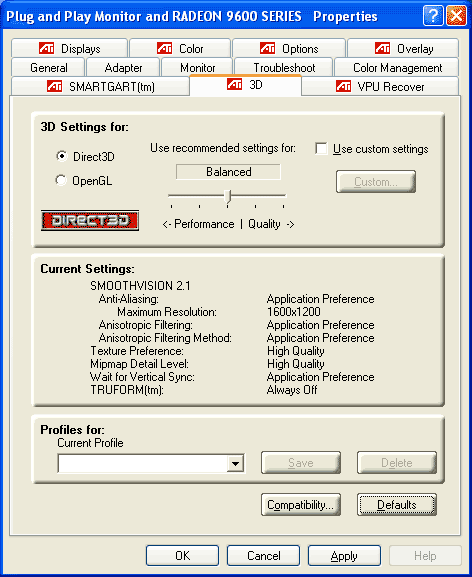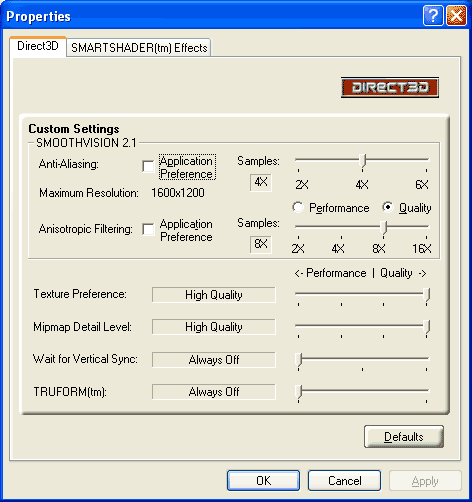Facelift: The ATi Radeon 9600 XT
New Drivers - Catalyst V3.8
ATi has done some major redesigning with its newest driver. The most obvious changes have been made to the 3D settings panel. Where the older Catalyst driver offered two individual tabs called "OpenGL" and "Direct3D", they have now been combined into one tab called "3D."
This redesign makes the driver much easier to use for beginners. Predefined settings can be selected using a slider. The more advanced user that wants more control over these options may feel - well, let's say "inconvenienced" by the additional mouse clicks now required to reach the "custom settings," where the familiar menus fur FSAA, anisotropic filtering, V-sync, and texture settings are found.
The custom menu also hides a new goodie called "SMARTSHADER Effects." These are so-called "post-filters," pixel-shader effects that manipulate the image after it has been rendered. These effects work in a similar manner as those commonly found in 2D image editing software and include black-and-white output, "classic look," which copies the look of old, yellowed films, and "stylizing," among others. Currently, there are seven such effects for OpenGL and six for Direct3D. In the end, however, they are nothing more than a nice little gimmick without adding real value. For those of you reminded of the ASUS "see-through" drivers, you can relax. Cheats, such as seeing through walls, are not possible with these filters, since they only re-process the pre-rendered image and have no influence over the rendering itself.
Get Tom's Hardware's best news and in-depth reviews, straight to your inbox.
Current page: New Drivers - Catalyst V3.8
Prev Page Introduction, Continued Next Page New Drivers - Catalyst V3.8, Continued