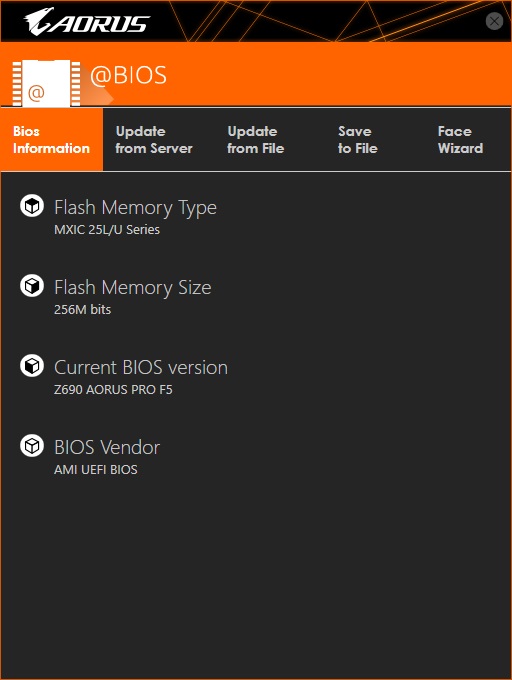Why you can trust Tom's Hardware
Firmware
Like other boards, Gigabyte’s Z690 BIOS layout is similar to Z590. Since this is an Aero board, the BIOS has a white background with grey/black writing for contrast and readability. The BIOS starts with an informational EZ Mode that displays system information and has limited functionality. You can enable XMP profiles from here, access Smart Fan 6 for fan control, Q-Flash, or the Advanced Mode. Major headers are listed across the top when working in the Advanced portion of the BIOS, with sub-headings below. Everything is easy to find, but many of the common functions for overclocking are located in separate sections, so you have to bounce around a bit compared to other BIOS layouts. I still wish the company would enable page up/down functionality, but the BIOS is easy to read and find what you’re looking for.
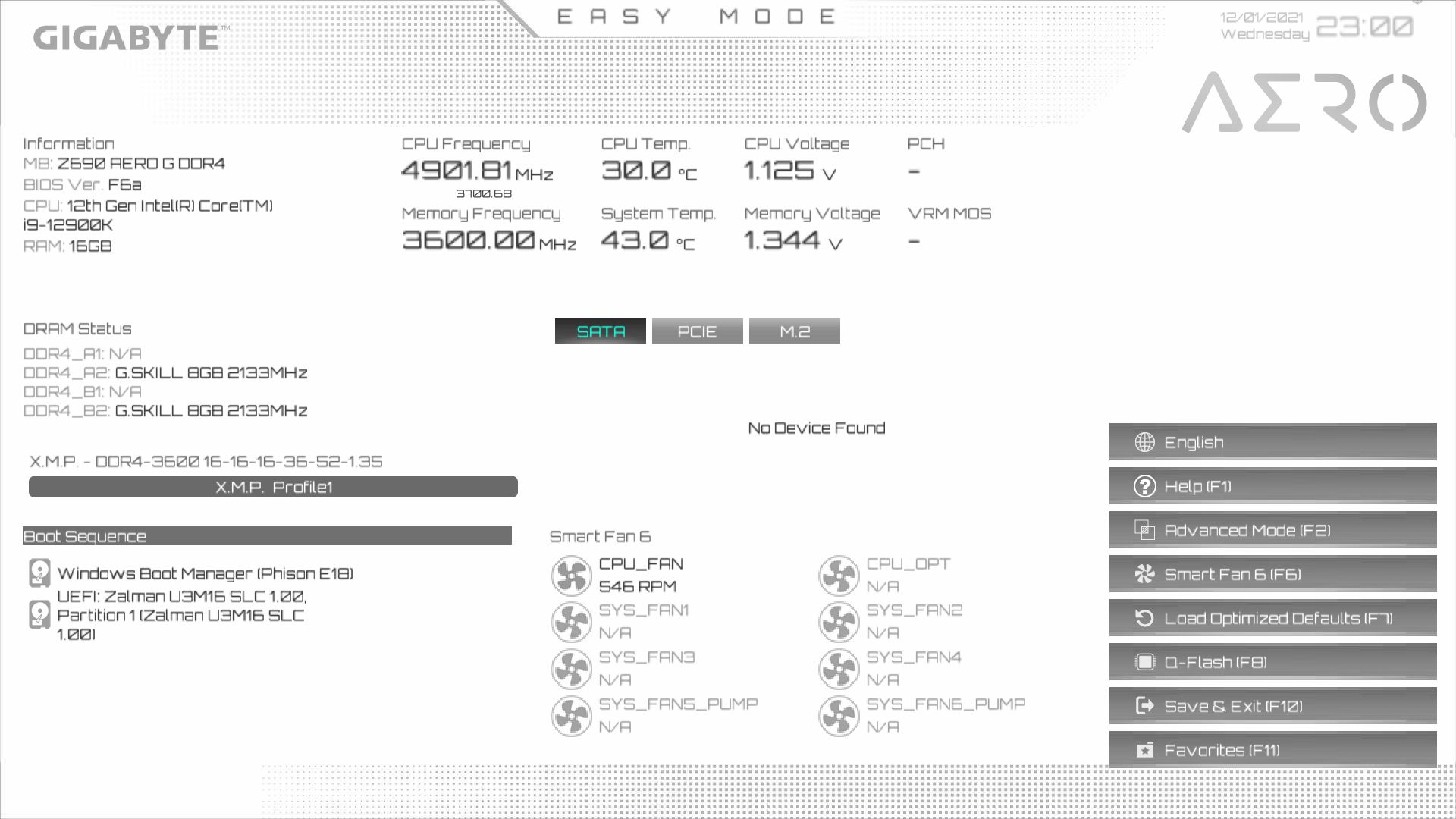
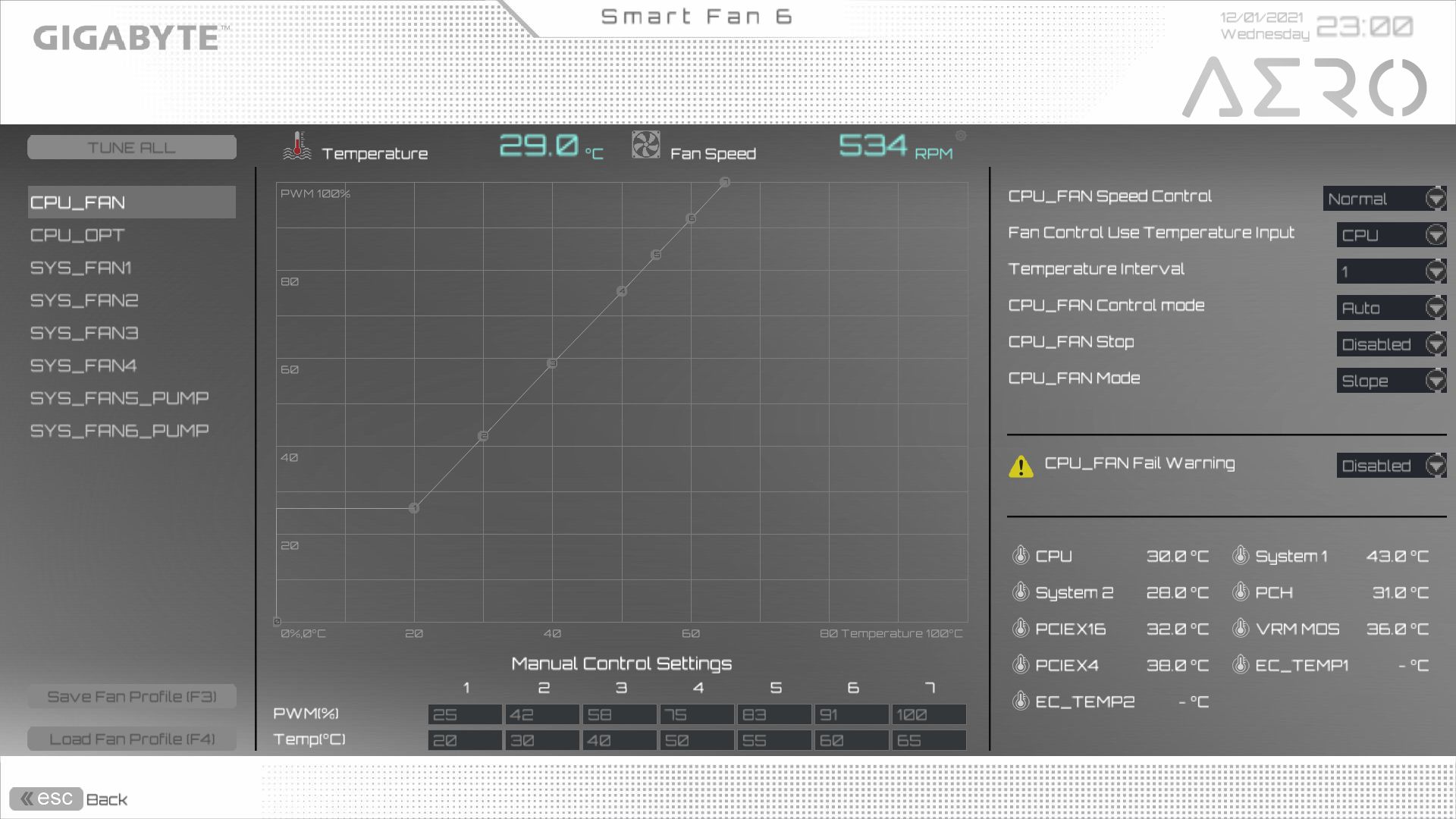
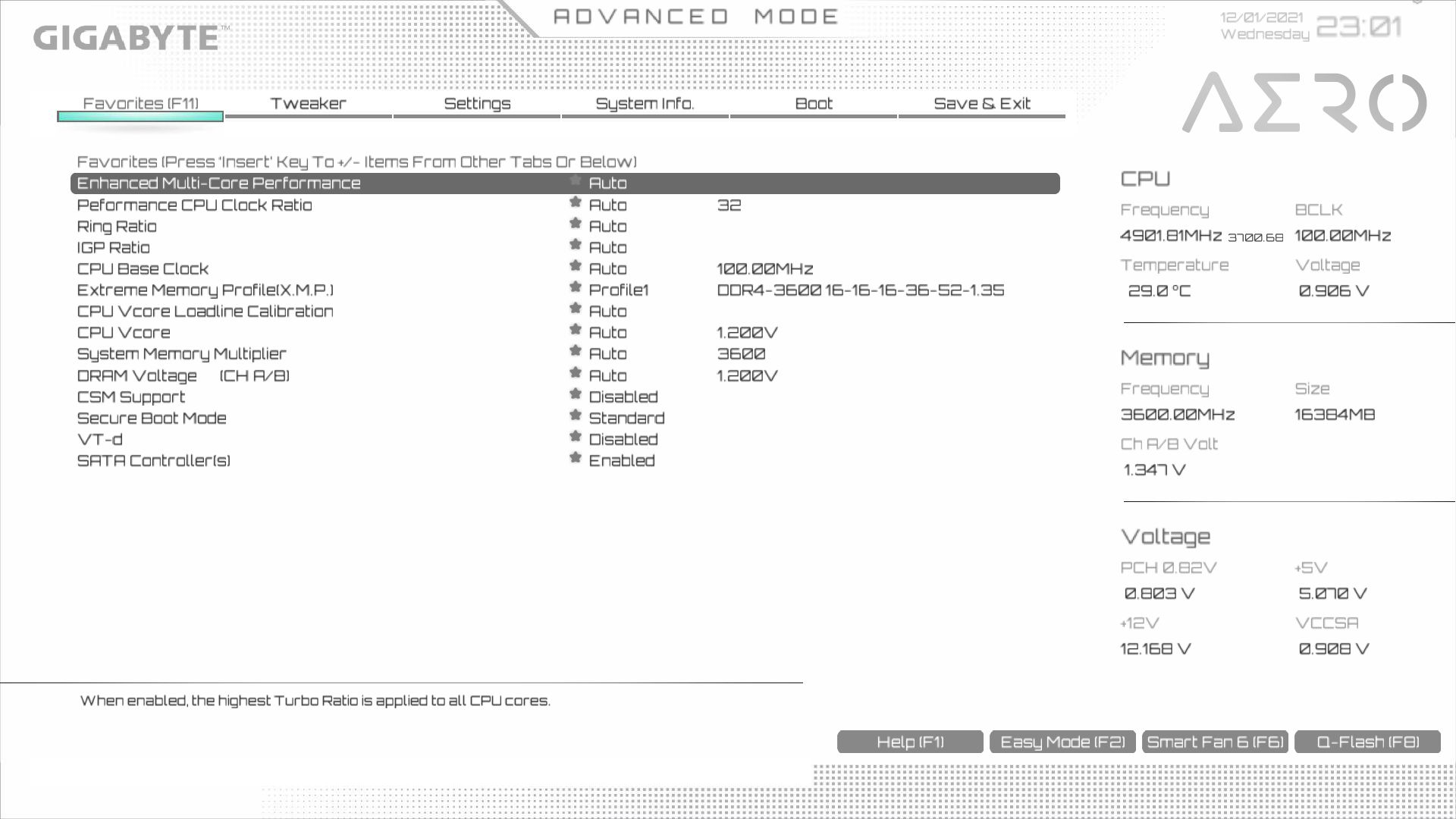
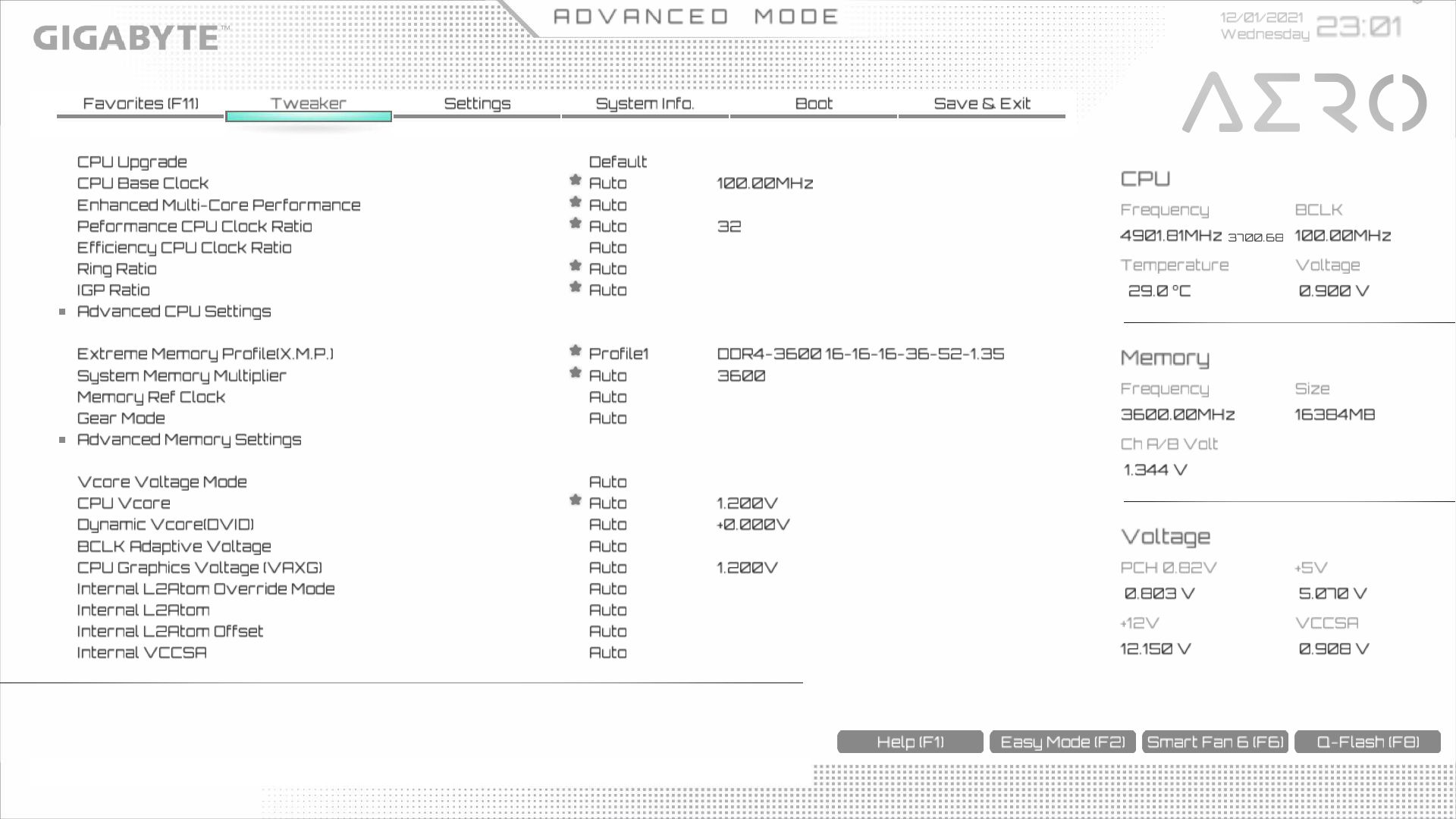
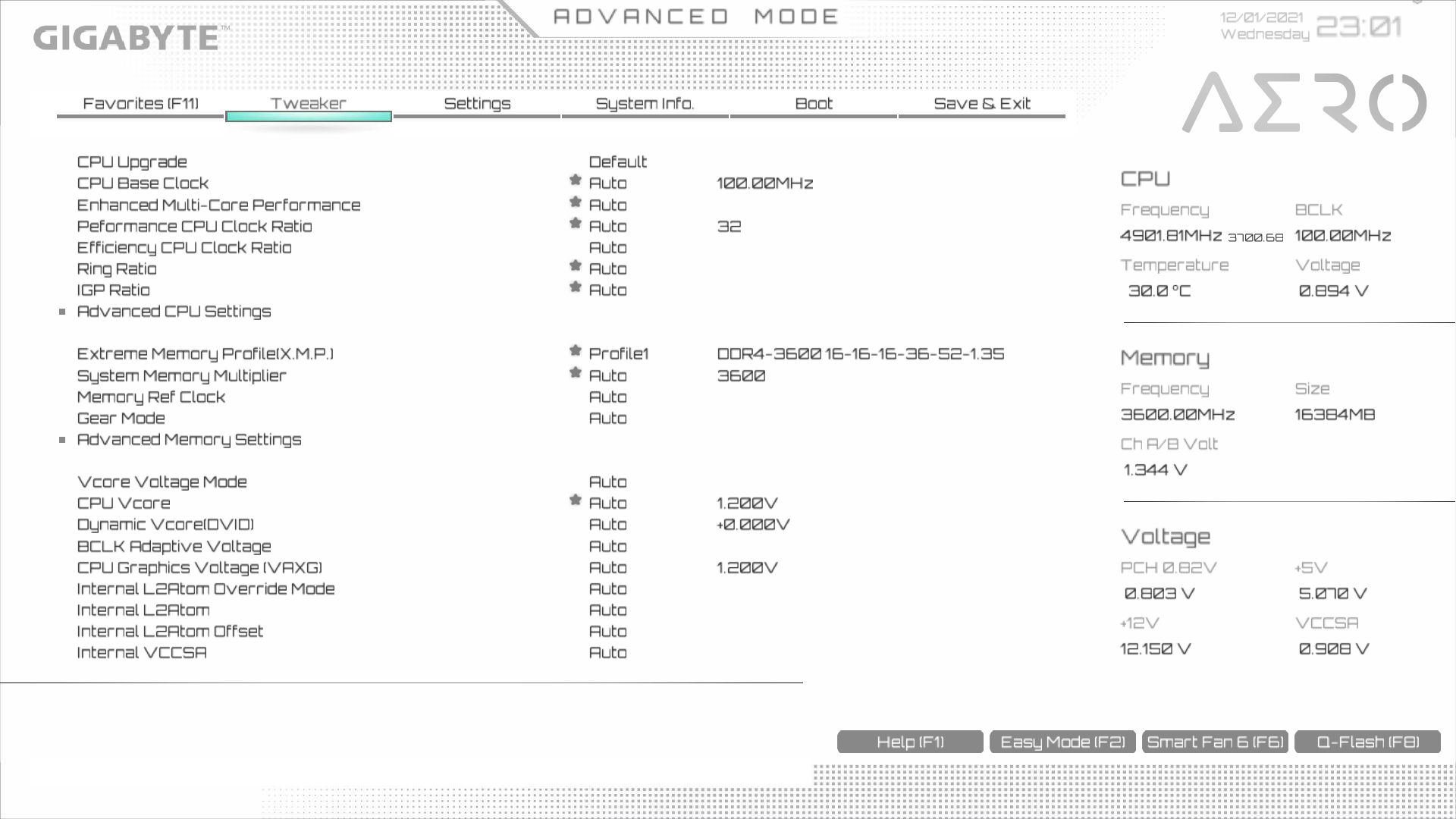
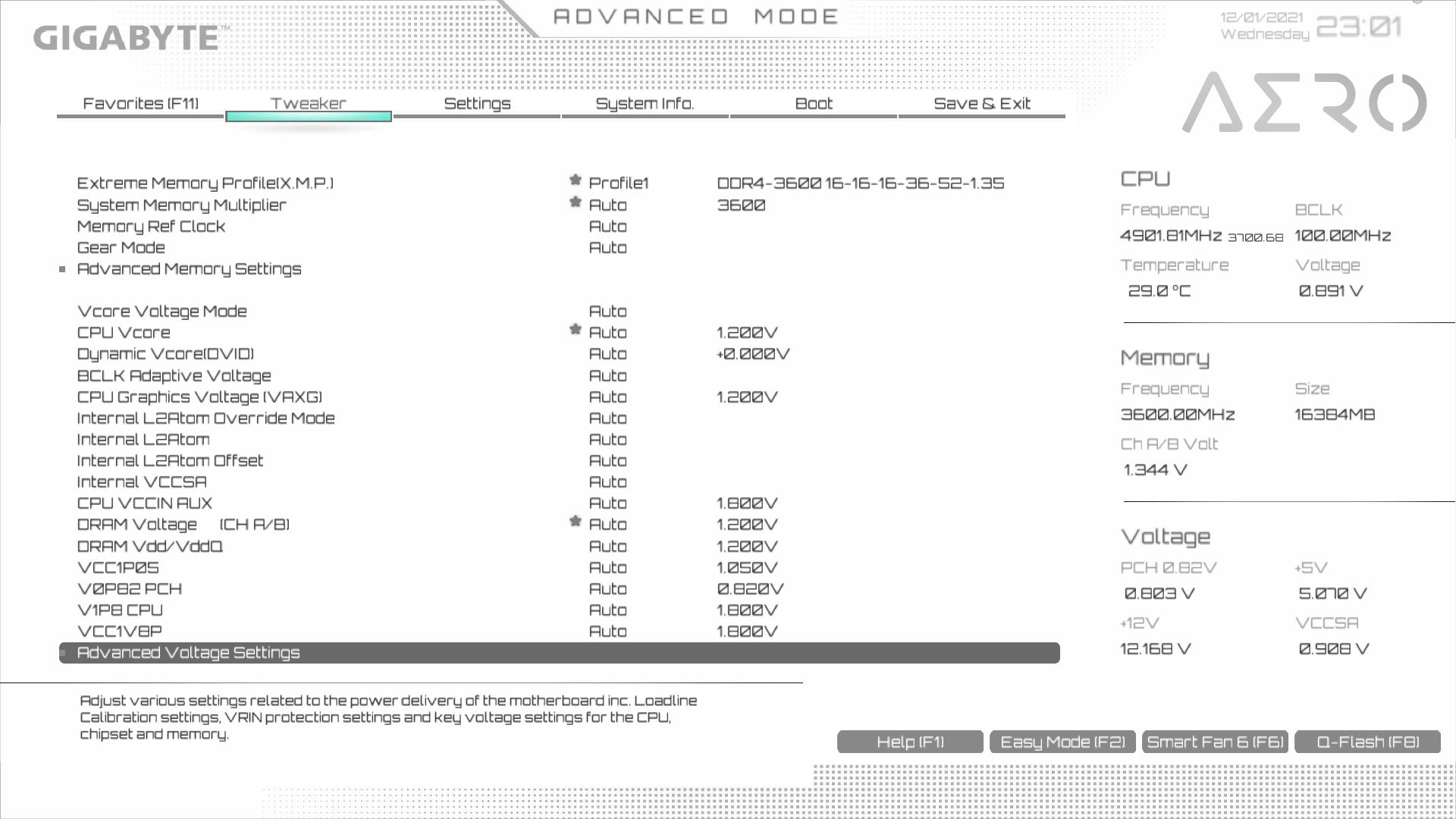
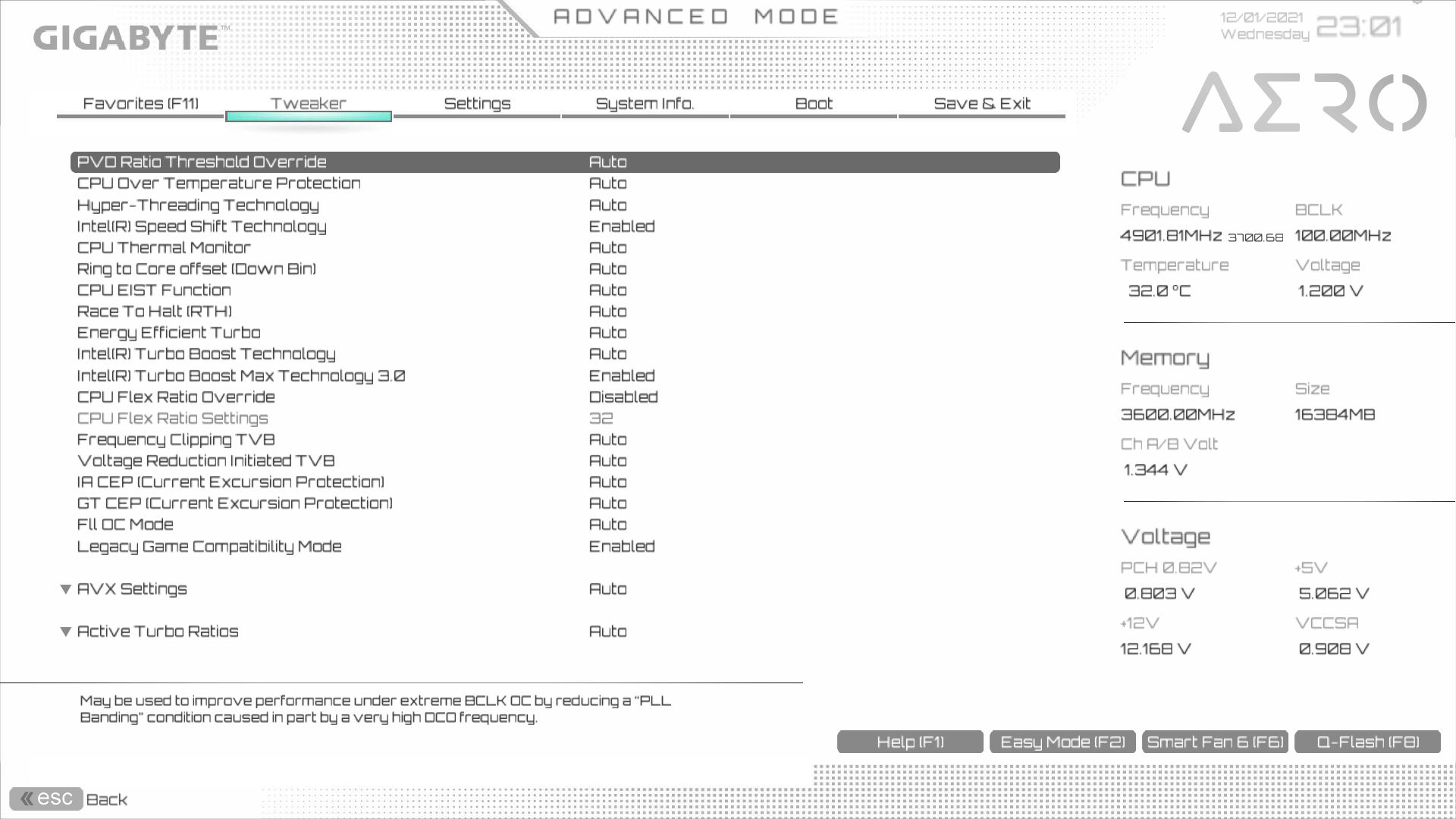
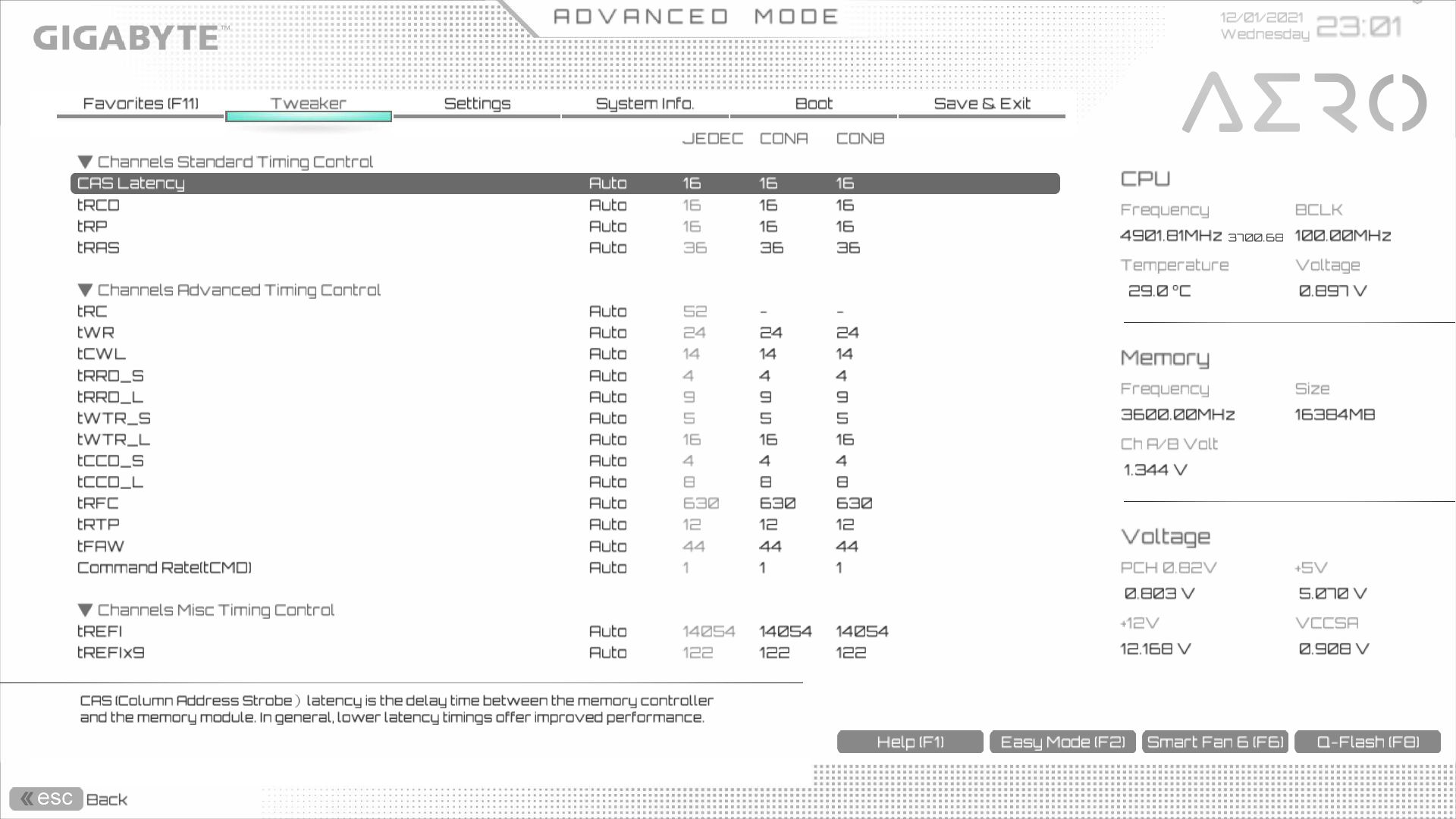
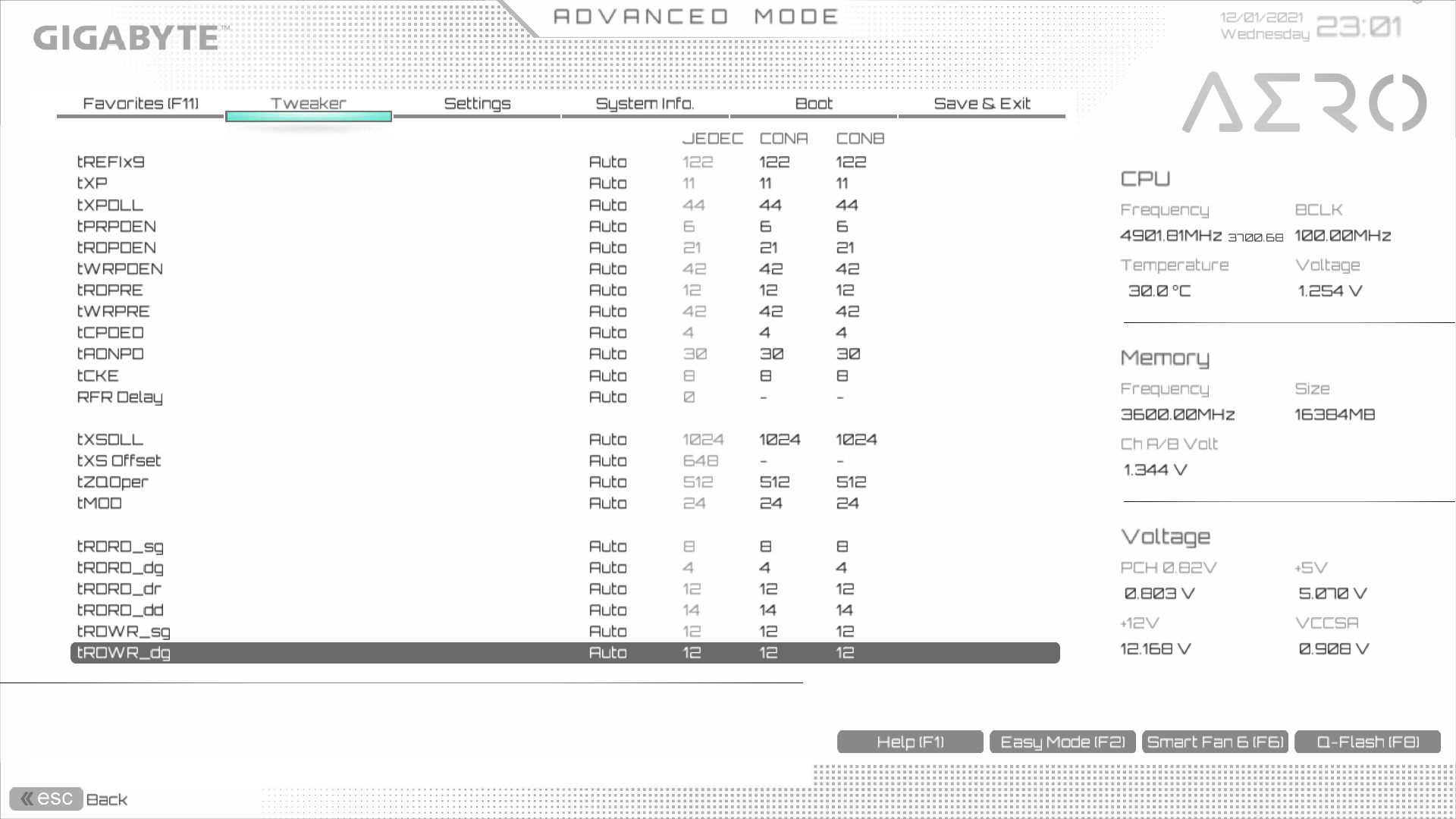
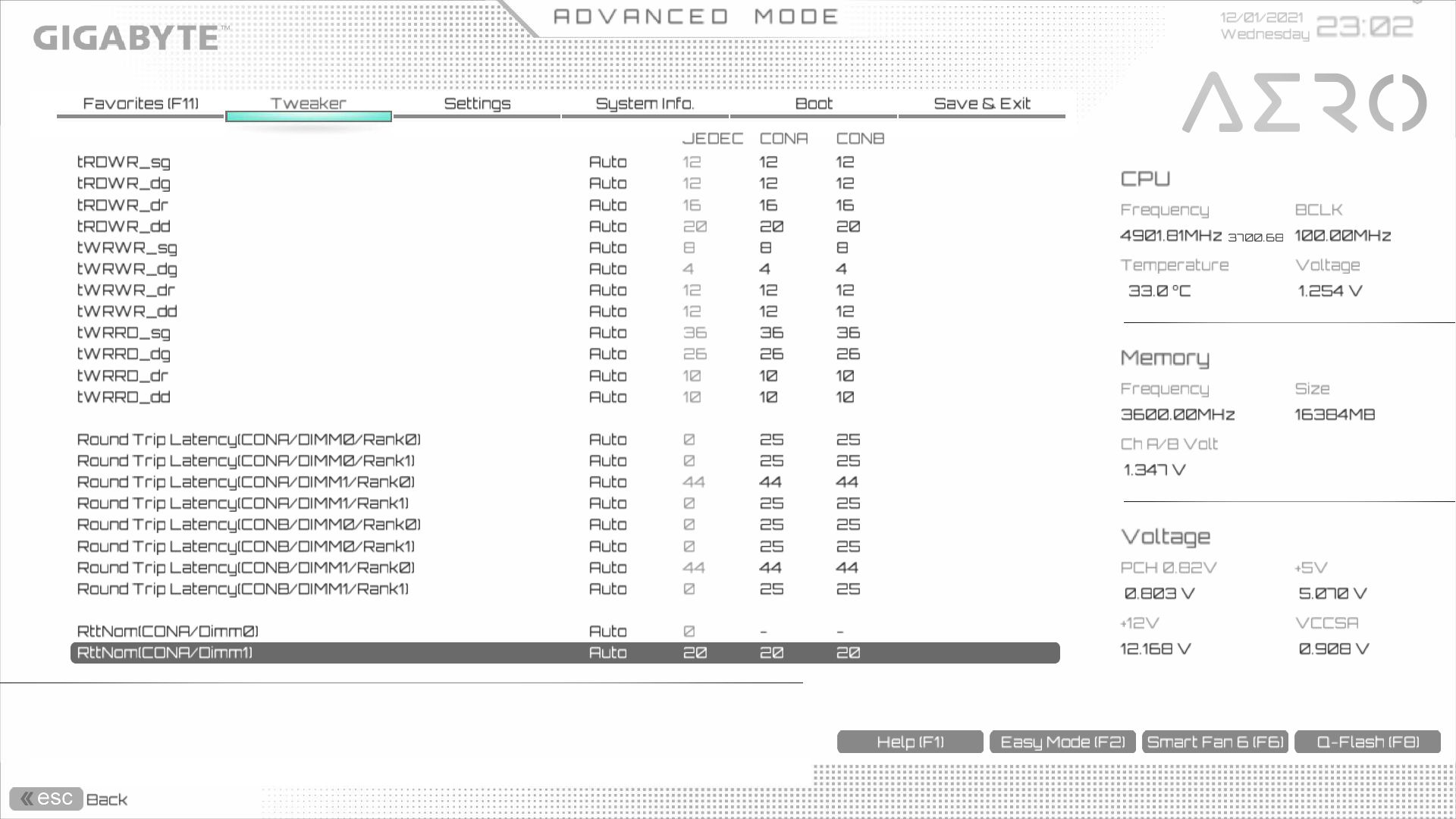
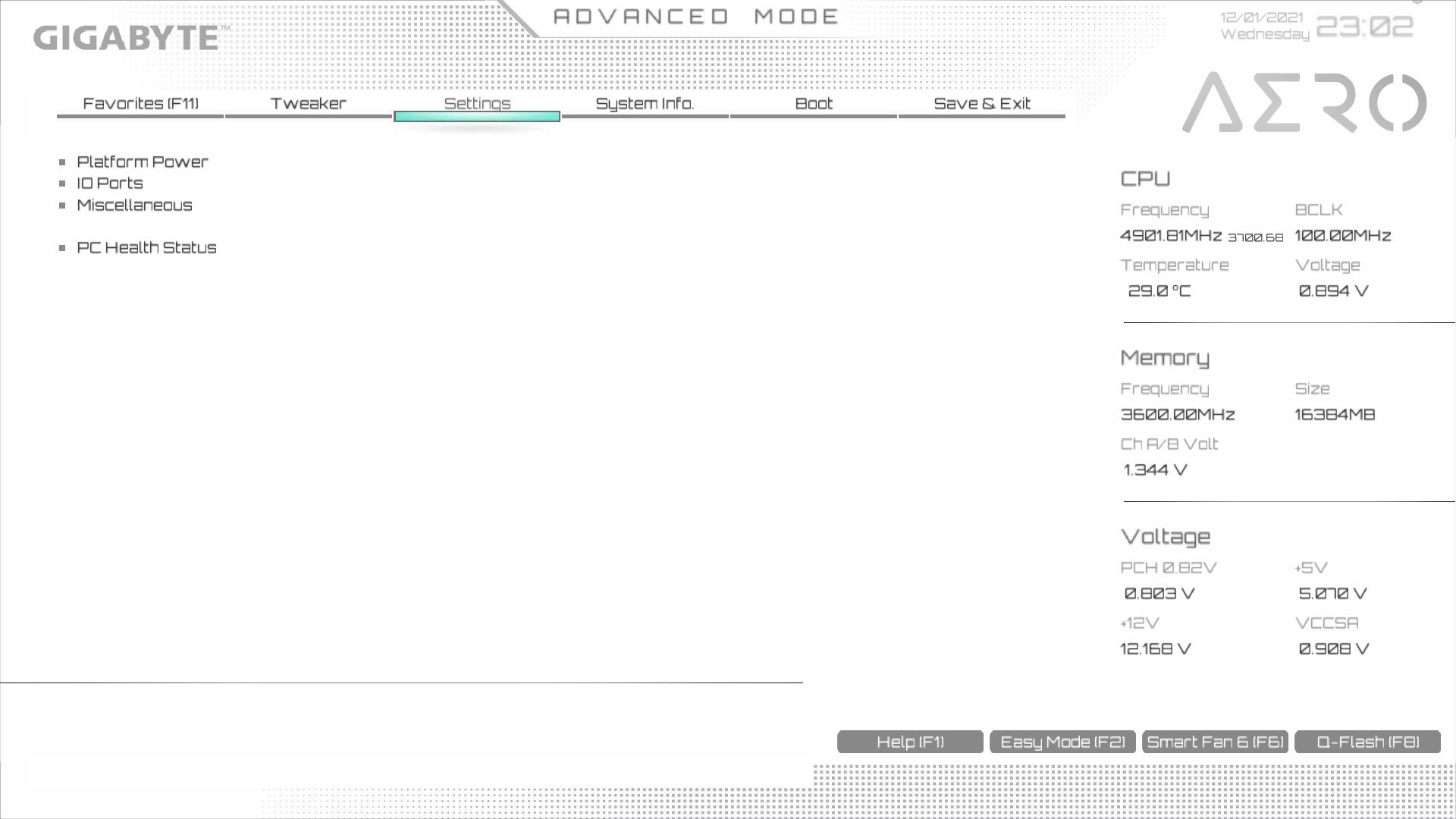
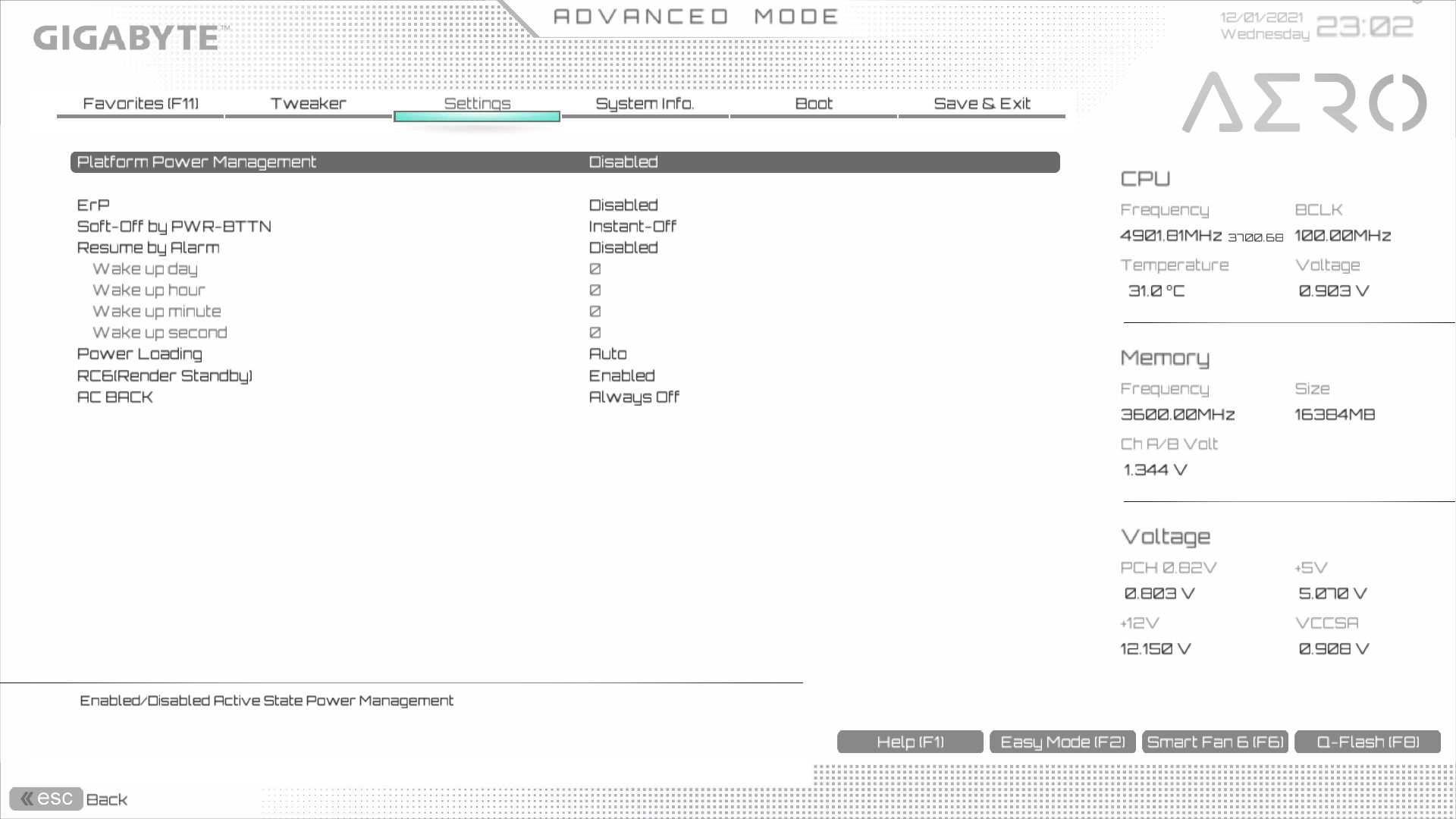
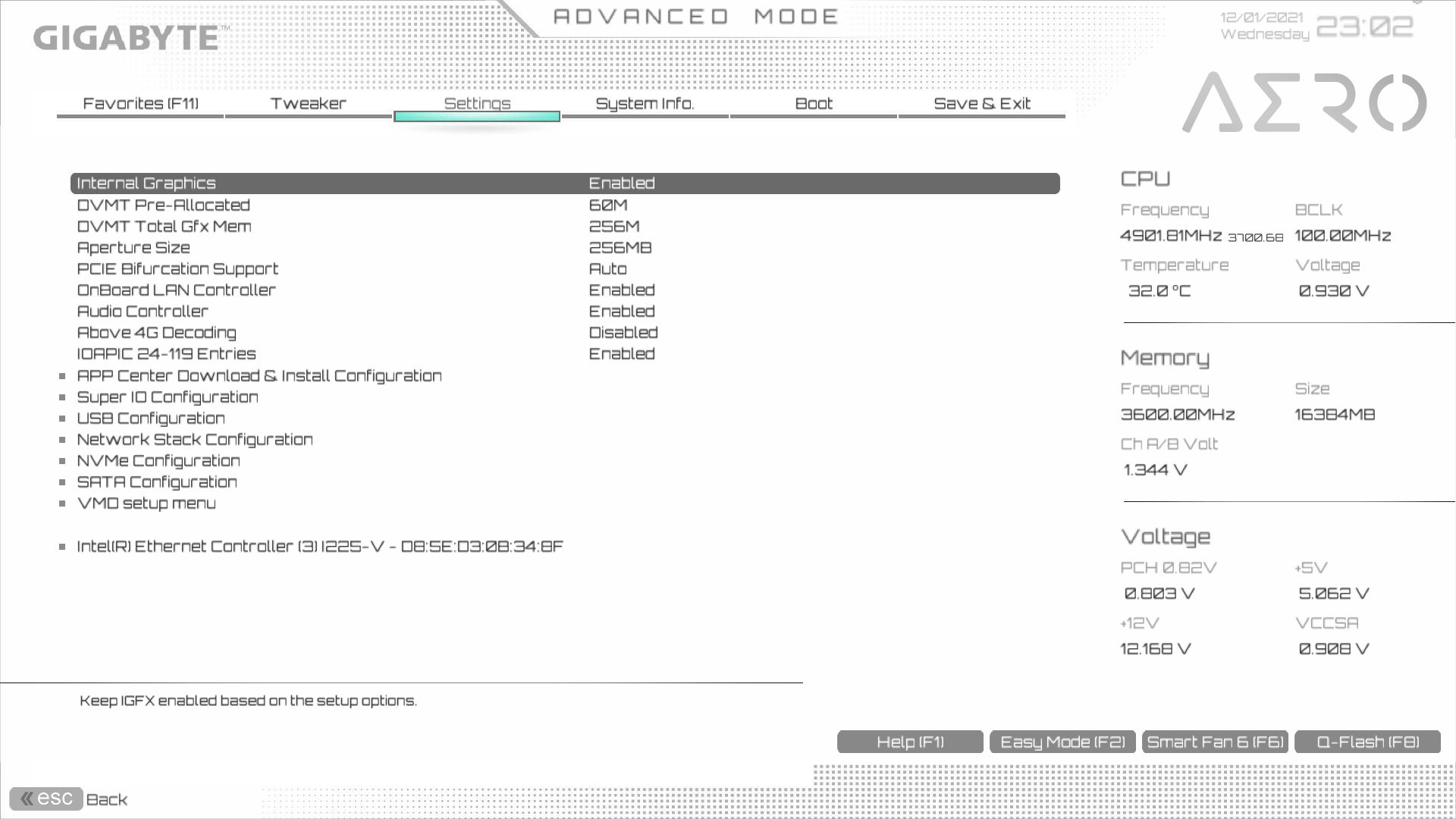
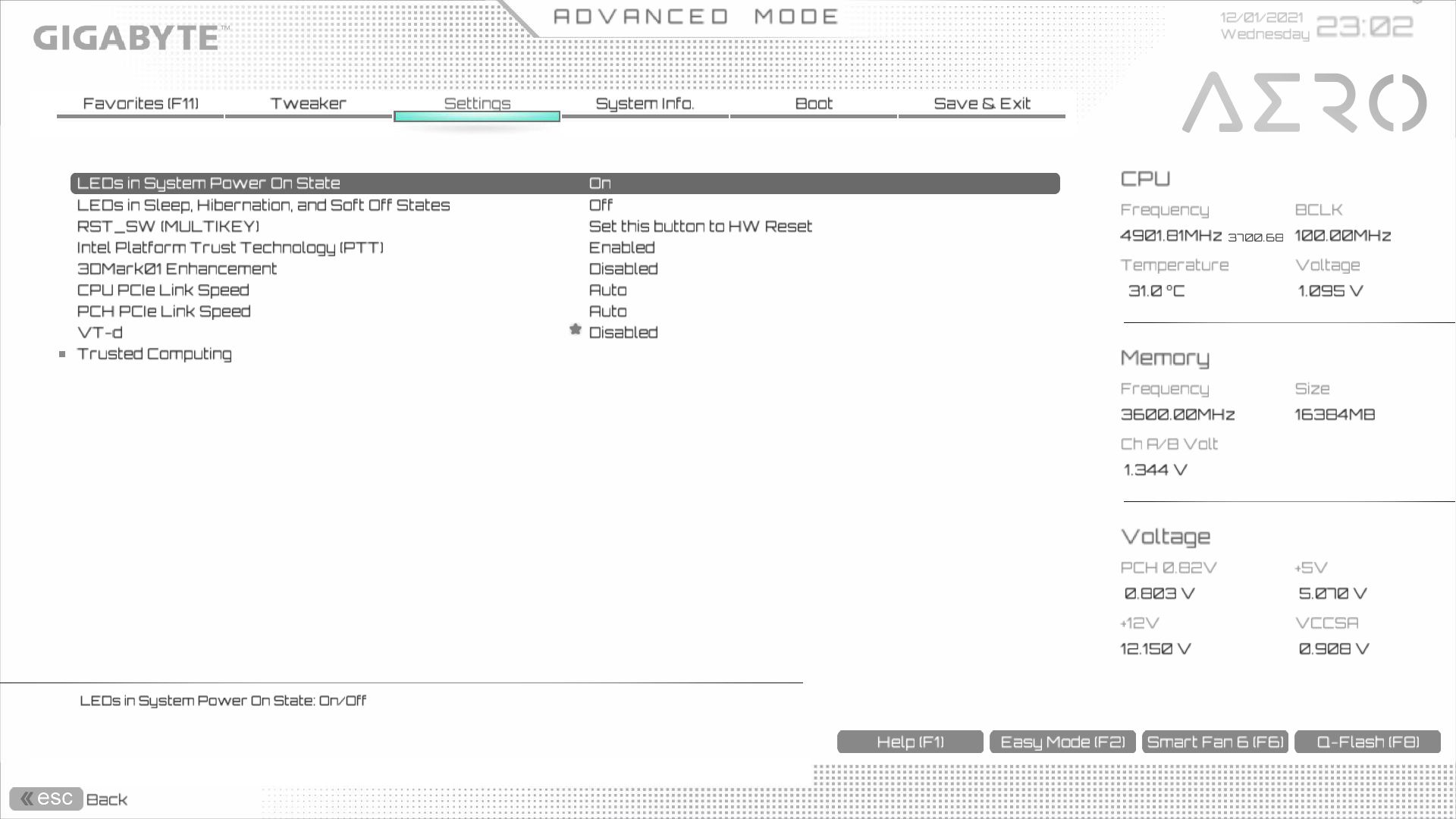
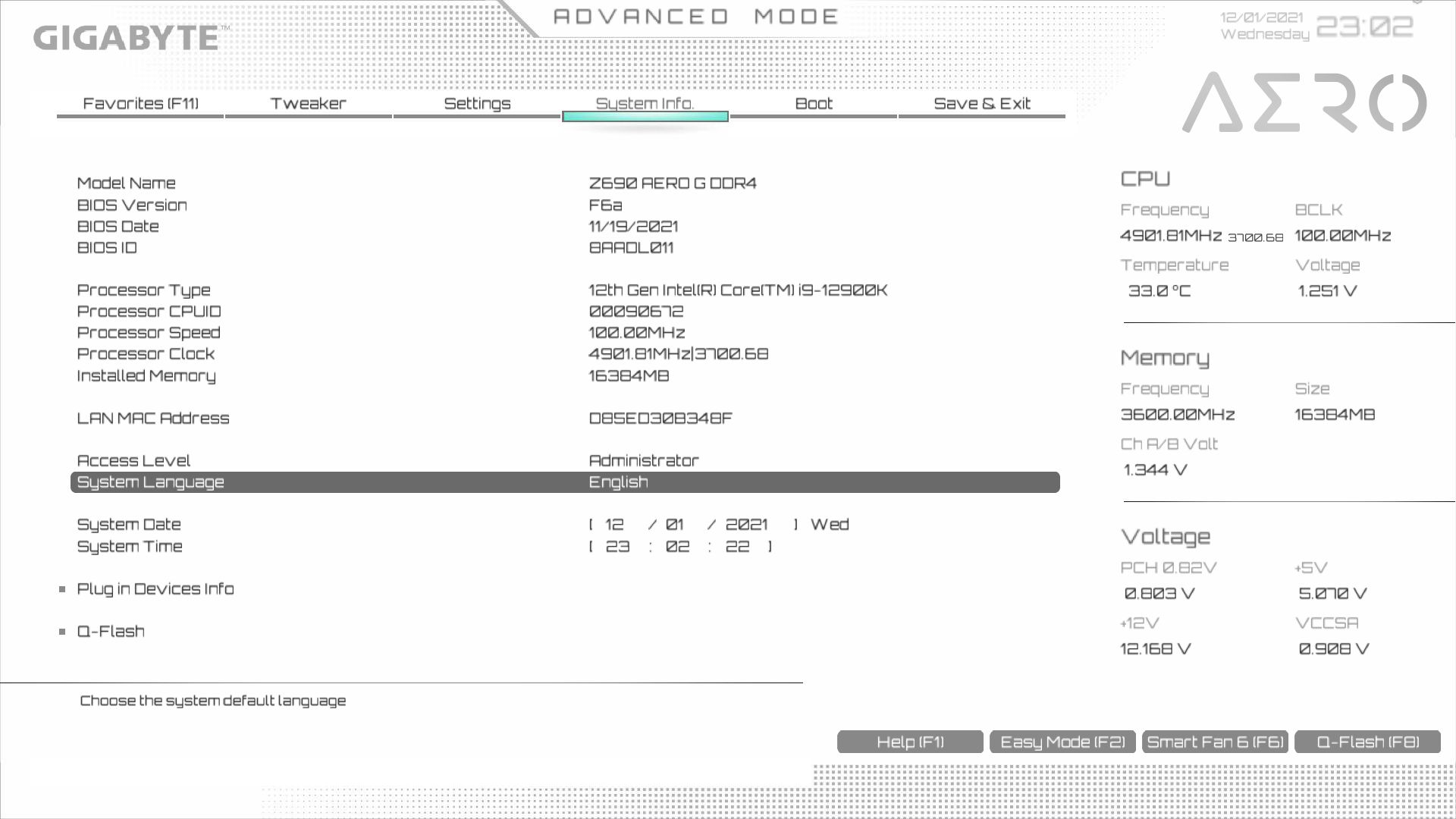
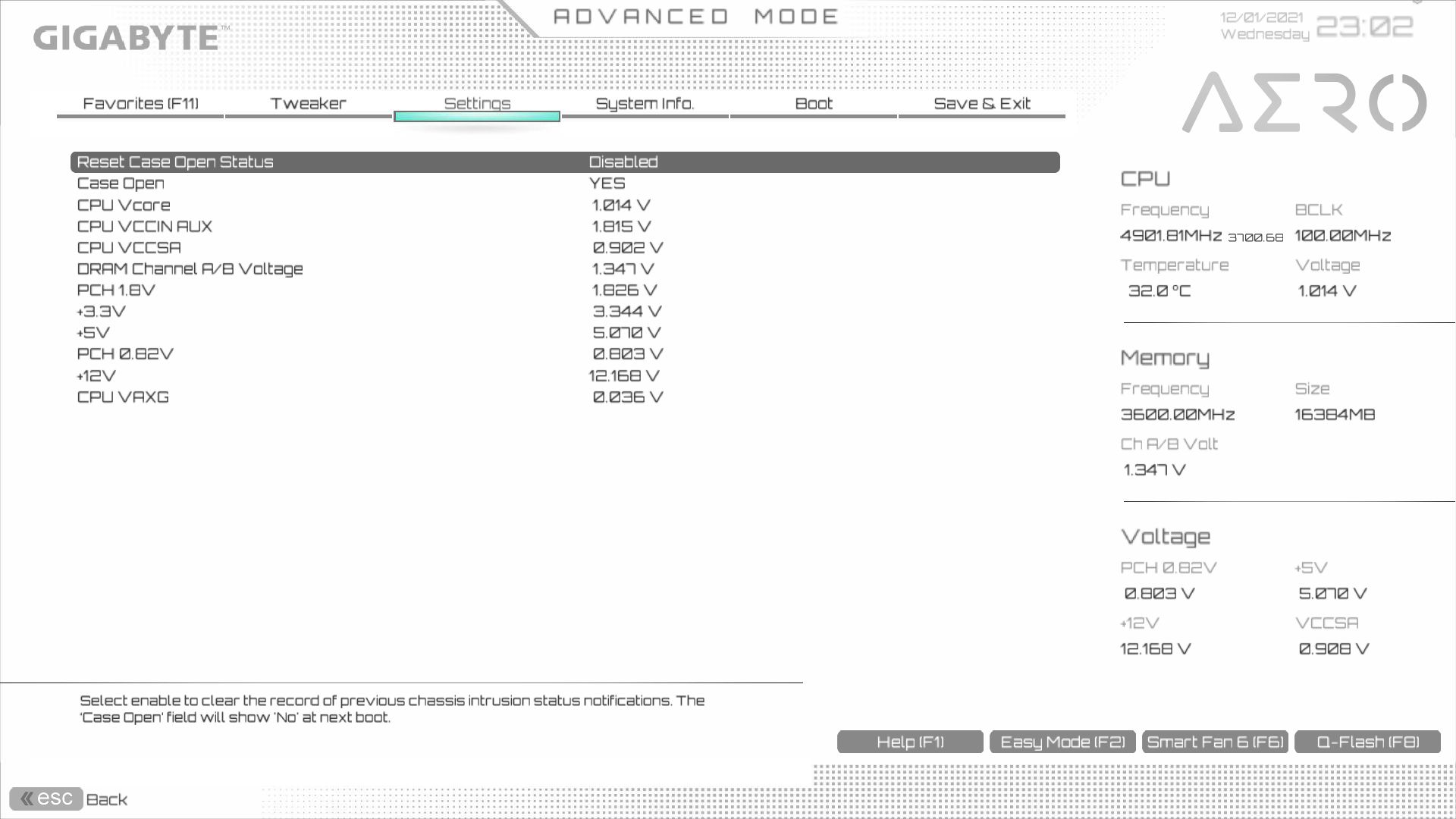
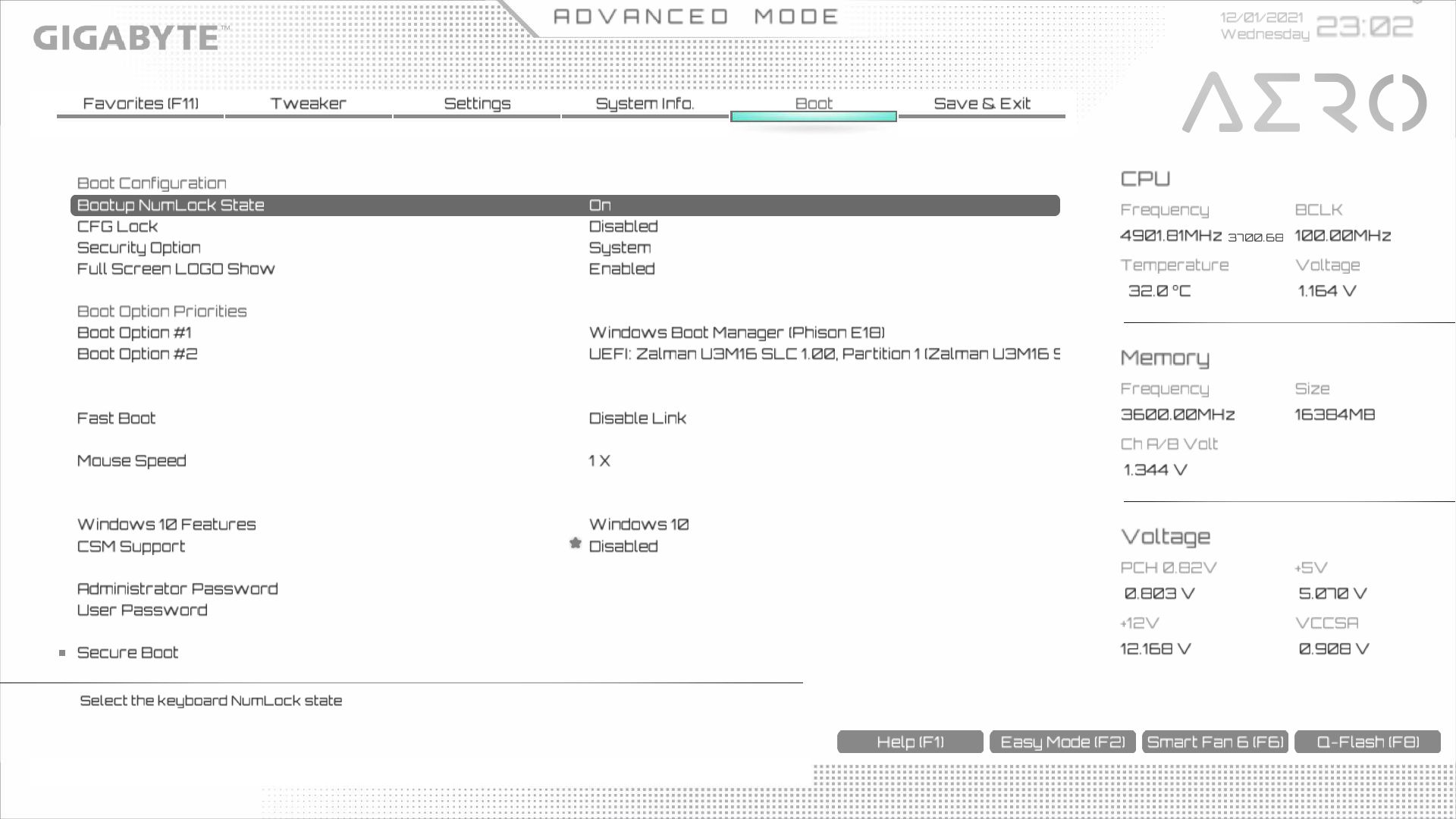
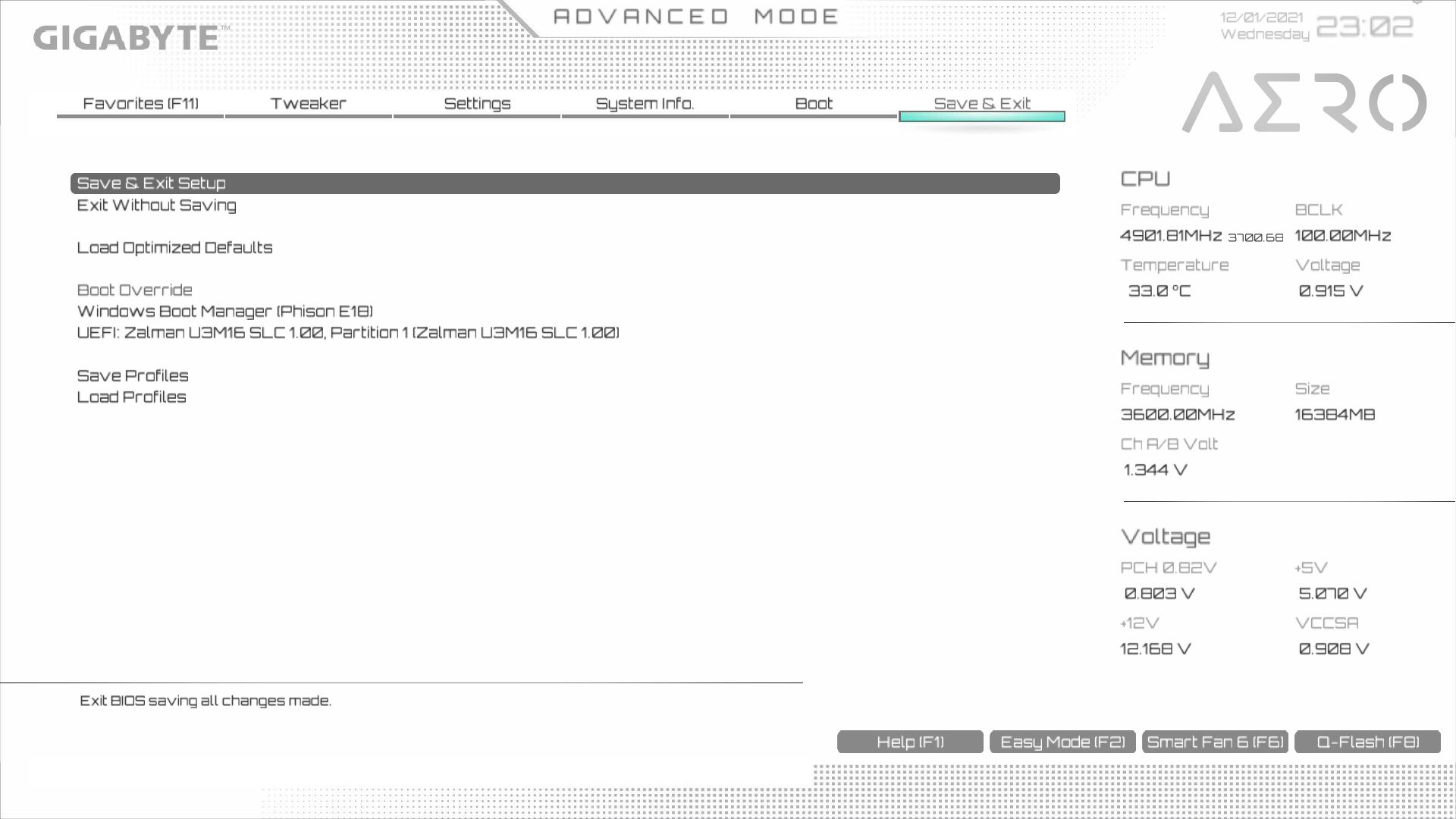
Software
On the software side of things, Gigabyte’s primary tool is the App Center. This application is a central repository for all its applications, Windows settings, and other third-party software. Simply download the applications you want, install them, and an icon shows up on the screen. We installed @BIOS (BIOS flashing utility), Easy Tune (overclocking/system tweaking), RGB Fusion 2.0 (control RGB lighting) and last but not least, SIV (monitoring). The Gigabyte website has many other helpful applications, including USB charging, LAN, and more that aren’t covered here. Overall, I like App Center’s small footprint and find its tools helpful.
Test System / Comparison Products
As of October 2021, we’ve updated our test system to Windows 11 64-bit OS with all updates applied. We kept the same Asus TUF RTX 3070 video card from our previous testing platforms but updated the driver to version 496.13. Additionally, our game selection was updated, as noted in the table below. We use the latest non-beta motherboard BIOS available to the public unless otherwise noted. The hardware used is as follows:
Test System Components
| CPU | Intel Core i9-12900K |
| Memory | Kingston Fury DDR5 5200 CL40 (9KF552C40BBK2-32) |
| Row 2 - Cell 0 | GSkill Trident Z DDR5 5600 CL36 (F5-5600U3636C16GX2-TZ5RK) |
| GPU | Asus TUF RTX 3070 |
| Cooling | MSI MEG Coreliquid S360 |
| PSU | EVGA Supernova 850W P6 |
| Software | Windows 11 64-bit (21H2, Build 22000.282) |
| Graphics Driver | NVIDIA Driver 496.13 |
| Sound | Integrated HD audio |
| Network | Integrated Networking (GbE or 2.5 GbE) |


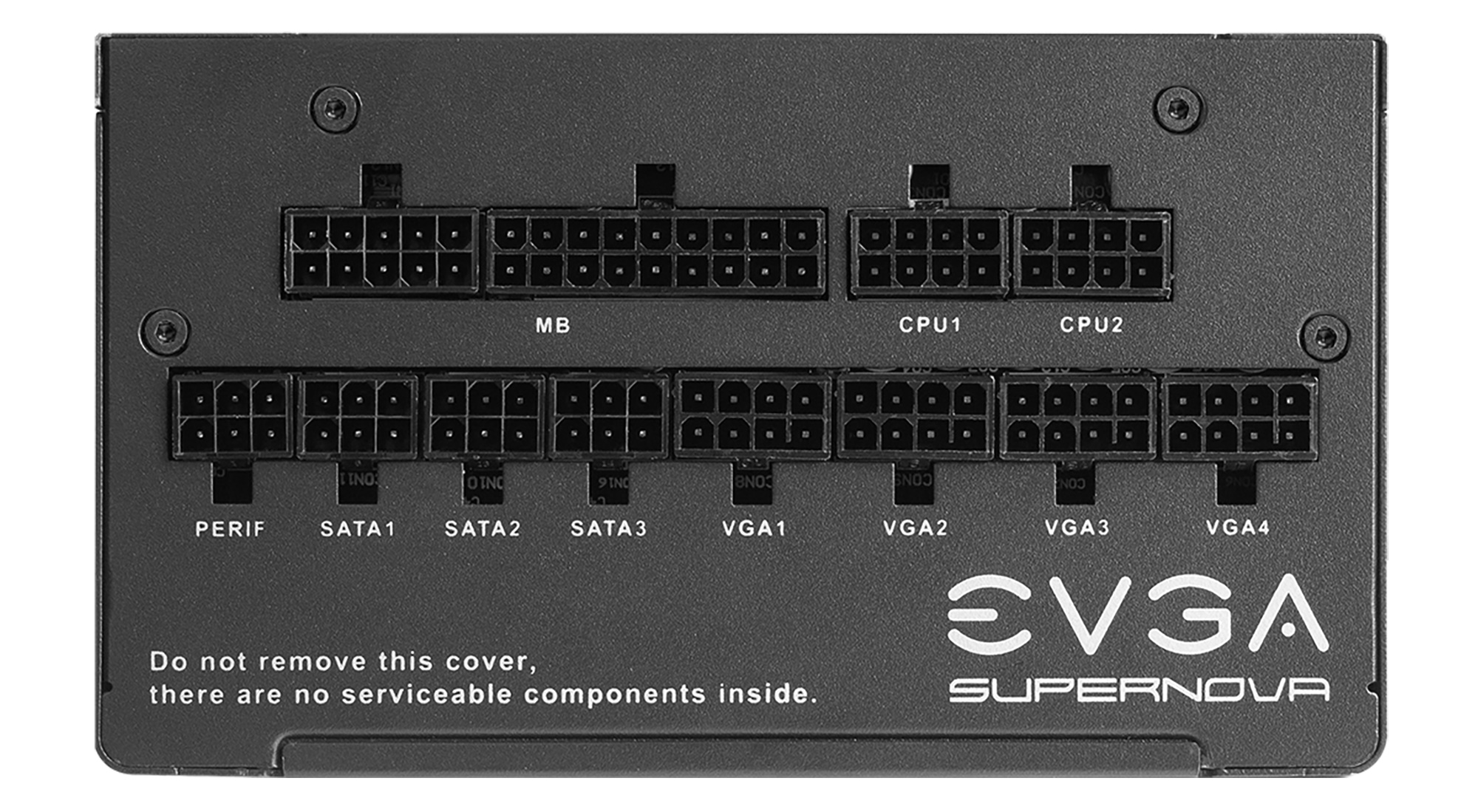




EVGA supplied our Supernova 850W P6 power supply (appropriately sized and more efficient than the outgoing 1.2KW monster we used) for our test systems, and GSkill sent us a fast and good-looking DDR5-5600 (F5-5600U3636C16GX2-TZ5RK) memory kit for launch day testing. MSI and Asus also sent launch day kits.
Benchmark Settings
| Synthetic Benchmarks and Settings | Row 0 - Cell 1 |
| Procyon | Version 2.0.249 64 |
| Row 2 - Cell 0 | Office Suite, Video Editing (Premiere Pro), Photo Editing (Photoshop, Lightroom Classic) |
| 3DMark | Version 2.20.7290 64 |
| Row 4 - Cell 0 | Firestrike Extreme and Time Spy Default Presets |
| Cinebench R23 | Version RBBENCHMARK330542 |
| Row 6 - Cell 0 | Open GL Benchmark - Single and Multi-threaded |
| Blender | Version 2.93.1 |
| Row 8 - Cell 0 | Full benchmark (all six sub-tests) |
| Application Tests and Settings | Row 9 - Cell 1 |
| LAME MP3 | Version SSE2_2019 |
| Row 11 - Cell 0 | Mixed 271MB WAV to mp3: Command: -b 160 --nores (160Kb/s) |
| HandBrake CLI | Version: 1.2.2 |
| Row 13 - Cell 0 | Sintel Open Movie Project: 4.19GB 4K mkv to x264 (light AVX) and x265 (heavy AVX) |
| Corona 1.4 | Version 1.4 |
| Row 15 - Cell 0 | Custom benchmark |
| 7-Zip | Version 21.03-beta |
| Row 17 - Cell 0 | Integrated benchmark (Command Line) |
| Game Tests and Settings | Row 18 - Cell 1 |
| Far Cry 6 | Ultra Preset - 1920 x 1080, HD Textures ON |
| F1 2021 | Ultra Preset - 1920 x 1080, HBAO+, RT Med, TAA + 16xAF, Bahrain, FPS Counter ON |
MORE: Best Motherboards
MORE: How To Choose A Motherboard
MORE: All Motherboard Content
Get Tom's Hardware's best news and in-depth reviews, straight to your inbox.
Current page: Firmware, Software and Test System
Prev Page Features and Specifications Next Page Benchmarks and Final Analysis
Joe Shields is a staff writer at Tom’s Hardware. He reviews motherboards and PC components.
-
-Fran- The fine print on Z690 no one seems to care enough to publish and test:Reply
CPU:
1 x M.2 connector (Socket 3, M key, type 2260/2280/22110 PCIe 4.0 x4/x2 SSD support) (M2A_CPU)Chipset:
2 x M.2 connectors (Socket 3, M key, type 2260/2280/22110 PCIe 4.0 x4/x2 SSD support) (M2P_SB, M2Q_SB)
1 x M.2 connector (Socket 3, M key, type 2260/2280/22110 SATA and PCIe 4.0 x4/x2 SSD support) (M2M_SB)
6 x SATA 6Gb/s connectorsSupport for RAID 0, RAID 1, RAID 5, and RAID 10
* Refer to "2-7 Internal Connectors," for the installation notices for the M.2 and SATA connectors.
Intel® Optane™ Memory Ready
* System acceleration with Intel® Optane™ Memory can only be enabled on the M.2 connectors supported by the Chipset.
You'll get full PCIe4 speeds with just one NVMe as it's using the CPU link, but the rest use the DMI and sATA connector's allocated bandwidth to keep up. Also shared with the USB3 bandwidth provided (why some boards come with less USB3 full-speed links).
Not necessarily a deal-breaker, but it irks me when it's not mentioned anywhere.
Regards. -
daeros I just want to be sure we’re all aware this is an article for a consumer CPU line (not HEDT, workstation, or sever) without support for the new costly DDR5, that costs $300 and gets the label ‘budget’.Reply
More quality journalism from Tom’s “just buy it” Hardware. -
VforV How things have gotten when $290 motherboards are now considered "cheap"... LMAO.Reply
Just because there are $600 or more motherboards made for those that are , that does not mean $300 is cheap.
Pathetic, both these prices and the articles that promote such things as "cheap". -
Co BIY I guess I'm worn down to accept the "new normal" of $300 budget motherboards. But I'm just looking not buying.Reply
I think the DDR5 / DDR4 problem is holding back Alder Lake.
To invest in a new motherboard and processor I want all the generational improvements.
DDR5 right now is overpriced and still only a marginal improvement over DDR4. Why buy into it now?
Still interested in seeing a review of the EVGA P6 PSU. -
samopa Reply-Fran- said:Support for RAID 0, RAID 1, RAID 5, and RAID 10
* Refer to "2-7 Internal Connectors," for the installation notices for the M.2 and SATA connectors.
Intel® Optane™ Memory Ready
* System acceleration with Intel® Optane™ Memory can only be enabled on the M.2 connectors supported by the Chipset.
You'll get full PCIe4 speeds with just one NVMe as it's using the CPU link, but the rest use the DMI and sATA connector's allocated bandwidth to keep up. Also shared with the USB3 bandwidth provided (why some boards come with less USB3 full-speed links).
Not necessarily a deal-breaker, but it irks me when it's not mentioned anywhere.
In my Z690 Aorus Master (similar config with this mobo), I'm using 3 x 980 Pro in RAID 0, all of them connected to the chipset (not direct to CPU) , I have got 14100 MB/s write speed (out of 15000 MB/s theoretical of 3 x 5000 MB/s 980 Pro capability) using CrystalDisk Benchmark on Queue Depth (QD) 8, and 12600 MB/s using QD2.
These facts say that connecting SSD to the Chipset (instead of direct to CPU) give negligible effects. -
-Fran- Reply
That's good and all, but benching you're testing best scenario. are you using the USB ports and other significant I/O?samopa said:In my Z690 Aorus Master (similar config with this mobo), I'm using 3 x 980 Pro in RAID 0, all of them connected to the chipset (not direct to CPU) , I have got 14100 MB/s write speed (out of 15000 MB/s theoretical of 3 x 5000 MB/s 980 Pro capability) using CrystalDisk Benchmark on Queue Depth (QD) 8, and 12600 MB/s using QD2.
These facts say that connecting SSD to the Chipset (instead of direct to CPU) give negligible effects.
Also, how are the random accesses?
Regards. -
g-unit1111 This might seem like a dumb question but what's the difference between a "creator" board and a "gamer" board? Is it just marketing terminology or is it something else?Reply -
samopa Reply-Fran- said:That's good and all, but benching you're testing best scenario. are you using the USB ports and other significant I/O?
I'm using 10GbE connection to my Asus 10GbE Switch and using Razer Ripsaw X to my USB 3.2 Ports.
-Fran- said:Also, how are the random accesses?
Around 1300 MB/s at QD8 and 500 MB/s at QD2 -
-Fran- Reply
That reads normal at least. As I expected, random access won't saturate even 1 PCIe4 link still.samopa said:I'm using 10GbE connection to my Asus 10GbE Switch and using Razer Ripsaw X to my USB 3.2 Ports.
Around 1300 MB/s at QD8 and 500 MB/s at QD2
I wonder what will happen when you use more USB ports and other drives. I have 4 disks with one NVMe, plus 8 USB devices pluggd in all the time and usin just a 1Gbps LAN. Also, some BT devices connected. So I'm using a lot of that uplink from the SB to the CPU in multiple things. I don't know how to measure the "saturation", but at times some USB devices don't work at full speed, so that's where I'm coming from. I'm on a X470 chipset though.
Regards. -
samopa Reply-Fran- said:I wonder what will happen when you use more USB ports and other drives. I have 4 disks with one NVMe, plus 8 USB devices pluggd in all the time and usin just a 1Gbps LAN. Also, some BT devices connected. So I'm using a lot of that uplink from the SB to the CPU in multiple things. I don't know how to measure the "saturation", but at times some USB devices don't work at full speed, so that's where I'm coming from. I'm on a X470 chipset though.
I have 3 WDC Gold 12TB installed in RAID5 configuration, I also had a Seagate FireCuda 2TB SSD in USB Type C external casing that I'm used to store my data files when I'm visiting my client's office. I also have Logitech Brio 4K for my zoom meeting and a WDC Black 4TB in e-SATA port for data backup.