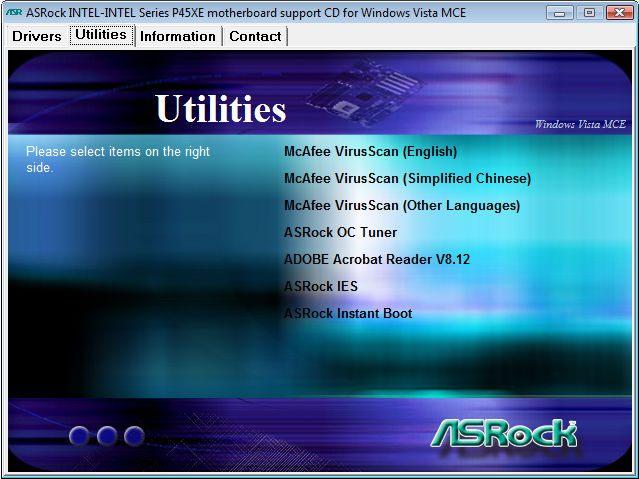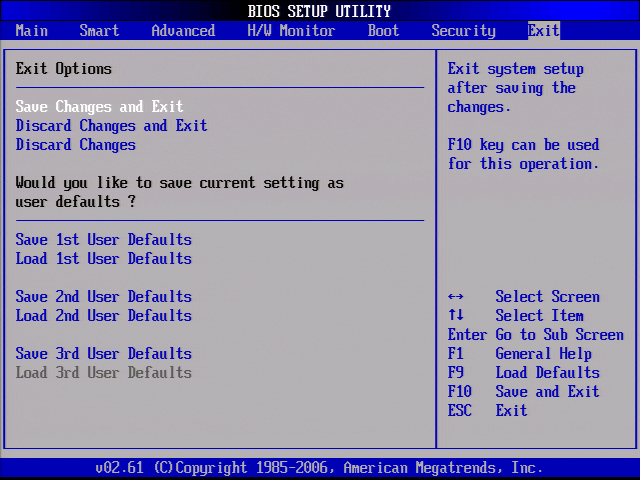Roundup: Six Core 2 Motherboards Under $100
Get Tom's Hardware's best news and in-depth reviews, straight to your inbox.
You are now subscribed
Your newsletter sign-up was successful
P45XE Software, BIOS, And Accessories
The P45XE includes McAfee Virus Scan and a variety of ASRock utilities.
First on ASRock’s utility list, OC Tuner includes monitoring and overclocking functions.




ASRock's OC Tuner FSB and Core Voltage controls functioned normally, as the changes were detected by both its monitor and CPU-Z. However, we prefer to overclock in BIOS.
ASRock's Intelligent Energy Saver is designed to reduce low-load power consumption by disabling unneeded CPU power regulator phases. Our power consumption dropped slightly, but our energy consumption charts will put this in perspective compared to other motherboards.
New from ASRock is its Instant Boot utility, which makes a system boot up faster by making it shut down slower. Instant Boot is a special application of the motherboard’s traditional Hibernate mode. Choosing Shut Down reboots the computer, where it goes into Suspend to RAM mode after entering Windows. Hitting the power button then wakes up the system for a Windows Vista boot time of approximately 10 seconds.
The benefit of using Instant Boot instead of hibernation is that by rebooting, users get a fresh software state upon hitting the power button without waiting for the hard drive to load everything. The system continues to draw a small amount of power, but our 4 GB dual-channel kit at 2 W drew only 3 W. Complete shutdown brought power consumption down to 1 W, so Instant Boot will only cost users 2 kilowatt hours per thousand hours of down-time. The value of this software is thus completely dependent on the impatience of the user.
BIOS
Get Tom's Hardware's best news and in-depth reviews, straight to your inbox.
The P45XE includes a wide range of voltage and frequency adjustments in excess of the capabilities of most components, while core voltage is the only major limiting factor associated with how far a builder could potentially take the platform using extreme cooling.
| BIOS Frequency and Voltage settings (for overclocking) | |
|---|---|
| FSB Frequency | 100 to 800 MHz (1 MHz) |
| Clock Multiplier Adjustment | Yes |
| DRAM Ratios | Up to DDR2-1,066 (By Boot Strap) |
| PCIe Clock | 50 to 150 MHz (1 MHz) |
| CPU Vcore | 0.81875 to 1.60 V (0.00625 V) |
| CPU FSB Voltage | 1.20 to 1.90 V (0.02 V) |
| Northbridge (MCH) | 1.12 to 2.22 V (0.02 V) |
| Southbridge (ICH) | Low, Middle, High, Highest |
| DRAM Voltage | 1.79 - 2.72 V (0.06 V) |
| CAS Latency Range | |
| tCAS:3-7; tRCD: 3-10; tRP: 3-10; tRAS: 9-24 |
DRAM is also adjustable up to DDR2-1066 using any stock speed for any given boot strap, but users who want to increase memory speeds further can overclock by either increasing the front side bus (FSB) or choosing a different boot strap, assuming the chosen boot strap doesn’t push the chipset too far.
A fairly comprehensive set of BIOS controls for overclocking or memory optimization is complicated slightly with redundant settings found under multiple menus.

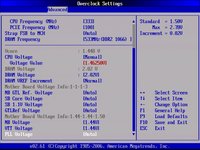
The P45XE overclock settings menu sets FSB and PCIe clock, FSB strap, DRAM ratio, and key voltages. One oddity was the lack of any 333 MHz boot strap via manual selection, with only 400, 266, and 200 MHz settings selectable. Choosing Auto allowed the board to set a boot strap with the normal DDR2-800 and DDR2-1066 ratios using a 333 MHz FSB clock.
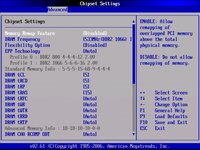
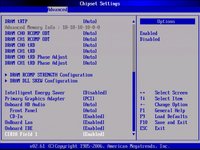
The P45XE chipset settings menu has a redundant memory ratio setting, plus memory timings and onboard controller adjustments. Individual memory timings can be set to automatic or manual values. Alternatively, users could choose an EPP profile for an "all-in-one" adjustment, but the values of our modules were misreported.
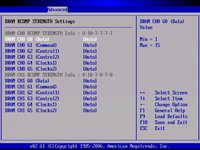

The P45XE also includes DRAM RCOMP and DLL Skew settings for advanced tuning.
ASRock provides three BIOS profile registers to store custom values. This allows easy restoration of previous settings if a new one doesn’t function properly.
Accessories
| Accessories | |
|---|---|
| Documentation&Software | Motherboard ManualMotherboard Driver DVD |
| Hardware | 4x SATA Data Cable1x 4-pin to SATA power adapter1x 80-conductor Ultra ATA cable1x Floppy Cable1x I/O Panel Shield |
ASRock’s P45XE includes twice as many Serial ATA cables as many sub-$100 motherboards offer, but two of these four cables are required to enable the rear-panel eSATA connections, leaving only two to support internal drives.
-
V3NOM interesting, although pretty much anyone building a P775 system these days would spend a bit more than $100... and somethings really weird with this commenting thing cos i can't read what i'm typing... it just ... doesnt fill the box? just when i type something it instantly goes to the left instead of filling the box... but anyway, interesting if a bit useless article.Reply -
cangelini FWIW, the issue with text disappearing from the commenting box as you're typing is something I've reported and m waiting for a fix still. Thanks for confirming that it's still an issue.Reply -
rjcorrin Yes - everyone has money shooting out of their pantless ass to buy more expensive motherboards. I use a gigabyte Ep35 DS3L and am very happy with it. What is a >$100 board going to give me? Is it just that you want to waste money? I'm guessing you are one of those people who carry a balance on your credit card and lease a Lexus - you debt-carrying phag.Reply -
jsc "What is a >$100 board going to give me?Reply
I have a DS3P becuae i need the exrta SATA ports. -
I run the I.T. department for a couple small businesses, and the sub $100 motherboard is almost essential in today's economy. Sure I could use a $120-$150 motherboard, DDR3, 10000 RPM hard drive, and all kinds of other things, but I would end up with a system that is only marginal faster in business applications for 3+ times the price. Take one of the G3x or G4x motherboards, 2GB DDR2, Intel E7x00 CPU and 80GB+ HDD and you have a system that will meet the needs of a good majority of businesses and home users. I am personally a gamer and can see the value in the higher end components; but there are a lot of other market segments out there where this makes financial sense.Reply
-
rjcorrin "I have a DS3P becuae i need the exrta SATA ports."Reply
The DS3L has 4 Sata ports which could easily handle 3 terabytes and a DVD drive. You could have saved money by editing down your porn collection and deleting your stolen .iso's of the entire "Friday the 13th" collection. Then you would have had enough space to install "Mavis Beacon Teaches Touch Typing". That would give you something else to do with your hands during your "adult film" marathons.
Did you happen to notice that the comment box detects your errors and underlines them in red? -
rjcorrin "I have a DS3P becuae i need the exrta SATA ports."Reply
The DS3L has 4 Sata ports which could easily handle 3 terabytes and a DVD drive. You could have saved money by editing down your porn collection and deleting your stolen .iso's of the entire "Friday the 13th" collection. Then you would have had enough space to install "Mavis Beacon Teaches Touch Typing". That would give you something else to do with your hands during your "adult film" marathons.
Did you happen to notice that the comment box detects your errors and underlines them in red?