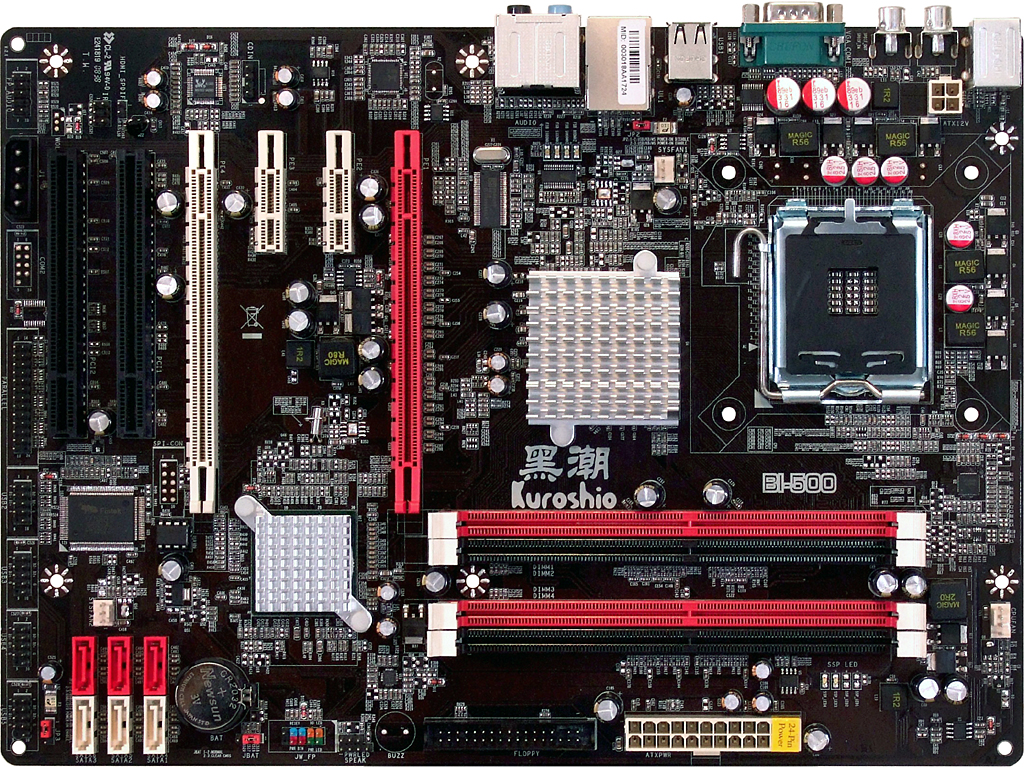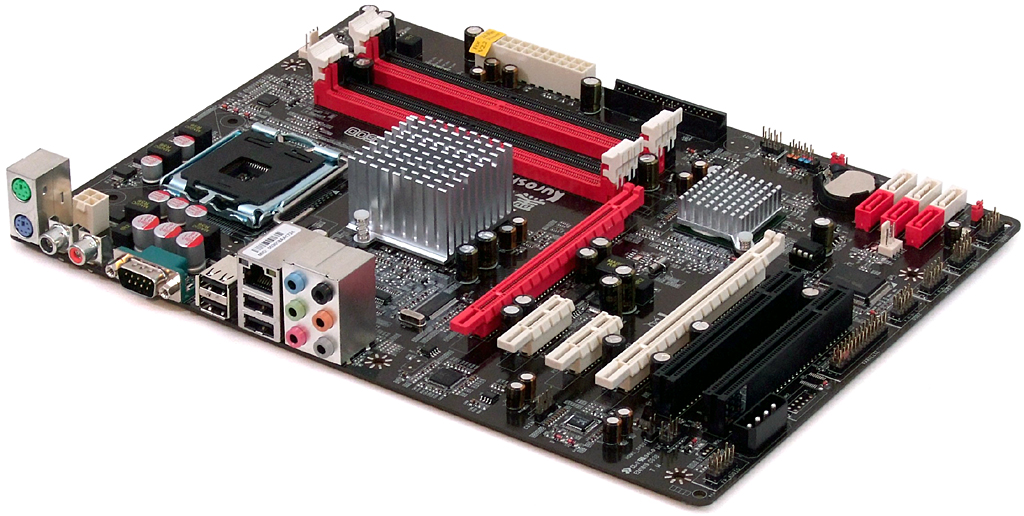Roundup: Six Core 2 Motherboards Under $100
Jetway BI-500
In today’s comparison, the Jetway BI-500 is the second of only two motherboards to use Intel’s performance-mainstream P45 chipset and to support multiple graphics cards. With size, layout, and features ostensibly comparable to the ASRock P45XE, it makes sense to compare them directly, beginning with the BI-500’s slightly-lower $90 Web price.
Jetway’s layout advantages begin with a floppy connector near the center of the BI-500’s front edge, which is exactly where the Ultra ATA connection of the P45XE is located. But the BI-500 doesn’t have an Ultra ATA controller—a move we consider only a little gutsy since no self-respecting builder would put an Ultra ATA drive in a new system. Could this be the cause of the $5 price difference? Not exactly.
Hidden behind the fact that the BI-500 uses a CrossFire-compatible chipset and dual-graphics circuit board is another fact: although the P45 has divisible PCIe 2.0 lanes, the BI-500 doesn’t support high bandwidth to both its x16 slots. Instead, all 16 of the northbridge’s v2.0 lanes are wired directly to the upper slot, and the lower slot is handicapped with four of the ICH10’s v1.1 lanes. We’ve witnessed the dire consequences of using a PCIe x4 slot in CrossFire graphics mode, where simply enabling CrossFire in the graphics driver often {reduced} performance.
Thus, the BI-500 only offers dual-graphics support, but does not properly support CrossFire, and its real rivals are P43 products such as the similarly priced Biostar TP43D2-A7.
Jetway moved its SATA ports a little closer to the bottom edge than Biostar did, freeing the top graphics card slot to easily support extra-long, double-thick graphics card assemblies. And while four of the ports could be blocked if similarly over-sized graphics cards were put in the bottom slot, we can’t imagine anyone handicapping a high-priced graphics processor in this manner.
The ATX12V connectors of both Jetway and its rival are advantageously positioned in the upper-rear corner, where these can easily be reached by the cables of top-mounted power supplies, whereas the cables of bottom-mounted power supplies can be more directed from beneath, over the top edge of a motherboard tray. A feature not found on the competing TP43D2-A7 is the blank space beside the BI-500’s four-pin connector, which allows eight-pin plugs to easily be used.
The BI-500’s front-panel audio header is found in the traditional bottom-rear-corner, a tradition we’d like to see forgotten since the cables of some cases won’t easily reach this far.
Get Tom's Hardware's best news and in-depth reviews, straight to your inbox.
Only half of the motherboards in today’s comparison use electrolytic capacitors, and both the BI-500 and competing TP43D2-A7 are among them. But while low-cost rival Biostar chose a well-known Taiwanese brand, Jetway upgraded to Japanese brand Matsushita.
| Jetway BI-500 (Revision 2.0) | |
|---|---|
| Northbridge | Intel P45 Express |
| Southbridge | Intel ICH10 |
| Voltage Regulator | Four Phases |
| BIOS | A03 (11/03/2008) |
| 333.3MHz (FSB1333) | 333.7 MHz (+0.11%) |
| Clock Generator | ICS 9LPRS926EGLF |
| Connectors and Interfaces | |
| Onboard | 1x PCIe 2.0 x161x PCIe x16 with x4 pathways2x PCIe x12x PCI4x USB 2.0 (2 ports per connector)1x ParallelPort header1x Floppy6x Serial ATA 3.0 Gb/s1x Front Panel Audio1x CD-Audio In1x S/P-DIF Out1x Fan 4 pins (CPU)1x Fan 3 pins (Chassis) |
| IO panel | 2x PS2 (keyboard + mouse)1x Digital Audio Out (S/P-DIF coaxial)1x Digital Audio In (S/P-DIF coaxial)1x Serial Communications Port4x USB 2.01x RJ-45 Network6x Analog Audio (7.1 Channel + Mic-In + Line-In) |
| Mass Storage Controllers | |
| Intel ICH10 | 6x SATA 3.0 Gb/s |
| Network | |
| Realtek RTL8111C PCI-E | Gigabit LAN Controller |
| Audio | |
| Realtek ALC883 HDA | 7.1 + 2 channel Multi-Streaming Output |
We question the logic of putting dual slots and a CrossFire-compatible chipset on a dual-graphics circuit board that doesn’t support CrossFire. Jetway could at least have wired the two slots into x8 mode permanently if it felt jumper blocks or selector cards were too expensive. The firm also produces a P43 version of the BI-500, called the BI-520, and the only reason we can think of not to choose the lower-cost version is that its availability is limited.
Digital audio input is a fairly uncommon feature that, in combination with digital audio out and a full set of analog audio ports, gives the Jetway BI-500 a big lead in audio connectivity over the similarly-priced Biostar TP43D2-A7.

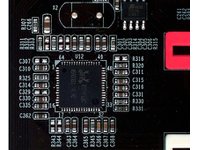
Jetway’s additional audio channels require a better-featured device to support them, compared to the 5.1-channel output of its rival. Rated at a 95:1 decibel signal-to-noise ratio, Realtek’s mid-spec ALC883 codec accesses Intel’s ICH10 integrated HD audio controller.
Realtek’s RTL8111C is a manufacturer-favorite for the low-cost market, using a 2.5 Gb PCIe x1 interface to provide optimal bandwidth to 1.0 Gb network devices.
Current page: Jetway BI-500
Prev Page G45T-M2 Software, BIOS, And Accessories Next Page BI-500 Software, BIOS, And Accessories-
V3NOM interesting, although pretty much anyone building a P775 system these days would spend a bit more than $100... and somethings really weird with this commenting thing cos i can't read what i'm typing... it just ... doesnt fill the box? just when i type something it instantly goes to the left instead of filling the box... but anyway, interesting if a bit useless article.Reply -
cangelini FWIW, the issue with text disappearing from the commenting box as you're typing is something I've reported and m waiting for a fix still. Thanks for confirming that it's still an issue.Reply -
rjcorrin Yes - everyone has money shooting out of their pantless ass to buy more expensive motherboards. I use a gigabyte Ep35 DS3L and am very happy with it. What is a >$100 board going to give me? Is it just that you want to waste money? I'm guessing you are one of those people who carry a balance on your credit card and lease a Lexus - you debt-carrying phag.Reply -
jsc "What is a >$100 board going to give me?Reply
I have a DS3P becuae i need the exrta SATA ports. -
I run the I.T. department for a couple small businesses, and the sub $100 motherboard is almost essential in today's economy. Sure I could use a $120-$150 motherboard, DDR3, 10000 RPM hard drive, and all kinds of other things, but I would end up with a system that is only marginal faster in business applications for 3+ times the price. Take one of the G3x or G4x motherboards, 2GB DDR2, Intel E7x00 CPU and 80GB+ HDD and you have a system that will meet the needs of a good majority of businesses and home users. I am personally a gamer and can see the value in the higher end components; but there are a lot of other market segments out there where this makes financial sense.Reply
-
rjcorrin "I have a DS3P becuae i need the exrta SATA ports."Reply
The DS3L has 4 Sata ports which could easily handle 3 terabytes and a DVD drive. You could have saved money by editing down your porn collection and deleting your stolen .iso's of the entire "Friday the 13th" collection. Then you would have had enough space to install "Mavis Beacon Teaches Touch Typing". That would give you something else to do with your hands during your "adult film" marathons.
Did you happen to notice that the comment box detects your errors and underlines them in red? -
rjcorrin "I have a DS3P becuae i need the exrta SATA ports."Reply
The DS3L has 4 Sata ports which could easily handle 3 terabytes and a DVD drive. You could have saved money by editing down your porn collection and deleting your stolen .iso's of the entire "Friday the 13th" collection. Then you would have had enough space to install "Mavis Beacon Teaches Touch Typing". That would give you something else to do with your hands during your "adult film" marathons.
Did you happen to notice that the comment box detects your errors and underlines them in red?