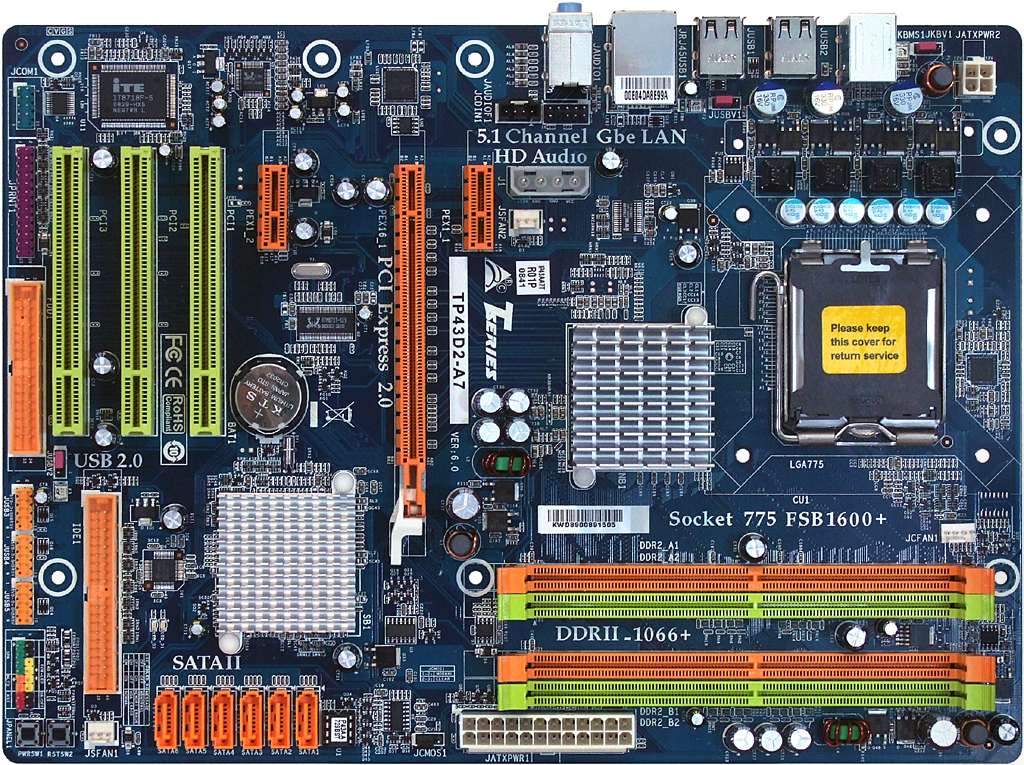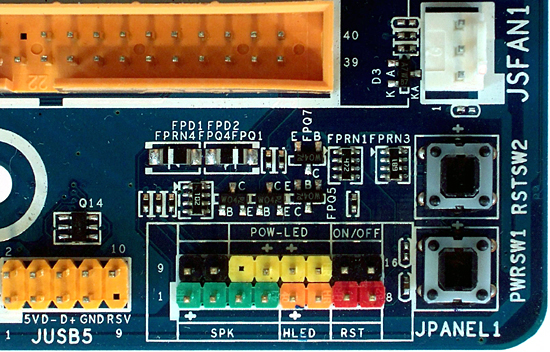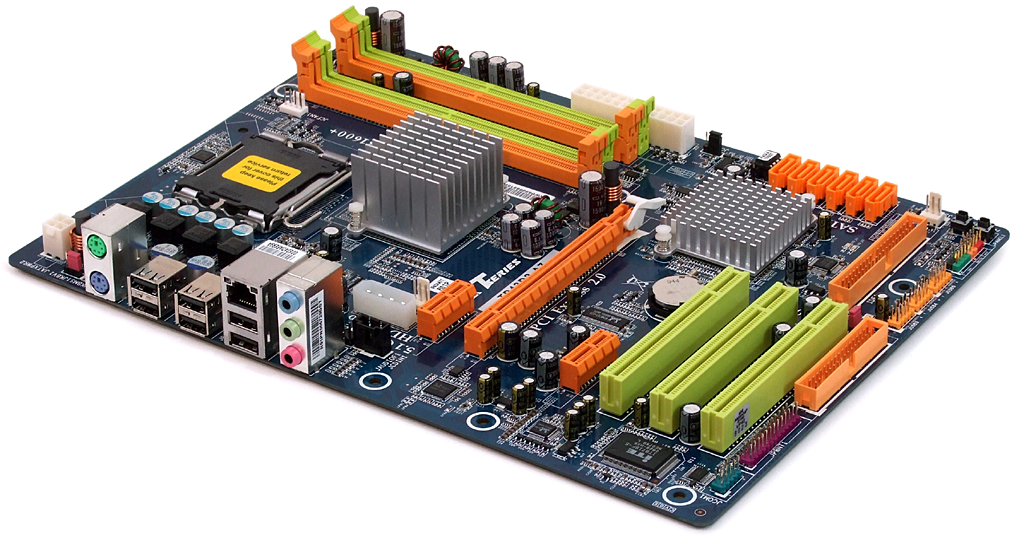Roundup: Six Core 2 Motherboards Under $100
Biostar TP43D2-A7
Biostar takes a middle path towards cost reduction with its TP43D2-A7, which has an almost full-sized circuit board and a relatively good layout. A Web price of around $90 also puts it directly between the first and second motherboards in this comparison.
The TP43D2-A7 doesn’t support CrossFire, simply because its P43 chipset’s northbridge doesn’t have the divisible lanes needed to properly accommodate two high-bandwidth slots. It does, however, spread a total of six expansion slots across seven slot positions, eliminating only the slot under the graphics card. This position is usually left empty in performance systems to allow better graphics cooling, so we don’t mind seeing a vacancy there.
There’s so much to praise about the TP43D2-A7's layout that it’s easier to handle the few minor complaints first. For starters, the floppy connector often used for loading AHCI drivers during a Windows XP installation is found beneath the bottom expansion slot, making cable management difficult. Second, the Ultra ATA connector is located far too low for use with upper-bay optical drives, again creating a cable-management issue. Finally, the uppermost SATA connector can be blocked by double-slot coolers of long graphics cards such as the GeForce GTX 280. These complaints can usually be ignored, since few builders install a floppy or Ultra ATA drive in a new system and few buyers in the sub-$100 motherboard market plan on using super-expensive graphics cards.
Biostar put its TP43D2-A7 power connectors exactly where they should be, with the four-pin ATX12V connector in the top rear corner and the 24-pin ATX/EPS main jack at the motherboard’s front edge. But Biostar went a little further in the area of cable management by also putting its front-panel audio cable slightly forward from the rear-panel analog jacks, easing installation in cases that have top panel audio jacks.
Conveniences don’t stop with the layout, as Biostar also added power and reset buttons, which are very useful for bench testing even though they have little value once a motherboard is installed.
But a good overall layout and reasonable feature set can’t excuse one failing of the TP43D2-A7: This is the first motherboard in today’s comparison to use electrolytic capacitors in most locations, with higher-quality solid capacitors used only for the CPU voltage regulator. The electrolytic capacitors come from OST, which is one of Taiwan’s most-respected brands, but is still far behind the reputation of Japanese competitors.
| Biostar TP43D2-A7 (Revision 6.0) | |
|---|---|
| Northbridge | Intel P43 Express |
| Southbridge | Intel ICH10 |
| Voltage Regulator | Four Phases |
| BIOS | 0802 (07/10/2008) |
| 333.3MHz (FSB1333) | 332.2 MHz (-0.30%) |
| Clock Generator | Realtek RTM875T-529 |
| Connectors and Interfaces | |
| Onboard | 1x PCIe 2.0 x162x PCIe x13x PCI3x USB 2.0 (2 ports per connector)1x SerialPort header1x ParallelPort Header1x Floppy1x Ultra ATA (2 drives)6x Serial ATA 3.0Gb/s1x Front Panel Audio1x CD-Audio In1x Fan 4 pins (CPU)2x Fan 3 pins (Chassis)1x Internal Power Button1x Internal Reset Button |
| IO panel | 2x PS2 (keyboard + mouse)6x USB 2.01x RJ-45 Network3x Analog Audio (5.1 Channel or Stereo + Mic/Line-In) |
| Mass Storage Controllers | |
| Intel ICH10 | 6x SATA 3.0 Gb/s |
| JMicron JMB368 PCI-E | 1x Ultra ATA-133 (2-drives) |
| Network | |
| Realtek RTL8111C PCI-E | Gigabit LAN Controller |
| Audio | |
| Realtek ALC662 HDA | Six Channel (5.1 Surround) Output |
Two features that set the TP43D2-A7 apart from more costly mainstream motherboards are the lack of FireWire or CrossFire support, yet a look at the ports reveals a few other missing details.
Get Tom's Hardware's best news and in-depth reviews, straight to your inbox.
Biostar didn’t just rid its TP43D2-A7 of several legacy ports, it also left out half of the analog audio jacks and any digital audio ports. Users are limited to 5.1-channel analog audio at best, and that’s assuming they don’t try to convert one of the three connectors to a line-level or microphone input. Of course, most cases have front panel jacks for a microphone.
The Realtek ALC662 is slightly downscale from the parts of most competing products, and it is even cheaper than the codec Biostar lists in the specifications for this motherboard. However, it does support the TP43D2-A7’s limited number of outputs.
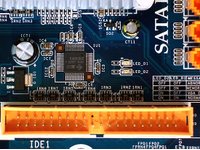


The JMB368 adds support for Ultra ATA drives, which is a bonus feature for anyone who can’t afford new drives. Completely new systems don’t need it, but we can’t fault Biostar for putting one of the extra PCIe lanes from the ICH10 southbridge to use.
The Realtek RTL8111C Gigabit Ethernet controller gets double the required bandwidth from its PCIe x1 interface.
Current page: Biostar TP43D2-A7
Prev Page P5QL Pro Software, BIOS, and Accessories Next Page TP43D2-A7 Software, BIOS, And Accessories-
V3NOM interesting, although pretty much anyone building a P775 system these days would spend a bit more than $100... and somethings really weird with this commenting thing cos i can't read what i'm typing... it just ... doesnt fill the box? just when i type something it instantly goes to the left instead of filling the box... but anyway, interesting if a bit useless article.Reply -
cangelini FWIW, the issue with text disappearing from the commenting box as you're typing is something I've reported and m waiting for a fix still. Thanks for confirming that it's still an issue.Reply -
rjcorrin Yes - everyone has money shooting out of their pantless ass to buy more expensive motherboards. I use a gigabyte Ep35 DS3L and am very happy with it. What is a >$100 board going to give me? Is it just that you want to waste money? I'm guessing you are one of those people who carry a balance on your credit card and lease a Lexus - you debt-carrying phag.Reply -
jsc "What is a >$100 board going to give me?Reply
I have a DS3P becuae i need the exrta SATA ports. -
I run the I.T. department for a couple small businesses, and the sub $100 motherboard is almost essential in today's economy. Sure I could use a $120-$150 motherboard, DDR3, 10000 RPM hard drive, and all kinds of other things, but I would end up with a system that is only marginal faster in business applications for 3+ times the price. Take one of the G3x or G4x motherboards, 2GB DDR2, Intel E7x00 CPU and 80GB+ HDD and you have a system that will meet the needs of a good majority of businesses and home users. I am personally a gamer and can see the value in the higher end components; but there are a lot of other market segments out there where this makes financial sense.Reply
-
rjcorrin "I have a DS3P becuae i need the exrta SATA ports."Reply
The DS3L has 4 Sata ports which could easily handle 3 terabytes and a DVD drive. You could have saved money by editing down your porn collection and deleting your stolen .iso's of the entire "Friday the 13th" collection. Then you would have had enough space to install "Mavis Beacon Teaches Touch Typing". That would give you something else to do with your hands during your "adult film" marathons.
Did you happen to notice that the comment box detects your errors and underlines them in red? -
rjcorrin "I have a DS3P becuae i need the exrta SATA ports."Reply
The DS3L has 4 Sata ports which could easily handle 3 terabytes and a DVD drive. You could have saved money by editing down your porn collection and deleting your stolen .iso's of the entire "Friday the 13th" collection. Then you would have had enough space to install "Mavis Beacon Teaches Touch Typing". That would give you something else to do with your hands during your "adult film" marathons.
Did you happen to notice that the comment box detects your errors and underlines them in red?