Why you can trust Tom's Hardware
To read about our monitor tests in-depth, please check out Display Testing Explained: How We Test PC Monitors. We cover brightness and contrast testing on page two.
Uncalibrated – Maximum Backlight Level
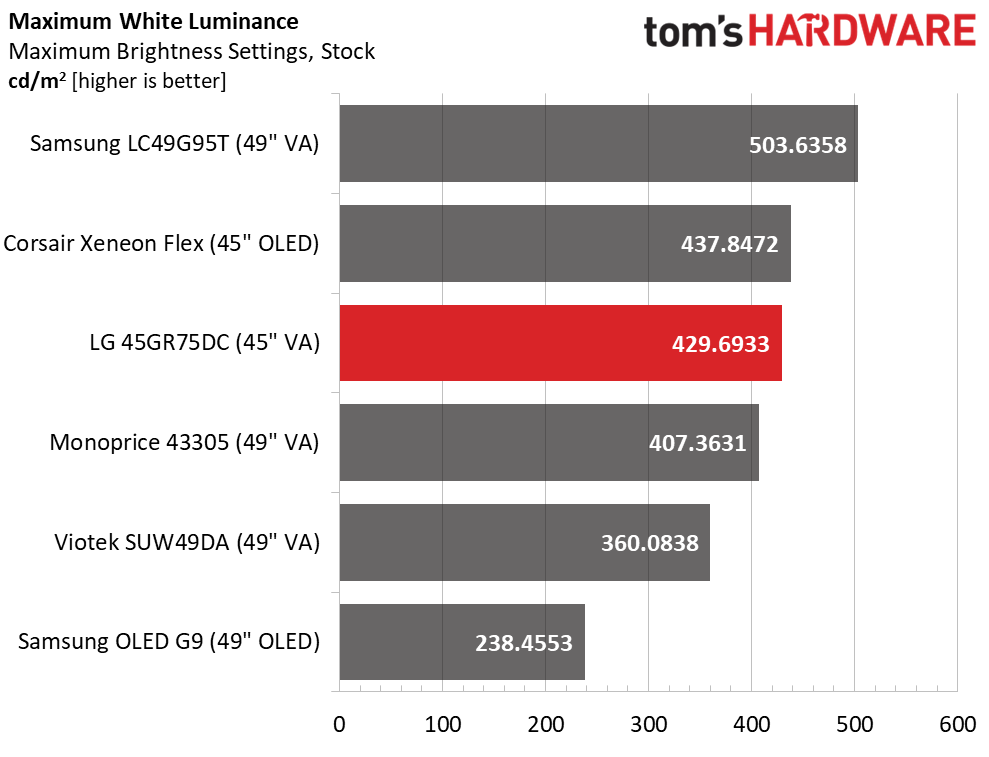
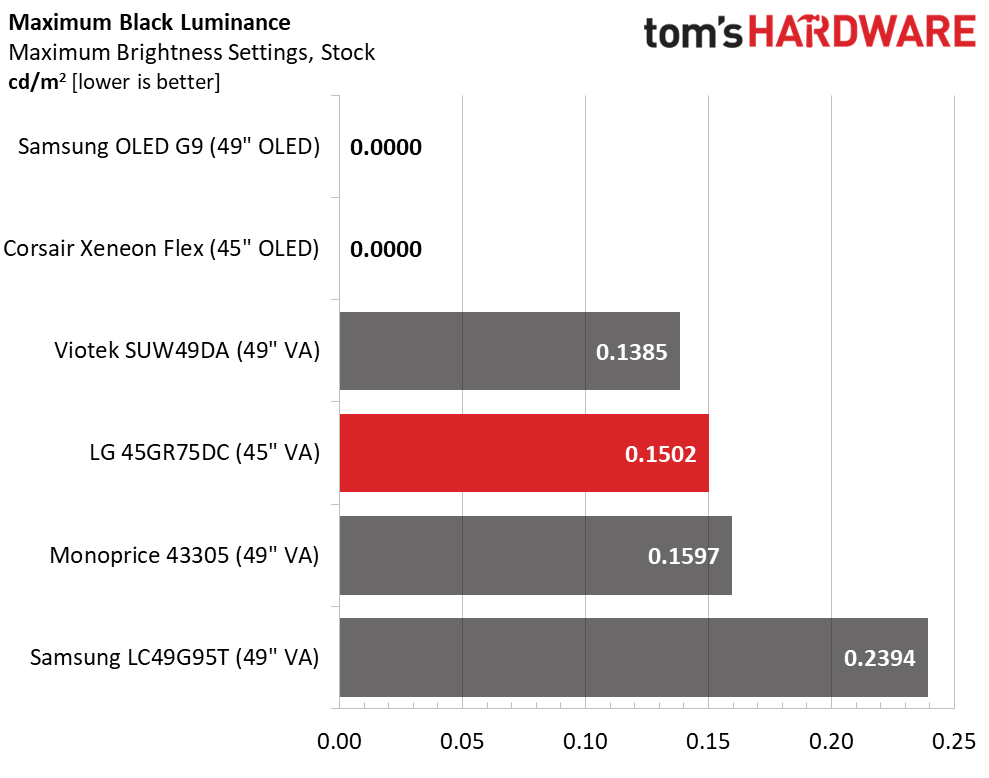
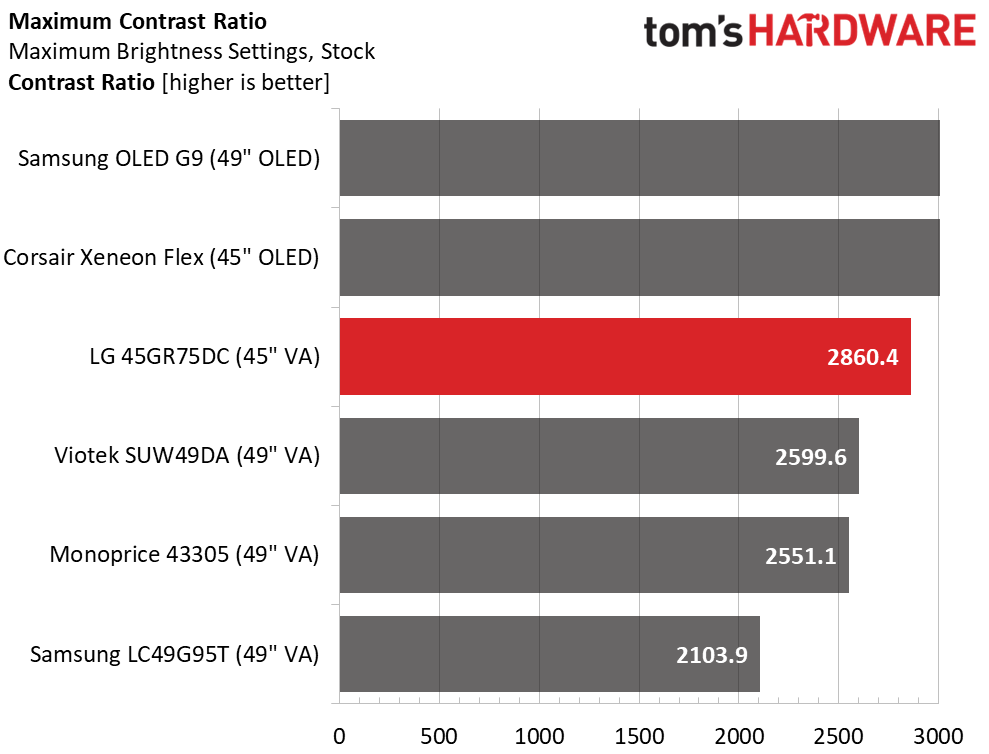
One thing the 45GR75DC has in abundance is light output. Most VA monitors are dimmer than their IPS counterparts, but LG bucks that trend. It’s rated for 400 nits and my sample came a whisker shy of 430. That’s seriously bright when you factor in the screen size. Large panels look brighter at a given nit level because they fill more of your visual cone. Bottom line, there is more than enough output here. My only complaint is that the minimum level is 97 nits, which is too much for a dark room. If you’re into gaming at night, I suggest leaving a low-powered lamp on nearby to avoid fatigue.
Black levels are about average for the category, putting contrast just under 2,900:1. OLEDs are an unfair comparison here, but the 45GR75DC beats its LCD competition comfortably.
After Calibration to 200 nits
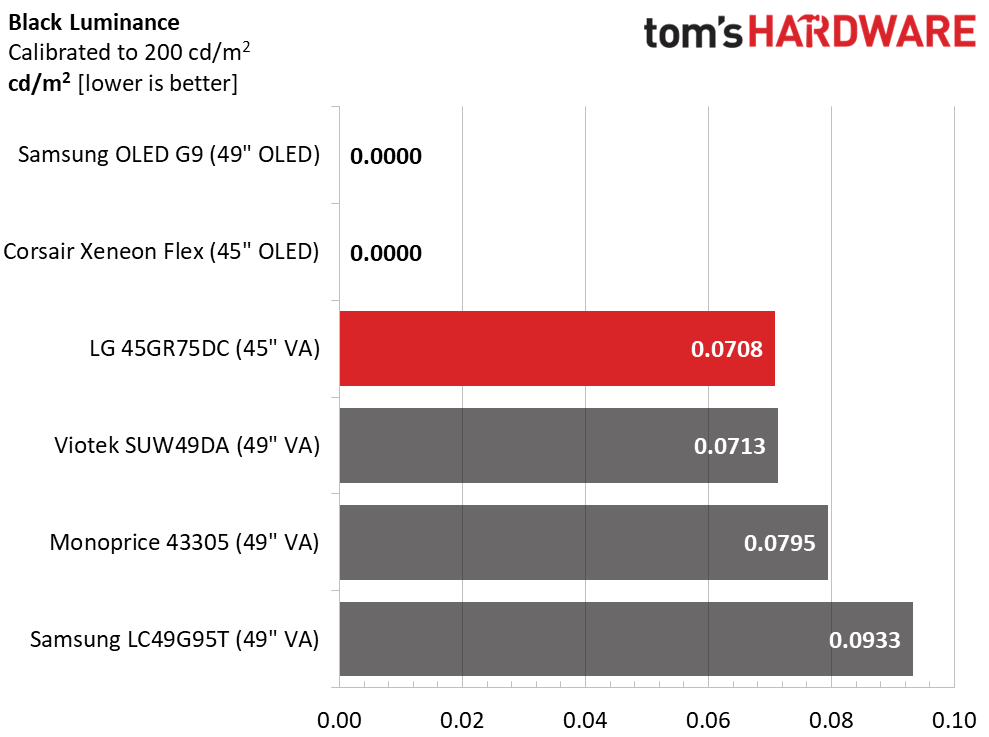
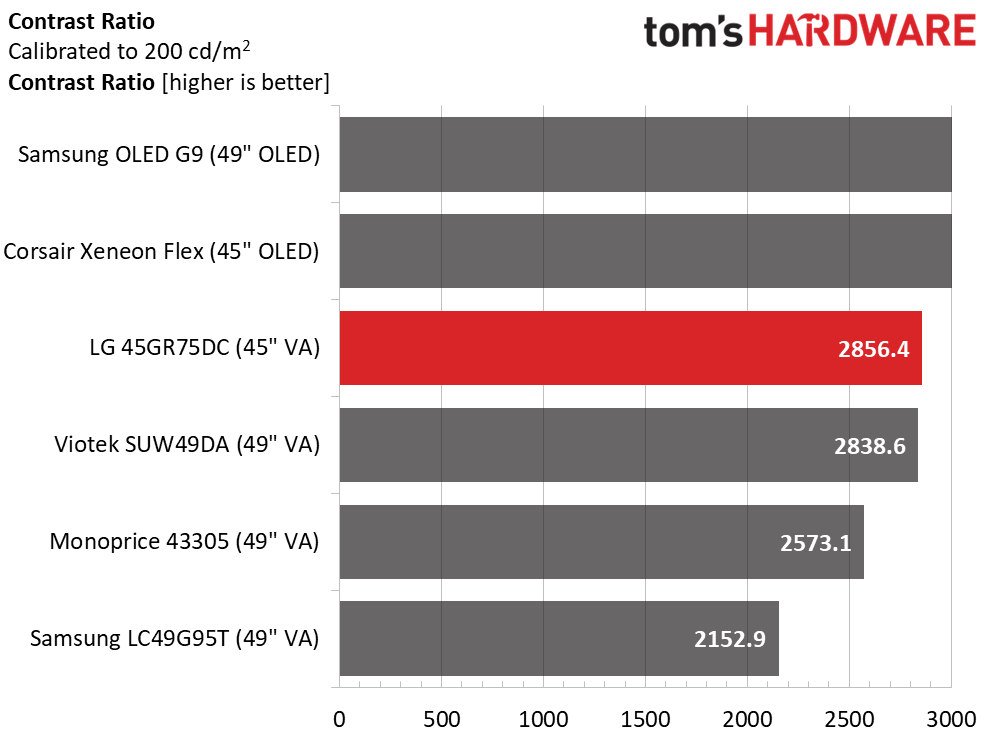
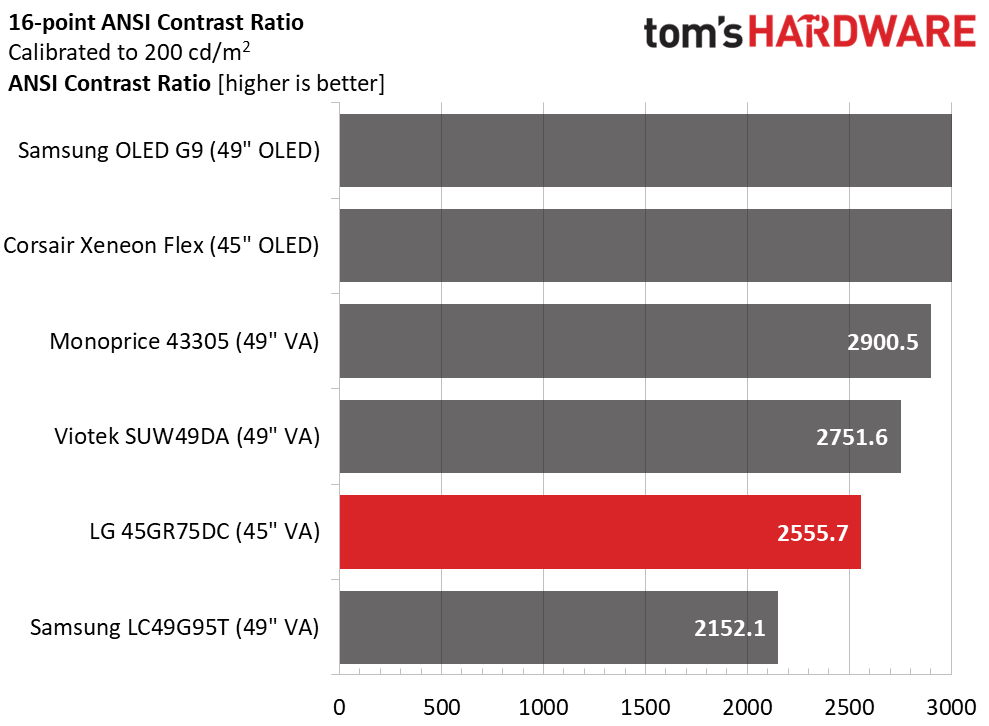
Calibration doesn’t change things much at all. The black level is still very low, and contrast is still shy of 2,900:1. The Viotek has come a bit closer with adjustment, but of course, OLED is king for the widest dynamic range.
I noted a few minor hotspots in my uniformity test, which drops the ANSI contrast score a bit. 2,555.7:1 is still respectable, if not quite as high as the Monoprice and Viotek screens. This is very good performance.
Test Takeaway: If you can’t afford an OLED, VA is the next best thing for image depth and deep blacks. The 45GR75DC performs better than most VA monitors. If you turn on the dimming function, SDR contrast increases to around 6,000:1 with no obvious reduction in detail. The picture quality here is excellent.
MORE: Best Gaming Monitors
Get Tom's Hardware's best news and in-depth reviews, straight to your inbox.
MORE: How We Test PC Monitors
MORE: How to Buy a PC Monitor
MORE: How to Choose the Best HDR Monitor
Current page: Brightness and Contrast
Prev Page Response, Input Lag, Viewing Angles and Uniformity Next Page Grayscale, Gamma and Color
Christian Eberle is a Contributing Editor for Tom's Hardware US. He's a veteran reviewer of A/V equipment, specializing in monitors. Christian began his obsession with tech when he built his first PC in 1991, a 286 running DOS 3.0 at a blazing 12MHz. In 2006, he undertook training from the Imaging Science Foundation in video calibration and testing and thus started a passion for precise imaging that persists to this day. He is also a professional musician with a degree from the New England Conservatory as a classical bassoonist which he used to good effect as a performer with the West Point Army Band from 1987 to 2013. He enjoys watching movies and listening to high-end audio in his custom-built home theater and can be seen riding trails near his home on a race-ready ICE VTX recumbent trike. Christian enjoys the endless summer in Florida where he lives with his wife and Chihuahua and plays with orchestras around the state.
-
Roland Of Gilead Have to admit, I really do like these Ultra wide monitors. My issues is that I'm partially blind in one eye, so something this wide would be ruined on me.Reply
Nice to dream though. -
brandonjclark Reply
What is it you like about them? I find them downright useless. It's like your squinting the entire time or something.Roland Of Gilead said:Have to admit, I really do like these Ultra wide monitors. -
anonymousdude Replybrandonjclark said:What is it you like about them? I find them downright useless. It's like your squinting the entire time or something.
I mean it's just a borderless dual 16:9 monitor setup. So if you're accustomed to that setup, it doesn't feel out of place at all. It's also neater since you have one less stand/arm and cables.
Gaming wise it's more immersive. Downside is a lot of games don't properly support it. -
brandonjclark Replyanonymousdude said:I mean it's just a borderless dual 16:9 monitor setup. So if you're accustomed to that setup, it doesn't feel out of place at all. It's also neater since you have one less stand/arm and cables.
Gaming wise it's more immersive. Downside is a lot of games don't properly support it.
Aspect ratio does not equal dimensions. Take a look...
https://www.tomshardware.com/reviews/dell-s3220dgf-gaming-monitor-review-high-performance-work-and-play
My monitor ^
Dell S3220DGFPanel Dimensions WxHxD w/base27.9 x 18.6-24.4 x 9.8 inches (709 x 472-620 x 249mm)
LG UltraGear 45GR75DCPanel Dimensions WxHxD w/base42.7 x 17.7-22 x 12.9 inches (1085 x 449-559 x 328mm)
Notice the height.* This thing is literally shorter, by nearly an entire inch. Keep in mind this is a 45inch vs a 32inch, too.
Sure, the aspect ratio might be the same, but it's literally shorter, by a lot. -
brandonjclark Here is a monitor that I think is nice which is very wide, but also very tall.Reply
https://www.dell.com/en-us/shop/alienware-38-curved-gaming-monitor-aw3821dw/apd/210-axvg/monitors-monitor-accessories -
anonymousdude Replybrandonjclark said:Aspect ratio does not equal dimensions. Take a look...
https://www.tomshardware.com/reviews/dell-s3220dgf-gaming-monitor-review-high-performance-work-and-play
My monitor ^
Dell S3220DGFPanel Dimensions WxHxD w/base27.9 x 18.6-24.4 x 9.8 inches (709 x 472-620 x 249mm)
LG UltraGear 45GR75DCPanel Dimensions WxHxD w/base42.7 x 17.7-22 x 12.9 inches (1085 x 449-559 x 328mm)
Notice the height.* This thing is literally shorter, by nearly an entire inch. Keep in mind this is a 45inch vs a 32inch, too.
Sure, the aspect ratio might be the same, but it's literally shorter, by a lot.brandonjclark said:Here is a monitor that I think is nice which is very wide, but also very tall.
https://www.dell.com/en-us/shop/alienware-38-curved-gaming-monitor-aw3821dw/apd/210-axvg/monitors-monitor-accessories
I mean yeah, aspect ratio and dimensions aren't the same considering that the ratio is width/height or more accurately our case horizontal/vertical pixels. Also the dimensions youre looking at are with the base. This LG is equivalent to 2 x 25in 16:9 monitors next to each other, so it's not going to be as tall as a 32in 16:9 or 38in 21:9 which are roughly the same height. The difference between the LG and the two you listed is around 3.5 - 4in in height. So yeah a big difference in absolute height. I'm not going to deny that. My point though is that if you've ever used 2 x 20, 22, 24, etc 16:9 setups (i.e your common office setups) this is basically the the same thing just without the border in the middle. Personally I've never found those setups to be "squinty" for lack of a better word.
If your preference is for absolute height, I get it. Everyone has their own preferences and it really depends on your use case. Out of curiosity, do you find yourself squinting at anything smaller than than 16in of height in a monitor? Even a 25in 16x9 has a foot of height. Do you find things like phones and other small displays "squinty"? -
StevoReno The article reviews and gives the discounted price for the LG 45GR75DC but links to it's less capable and cheaper twin, LG 45GR65DC, on Amazon. The difference is the 45GR75DC has USB-C for video input and 90W power delivery.Reply
