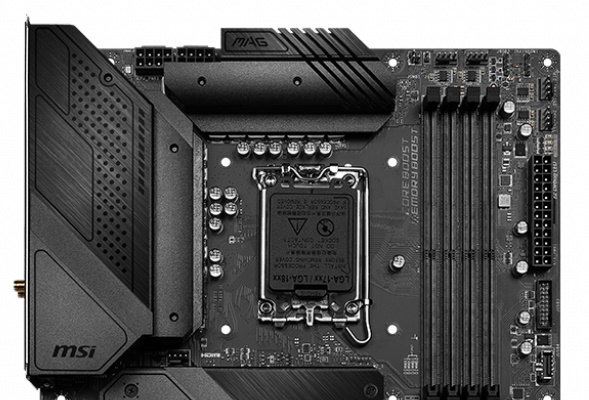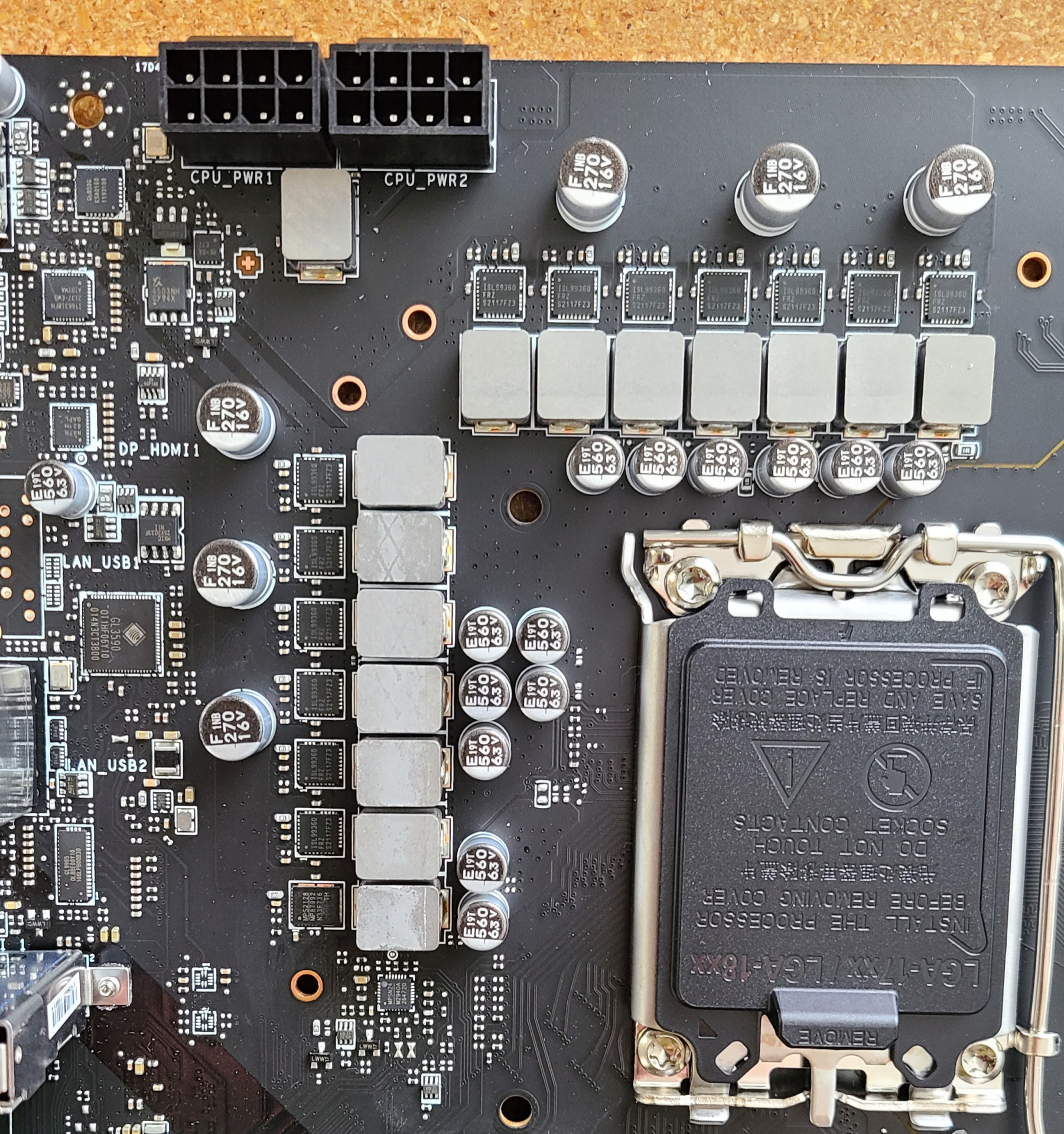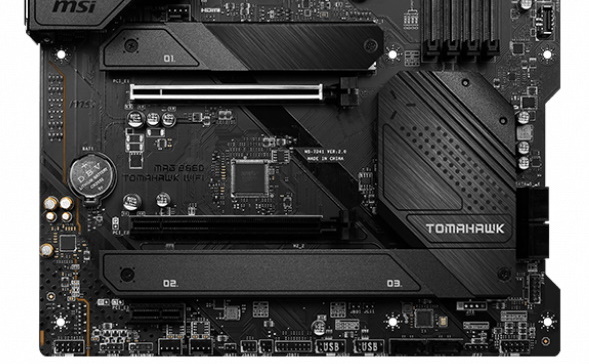Tom's Hardware Verdict
At under $200, the MSI MAG B660 Tomahawk WIFI is a solid board all around, as long as you don’t plan on overclocking your Alder Lake CPU. There’s plenty of USB connectivity and storage options and fast networking, including Wi-Fi 6E. The jet-black appearance gives off a premium vibe and would look good inside most chassis, though if you want RGB lighting, you’ll need to add it.
Pros
- +
Attractive dark appearance
- +
Nine Rear USB ports
- +
EZ M.2 clips
Cons
- -
No RGBs (a pro for some)
Why you can trust Tom's Hardware
The MSI MAG B660 Tomahawk WIFI stands out as an affordable option to build an Alder Lake-based system around. The sub-$200 motherboard is at the top of the food chain within MSI’s B660 lineup, followed by the Mortar, Bazooka, and Pro SKUs. The Tomahawk gives off a premium vibe, with its all-black appearance, matching heatsinks and has plenty of other pleasing features. This includes three M.2 sockets and six SATA ports, plenty of USB connectivity on the rear IO (including 20 Gbps Type-C), a quality audio codec, and even the handy EZ M.2 clips so you don’t have to fumble with tiny screws. For $189.99, it’s a capable and well-rounded motherboard for those who never plan to overclock their Alder Lake processor.
The Tomahawk fought its way through our test suite with varying results. Where it performed well across all of the Procyon tests, it was a bit slower than average in many of our heavily multi-threaded tests as well as memory bandwidth. On the other hand, gaming performance results compared well against its pricier peers. While there are some slower-than-average results, they aren’t significantly out of line. Just be aware that with some heavy multi-threaded loads, there is the potential of throttling due to CPU temperature. But a quick tweak to the voltage eliminates this common behavior for the platform.
Before we get into the details and see if this board earns a spot on our best motherboards list, here are B660 Tomahawk’s detailed specifications, direct from MSI.
Specifications: MSI MAG B660 Tomahawk WIFI
| Socket | LGA1700 |
| Chipset | B660 |
| Form Factor | ATX |
| Voltage Regulator | 14 Phase (12+1+1, 60A SPS MOSFETs for Vcore) |
| Video Ports | (1) HDMI (v2.1) |
| Row 5 - Cell 0 | (1) DisplayPort (v1.4) |
| USB Ports | (1) USB 3.2 Gen 2x2 Type-C (20 Gbps) |
| Row 7 - Cell 0 | (4) USB 3.2 Gen 2 (10 Gbps) |
| Row 8 - Cell 0 | (4) USB 2.0 (480 Mbps) |
| Network Jacks | (1) 2.5 GbE |
| Audio Jacks | (5) Analog + SPDIF |
| Legacy Ports/Jacks | ✗ |
| Other Ports/Jack | ✗ |
| PCIe x16 | (1) v4.0 (x16) |
| Row 14 - Cell 0 | (1) v3.0 (x4) |
| PCIe x8 | ✗ |
| PCIe x4 | ✗ |
| PCIe x1 | (1) v3.0 (x1) |
| CrossFire/SLI | Supports AMD CrossFire |
| DIMM Slots | (4) DDR5 6200+(OC), 128GB Capacity |
| Row 20 - Cell 0 | 1DPC 1R Max speed up to 6200+ MHz |
| Row 21 - Cell 0 | 1DPC 2R Max speed up to 5200+ MHz |
| Row 22 - Cell 0 | 2DPC 1R Max speed up to 4000+ MHz |
| Row 23 - Cell 0 | 2DPC 2R Max speed up to 4000+ MHz |
| M.2 Sockets | (1) PCIe 4.0 x4 (64 Gbps) / PCIe (up to 110mm) |
| Row 25 - Cell 0 | (1) PCIe 4.0 x4 (64 Gbps) / PCIe + SATA (up to 80mm) |
| Row 26 - Cell 0 | (1) PCIe 4.0 x2 (32 Gbps) / PCIe + SATA (up to 80mm) |
| U.2 Ports | ✗ |
| SATA Ports | (6) SATA3 6 Gbps (Supports RAID 0/1/5/10) |
| SATA Ports | (1) USB v3.2 Gen 2, Type-C (10 Gbps) |
| Row 30 - Cell 0 | (1) USB v3.2 Gen 1 (5 Gbps) |
| Row 31 - Cell 0 | (2) USB v2.0 (480 Mbps) |
| Fan/Pump Headers | (7) 4-Pin (CPU, Water-pump, system fan) |
| RGB Headers | (2) aRGB (3-pin) |
| Row 34 - Cell 0 | (2) RGB (4-pin) |
| Diagnostics Panel | EZ Debug LED |
| Internal Button/Switch | ✗ |
| SATA Controllers | ASMedia ASM1061 |
| Ethernet Controller(s) | Realtek TRL8125B-CG (2.5 Gbps) |
| Wi-Fi / Bluetooth | Intel AX210 Wi-Fi 6E (2x2 ax, MU-MIMO, 2.4/5/6 GHz, 160 MHz, BT 5.2) |
| USB Controllers | ✗ |
| HD Audio Codec | Realtek ALC1220P |
| DDL/DTS Connect | ✗ / X |
| Warranty | 3 Years |
Inside the Box of the MSI MAG B660 Tomahawk WIFI
Inside the box, MSI includes several accessories along with the board. While this isn’t the most complete set of accessories we’ve seen, it does come with the basics to get you started, including a driver disk, SATA cables, Wi-Fi antenna and more. Below is a complete list of the included extras.
- Quick Installation Guide
- Cable/MAG stickers, Case badge
- Screwdrivers
- Cleaning brush
- RGB extensions (Corsair, Y, Rainbow)
- (2) SATA Data cables
- (2) M.2 screw/standoff sets
- EZ M.2 clips
- Wi-Fi antenna
Design of the B660 Tomahawk WIFI



The MSI MAG B660 Tomahawk WIFI arrives with a matte black 6-layer PCB with a claimed 2 ounces of copper traces between. The primary PCIe slot sports steel armor to protect the slot against bending and shearing, along with some EMI mitigation. Like the Mortar and Torpedo boards, the heatsinks sport military design cues that fit MSI’s theme for these more budget-conscious offerings. However, if you’re into RGB lighting, you’ll have to connect your own to the board using the RGB/ARGB headers, as none are integrated. Overall, we like the look of the Tomahawk WIFI, and while it doesn’t jump out on its own, the all-black design gives the board a premium look that should fit nearly all build themes.
Starting our journey around the board with the top half, on the left-hand side, we get a better look at the large VRM heatsinks that reach out over the IO area and sport MSI and MAG branding. Above the VRM heatsinks are two 8-pin EPS connectors (one required) to power the processor. Also here are four unreinforced, single-side locking DRAM slots, just past the socket area. The four slots support up to 128GB of RAM, with MSI listing speeds up to DDR5 6200+. Of course, reaching those speeds is a matter of the memory kit used and how many sticks you’re using, among other variables. In other words, your mileage may vary depending on your hardware.
Above the DRAM slots are the first two (of seven) 4-pin fan/pump headers. Here we find the CPU_FAN1 and PUMP_FAN1 headers. Both default to PWM mode. The CPU_FAN1 header supports up to 2A/24W, while the PUMP fan supports up to 3A/36W, which is plenty for most pumps and fans. Scattered around the board in various locations are five additional headers (SYS_FAN1-5). These default to DC mode and support up to 1A/12W. There are plenty of headers with ample power to drive your fans and pumps.
Get Tom's Hardware's best news and in-depth reviews, straight to your inbox.
Continuing right, we run into the first two (of four) RGB headers. The two others are located along the bottom edge. In each area are 3-pin ARGB and 4-pin RGB headers. Since the board lacks its own RGB lighting, you have to use these headers if you’d like to light up the chassis and have it controlled with MSI’s Mystic Light software.
Moving down the right edge, we run into two more system fan headers, the EZ Debug LED (four LEDs that light up during the POST process), a 24-pin ATX connector to power the board, front panel USB 3.2 Gen 1 (5 Gbps) header and one USB 3.2 Gen 2 (10 Gbps) Type-C header. There’s nothing unusual on the top half of the board, but nothing major lacking, either.
The B660 Tomahawk WIFI implements a 14-phase Duet Rail (one signal to two MOSFETs without a phase doubler) power system, with 12 phases dedicated to Vcore. Power flows through the 8-pin EPS connector(s) to a 20-channel Renesas RAA229132 PWM controller and then onto the 12 60A Intersil ISL99360 SPS MOSFETs. The 720A available to the processor isn’t a lot (remember, you can’t overclock the processor on this platform), but it’s plenty to handle our Intel Core i9-12900K without getting in the way. You’re more limited by the stock voltage and temperatures than the power delivery.
The bottom half of the board, with heatsinks covering only the bits that can get hot, has the audio on the left and the M.2 sockets and PCIe slots in the middle. The far-right edge is cut out to allow for better cable management of the SATA ports and give the board a unique shape (a nice touch this price point). The audio on the left consists of a Realtek ALC1220P codec and several Chemicon brand audio capacitors. While the audio circuitry here isn’t the latest and greatest, few will notice the difference anyway, and most will be perfectly happy with this board’s last-generation flagship.
In the middle of the board are three PCIe slots–two full-length slots and one x1 slot. The top slot (PCI_E1) uses MSI’s Steel Armor to protect the slot and card and runs at PCIe 4.0 x16 speeds (sourced from the CPU), while the second full-length slot, PCI_E2, sources its lanes from the chipset and runs up to PCIe 3.0 x4 speeds. This configuration supports AMD CrossFire technology but does not have enough lanes for SLI. The bottom PCIe slot also sources its lanes from the chipset and runs at PCIe 3.0 x1.
There are three M.2 sockets on the board, all of which hide below a heatsink. The top socket, labeled M2_1, connects through the CPU and runs at PCIe 4.0 x4 (64 Gbps) speeds, supporting up to 110mm PCIe devices. The other sockets, M2_2 and M2_3, support up to 80mm modules. M2_2, runs up to PCIe 4.0 x4 while M2_3 runs up to PCie 4.0 x2 (32 Gbps) and also supports SATA-based drives. On the right edge are four SATA ports that support RAID0/1/5/10, while along the bottom edge are two more SATA ports (that do not support RAID). SATA7 is unavailable when using an M.2 SATA SSD in the M2_3 slot. So your worst-case scenario is three M.2 sockets (one SATA-based) and five SATA drives which should be plenty of storage for most users.
Across the bottom are several headers, including USB ports and RGB. Below is a complete list, from left to right:
- Front panel audio
- 4-pin RGB header
- 3-pin ARGB header
- (2) System Fan headers
- Power LED
- Thunderbolt header
- Tuning controller header
- Thunderbolt header
- (2) USB 2.0 headers
- (2) SATA ports
- Front panel header(s)
The rear IO area sports a pre-installed IO plate that matches the B660 Tomahawk’s black-on-black theme. The black background gives way to grey writing for the ports and MAG branding and is easy to read.
There are nine USB ports here: four USB 2.0 (480 Mbps), four USB 3.2 Gen 2 (10 Gbps) and a 20 Gbps USB 3.2 Gen 2x2 Type port–enough for most users. Video outputs consist of a single HDMI v2.1 port and DisplayPort v1.4. For networking, we spy the single 2.5GbE port and Wi-Fi 6E antenna connections. Last but not least, the audio stack consists of five analog plugs plus a SPDIF port.
MORE: Best Motherboards
MORE: How To Choose A Motherboard
MORE: All Motherboard Content

Joe Shields is a staff writer at Tom’s Hardware. He reviews motherboards and PC components.
-
great Unknown A "sub $200" motherboard that's on sale for $270? Suddenly the cost/value parameter shifts to the negative side.Reply -
Why_Me Reply
The link goes to a Z690 board, not a B660 board.great Unknown said:A "sub $200" motherboard that's on sale for $270? Suddenly the cost/value parameter shifts to the negative side. -
great Unknown Reply
Sorry; missed that. Looked for the failure in the wrong location.Why_Me said:The link goes to a Z690 board, not a B660 board. -
javiindo Much better that the b550 TOMAHAWK which it just has a few USB ports, two ethernet ports (99% just need one) and no wifi. I also don't care about rgb.Reply -
Brian D Smith "Just be aware that with some heavy multi-threaded loads, there is the potential of throttling due to CPU temperature. But a quick tweak to the voltage eliminates this common behavior for the platform."Reply
Question...why doesn't this 'tweak' come as the default?