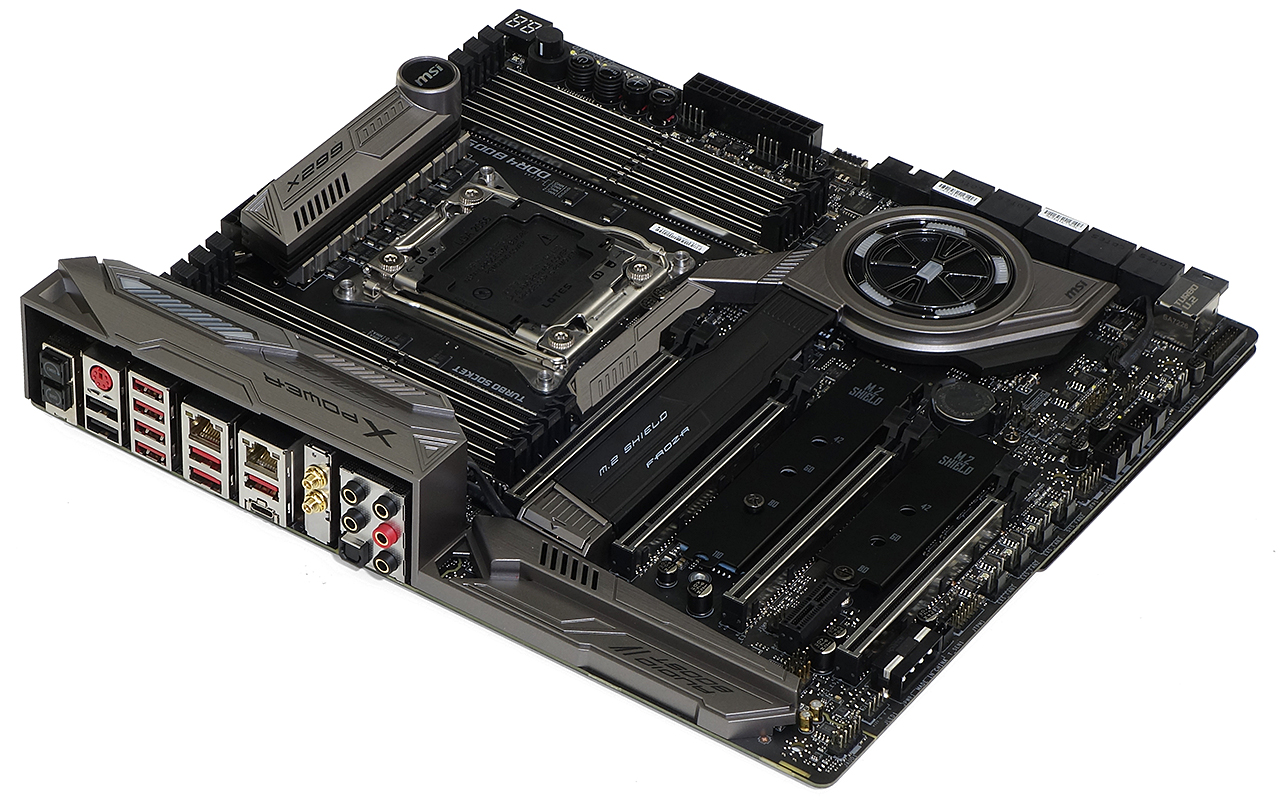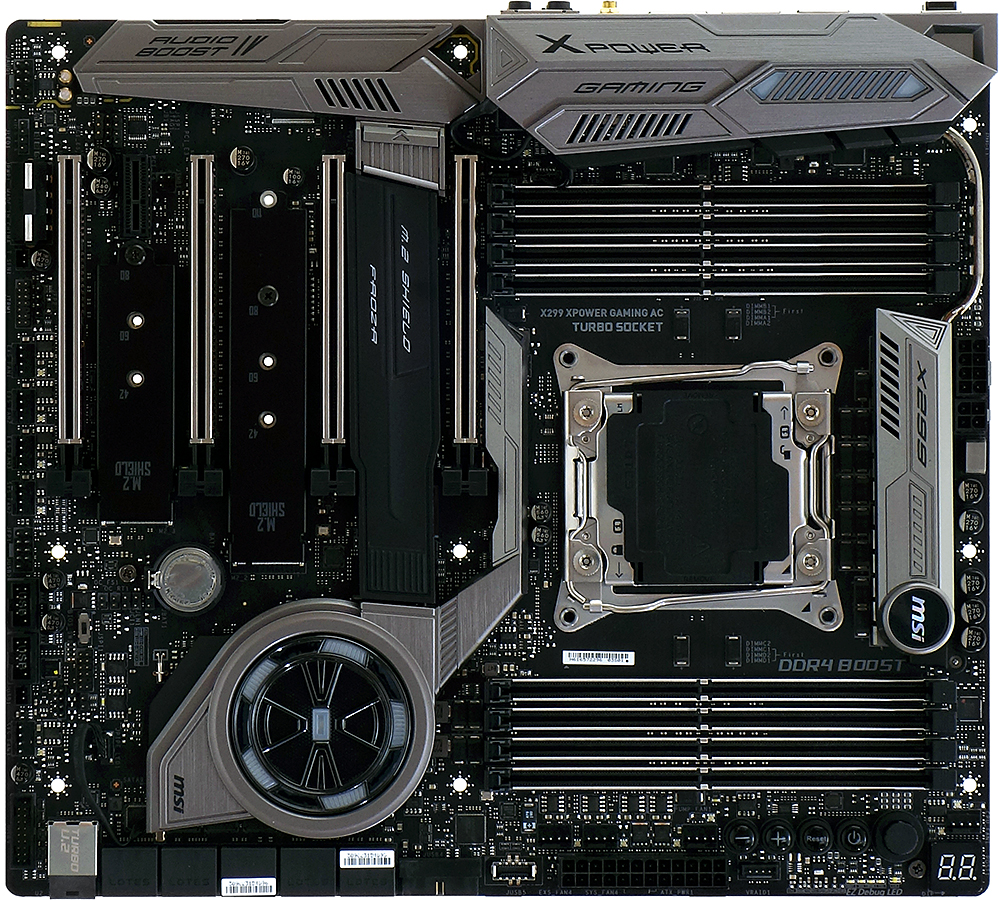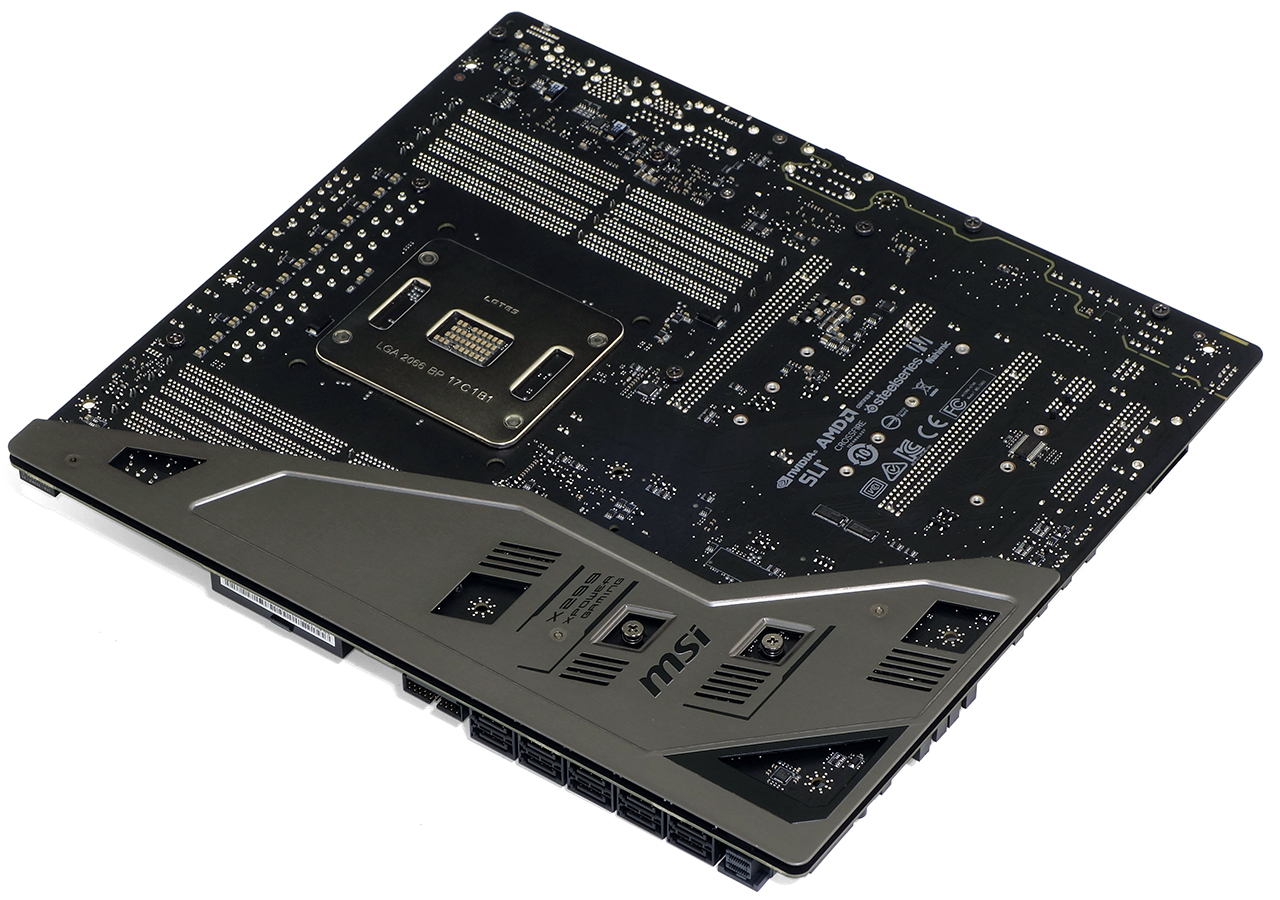Early Verdict
If you’re in the market for a 3-way CrossFire or SLI rig and also want three M.2 drives served at x4 mode by the CPU, competitors leave you little choice but to buy MSI’s X299 XPower Gaming AC.
Pros
- +
Extreme memory bandwidth exceeds all competitors
- +
Good overclocking
- +
Four-way SLI and CrossFire compatible
- +
Supports three M.2 drives via CPU lanes with included adapter
Cons
- -
Poor efficiency at CPU defaults
- -
Oversized 10.7” depth requires special case consideration
- -
Troublesome RGB control software without firmware-based option
Why you can trust Tom's Hardware
Features & Specifications
Enthusiast-class motherboards often have a little extra, including extra room to put extra features such as extra connectors and buttons. MSI’s X299 XPower Gaming AC is the latest in the company's own oversized enthusiast-class boards, but before we get to what that extra space gives you, let’s consider for a minute what the board is—at 10.7”-deep by 12” top-to-bottom—and what it isn’t.
It isn’t 13” deep, so the EATX label doesn’t fully apply, even though MSI uses it. It isn’t XL-ATX, because those boards have an extra 0.8 to 1.3” at the bottom edge for an eighth slot. Size wise, it’s the least of these two formats. And I only stress this small fact because it fits both types of PC case, along with any ATX case that has an extra 1.1” of free space at the motherboard’s front edge.
I also avoided saying 12” high, because that would likely infuriate anyone who came into the enthusiast market from the server industry.
Without further ado, here’s what the X299 XPower Gaming AC offers:
Specifications
On the I/O panel, the X299 XPower Gaming AC gets you two extra USB 3.1 Gen 1 (aka USB 3.0) ports and an extra RJ45 network jack, the latter served up by Intel’s venerable i211AT PCIe-based Gigabit Ethernet controller. We still find Intel’s high-end 867Mb/s Wi-Fi solution, Type A and Type C 10Gb/s USB 3.1 (aka Gen2) ports, five analog audio jacks, optical S/PDIF, a PS/2 and two USB 2.0 ports for legacy peripherals (keyboards, mice, and printers), a CLR_CMOS button, and a USB Flashback+ jack for flashing firmware without the need of a compatible CPU or RAM.
On the surface we find three M.2 slots with heat spreaders, the top slot featuring MSI’s FROZR design with quick-release latch. The third M.2 takes data directly from the CPU, providing full PCIe 3.0 x4 bandwidth without the sharing issues of the chipset’s DMI pathway. This design also prevents 16-lane (Kaby Lake-X) processors from supporting SLI, since the remaining slots are stuck at x8/x4 instead of the required x8/x8 mode. Not that anyone should feel compelled to put a Kaby Lake-X on this $400 board: Skylake-X processors make full use of the board’s capabilities by providing 44 or 28 lanes, depending on the model.
There’s also an extra pair of SATA ports and a U.2 connector for off-board PCIe x4 storage. The added controller for those SATA ports shares a pathway with the PCIe x1 slot, so that users must choose which interface they want most. SATA sharing doesn’t end there, as the center M.2 slot gets its four HSIO resources for PCIe x4 mode from SATA ports 5 through 8. A SATA M.2 drive placed there consumes only port 5. And a SATA drive in the top M.2 slot consumes SATA port 1.
Get Tom's Hardware's best news and in-depth reviews, straight to your inbox.
Generously equipped with 10 four-pin fan headers that can be manually or automatically switched between PWM and voltage-based controls, X299 XPower Gaming AC also adds a new-generation 10Gb/s USB 3.1 front panel header to its pair of USB 3.0 headers. Of these, the bottom USB 3.0 header could possibly get in the way of a four-way graphics card installation, particularly if the bottom card is more than 9.5” long. Perhaps it’s good then that hardly anyone uses the second USB 3.0 interface?
Overclockers who prefer open systems can make use of the X299 XPower Gaming AC’s overclocking buttons, with BCLK step sizes that can be altered in UEFI. A quick adjustment knob also lets those who don’t know much about overclocking use one of MSI’s factory-configured overclocking profiles. Voltage check points closer to the front edge let you detect the rail voltages of the CPU, DRAM, VSA, VCCIO, and include taps into Core and Ring voltage lines. Next to those are LEDs that indicate initialization of the firmware (Boot), graphics card, DRAM, and CPU to show overclockers which component is stopping the boot process. A Port 80 display serves the same purpose and is easier to see from a distance.
Not related to overclocking but more useful to some of my colleagues, the VRAID connector enables VROC modules for a CPU’s integrated PCIe controller.
Ironically called “Chest Plate,” an anodized brushed-aluminum plate is MSI’s solution for an ugly backside that presents itself in certain glass cases. It’s also said to reduce flex, which is likely why it spans the extra inch forward of standard ATX standoffs on this 10.7”-deep design. As a practical matter, if the X299 XPower Gaming AC’s forward edge were to be flexed far enough to touch the motherboard tray, its “Chest Plate” would prevent circuit contact.
Like most MSI motherboards, the X299 XPower Gaming AC includes a hefty load of documentation and stickers. Unlike its cheaper siblings, it also includes a significant installation pack. We find two magnetic antennas for its 867Mb/s Wi-Fi controller, an RGB Y-cable for its single lighting header, a case badge, a pack of 3D X-Mounting standoffs for custom facades that users can 3D print from available online designs, a thermistor cable that connects to an onboard header for remote component monitoring, an HB-type SLI bridge, MSI’s M.2 Xpander-Z PCIe to M.2 adapter card, and six SATA cables including three with a single right-angle connector.
MSI’s M.2 Xpander-Z adapts eight CPU lanes to two four-lane M.2 cards, and serves as another reason for buyers to choose Skylake-X (44 or 28 lanes) over Kaby Lake-X (16-lanes).
MORE: Best Motherboards
MORE: How To Choose A Motherboard
MORE: All Motherboard Content
-
Scott_123 With z370 due out in 3 days and cool new processors who will buy a x299 or z270 at this point in time? Add in the fact you can't boot ssd raid and have to buy the most expensive processor to get the most pcie lanes and this board makes no sense at all.Reply -
karma77police There is one problem with this board, for that money there should be 2x8 pin connectors. Only Gigabyte got it right with their 9 series.Reply -
Kenneth_72 I've seen many examples in the last several months where benchmarks, Firestrike etc, showed lower numbers but in actual games the hardware performed better.Reply
Opinion of the validity of these existing benchmarks to actual game performance. -
Crashman Reply
LOL, Z370 is Z270 rehashed. It makes no sense to scale back to dual channel and 16 CPU lanes if you really need 28 or 44 lanes or quad-channel.20231288 said:With z370 due out in 3 days and cool new processors who will buy a x299 or z270 at this point in time? Add in the fact you can't boot ssd raid and have to buy the most expensive processor to get the most pcie lanes and this board makes no sense at all.
The only people your analysis SHOULD make sense to are Kaby Lake X buyers, but we've already established that most of that market wasn't making sense anyway :)
-
Crashman Reply
X299 is paired with LGA 2011, an interface that supports 44 CPU PCIe lanes and four memory channels. Z370 is paired with LGA 1151, which has only 16 CPU PCIe lanes and two memory channels.20236444 said:???
So who would buy X299 after Z370 is out? Someone who needs more than 16 CPU lanes or more than two memory channels.
Kaby Lake X is a 16-lane processor that, when placed on an X299 platform, cripples half its features. It was always a bad idea for most users, but there are a few elite overclockers who love it just for overclocking.