Why you can trust Tom's Hardware
Our standard benchmarks and power tests are performed using the CPU’s stock frequencies (including any default boost/turbo) with all power-saving features enabled. We set optimized defaults in the BIOS and the memory by enabling the XMP profile. For this baseline testing, the Windows power scheme is set to Balanced (default) so the PC idles appropriately.
Synthetic Benchmarks
Synthetics offer a valuable method for evaluating a board's performance, as identical settings are expected to yield similar results. Turbo boost wattage and advanced memory timings are areas where motherboard manufacturers can still optimize for stability or performance, though, and these settings can impact specific testing
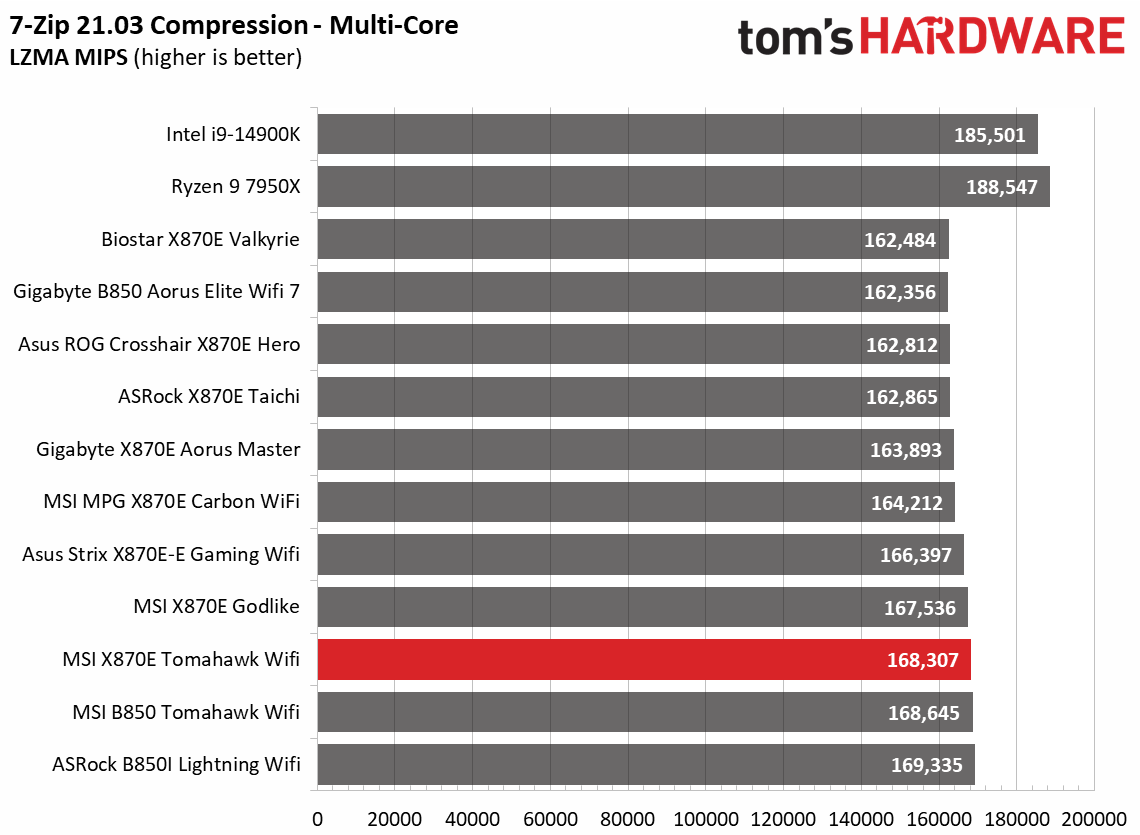
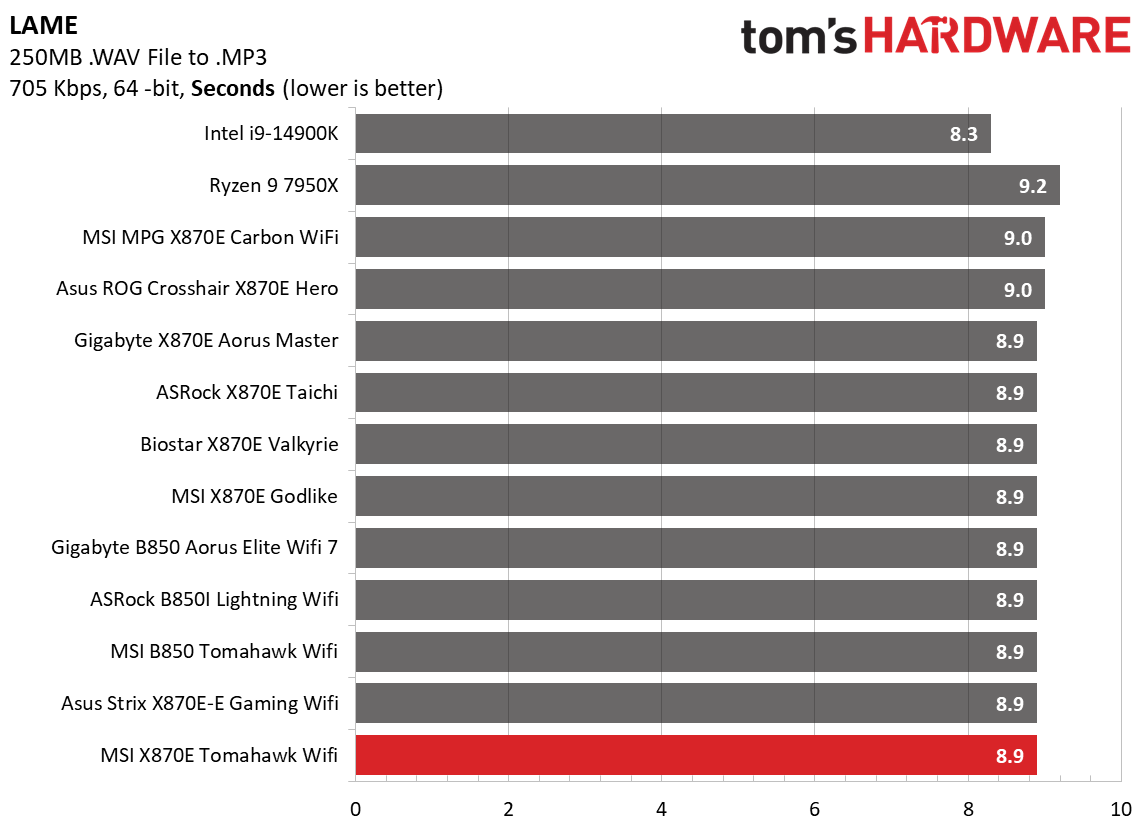
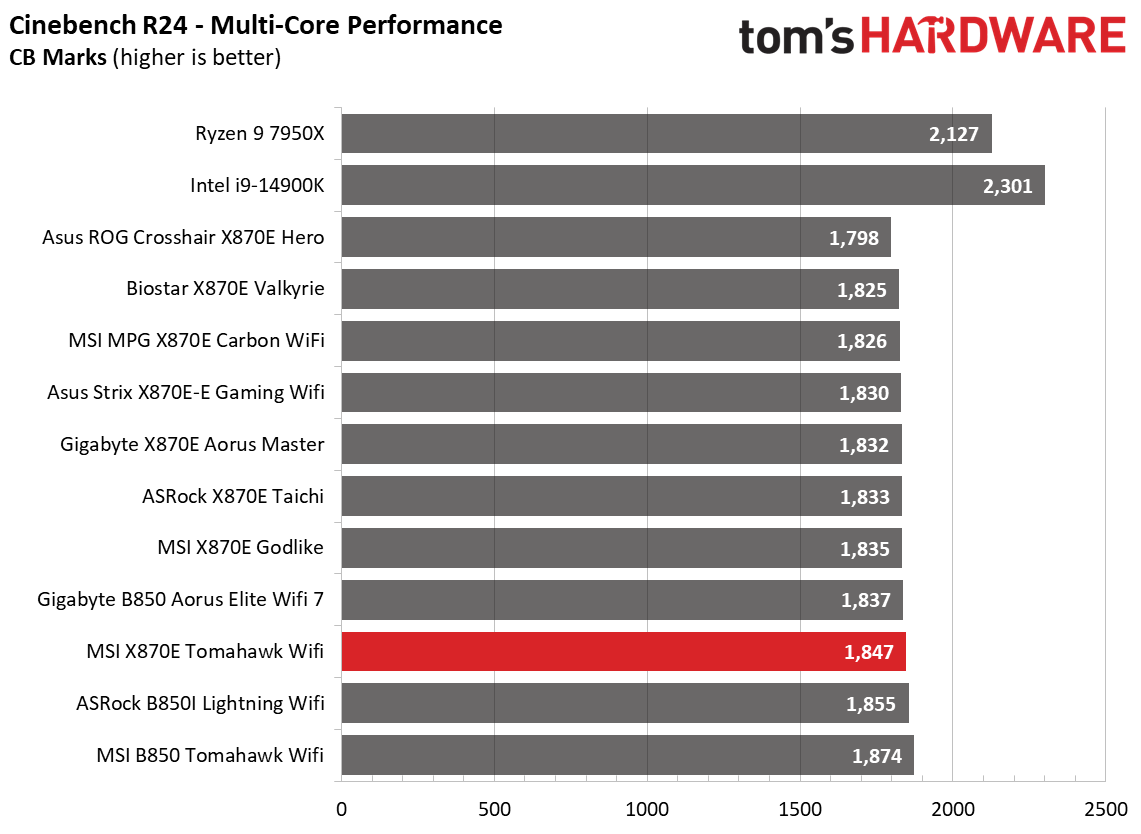
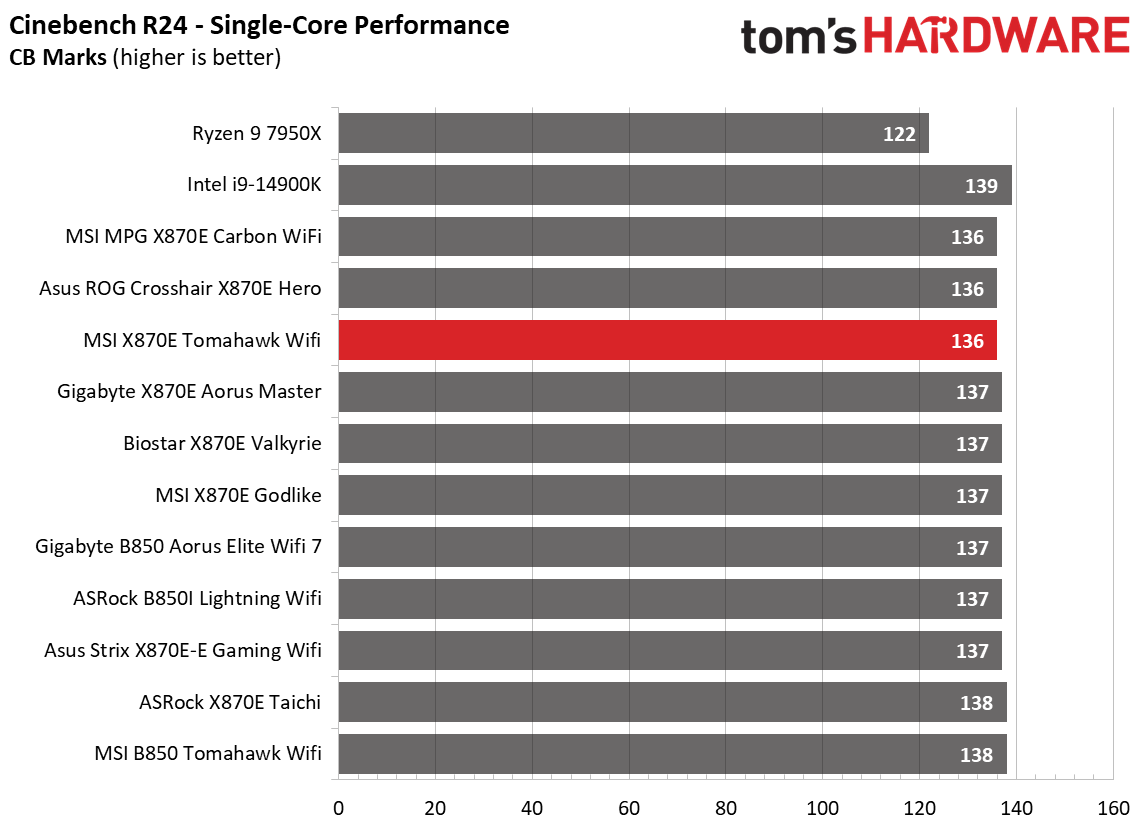
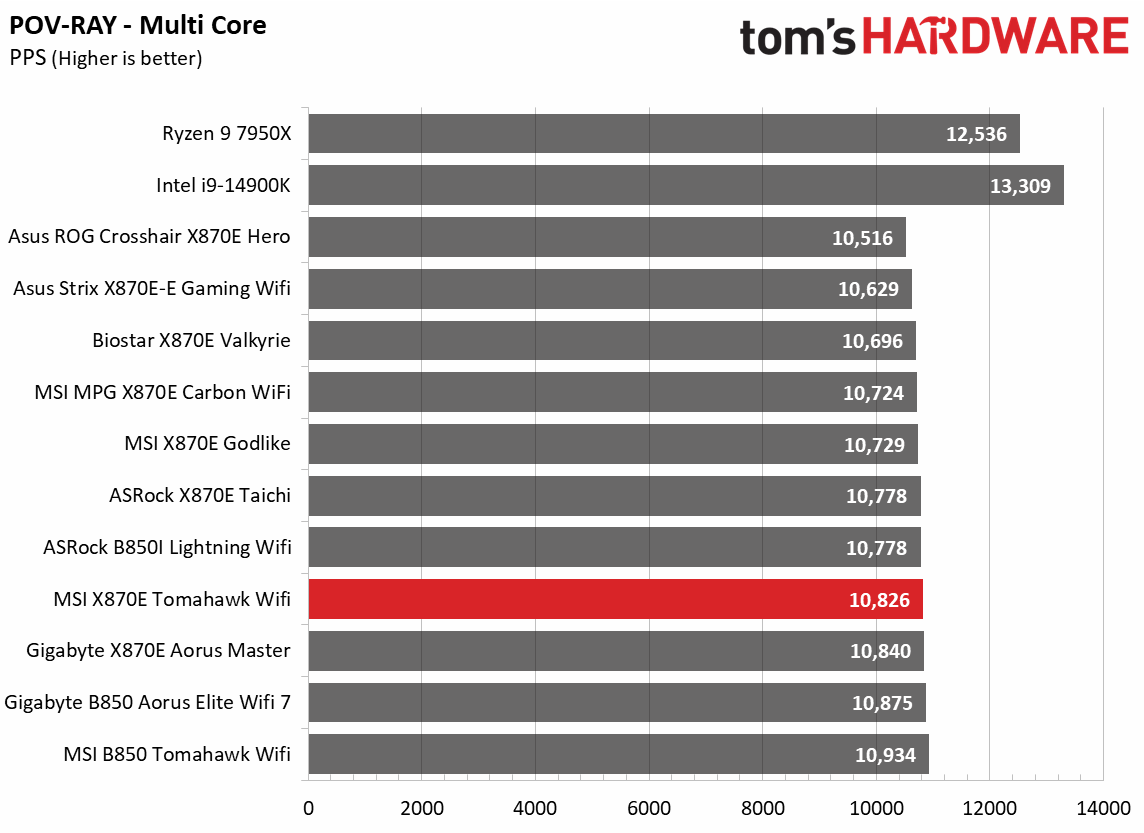
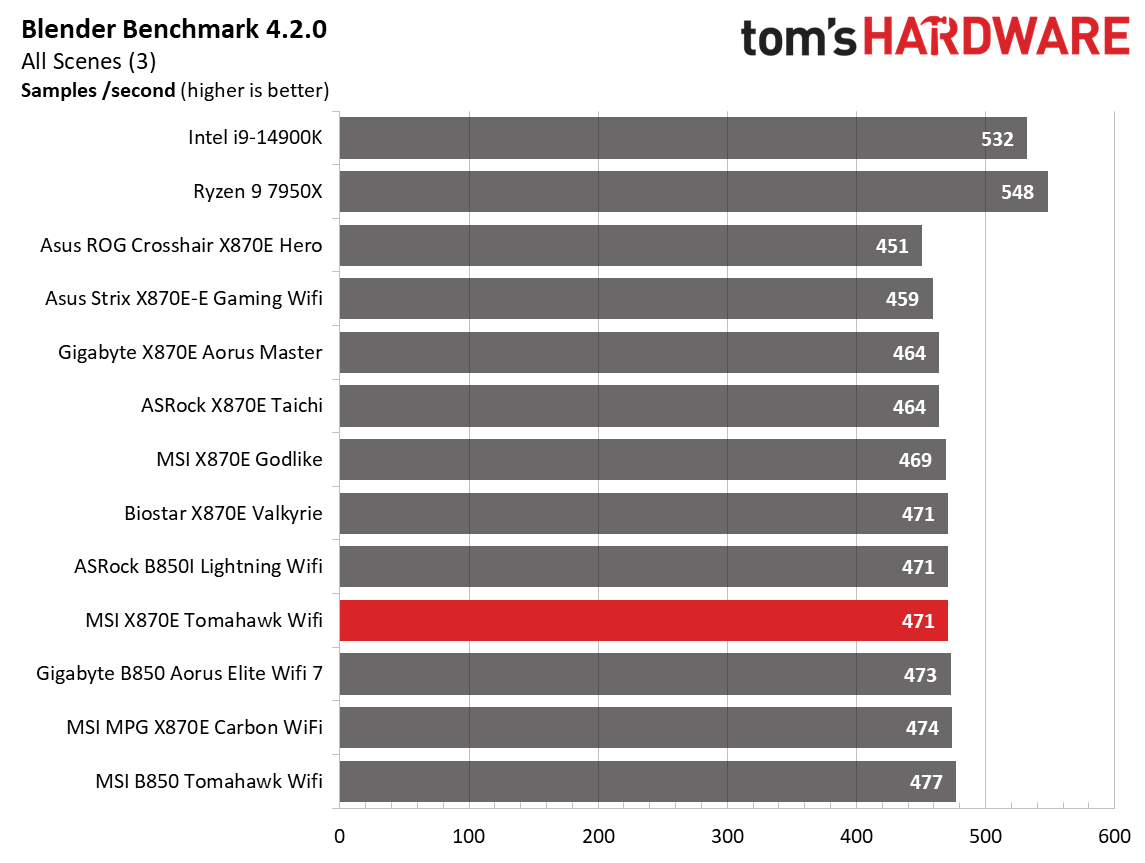
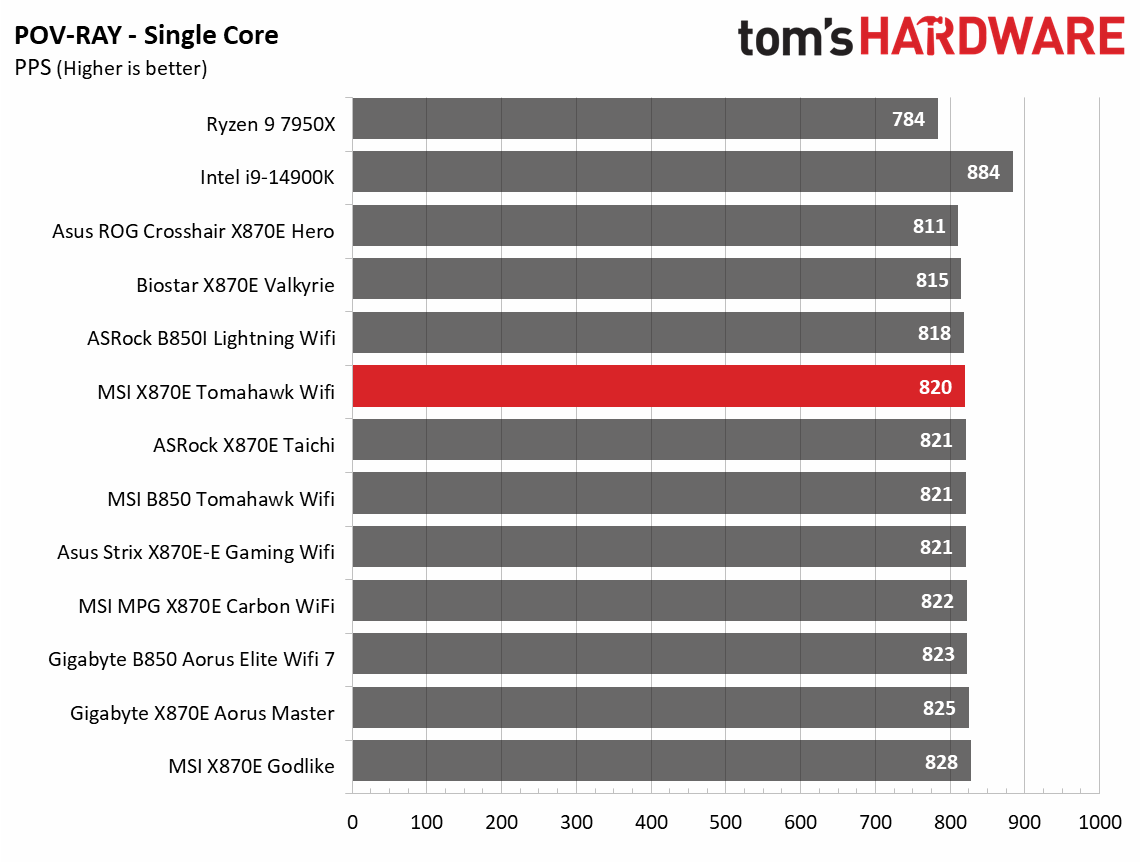
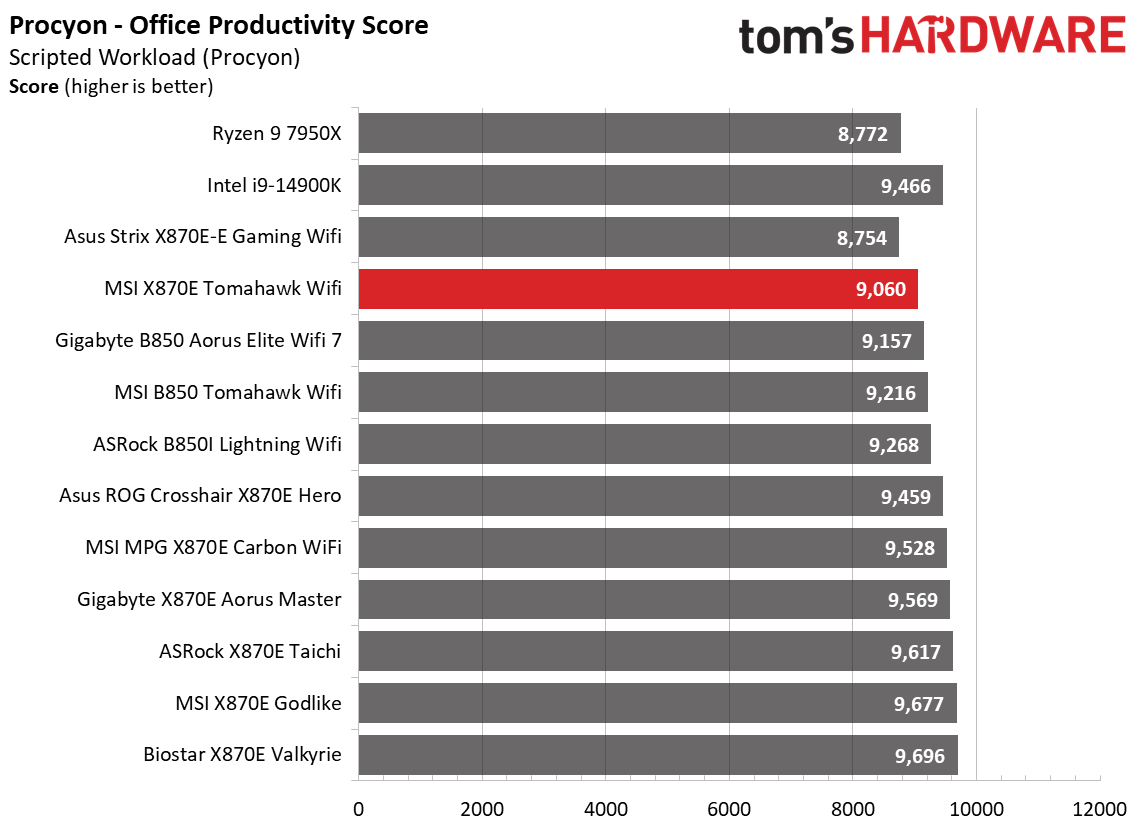
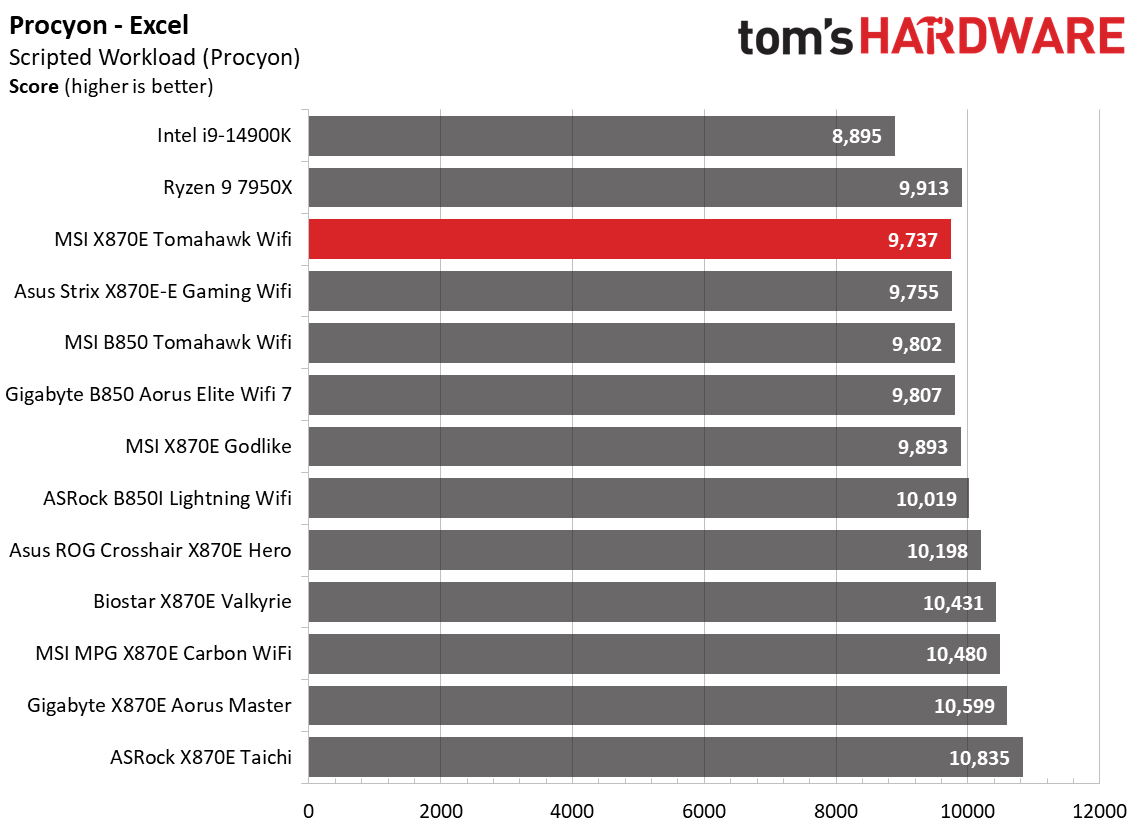
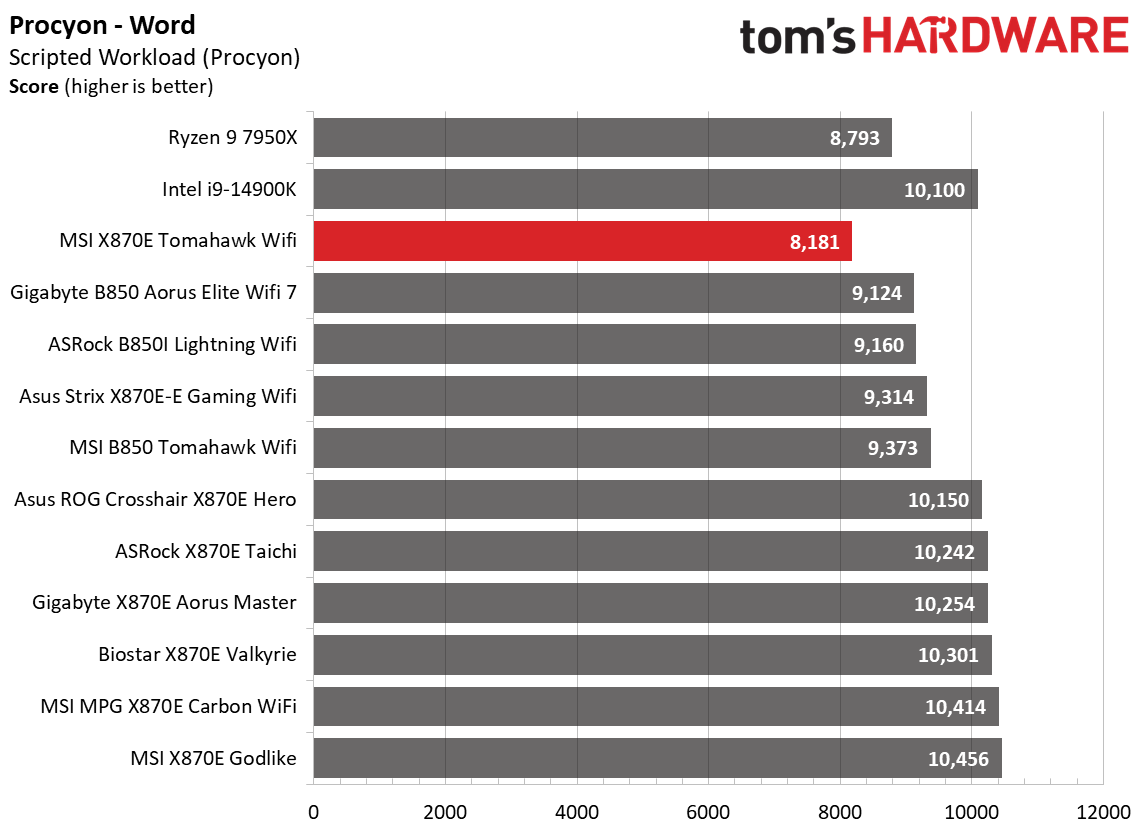
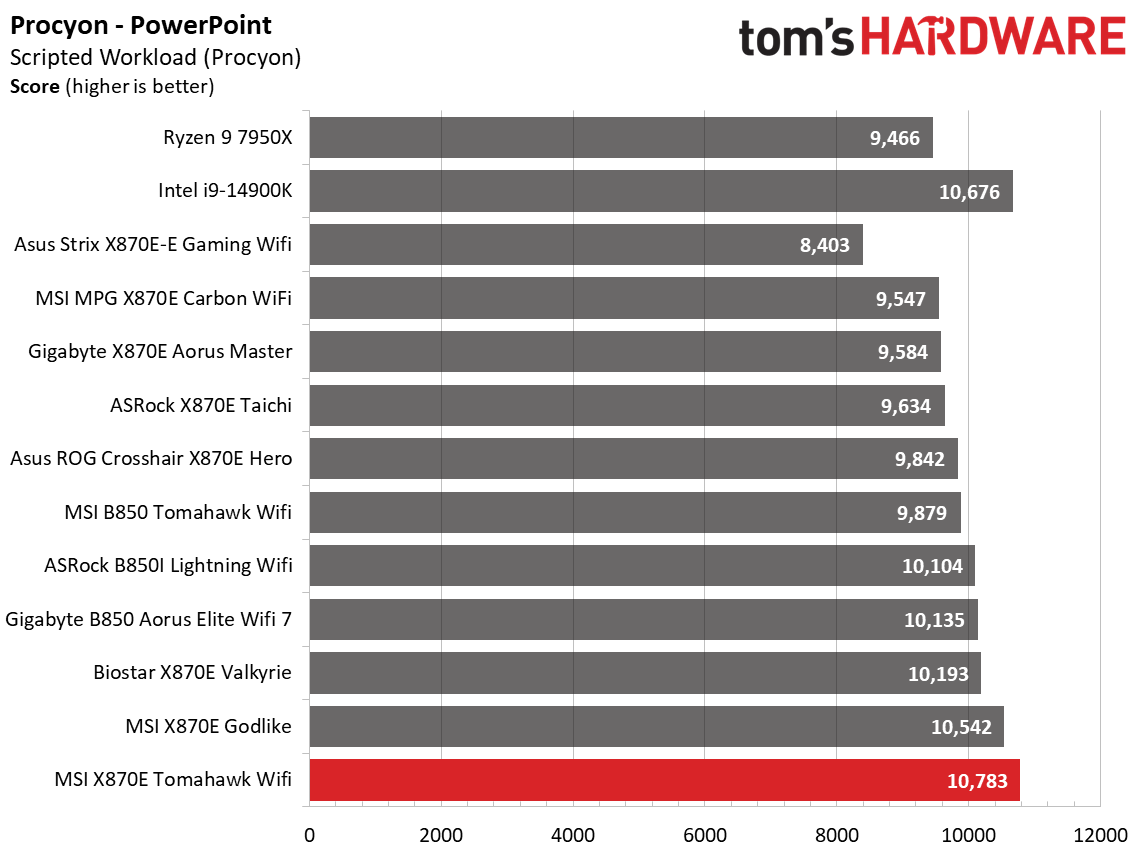
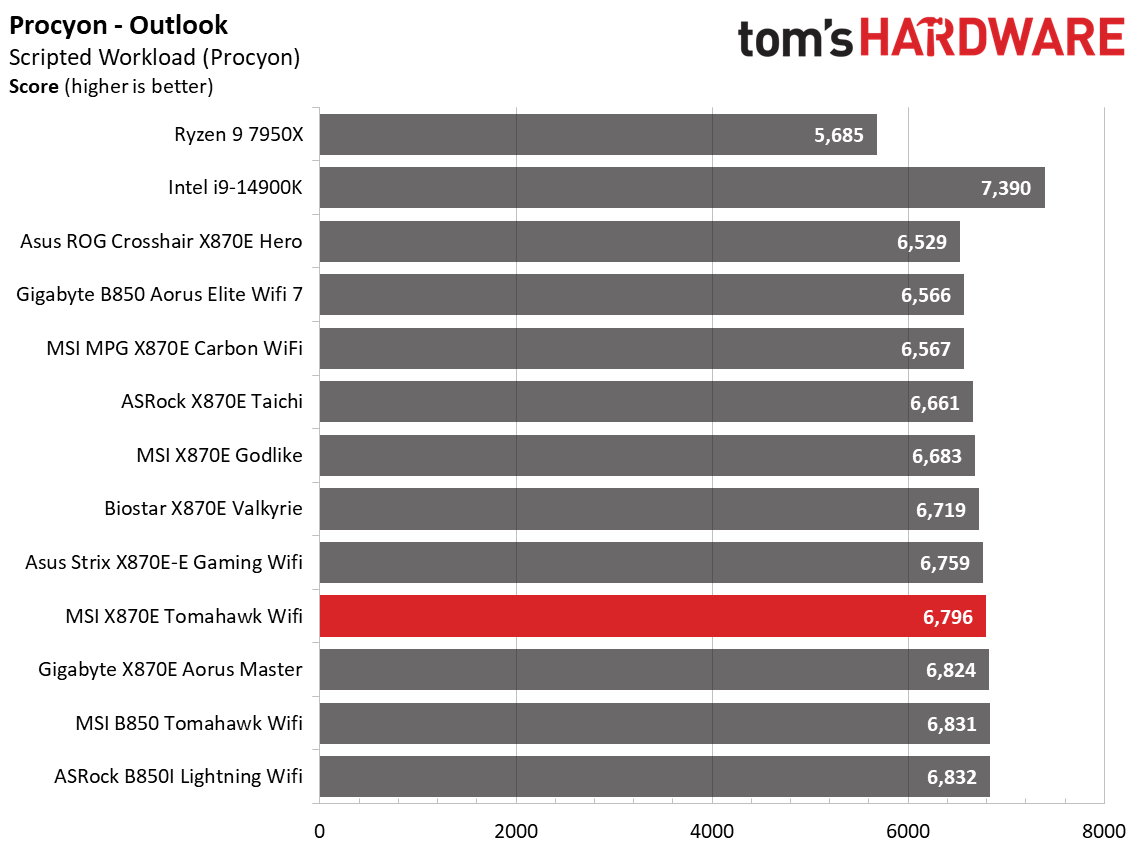
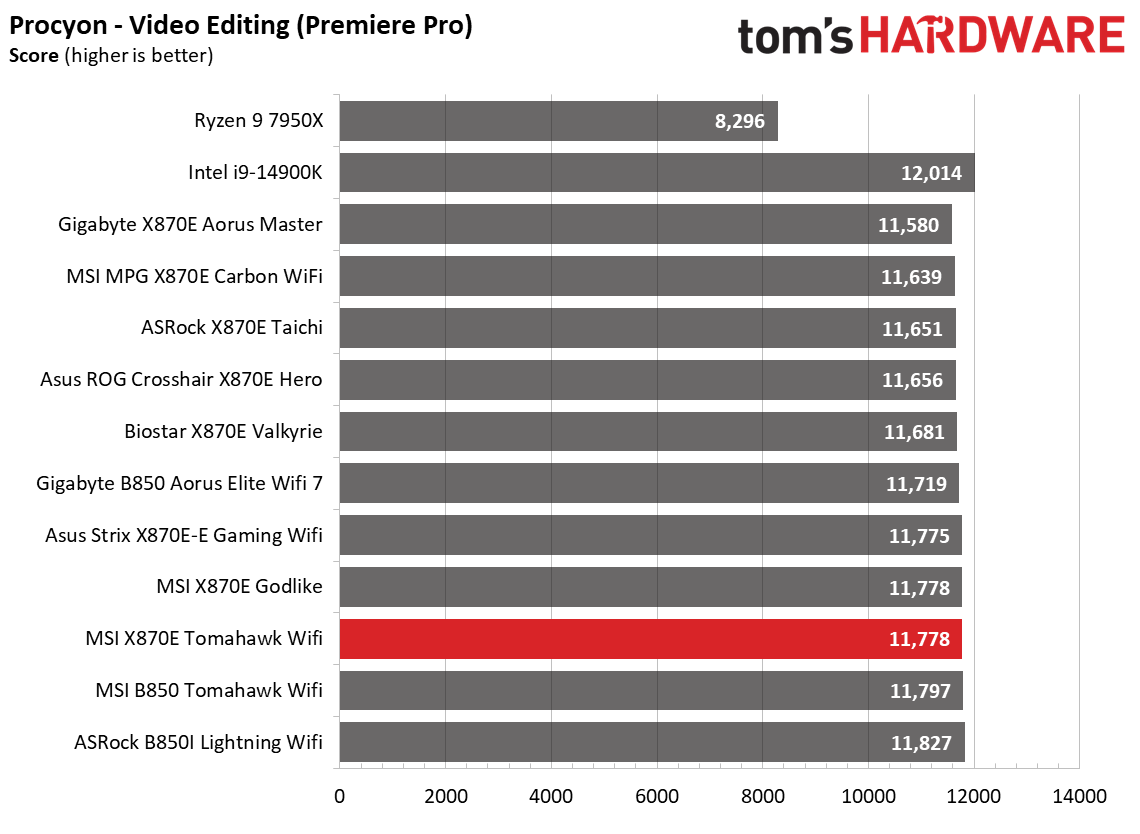
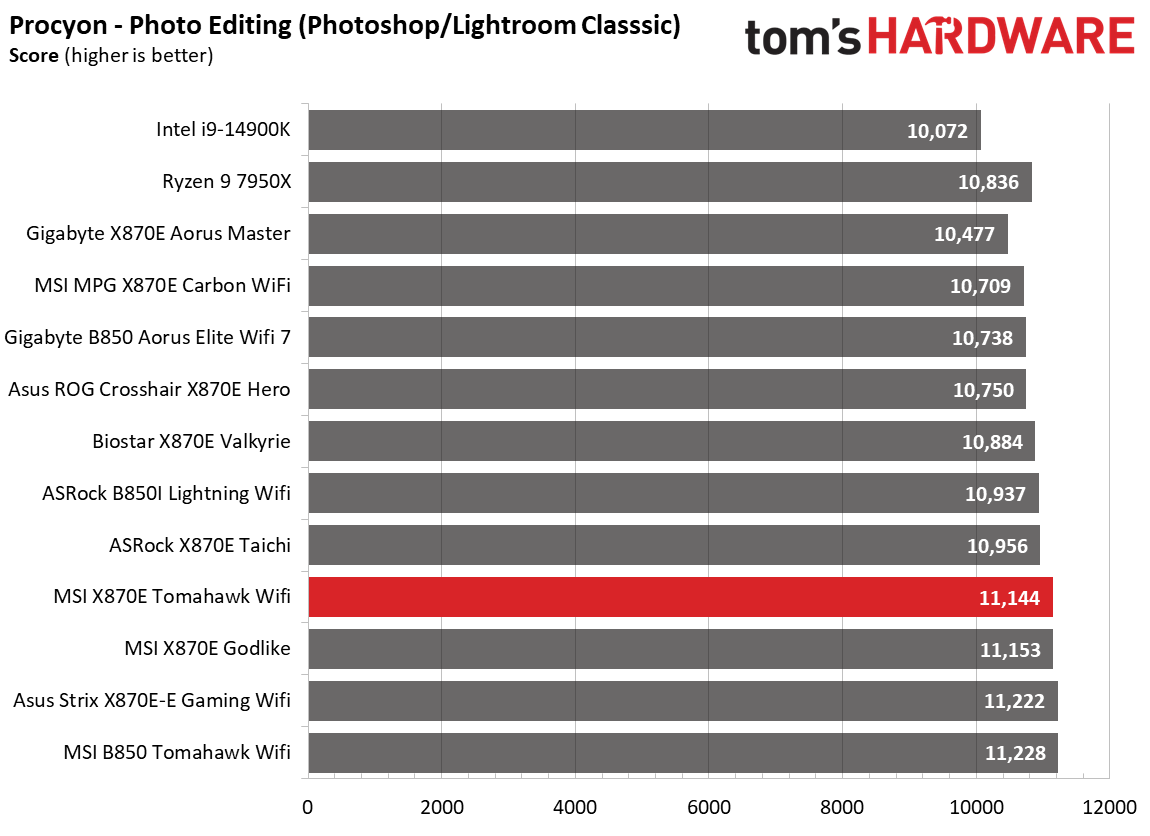
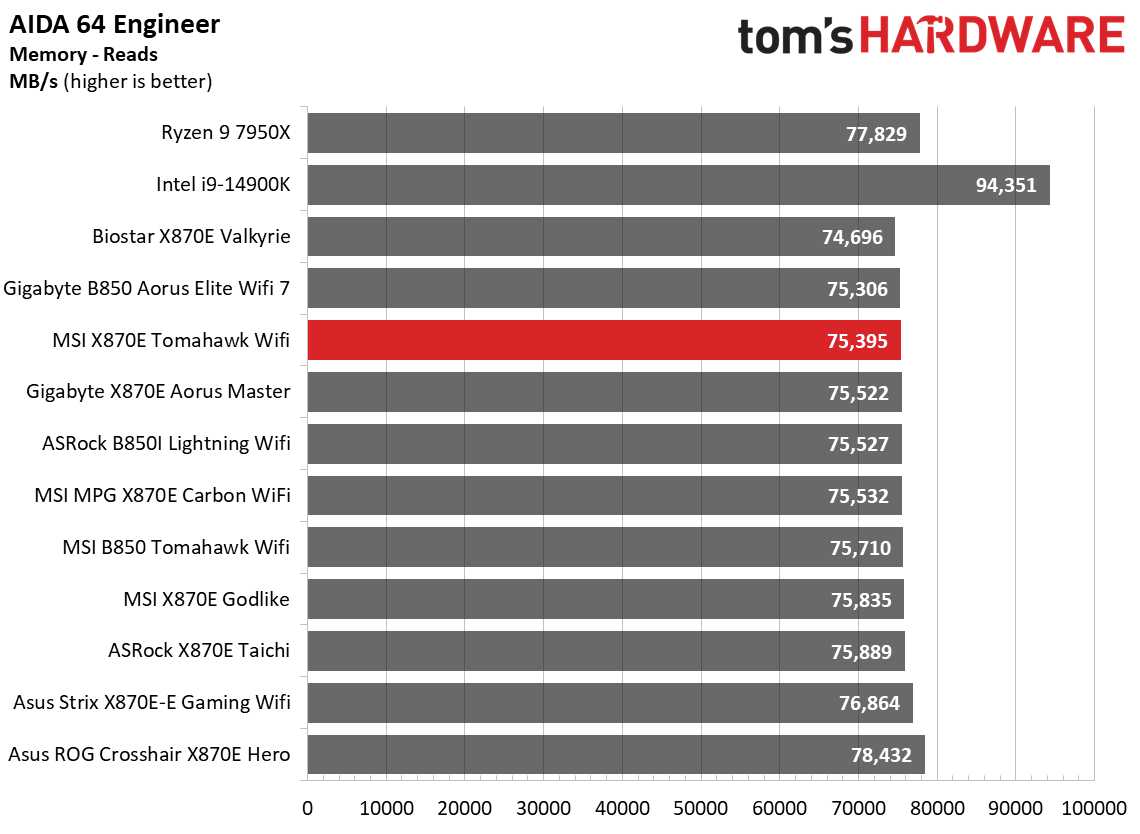
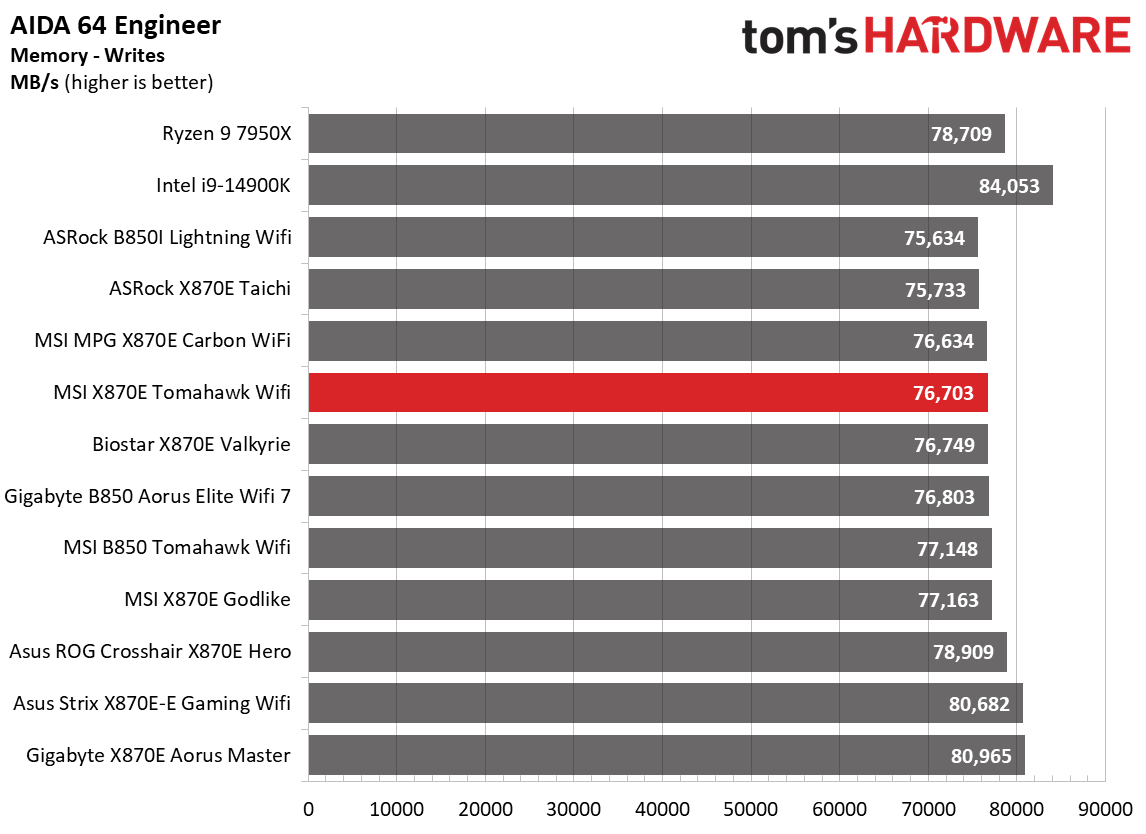
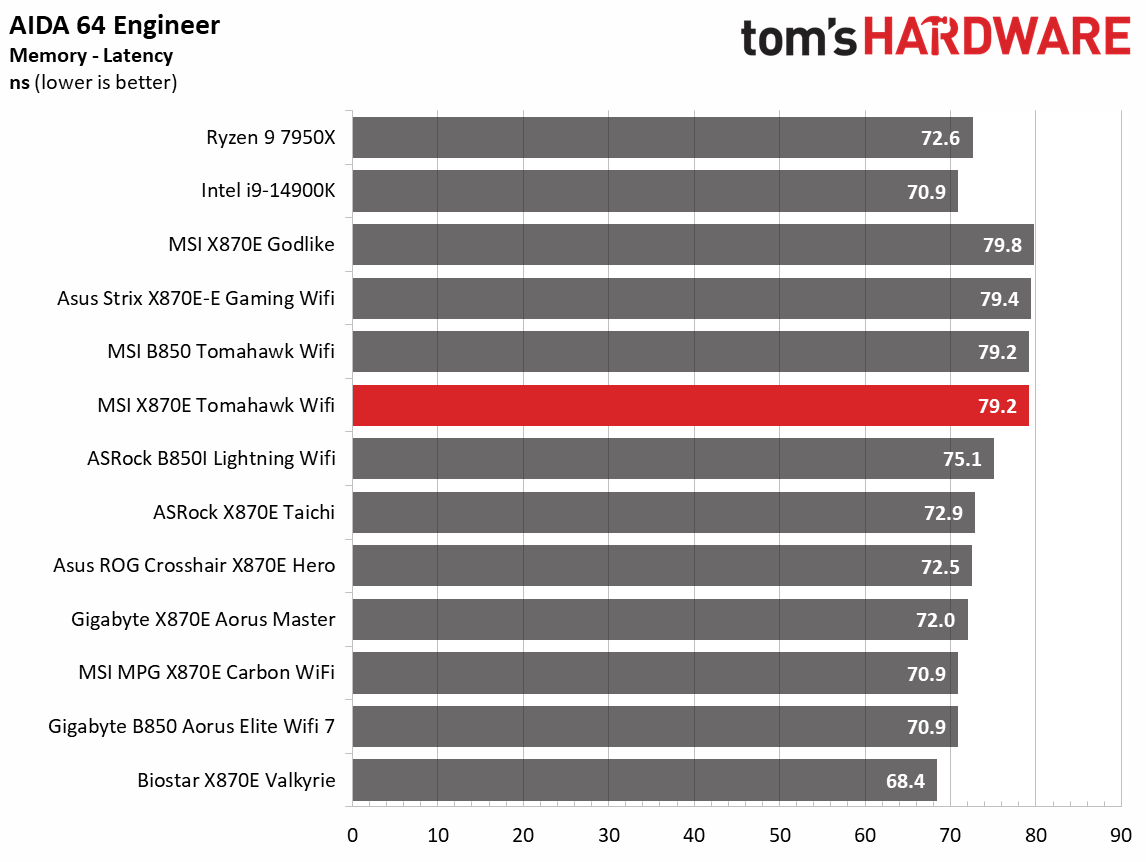
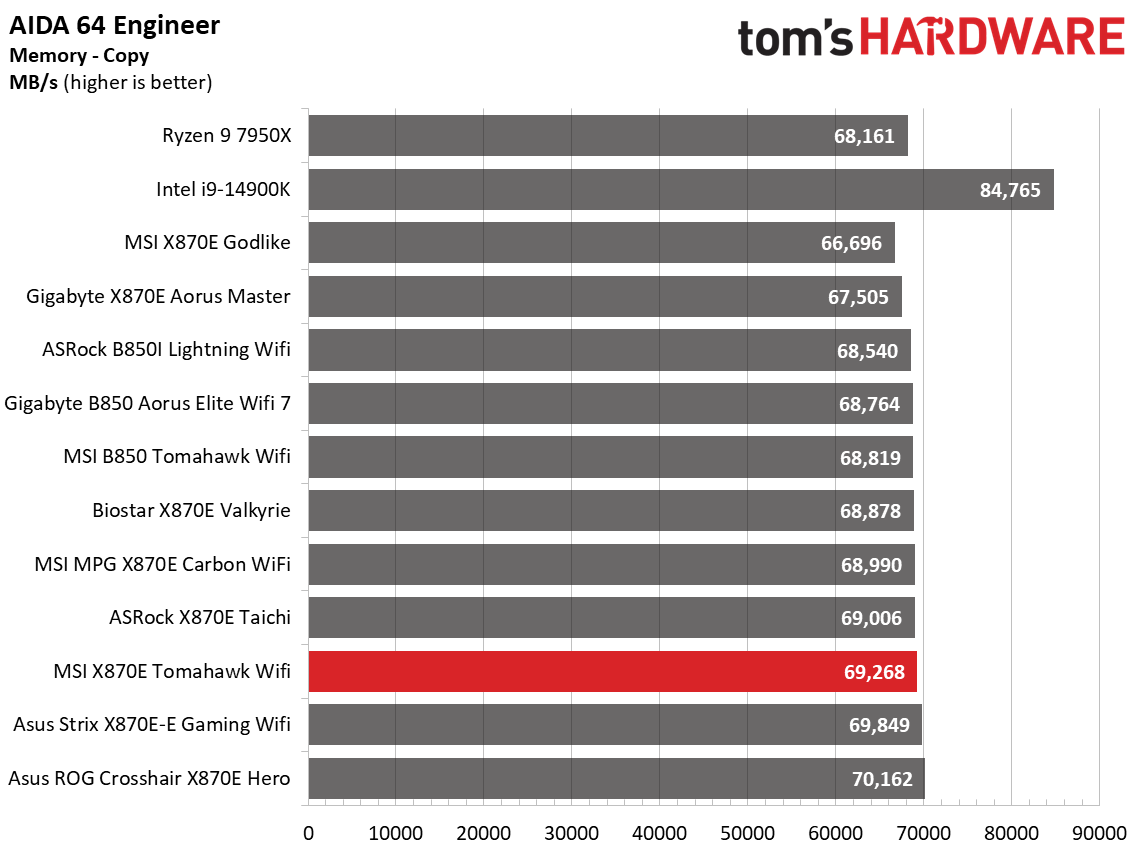
Performance on this board was average overall. In some tests, it was on the slower side of average; in others, it was just on the faster side of the generally tightly grouped results.
Timed Applications
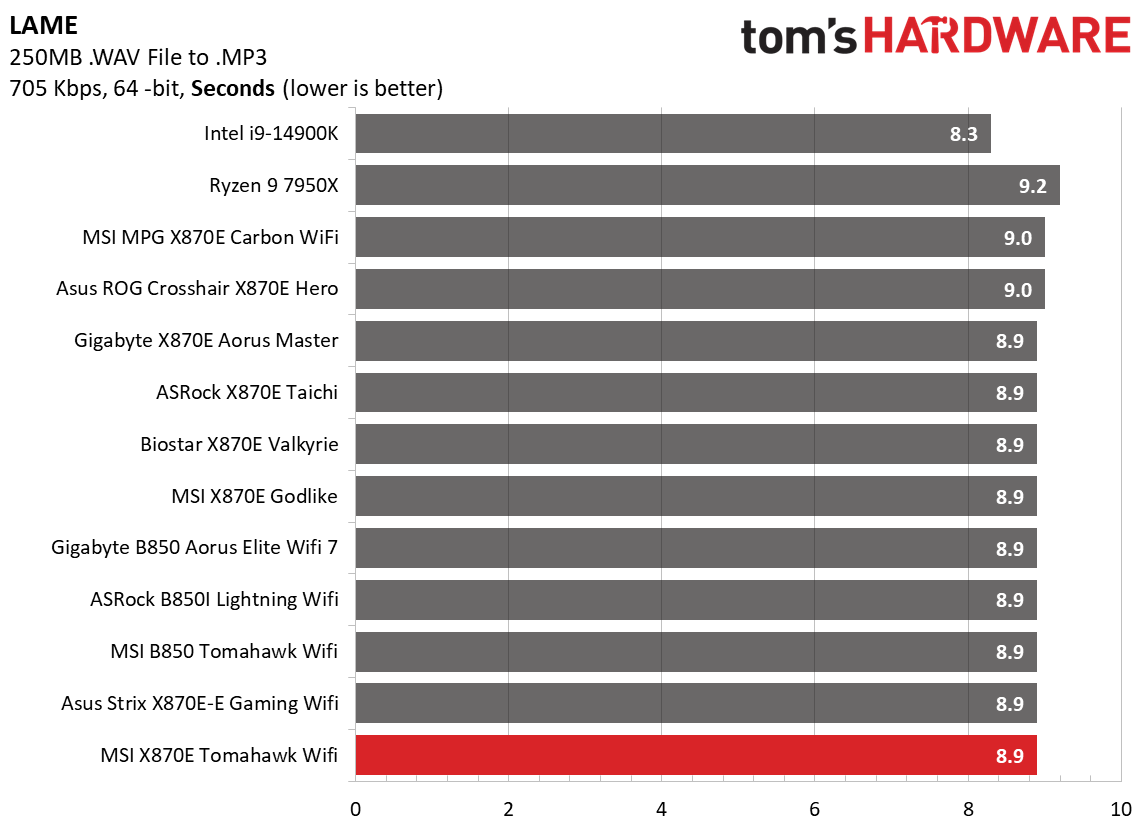
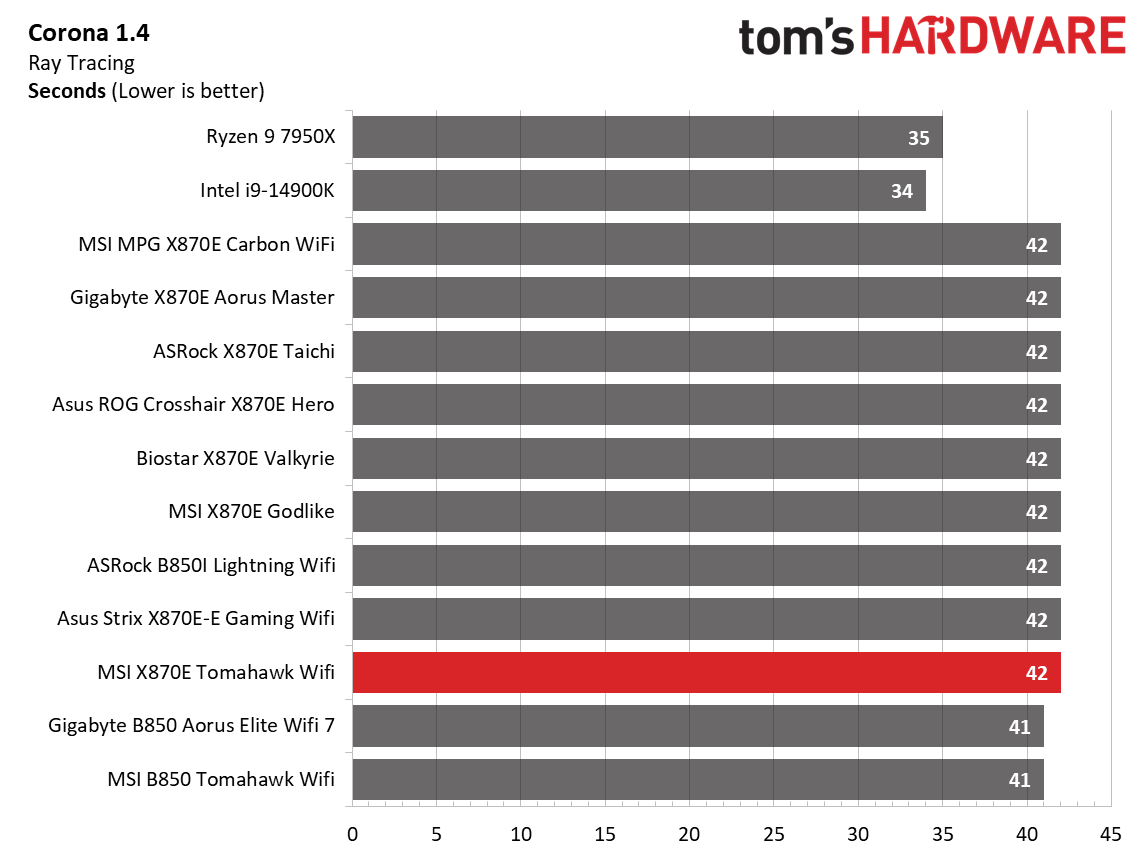
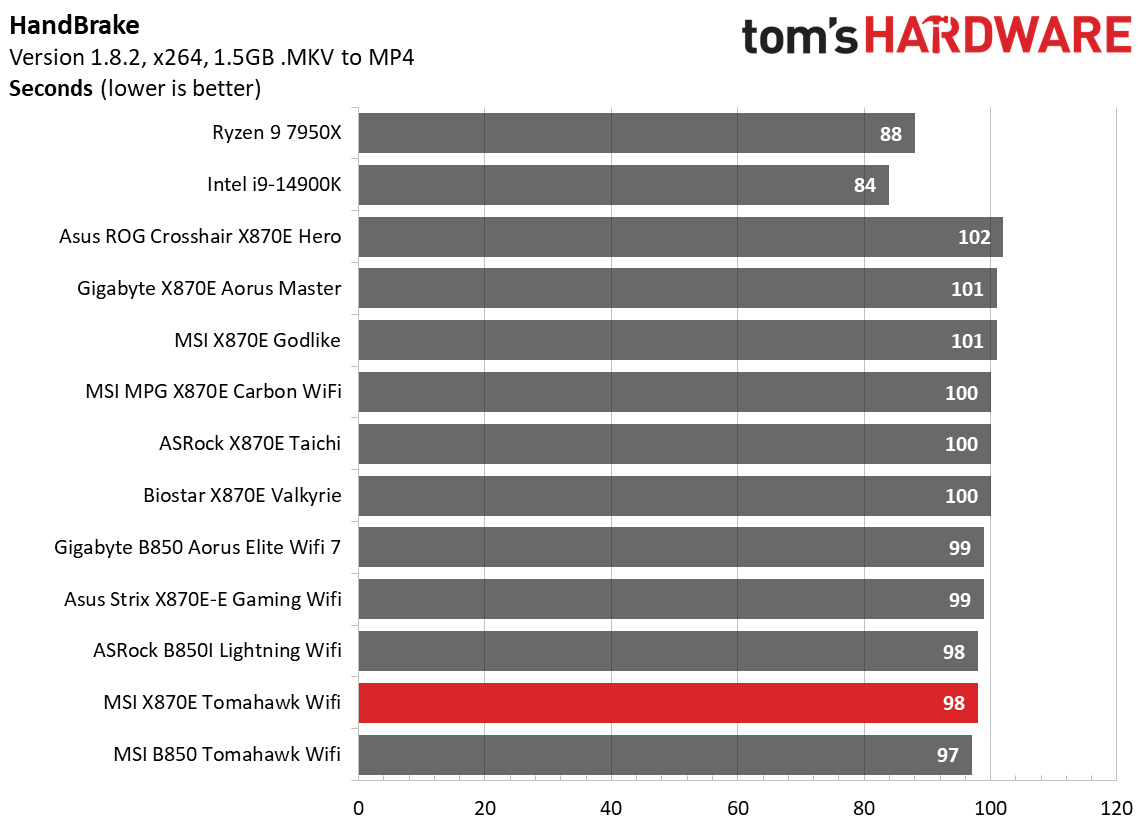
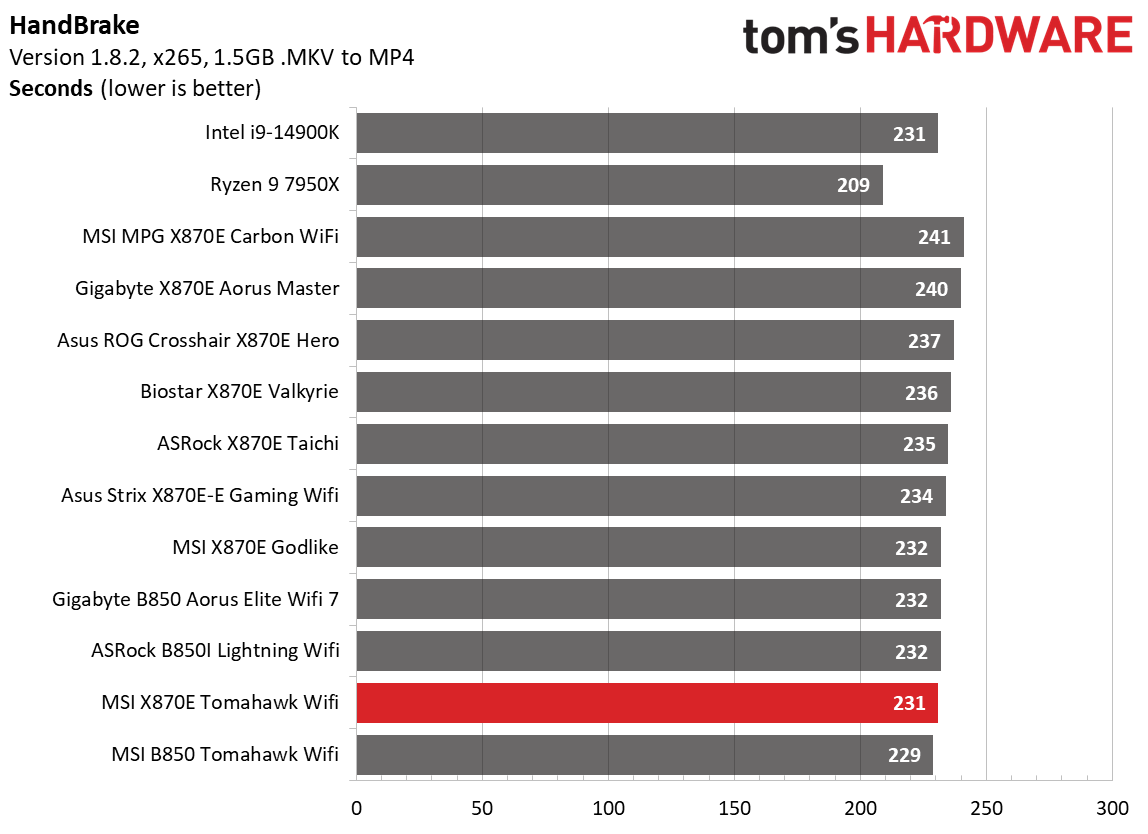
The Tomahawk Wifi did well in the timed applications, showing average to above-average times across all three tests.
3D Games and 3DMark
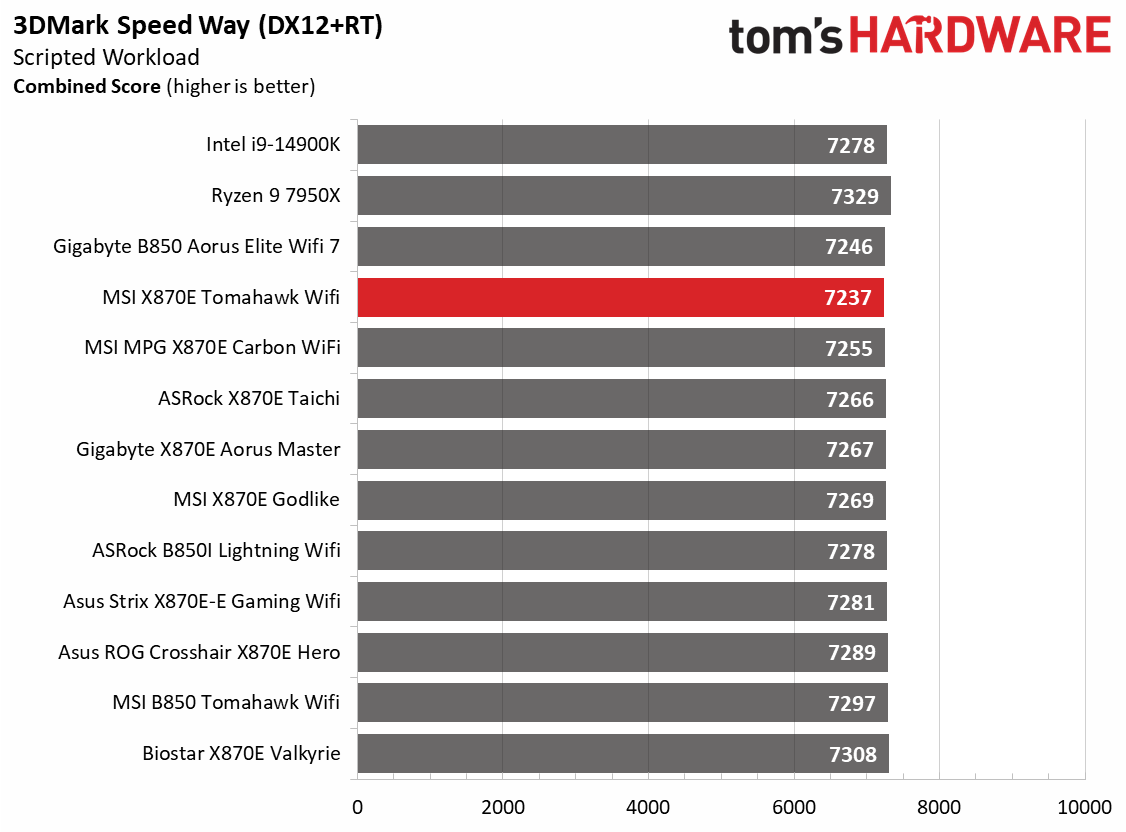
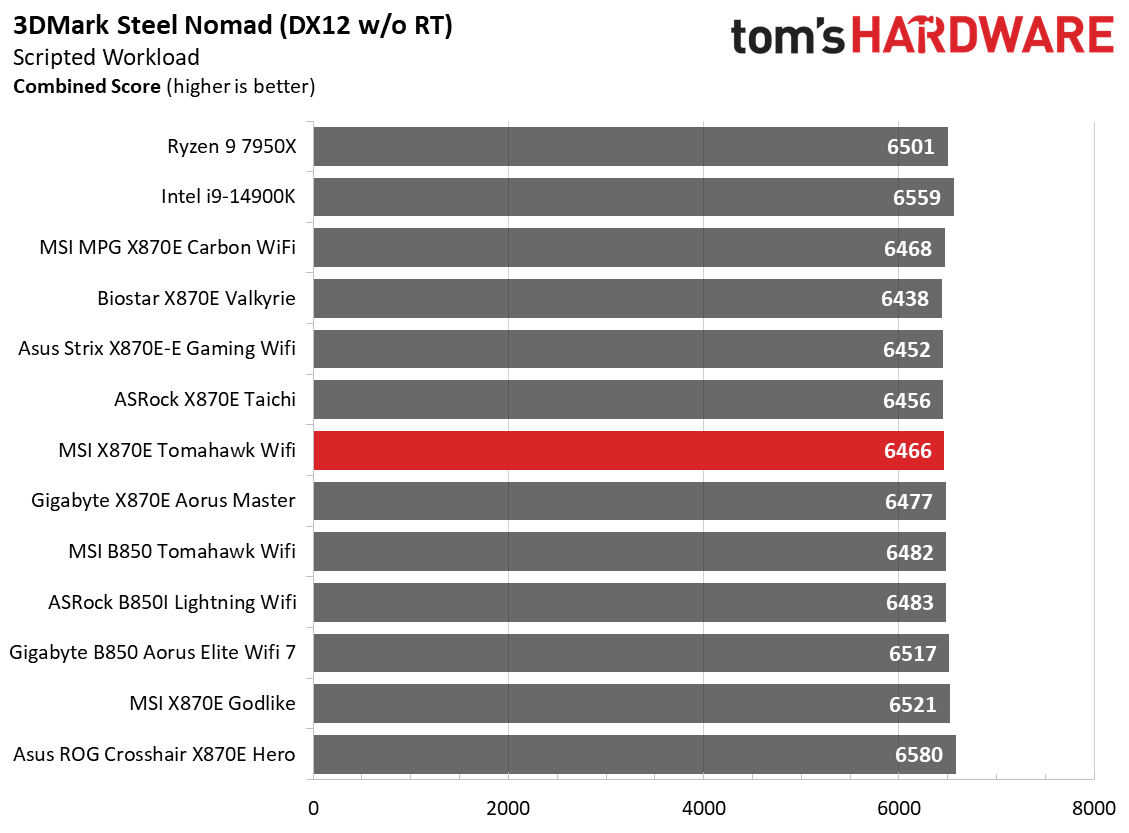
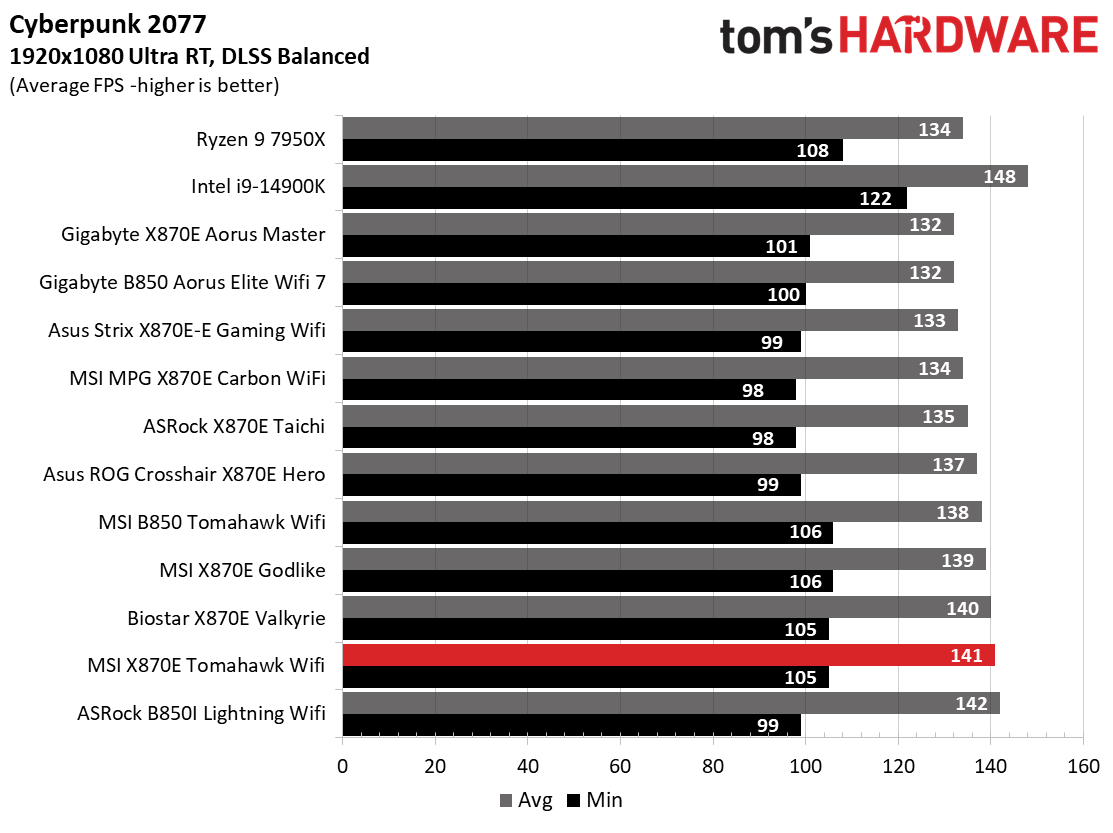
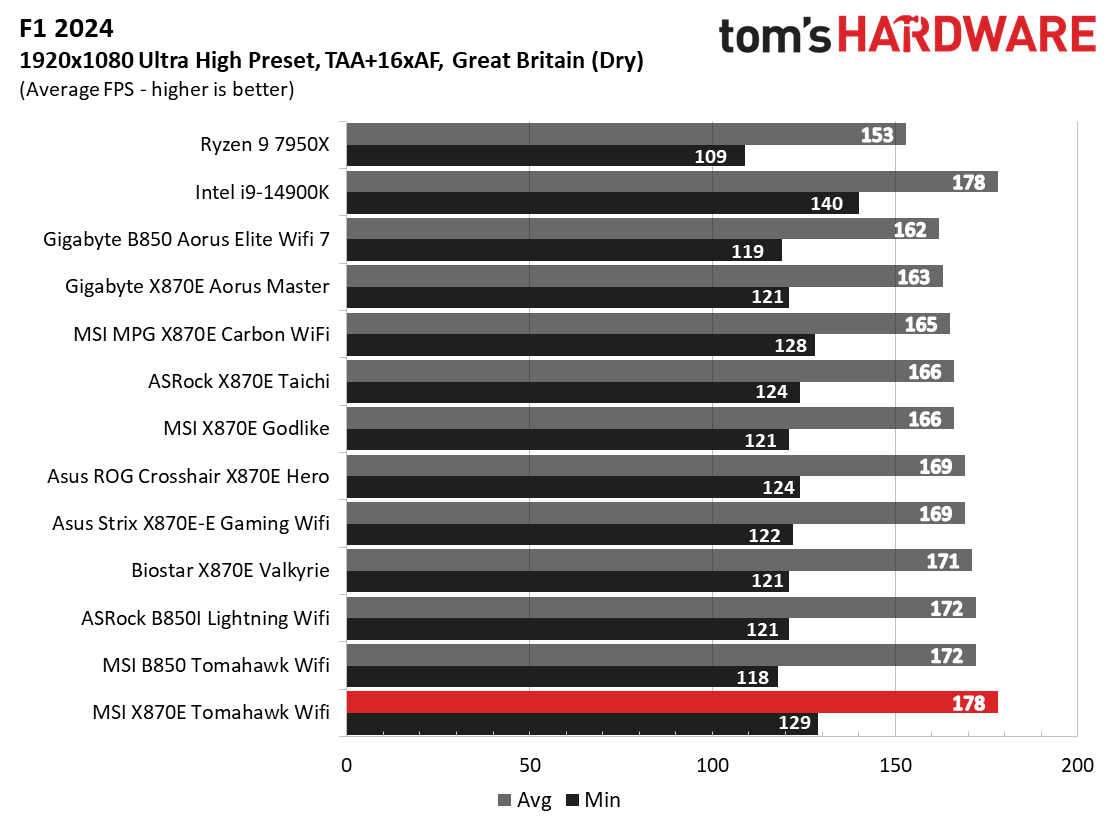
Starting with the launch of Zen 5, we updated our game tests. We’re keeping the EA’s F1 racing game and have upgraded to the most current version, F1 24. We also dropped Far Cry 6 in favor of the even more popular and visually appealing Cyberpunk 2077. We run both games at 1920x1080 resolution using the Ultra preset (details listed above). Cyberpunk 2077 uses DLSS, while we left F1 24 to native resolution scaling. The goal of these settings is to determine if there are differences in performance at the most commonly used (and CPU/system-bound) resolution with settings most people use or strive for (Ultra). We expect the difference between boards in these tests to be minor, with most falling within the margin of error. We’ve also added a minimum FPS value, which can affect your gameplay and immersion experience.
Gaming results were good, with average scores in the 3DMark tests and above-average performance in the games. Still, it’s a more-than-competent machine for gaming and anything else you can do with a PC. The MSI MAG X870E Tomahawk Wifi motherboard delivers solid gaming performance. While achieving average scores in 3DMark benchmarks, its gaming results were above average. Overall, it stands as a highly capable platform not only for gaming but also for a wide range of PC tasks.
Overclocking
Over the past few CPU generations, overclocking headroom has been shrinking on both sides of the fence while the out-of-box potential has increased. For overclockers, this means there’s less fun to be had. For the average consumer, you’re getting the most out of the processor without manual tweaking. Today’s motherboards are more robust than ever, and they easily support power-hungry flagship-class processors, so we know the hardware can handle them. There are multiple ways to extract even more performance from these processors: enabling a canned PBO setting from the BIOS, manually adjusting the PBO settings, or opting for an all-core overclock. Results will vary and depend on the cooling as well. In other words, your mileage may vary. Considering all the above, we will not be overclocking the CPU. However, we will try out all our different memory kits to ensure they meet the specifications.
Get Tom's Hardware's best news and in-depth reviews, straight to your inbox.
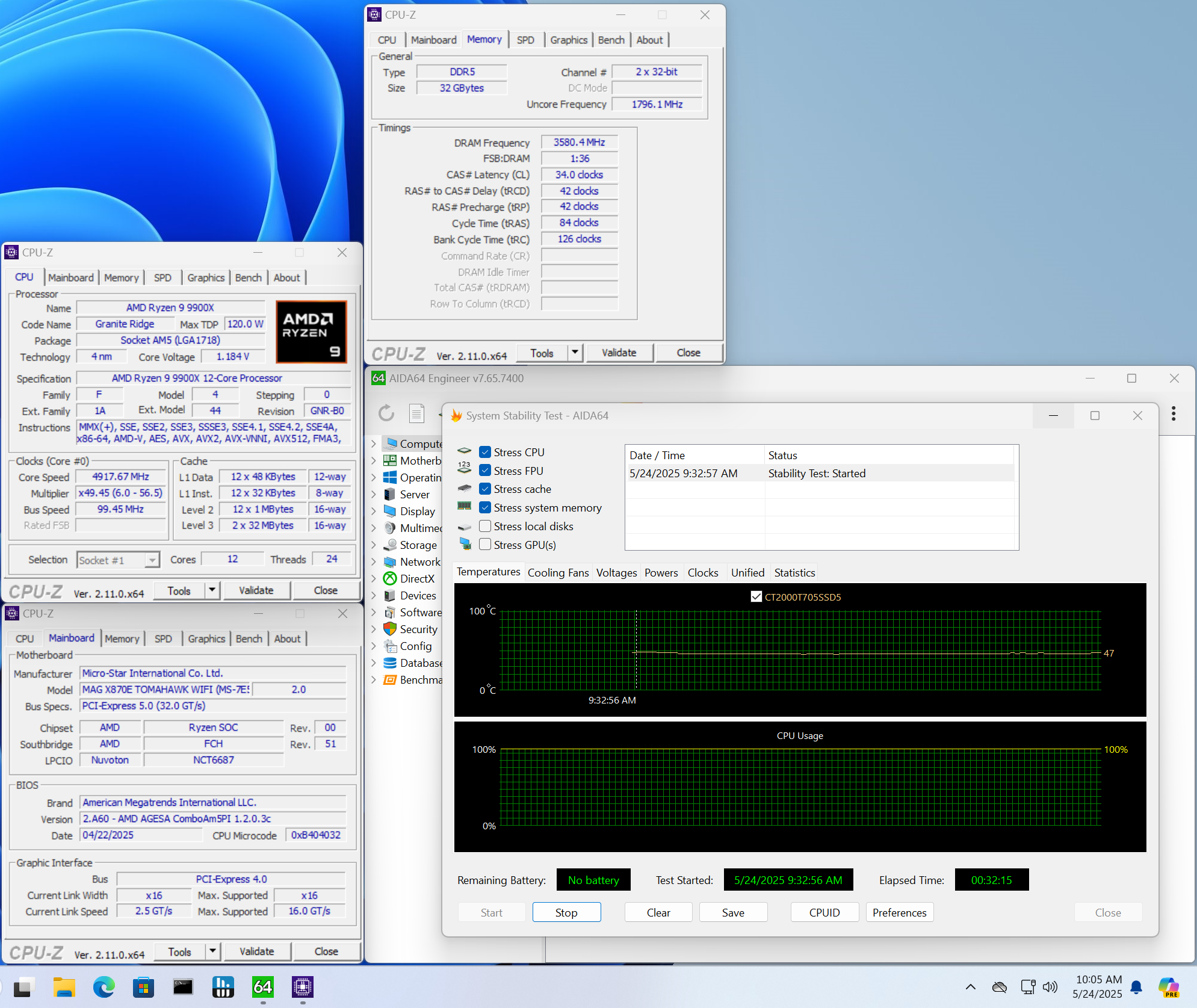
As you likely gleaned from the image above, we successfully ran our Team Group DDR5-7200 kit through a 30-minute stress test, whereas the DDR5-8000 kit didn’t cooperate this time around. AMD’s sweet spot is around 6000-6400 using the tightest timings and the 1:1 ratio; you don’t get much improvement at higher clocks except in bandwidth-heavy tests.
Power Consumption / VRM Temperatures
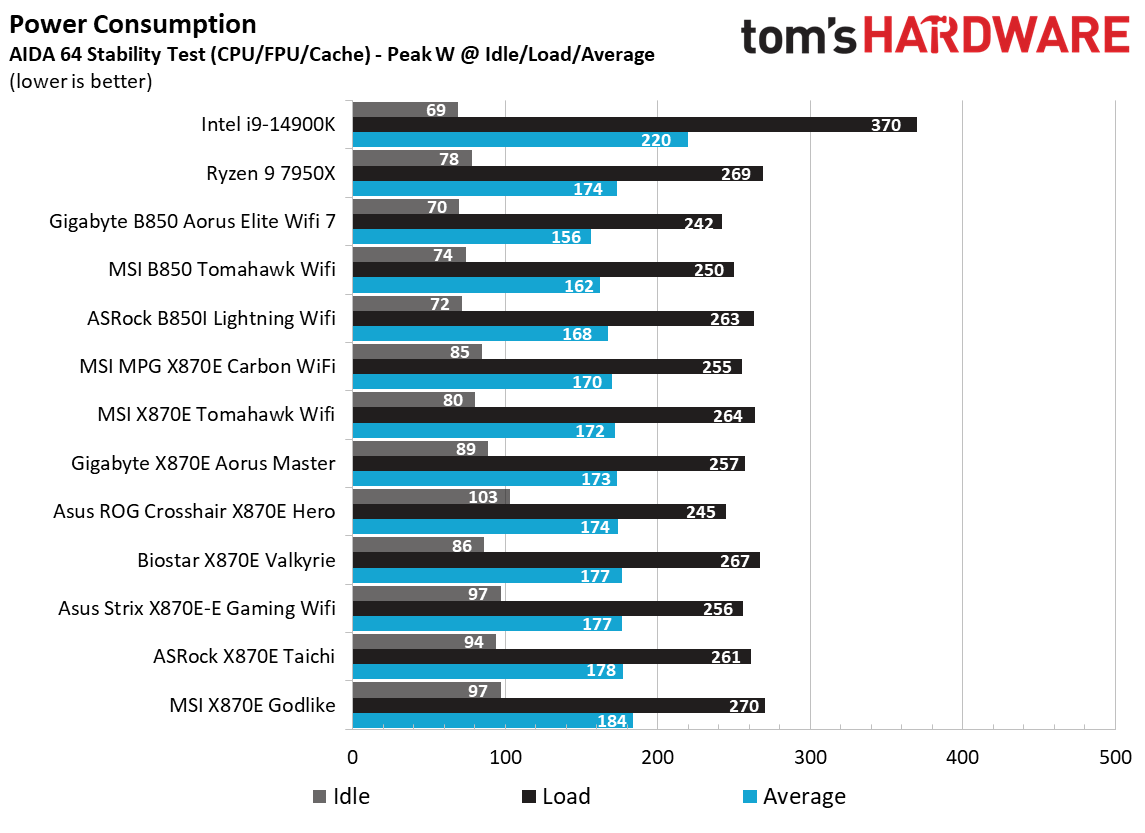
We used AIDA64’s System Stability Test with Stress CPU, FPU, Cache, and Memory enabled for power testing, using the processor's peak power consumption value. The wattage reading is obtained from the wall via a Kill-A-Watt meter, capturing the entire PC (excluding the monitor). The only variable that changes is the motherboard; all other parts remain the same. Please note that we moved to using only the stock power use/VRM temperature charts, as this section aims to ensure the power delivery can handle flagship-class processors.
The MSI B850 Tomahawk MAX peaked at 264W and idled at 80W, a result that falls squarely in the middle of the pack.
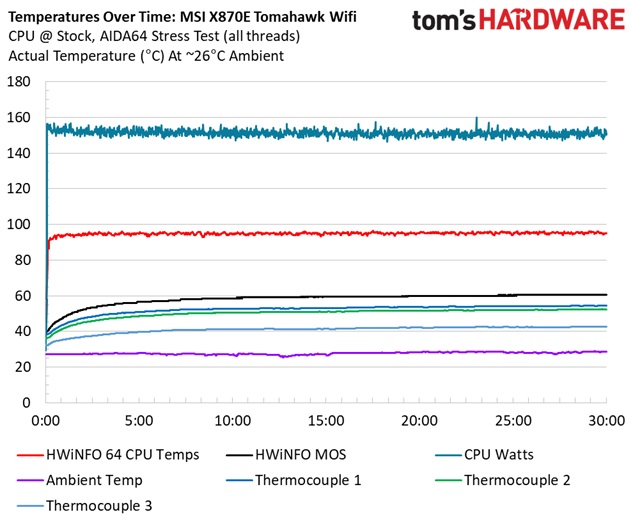
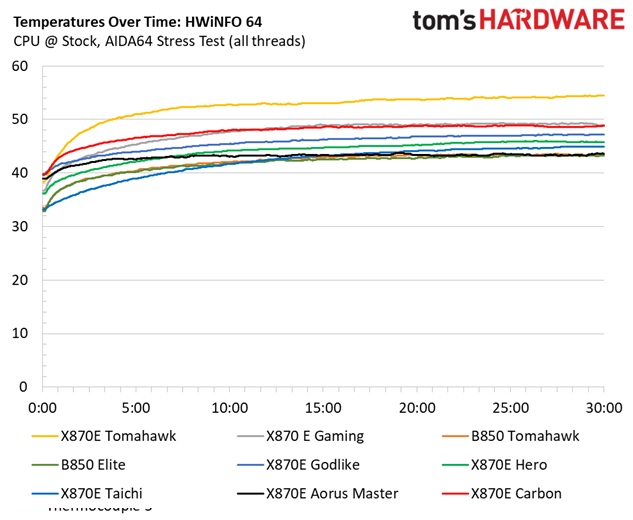
The X870E Tomahawk’s peak VRM temperatures were well within specifications. The adequate power delivery and large heatsinks kept things under control, although it was one of the hottest we tested. Our Ryzen 9 9900X peaked at approximately 55 degrees Celsius on our sensors (60 degrees on the internal sensor), and the CPU averaged around 155W. This was nearly 10 degrees warmer than the B850 Tomahawk Wifi, which uses the same power delivery components.
Bottom Line
MSI’s X870E Tomahawk is a solid all-around motherboard. For just under $400, you get everything the platform offers, including USB4 support, two lightning-fast M.2 sockets, EZ DIY features, and more. The primarily black design fits well with most build themes – however, it’s not one that necessarily begs to be shown off. Performance was generally good, particularly in our games.
Competition in this space is fierce. Gigabyte’s X870E Aorus Pro ($395.99) and ASRock’s X870E Taichi Lite ($399.99) are viable alternatives with similar hardware specifications and, arguably, better aesthetics. Asus’s closest competitor is the X870-F Gaming ($419.99), which also provides similar connectivity. None stood out significantly, so it primarily comes down to looks, price point, and configuration preferences. If you don’t need 40 Gbps ports, the B850 Tomahawk Wifi presents an incredible value proposition compared to X870/X870E boards.
The MSI boards we’ve tested continue to deliver good value for the money. In addition to a comprehensive hardware setup, the Click BIOS X is arguably the most improved and easiest to work with, offering Ai overclocking and other convenient features. The EZ DIY functions rank among the best. The X870E Tomahawk Wifi is a well-rounded motherboard at a fair price. Just ensure you need what it offers, or find a B850 option for less.
MORE: Best Motherboards
MORE: How To Choose A Motherboard
MORE: All Motherboard Content

Joe Shields is a staff writer at Tom’s Hardware. He reviews motherboards and PC components.
-
das_stig Stop saying having a standard appearance and no integrated RGB as a CON.Reply
Many users don't want this rubbish and by TH "journalists" ( yeh it took me a few goes to type that without peeing my pants laughing), trying to enforce their own bias preferences shows them to be arrogant. -
JayGau Reply
Calm down. If the reviewer likes RGB on his motherboard then it's a con for him. Reviews are subjective, especially when it comes to anesthetics.das_stig said:Stop saying having a standard appearance and no integrated RGB as a CON.
Many users don't want this rubbish and by TH "journalists" ( yeh it took me a few goes to type that without peeing my pants laughing), trying to enforce their own bias preferences shows them to be arrogant.
This hatred for RGB is becoming laughable. Being so aggressive over it is close to psychosis. Rubbish, peeing your pants, bias preferences, arrogant. WOW! Do you feel like some kind of special genius because you are on the "we hate RGB" team? If you don't like it then get the non-RGB version and enjoy your sad build. No need to insult people who do like some colors on their PC. -
JeffreyP55 Reply
I do not like my PC looking like a huge xmas ornament either. Some do. Just let it go MMMkay?das_stig said:Stop saying having a standard appearance and no integrated RGB as a CON.
Many users don't want this rubbish and by TH "journalists" ( yeh it took me a few goes to type that without peeing my pants laughing), trying to enforce their own bias preferences shows them to be arrogant. -
wussupi83 It's not a bad board. I don't mind not having RGB. I like how easy it is to swap out the primary SSD. The default audio chip is pretty good. Decent number of fan headers. I don't like the orientation of the front panel USB C header. Seems to OC just fine. Motherboards sure seem expensive these days.Reply -
SSGBryan Reply
Not just them.JayGau said:Calm down. If the reviewer likes RGB on his motherboard then it's a con for him. Reviews are subjective, especially when it comes to anesthetics.
This hatred for RGB is becoming laughable. Being so aggressive over it is close to psychosis. Rubbish, peeing your pants, bias preferences, arrogant. WOW! Do you feel like some kind of special genius because you are on the "we hate RGB" team? If you don't like it then get the non-RGB version and enjoy your sad build. No need to insult people who do like some colors on their PC.
Every penny and every moment spent on RGB is a penny & time that could have been spent on performance.
More important to me is the lack of PCIe slots.
This is why I am still on AM4. -
JayGau Reply
Again, nobody is forcing you to pay for it and spend time on it. For me the extra cost of RGB is insignificant (it certainly doesn't prevent me to get better hardware just because I spend a few extra bucks on RGB) and the time spent on it is part on the fun. This RGB trend is becoming a RGB hatred trend that people seem to embrace just to feel like they belong to some sort of wise tribe that makes them feel special.SSGBryan said:Not just them.
Every penny and every moment spent on RGB is a penny & time that could have been spent on performance.
More important to me is the lack of PCIe slots.
This is why I am still on AM4. -
JeffreyP55 Reply
I never really cared for my PC looking like a Las Vegas attraction. It will all end someday. In the meantime, have fun. It's your money!JayGau said:Again, nobody is forcing you to pay for it and spend time on it. For me the extra cost of RGB is insignificant (it certainly doesn't prevent me to get better hardware just because I spend a few extra bucks on RGB) and the time spent on it is part on the fun. This RGB trend is becoming a RGB hatred trend that people seem to embrace just to feel like they belong to some sort of wise tribe that makes them feel special. -
das_stig Reply
Calm down dear I was only having a bit of sarcastic fun, jeez. A reviewer like any journalist should not take sides based on his own preferences, just report the features and let the reader decide if a plus or minus.JayGau said:Calm down. If the reviewer likes RGB on his motherboard then it's a con for him. Reviews are subjective, especially when it comes to anesthetics.
This hatred for RGB is becoming laughable. Being so aggressive over it is close to psychosis. Rubbish, peeing your pants, bias preferences, arrogant. WOW! Do you feel like some kind of special genius because you are on the "we hate RGB" team? If you don't like it then get the non-RGB version and enjoy your sad build. No need to insult people who do like some colors on their PC. -
Garden-Gnome FWIW I can't stand all the RGB bling either. If you really want to watch all the flashing lights go to TNMOC when the Harwell Dekatron is running. At least the lights on the Dekatron have a meaning.Reply -
MirakuruIV Does the X870E Tomahawk use the Qualcomm Fast-Connect 7800 or the Qualcomm Fast-Connect 7900, Im asking this because I have had issues with the 7800Reply
