Why you can trust Tom's Hardware
Firmware
With X870, MSI has updated its BIOS, renaming it “Click X,” and improved the aesthetic and functionality in the process. Thankfully, the Click X BIOS has also been integrated into the B850 platform. The company changed the format with the headings on the left side, details in the middle, and system status information on the right. Like most other board partners, it features an informational EZ Mode, which allows for limited functionality, including Game Boost, PBO, and more. Overall, I like the new layout, and maneuvering around is intuitive after a short time, though it does take some getting used to. The dark, fading yellow-green background (which matches the board’s aesthetic) and white labeling are easy to read, and most of what you need is at your fingertips.
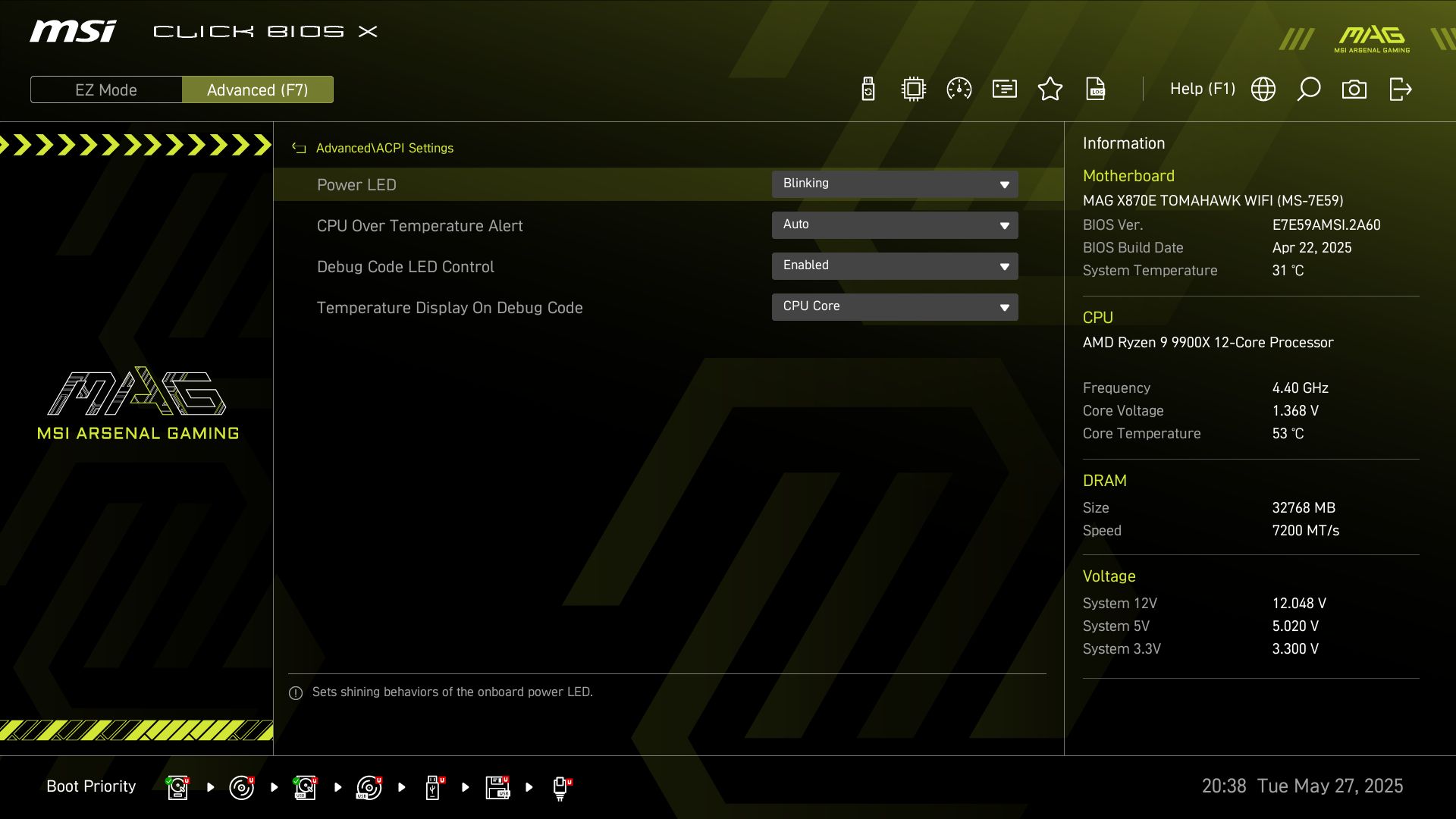
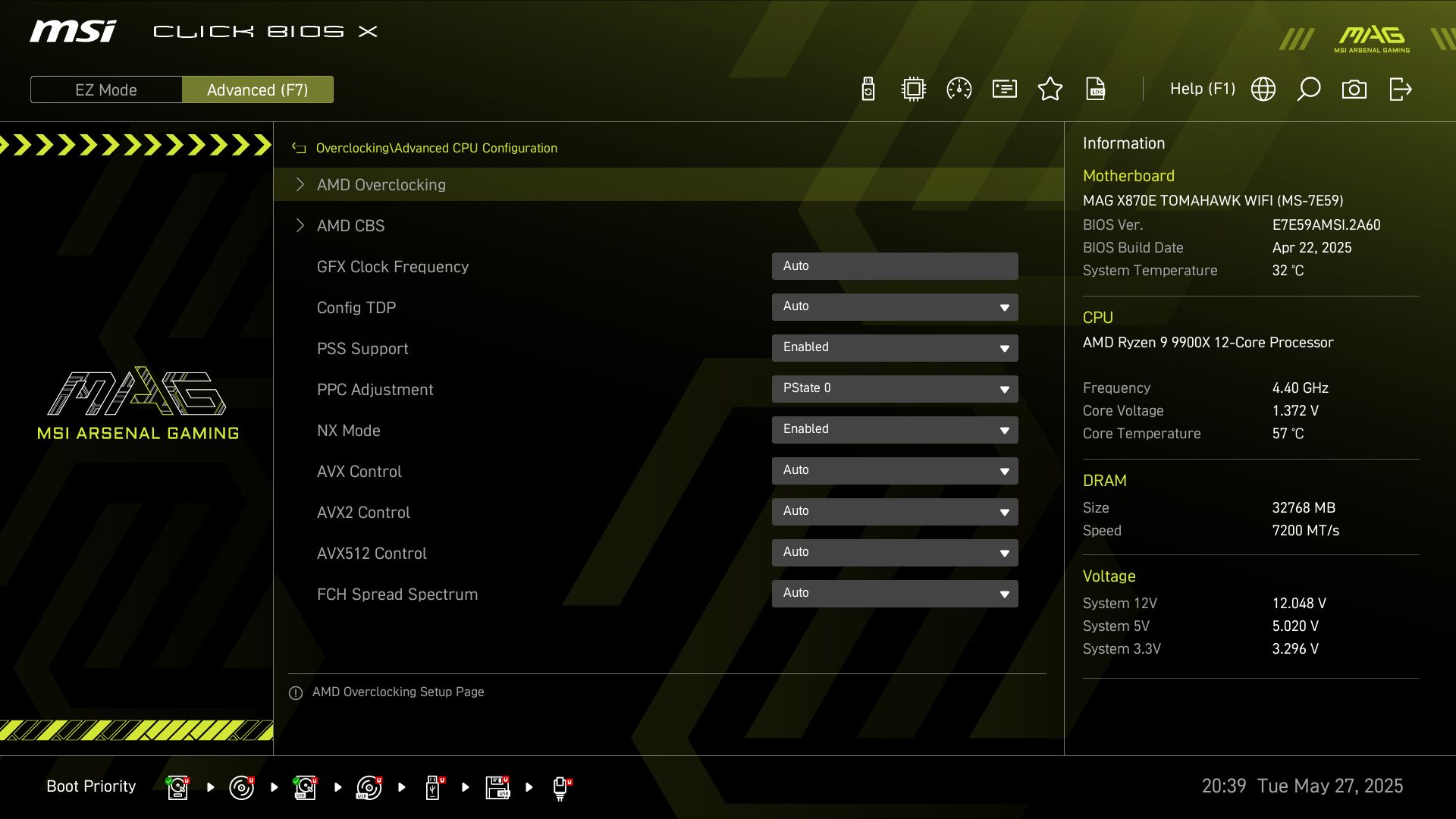
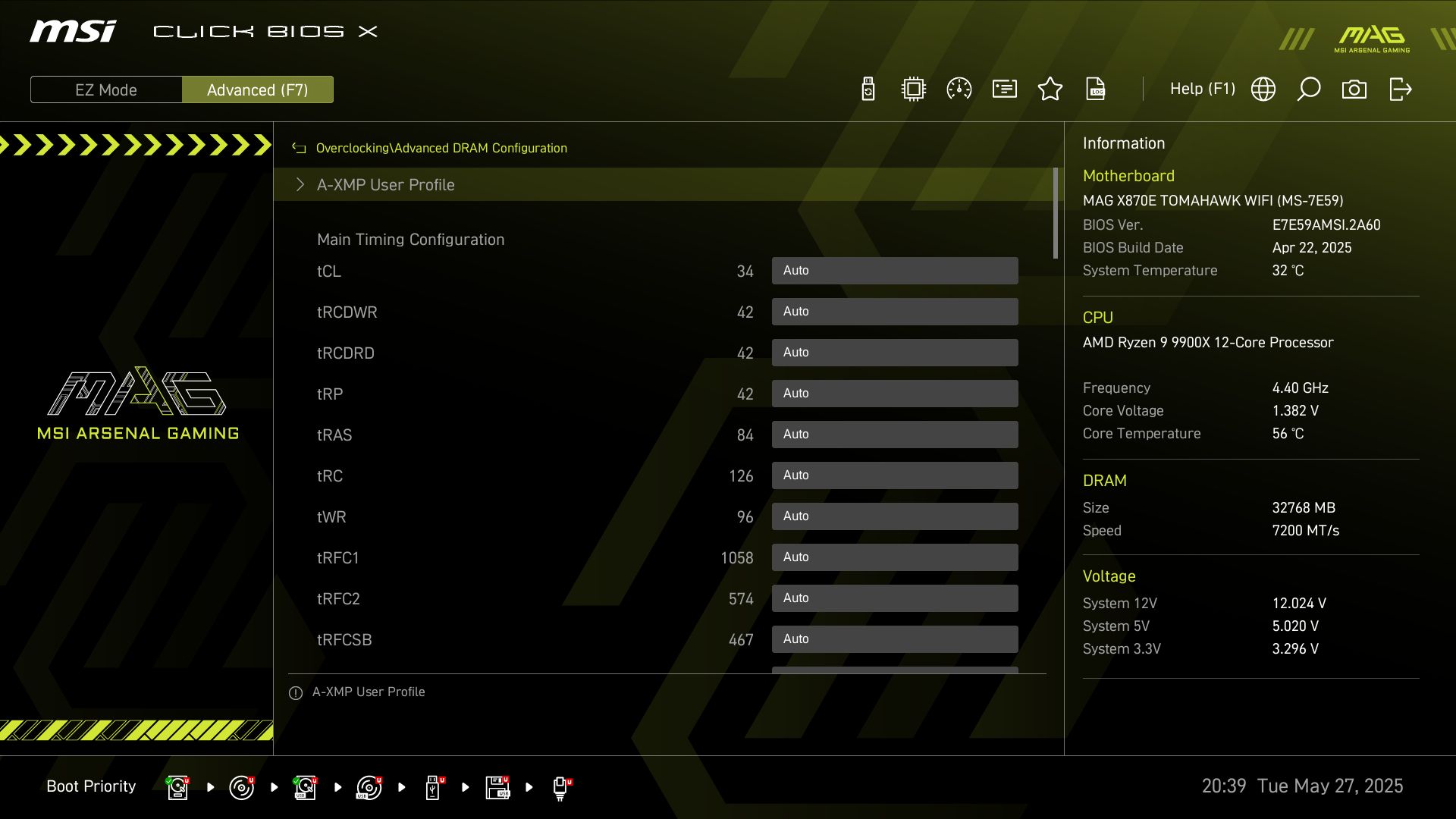
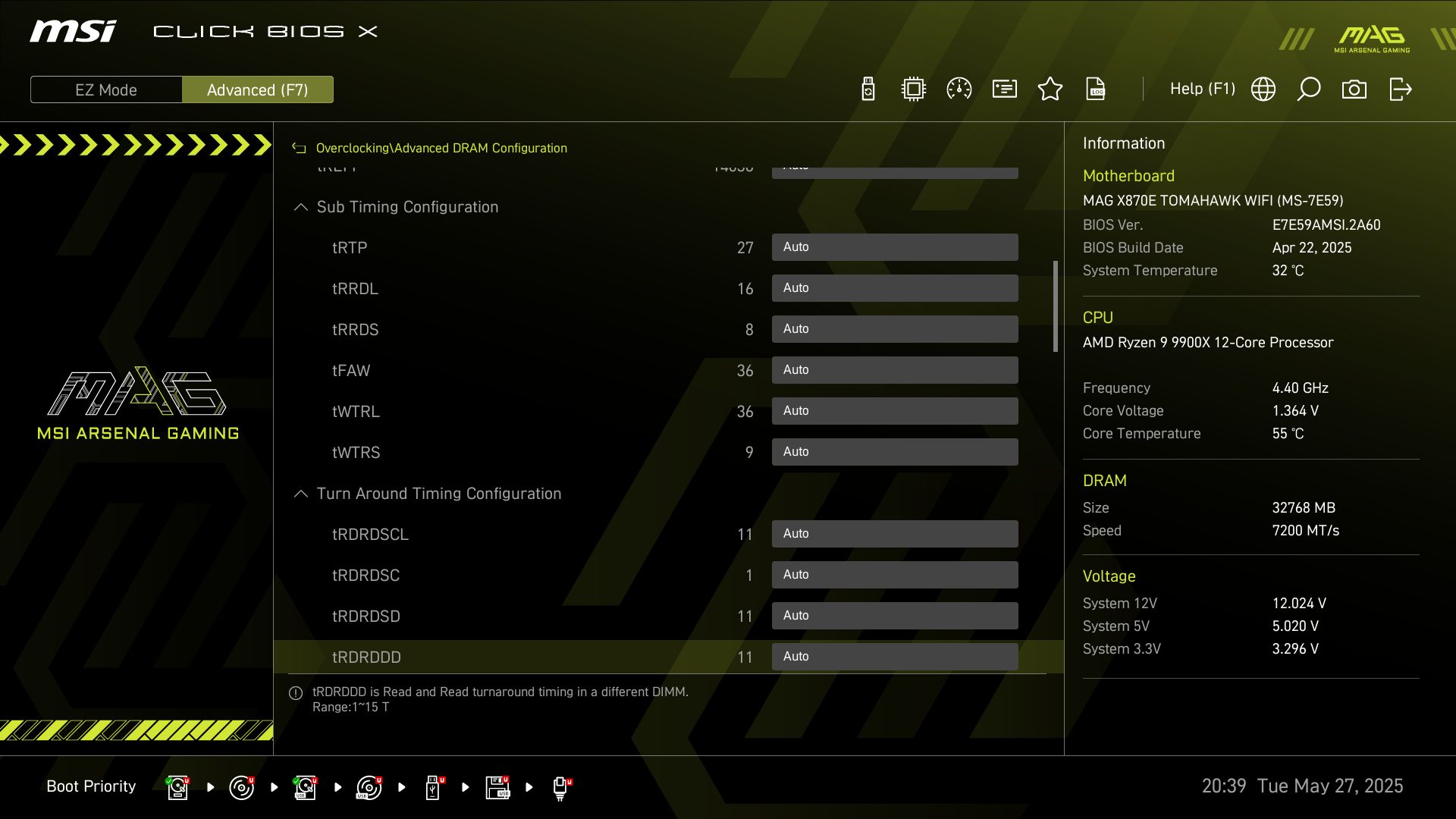
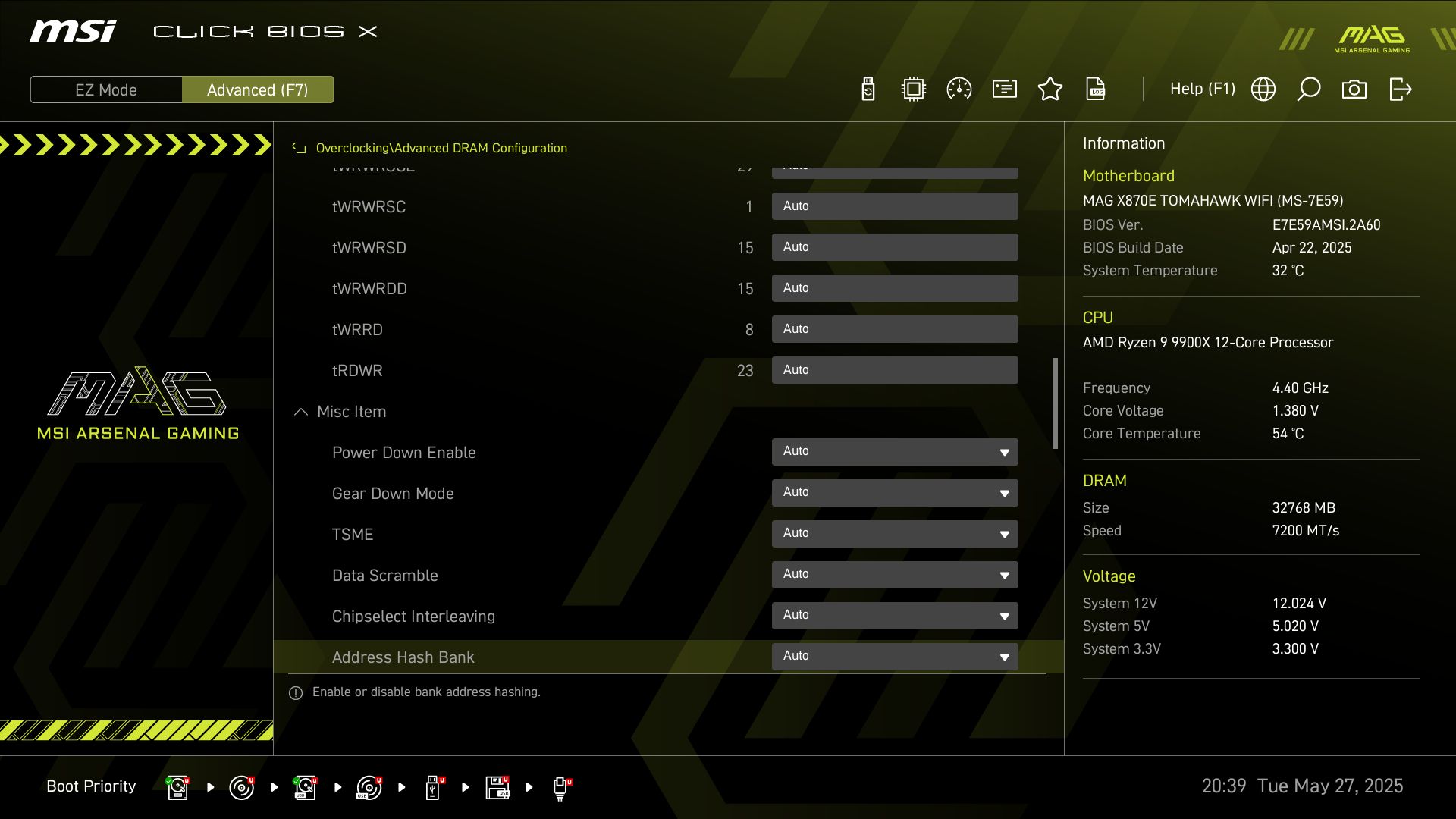
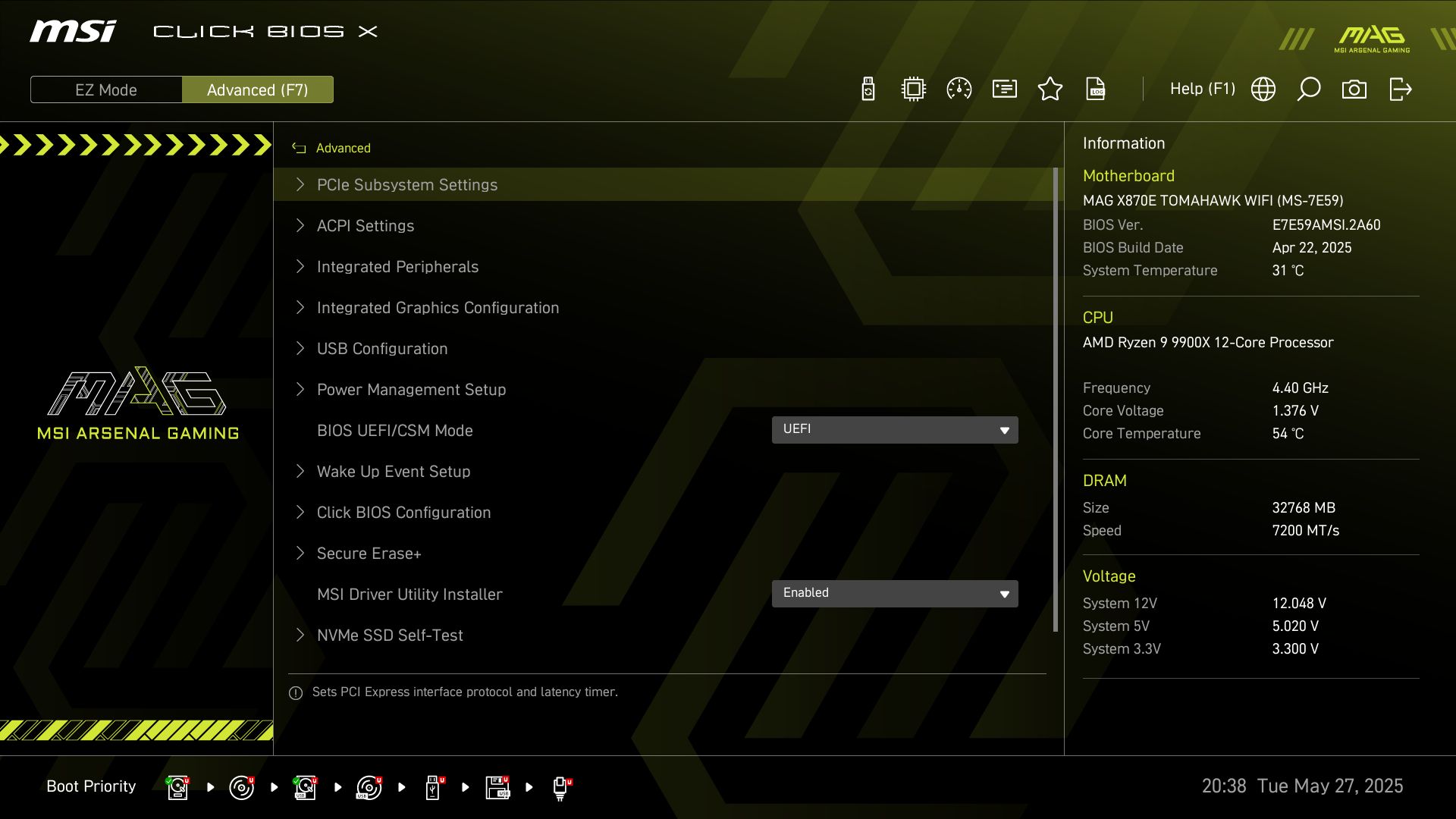
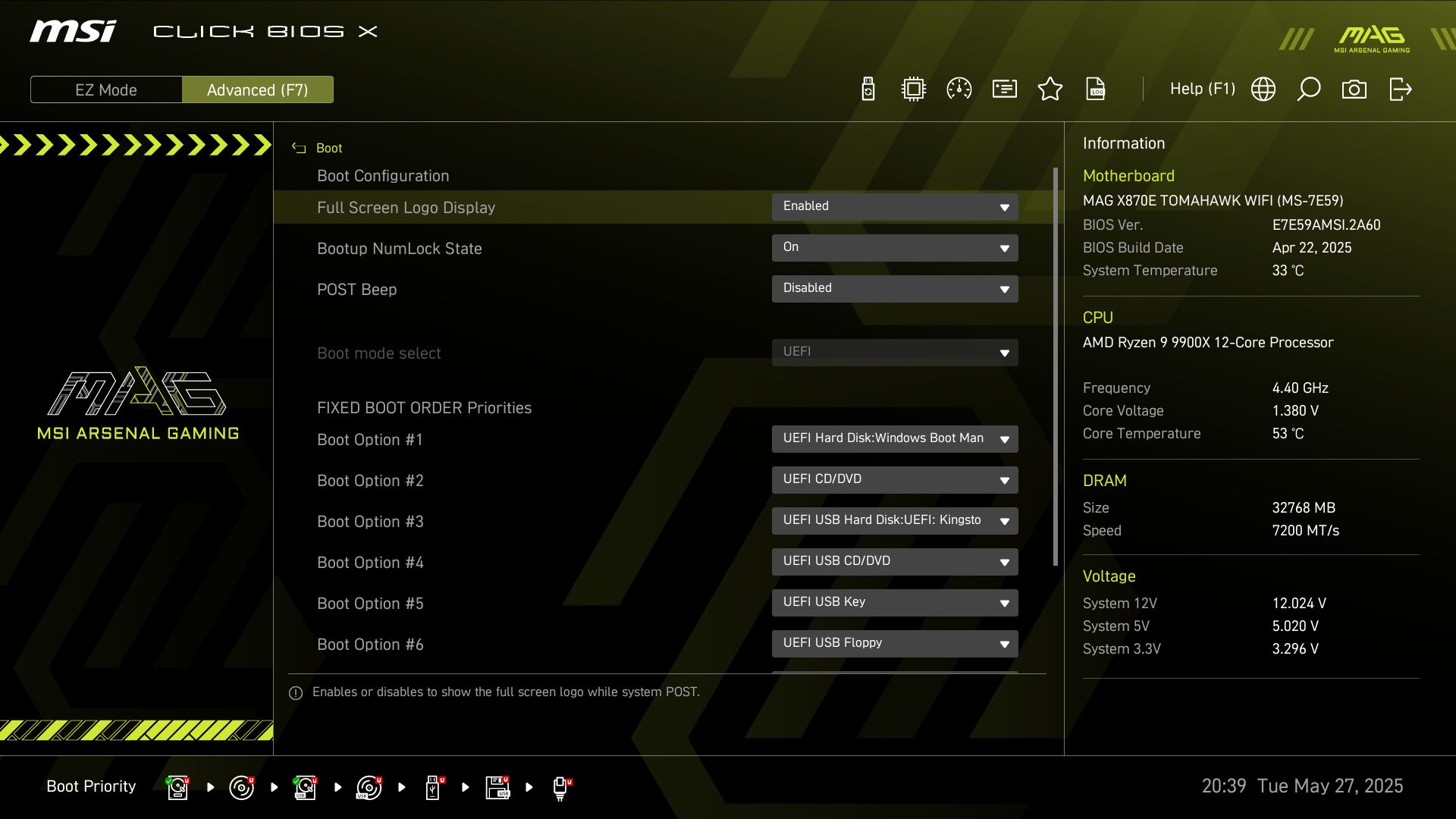
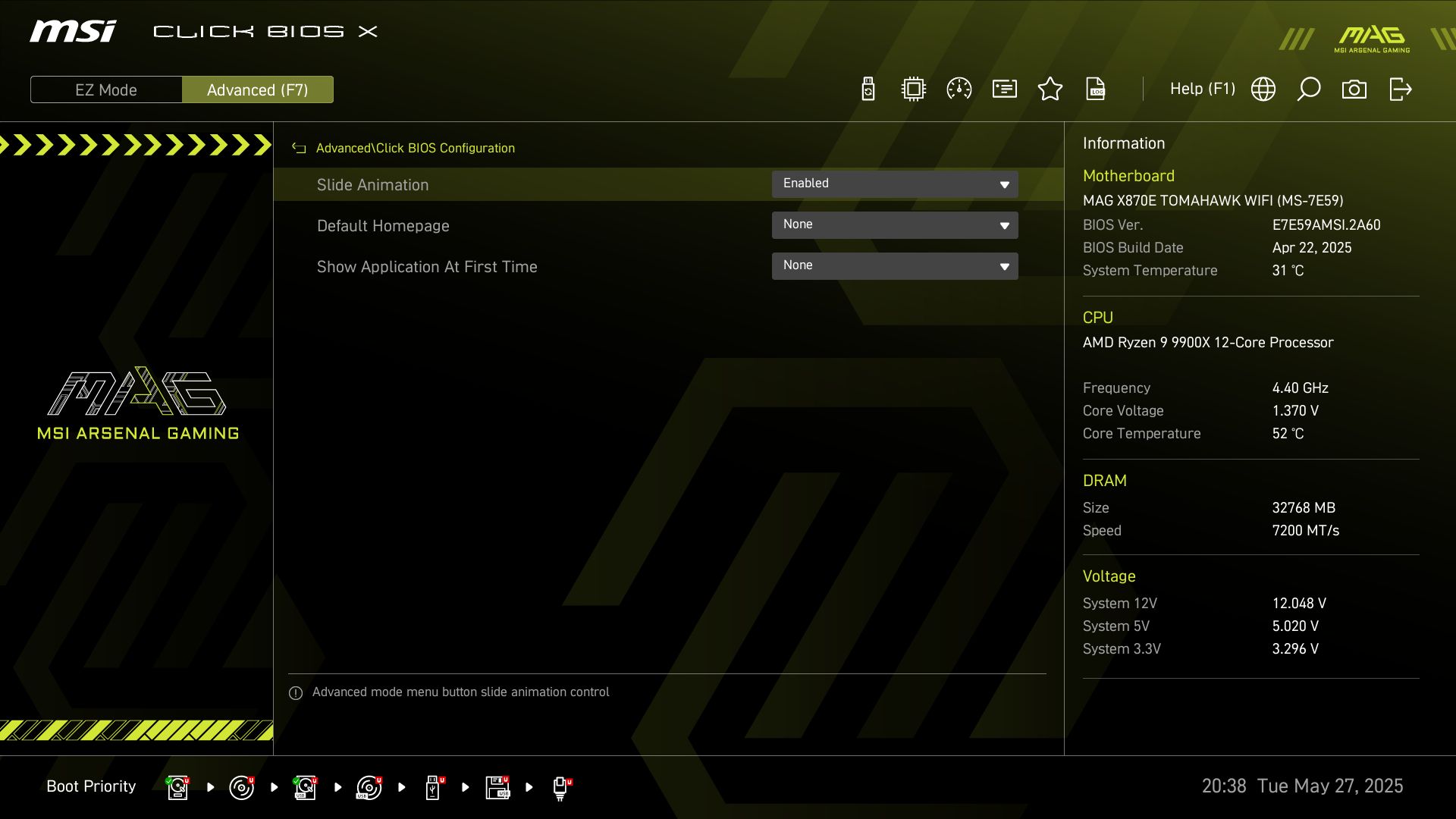
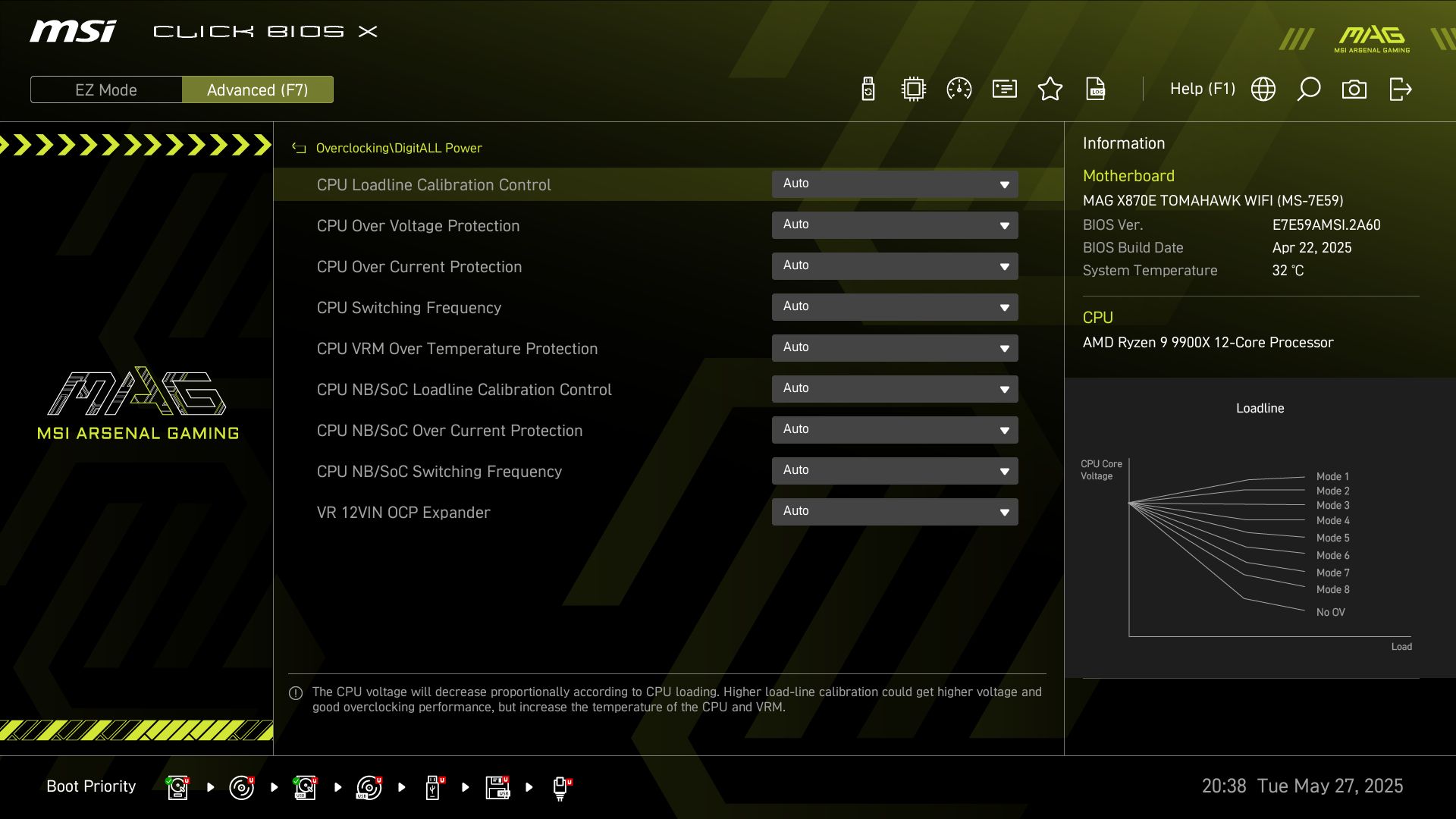
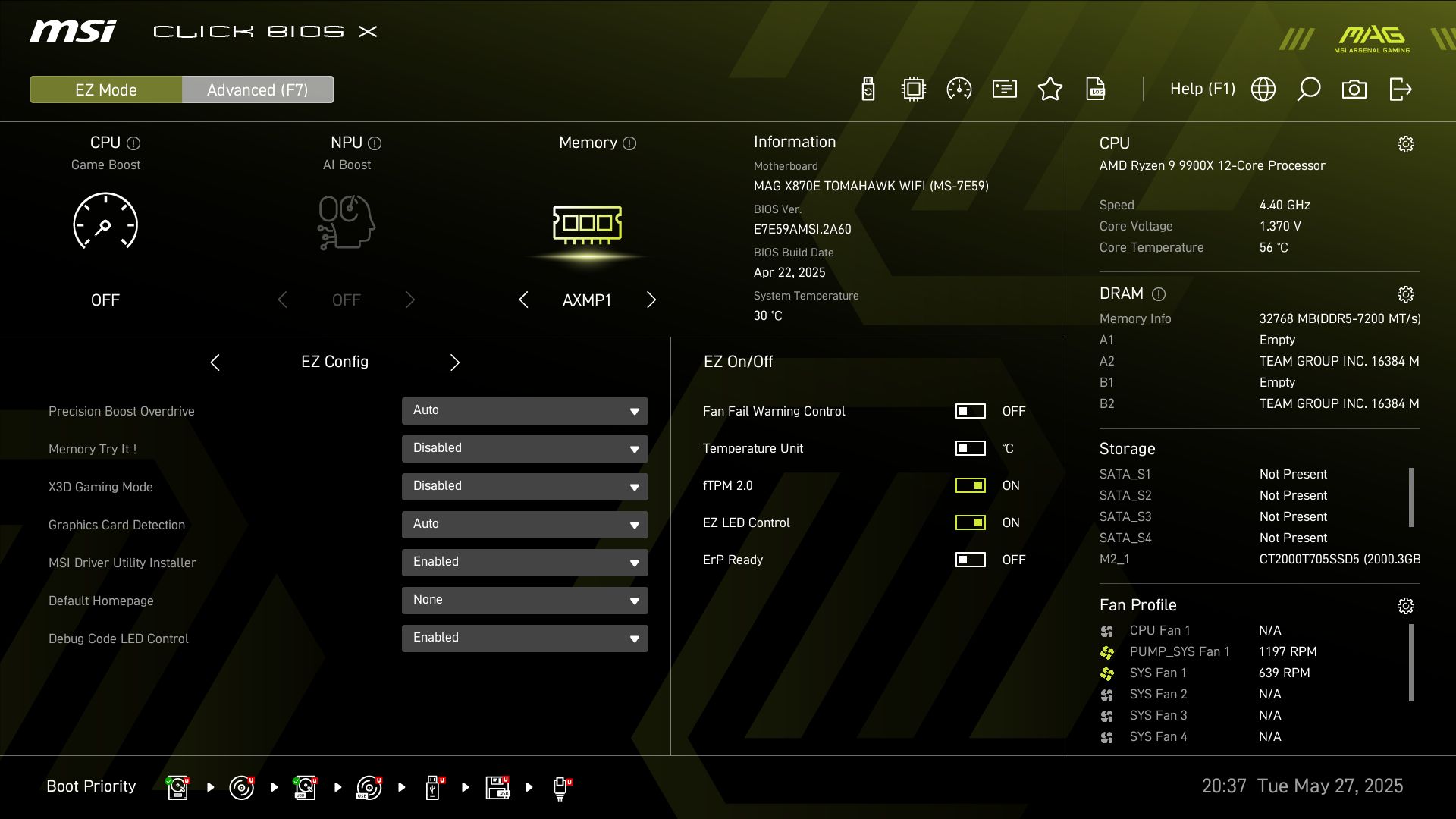
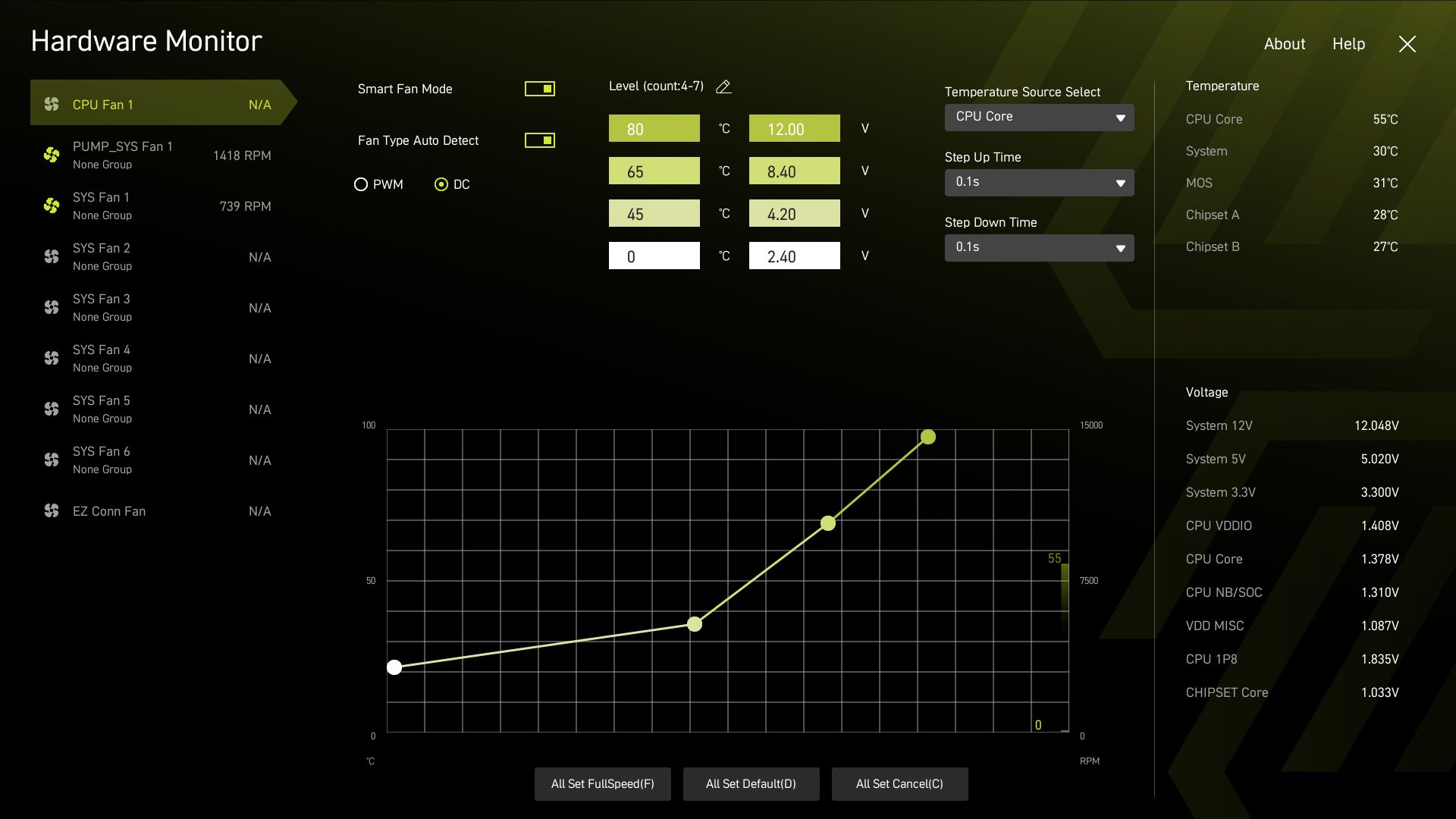
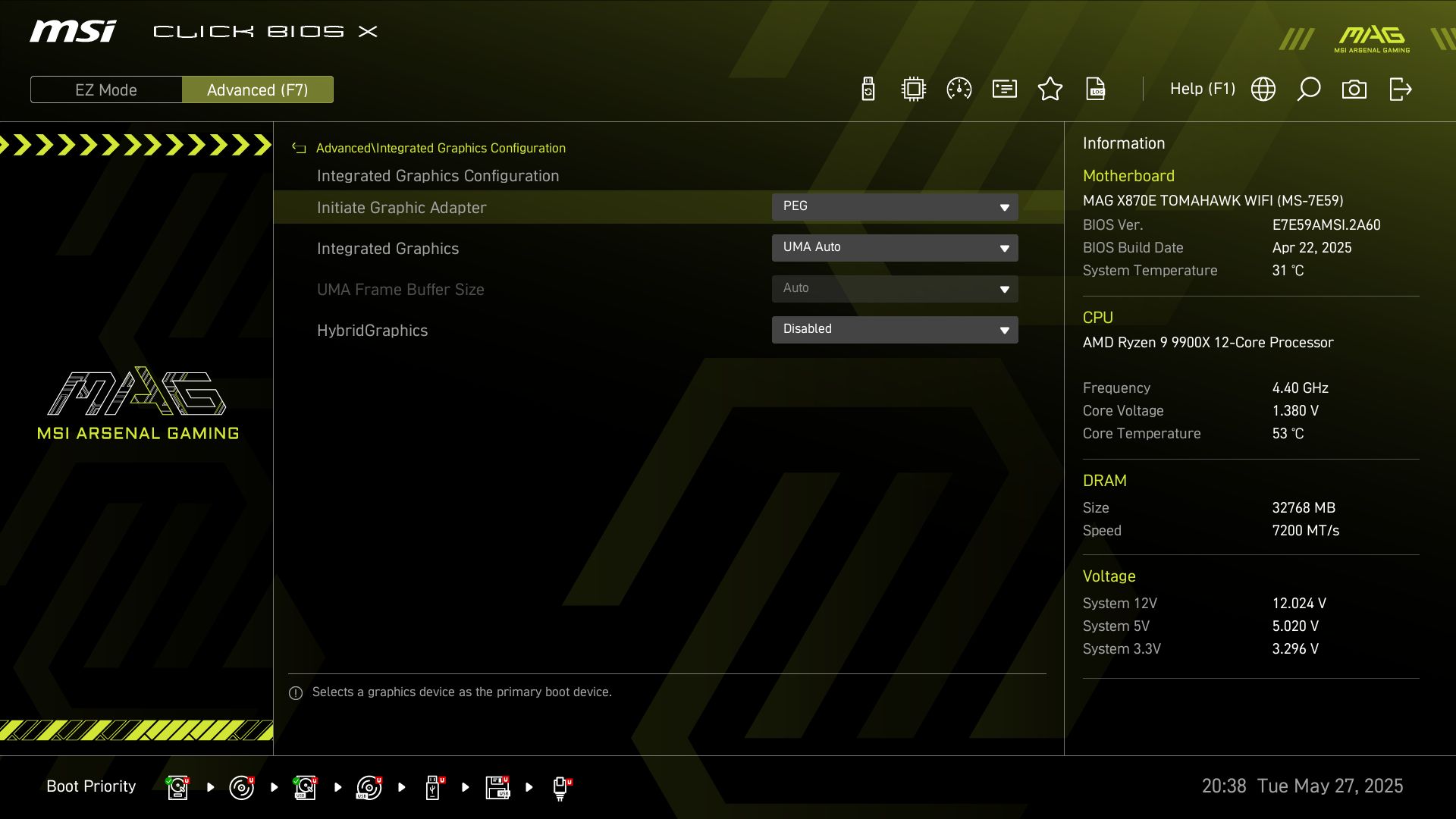
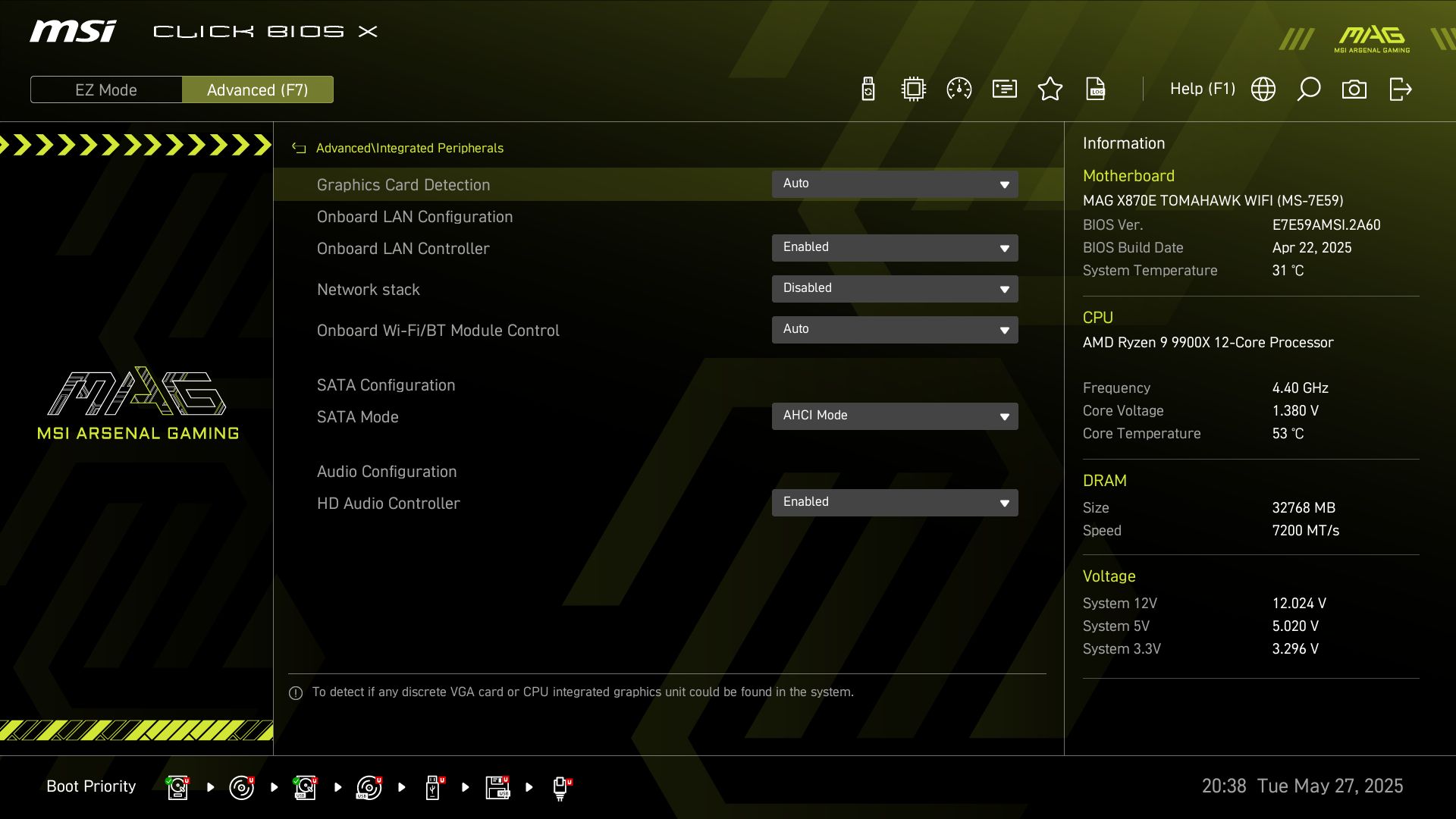
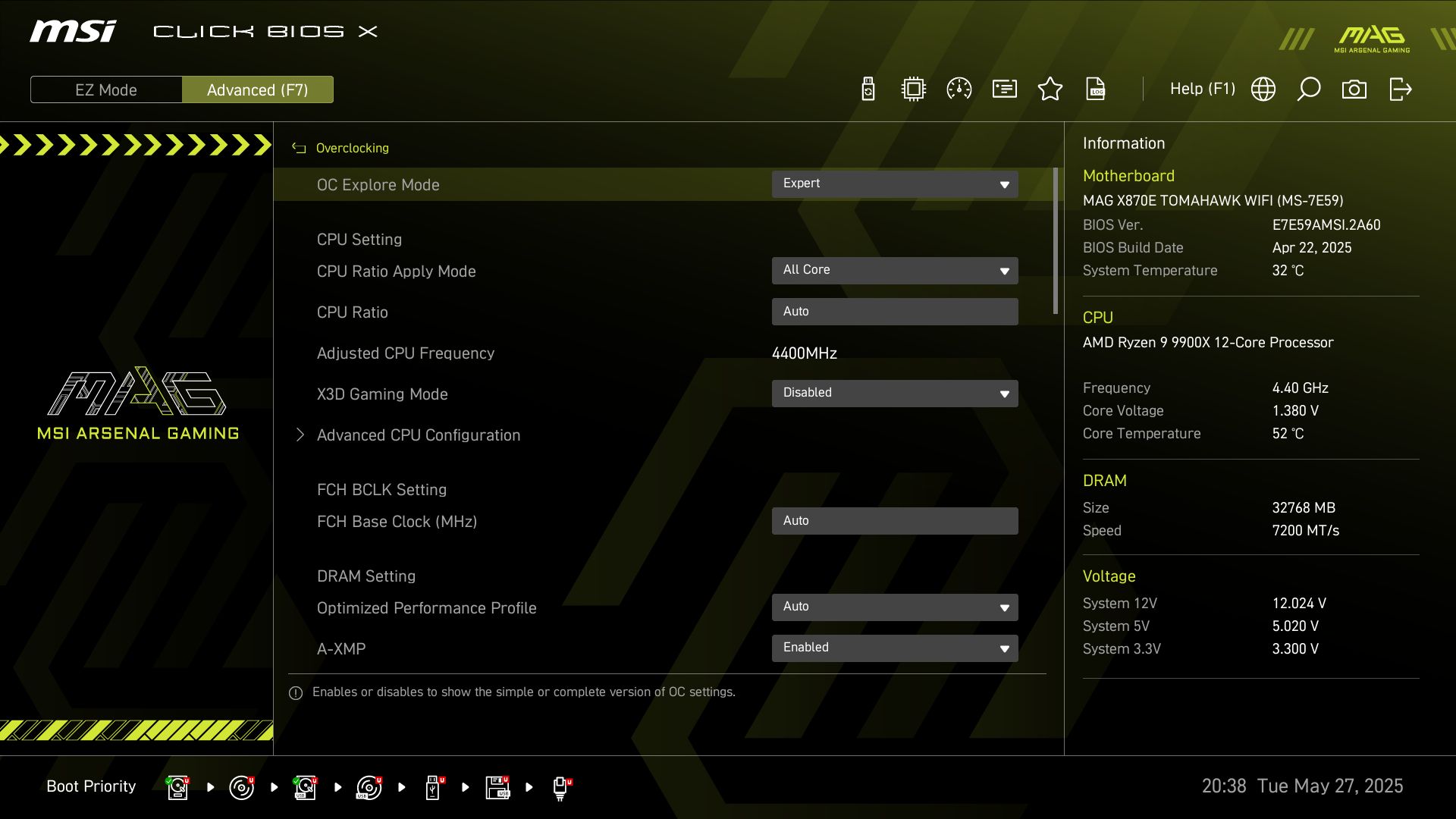
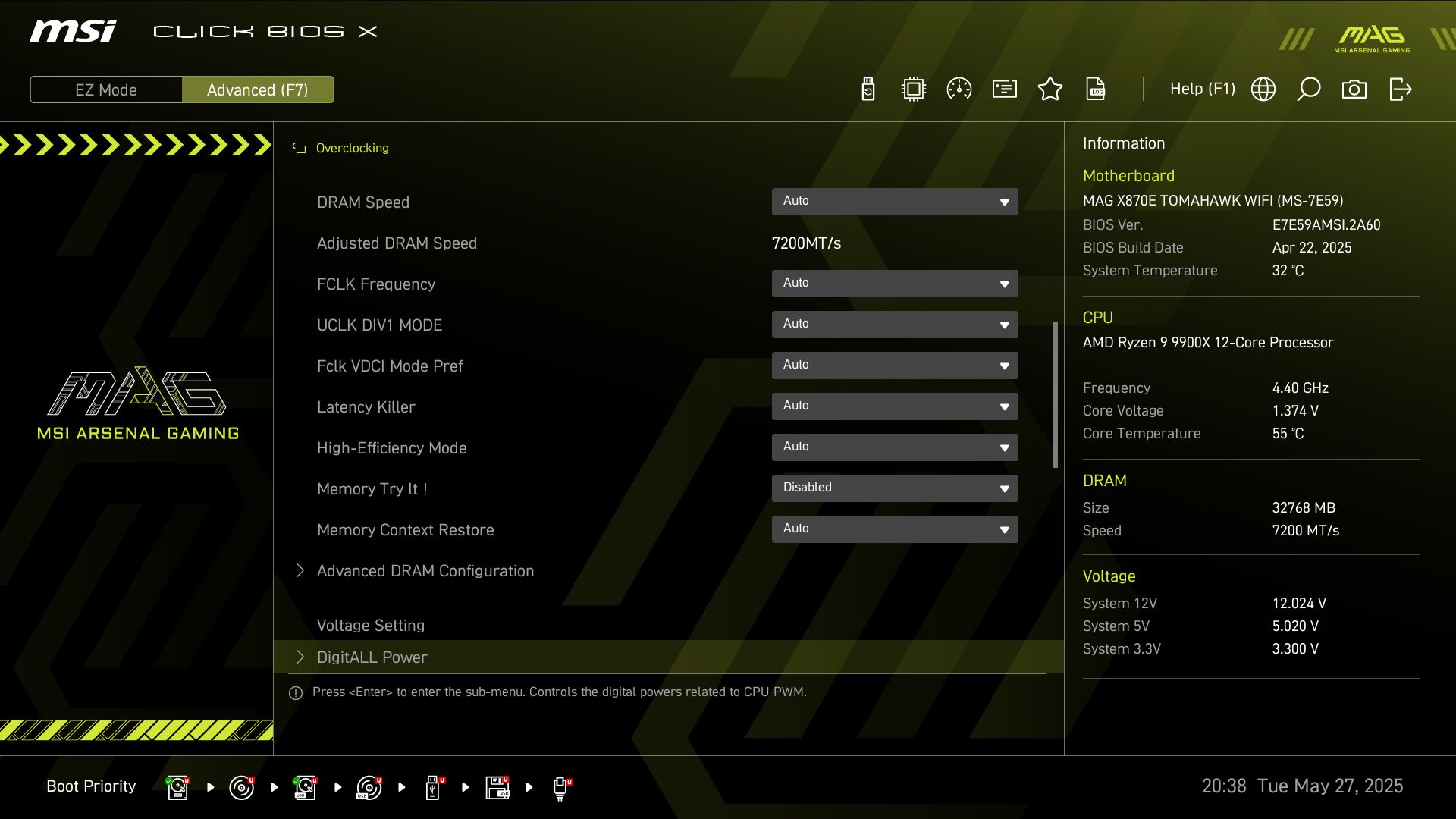
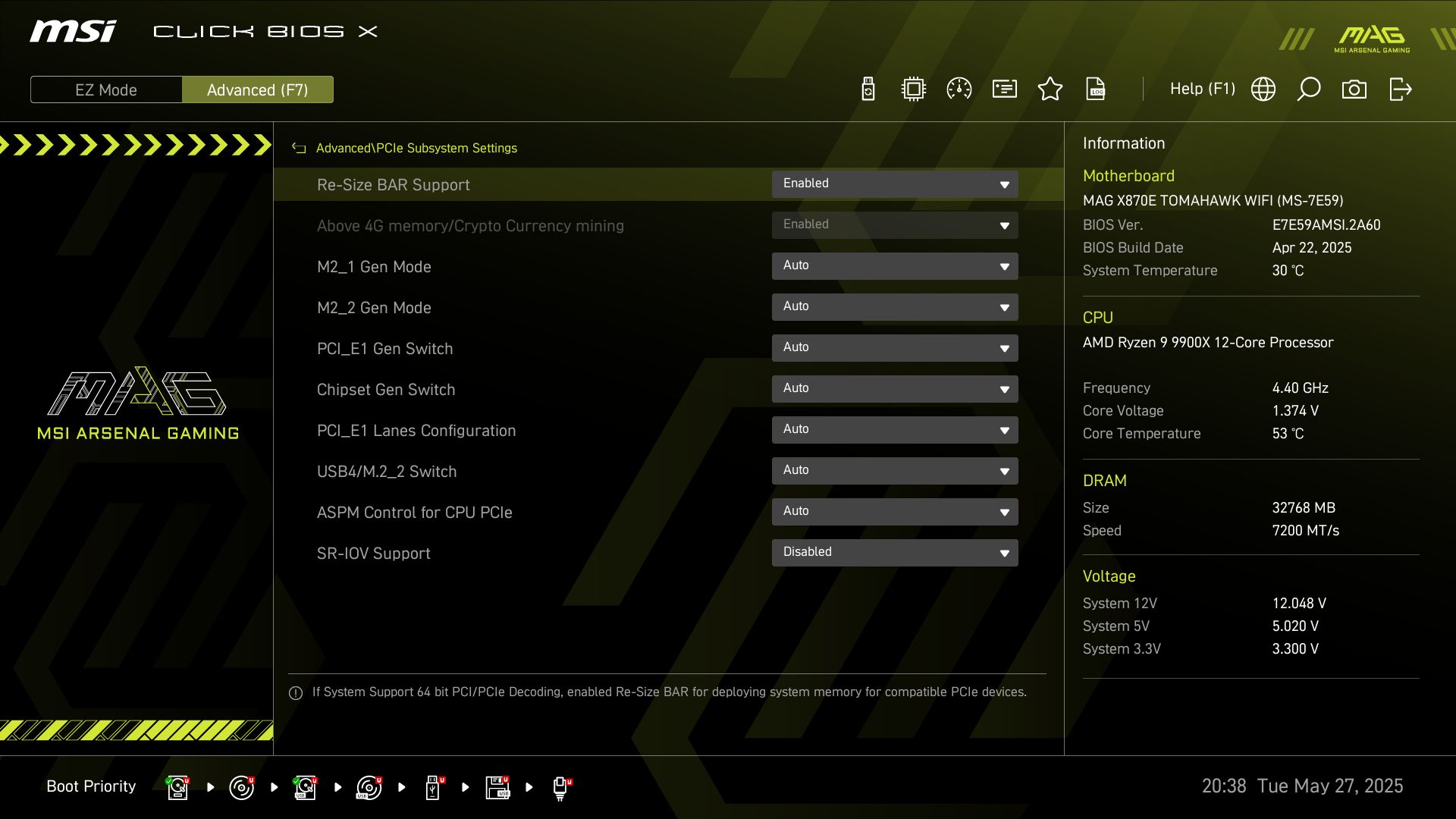
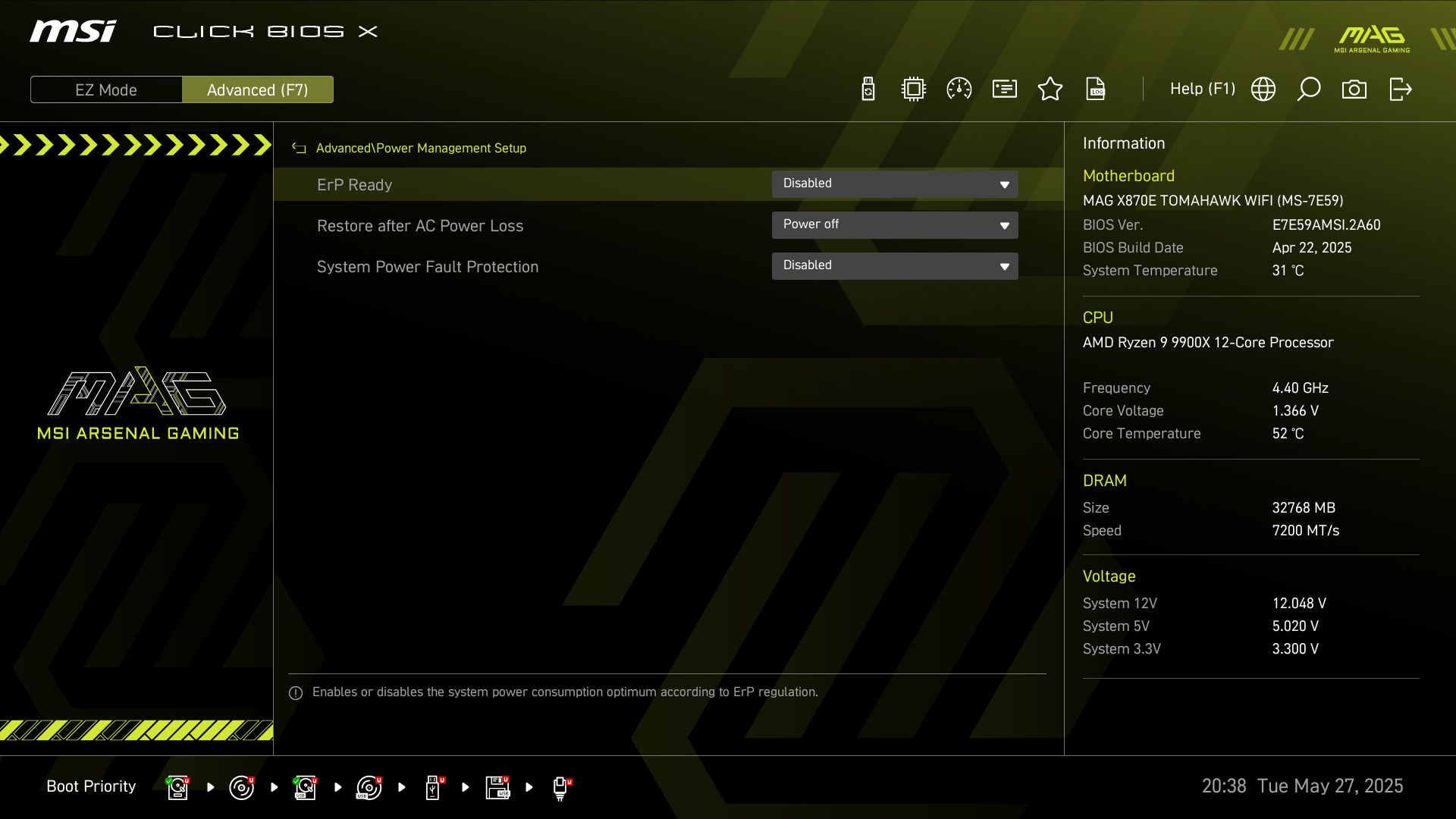
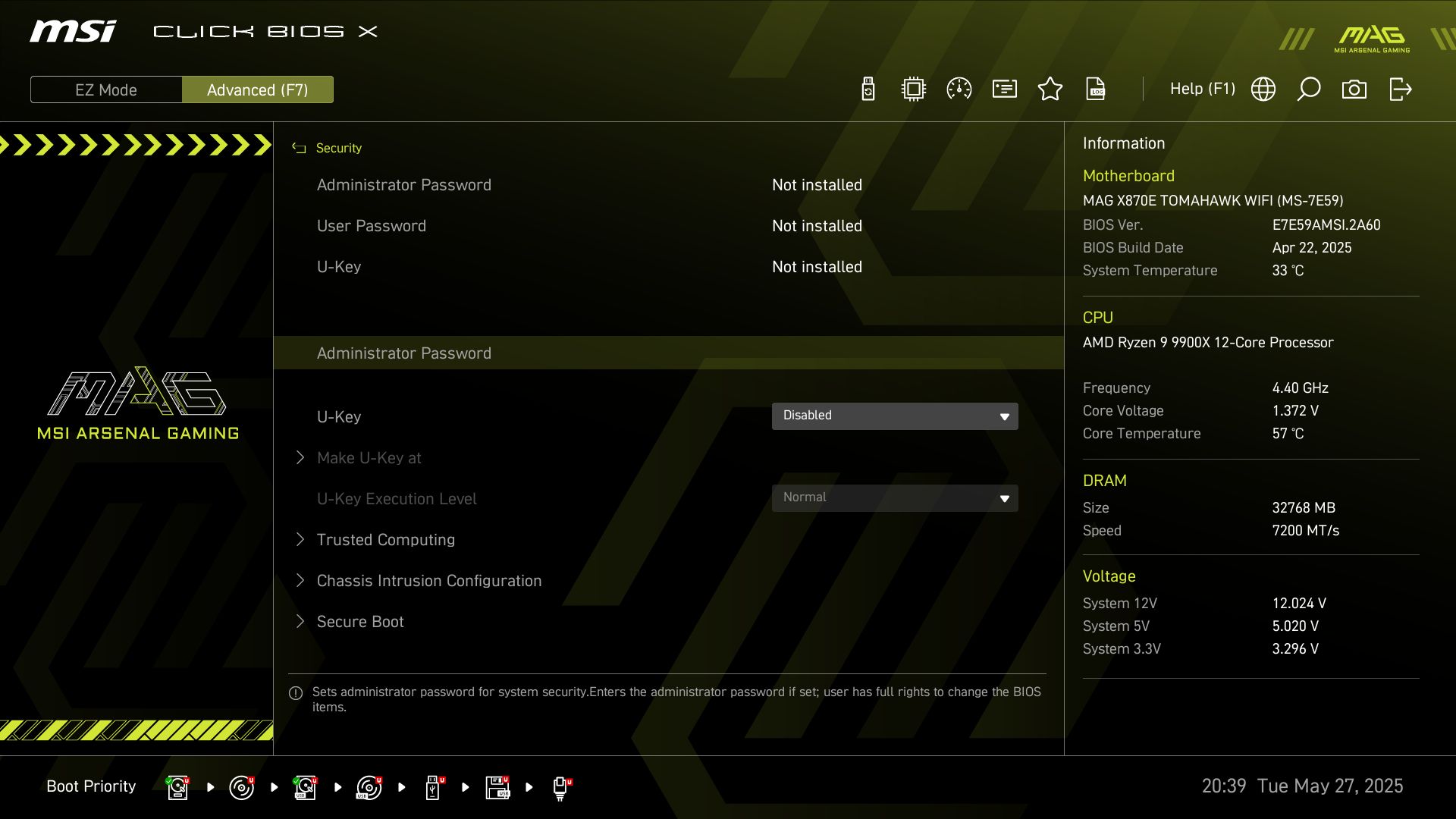
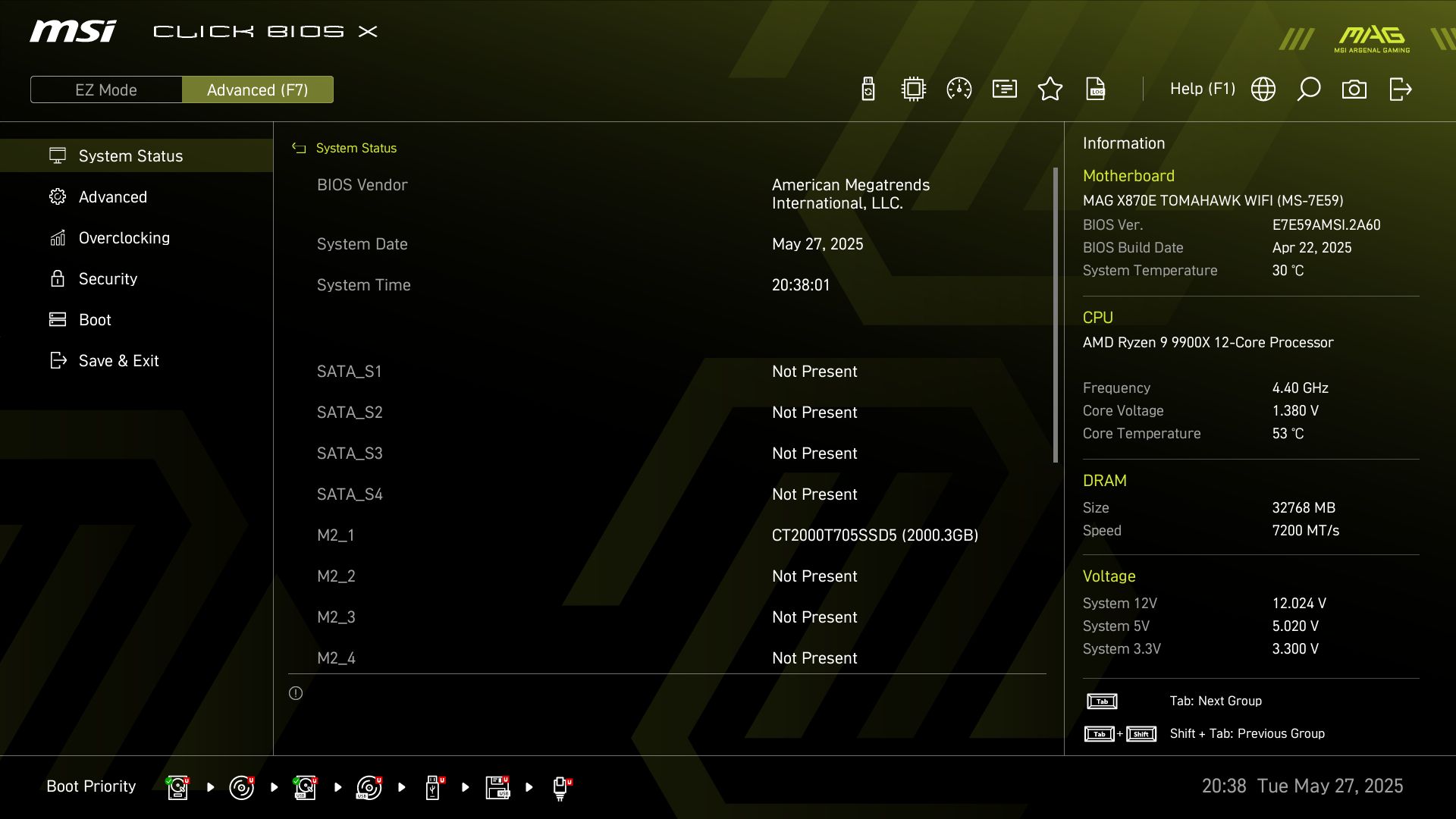
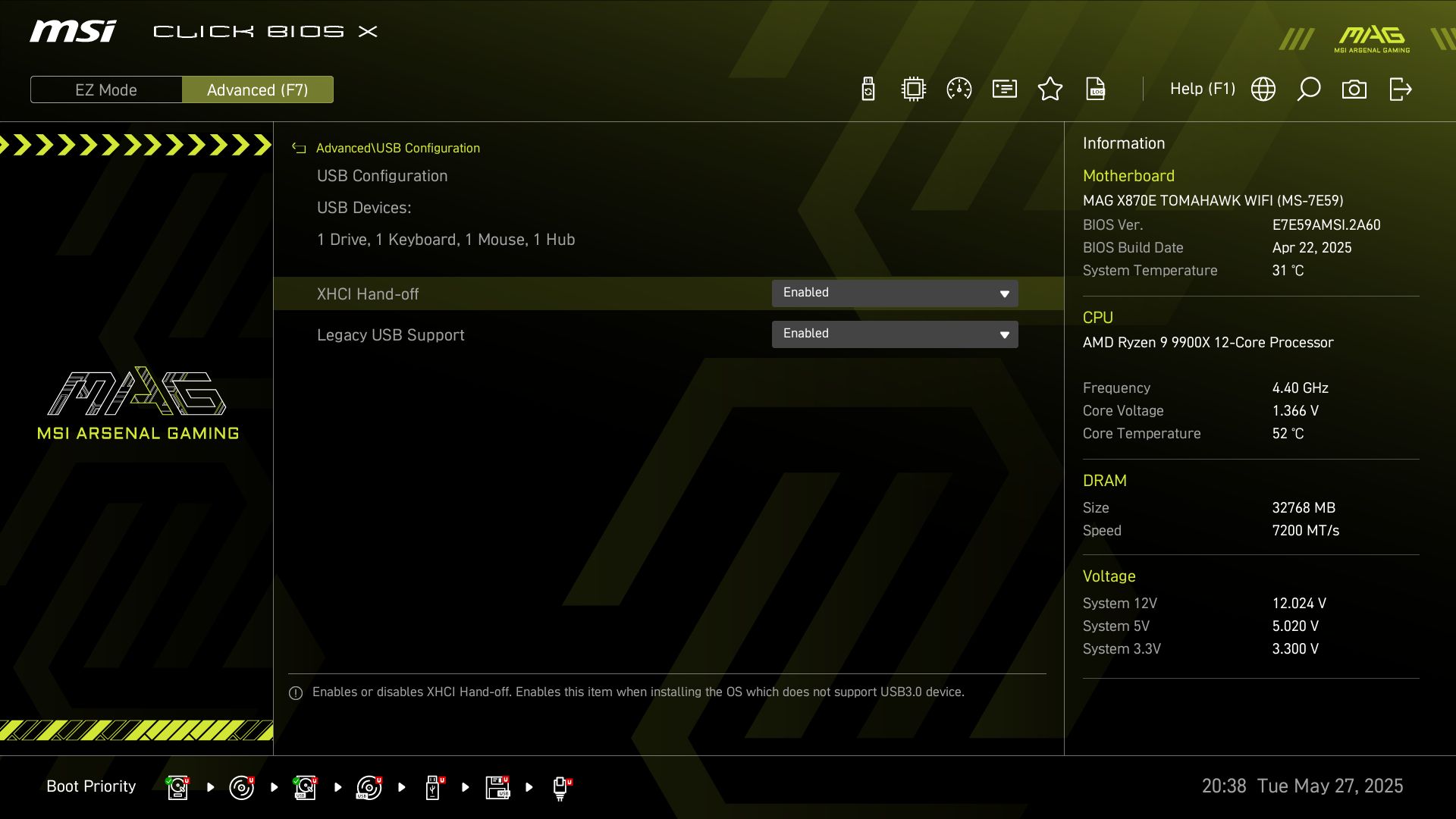
Software
MSI Center is a single utility that offers a wide range of functionality. From hardware monitoring to RGB control with Mystic Light, the software features numerous applets and serves as a one-stop shop for downloading additional utilities, including overclocking and fan control. Those looking to use the Gamebar feature, Super Charger, or any other utilities MSI offers will find them all in MSI Center.
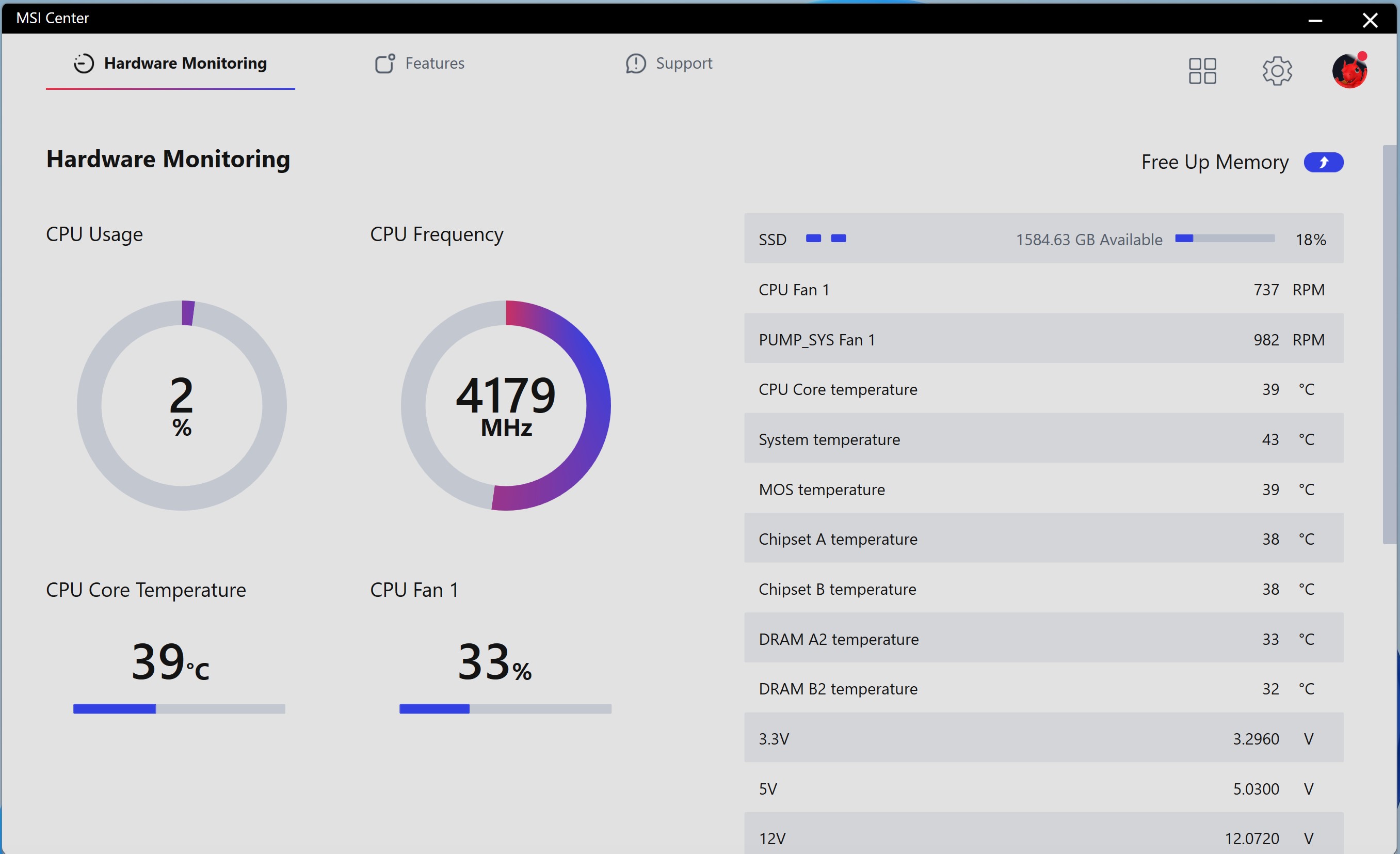
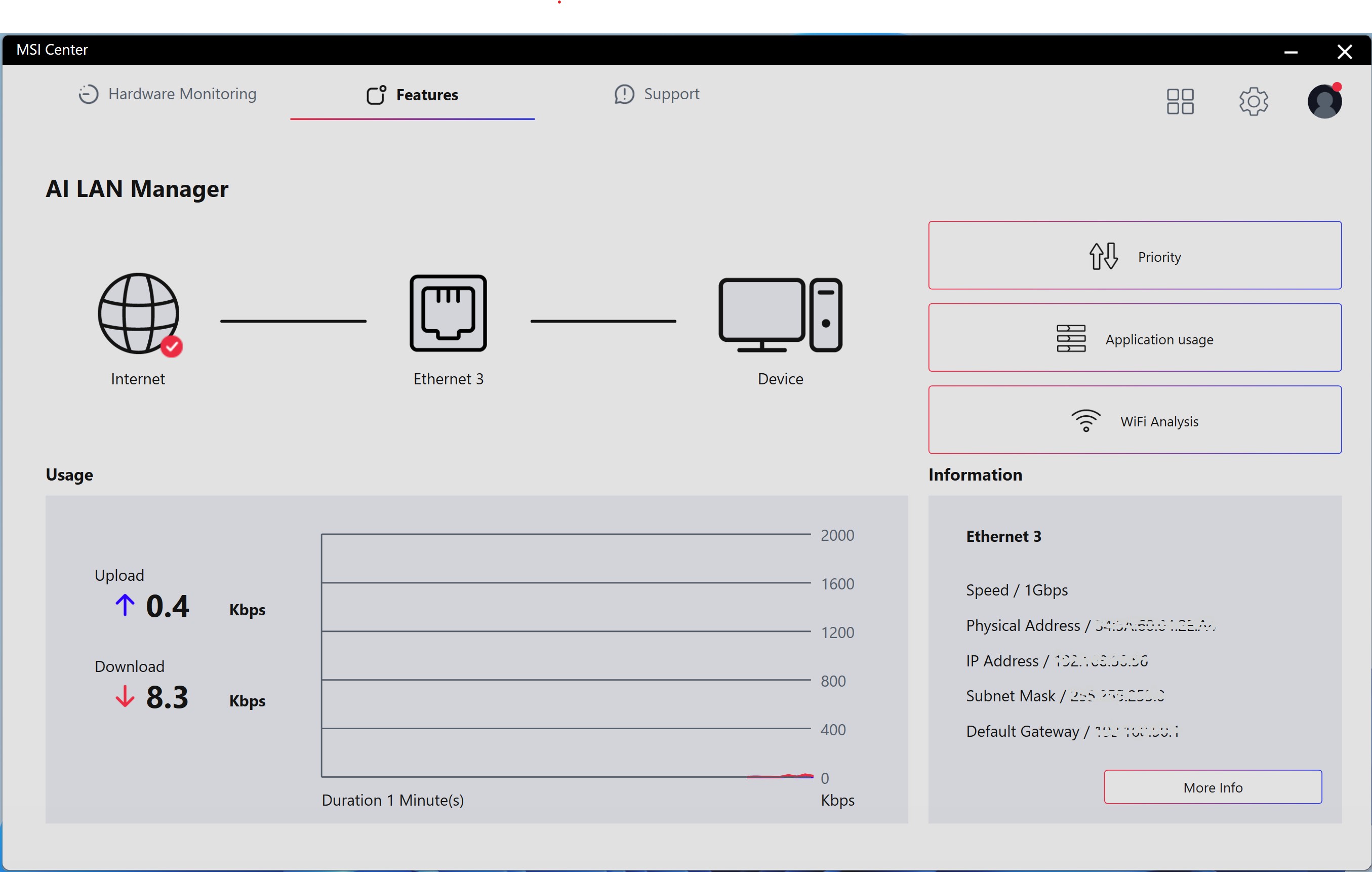
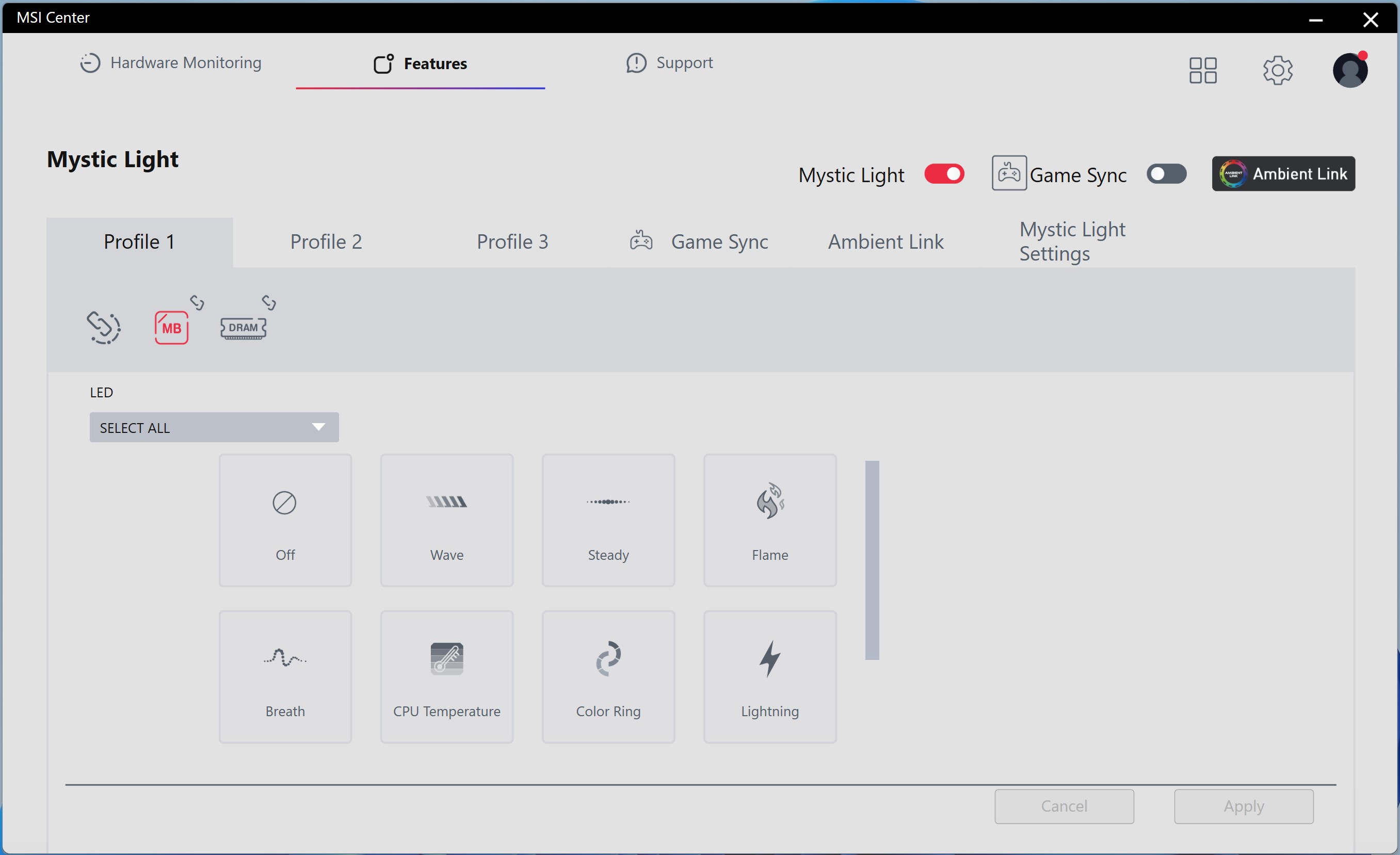
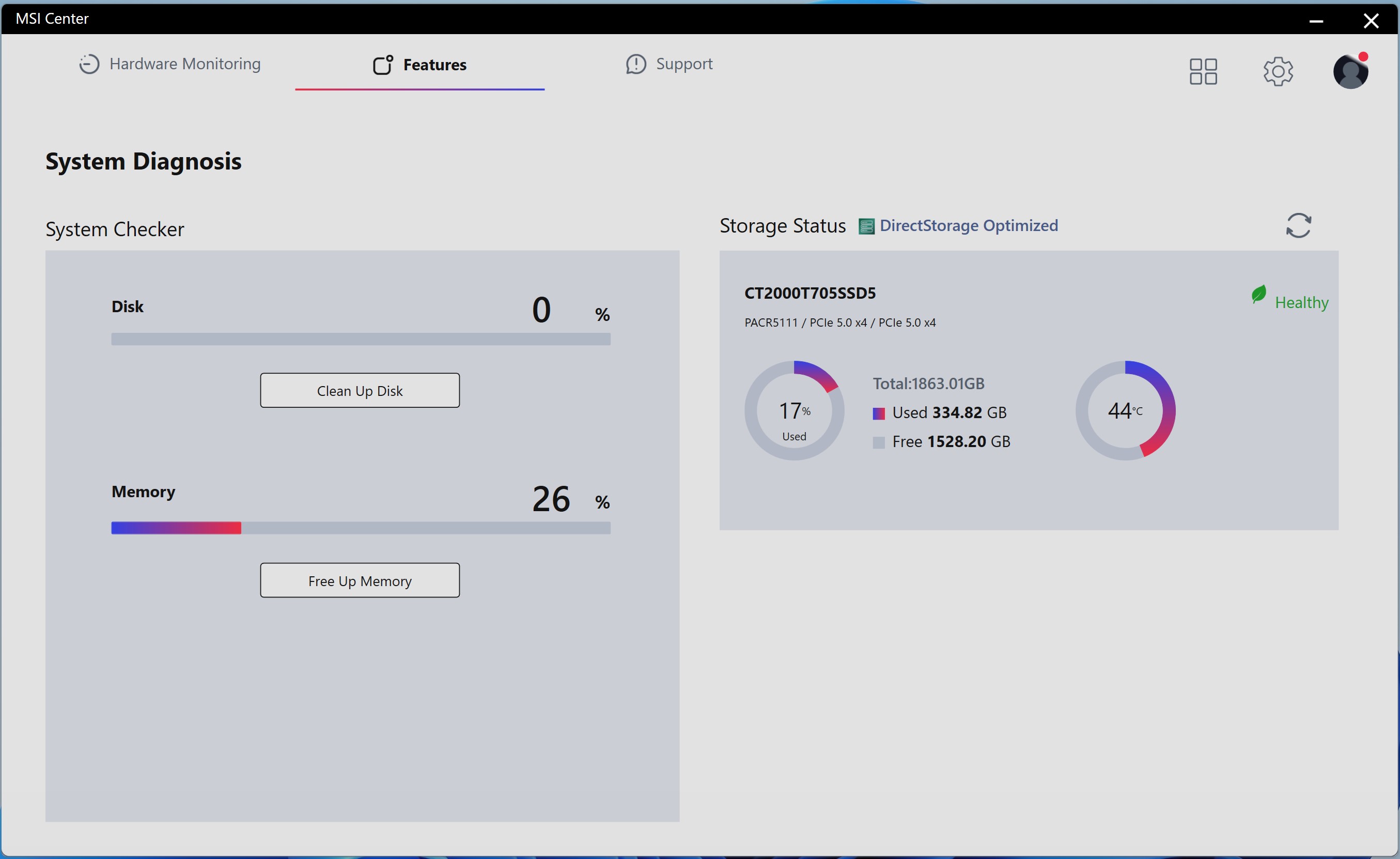
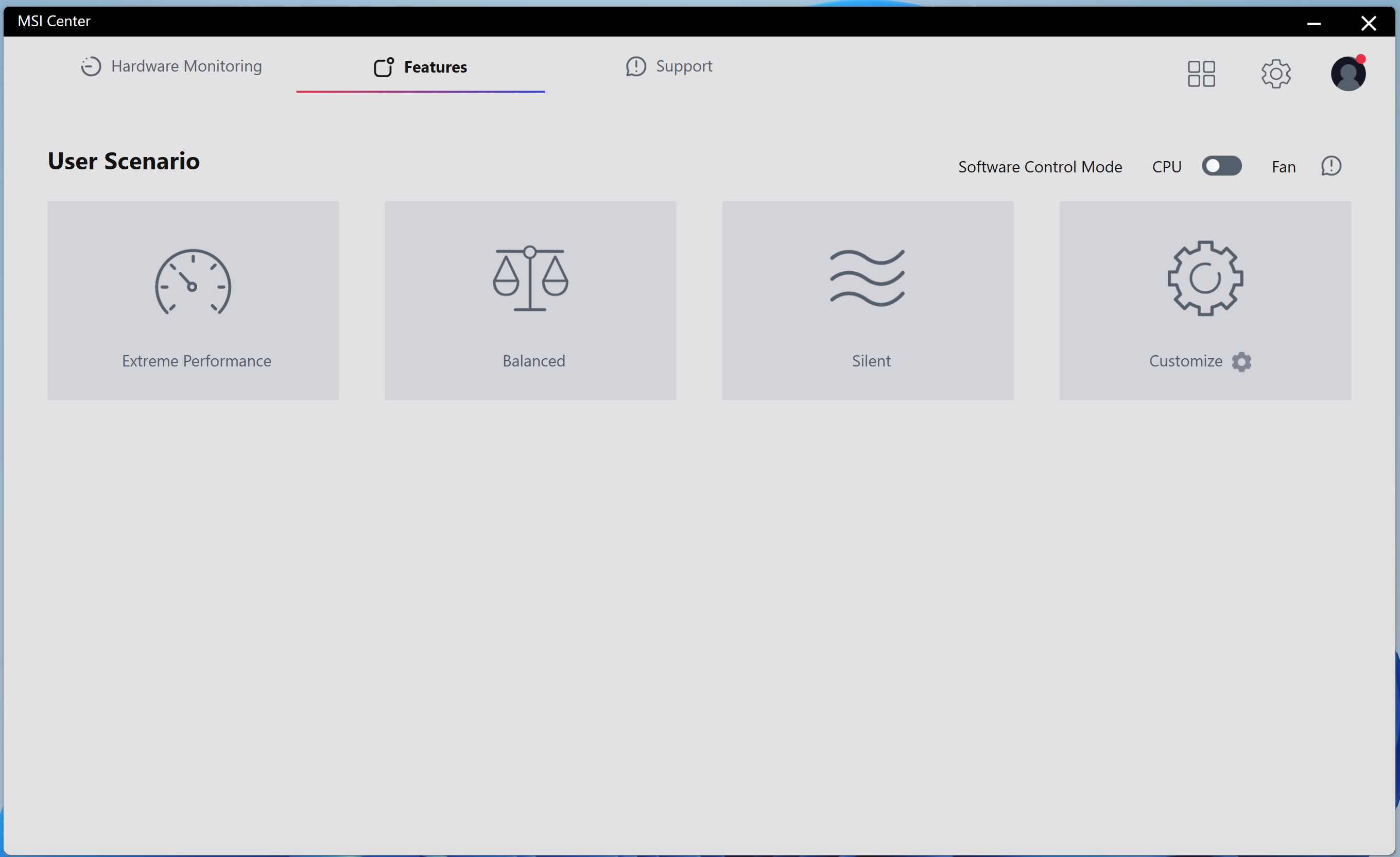
Test System / Comparison Products
We’ve updated our test system to Windows 11 (23H2) 64-bit OS with all updates applied as of late September 2024 (this includes the Branch Prediction Optimizations for AMD). Hardware-wise, we’ve updated the RAM kits (matching our Intel test system), cooling, storage, and video card. Unless otherwise noted, we use the latest non-beta motherboard BIOS that is publicly available. Thanks go out to Asus for providing the RTX 4080 TUF graphics card and Crucial for the 2TB T705 SSDs in our updated testbed. The hardware we used is as follows:
Test System Components
CPU | |
Cooling | |
Storage | |
RAM | Kingston Fury Beast DDR5-6000 CL36 (KF560C36BBEAK2-32) |
RAM | Teamgroup T-Froce Delta DDR5-7200 CL34 (FF3D518G7200HC34ABK) |
RAM | Klevv Cras XR5 RGB DDR5-8000 (KD5AGUA80-80R380S) |
GPU | |
PSU | |
Software | Windows 11 64-bit (23H2 - 22631.4169) |
Graphics | NVIDIA Driver 561.09 |
Sound | Integrated HD audio |
Network | Integrated Networking (GbE to 10 GbE) |

Benchmark Settings
Synthetic Benchmarks and Settings | Row 0 - Cell 1 |
Procyon | Version 2.8.1352 64 |
| Row 2 - Cell 0 | Office 365, Video Editing (Premiere Pro 24.6.1), Photo Editing (Photoshop 25.1.2, Lightroom Classic 13.5.1) |
3DMark | Version 2.29.8294.0 64 |
| Row 4 - Cell 0 | Speed Way and Steel Nomad (Default) |
Cinebench R24 | Version 2024.1.0 |
| Row 6 - Cell 0 | Open GL Rendering Benchmark - Single and Multi-threaded |
Blender | Version 4.2.0 |
| Row 8 - Cell 0 | Full benchmark (all three tests) |
Application Tests and Settings | Row 9 - Cell 1 |
LAME MP3 | Version SSE2_2019 |
| Row 11 - Cell 0 | Mixed 271MB WAV to mp3: Command: -b 160 -- (160Kb/s) |
HandBrake CLI | Version: 1.8.2
|
| Row 13 - Cell 0 | Sintel Open Movie Project: 4.19GB 4K mkv to x264 (light AVX) and x265 (heavy AVX) |
Corona 1.4 | Version 1.4 |
| Row 15 - Cell 0 | Custom benchmark |
7-Zip | Version 24.08 |
| Row 17 - Cell 0 | Integrated benchmark (Command Line) |
Game Tests and Settings | Row 18 - Cell 1 |
Cyberpunk 2077 | Ultra RT Preset - 1920 x 1080, DLSS - Balanced |
F1 2024 | Ultra High Preset - 1920 x 1080, 16xAF/TAA, FPS Counter ON, Great Britain (Clear/Dry) |
MORE: Best Motherboards
MORE: How To Choose A Motherboard
MORE: All Motherboard Content
Get Tom's Hardware's best news and in-depth reviews, straight to your inbox.
Current page: Firmware, Software, and Test System
Prev Page Features and Specifications Next Page Benchmarks and Final Analysis
Joe Shields is a staff writer at Tom’s Hardware. He reviews motherboards and PC components.
-
das_stig Stop saying having a standard appearance and no integrated RGB as a CON.Reply
Many users don't want this rubbish and by TH "journalists" ( yeh it took me a few goes to type that without peeing my pants laughing), trying to enforce their own bias preferences shows them to be arrogant. -
JayGau Reply
Calm down. If the reviewer likes RGB on his motherboard then it's a con for him. Reviews are subjective, especially when it comes to anesthetics.das_stig said:Stop saying having a standard appearance and no integrated RGB as a CON.
Many users don't want this rubbish and by TH "journalists" ( yeh it took me a few goes to type that without peeing my pants laughing), trying to enforce their own bias preferences shows them to be arrogant.
This hatred for RGB is becoming laughable. Being so aggressive over it is close to psychosis. Rubbish, peeing your pants, bias preferences, arrogant. WOW! Do you feel like some kind of special genius because you are on the "we hate RGB" team? If you don't like it then get the non-RGB version and enjoy your sad build. No need to insult people who do like some colors on their PC. -
JeffreyP55 Reply
I do not like my PC looking like a huge xmas ornament either. Some do. Just let it go MMMkay?das_stig said:Stop saying having a standard appearance and no integrated RGB as a CON.
Many users don't want this rubbish and by TH "journalists" ( yeh it took me a few goes to type that without peeing my pants laughing), trying to enforce their own bias preferences shows them to be arrogant. -
wussupi83 It's not a bad board. I don't mind not having RGB. I like how easy it is to swap out the primary SSD. The default audio chip is pretty good. Decent number of fan headers. I don't like the orientation of the front panel USB C header. Seems to OC just fine. Motherboards sure seem expensive these days.Reply -
SSGBryan Reply
Not just them.JayGau said:Calm down. If the reviewer likes RGB on his motherboard then it's a con for him. Reviews are subjective, especially when it comes to anesthetics.
This hatred for RGB is becoming laughable. Being so aggressive over it is close to psychosis. Rubbish, peeing your pants, bias preferences, arrogant. WOW! Do you feel like some kind of special genius because you are on the "we hate RGB" team? If you don't like it then get the non-RGB version and enjoy your sad build. No need to insult people who do like some colors on their PC.
Every penny and every moment spent on RGB is a penny & time that could have been spent on performance.
More important to me is the lack of PCIe slots.
This is why I am still on AM4. -
JayGau Reply
Again, nobody is forcing you to pay for it and spend time on it. For me the extra cost of RGB is insignificant (it certainly doesn't prevent me to get better hardware just because I spend a few extra bucks on RGB) and the time spent on it is part on the fun. This RGB trend is becoming a RGB hatred trend that people seem to embrace just to feel like they belong to some sort of wise tribe that makes them feel special.SSGBryan said:Not just them.
Every penny and every moment spent on RGB is a penny & time that could have been spent on performance.
More important to me is the lack of PCIe slots.
This is why I am still on AM4. -
JeffreyP55 Reply
I never really cared for my PC looking like a Las Vegas attraction. It will all end someday. In the meantime, have fun. It's your money!JayGau said:Again, nobody is forcing you to pay for it and spend time on it. For me the extra cost of RGB is insignificant (it certainly doesn't prevent me to get better hardware just because I spend a few extra bucks on RGB) and the time spent on it is part on the fun. This RGB trend is becoming a RGB hatred trend that people seem to embrace just to feel like they belong to some sort of wise tribe that makes them feel special. -
das_stig Reply
Calm down dear I was only having a bit of sarcastic fun, jeez. A reviewer like any journalist should not take sides based on his own preferences, just report the features and let the reader decide if a plus or minus.JayGau said:Calm down. If the reviewer likes RGB on his motherboard then it's a con for him. Reviews are subjective, especially when it comes to anesthetics.
This hatred for RGB is becoming laughable. Being so aggressive over it is close to psychosis. Rubbish, peeing your pants, bias preferences, arrogant. WOW! Do you feel like some kind of special genius because you are on the "we hate RGB" team? If you don't like it then get the non-RGB version and enjoy your sad build. No need to insult people who do like some colors on their PC. -
Garden-Gnome FWIW I can't stand all the RGB bling either. If you really want to watch all the flashing lights go to TNMOC when the Harwell Dekatron is running. At least the lights on the Dekatron have a meaning.Reply -
MirakuruIV Does the X870E Tomahawk use the Qualcomm Fast-Connect 7800 or the Qualcomm Fast-Connect 7900, Im asking this because I have had issues with the 7800Reply
