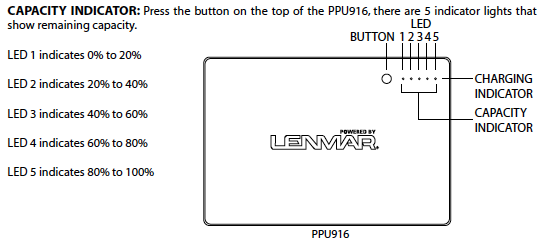External Battery Roundup: Stay Away From The Wall Socket
Lenmar PPU916
Lenmar's PPU1619 was one of the first external battery solutions that turned up on Amazon during our virtual shopping trip. It's incredibly similar, in our opinion, to the older Tekkeon myPower batteries.
The company more recently released its PPU916, which looks remarkably different. It is housed in a brushed aluminum shell, and the form factor is small, compact, and rectangular. Its shape alone is a plus because it easily fits into a briefcase pocket.
Connectivity is straightforward. You only have to deal with a single input and output port. Voltage is manually selected, but is limited to two voltages (16 and 19 V).
Lenmar takes a different approach to charging, like Electrovaya. Instead of using a discrete charger specifically for the PPU916, you use your notebook's charger, along with one of the input tips (right-angled plugs).
The only issue we ran into was a typo in the company's manual. It states that all five LEDs on the unit are used to indicate charge level, and the fifth LED serves two purposes: indicating 80%-100% and also functioning as the charging indicator.
When we actually looked at the unit, it turned out that the fifth LED is not dual-purpose. This means the scale is actually in 25% percent increments, instead of 20%.
Get Tom's Hardware's best news and in-depth reviews, straight to your inbox.
Current page: Lenmar PPU916
Prev Page Energizer XP8000 And XP18000 Next Page PowerTraveller PowerGorilla And MiniGorilla-
lashabane Excellent article. I had an idea that this stuff was out there but never really bothered to look. If the 4-5 hours I get from my Asus 1215t begins to not cut it, I now know where to look. Thanks!Reply -
zodiacfml I did not understood any of the technical reading especially the part about the desktop PSU.Reply
At one point, it is stated that AC adapters have higher voltage than the battery on a notebook so that it can be charged. Then, how can a external battery damage a notebook's electronics with a higher voltage (only if it's too high)?
It is not stated how to set the external battery voltage correctly. What then is the correct voltage? Correct me but I believe the voltage has to be equal that of notebook battery.
-
burnley14 It's pretty remarkable that after page 2 I could guess who the author of this article was (without looking of course) due to the thoroughness and good grammar/lack of typos. Hats off to you yet again, Mr. Ku. Job well done as always.Reply -
nukemaster zodiacfmlI did not understood any of the technical reading especially the part about the desktop PSU.At one point, it is stated that AC adapters have higher voltage than the battery on a notebook so that it can be charged. Then, how can a external battery damage a notebook's electronics with a higher voltage (only if it's too high)? It is not stated how to set the external battery voltage correctly. What then is the correct voltage? Correct me but I believe the voltage has to be equal that of notebook battery.Your guess is actually right. The battery with its voltage set too high can damage the notebook.Reply
If you need to know the voltage required, you just check on your laptop AC adapter or power brick. It is not always the same as the battery.
For instance, a Compaq R3000 has an 18.5 volt AC->DC(120w) power supply and its battery is only 14.5 volts. The voltage regulators in the laptop(in the charging system) it self cut it down to the needed 14.5-15volts to charge the battery.
Also note that the AC adapter does NOT spit out AC it in fact spits out DC(it has a rectifier to convert AC to DC).
As you can see by this picture(you have to click the link), The adapter takes in AC 120V and spits out DC 18.5V. AC is shown with a ~ and DC with a --_---_-- cant make it on here, but you get the point.
http://img269.imageshack.us/img269/1950/powerw.jpg -
Luscious Quite a different experience on my end testing the Energizer XP8000 and XP18000.Reply
For my smartphone and MiFi, the XP8000 just can't be beat. 5x runtime guarantees me 20+ hours of 3G broadband and week-long phone use. Being barely bigger than a Blackberry, I can effortlessly stash the XP8000 on my belt, and charge my smartphone while I walk.
The XP18000, on the other hand, was a huge disappointment. Using a Toshiba NB305 netbook, it was incapable of recharging the factory 6-cell battery while powered on, and could not provide 2 full charges while powered off. For my usage scenario, that's a failure, as I plug in the external battery when my netbook hits 3% critical, right before Windows does a force shutdown, allowing me to continue working.
Using this deplete-charge-deplete approach SHOULD allow me 14+ hours of continuous power-on time, except that even the beefy XP18000 couldn't get through 1 netbook charge. Had it been capable of providing one full charge powered on, or two full charges powered off, I would have recommended the XP18000 as well.
http://lgponthemove.blogspot.com/2010/07/accessory-corner-3-energizer-xp18000.html -
a_fortiori Nice article. I wonder if these units can be used as a mini-ups for equipment like a NAS, routers and modems. It would be great if you could wire these with the NAS, and be sure that a power outage wouldn't damage the NAS. Considering that the NAS units typically consume much less power than a notebook, these should be able to cover 4-5 hrs of power outage (?) Any thoughts?Reply -
junixophobia shineon2010Very good info , alot of products that im having second thoughts about.Reply
Just buy an automatic inverter that works for hours with a car battery