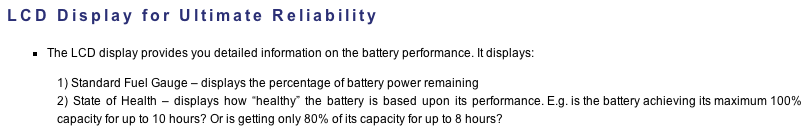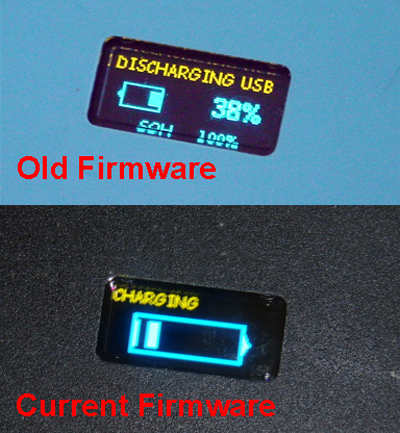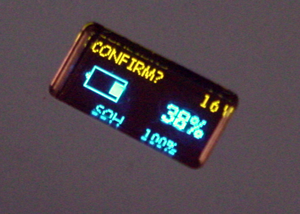External Battery Roundup: Stay Away From The Wall Socket
Electrovaya PowerPad 95 And 130
Electrovaya and APC were the two of the first companies to make external batteries. While APC has since discontinued the Universal Notebook Battery, Electrovaya still considers external batteries a staple business product, and counts hospitals and IT staff among its most frequent customers.
There are only two battery models: the PowerPad 95 and 130, named after their watt-hour ratings. Encased in a thick shell of hard ABS plastic, the PowerPad's batteries can take a fair deal of punishment.
Electrovaya uses a prorpriety lithium-ion chemistry called lithium-ion SuperPolymer, which claims a longer battery life than the typical lithium-lon seen in your notebook.


Electrovaya tells us it hasn't dropped the PowerPad 95 from its lineup. But that unit has been out of stock much longer than the 130, so we hope this is just a short-term supply problem. Both products have two USB ports to charge your cellphone and other peripherals, along with a LCD that shows the current status of the battery.
The fuel gauge recently underwent a firmware revision, which is why the information on Electrovaya’s Web site is slightly out of date. Previously, the fuel gauge was a digital counter.
The company switched to an icon, which sections off the remaining charge in 20% increments. We asked Electrovaya to explain the change, and it cited an updated firmware that includes further power saving enhancements. These improvements added enough code that Electrovaya was required to remove existing portions of the old firmware to fit it on the same ROM. Personally, the digital counter was one of the things I loved about the PowerPads, so it's disappointing to see that feature removed. It is our hope that Electrovaya physically implements a larger memory chip moving forward so we don’t have to give up one benefit to get another.
Most batteries have no easy way to check degradation (the ability to hold a charge). The PowerPads cleverly show this information under SoH or “State of Health.” This small line tells you how much of the originally battery life you can still reach. For example, if you were originally getting 10 hours and now are getting 9 hours, the meter would read 90%.
Get Tom's Hardware's best news and in-depth reviews, straight to your inbox.
Using a PowerPad is easy. The single button under the LCD is more than just an On/Off switch. Once you plug in a tip, the sense resistor has a feedback loop that causes a processor in the PowerPad to recognize the voltage. You must press the button on the confirmation screen in order for the battery to start outputting current. This is Electrovaya’s second line of defense to prevent damage.
Most batteries require their own charger, but PowerPads can use the same charger as your notebook. How can that be? Because different notebooks charge at different voltages, so do the PowerPads. They use sense resistors on the input side as well as the output side. So, what happens if you use a 16 V input tip and a 19 V output? In that case, you charge the PowerPad battery, but you can't output power to the notebook. This is a safety mechanism that Electrovaya implemented to prevent electrical failure. The entire circuit must operate on the same voltage or power output will be disabled.
The above picture showcases the entire input/output tip set. However, PowerPads are the only batteries included in our roundup that don't include a starter set of tips. Each input/output tip runs $10. You get a discount for buying the whole set, but you probably won't need that wide range of compatibility options unless you are in an IT department.
Current page: Electrovaya PowerPad 95 And 130
Prev Page Digipower Universal Notebook Battery (EBP-NB60) Next Page Energizer XP8000 And XP18000-
lashabane Excellent article. I had an idea that this stuff was out there but never really bothered to look. If the 4-5 hours I get from my Asus 1215t begins to not cut it, I now know where to look. Thanks!Reply -
zodiacfml I did not understood any of the technical reading especially the part about the desktop PSU.Reply
At one point, it is stated that AC adapters have higher voltage than the battery on a notebook so that it can be charged. Then, how can a external battery damage a notebook's electronics with a higher voltage (only if it's too high)?
It is not stated how to set the external battery voltage correctly. What then is the correct voltage? Correct me but I believe the voltage has to be equal that of notebook battery.
-
burnley14 It's pretty remarkable that after page 2 I could guess who the author of this article was (without looking of course) due to the thoroughness and good grammar/lack of typos. Hats off to you yet again, Mr. Ku. Job well done as always.Reply -
nukemaster zodiacfmlI did not understood any of the technical reading especially the part about the desktop PSU.At one point, it is stated that AC adapters have higher voltage than the battery on a notebook so that it can be charged. Then, how can a external battery damage a notebook's electronics with a higher voltage (only if it's too high)? It is not stated how to set the external battery voltage correctly. What then is the correct voltage? Correct me but I believe the voltage has to be equal that of notebook battery.Your guess is actually right. The battery with its voltage set too high can damage the notebook.Reply
If you need to know the voltage required, you just check on your laptop AC adapter or power brick. It is not always the same as the battery.
For instance, a Compaq R3000 has an 18.5 volt AC->DC(120w) power supply and its battery is only 14.5 volts. The voltage regulators in the laptop(in the charging system) it self cut it down to the needed 14.5-15volts to charge the battery.
Also note that the AC adapter does NOT spit out AC it in fact spits out DC(it has a rectifier to convert AC to DC).
As you can see by this picture(you have to click the link), The adapter takes in AC 120V and spits out DC 18.5V. AC is shown with a ~ and DC with a --_---_-- cant make it on here, but you get the point.
http://img269.imageshack.us/img269/1950/powerw.jpg -
Luscious Quite a different experience on my end testing the Energizer XP8000 and XP18000.Reply
For my smartphone and MiFi, the XP8000 just can't be beat. 5x runtime guarantees me 20+ hours of 3G broadband and week-long phone use. Being barely bigger than a Blackberry, I can effortlessly stash the XP8000 on my belt, and charge my smartphone while I walk.
The XP18000, on the other hand, was a huge disappointment. Using a Toshiba NB305 netbook, it was incapable of recharging the factory 6-cell battery while powered on, and could not provide 2 full charges while powered off. For my usage scenario, that's a failure, as I plug in the external battery when my netbook hits 3% critical, right before Windows does a force shutdown, allowing me to continue working.
Using this deplete-charge-deplete approach SHOULD allow me 14+ hours of continuous power-on time, except that even the beefy XP18000 couldn't get through 1 netbook charge. Had it been capable of providing one full charge powered on, or two full charges powered off, I would have recommended the XP18000 as well.
http://lgponthemove.blogspot.com/2010/07/accessory-corner-3-energizer-xp18000.html -
a_fortiori Nice article. I wonder if these units can be used as a mini-ups for equipment like a NAS, routers and modems. It would be great if you could wire these with the NAS, and be sure that a power outage wouldn't damage the NAS. Considering that the NAS units typically consume much less power than a notebook, these should be able to cover 4-5 hrs of power outage (?) Any thoughts?Reply -
junixophobia shineon2010Very good info , alot of products that im having second thoughts about.Reply
Just buy an automatic inverter that works for hours with a car battery