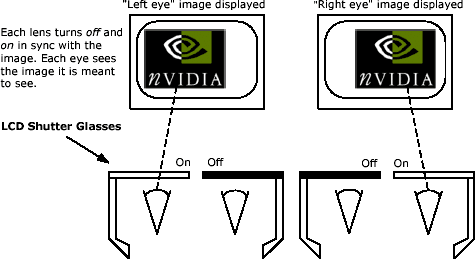Win, Lose or Ti: 21 GeForce Titanium Boards
Get Tom's Hardware's best news and in-depth reviews, straight to your inbox.
You are now subscribed
Your newsletter sign-up was successful
PNY
PNY's 3D solution is technically identical to the cable version of the ELSA 3D Revelator and Wicked 3D shutter glasses, and requires no additional hardware. The glasses are simply connected using an adapter cable between monitor and video card. The headset itself seems rather flimsy, and the eyeglasses are the smallest in this group, measuring only 30x25mm. The delicate frame only does a mediocre job of blocking out ambient light. Lastly, PNY's headset also does not fit over a pair of glasses. At least here you're put on a long leash: a full 350cm.
Once again, the driver is standard reference fare, offering all the necessary options, except for an in-game menu. Advanced users will find many options for calibrating and adjusting the glasses. A full list of the available features would deserve an entire article to itself and is beyond the scope of this review, but if you'd like to read more about NVIDIA's 3D stereo driver, take a look at this support file in PDF format.
3D Effect
The first reaction to the 3D stereo effect is usually one of awe, but the enthusiasm quickly fades as it is perceived for what it really is - a nice gimmick to be used now and then. If you're serious about gaming with shutter glasses, you should have a high tolerance for eye-strain and keep a bottle of aspirin handy for the inevitable post-game headache. In addition, the rather short cables of the MSI and ASUS glasses can turn out to be problematic, depending on your setup.
Pragmatically speaking, ASUS' solution is the most comfortable, as it integrates all necessary circuitry on the video card. Just plug in the glasses and you're set. While the PNY headset also works flawlessly, you need to decide for yourself whether or not you're willing to risk sacrificing image quality by using an adapter cable between the card and your monitor. MSI's solution is a hassle to handle and also occupies a slot in your case.
Get Tom's Hardware's best news and in-depth reviews, straight to your inbox.