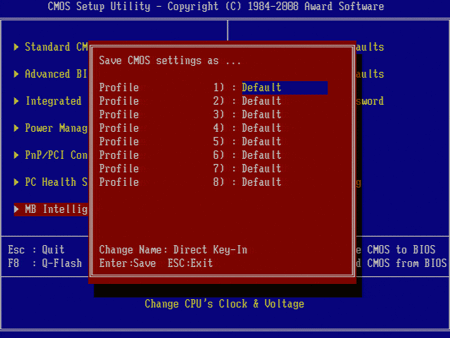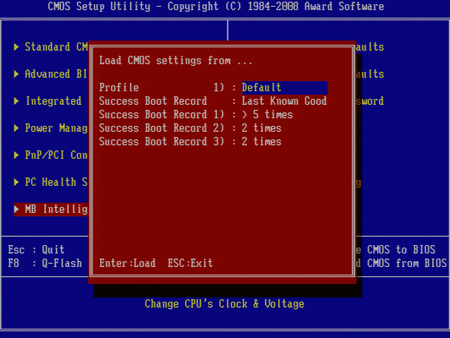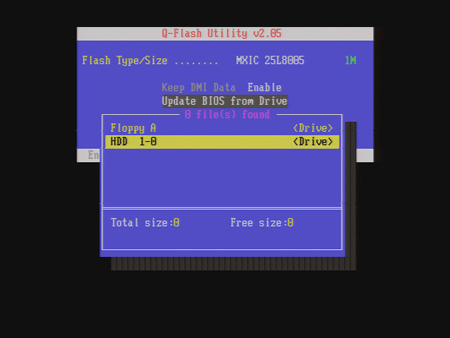X48 Motherboard Comparison
Additional BIOS Features
Like the GA-X48-DQ6, the GA-X48T-DQ6 provides storage for up to eight overclocking profiles by pressing the F11 key. These can be retrieved by pressing the F12 key from the main BIOS page.
The F12 popup menu also allows users to select previous settings that weren't intentionally stored, effectively taking the system back to a previously stable state.
Available by pressing F8 from either the POST screen or the main BIOS screen, Q-Flash accepts floppy or USB flash media as a source for BIOS update images.
Accessories
| Accessories | |
|---|---|
| Documentation & Software | Motherboard ManualMotherboard Driver CD |
| Hardware | 1x 80-conductor Ultra ATA cable1x Floppy Drive Cable4x SATA Data Cable1x eSATA Breakout Plate (2-drives each)1x External Four-Pin to SATA Power Adapter1x eSATA to SATA Adapter Cables1x I/O Panel Shield1x Gigabyte Case Badge |
As with the GA-X48-DQ6, the X48T-DQ6 comes with a relatively good cable kit, lacking only two internal SATA and one SATA to eSATA adapter cable from being complete.
Our X48T-DQ6 sample arrived with the full retail box including custom-printed sleeve, but Gigabyte didn't have the retail driver CD or manual ready yet. We expect the retail CD to contain Gigabyte's usual assortment of system management, BIOS, tuning, and anti-virus utilities. Most of the company's recent motherboards also support its Dynamic Energy Saver utility.
Get Tom's Hardware's best news and in-depth reviews, straight to your inbox.
-
Help please.Can this board be configured with the first two (SATA) HDs mirrored and the other drives JBOD? Thank you in advance.Reply
-
oblivionspell Great review, very detailed and informative. But I must say that either you were lucky that your X38 P5E3 Deluxe came with a better-than-average chipset or that I wasn't so lucky and got a malfunctioning one.Reply
I have an Asus Maximus Formula which is, as you know, the Republic of Gamer's solution for the X38 and recently bought a Patriot Extreme Performance 1150mhz PC2-9600. Whenever I try anything above 1020mhz for the RAM my PC reboots; the higher it is the less time it takes to do it. At 1020mhz it'll only reboot if I run something more demanding like 3dMark06 or any new game, at 1100mhz it'll barely show the Windows loading screen then reboot, above 1120mhz it'll not even load windows and freeze. But in every case it boots up fine.
The Asus forums are full of users who can't get stability in any way with >=1066mhz ram on X38 boards. A selected few have come to accomplish it however, which leads me to think those were the lucky ones who got the good shipment, like you. The Patriot forums are the same, X38 users can't get their system stable with RAMS over 1066 or not even that.
Maybe that X48 "official" support is something to consider, it might be the fix to the X38 we users are looking for. Even if it's only to make sure it'll run RAMs at >=1066mhz, it's good enough already.
-
oblivionspell - Have you tried manually setting your RAM voltage to the correct value for the performance setting(s)?Reply
I had to do this on my Asus Crosshair, even though EPP is supposed to take care of it for you. Without manually setting the voltage, I had memory corruption and crashes, but could use the non-EPP mode. With the voltage bumped to the correct 2.1V,
the EPP modes work perfectly. -
Crashman oblivionspellGreat review, very detailed and informative. But I must say that either you were lucky that your X38 P5E3 Deluxe came with a better-than-average chipset or that I wasn't so lucky and got a malfunctioning one.I have an Asus Maximus Formula which is, as you know, the Republic of Gamer's solution for the X38 and recently bought a Patriot Extreme Performance 1150mhz PC2-9600. Whenever I try anything above 1020mhz for the RAM my PC reboots; the higher it is the less time it takes to do it. At 1020mhz it'll only reboot if I run something more demanding like 3dMark06 or any new game, at 1100mhz it'll barely show the Windows loading screen then reboot, above 1120mhz it'll not even load windows and freeze. But in every case it boots up fine.The Asus forums are full of users who can't get stability in any way with >=1066mhz ram on X38 boards. A selected few have come to accomplish it however, which leads me to think those were the lucky ones who got the good shipment, like you. The Patriot forums are the same, X38 users can't get their system stable with RAMS over 1066 or not even that.Maybe that X48 "official" support is something to consider, it might be the fix to the X38 we users are looking for. Even if it's only to make sure it'll run RAMs at >=1066mhz, it's good enough already.Reply
It's just a matter of having the right RAM and using the correct timings and voltage. All X38 and X48 motherboards that support DDR2 memory can run DDR2-1066 speeds with stability, so long as the RAM is set up right in BIOS. -
"Inside, users will find a GUI based on the Smart Common Input Method (SCIM) platform."Reply
This is not accurate. SCIM is an "input method" -- a scheme for entering internationalized text. Not sure what the GUI is really based on. GTK2, maybe? -
Crashman Reply"Inside, users will find a GUI based on the Smart Common Input Method (SCIM) platform."
This is not accurate. SCIM is an "input method" -- a scheme for entering internationalized text. Not sure what the GUI is really based on. GTK2, maybe?
I see your point, but that's the same arguement as "Windows 98SE is a GUI based on DOS". Which is innacurate only in wording. It would be better to say "Windows 98SE is a GUI for DOS".
So, you'd be happier to read "Users will find a GUI for the Smart Common Input Method (SCIM) platform" correct? -
chill70 It's not only the wording. SCIM is not an operating system, so even your example is not analogous (won't even mention that DOS and Windows are separate operating systems with distinct kernels, etc).Reply
This statement is as correct as saying Vista has a GUI based on a 105-key keyboard.
SCIM is an input method platform independent on the GUI. GTK GUI is an widget toolkit, independent on SCIM (although they *may* used each other). Neither is "based" on the other.
If you want to emphasize that the Express Gate supports users of many different languages and nationalities you can mention that the GUI USES SCIM.