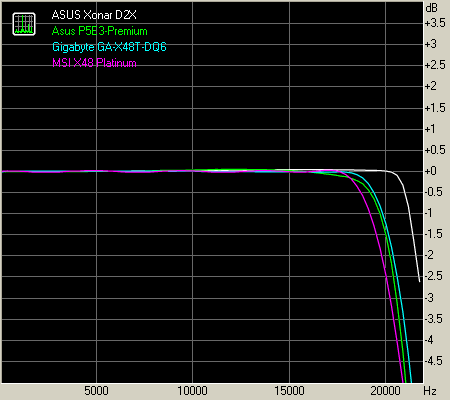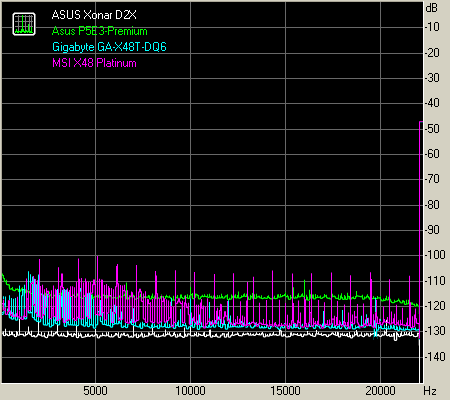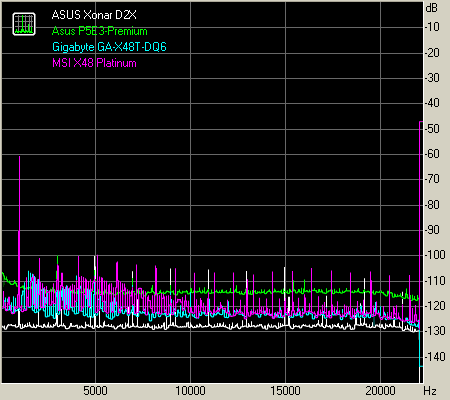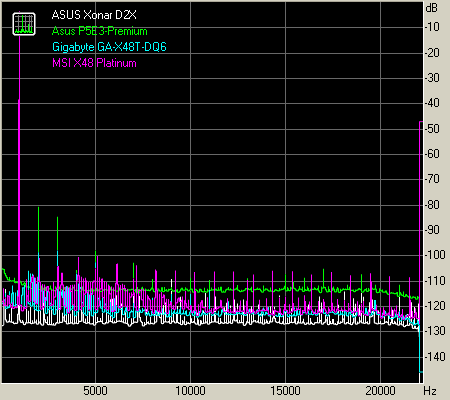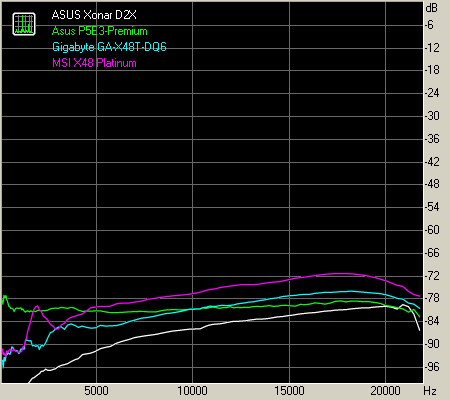X48 Motherboard Comparison
Onboard Audio Quality
Windows Vista might have done away with much of the hardware assistance that once made discrete soundcards the only choice for gamers, but there's still the matter of sound quality. Every motherboard in today's test features "High Definition" audio, and we're going to find out just what this really means in the land of onboard codecs.
Setting the quality standard is an Asus Xonar D2X sound card, with its superior 118db rated signal-to-noise ratio on analog outputs. A top quality 118db rated input signal-to-noise ratio also caused us to choose the Xonar D2X as the input device for capturing the audio streams from onboard solutions - except for the Asus P5E3 Premium.
What made the P5E3 Premium different? Its full-volume output levels were not high enough to run our chosen test software through the Asus Xonar D2X line input. The P5E3 Premium's line-input was slightly more sensitive than that of the discrete soundcard, so we had to use direct "loop-back" mode rather than looping the motherboard output to the soundcard input.
The change could put the P5E3 Premium at a slight disadvantage compared to other boards, because its line-input connection is rated at only 92db signal-to-noise ratio, and the codec's output-to-input loop is rated at 96db. Yet Asus has only itself to blame for the slightly-handicapped test method used with its P5E3 Premium, since the firm produces both the motherboard and the Xonar D2X sound card.
The Asus Xonar soundcard shows an exemplary frequency response curve, easily extending past the 20 kHz considered the threshold of normal ears. None of the onboard solutions perform poorly, however, as the majority of listeners would find it extremely difficult to discern the difference - consider that the majority of speakers can't play sounds above 18 kilohertz at reasonable volume levels, and the majority of audio recordings have similar limitations. Gigabyte leads the onboard solutions slightly.
Asus Xonar noise levels are amazingly low, hovering at around -130 dB. While the onboard solutions pale in comparison, and some look very erratic, they all stay below -110 dB throughout most of the tested frequencies. Gigabyte again leads slightly among onboard solutions, and the P5E3 Premium's moderate loss is probably due in part to its unusual test requirement. All audio solutions surpassed rated signal-to-noise ratios in this test.
All of the onboard audio solutions had good dynamic range, while the Xonar D2X soundcard appears simply superb. Gigabyte retains its lead among onboard solutions.
Get Tom's Hardware's best news and in-depth reviews, straight to your inbox.
Any form of noise or distortion that appears only below -110 dB shouldn't concern most listeners. The Xonar D2X again appears superb, while the GA-X48T-DQ6 onboard solution does slightly better than the "acceptable" results of everyone else.
The stereo crosstalk evaluation showed minimal bleeding between channels, with the Asus P5E3 Premium leading among onboard audio solutions. Asus' lead might not be all that apparent at first glance, but the other onboard solutions bleed at higher frequencies that are more directional, making the diminished channel separation more noticeable. Yet even the worst-performing MSI X48 Platinum did okay.
Current page: Onboard Audio Quality
Prev Page RAID Controller Performance, Continued Next Page Power And Heat-
Help please.Can this board be configured with the first two (SATA) HDs mirrored and the other drives JBOD? Thank you in advance.Reply
-
oblivionspell Great review, very detailed and informative. But I must say that either you were lucky that your X38 P5E3 Deluxe came with a better-than-average chipset or that I wasn't so lucky and got a malfunctioning one.Reply
I have an Asus Maximus Formula which is, as you know, the Republic of Gamer's solution for the X38 and recently bought a Patriot Extreme Performance 1150mhz PC2-9600. Whenever I try anything above 1020mhz for the RAM my PC reboots; the higher it is the less time it takes to do it. At 1020mhz it'll only reboot if I run something more demanding like 3dMark06 or any new game, at 1100mhz it'll barely show the Windows loading screen then reboot, above 1120mhz it'll not even load windows and freeze. But in every case it boots up fine.
The Asus forums are full of users who can't get stability in any way with >=1066mhz ram on X38 boards. A selected few have come to accomplish it however, which leads me to think those were the lucky ones who got the good shipment, like you. The Patriot forums are the same, X38 users can't get their system stable with RAMS over 1066 or not even that.
Maybe that X48 "official" support is something to consider, it might be the fix to the X38 we users are looking for. Even if it's only to make sure it'll run RAMs at >=1066mhz, it's good enough already.
-
oblivionspell - Have you tried manually setting your RAM voltage to the correct value for the performance setting(s)?Reply
I had to do this on my Asus Crosshair, even though EPP is supposed to take care of it for you. Without manually setting the voltage, I had memory corruption and crashes, but could use the non-EPP mode. With the voltage bumped to the correct 2.1V,
the EPP modes work perfectly. -
Crashman oblivionspellGreat review, very detailed and informative. But I must say that either you were lucky that your X38 P5E3 Deluxe came with a better-than-average chipset or that I wasn't so lucky and got a malfunctioning one.I have an Asus Maximus Formula which is, as you know, the Republic of Gamer's solution for the X38 and recently bought a Patriot Extreme Performance 1150mhz PC2-9600. Whenever I try anything above 1020mhz for the RAM my PC reboots; the higher it is the less time it takes to do it. At 1020mhz it'll only reboot if I run something more demanding like 3dMark06 or any new game, at 1100mhz it'll barely show the Windows loading screen then reboot, above 1120mhz it'll not even load windows and freeze. But in every case it boots up fine.The Asus forums are full of users who can't get stability in any way with >=1066mhz ram on X38 boards. A selected few have come to accomplish it however, which leads me to think those were the lucky ones who got the good shipment, like you. The Patriot forums are the same, X38 users can't get their system stable with RAMS over 1066 or not even that.Maybe that X48 "official" support is something to consider, it might be the fix to the X38 we users are looking for. Even if it's only to make sure it'll run RAMs at >=1066mhz, it's good enough already.Reply
It's just a matter of having the right RAM and using the correct timings and voltage. All X38 and X48 motherboards that support DDR2 memory can run DDR2-1066 speeds with stability, so long as the RAM is set up right in BIOS. -
"Inside, users will find a GUI based on the Smart Common Input Method (SCIM) platform."Reply
This is not accurate. SCIM is an "input method" -- a scheme for entering internationalized text. Not sure what the GUI is really based on. GTK2, maybe? -
Crashman Reply"Inside, users will find a GUI based on the Smart Common Input Method (SCIM) platform."
This is not accurate. SCIM is an "input method" -- a scheme for entering internationalized text. Not sure what the GUI is really based on. GTK2, maybe?
I see your point, but that's the same arguement as "Windows 98SE is a GUI based on DOS". Which is innacurate only in wording. It would be better to say "Windows 98SE is a GUI for DOS".
So, you'd be happier to read "Users will find a GUI for the Smart Common Input Method (SCIM) platform" correct? -
chill70 It's not only the wording. SCIM is not an operating system, so even your example is not analogous (won't even mention that DOS and Windows are separate operating systems with distinct kernels, etc).Reply
This statement is as correct as saying Vista has a GUI based on a 105-key keyboard.
SCIM is an input method platform independent on the GUI. GTK GUI is an widget toolkit, independent on SCIM (although they *may* used each other). Neither is "based" on the other.
If you want to emphasize that the Express Gate supports users of many different languages and nationalities you can mention that the GUI USES SCIM.