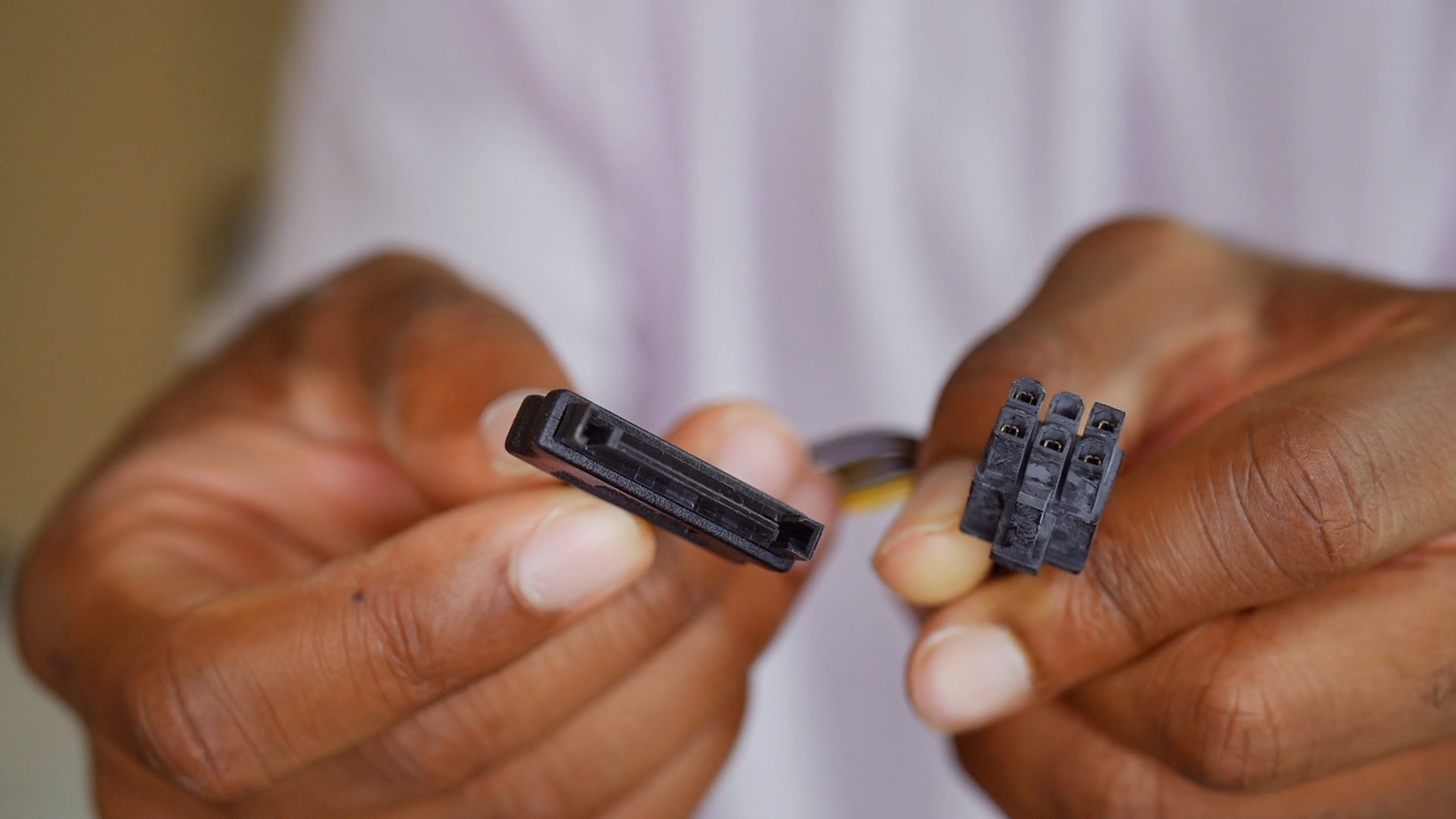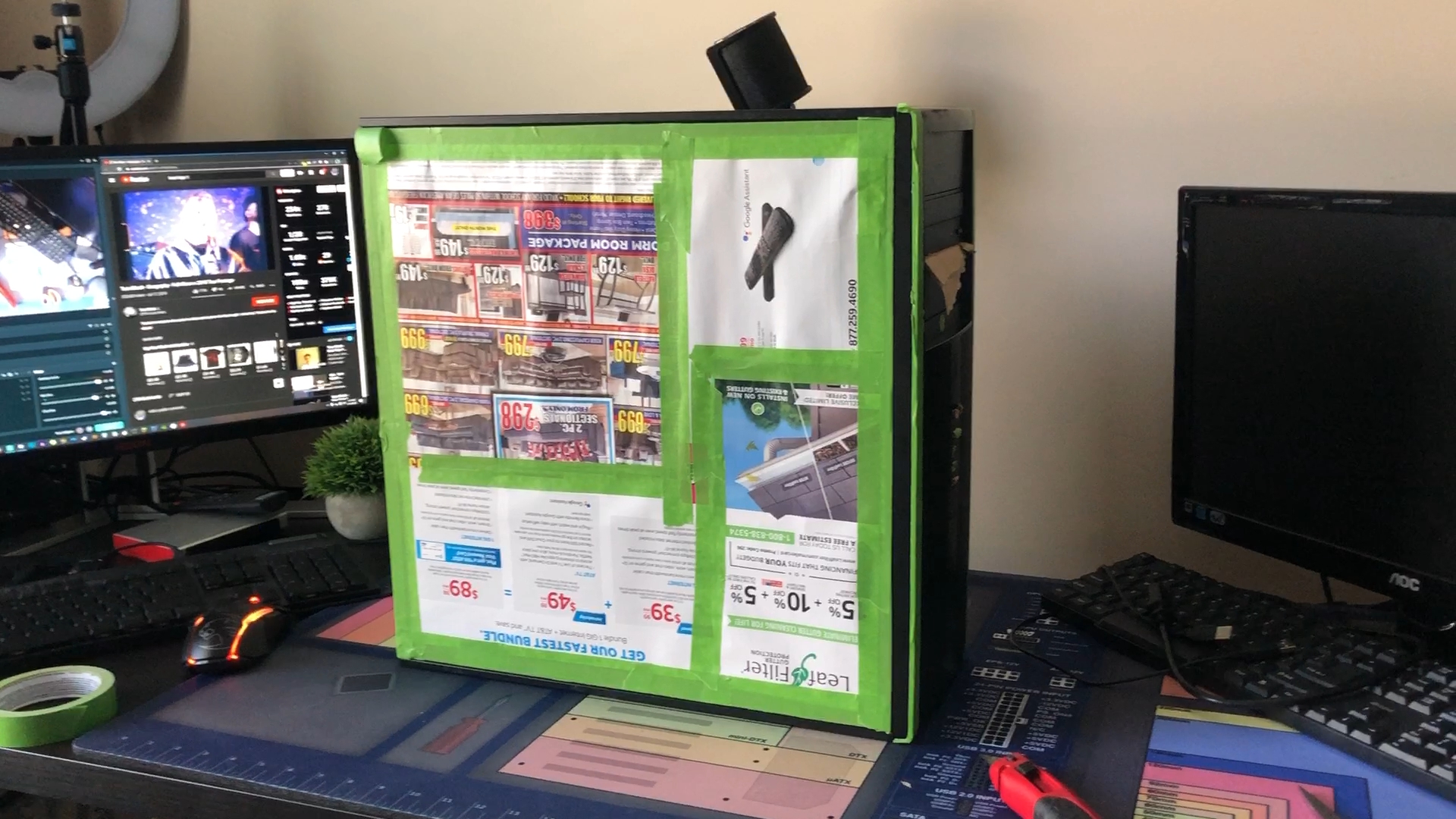How to Build a $350 Gaming PC That Can Play AAA Games
A GTX 1650 GPU, SSD and 16GB of RAM make a budget powerhouse.
While the budget you need to get into PC gaming is not astronomical, even a cheap gaming PC is more expensive than most modern consoles. We’ve shown that you can build a sub-$500 gaming rig, but what if that’s beyond your budget? Using a combination of new and used parts, you can build a very capable gaming PC for only $350.
So...how exactly do we build a gaming PC for only $350?
The answer to that question is simple! We buy a preowned desktop computer that's several years old and upgrade the main components. Most of the affordable pre-owned desktops you'll find are office computers utilizing the Sandy Bridge, Ivy Bridge, or Haswell platform.
Although these architectures have aged, they still offer adequate performance at a great price. $100 often gets you an i5 2000 or 3000 CPU, 8GB of RAM, and a hard drive all enclosed in a case. Throw in an SSD and a modern video card, and you have yourself a solid gaming computer without breaking the bank!
We ordered an HP Compaq Elite 8200 for $145 shipped on eBay. This serves as the base for upgrades, but it is in amazing shape already. Other great alternatives are the Dell Optiplex Series and the Lenovo Thinkcentre series. Just make sure the case is a mini-tower (MT) model if you want to use full-height video cards.
Here are the components we used for our $350 gaming PC. Some came with the HP Compaq Elite 8200 and others we bought separately as upgrades.
Components of $350 Gaming PC
| Component Type | Model | Price |
|---|---|---|
| CPU | Intel Core i7-2600 | N/A (in $145 PC) |
| Graphics Card | Nvidia GTX 1650 | $160 |
| Cooler | OEM HP Compaq Cooler | N/A (in $145 PC) |
| Motherboard | Q67 OEM Board | N/A (in $145 PC) |
| RAM | 16GB (4x4) DDR3-1600 | N/A (in $145 PC) |
| SSD | Samsung 850 EVO (250GB) | N/A (in $145 PC) |
| Hard Drive | HGST 1TB 7200 RPM + | $30 |
| Case | HP OEM CMT Case | N/A (in $145 PC) |
| Power Supply | 320W OEM PSU | N/A (in $145 PC) |
| Adapter | SATA to 6-pin Adapter | $3 |
| Total | Row 10 - Cell 1 | $338 |
CPU: Intel Core i7-2600
Get Tom's Hardware's best news and in-depth reviews, straight to your inbox.
The processor is the hyperthreaded quad-core i7 2600 processor - a behemoth during its reign in the early 2010s. It’s been a few years since then, but it can hold its own today even on the toughest titles with the proper expectations. The Core i7-2600 carries a base clock speed of 3.5 GHz with a boost up to 3.9 GHz and a 95W TDP.
CPU Cooler: OEM HP Compaq Cooler
A no-name, OEM cooler seems like a downside, but the cost saving metric works perfectly for this computer. It adequately cools the i7 processor (as you will see later) and stays quiet enough for an enjoyable PC gaming experience. It has no extra bells and whistles, no RGB, and the heatsink’s copper slug shines as its most prominent feature; but it does its intended job well. The cooler also uses a standard mounting system, so you can upgrade to a better cooler in the future.
Motherboard: Q67 OEM Board
Our pre-built machine comes with an OEM Q67 chipset board which supports up to an i7 2600 processor. It has the basic necessities for a motherboard such as 3 PCI full height slots, a full height PCIe 2.0 x16 slot, a full height PCIe 2.0 x4 slot, and PCIe x1 slot.
Thankfully, there's no noticeable difference between PCIe 2.0 and 3.0 for most video cards under $400 right now - so the lack of USB 3.0 and lack of overclocking are the only major drawbacks. PCIe to USB 3.0 adapters are available for only $10 shipped and our CPU does not support overclocking, so we can circumvent or ignore these downsides.
RAM: 4x4 GB DDR3 1600 (16 GB)
Given that Intel has locked the Q67 board, fast and well tuned memory only results in wasted money. The 16GB of RAM the pre-built machine comes with works out wonderfully. Modern games (looking at you Warzone) comfortably use more than 8GB of RAM nowadays so 16GB of memory gives it an edge.
Most pre-built machines do not come with storage, let alone an SSD. Finding a machine with an 850 EVO already inside worked out very well. It is an older model, but the 3D NAND technology provides both solid performance and peace of mind. 250 GB is an awesome starting point for budget gaming. It gives ample room for a few frequently used applications and a couple of games.
CASE: HP OEM CMT Case
The beefy, large CMT case offers lots of room and space for components, including long video cards. It supports the standard ATX form factor, uses a top mounted power supply configuration, and has three bays that can accomodate either optical drives or storage devices.. The mostly metal design is not flimsy and safely houses the components. There is no room for fans in the front nor the top, an unfortunate sacrifice one must make at this price point. Thankfully, a case transplant is possible in the future if necessary.

POWER SUPPLY: 320W OEM PSU
The power supply definitely limits the build's upgrade options, but as AMD and NVIDIA build more efficient video cards, power supplies like this model live on. This model is 80+ Bronze certified and pushes 16A on the 12V Rail. That’s enough for up to a 120W video card. It houses (list of connectors here) connectors.
GRAPHICS CARD: Gigabyte Windforce OC GTX 1650 Super - $160
Upgrading the video card is the most important step we took. . We chose the GTX 1650 Super for a number of reasons. It offers phenomenal performance per watt value and will run fine in our system. It uses NVIDIA’s next-to-latest architecture (until Ampere) and it uses NVENC - NVIDIA’s encoder that works great for streaming. It offloads the computing tasks from i7 to the GTX 1650 Super without noticeable performance drops. And lastly, it fits great in our budget.
Because the 1650 Super uses a 6-pin port, buying a SATA to 6-pin adapter for $3 is necessary. Although a better power supply is always the ideal option, for the efficient GTX 1650 Super, the adapter will work fine. The 75W from the PCIe slot and the up to 54W (though under 40W is usually the safer range) will adequately power the 1650 Super.
HDD: HGST 1TB 7200 RPM - $30
We threw in a 1 TB hard drive for extra space. Mechanical disks are not ideal but there is no denying their storage value. For a machine of this caliber, it fits perfectly. This particular drive is new and has a warranty to ensure reliability.
Part Installation
Because most of the components are already installed, building the rest of the computer won’t take long. Remove the side panel by unscrewing the two screws on the rear and pulling on the flap. Plug one end of the SATA data cable into the motherboard and the other end into the storage device. Take the SATA power cable from the power supply and plug it into the storage device. Slide out a drive bay and place the hard drive in one of them and then slide the sled back in the bay.
Next, take your SATA to 6 pin adapter and insert a SATA power cable from the power supply. Remove the same number of video brackets from the case that are on the video card. For the 1650 Super, it’s two. Insert the card in the top most PCIe slot and you're done. Congrats gamer!
You can use Windows 10 Pro Unactivated for completely free or purchase an inexpensive key
Cosmetic Facelift for the $350 Gaming PC
Building the computer itself is simple and straightforward, but we want to clean the machine and spruce up the build to give it a modern look. If you are satisfied with the current design, you can skip this section and move to “Parts Installation" and save yourself some money and time.
The tools we need for this total to about $42 and are not included in our $350 total. You will need:
| 18” x 24” OPTIX Clear Acrylic Sheet for $13.50 | Clear Side Panel |
| 4 Master Magnet Disc Magnets with a 1” Diameter or Smaller - $2.75 for 6 Magnets | Connects the side panel to the case |
| Rust-Oleum Painter’s Touch 2X Semi-Gloss White Spray Paint - $4 Each | Gives the case a new color |
| Superglue (0.14 oz) - $3 | Connects the magnets to the side panel |
| Hobby or Exacto Knife - $4 | Cuts the acrylic panel to size |
| Painter’s Tape (60 yards) - $4 | Masks areas of the case for painting |
| Straight Edge - $1 | Cuts straight lines |
All the prices are taken from Home Depot.
Firstly, we removed all the motherboard connectors and cleaned the inside of the case with isopropyl alcohol, paper towels and cotton swabs. The case’s original office computer look works well for a sleeper machine, but that is not the intention here. Let’s give it a glossy, white coat. We slipped on the side panel, and masked the removable side panel, the front panel filters, and the HP logos with painter’s tape. Masking can hurt a paint job if rushed so take your time here.
Once masking is finished, shake the Rust-Oleum spray paint can and start painting the top panel, front panel, and back panel. Make sure you are in a well ventilated area like an open garage. Stay 6 to 12 inches away from the workpiece and move in a horizontal fashion and start painting the front panel. Aim for 2-3 light coats for the best results and wait 15 minutes between each coat.
Once the painting is done, we can make the side panel. Measure the length and width of the removable side panel and add markings to the acrylic sheet. With the ruler, draw straight lines resembling these dimensions. With the knife, line up the ruler to the drawn straight lines and make grooves in the acrylic sheet. Bring the sheet to the edge of a table and snap off the grooved section.
Lastly, superglue one disc magnet to each corner of the acrylic sheet (the side without the spray paint). Connect the sheet to the case and you now have a DIY window and a stellar looking computer.
Benchmarking the $350 Gaming PC
The GTX 1650 Super is an entry level video card and the Intel Core i7-2600 is an 8 year old processor, so we set reasonable expectations: 60 FPS using low to medium settings with a combination of eSport titles and demanding, AAA games. We compared our results against systems with Core i3-9100F and Core i5-9400f processors with the same graphics card to see how much we lose by having an old CPU..
The games we ran were:
Fortnite
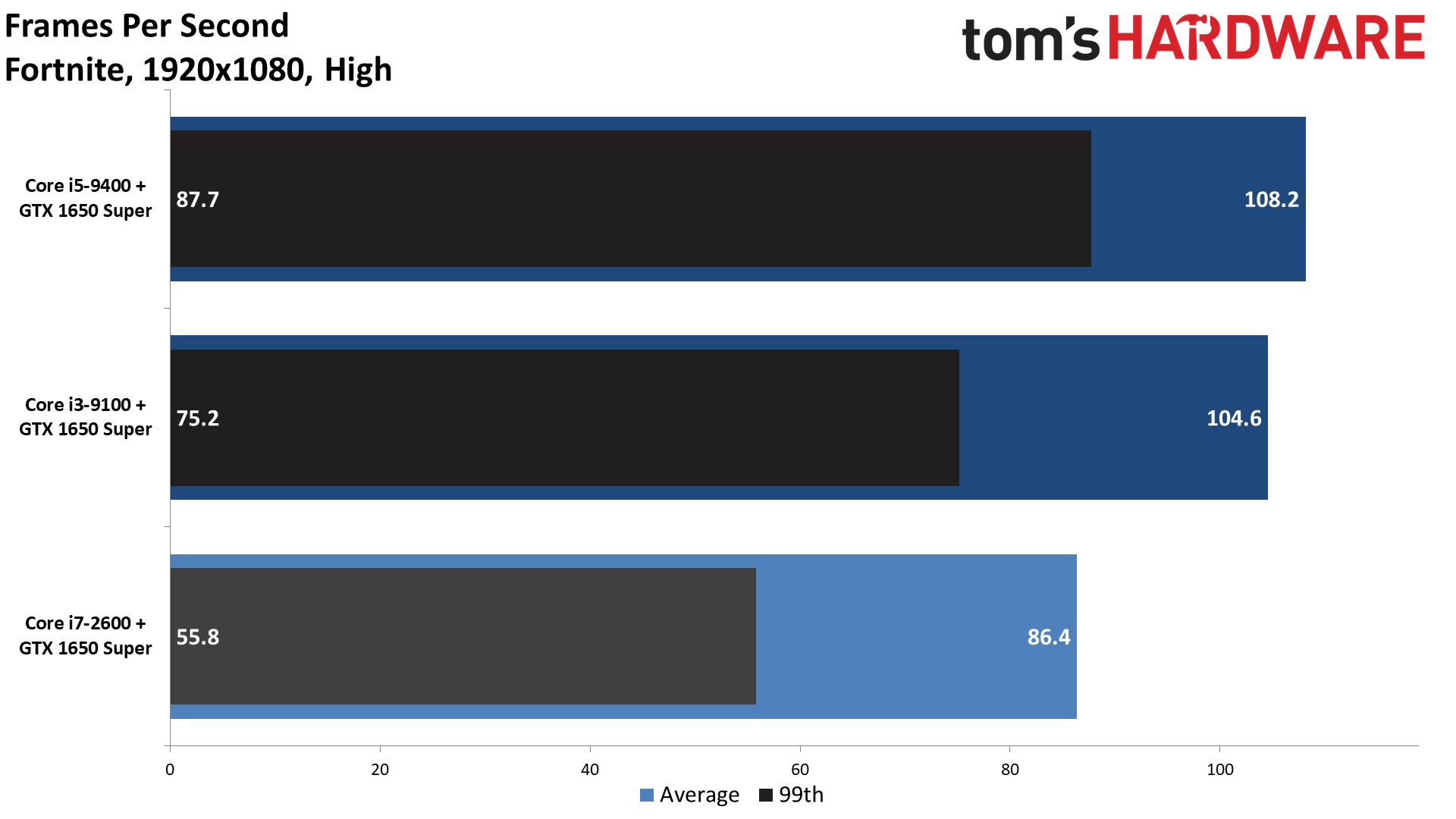
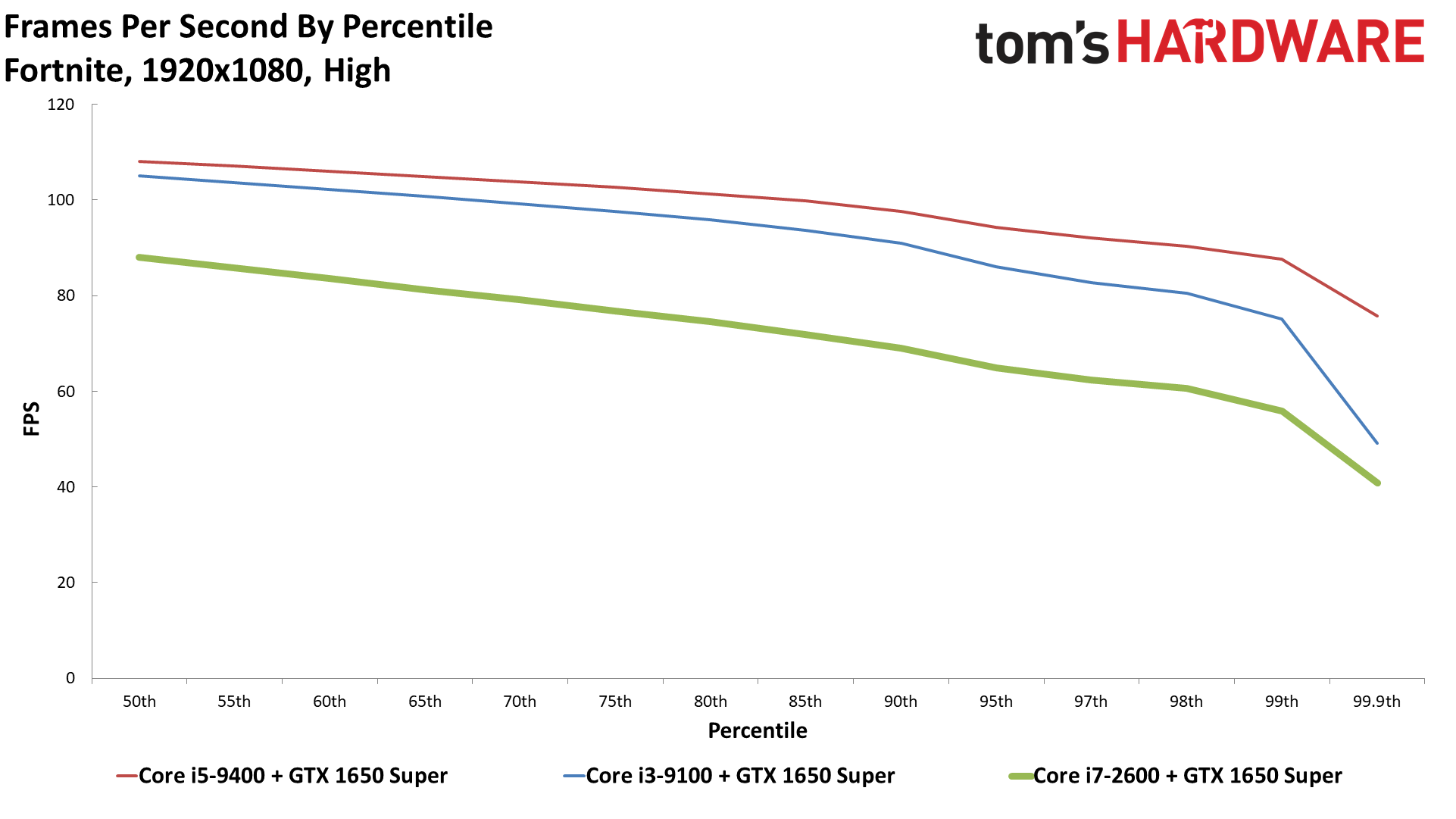
Shadow of the Tomb Raider
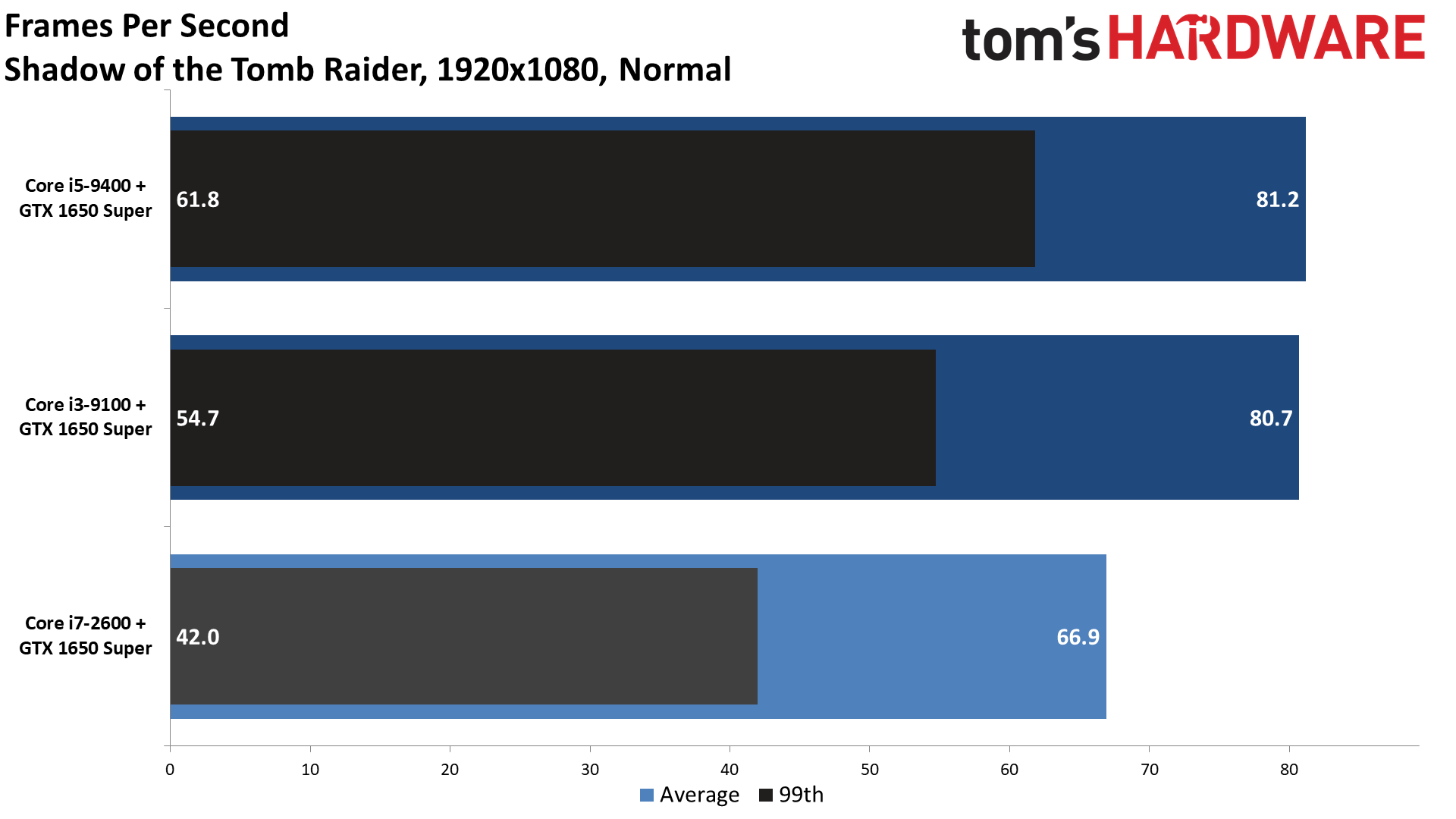
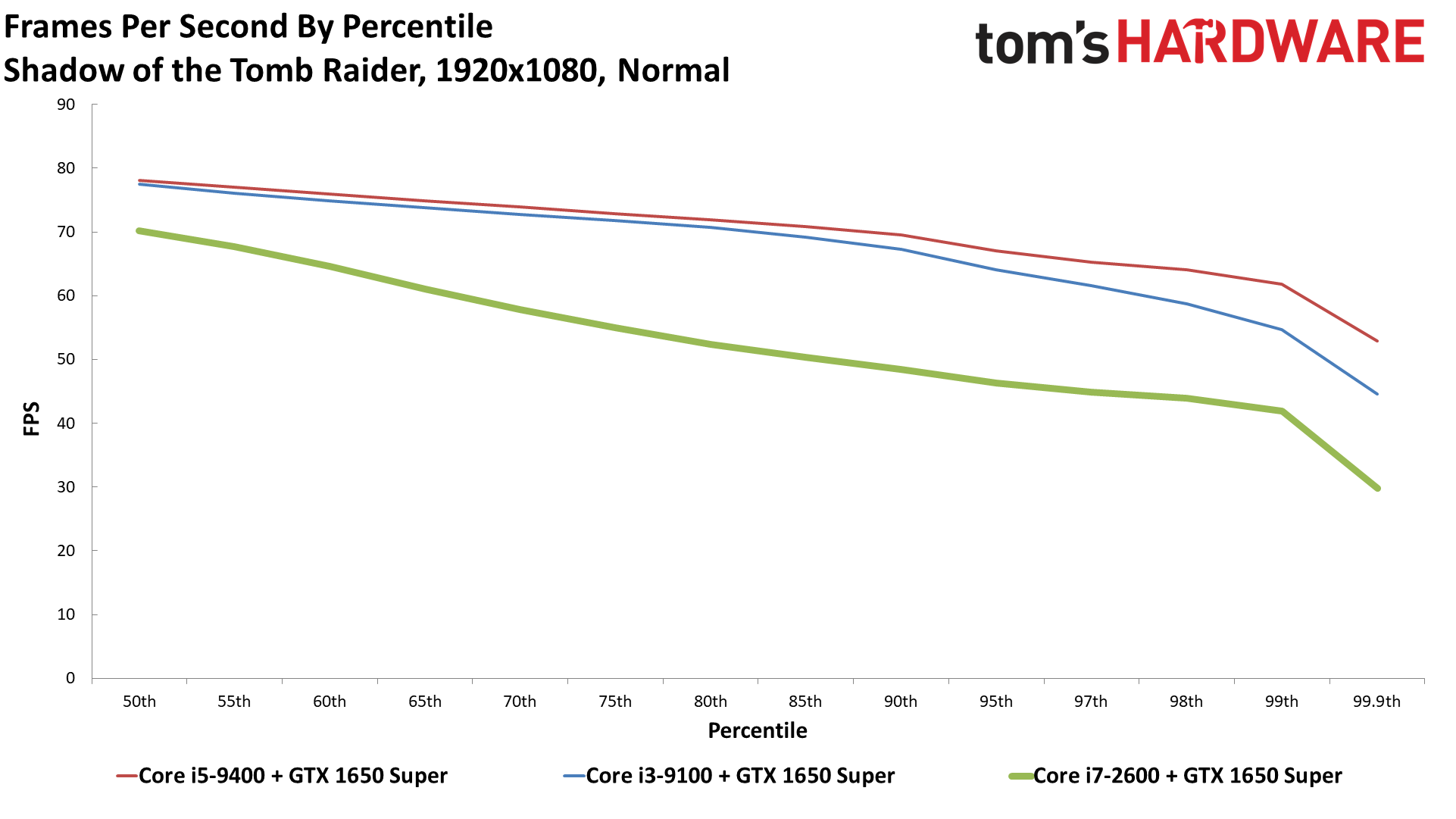
Borderlands 3
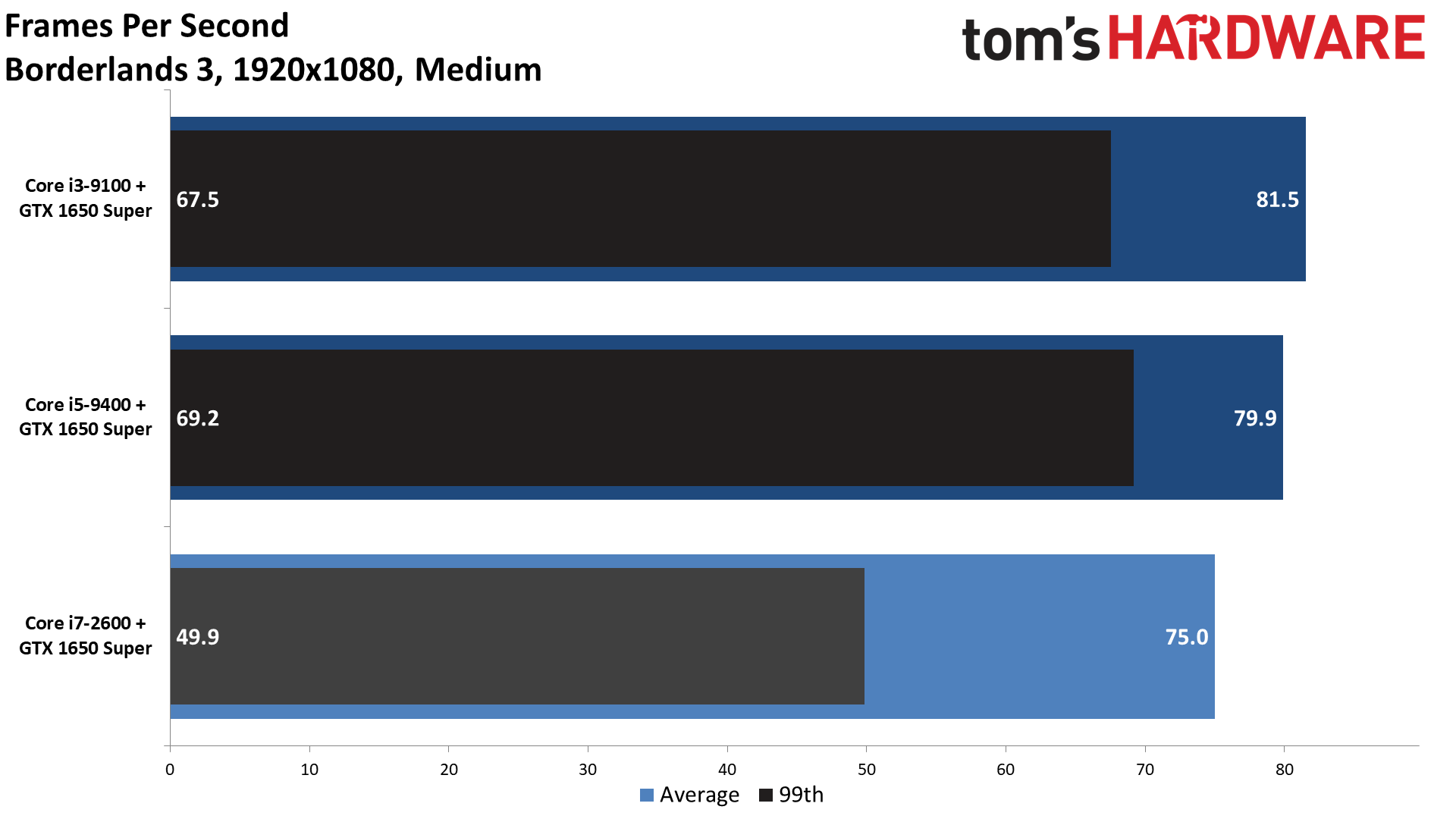
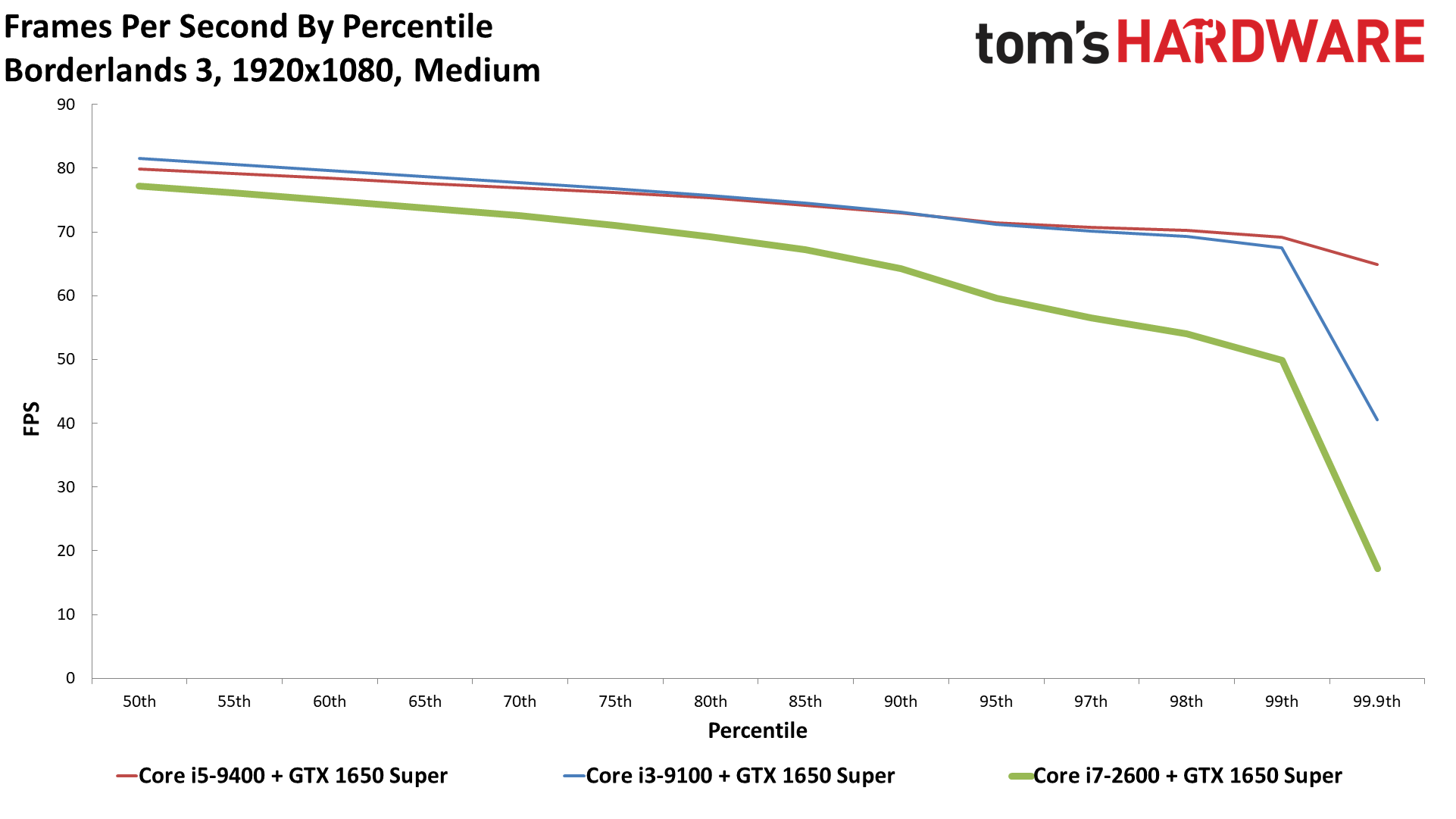
GTA V
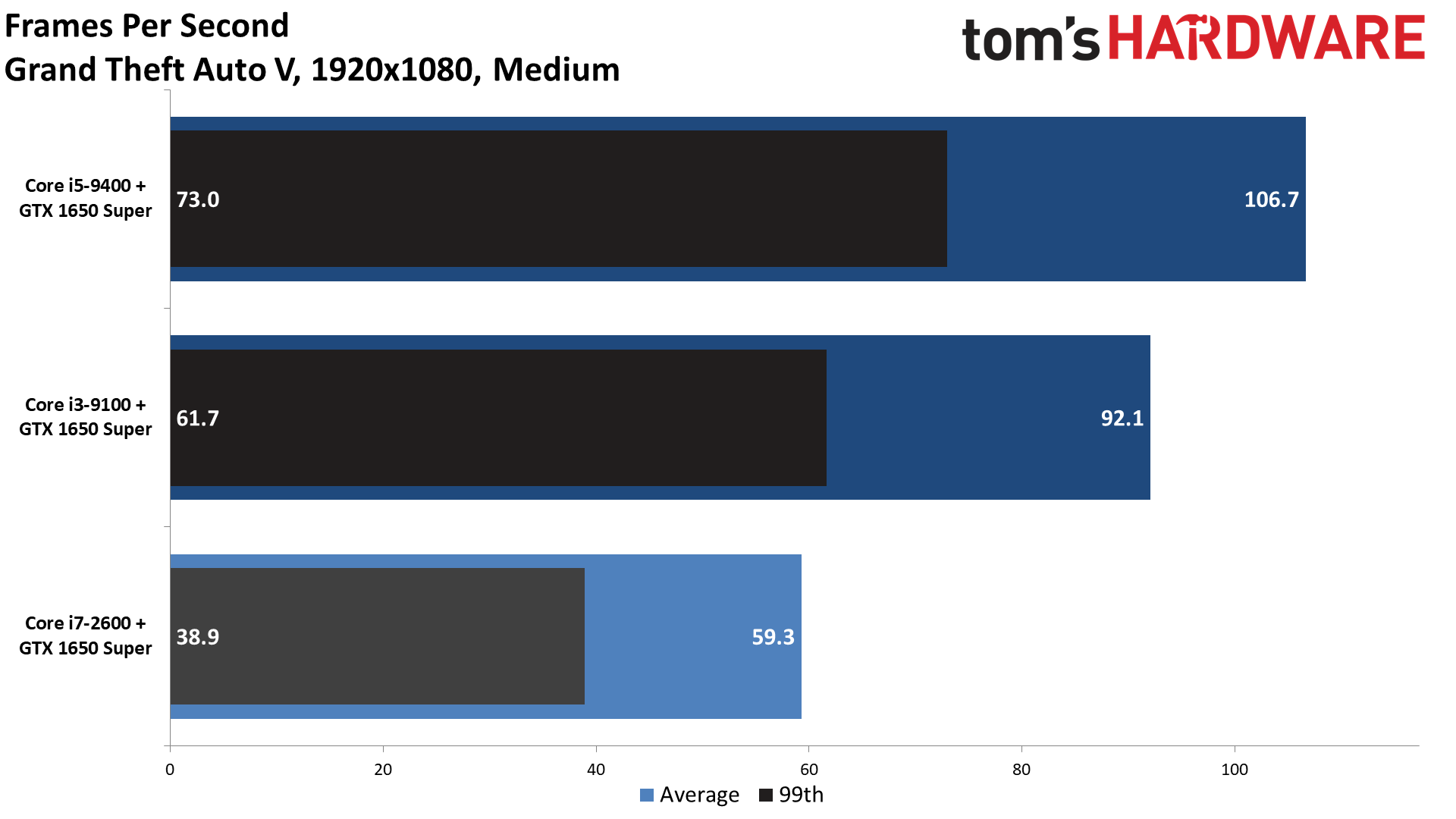
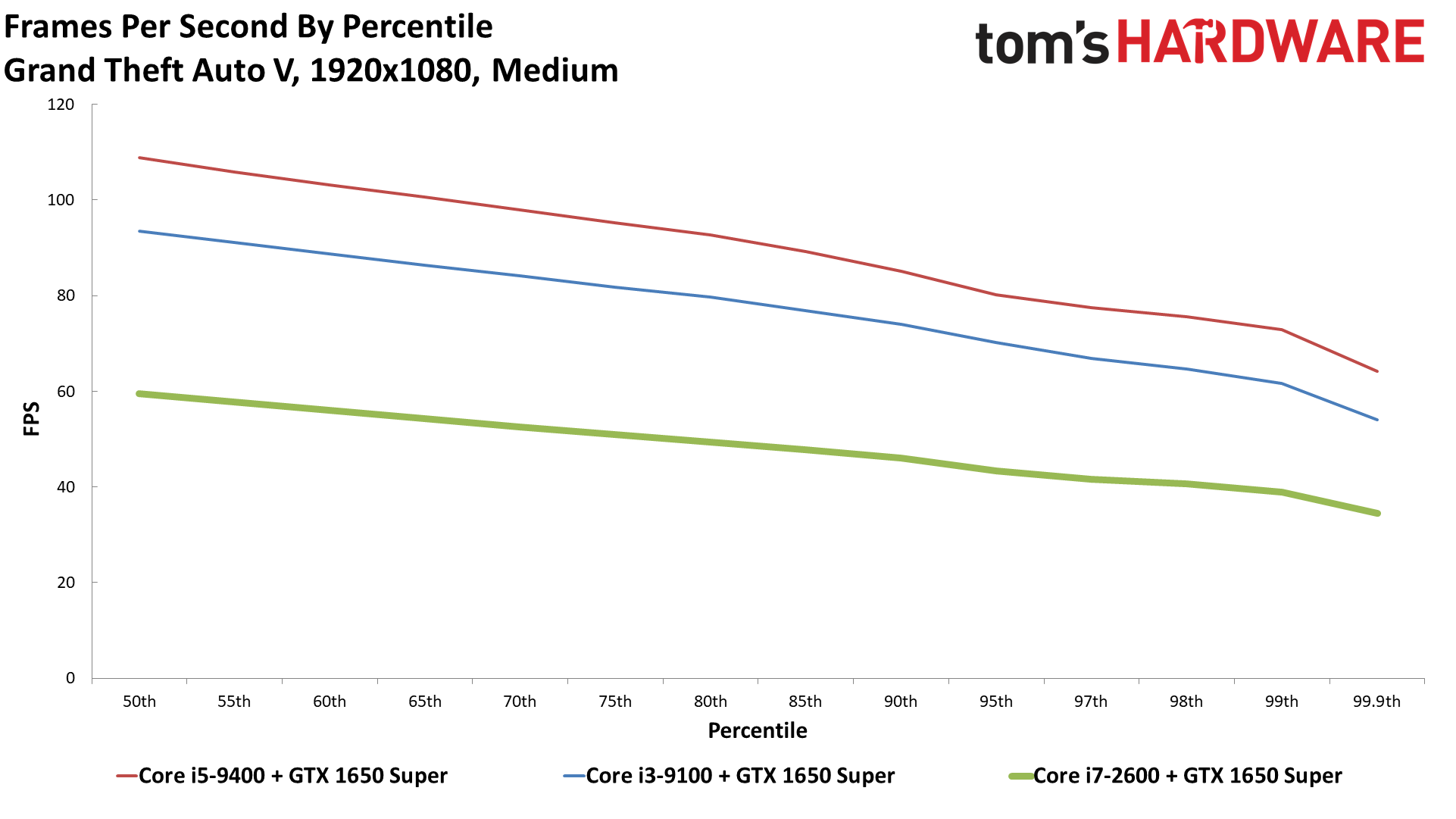
Metro Exodus
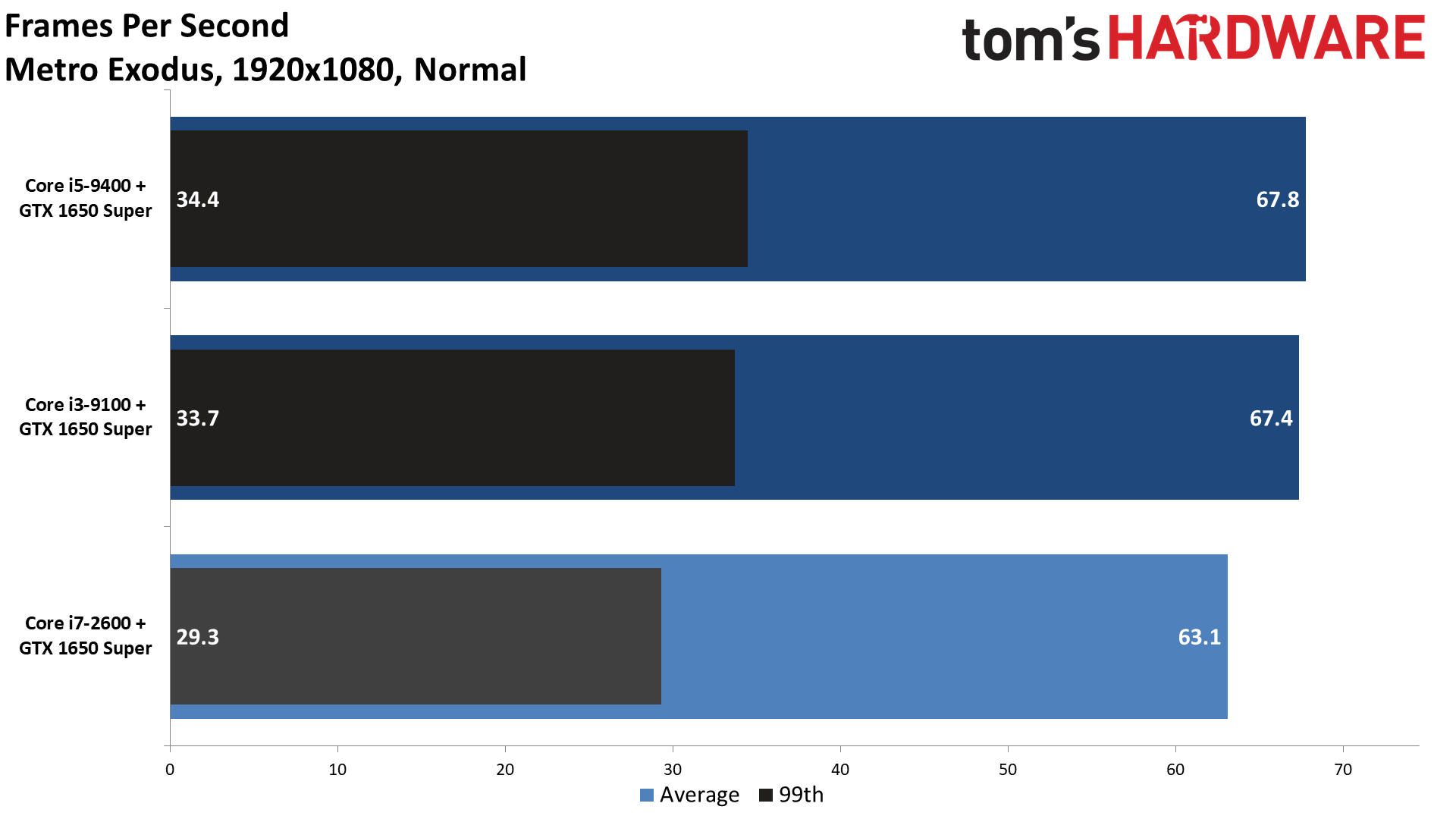
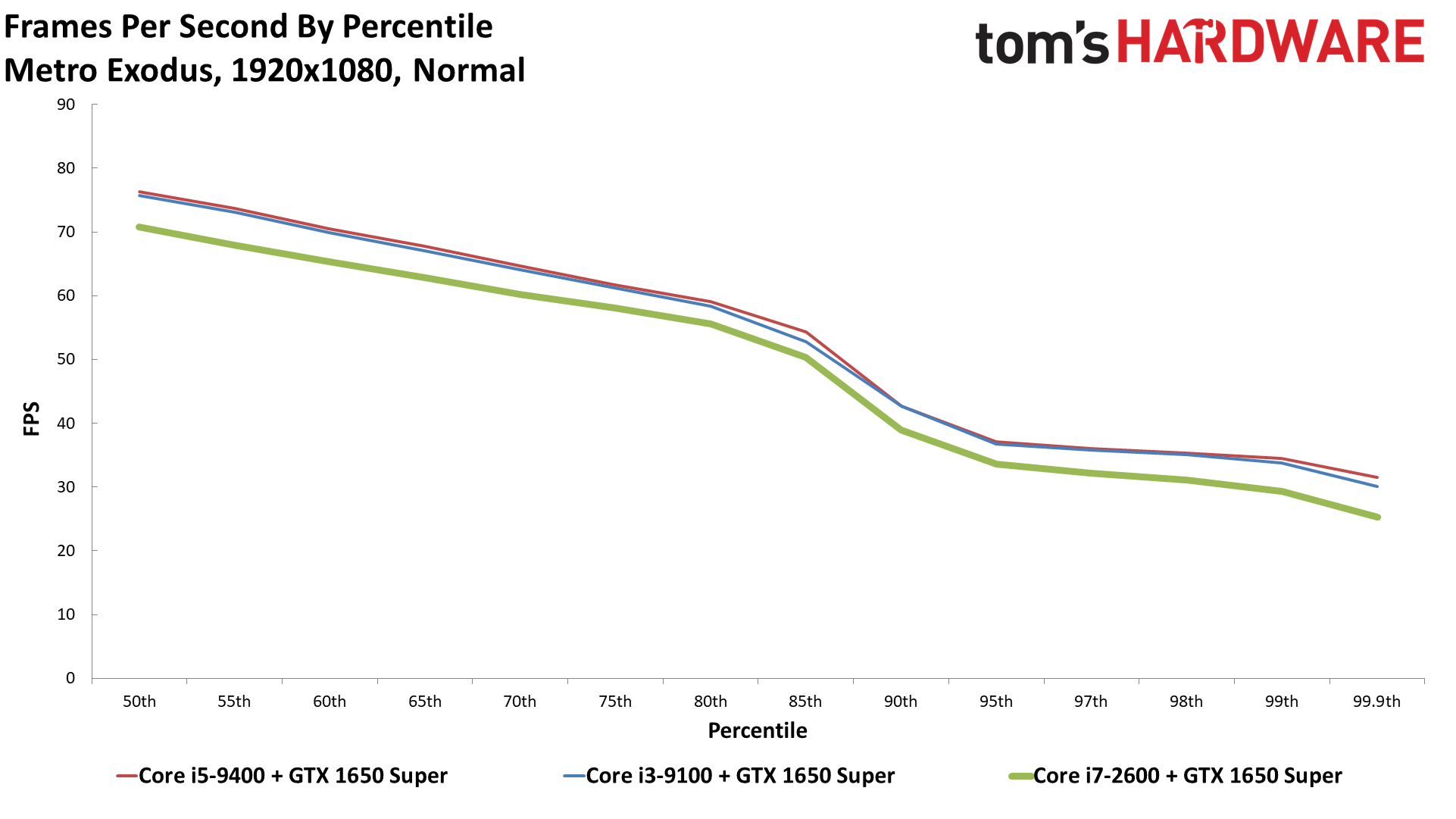
The $350 gaming PC offers 60 FPS gaming at 1080p across all the games tested, but it does not come without its bottlenecks. GTA V depicts the worst case scenario for the computer, touting a 59 FPS average while the modern Core i3-9100F and Core i5-9400F nearly double that number. It goes to show that, although Sandy Bridge provides acceptable performance, its low IPC holds back even budget video cards. On the bright side, the system has acceptable minimum frame rates without noticeable stuttering. The games will not jitter or skip thanks to the Core i7-2600’s hyperthreading. That at least permits some breathing room.
Conclusion

For less than the cost of some Chromebooks, this $350 gaming PC build provides affordable gaming. No deal hunting is necessary and there is no shortage of pre-owned office computers at similar prices and configurations to the $145 HP . While used components do not have the same guaranteed reliability as brand new components, you save money and fight electronic waste by providing a great home to a functional computer. Modding the system is not necessary, but these pre-built computers are a blank canvas that leaves room for creativity.
There are downsides to this method. For $150 to $200 more, there are modern platforms with phenomenal upgrade options that won’t bottleneck future offerings from NVIDIA and AMD. The proprietary hardware and power supply limitations do not help either. But, if you’re looking for solid immediate performance for yourself, your kids, or a friend then, this is an option worth looking into.
-
Unolocogringo SATA to 6 pin adapters are a fire hazard.Reply
I can not believe you would suggest such a thing in an article. -
nofanneeded Dont do it guys and get a console ... $399 digital PS5 is three times faster and betterReply -
HerrKaLeu I'm not sure, but don't those OEM PSU/mobos have different power pin set up? So if you install a "normal" PSU it doesn't work unless you get a proprietary adapter?Reply
The problem in a non-ventilated case with cheap PSU is, now you add much more load and heat to the top-mounted PSU. So there is a chance you need a new PSU soon. Although expensive, it still could be a good deal if you need to add $100 for a PSU. but only if it is compatible.
I have an old HP business PC and know if the PSU dies, I likely better get a whole new PC. (in my case it isn't even ATX)
And this whole experiment requires diligent searching. Most recon PCs only have 4-8GB RAM and no SSD. Obviously getting 16GB, and SSD really makes this a much easier project. -
AnimeMania If you can look up the Computer Model you going to buy, watch a video paying careful attention to the space inside the case, then look up upgrades for that Computer Model and see what problems people were having, especially with the PSU wattage, PSU connectors, and Video Cards. Most high-end older CPUs have no problem running newer games as long as they are paired with a Video Card that is high-end. Also make sure that OS is included and that it is a recent version, pre-installed. That is one expensive and headache you want to avoid.Reply -
Shadowclash10 Reply
Ugh please just stop. Do you not understand the difference between a PC and a console? Do you not understand ANYTHING? Some people have no need for a PC, they won't want to play games on PC for whatever reason (friends on console, bias towards PCs, don't want to mess around with a PC, etc etc.). They should get a console. A PC is way more than just a games platform. Tell me, can you write an essay for school on your console? Can you create a presentation on your console? Or really anything else. No. Some people need a PC because they need a PC. Some people don't want to pay what, $120 a year for live games services. Some people (like me) would prefer playing games on a weak PC with worse graphics then having to play on a console. Enough said.nofanneeded said:Dont do it guys and get a console ... $399 digital PS5 is three times faster and better -
Shadowclash10 Reply
They did briefly mention the OS - one sentence.daveom said:$350 ? what about the OS. there was no mention of that.
You can use Windows 10 Pro Unactivated for completely free or purchase an inexpensive key
If you use it unactivated, you basically just can't change personalized settings, such as your wallpaper. If you have an older computer you are replacing, you could also transfer the license to this computer, and have a fully activated version of Windows. I'm not sure whether these preowned OEM style machines generally come with a copy of Windows. If they do, it doesn't matter if it's Win7/8/8.1 - MS allows you to upgrade from the aforementioned versions to W10 free.
I do think this would be an easier build with a greater chance of success (in finding a good preowned desktop) if the budget was pushed to $400. -
hotaru.hino Reply
For this setup, it's actually fine. SATA does indeed provide 54W of additional power (3x 1.5A@12V) and the 1650 Super is a 100W card. As long as the card draws most of its power from the slot than the connector, then there's no problem here.Unolocogringo said:SATA to 6 pin adapters are a fire hazard.
I can not believe you would suggest such a thing in an article. -
spentshells I did something similar and it works just fineReply
Z220 from HP 149 CDN ivy bridge xeon @ 3.5Ghzwith 8 threads, 8GB, 1TB Upgrade to a 550 watt psu 55 CDN
9 dollar psu adapter24 to 20 pin
rx570 120CDN
I've played high on all games I've tried @ 60FPS
Nothing secure on this pc
Disable specter and Meltdown fixes gained a ton of performance up to 30 FPS in some games "WWZ" 20 In "Dirt Rally"