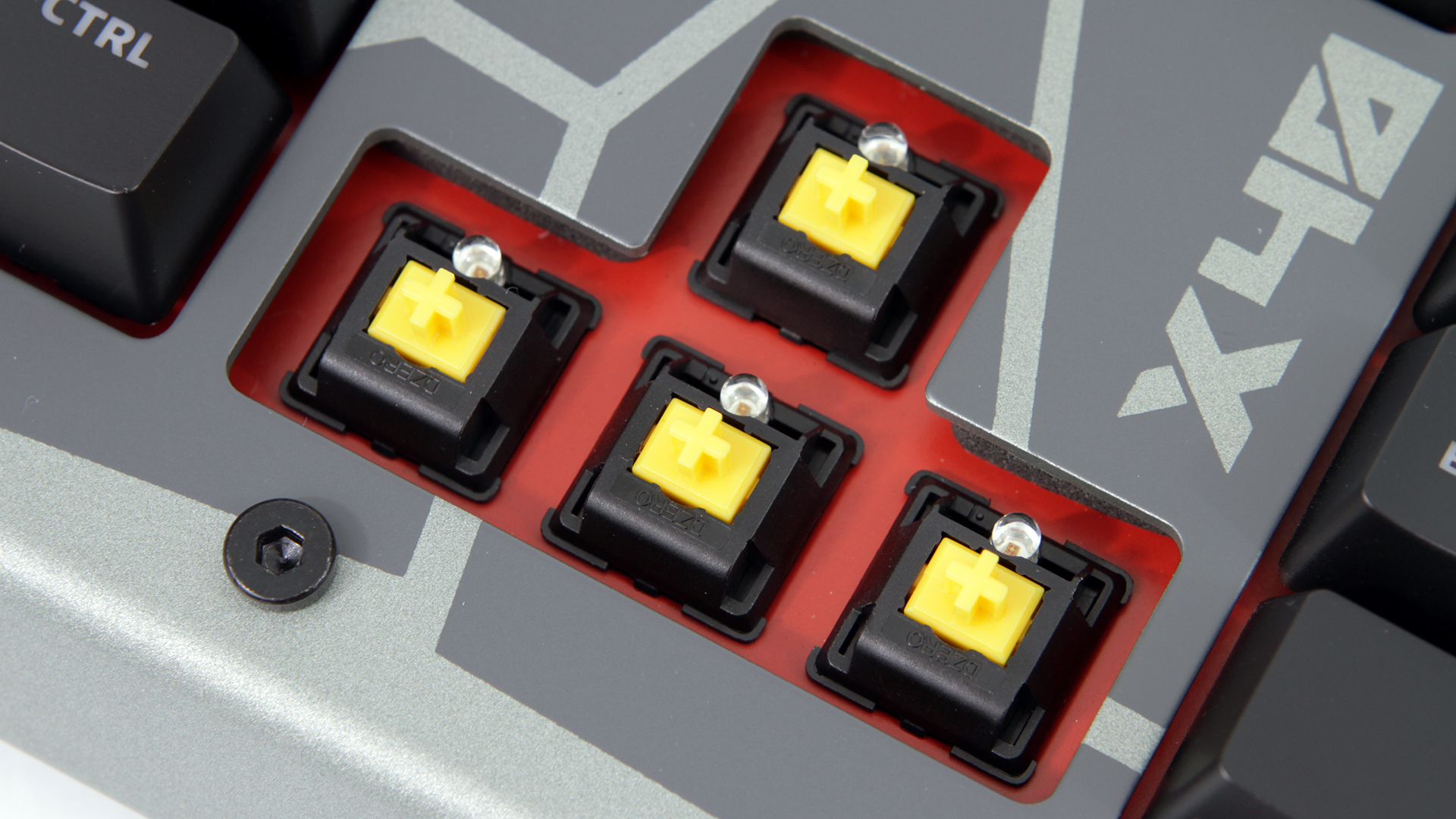Das Keyboard Goes Gaming With 'Division Zero' Series, New 'Alpha-Zulu' Keyboard Switch
Das Keyboard is known for quality keyboards with chilled-out, simple designs, but the company is going in a completely different direction with new “Division Zero” gaming series. The lineup includes the X40 keyboard and M50 mouse, and what could only be described as a whole new attitude.
X40 Keyboard With Das Keyboard’s Own “Alpha-Zulu” Switches
When I popped a few keys off of the X40 to have a look at the switches underneath, I did a double-take: They’re yellow -- “Mustard,” Das Keyboard calls it -- and they have “DZero” stamped on them.
They’re soft tactile switches, not unlike Browns, but they’re notably quieter. They’re listed as having 1.7 mm pre-travel and require just 45g of force to reach actuation. Like most switches on the market, they’re rated for 60 million strokes.
This is the version I’m typing on right now, but Das Keyboard has developed a second set of linear switches -- “Olive” -- that bear the same basic specs as the Mustard switches.
| Make/Model | Das Keyboard X40 Gaming Keyboard |
|---|---|
| Model Type | Standard 104-key (U.S.) |
| Switch Type | Alpha-Zulu (Tactile/Mustard or Linear/Olive, depending on model) |
| Actuation Force | 45g |
| Lighting | -Red, full-keyboard, individually backlit-6 brightness levels (including off) |
| Additional Ports | -USB passthrough (x1)-Audio passthrough (x2, for headphone and mic) |
| Cable Type | 2 meter braided Y cable, 2 x USB-A, 2 x audio |
| Key Caps | Black thermoplastic with white laser-marked lettering |
| Key Rollover | Nkey rollover |
| Software | Das Keyboard X40 software |
| Weight | 1.48 kg (3.26 lbs), including cable |
| Dimensions | 19.3 x 6.81 x 1.22 inches (LxWxD) |
| System Requirements | -Windows, Mac, Linux, Chrome OS-Some added software functionality with Win7 and newer |
| Accessories | Keycap puller |
| Misc. | -5 programmable macro keys-Gaming mode-Media controls via function keys |
| Price | $159 |
I was unable to extract from Das Keyboard (so far) who is actually manufacturing these switches. The company designed them and defined the specs, and it has a contract manufacturer producing them. It’s unlikely that this partner is Cherry. It could be Greetech, which makes the Brown switches for the Das Keyboard 4C Professional, but the most likely candidate is Kailh, which has a similar arrangement with Razer for its Green switches. Or, like Razer, Das Keyboard could be using multiple manufacturers.
I will say that the typing experience is smooth. The switches feel more or less like Browns, and the actuation force is just 45g. The key caps are also soft-touch, and the keys are relatively quiet, both of which add to the smoothness.
The X40 can be outfitted with one of three different top panels. There’s an olive and gray one, but you can swap that out for one with a yellow design or one that’s primarily red. All three are sturdy aluminum, and they’re held on to the chassis by eight hex screws. (Included with each top plate: a handy Allen wrench.)
Get Tom's Hardware's best news and in-depth reviews, straight to your inbox.
The M50 Mouse, For Everyone
The companion to the X40 is the M50 gaming mouse. Designed to be ambidextrous, the M50 sports an Avago DNS-9800 LaserStream 4G sensor (up to 6400 dpi). Das Keyboard says that the M50 has nine programmable buttons, but if you get right down to it, there are 11: L/R buttons, forward/back buttons on the left side, forward/back buttons on the right side, two DPI switchers, and a click wheel that lets you click down, left and right. (Das Keyboard calls this a “4D” tilt wheel.)


The bottom of the M50 is where some of the good stuff lies. It has four Teflon feet, and there’s a large metal plate under the palm rest.
It’s also designed as an ambidextrous mouse, and although there’s always a bit of a risk that trying to please everyone ends up pleases no one, but my first impression is that Das Keyboard has walked that fine with the M50. Obviously, the sides are symmetrical, but the two side grips seem satisfactory for both thumb grip and for ring and pinkie fingers. The M50 should also work for multiple grip types.
| Make/Model | Das Keyboard M50 Gaming Mouse |
|---|---|
| Sensor | Avago DNS-9800 LaserStream 4G |
| Acceleration | up to 30g |
| DPI | up to 6400 dpi |
| Ambitextrous | Yes |
| Polling Rate | Up to 1,000 Hz |
| Onboard Memory | 128 KB, up to 6 profiles |
| Programmable Buttons | 11 |
| Switches | L/R buttons: Omron (20 million clicks) |
| Lighting | -4 lighting zones-Red (No RBG) |
| Interface | USB |
| Cable | 2.1 m braided, red |
| Dimensions | 70 x 130 x 35 mm |
| Weight | 175g |
| Software | Das Keyboard M50 software |
| Price | $79 MSRP |
Bright Lights, No RGB
The lighting situation on both the X40 keyboard and M50 mouse is a bit of a tip of the cap to Das Keyboard’s more simple ways. Although both peripherals have striking red lighting, neither has RGB. You’ll get red and you’ll like it, seems to the sentiment. The backplate of the X40 is actually solid red, which is designed to enhance the brightness of the red LEDs and also smooth out the light distribution.
On the M50, the red looks sharp against the black and gray body. There are four lighting areas, including a wide stripe that runs around the rear, a lit Das Keyboard logo on the palm rest, and lights on the scroll wheel and DPI switchers.
You Knew There Would Be Software
Part and parcel of a “gaming’ line of peripherals is software, to customize lighting, tweak performance settings, set macros and program keys and buttons. Das Keyboard eschewed software in some of its more staid mechanical switch keyboards, but now both the X40 keyboard and M50 mouse have their own “Division Zero” skinned offerings.


The interfaces are clean and fairly simple, but they offer plenty in the way of customization.
The X40 is priced at $159, and the M50 slides in at $79.
Seth Colaner is the News Director for Tom's Hardware. Follow him on Twitter @SethColaner. Follow us on Facebook, Google+, RSS, Twitter and YouTube.
Seth Colaner previously served as News Director at Tom's Hardware. He covered technology news, focusing on keyboards, virtual reality, and wearables.
-
ervit How quiet is it? My Logitech rattles a lot and I can't find a positively quiet keyboard. Although I'm not sure I'd pay $159 justfor it being quiet, either...Reply -
toddybody Cheaper than I expected for a gaming keyboard from DAS. I wish it wasnt so "Razer'd" out though :(Reply -
Lutfij ervit,Reply
have you tried adding dental bands to the switches? If you're an avid keyboard user then you might as well look into the black o rings for reducing travel distance and some of the noise.
toddyboddy,
Don't quite understand what you mean by Razer'd...? Are you implying the angular designs?
On that note, This keyboard looks spunky! You can count on the German's to make things that stand out of the crowd both in form and in function ;) Bravo DAS! -
innocent bystander ReplyHow quiet is it? My Logitech rattles a lot and I can't find a positively quiet keyboard. Although I'm not sure I'd pay $159 justfor it being quiet, either...
I use a Logitech K800. It's the quietest keyboard I've ever laid hands on. It's under $100, wireless, backlit and performs as well as any wired keyboard I ever had. I pair it with a Logitech Performance Mouse MX (wireless, on the same receiver USB dongle as the keyboard). I game on this setup for hours, hammer out schoolpapers, etc. Never once had a problem. -
scolaner ReplyHow quiet is it? My Logitech rattles a lot and I can't find a positively quiet keyboard. Although I'm not sure I'd pay $159 justfor it being quiet, either...
If you want a "quiet" keyboard, there are other options. That's not what this keyboard is about. I just noticed that it's relatively quiet, meaning that it sounded a little less noisy than a typical Brown-switch keyboard. (Brown is the closest comparison to these yellow switches in terms the mechanics.)