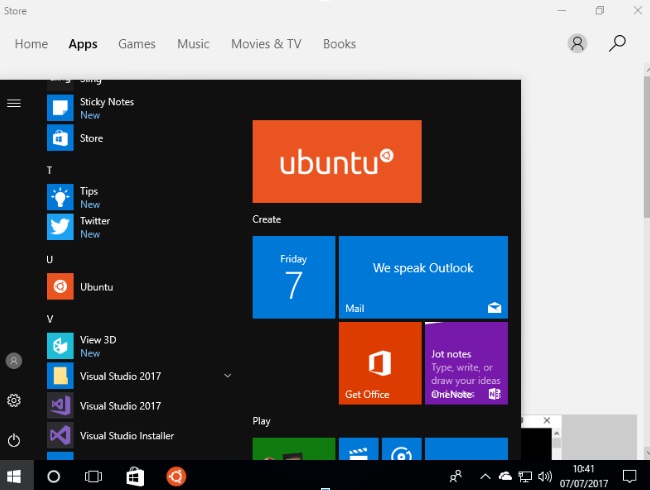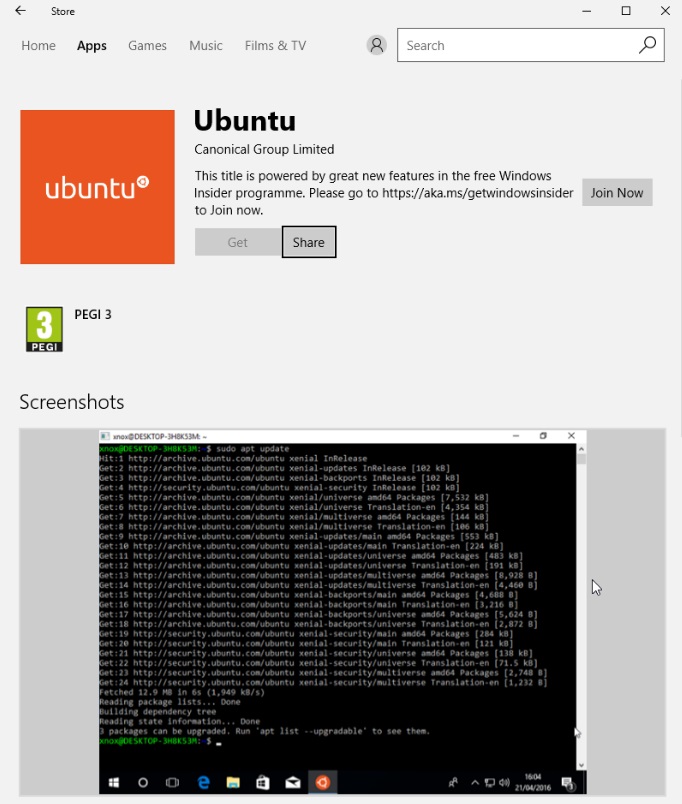Ubuntu Command Line Tools Come To Windows Store As An App
Canonical, the developer of the Ubuntu Linux distribution, announced that version 16.04 of its operating system can now be installed straight from the Windows Store.
An App For Linux Developers
Microsoft and Canonical worked together on the Windows Subsystem for Linux (WSL) to make this app possible. The WSL has been available on Windows 10 since the Anniversary Update, but the Ubuntu app is only now making its way through the Windows Insider Program. Ubuntu's app, combined with this subsystem, will allow you to natively run Linux executables on Windows.
The application is mainly targeted at developers who need the Linux command-line tools to do their jobs. Microsoft probably hopes the developers won't bother to install Linux distros on their machines anymore because they could just use the Linux command-line tools provided in Windows via third-party apps like this and the WSL.
Not A Full Ubuntu Distro
Unfortunately for those expecting to run the full Ubuntu operating system from inside Windows, perhaps as a more resilient browser sandbox that could protect against malware made specifically for Windows, the “Ubuntu app” doesn’t provide a graphical user interface.
The app's Windows Store description states the following:
Ubuntu on Windows allows one to use Ubuntu Terminal and run Ubuntu command line utilities including bash, ssh, git, apt and many more.
If you want to use Ubuntu or another Linux distribution as a sandbox for your browser on Windows, the only option remains installing Virtualbox and creating a virtual machine for it. (You'll want a system with a quad-core processor and at least 8GB for adequate performance.)
Get Tom's Hardware's best news and in-depth reviews, straight to your inbox.
Insiders Get To Try It First
As with many new features, the Ubuntu app is now available to members of the Windows Insider Program, but it should be soon be available to everyone.
The latest Windows Insider builds come with an optional feature that allows you to run Ubuntu binaries, and it can be enabled by searching for “Turn Windows features on or off” and opting in to “Windows Subsystem for Linux." Afterward, Ubuntu can be installed from the Windows Store. When installing the Ubuntu application, a per-user copy will be configured, including the setup of the Unix account and the sudo password. The Ubuntu application can later be pinned to the Windows taskbar and Start Menu.
Microsoft previously said that it was working with the Fedora and SUSE developers to bring those distributions on top of the Windows Subsystem for Linux as well.
Lucian Armasu is a Contributing Writer for Tom's Hardware US. He covers software news and the issues surrounding privacy and security.
-
mcconkeymike Doesn't sound all that interesting considering the limited functionality. I'll stick with virtuals if I want to run Linux on a Windows box.Reply -
theLaminator88 I've been using this for a couple of months now and it's been great. There are a few quirks, but as the article states it's not a full blown Ubuntu install. I run an X-Server (xming) on my Win 10 desktop and pass my display variable (from Ubuntu) back to it so I can use Terminator and other graphical tools. It hasn't replaced my Fedora install and probably never will, but I find myself using my Fedora box less and less.Reply -
spiketheaardvark In research most the people I know use macs. The result is some of tools I need for analyzing sequencing data are built on *nix only python libraries. WSL came around just as I was starting and has saved me from having to switch from PC to mac. Which is exactly the scenario MS was hoping for. It is a little quirky at times, but I don't have to carve off a chunk of my laptop's drive or ram for a vm. Heck I can even run the new aligners on my machine and skip using the compute cluster all together.Reply -
bit_user ReplyAs with many new features, the Ubuntu app is now available to members of the Windows Insider Program, but it should be soon be available to everyone.
I thought this had been available to Insiders for nearly a year, now. Phoronix was certainly testing it last year. I guess this is just proceeding at Microsoft speed.
Anyway, I've used Cygwin-X for over a decade. For my purposes, this doesn't really add anything. I can see the benefit of being able to run proprietary Linux binaries without having to recompile, but if you just want to use standard tools I recommend checking out Cygwin. It's a little rough around the edges, but probably has a broader range of packages out of the box. -
Frank_139 You are wrong, this is a full linux distro running as a subsystem under windows. It works like of like wine in reverse interpreting and translating syscals. If you install xming and type export display 0:0 in the bash shell you can run gui apps like Firefox.Reply -
alextheblue Reply19931622 said:As with many new features, the Ubuntu app is now available to members of the Windows Insider Program, but it should be soon be available to everyone.
I thought this had been available to Insiders for nearly a year, now. Phoronix was certainly testing it last year. I guess this is just proceeding at Microsoft speed.
WSL/Ubuntu is not new, but the prebuilt app form of Linux distros for WSL is new. In other words, it's new to the Store. Having a store version makes it easier to keep up to date among other benefits.