AMD Radeon R9 380X Nitro Launch Review
Tonga’s been around for more than a year now, and it’s taken all this time for it to finally be available for regular desktop PCs. Before now, this configuration was exclusively offered for a different platform. But does it still make sense today?
Overclocking and Noise Results
We wondered if the backplate might influence the 380X’s overall performance as we performed our infrared temperature measurements. Based on the GPU clock rate during the gaming loop, AMD's Radeon R9 380X doesn’t throttle quite as much with the backplate in place, even after the card reaches its maximum temperature. The periods of throttling we do observe can be replicated and occur at almost exactly the same times during our taxing load. Subjectively, only the most pronounced dips can be perceived as stuttering during gameplay.
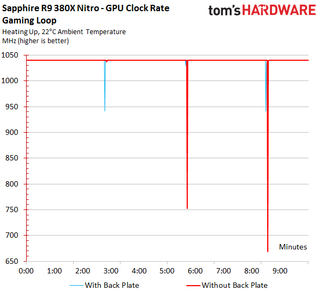
During our torture test, the frame rates we achieve are a bit higher with the backplate installed as well. The plate's benefit isn't profound, but it does show that there is a reason to cool this part of the graphics card.
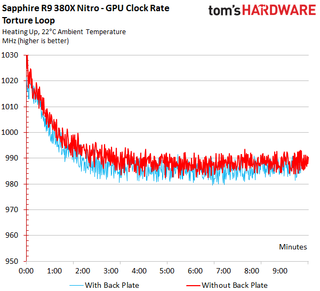
Overclocking
If you're wondering why we don't give overclocking its own detailed chapter, take a look at the graph at the beginning of this page. Even a moderate overclock to 1100MHz results in so much throttling that the frame times suffer. The average frame rate inches up a bit, true. But more frequent stuttering and the exploding power consumption make overclocking this card beyond its factory setting pointless.
Fan RPM and Noise
Our fan speed measurements are interesting because rotational speed relates directly to the graphics cards’ temperature, clock rate and power consumption. It's also the biggest contributing factor to noise output.
The fans kick in just prior to full utilization, and they start spinning at around 600 RPM. After a few moments, they slow back down to approximately 250 RPM. This first boost is barely noticeable, since the fans are very quiet in this RPM range.
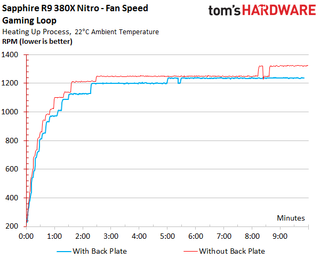
Both versions of our benchmark, the gaming loop and torture test, result in an almost identical curve. The fans don’t have to work quite as hard if the backplate is installed, which we've already seen. The difference isn't profound, but the results are audible.
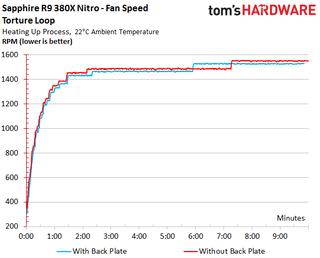
Just how loud of a graphics card is AMD’s Radeon R9 380X, then? It’s certainly not a coincidence that the company sent us a Sapphire card with an almost perfect cooling solution. It certainly makes both organizations look good.
Stay on the Cutting Edge
Join the experts who read Tom's Hardware for the inside track on enthusiast PC tech news — and have for over 25 years. We'll send breaking news and in-depth reviews of CPUs, GPUs, AI, maker hardware and more straight to your inbox.
Considering our results, it’s plain to see just how good of a performer Sapphire's take on the Radeon R9 380X is in this arena. The results in a closed case represent the differences, since overall system noise just isn’t very meaningful.
| Ambient Temperature22°C | Open Bench Table,Gaming Loop | Open Bench Table,Torture | Closed Case,Gaming Loop(Above AmbientTemperature) | Closed Case, Torture (Above AmbientTemperature) | Idle |
|---|---|---|---|---|---|
| Sapphire R9 380X Nitro(With Backplate) | 34.7 dB(A) | 38.1 dB(A) | < 1 dB(A) | <= 2 dB(A) | 0 dB(A) |
| Sapphire R9 380X Nitro(Without Backplate) | 35.4 dB(A) | 38.8 dB(A) | < 1 dB(A) | <= 3 dB(A) | 0 dB(A) |
-
ingtar33 so full tonga, release date 2015; matches full tahiti, release date 2011.Reply
so why did they retire tahiti 7970/280x for this? 3 generations of gpus with the same rough number scheme and same performance is sorta sad. -
Eggz Seems underwhelming until you read the price. Pretty good for only $230! It's not that much slower than the 970, but it's still about $60 cheaper. Well placed.Reply -
chaosmassive been waiting for this card review, I saw photographer fingers on silicon reflection btw !Reply -
Onus Once again, it appears that the relevance of a card is determined by its price (i.e. price/performance, not just performance). There are no bad cards, only bad prices. That it needs two 6-pin PCIe power connections rather than the 8-pin plus 6-pin needed by the HD7970 is, however, a step in the right direction.Reply
-
FormatC ReplyI saw photographer fingers on silicon
I know, this are my fingers and my wedding ring. :P
Call it a unique watermark. ;) -
psycher1 Honestly I'm getting a bit tired of people getting so over-enthusiastic about which resolutions their cards can handle. I barely think the 970 is good enough for 1080p.Reply
With my 2560*1080 (to be fair, 33% more pixels) panel and a 970, I can almost never pull off ultimate graphic settings out of modern games, with the Witcher 3 only averaging about 35fps while at medium-high according to GeForce Experience.
If this is already the case, give it a year or two. Future proofing does not mean you should need to consider sli after only 6 months and a minor display upgrade. -
Eggz Reply16976217 said:Honestly I'm getting a bit tired of people getting so over-enthusiastic about which resolutions their cards can handle. I barely think the 970 is good enough for 1080p.
With my 2560*1080 (to be fair, 33% more pixels) panel and a 970, I can almost never pull off ultimate graphic settings out of modern games, with the Witcher 3 only averaging about 35fps while at medium-high according to GeForce Experience.
If this is already the case, give it a year or two. Future proofing does not mean you should need to consider sli after only 6 months and a minor display upgrade.
Yeah, I definitely think that the 980 ti, Titan X, FuryX, and Fury Nano are the first cards that adequately exceed 1080p. No cards before those really allow the user to forget about graphics bottlenecks at a higher standard resolution. But even with those, 1440p is about the most you can do when your standards are that high. I consider my 780 ti almost perfect for 1080p, though it does bottleneck here and there in 1080p games. Using 4K without graphics bottlenecks is a lot further out than people realize.
-
ByteManiak everyone is playing GTA V and Witcher 3 in 4K at 30 fps and i'm just sitting here struggling to get a TNT2 to run Descent 3 at 60 fps in 800x600 on a Pentium 3 machineReply
Most Popular

