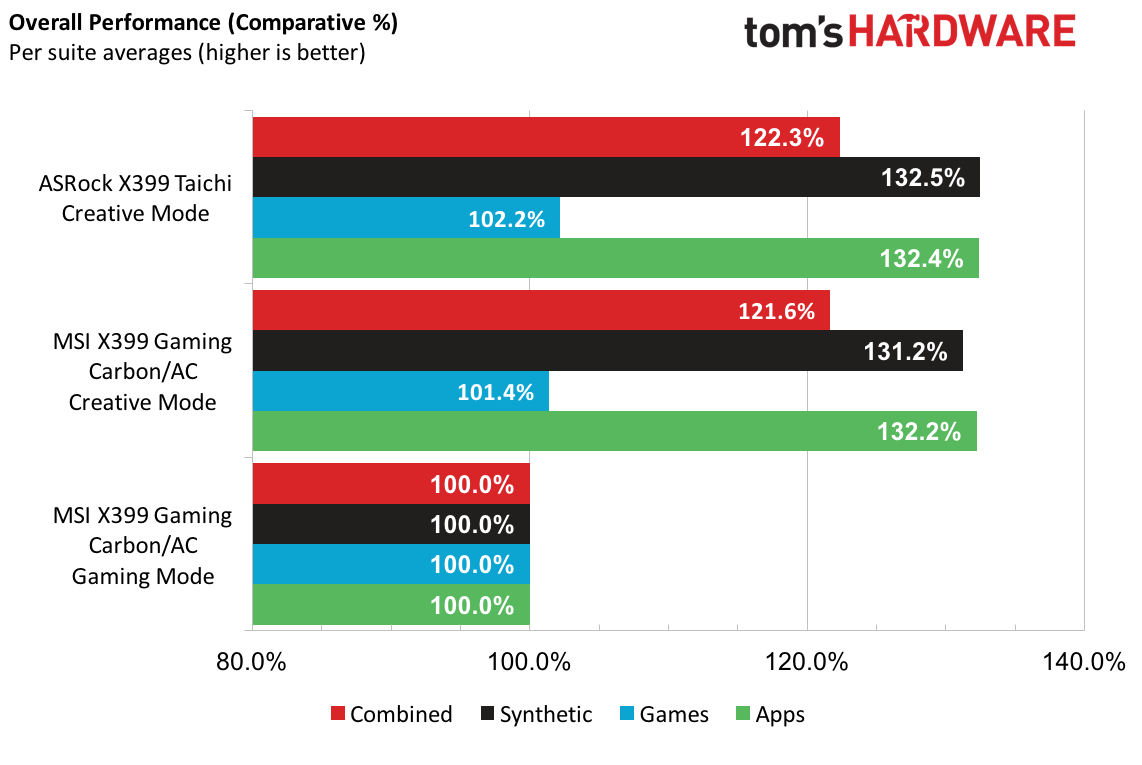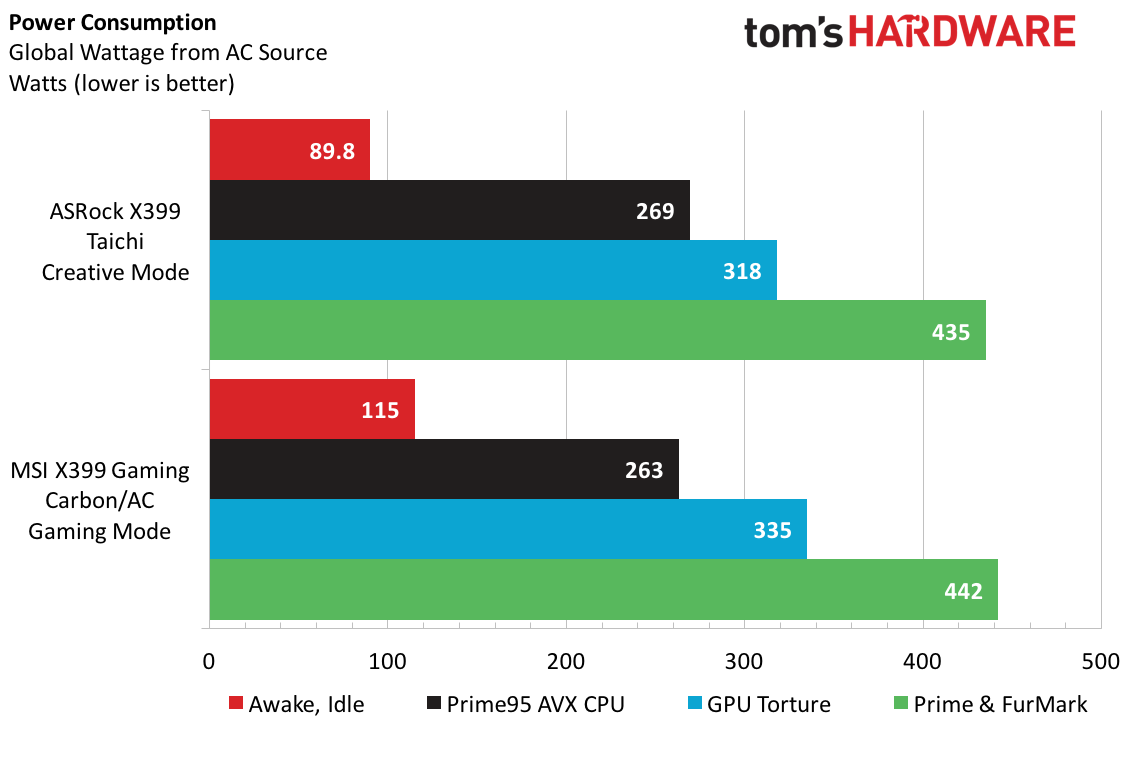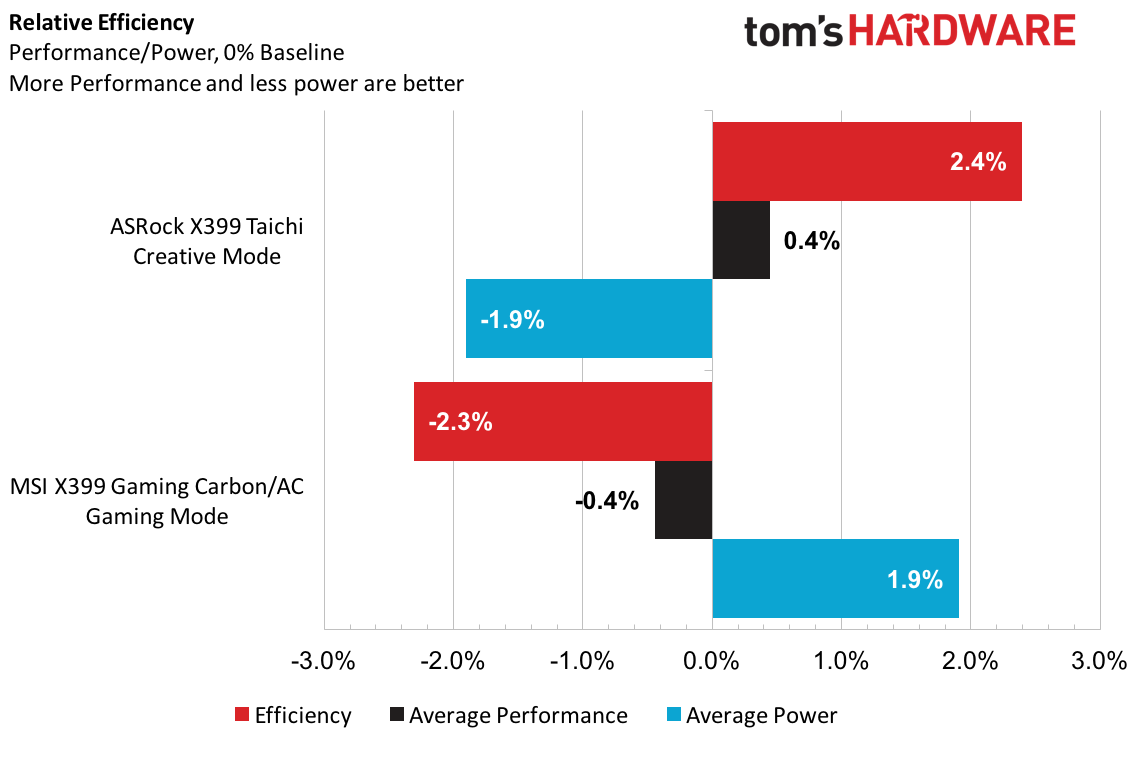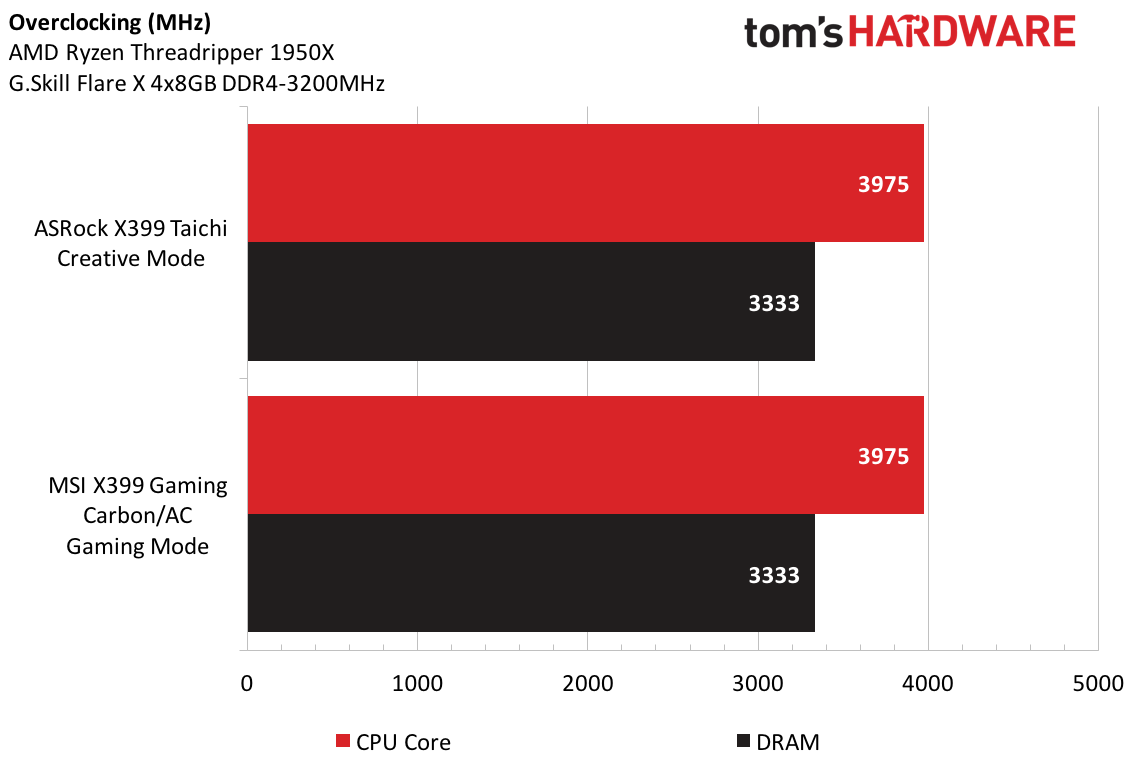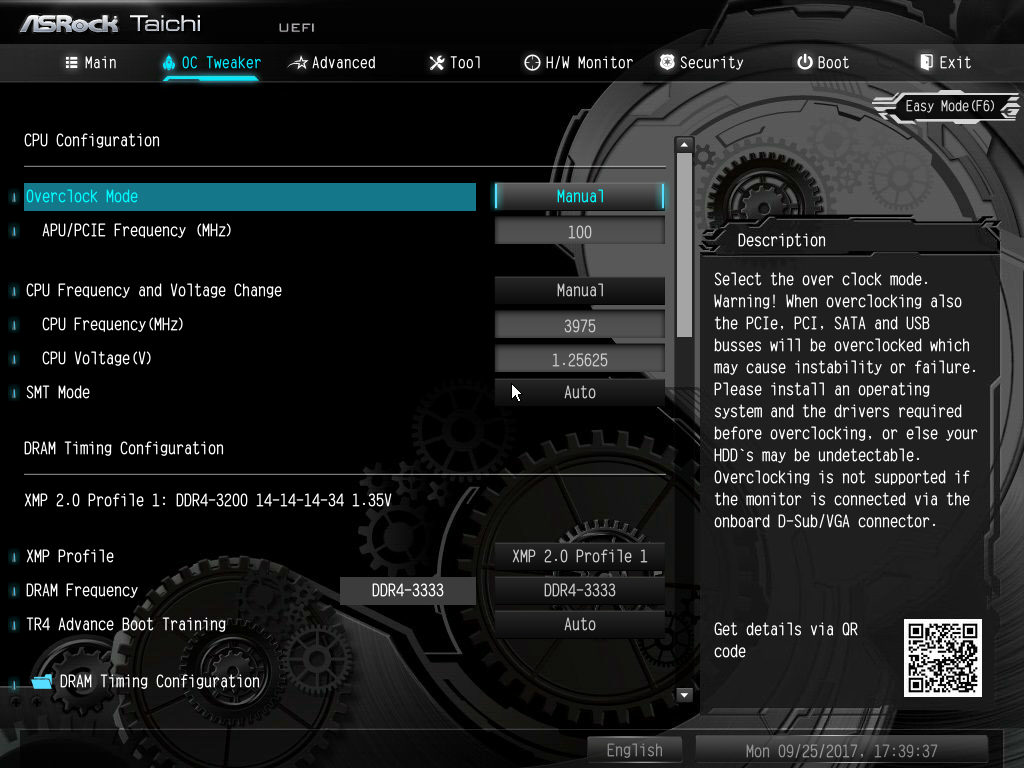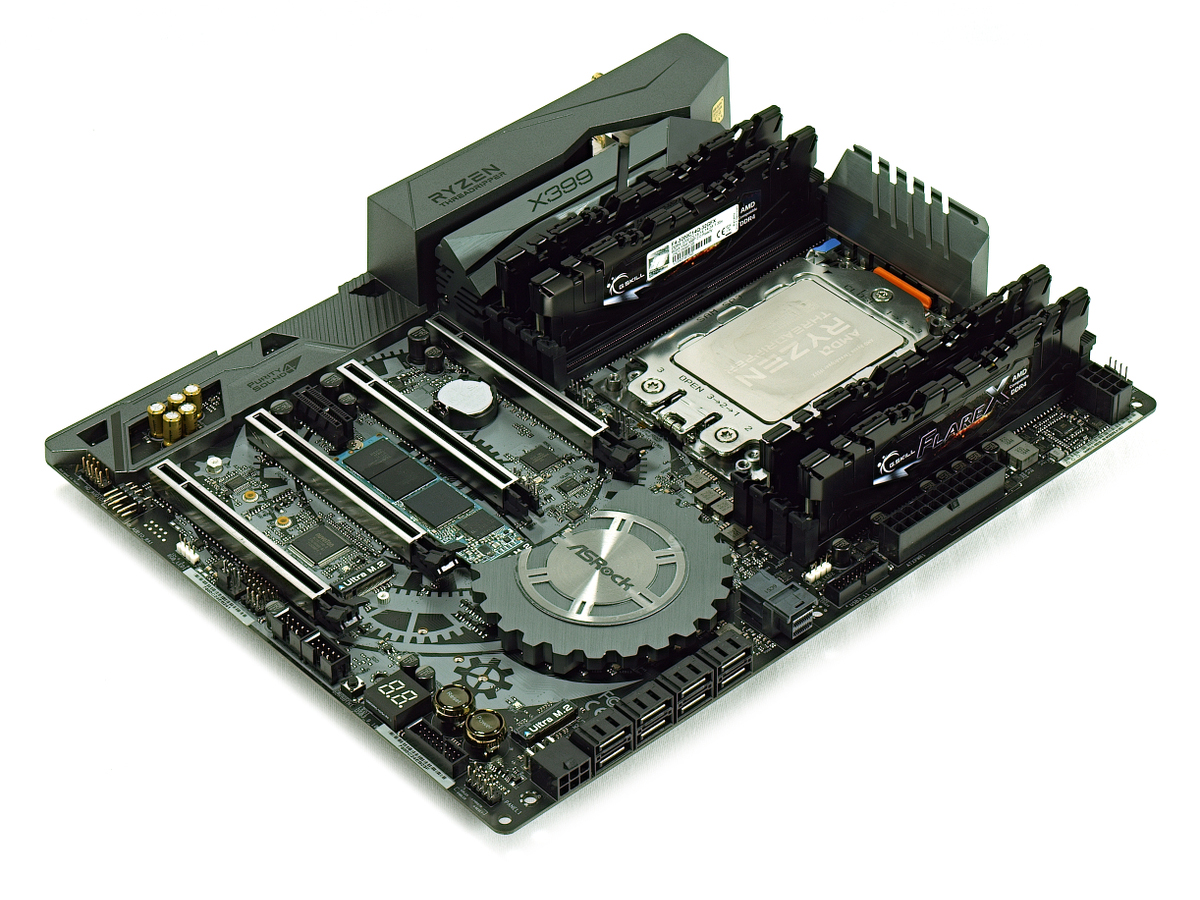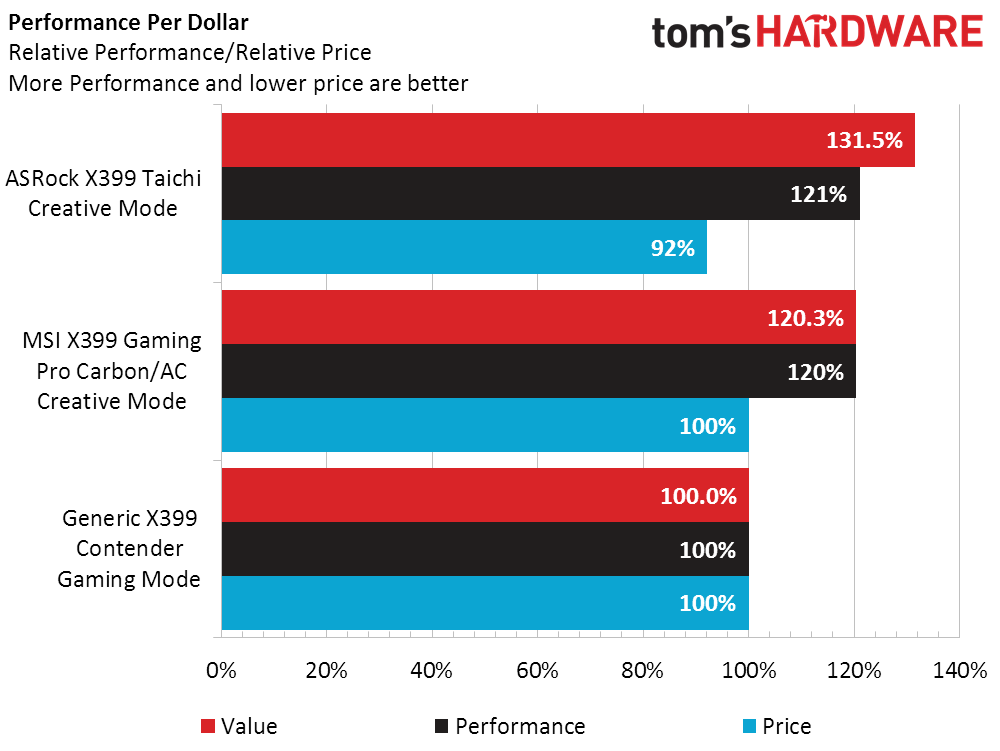ASRock X399 Taichi Motherboard Review
Why you can trust Tom's Hardware
Benchmark Results & Final Analysis
Synthetics & Applications
In PCMark, the X399 Taichi paves the way with a 2.6% lead over the MSI and only lags in the Home benchmark.
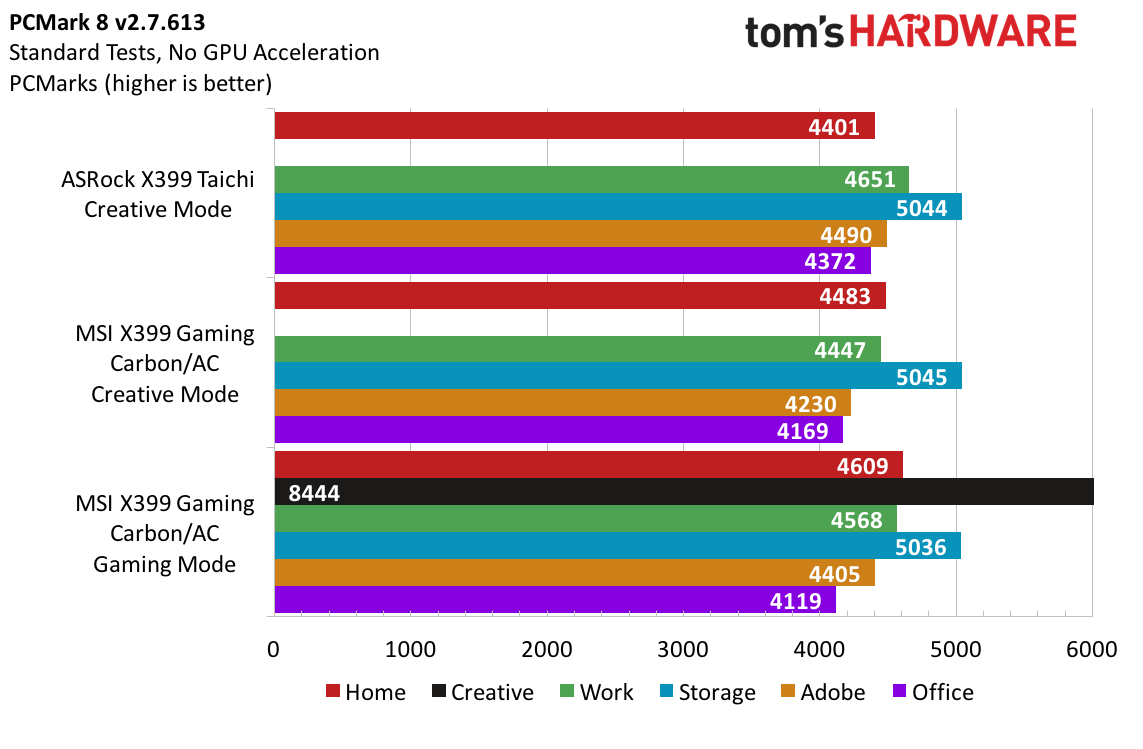
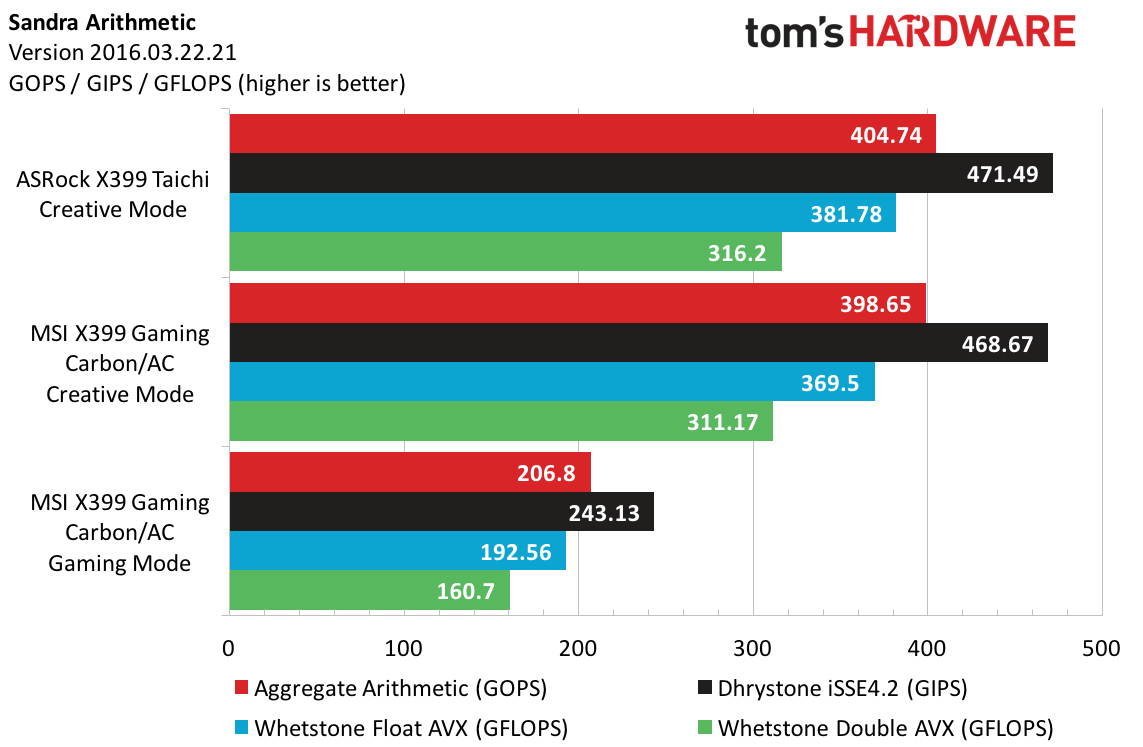
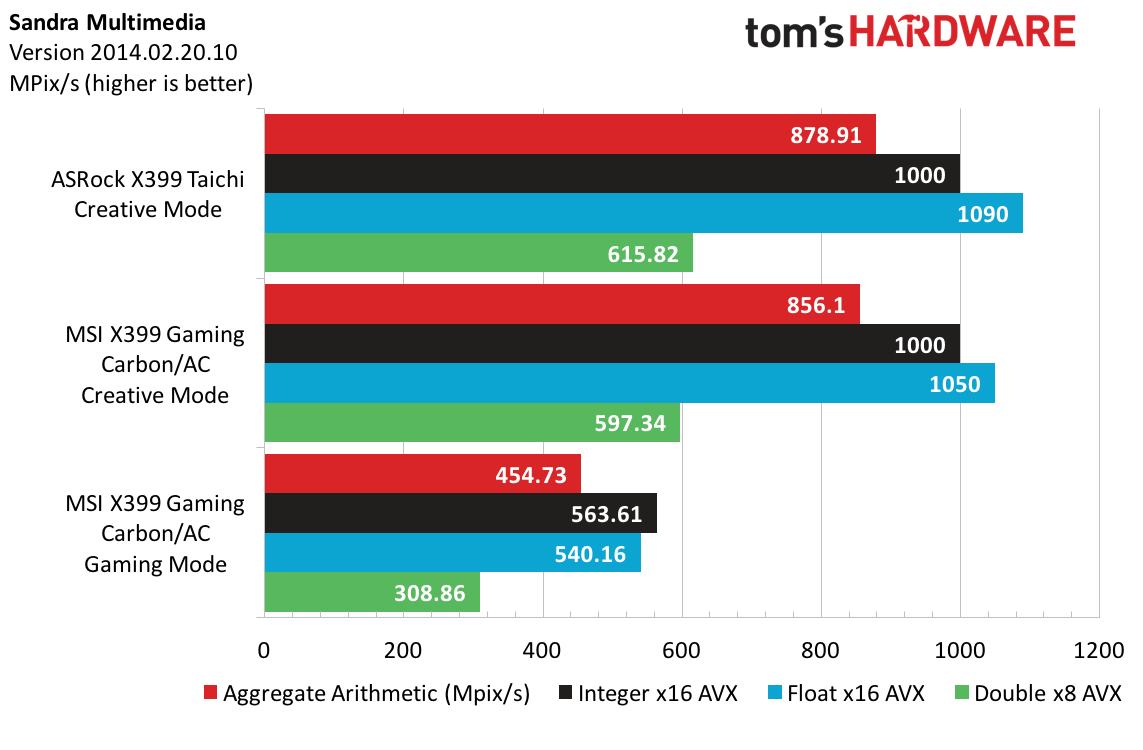
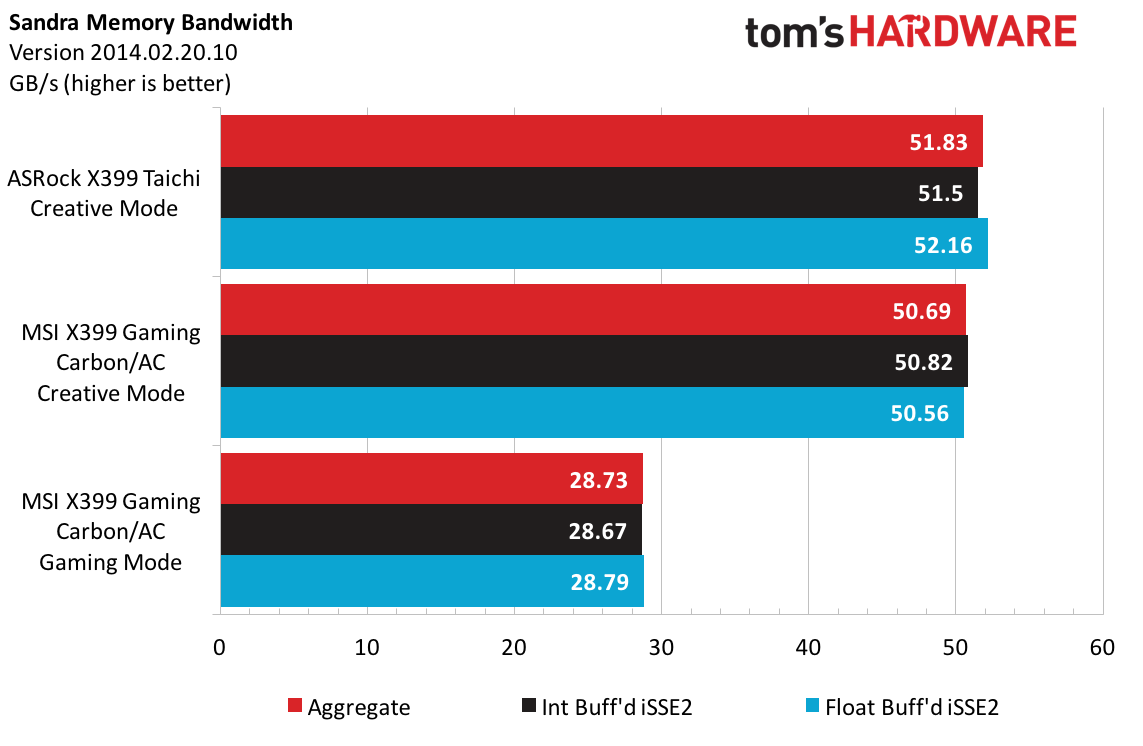
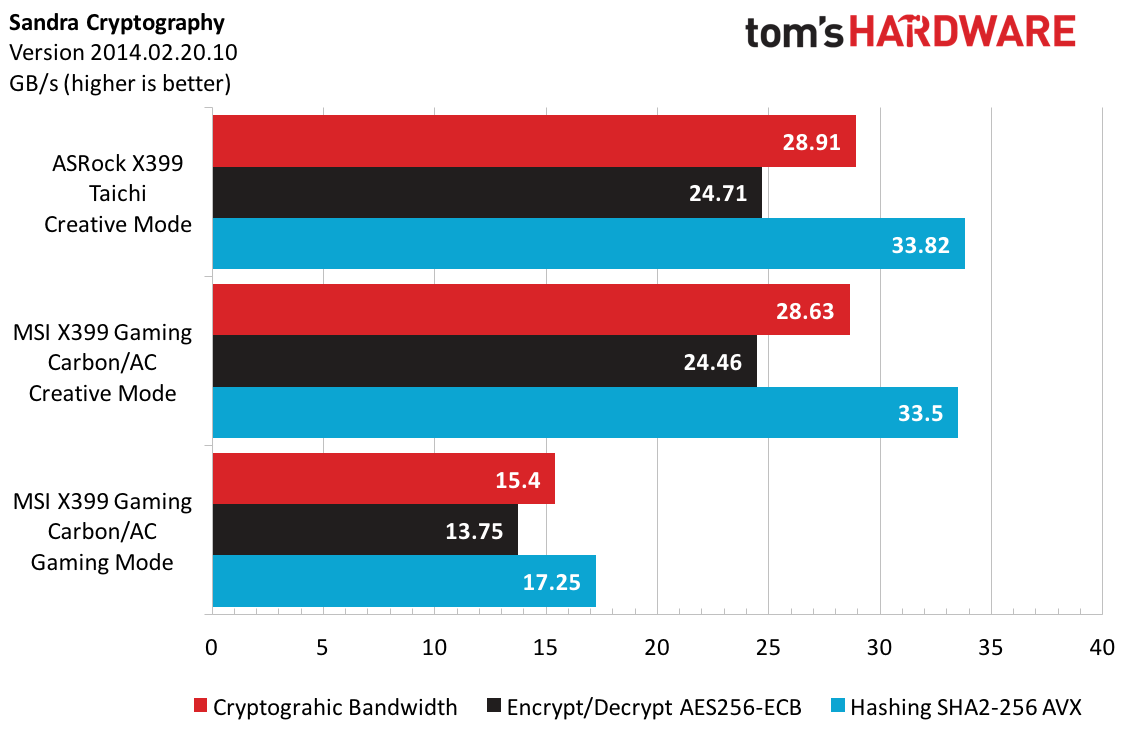
Sandra follows suit with the Taichi scoring a win in nearly all categories. The Gaming Mode performance fails to keep up with Threadripper’s Creator Mode's use of cores and threads.
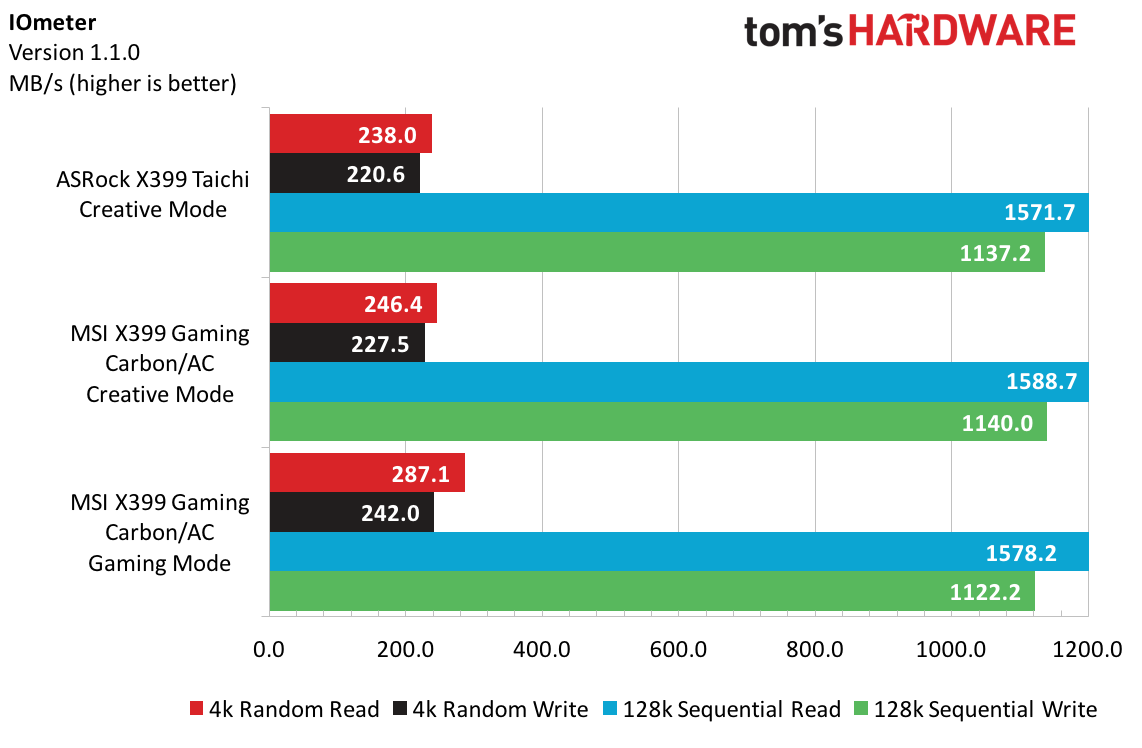
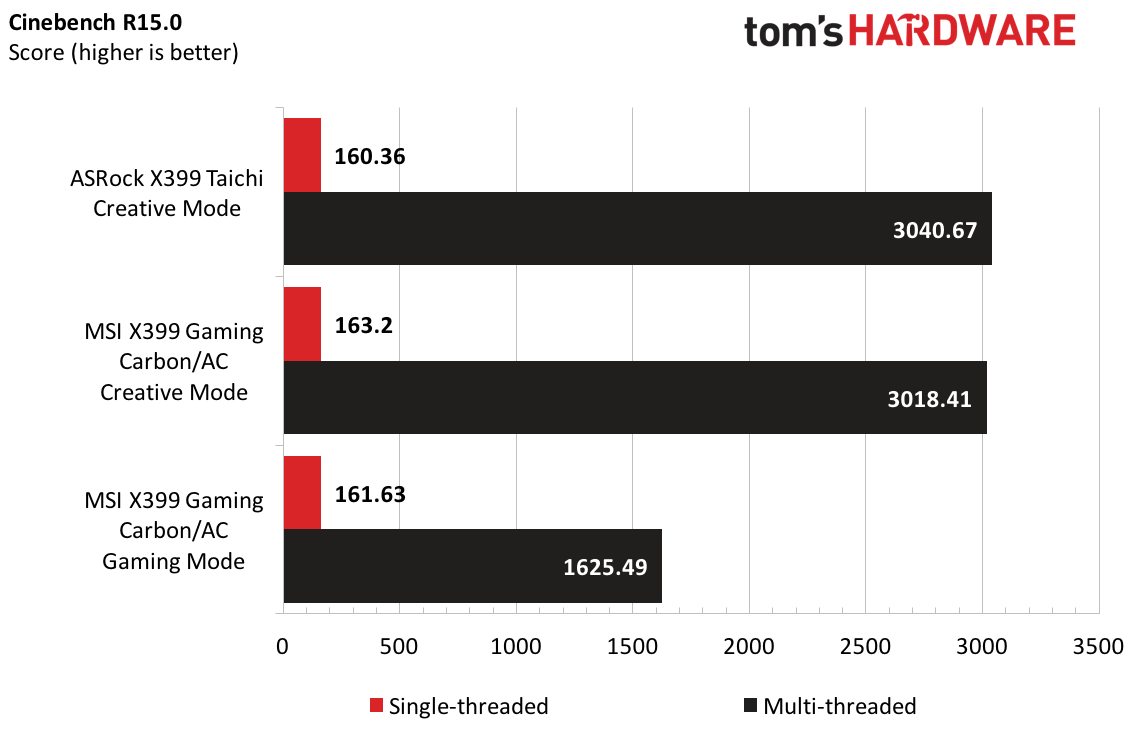
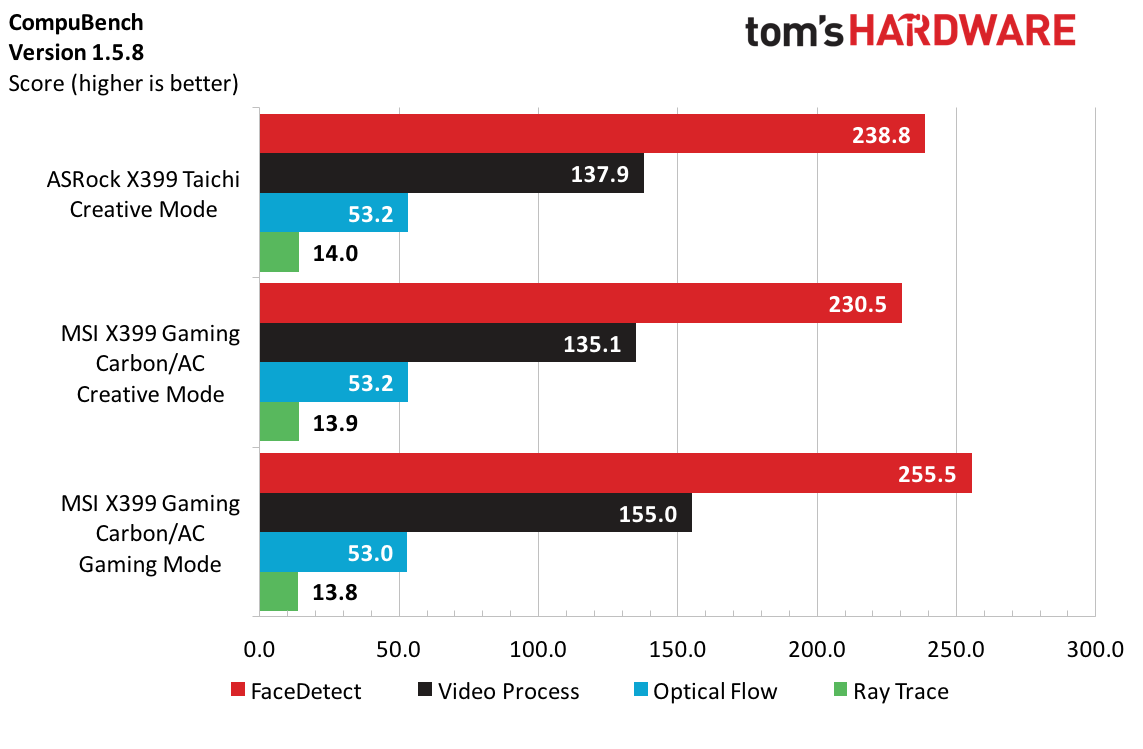
In our IOmeter tests, the Taichi's reads and writes suffer by small margins across the board. Cinebench R15 delivers the Taichi a slight defeat in single-threaded performance, but all 32 threads engage for a multi-threaded win. Compubench shows Creative Mode data sets within 0.1% of each other, but here, Gaming Mode is better for the Facedetect and Video Processing workloads.
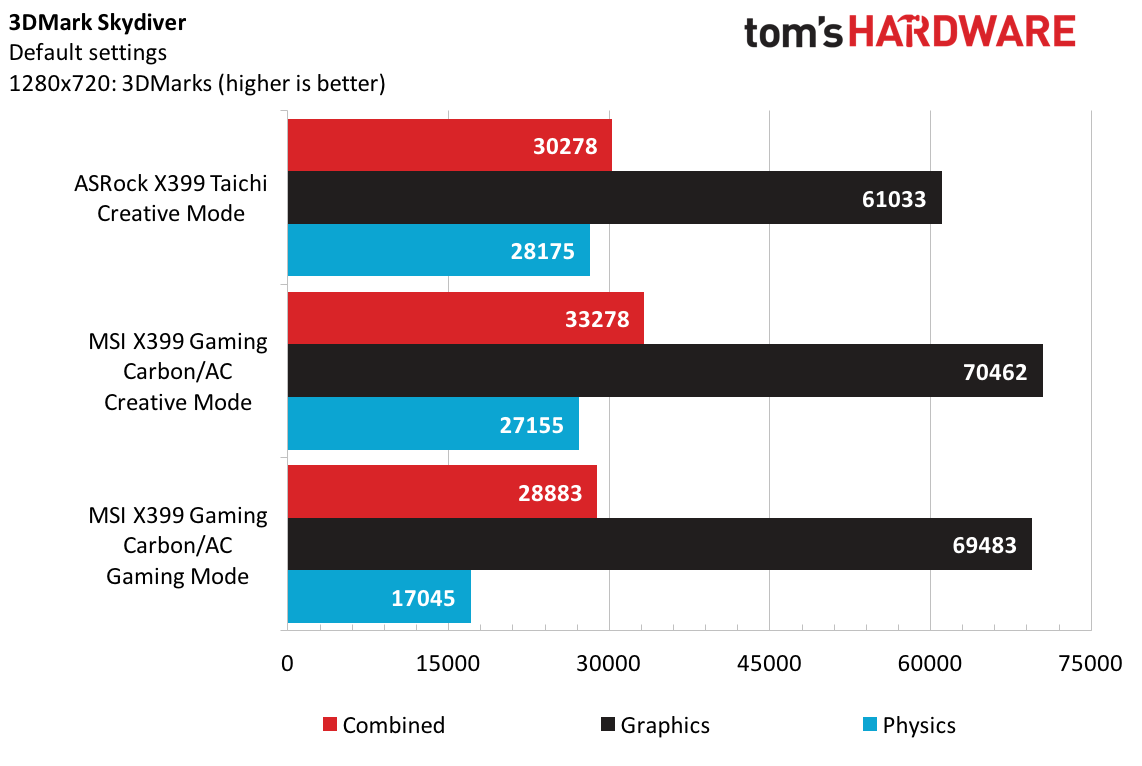
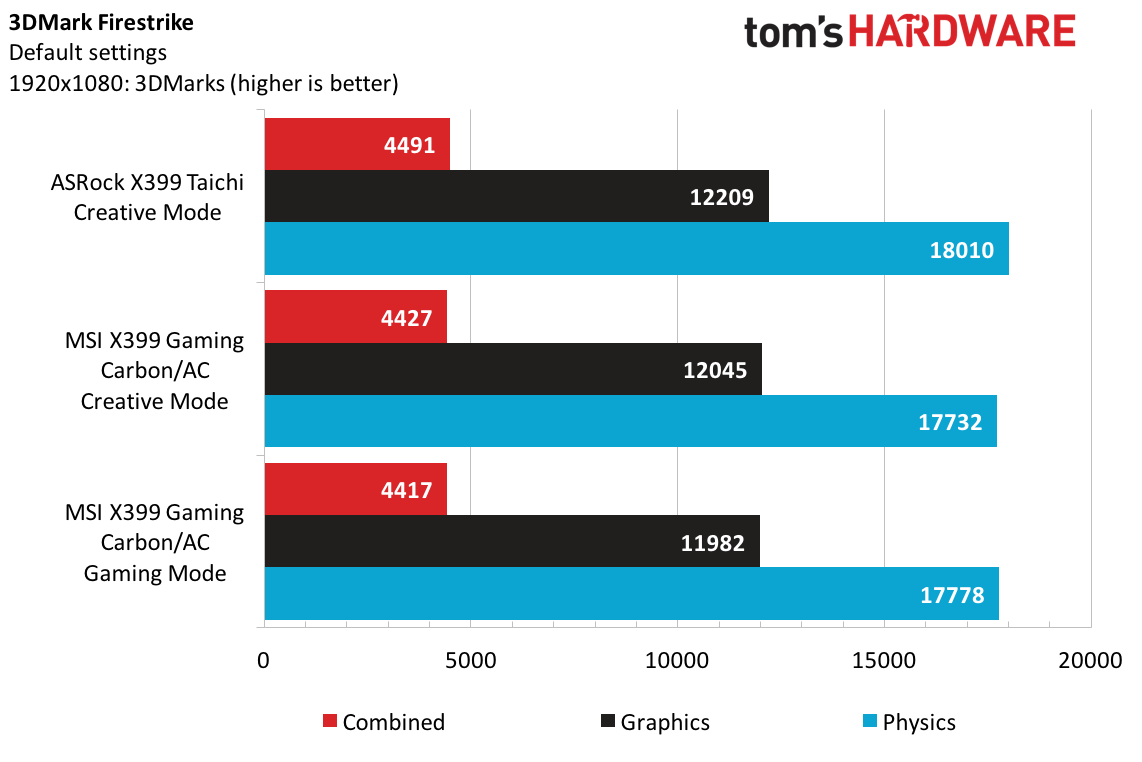
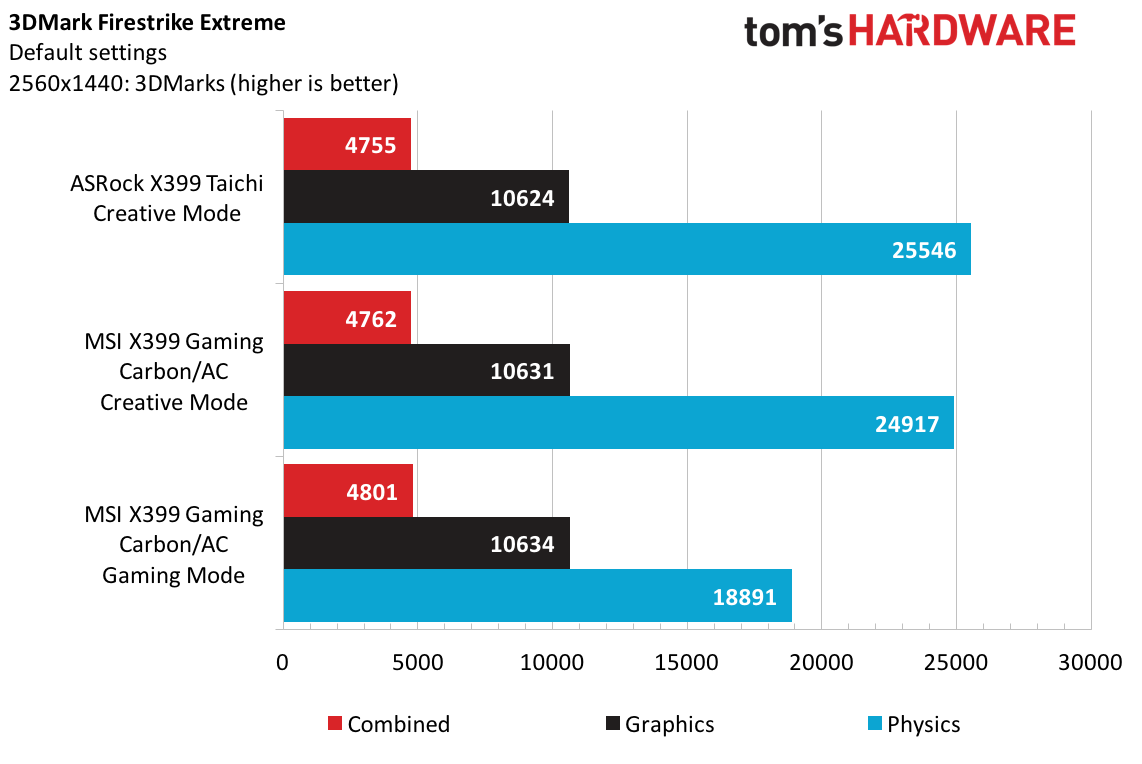
Gaming synthetics start to favor the MSI motherboard slightly during the Skydiver benchmark, but Firestrike Extreme favors the ASRock X399 Taichi, and, interestingly enough, its physics score is ahead by 2.5%. With so much power, we're tempted to start running Time Spy and its variants against this powerhouse.
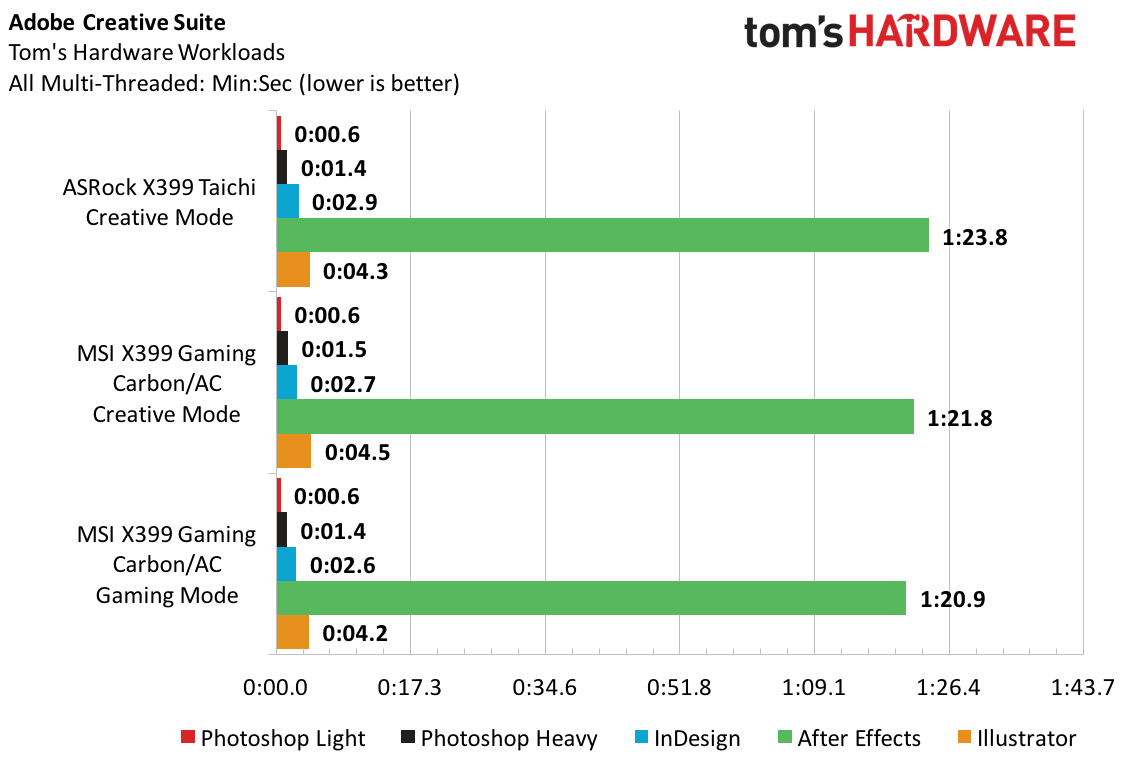
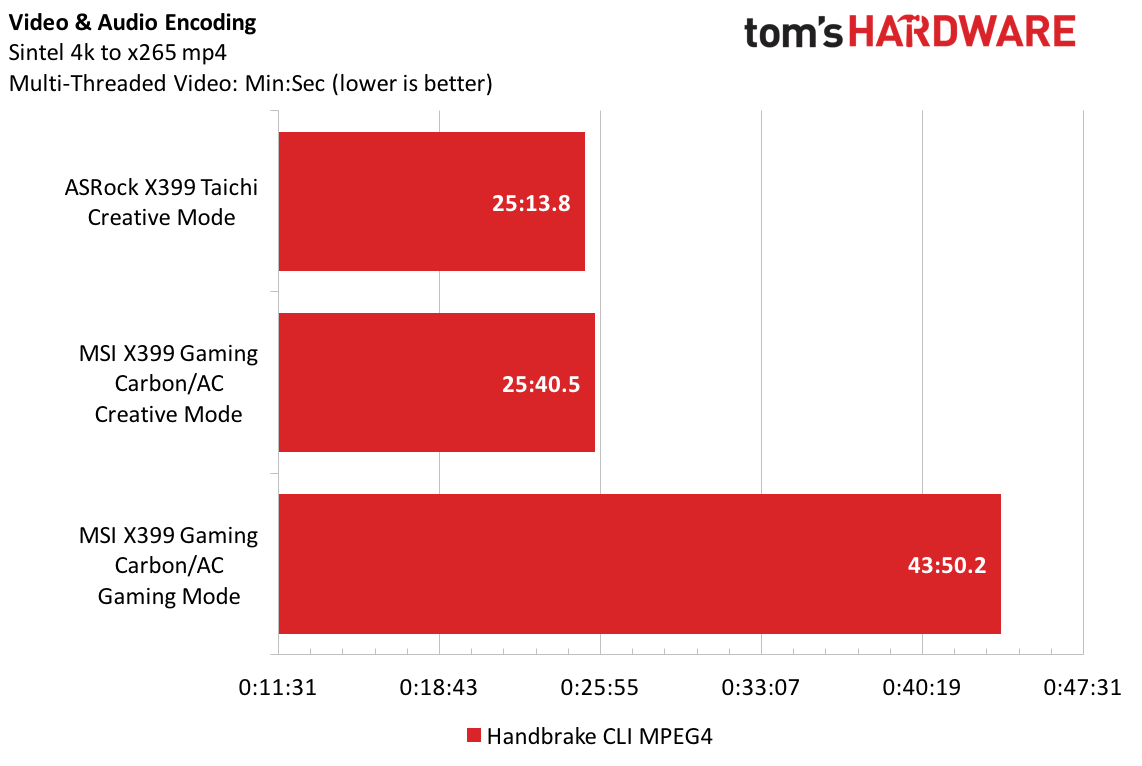
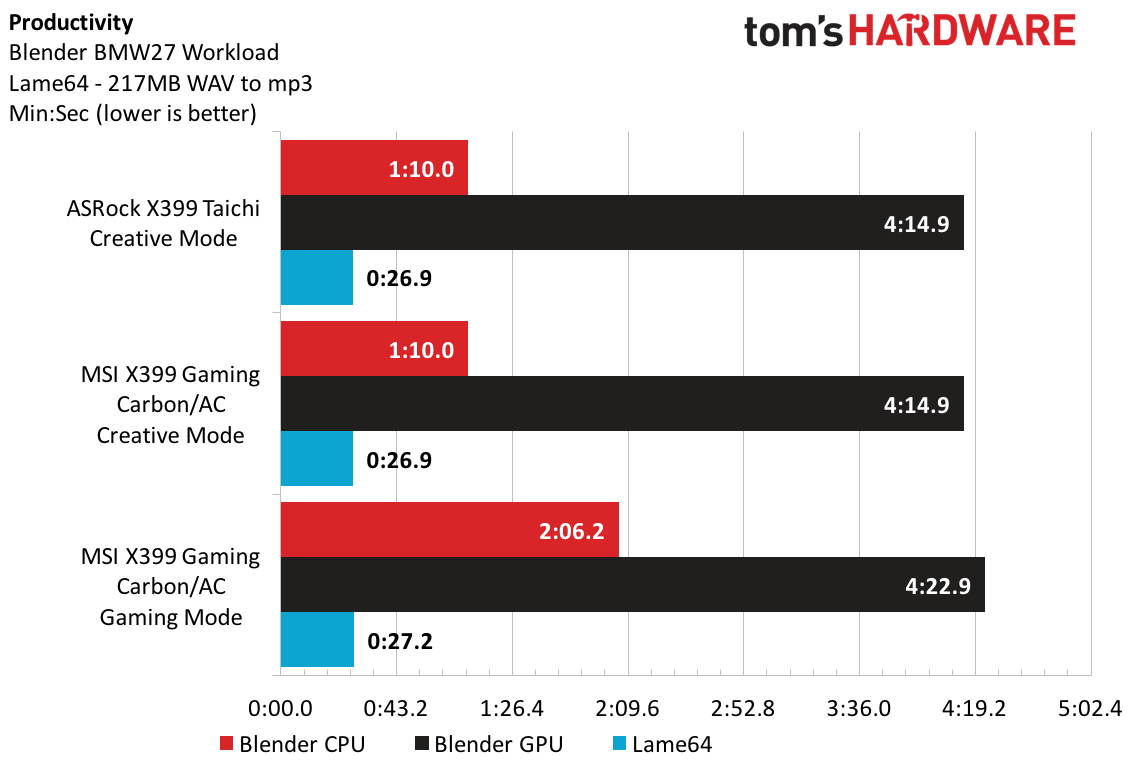
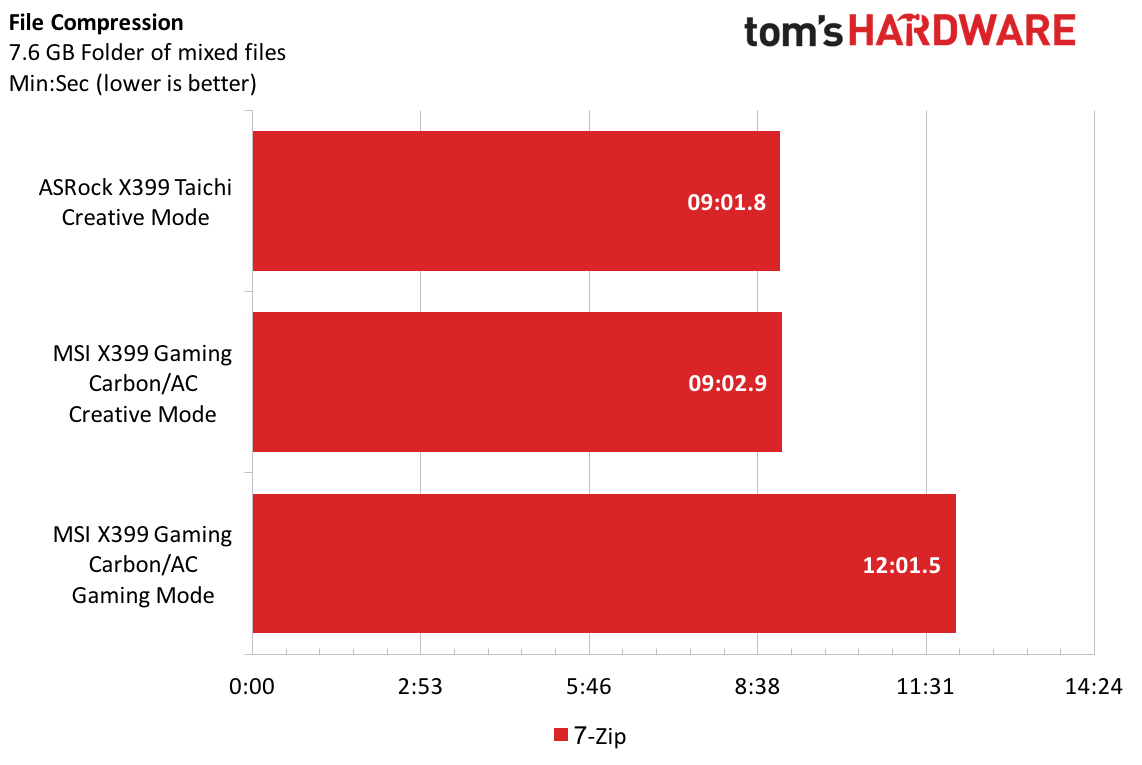
There isn’t much we can say about the application data this time. Clearly, more cores and threads favor the Creative Mode performance by wide margins in most of the workloads. The only notable benchmark is After Effects, where the MSI motherboard shows an impressive five second win. But for a platform with such a hefty price tag, we would have hoped to see a little bit better performance all around.
Test Results: Gaming & Performance
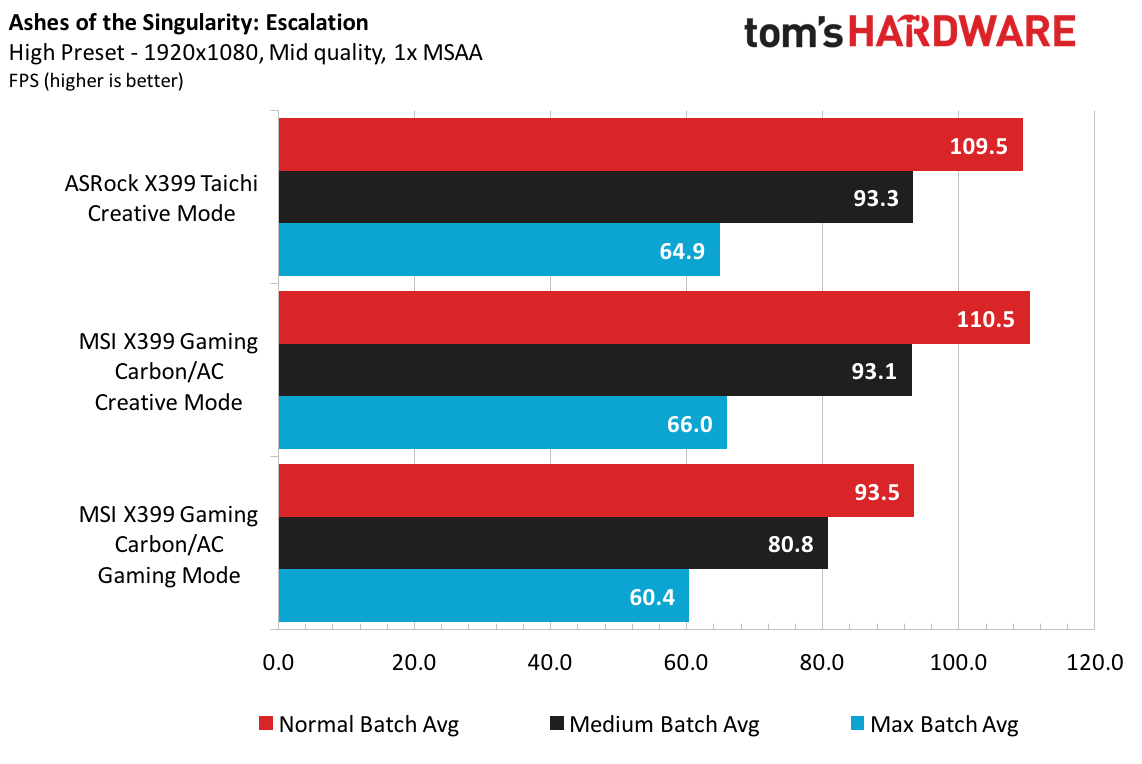
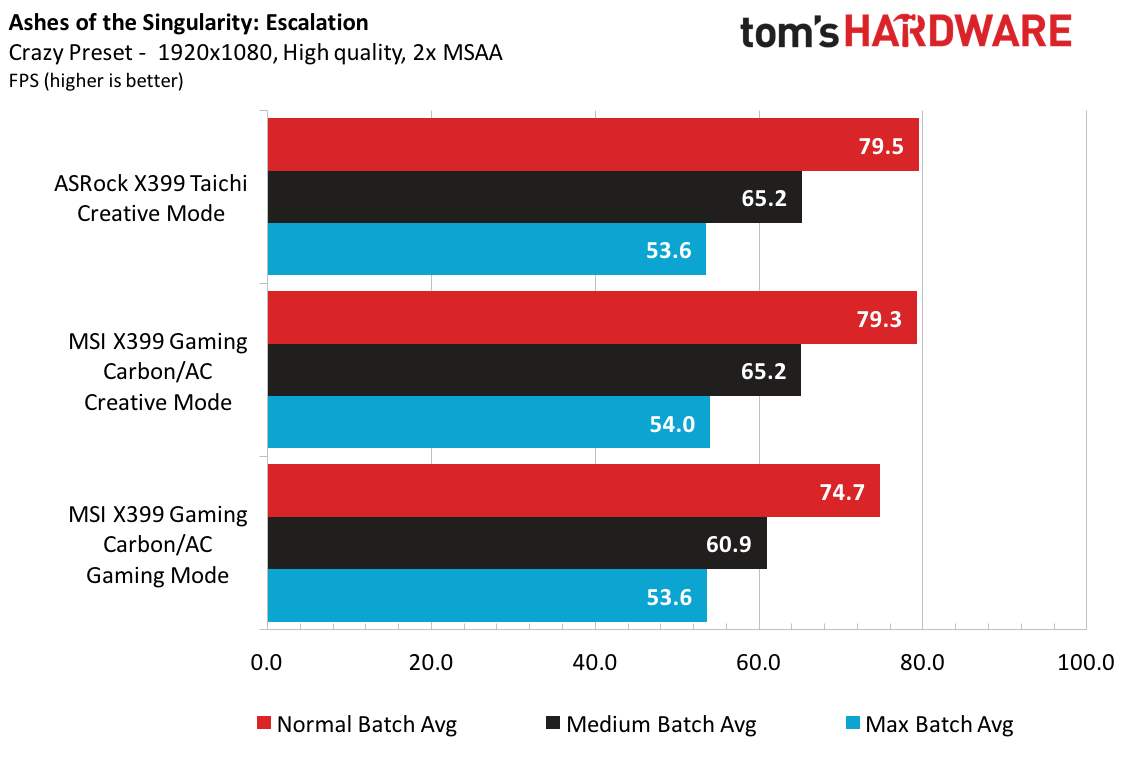
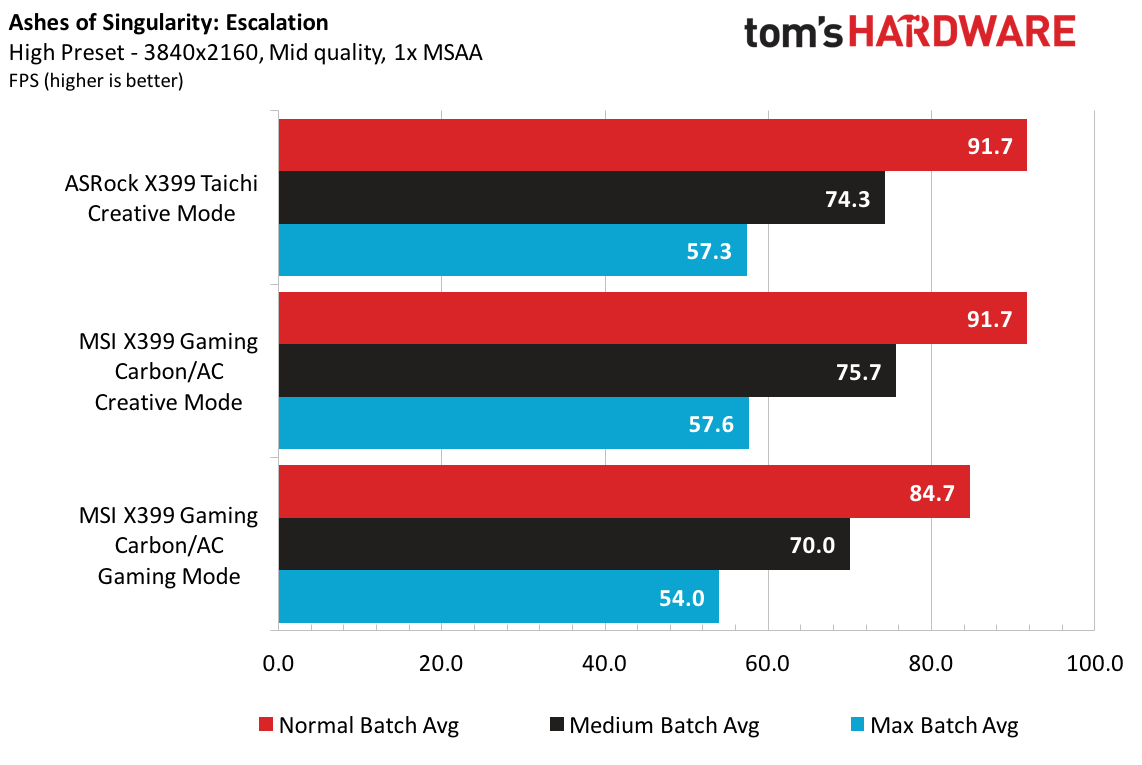
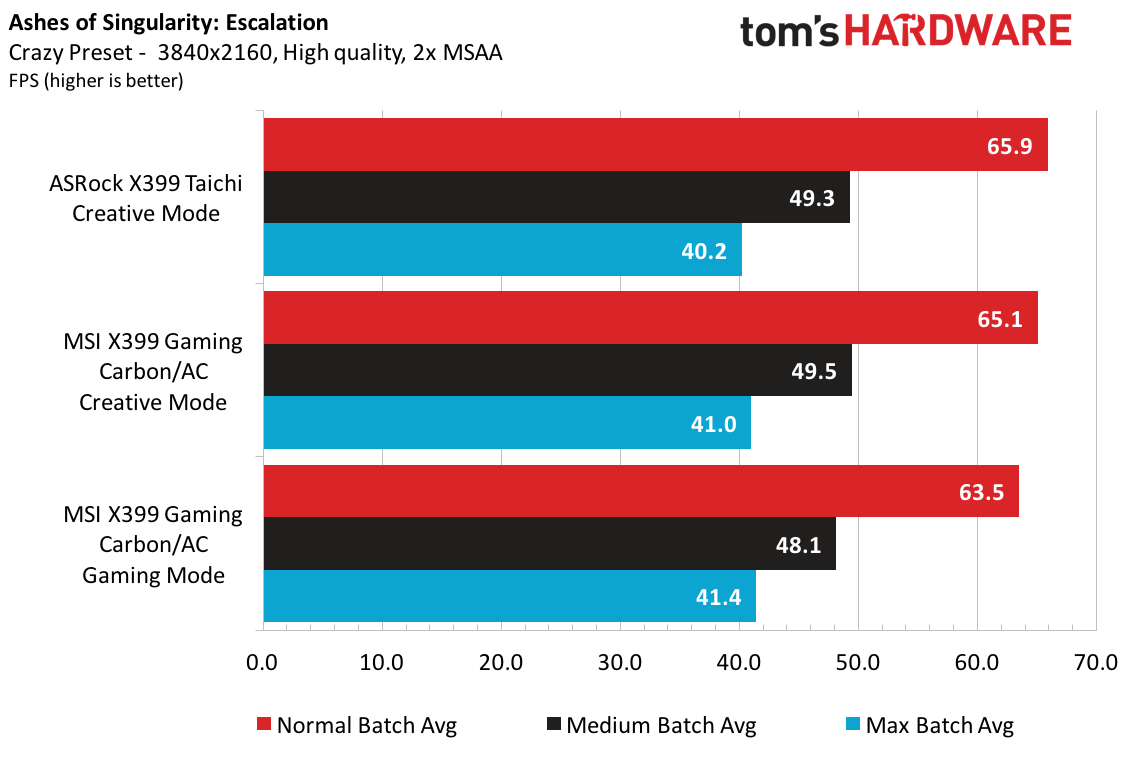
Ashes of the Singularity favors the Creative Mode’s core counts and shows double digit leads for both products when compared to Gaming Mode. The game gives a slight edge to the MSI X399 Gaming Pro Carbon AC at 1080p, and 4K shows similar trends with only a fractional win at the Crazy preset at normal batch levels.
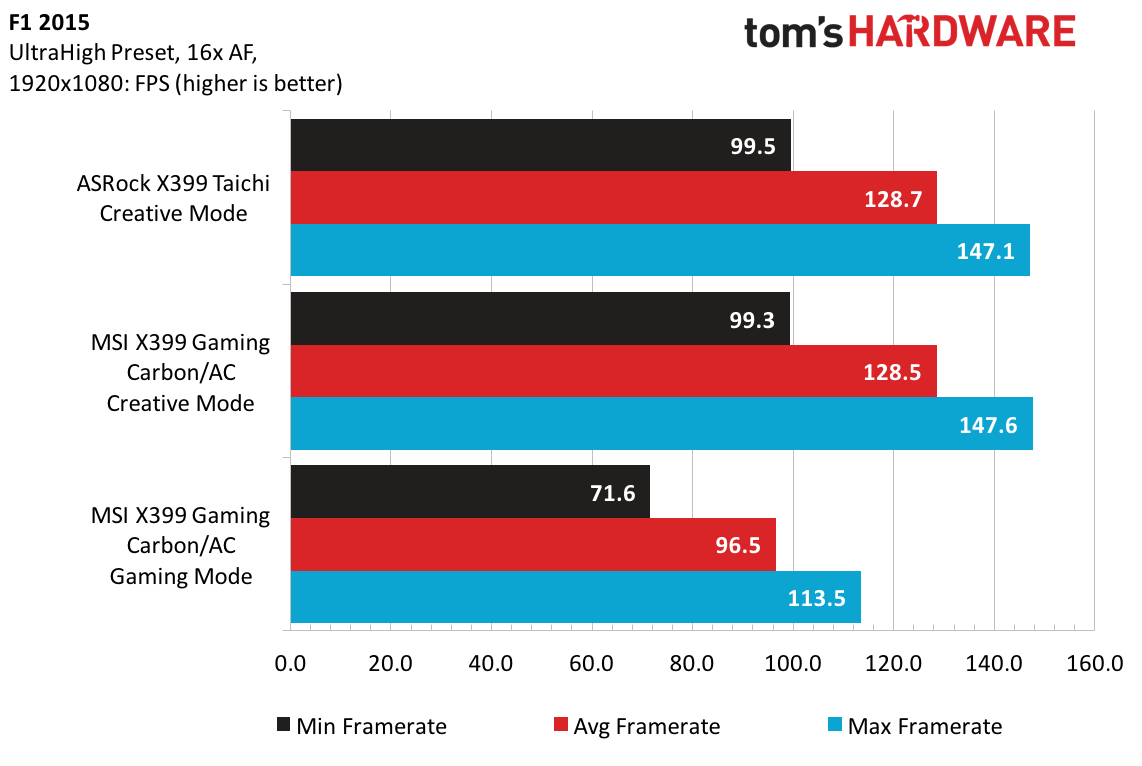
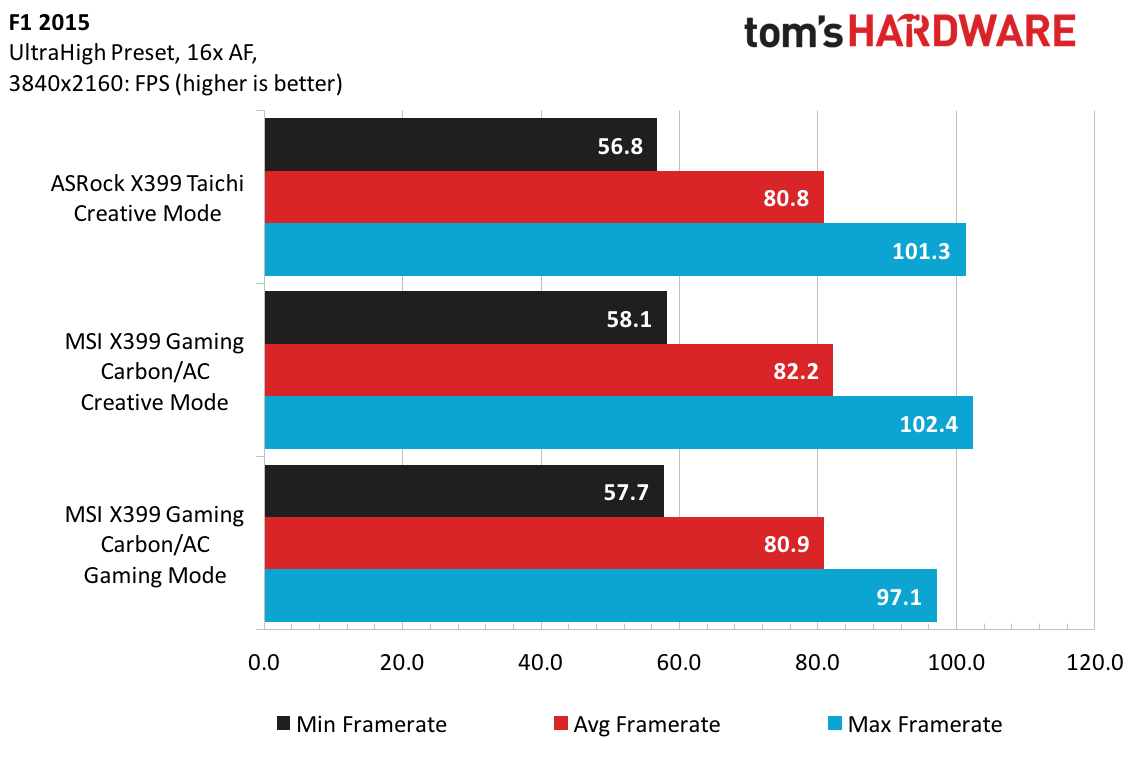
F1 2015 is a virtual tie at 1080p, and 4K detail levels manage to let the MSI board squeak out a 1-3 frame win. Things aren’t looking good for the ASRock X399 in gaming benchmarks so far.
Get Tom's Hardware's best news and in-depth reviews, straight to your inbox.
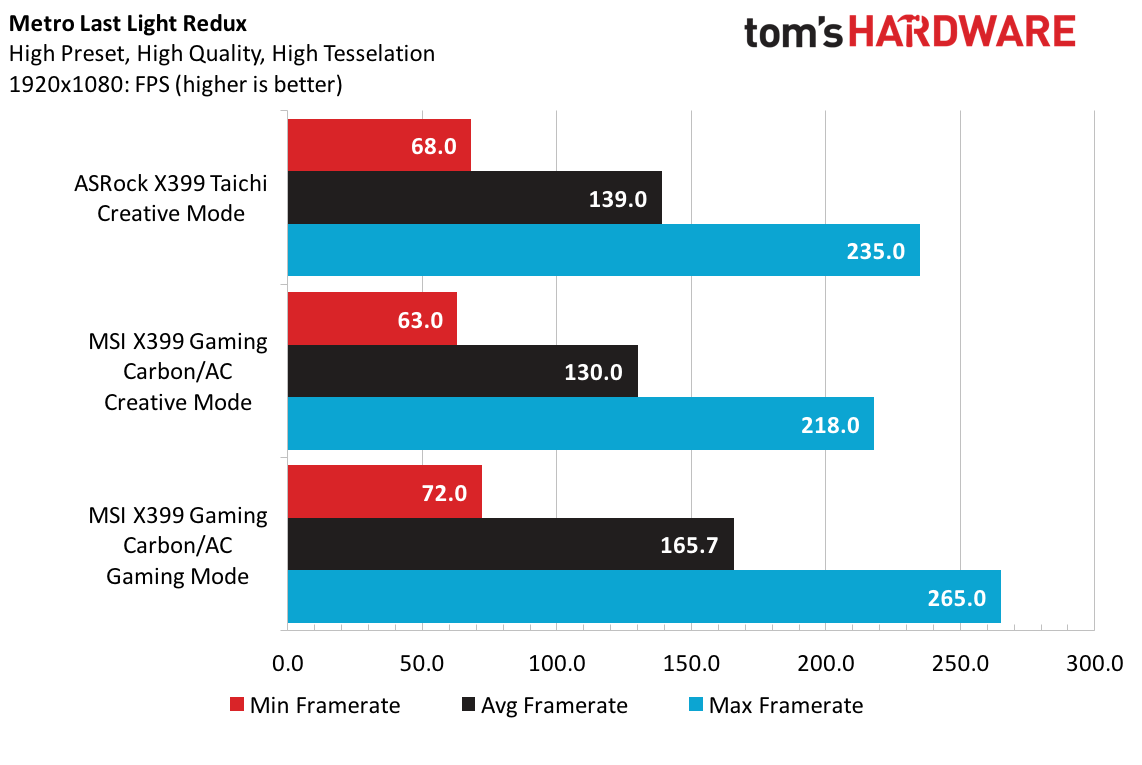
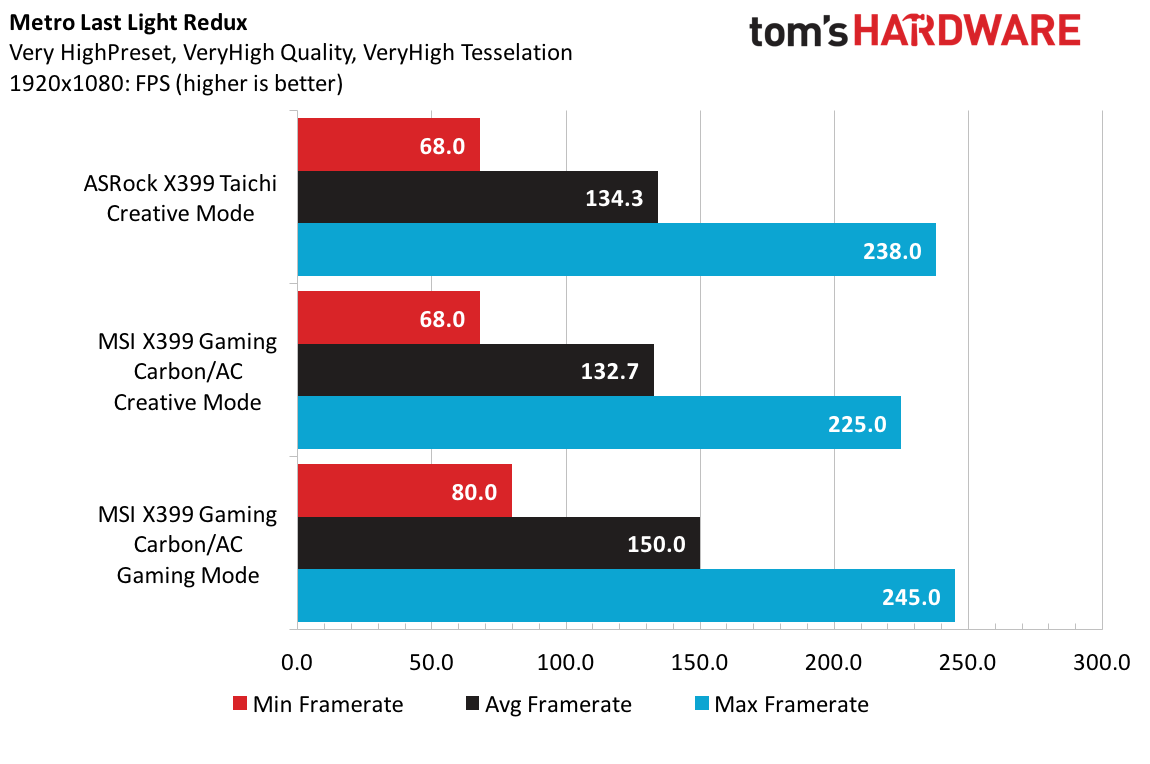
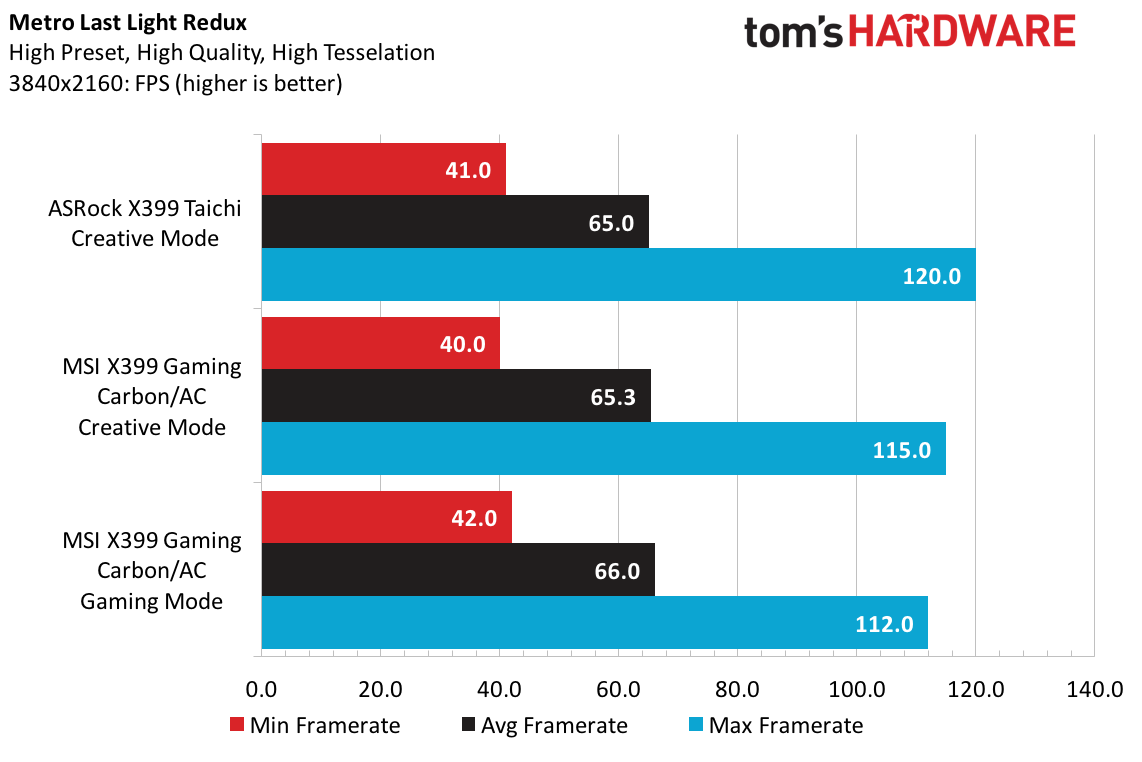
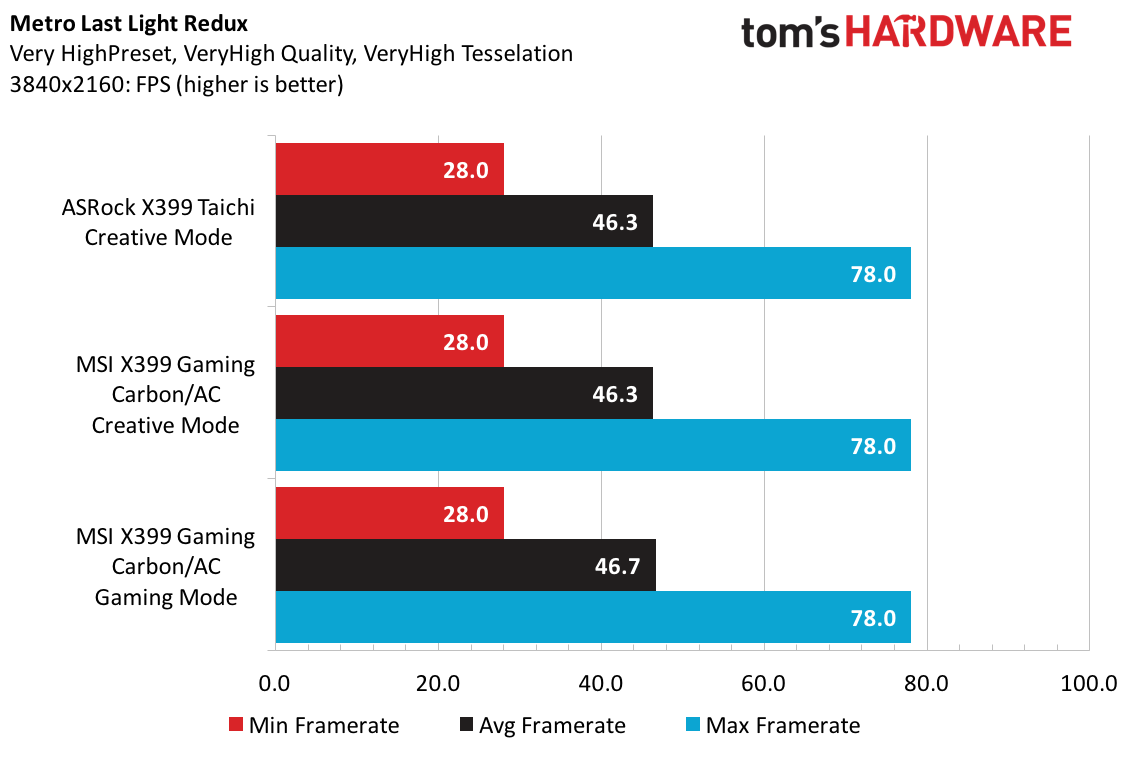
Metro Last Light Redux is a nice change of pace for the Taichi. We see wins at 1080p’s high and very high settings. Note, we do not factor in the maximum or minimums into performance calculations, because the workload is very noisy and we must filter out the extreme outliers (though our eyes do give us a good enough indicator for use in graphs). 4K resolutions see a similar trend with the high preset, but the very high preset equalizes all tested products and modes.
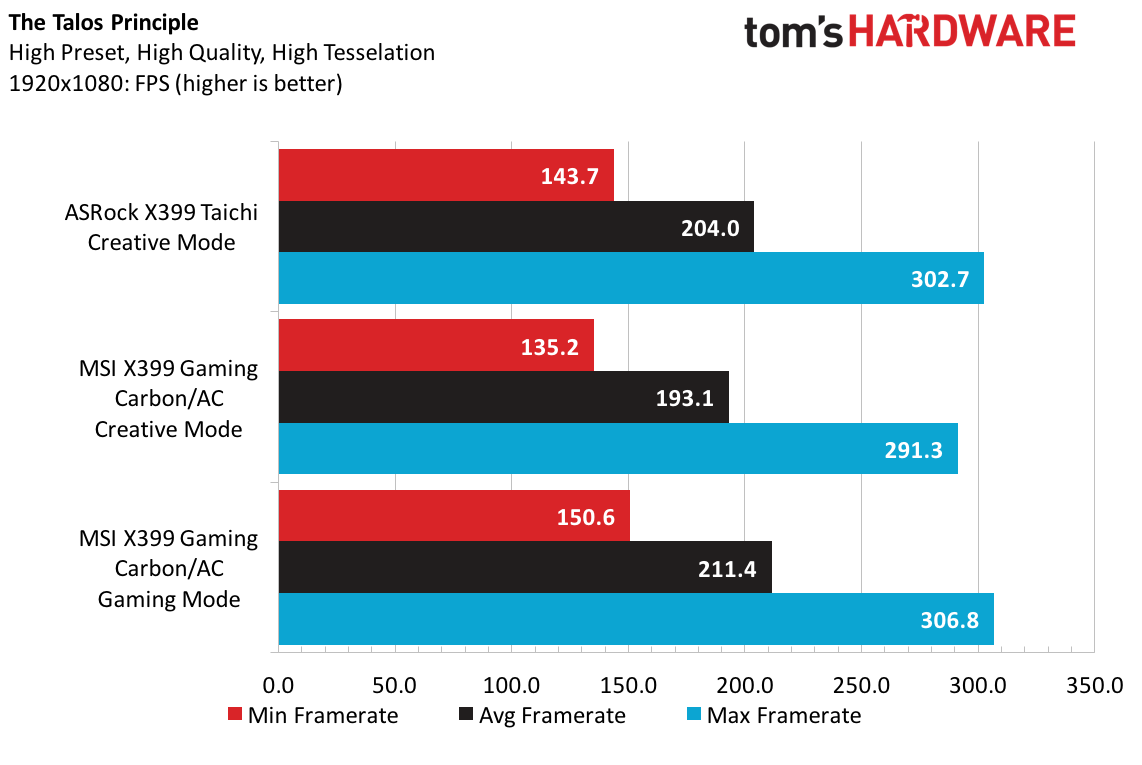
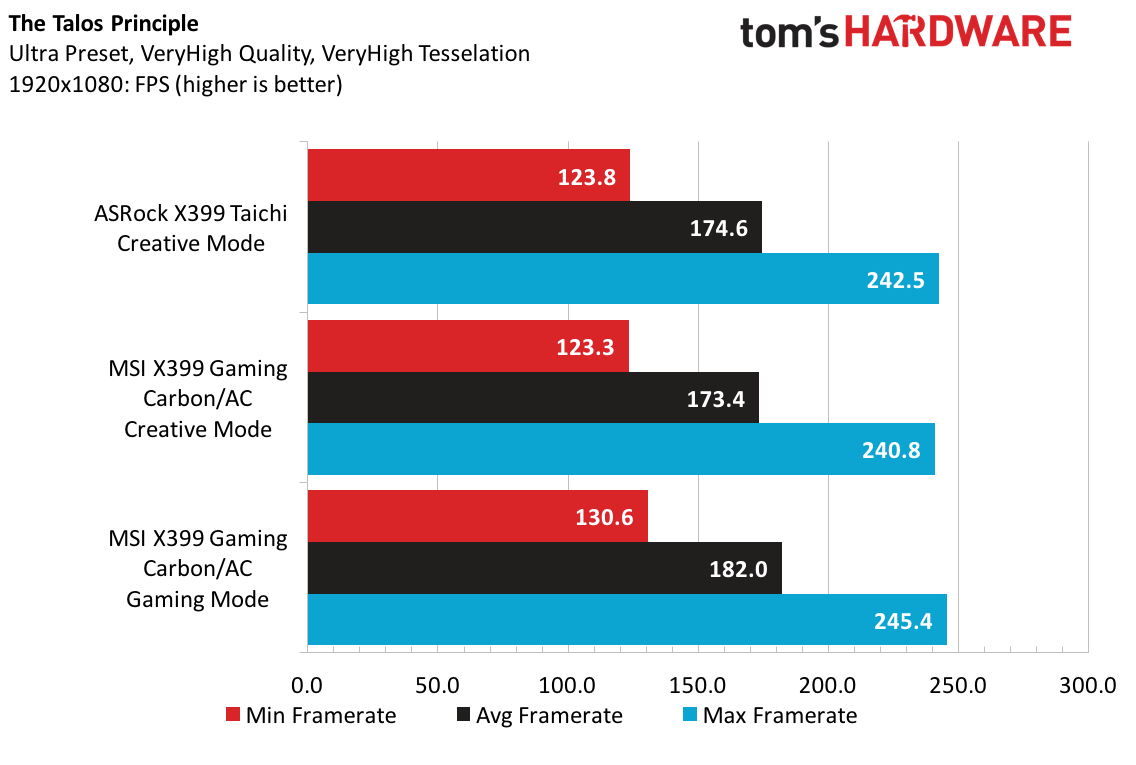
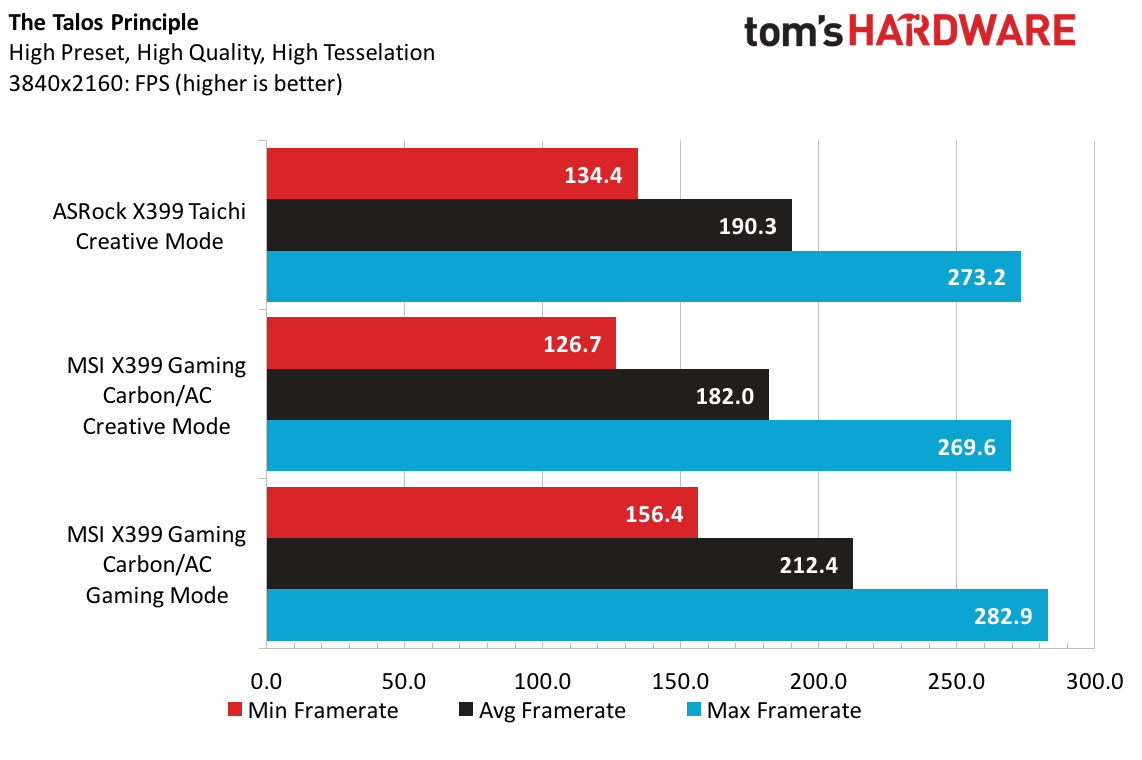
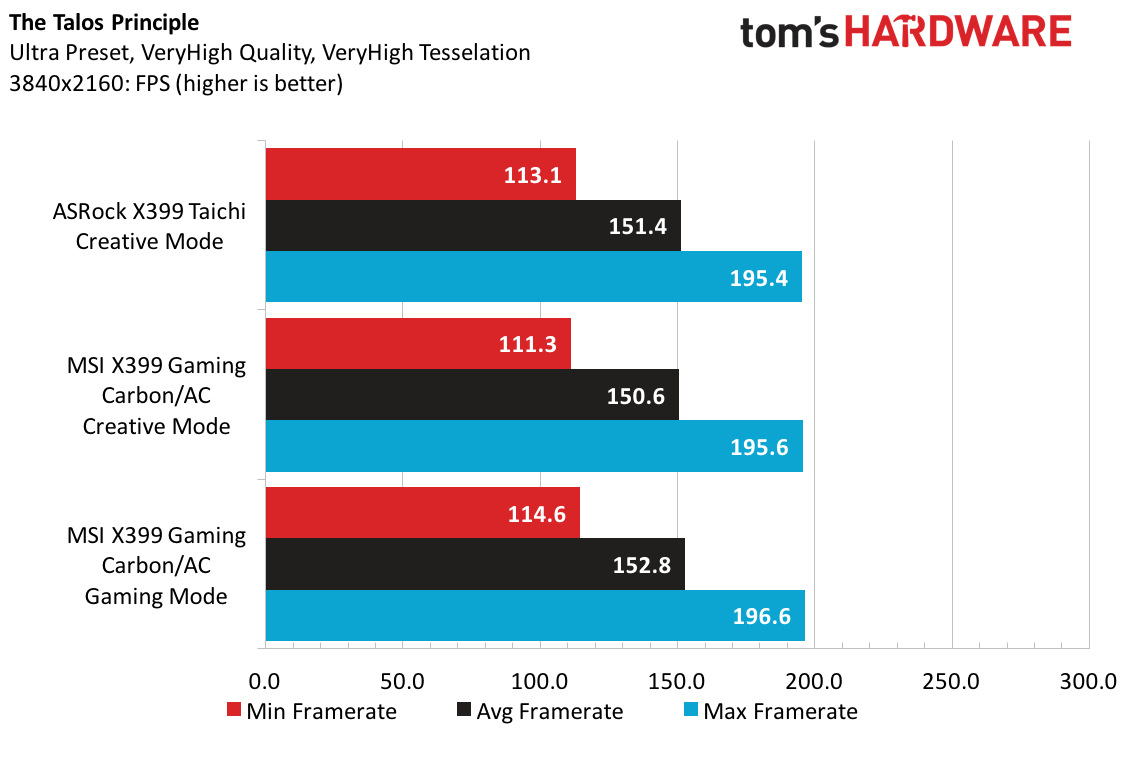
As we mentioned in the MSI X399 review, The Talos Principle unearths an interesting observation: as we increase the detail level, the scores tighten up, regardless of the resolution. We see this with the X399 Taichi's 5% lead over the MSI at 1080p high setting, but the 1080p ultra setting brings the difference down to 0.6%. Switching to 4K, the high setting is closer, with a 4% win for the Taichi, but goes back to a 0.6% win using the ultra setting. Game Mode is clearly the victor at 4K settings and all play modes reach frame rates in excess of 120Hz.
It comes as no surprise that Creative Mode data shows substantial wins in pretty much every category within our motherboard benchmark suite. Synthetic benchmarks and application data show that both the ASRock X399 Taichi and the MSI Gaming Pro Carbon Creative Modes are nearly 33% ahead of the Ryzen 1800X-esque Gaming Mode. However, our tested games still do not show the need for additional cores or processing threads.
But using the Gaming Mode as a baseline for comparison, the ASRock X399 Taichi wins in all averaged comparisons, even if by the slightest margins. Onto the physical tests.
Temperatures, Power & Efficiency
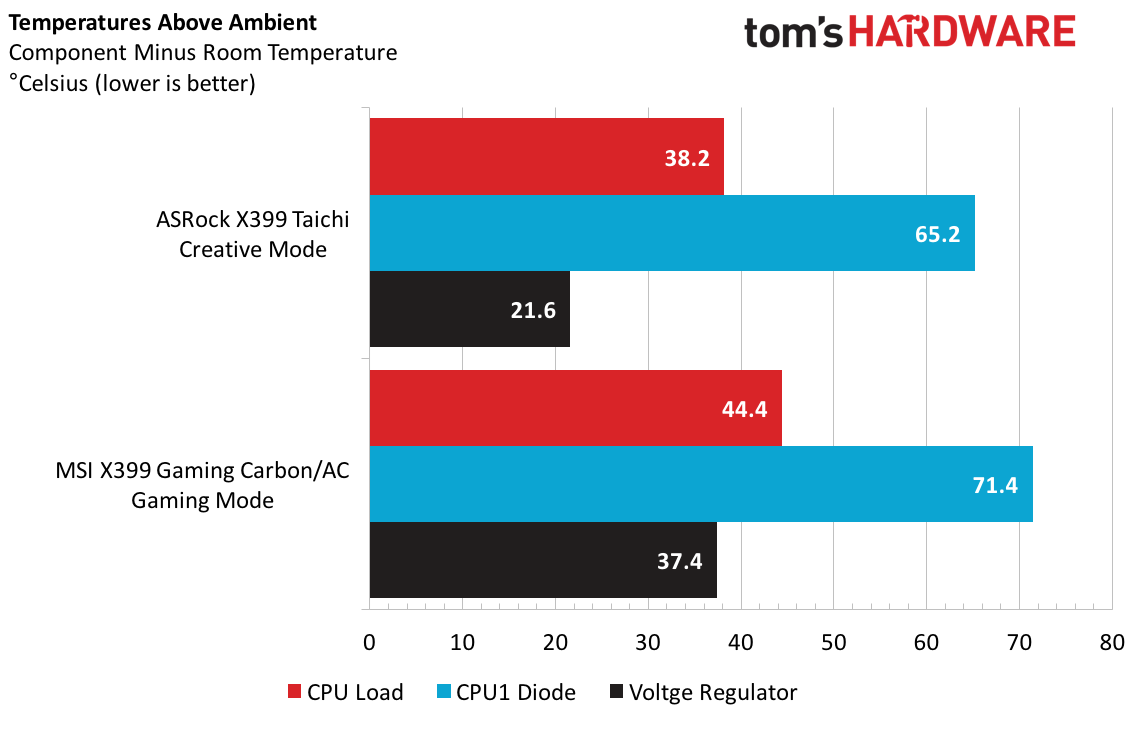
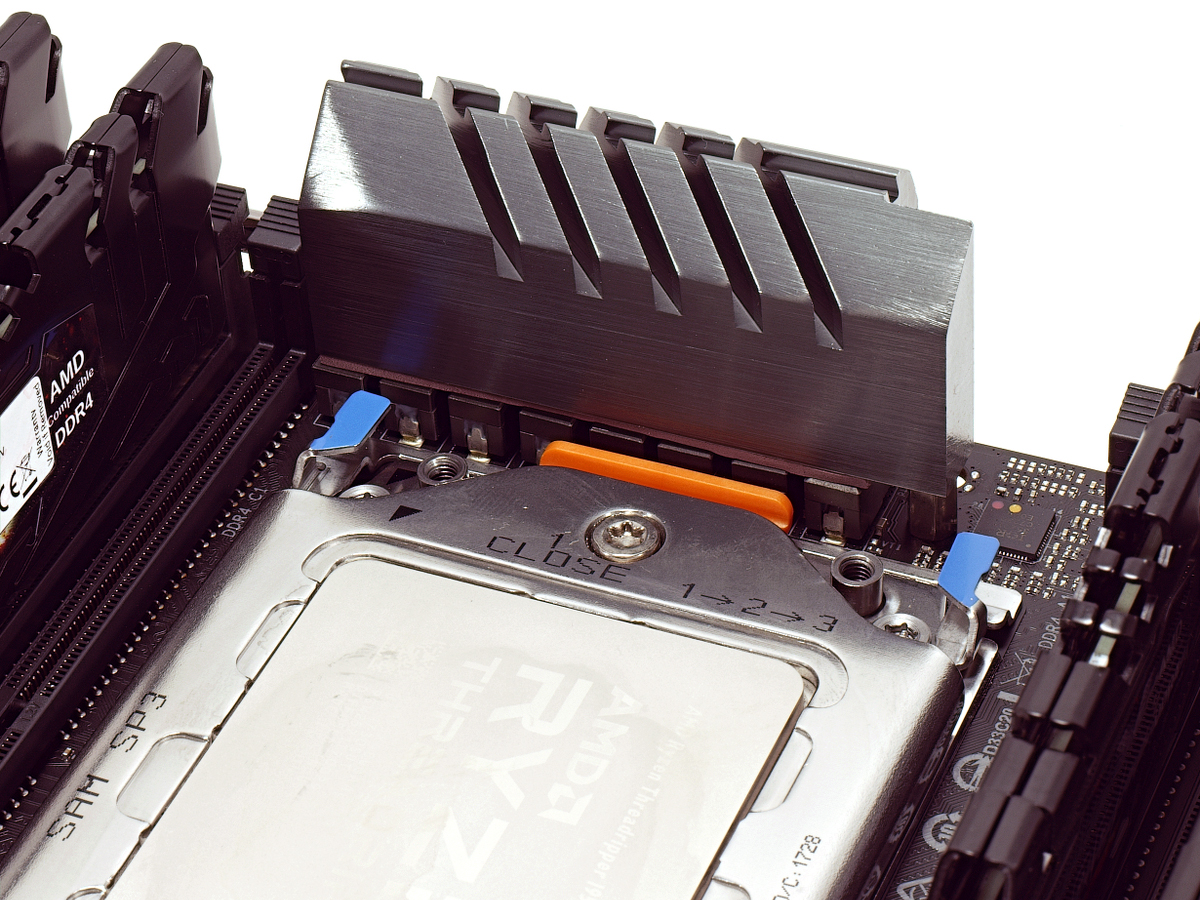
The Corsair 570X’s radiator placement clearly benefits the ASRock X399 Taichi, as it draws in fresh ambient air to cool the radiator (rather than the case air for exhaust). Even when only running Prime95 at stock settings, that temperature delta translates into roughly 6° cooler temperatures for the CPU die and Tctl sensor. We installed a 120mm fan above the CPU in an attempt to replicate the airflow of the Suppressor F51 exhaust going out the top of the case. The 570X is simply providing more air flow into the case than the single 140mm fan on the previous chassis. Regardless, both products show respectable temperatures and regulator heatsink designs that are capable of overclocking.
Threadripper is by no means a low power chip, but at idle the ASRock X399 Taichi is capable of drawing up to 25W less than the MSI X399 Gaming Pro Carbon, which is similar to its fellow Zen cousins. At all three remaining worst case load conditions, both boards perform within a few watts of each other and average wattage power favors the X399 Taichi.
With results very close in terms of average performance, efficiency boils down to the power results above. The ASRock X399 Taichi’s ability to draw nearly 30W less power at idle is enough to swing the win in its direction. It is good to see that ASRock’s boards continue to show excellent efficiency when compared to products in a similar price bracket.
Overclocking
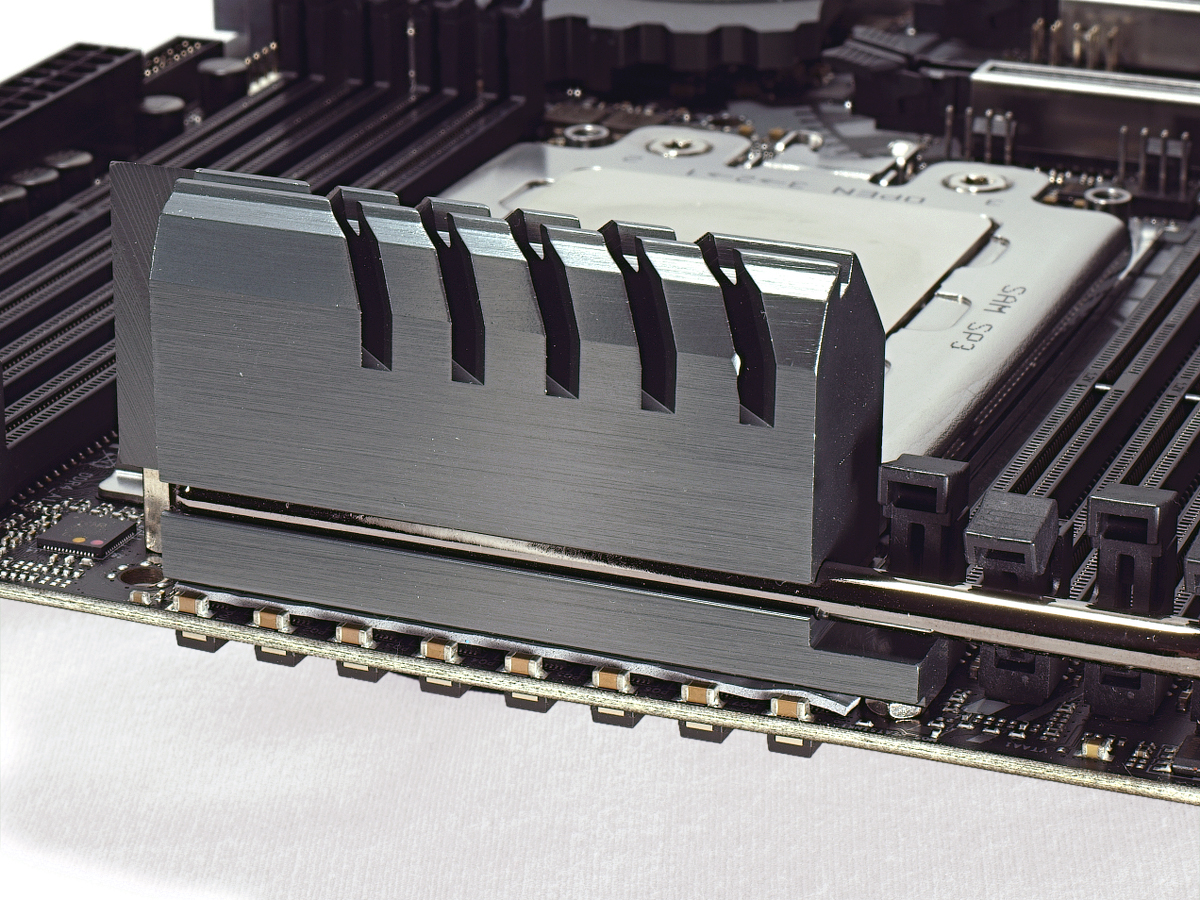
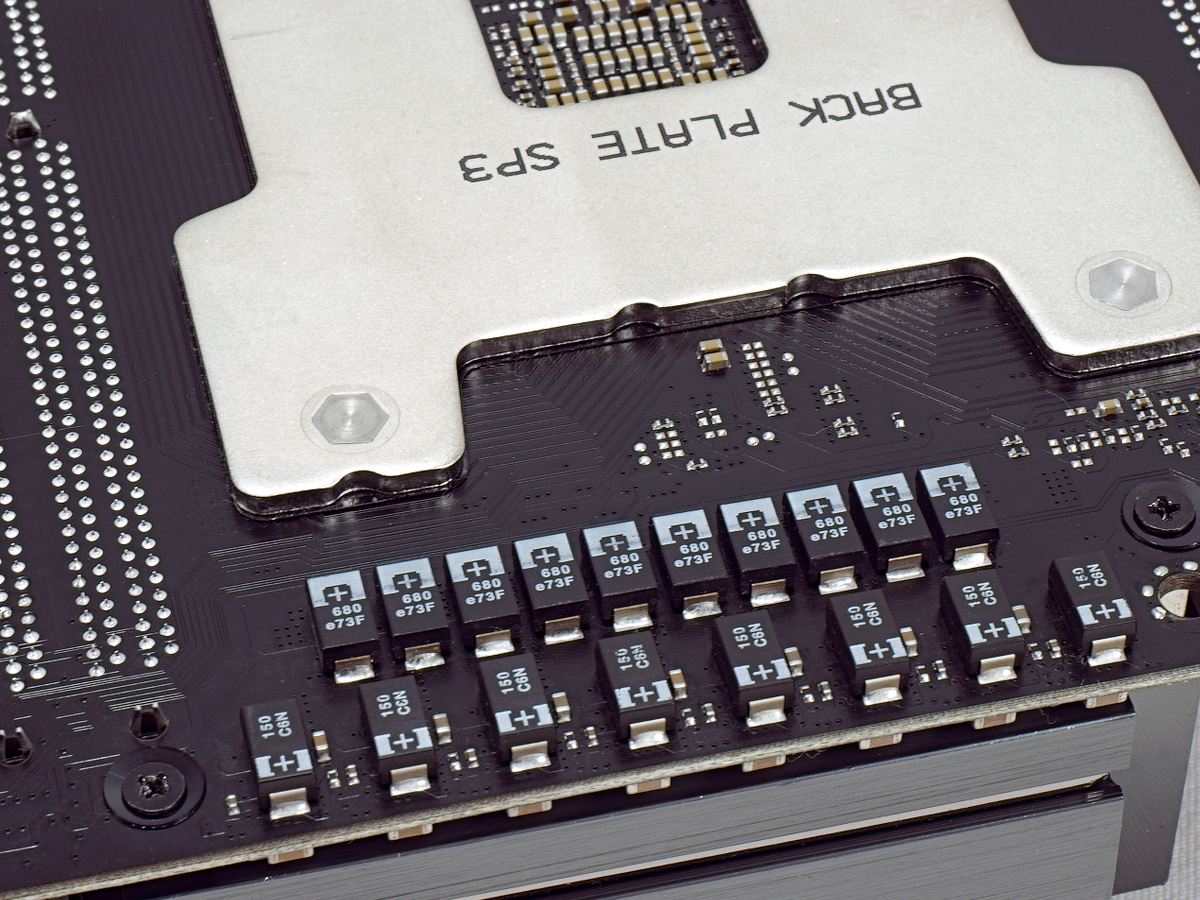
The ASRock X399 Taichi utilizes an 11-phase regulator design that is split up as eight phases for the CPU Voltage rail and three for the SoC rail. The phases are routed to the left of the DIMM slots and above the socket so as to spread out the heat from critical spots in the board and increase surface area. As for the Vreg heatsinks, they are attached to each other by a heat pipe and contacted with the regulators with thermal pads. As we saw in the temperature charts, this design pays off, and under load the Vregs run slightly cooler compared to the contender.
Knowing our thermal and voltage limits from our previous test, we followed a similar overclocking procedure for the ASRock X399 Taichi. The 38 multiplier works right out of the box, and all 16 cores are able to run 12% above the advertised base clock speed. Beginning to drive into the 3900 MHz range requires adjusting the loadline to Level 3 and Level 2 to help reduce voltage droops caused by the starting and stopping of Prime95. With temperatures still in check, increasing voltage up to 1.25625V gets the Taichi to match the MSI’s result of 3975 MHz. Additional voltage doesn’t provide long term stability at 4.25 GHz, and temperatures begin to creep past the 86°C Tdie threshold to keep us from running 4.0 GHz this time.
Nevertheless, our 1950X sample is able to run at a lower voltage and similar temperature conditions while stably running at 3975 MHz on all cores while running Prime95 for eight hours. Our confidence improves by re-launching our benchmark suite to confirm our overclock under start-and-stop conditions. We also check our overclocks using the Ryzen Master tool, and it’s looking like AMD’s software is starting to mature a bit.
Memory overclocking is as simple as before, and DDR4-3333 is easily achievable after selecting the XMP profile and the enhanced frequency. Unfortunately, AGESA 1.0.0.4 did not improve our results in the latest tested beta UEFI, but we are confident that the Taichi can run faster if it's using DDR4-3600 or faster DRAM.
Value & Conclusion
Both competing boards are priced on the lower end of the X399 platform spectrum. For this high-end ecosystem, the ASRock X399 Taichi is listed at an MSRP of $349.99 and the MSI is $359.99. Sales and rebates can swing prices into the $330 range for either product at various merchants. Both boards provide similar capabilities, like WiFi, a storage and PCIe expansion, and high-end overclocking features.
On the one hand, the ASRock board wins the numbers game for both performance and price. However, the contents of the Taichi box are spartan, and the lack of M.2 heat spreaders and a removable WiFi module could sway the value to the MSI X399 board. Both products encounter similar overclocking experiences and both UEFIs had their own issues—but none of it really detracts from usability or enjoyment.
The layout of the Taichi is more ideal for the configurations I like, and I prefer the theme and aesthetic of the steampunk black and white board. Given the performance, efficiency, and overall experience we'd certainly recommend a strong look at the Taichi.
MORE: Best Motherboards
MORE: How To Choose A Motherboard
MORE: All Motherboard Content
-
blppt I have one with a TR1950X. Other than there being vast pages of UEFI settings with useless or no labels whatsoever, and the fact that you cannot disable the wireless card (can disable the radio, but the card still shows up in device manager) its pretty much all I could ask for. Especially since the ASUS, GB, and MSI boards in this price range all seemingly were very touchy with certain ram,Reply -
jcaulley_74 This may seem like an odd request, but could you use Microsoft's USBView to pull up the Host controller info for this board? I have an ASRock Z87 Extreme9a/c board that has been a great board until recently. Windows began complaining that it didn't have enough USB resources when I plugged my xbox controller in a couple weeks ago. I don't think I have an abnormally large amount of USB devices, but I do have a few. Keyboard, Mouse, G13, Bluetooth, Headset, Card Reader, Vive, Aquaero, the case front panel hub and 2 monitor hubs. Plunging in the xbox controller sends it off the cliff. The Z87 E9 motherboard has 2 built in USB2 controllers and 1 USB3 controller, but all of the user accessible ports are mapped to the USB3 controller. And since Intel for some reason artificially limited the Z87 to only 92 of the 128 possible connections, it doesn't take much to exceed the limits. I had to buy an add-in USB3 board to keep my devices plugged in. So I'm looking to see if all the ports are allocated to one controller or if they are spread out across a couple.Reply -
TheTerk JCAULLEY, it might be worth slinging this question to the Discord channel. I've dismantled this board as I continue testing X399, but I'm working on a custom X399 build that I might throw the Taichi in. I haven't decided.Reply -
jcaulley_74 Thanks for responding, I figured it was a long shot anyways. Maybe you can consider taking a couple minutes in your future reviews to look at the USB allocation. A quick google search shows that this is not a rare problem at least. The Vive by itself consumes more than 30 endpoints and puts a serious dent in the USB budget. It's a really quick check and may (or may not) show more differentiation in boards.Reply -
papality ProsReply
Better than average performance
Better than average efficiency
Angled headers
Minimal yet stylish aesthetic
Budget performer
Cons
Bare bones packaging
Minor UEFI aesthetic misses
Jeez, what does it take for this to get Editor's Approval? Those seem like pretty meaningless cons -
TheTerk It's hard to award a product an Editor Choice award without testing more than 2 products. We're getting there, but if we award everything that's inexpensive then the award won't mean anything. I've only given out 1 other Editor Choice award, so it means something if it gets it.Reply