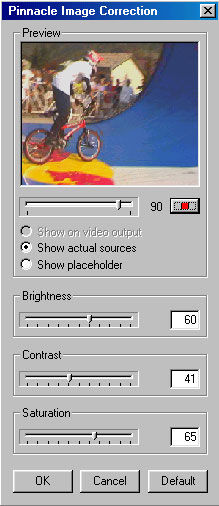Building a Digital Video Capture System - Part II
Evaluation, Continued
Pinnacle's "Image correction" panel.
Some other features do work in real time, such as the ability to do limited color correction (what Pinnacle calls "image correction"). The advantage of this would be, for example, if you had a twenty minute shot that was too dark. In real time, you're able to bring that brightness level up to the normal range, without out rendering.
Pinnacle System's miroVIDEO DVTools main screen.
As far as dealing with problems, I couldn't use precisely the same stress test tape but according to my friend, who tried to emulate the those problems from afar, the DV500 Plus performed well. The manual is detailed and thorough in most cases but was a little too sketchy in other spots.
Bottom line. If you can get the Pinnacle DV500 Plus working it's great. The software bundle is impressive and well integrated. Capture quality is top notch, it handles problems well, and the manuals are good. However, the installation nightmares and pickiness about system requirements drag the overall score down. Other Pinnacle products that I've tested worked great and didn't have these problems so it's likely this is a one-time, one-product situation. If you want to invest in a DV500 Plus I would go so far as to recommend buying a complete, pre-installed system from a VAR or dealer who knows their way around a video capture system. Then again, you might get lucky and have the system up and running perfectly in no time. Overall I would have to give it two scores; if it works then it gets a strong 4 or even 4.5 our of 5, if not then it gets a zero.
Ratings
4.5 = Capture quality
4.5 = Software bundle
1 = Ease of installation
4 = Ability to deal with problems
2 = System requirements
4 = Documentation
Overall rating: 3 out of 5
Get Tom's Hardware's best news and in-depth reviews, straight to your inbox.